Understanding Clio Monthly Costs for Legal Practices

Intro
In the realm of legal practices, effective management of cases, clients, and billing is paramount. Clio stands out as a notable software solution that offers an integrated approach to legal practice management. This article will provide an exhaustive overview of Clio's monthly costs, dissecting various pricing tiers and the features encompassed within each plan.
Understanding the nuances of Clio's pricing model is essential for legal professionals. This analysis will furnish decision-makers with the necessary knowledge to align Clio's offerings with their operational requirements.
Key Features
Overview of Core Features
Clio is equipped with a range of functionalities tailored for law firms. Some core features include:
- Case Management: Track case progress, deadlines, and important documents.
- Time Tracking: Efficiently record billable hours to enhance revenue.
- Billing and Invoicing: Generate invoices automatically based on recorded time and expenses.
- Client Portal: Provide clients with secure access to documents and case updates.
- Reporting: Access various reports to analyze practice performance and productivity.
These features are instrumental in streamlining workflows and improving client satisfaction, making Clio a preferred choice in legal software.
User Interface and Experience
The user interface of Clio is designed for ease of use, emphasizing functionality without sacrificing accessibility. Users often commend the intuitive layout and responsive design, which allows quick navigation through different features.
The experience is further enhanced by customizable dashboards, which users can adjust to prioritize the tools and information most relevant to them. This adaptability caters not only to seasoned legal professionals but also to newcomers in the field.
Pricing and Plans
Overview of Pricing Models
Clio offers various pricing models, typically tiered to accommodate differing needs of legal practices. The main plans are:
- Clio Starter: Geared towards solo practitioners, offering basic features at an accessible price point.
- Clio Boutique: Aimed at small to mid-sized firms with additional functionalities for collaborative work.
- Clio Elite: Provides advanced tools for large firms, including comprehensive reporting and custom billing features.
Each pricing tier is crafted to match the operational scale and complexity of different legal practices.
Comparison of Different Plans
When choosing a plan, it is vital to evaluate the features suited for a firm's specific needs.
For instance, while Clio Starter covers essential features, firms that prioritize extensive client communication may find Clio Boutique more fitting due to its enhanced collaboration tools.
Here's a brief comparison of the plans:
| Feature | Clio Starter | Clio Boutique | Clio Elite | | Case Management | Yes | Yes | Yes | | Time Tracking | Yes | Yes | Yes | | Billing and Invoicing | Yes | Yes | Yes | | Custom Reports | No | Yes | Yes | | Client Portal | Limited | Yes | Yes |
This table helps in visualizing what each plan offers, assisting in making a more informed decision.
The End
In summary, understanding Clio's monthly costs involves an in-depth look at its features, pricing models, and how they align with the needs of various legal practices. With the information outlined in this analysis, decision-makers can confidently navigate Clio's offerings to select a plan that best suits their firm’s operational requirements.
For further insights and updates, resources such as Wikipedia and Britannica can provide additional context regarding legal management software trends.
Stay informed as you navigate the evolving landscape of legal technology.
Intro to Clio
In the realm of legal practice management, Clio emerges as a significant player due to its multifaceted features and capabilities. It is essential to understand not just the software itself but also the financial implications of subscribing to such a tool. This section aims to clarify the various aspects of Clio, emphasizing its role in modern legal practices.
Legal firms today face myriad challenges, from client management to document automation, and integrating a robust software solution can streamline operations. Recognizing this importance, Clio offers an adaptable platform designed to enhance productivity and organization. Understanding Clio's cost structure is vital for legal practitioners considering the software, as it impacts budget allocations and overall practice sustainability.
Overview of Clio Software
Clio is a cloud-based legal practice management software that supports law firms of all sizes. Its functionality encompasses case management, billing, document management, and calendaring features, among others. The software provides a comprehensive suite of tools that promote efficiency and improve the client experience.
By centralizing various functions into one platform, Clio helps reduce administrative burdens. For example, users can track billable hours directly within the system, which simplifies the invoice process. Furthermore, its integration capabilities allow for seamless connection with third-party applications like Microsoft Office and Dropbox, ensuring that data flows logically between systems.
Importance of Legal Practice Management Software

The relevance of legal practice management software cannot be overstated. In an increasingly competitive environment, firms must employ technology to maintain operational effectiveness and client satisfaction. Legal practice management software, like Clio, provides the infrastructure necessary to organize vast amounts of information efficiently.
Before adopting any software, it is critical to analyze how it aligns with the firm's specific needs. Factors include the ease of use, scalability, and features offered. The right software can improve client communication, facilitate collaboration among team members, and ensure compliance with industry regulations. As the legal sector evolves, those who invest in a suitable practice management solution are better equipped to navigate challenges and seize opportunities.
Clio Pricing Plans
Clio's pricing plans reflect its approach to provide scalable solutions for a variety of legal practices. Understanding these plans is crucial for potential users as they directly impact budgeting and resource allocation. Each plan offers distinct features catering to different needs, which means that selecting the right plan requires careful consideration.
Basic Plan Structure
The basic plan of Clio is designed for individuals or small firms, striking a balance between cost and essential features. It provides users with the foundation they need to manage their practice effectively. Key characteristics of the basic plan include:
- Case Management: Allows users to track the progress of legal cases, ensuring all relevant information is organized and easily accessible.
- Document Management: Facilitates the storage and sharing of important documents in compliance with legal standards.
- Time Tracking: Enables users to capture billable and non-billable hours, crucial for maintaining profitability in any legal practice.
The base pricing for this plan is relatively low, enticing new users. However, limitations exist regarding advanced features like comprehensive reporting tools or integrations with other software, setting the stage for higher-tier plans.
Advanced Features in Higher Tiers
As firms grow or demand more sophisticated tools, they may opt for one of Clio's higher-tier plans. These tiered offerings come with advanced capabilities that can drastically improve operational efficiency. Notable features in these plans include:
- Customizable Workflows: Tailored processes that help each practice adhere to its unique operating procedures.
- Enhanced Reporting: In-depth analytics that provide insights into case costs and outcomes, enabling better decision-making.
- Client Portal: Facilitates better communication by allowing clients to view the status of their cases and access documents securely.
Higher tier plans can lead to more significant cost implications but also offer greater return on investment through more efficient practice management. Firms must assess what level of investment aligns with their needs and expected growth.
Comparative Monthly Costs
When considering Clio’s monthly costs, it is essential to analyze them within the competitive landscape. Clio's pricing structure may appear higher than some alternatives. However, comparisons should not solely focus on base pricing but also on the value provided through features and support.
For instance, while a basic plan may start at a competitive rate, firms should factor in additional costs for necessary add-ons or integrations with other systems.
For clarity, here’s a simplified comparison:
- Clio Basic: Lower upfront costs but limited features.
- Clio Advanced: Higher monthly costs, but comes with robust features that can justify the price with increased productivity.
These comparative insights aid in evaluating not just initial outlay but also potential long-term benefits which could result in higher satisfaction and retention.
"Choosing the right Clio pricing plan is not just about cost; it’s about aligning your practice needs with the right tools for success."
Understanding the pricing plans of Clio is a critical part of any decision-making process when considering legal practice management tools. This analysis of the pricing structure, from the basic plan to advanced tiers, equips potential users with the insights needed for a well-informed investment.
Features Included in Clio Plans
The features of Clio's plans play a crucial role in determining its monthly cost. By understanding these features, potential users can better align their practice's needs with the appropriate pricing tier. Clio offers a range of functionalities designed not only to enhance productivity but also streamline legal operations. As legal practices vary widely in size and specialty, recognizing the necessary features becomes paramount in making an informed decision.
In this section, we detail the essential and unique features of Clio, along with its integration options, providing a thorough overview of what a subscription might entail.
Essential Features of Clio
Clio provides a host of essential features that cater to the core needs of legal practitioners. These features typically include case management, time tracking, billing, and document management.
Key aspects of essential features include:
- Case Management: Organize case details in one place, making it easier to track workflows and deadlines.
- Time Tracking: Enables lawyers to log time spent on various tasks, ensuring accurate billing and better time management.
- Billing and Invoicing: Simple processes for generating invoices and collecting payments, reducing administrative workload.
- Document Management: Store and share documents securely, with easy access to important files whenever needed.
These essential features not only enhance efficiency but also save time, allowing legal professionals to focus more on practicing law rather than on administrative duties.
Unique Offerings of Clio
Beyond the basic functionalities, Clio also offers unique features that set it apart from other legal management software. These are particularly useful for firms looking to differentiate themselves in a competitive market.
Some unique offerings include:
- Clio Grow: This module focuses on customer relationship management (CRM), aiding in client intake and managing leads into clients.
- Clio Manage: Specifically designed for case management, this feature allows seamless collaboration among team members and provides visibility on case status.
- Reporting and Insights: Analytical tools help in monitoring financial health and practice productivity, shedding light on areas that may need improvement.


Such unique features provide added value, assisting firms in not just managing their operations but thriving in their respective fields.
Integration Options with Clio
The integration of Clio with other software applications significantly enhances its usability. Clio offers various integration options that cater to the changing needs of modern law firms.
Some notable integrations include:
- Accounting Software: QuickBooks and Xero can be integrated for managing financial records without any hassle.
- Document Automation: Integration with tools like HotDocs enables streamlined document creation, reducing errors and saving time.
- Online Payment Solutions: Integration with platforms such as LawPay allows law firms to accept credit cards securely.
These integration options ensure that Clio does not function in isolation but works harmoniously with the tools that firms already use, creating a more cohesive workflow.
In summary, the features included in Clio plans not only influence the monthly cost but also provide crucial functionalities that can greatly enhance a law firm's efficiency and productivity.
Factors Influencing Clio’s Monthly Cost
Understanding the factors that influence Clio's monthly cost is crucial for legal practitioners considering this software. The price point is not simply a reflection of the features available but rather a complex interplay of several elements. Recognizing how these factors affect pricing guarantees informed decisions.
Number of Users and Its Impact
One of the most significant aspects affecting Clio's monthly cost is the number of users. Clio operates on a per-user pricing model. This means that as your team grows, your costs will also increase. Larger firms, especially those with fluctuating staffing needs, should closely analyze user counts when budgeting.
More users typically yield higher collaborative capabilities, enhancing productivity. However, small firms might find this structure less economical. For those considering Clio, it is vital to assess current and future staffing needs. Calculating potential costs for additional users can prevent unexpected budget spikes. To better understand this, Clio provides a usage dashboard that allows administrators to monitor user activity effectively. This ensures firms can optimize their user licenses according to their actual needs.
Customization and Add-Ons
Another factor influencing the monthly costs is the extent of customization and add-ons utilized by a firm. Clio offers a variety of integrations and features that can enhance functionality. However, these often come at an additional cost.
Firms should evaluate which add-ons are essential versus those that are nice to have. For instance, additional tools for billing, document management, or specific legal practice needs can raise the monthly expenditure. While customizing the software can lead to greater efficiency, it is essential to implement a strategy to avoid over-customization, which can spiral into excessive monthly fees. Clients may also seek direct consultation with Clio to understand the direct financial implications of these choices.
Contract Length Considerations
The length of the contract also plays a significant role in determining the monthly cost of Clio. Generally, longer contract commitments may lead to lower monthly fees. Organizations that can secure discounted rates through longer-term agreements often find this beneficial, especially if they are certain of their commitment to the software.
However, it is crucial to assess the potential for organizational changes within the contract period. A firm’s evolving needs can warrant frequent adjustments or changes to their software capabilities. Shorter contracts may offer flexibility, but they often come with higher monthly costs. Thus, a careful analysis focusing on both current needs and future projections is vital to find the right balance between cost, flexibility, and functionality.
"Identifying how factors like user count, add-ons, and contract length influence costs is integral to maximizing the value Clio can deliver to a legal practice."
When choosing Clio, assessing these three factors will help align costs with the needs and expectations of a legal practice. Understanding these nuances may lead to a better investment and a more efficient operational framework.
Comparisons with Competing Software Solutions
Understanding how Clio stacks up against competing software solutions is crucial for legal professionals. This analysis helps in determining not only the cost efficiency but also the features that may be more suitable for specific practices.
Evaluating Clio alongside alternative legal practice management software offers several benefits. First, it provides a clear view of what each system offers. By looking at features, user experiences, and costs, decision-makers can make more informed choices tailored to their operations. Moreover, this comparison can reveal potential gaps in Clio's offerings or highlight superior features available from competitors.
Features and pricing structures vary significantly across platforms. Therefore, it is essential to consider elements such as usability, customer support, and integration capabilities. A structured approach to comparing these aspects can lead to valuable insights for businesses looking to optimize their legal practice management.
Clio vs. Competitors
In the realm of legal practice management software, Clio often competes with products like MyCase, PracticePanther, and Rocket Matter, among others. Each platform has its strengths and weaknesses.
- User Interface: Clio is recognized for its intuitive design, making it easy to navigate. MyCase also offers a user-friendly interface but may lack some advanced features that Clio provides.
- Feature Set: Clio tends to have a more comprehensive set of features, including robust reporting tools and billing capabilities. In contrast, PracticePanther may excel on client communication tools but lacks depth in reporting.
- Customer Support: Users often report responsive customer support for Clio. In comparison, some reviews for Rocket Matter indicate mixed experiences with their support system.
- Mobile Capabilities: Clio's mobile app is rated highly amongst users for its functionality. Other competitors may not offer equally efficient mobile experiences.
This comparison process allows firms to pinpoint what really matters for their unique needs, whether it be the breadth of features, the learning curve, or cost.
Price Analysis Against Alternatives
Pricing is a significant factor in the decision-making process. Clio offers different pricing tiers, which could be appealing depending on the needs of the firm. For example, while Clio's base price might higher than some competitors, the features included in these tiers often justify the cost.
- Average Monthly Cost: Clio's monthly pricing can range from $39 per user to over $99 for advanced features. In contrast, MyCase starts at a lower price point but may require additional payments for essential features.
- Value for Money: A detailed breakdown shows that although Clio may appear to have a higher upfront cost, the value offered through integrated features can lead to cost savings in the long term.
- Upgrades and Add-Ons: Compared to other platforms, Clio offers a clear upgrade path, with add-ons available that can enhance functionality based on specific practice needs.
In summary, conducting a rigorous price analysis against competitors helps reveal not only how Clio is priced relative to others but also emphasizes the value provided for that price. This insight is vital in making choices that align well with operational needs and goals.
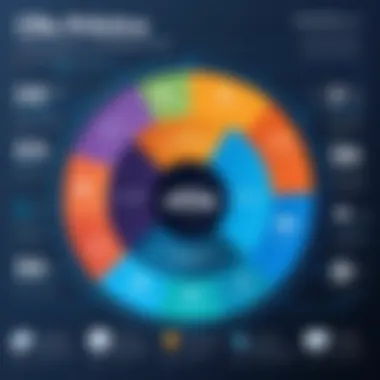

Value Proposition of Clio
Understanding the value proposition of Clio is crucial in evaluating its monthly cost. The concept of value proposition encompasses not only the pricing structure of Clio but also examines the overall benefits users gain from investing in this software. This section explores specific elements that underscore Clio’s attractiveness for various legal practices.
Clio’s value proposition can be divided into key areas such as efficiency, enhanced client management, and scalability. Legal practitioners often require tools that streamline case management processes, and Clio offers intuitive features for this purpose. Document automation, task tracking, and a centralized client information system all contribute to saving time and reducing the risk of error, which ultimately proves invaluable in a legal setting.
Another noteworthy aspect is Clio’s focus on enhancing client communication. It provides various client-facing tools that allow for better interaction and transparency. Features like client portals and real-time updates create a more engaging client experience.
Moreover, the capacity to scale with growing practices cannot be overlooked. Clio supports a range of professionals, from solo practitioners to large firms. This flexibility in pricing tiers allows firms to find a plan that suits their current needs while having the option to upgrade as they expand. In sum, the value proposition of Clio lies in its ability to cater effectively to the diverse requirements of the legal community at competitive price points.
Return on Investment Analysis
Analyzing the return on investment (ROI) associated with Clio aids users in quantifying the benefits relative to the costs incurred. To determine ROI, one must consider both tangible and intangible benefits. Tangibles include increased billable hours due to better time management features, while intangibles comprise improved client satisfaction and reduced administrative overhead.
Many users report that implementing Clio leads to a significant rise in billable hour tracking efficiency. With built-in timers and billing processes, users can maximize revenue by capturing work that might otherwise go unrecorded.
Cost reductions become apparent as well. Automating repetitive tasks minimizes the need for extensive administrative support, which in turn lowers operating expenses. By evaluating these factors, legal practices can ascertain a solid ROI, reinforcing the notion that Clio’s monthly cost can translate into greater financial gains over time.
User Satisfaction and Reviews
User satisfaction is integral to gauging the true efficacy of any software solution, including Clio. Reviews across multiple platforms often emphasize Clio’s user-friendly interface and robust support framework. Satisfied users highlight how these attributes translate to less time spent on software training and more time focused on substantive legal work.
Furthermore, feedback from users indicates a high level of satisfaction with the responsiveness of customer service. The ability to address any technical issues quickly enhances the overall user experience. Many reviews also point out Clio’s regular updates and improvements, which show the company’s commitment to adapting to user needs and technological advancements.
However, it is important to consider that while many users appreciate Clio, some express concerns regarding its pricing for larger teams, which can be a significant factor in overall satisfaction. Their insights provide a vital perspective on the alignment of value received versus cost incurred. By compiling and analyzing user reviews, potential buyers can make a more informed choice about whether Clio meets their needs.
Final Thoughts on Clio Monthly Cost
In this analysis, it is vital to emphasize the importance of understanding Clio’s monthly cost. Legal practice management software, such as Clio, is an essential tool for many law firms. Therefore, comprehending its cost structure aids businesses in making well-informed decisions. Each pricing tier offers unique features that cater to various needs of legal practices. By assessing these elements, decision-makers can align Clio’s offerings with their operational requirements.
The financial implications of each plan must be carefully evaluated. For instance, choosing a higher plan may initially seem advantageous due to additional features. However, it is crucial to consider whether these features will genuinely enhance transaction efficiency or client management. Therefore, cost analysis should also involve weighing long-term benefits against monthly expenses. Understanding these costs is a step toward optimizing practice management.
"Knowledge empowers decisions. Understanding Clio’s cost structure can improve the effectiveness of your law practice."
Making Informed Decisions
The process of making informed decisions regarding Clio's monthly costs includes examining all available data. Decision-makers must focus on values that are relevant to their specific context. When evaluating plans, consider both short-term needs and long-term goals. This foresight can illuminate the path for more strategic investments.
Key factors to review include
- Current size of the firm
- Growth potential
- Specific needs of practice areas
- Features in each plan that may enhance productivity
These aspects guide firms in selecting a plan that best matches their strategic objectives. A thorough analysis of these factors allows firms to maximize their return on investment while using Clio effectively.
Assessing Suitability for Different Practices
When exploring Clio’s offerings, it is paramount to assess the suitability for different types of legal practices. Clio provides varied tier options that cater to solo practitioners, small firms, and large legal organizations. Each segment may have distinct needs based on practice area, client volume, and operational complexity.
For example,
- Solo practitioners may prioritize essential features like time tracking and billing.
- Small firms might need added functionalities like document management and collaboration tools.
- Larger organizations may benefit from more advanced integrations and customization options.
This differentiation in needs highlights the necessity for practitioners to tailor their software choice according to their specific operational conditions. Mapping Clio features to practice requirements ensures better alignment with goals, thus maximizing usability and efficiency in legal services.
End
In this article, the conclusion serves a critical purpose. It synthesizes the information discussed, bringing into focus the critical insights regarding Clio's monthly cost and its relevance for legal practices. This section emphasizes the multifaceted nature of the issues surrounding pricing, features, and overall value. By reflecting on essential points throughout the article, it reinforces why understanding Clio’s cost structure is not just beneficial but essential for informed decision-making.
Summarizing Key Points
A thorough recap of the discussions fosters clarity and highlights the significant aspects of Clio’s pricing. Here are the core elements:
- Pricing Tiers: Clio offers various pricing options tailored to differing needs, from basic functionalities to advanced features, ensuring accessibility for all sizes of legal practices.
- Cost Influencers: Key factors such as the number of users, customization options, and contract lengths play a pivotal role in budgeting.
- Feature Set: Each plan includes a specific set of features that address varied operational requirements, making it important to evaluate which features best meet the needs of a law practice.
- Comparative Analysis: Understanding how Clio stands against its competitors provides a contextual backdrop for evaluating its pricing.
- Value Proposition: Highlighting return on investment and user satisfaction plays a role in assessing if the costs align with the benefits provided.
The readers are encouraged to weigh these points carefully, as they provide a strong foundation for evaluating Clio's offerings.
Recommendations for Prospective Users
For decision-makers considering Clio, the following recommendations will aid in making well-informed choices:
- Assess Needs: Before selecting a pricing tier, identify the specific needs of your legal practice. This first step ensures that the chosen features align with operational requirements.
- Consider Future Growth: As legal practices evolve, the software must support scaling. Plan not just for current needs but also for potential growth.
- Engage in Trials: Utilize Clio’s trial periods or demo versions. This hands-on experience provides insight into the software’s user interface, functionality, and overall fit.
- Budget Wisely: Keep track of all potential costs, including add-ons and customizations. A comprehensive budget helps avoid unexpected expenses down the line.
- Read User Reviews: User experiences can provide invaluable information. Reviewing feedback from existing users can give context to Clio’s strengths and weaknesses.







