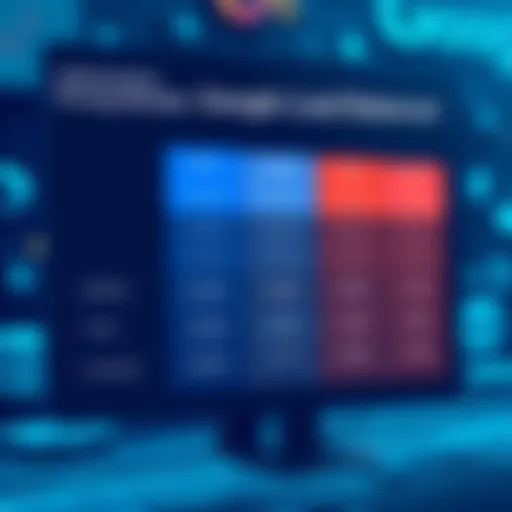Understanding Amazon SageMaker: A Comprehensive Guide


Intro
Amazon SageMaker represents a significant advancement in the domain of machine learning. This fully managed service is tailored to assist data scientists and developers in building, training, and deploying machine learning models efficiently. The platform holds a vital spot within the landscape of cloud computing, integrating seamlessly with various AWS tools and services.
Organizations often find themselves exploring machine learning as a way to enhance data-driven decision-making. Yet, navigating the complexities of setting up and managing infrastructure for machine learning can be daunting. Amazon SageMaker simplifies this process, offering features that streamline model development and management, providing a practical solution to a widespread challenge.
In this guide, we will closely examine the key features and pricing models of SageMaker, evaluate the user interface, and compare it with other platforms in the market. This comprehensive overview aims to furnish readers with the necessary insights to determine how SageMaker can align with their organizational objectives and technological needs.
Key Features
Overview of Core Features
Amazon SageMaker stands out due to its rich feature set, designed to cater to every stage of the machine learning workflow. These features include:
- Integrated Jupyter Notebooks
Users have access to Jupyter notebooks for data exploration. This feature enables data manipulation and visualization directly in the cloud. - Built-in Algorithms
SageMaker provides several built-in algorithms, facilitating quick model deployment without needing to develop custom algorithms. - Training and Tuning
The platform automates the training process and supports hyperparameter tuning, reducing time to market for models. - Model Deployment
Deployment is streamlined via various options, including real-time endpoints and batch transformations, allowing flexible integration into applications. - Monitoring and Management
It includes tools for monitoring model performance and retraining as necessary, ensuring models remain effective long-term.
User Interface and Experience
SageMaker’s user interface is designed to be intuitive for both novice and experienced users. The dashboard displays all relevant resources, projects, and progress updates in a clear layout. Users can easily access training jobs, model management, and evaluation metrics.
Moreover, the integration with AWS’s ecosystem enables a seamless experience across services. This fosters collaboration among teams who may be distributed across various locations, enhancing productivity.
Pricing and Plans
Overview of Pricing Models
Amazon SageMaker operates on a pay-as-you-go pricing model. This flexibility allows users to only pay for what they use in terms of computing resources, data storage, and additional features. Key elements include:
- Training costs
Charges are based on instance type and the duration of the training job. Users can choose from different instance types according to their performance requirements. - Storage costs
Data storage costs are incurred with model artifacts and datasets. Options for optimizing storage types can help manage expenses effectively. - Inference costs
When deploying models, costs incur based on data processed and instance used. Efficient load balancing can significantly reduce overall inference costs.
Comparison of Different Plans
When choosing a plan, organizations must review their needs against the various offerings within SageMaker. While some features are generally included, advanced capabilities may warrant higher configurations, affecting the overall pricing. It is essential to analyze expected usage patterns to select an optimal plan that meets business needs while balancing costs.
"Understanding the cost structure of Amazon SageMaker is crucial for organizations to effectively plan their AI and machine learning budgets."
As organizations dive deeper into machine learning, comprehending the structure and offerings of Amazon SageMaker can position them for enhanced operational efficiency and technological advancement.
Preamble to Amazon SageMaker
Amazon SageMaker stands as a pivotal tool in the field of machine learning. It's essential to understand this platform because it simplifies the complexities involved in developing, training, and deploying machine learning models. Data scientists and developers often find themselves bogged down in the intricacies of coding and algorithm selection. SageMaker mitigates this challenge by offering a managed environment which enhances productivity while minimizing errors.
When considering the use of machine learning within organizations, it is crucial to address the barriers often faced, such as lack of expertise in AI and resource limitations. SageMaker caters to these issues by providing an accessible interface and integrated tools that streamline the workflow. Moreover, its flexibility means that companies of different sizes and types can harness its capabilities, ultimately fostering innovation and competitive advantage.
By being aware of the features and functionalities within SageMaker, individuals and organizations can make informed decisions about adopting this technology. The subsequent sections will delve deeper into the specifics of this platform, outlining its key features, architecture, and benefits. This knowledge is valuable not only for technical implementation but also for strategic planning in leveraging machine learning solutions.
Key Features of SageMaker
Amazon SageMaker offers a broad range of features that cater to the needs of machine learning practitioners. These capabilities streamline the process of model creation, training, and deployment. Understanding these key features allows users to leverage SageMaker effectively, enhancing their workflow and improving outcomes.
Integrated Development Environment
SageMaker provides an integrated development environment (IDE), known as SageMaker Studio. This workspace is designed to enhance productivity by offering an intuitive interface. Users can access all the tools they need from a single platform. The elimination of switching between multiple applications reduces friction in the workflow. With the integrated Jupyter notebooks, user can experiment in real-time with their data and models. Code collaboration and version control are also easily managed within this environment. Additionally, SageMaker Studio provides built-in monitoring capabilities, ensuring users can track their models’ performance metrics with ease.
Built-in Algorithms
One of the standout features of SageMaker is its collection of built-in algorithms. These algorithms cover a wide spectrum of machine learning techniques and are optimized for performance. Users can choose from common model types such as classification, regression, and clustering. The flexibility in algorithm selection is particularly beneficial for users who may not have in-depth expertise in algorithm development. Users can start training their models with minimal setup. Furthermore, these algorithms benefit from the robust infrastructure of AWS, allowing for scalable training sessions that can handle vast datasets efficiently.
Support for Custom Models
While SageMaker provides numerous built-in algorithms, it does not limit users in their options. Developers can use SageMaker to create custom models tailored to their unique requirements. The support for frameworks like TensorFlow, PyTorch, and MXNet gives users flexibility in developing models. This is pivotal for businesses seeking to innovate and differentiate themselves through specialized machine learning solutions. Importantly, SageMaker also allows for the easy import of pre-trained models from other libraries, significantly speeding up the development process.
Model Training and Tuning
Amazon SageMaker simplifies model training and hyperparameter tuning through its comprehensive suite of tools. Automatic model tuning, also known as hyperparameter optimization, is one of the most valuable features. It allows users to optimize their model performance without having to manually test various parameter combinations. The built-in training algorithms take advantage of the underlying compute resources, allowing for faster training iterations. Moreover, SageMaker supports distributed training, enabling the training of complex models on larger datasets more efficiently.
Deployment Options
Once a machine learning model is trained, the next step is deployment. SageMaker provides flexible deployment options that cater to different business needs. Users can choose to deploy models as real-time endpoints, enabling instant predictions, or through batch processing for larger datasets. Additionally, SageMaker supports integration with Amazon API Gateway, which simplifies the process of exposing machine learning capabilities through APIs. These deployment strategies align with various operational requirements, allowing businesses to implement machine learning solutions in a way that is both effective and scalable.
"SageMaker's features facilitate making decisions in real-world scenarios, bridging the gap between theoretical models and practical application."
Understanding SageMaker Architecture
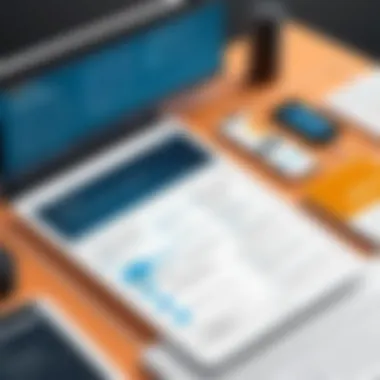

Understanding the architecture of Amazon SageMaker is crucial for leveraging its capabilities effectively. This segment focuses on the fundamental building blocks that enable SageMaker to function smoothly. Whether you are a seasoned data scientist or a business owner looking to adopt machine learning solutions, grasping this architecture will help you maximize the service's benefits.
Core Components
At the heart of SageMaker are its core components that facilitate the entire machine learning lifecycle.
- SageMaker Notebooks: These are Jupyter notebooks that enable data scientists to explore data, develop models, and visualize results. The integration with AWS means that the required compute power can be added on demand.
- SageMaker Training: This component streamlines the training process for machine learning models. With built-in algorithms and support for custom algorithms, it significantly reduces the complexity of preparing and running training jobs.
- SageMaker Models: Once a model is trained, it can be deployed using SageMaker's deployment mechanism. This allows you to host models at scale in a secure and reliable manner.
These core components work together to provide a cohesive experience for users, enabling them to move from exploration to production seamlessly.
Data Ingestion and Storage
Data is fundamental to machine learning, which is why SageMaker emphasizes robust data ingestion and storage.
SageMaker supports various data sources, including:
- Amazon S3: Ideal for storing large sets of data, this service offers scalability and durability.
- AWS Glue: Integration with Glue assists users in preparing their data through ETL processes.
- Amazon Redshift: Users can directly leverage data from their data warehouses, facilitating swift access to historical data for training models.
The strategic combination of these services allows teams to collectively manage and utilize their data efficiently. Proper data management enhances the model training phase, which can lead to improved performance and accuracy.
Compute Resources
Compute resources are another critical aspect of the SageMaker architecture. The platform provides flexible computing power tailored to user needs.
- CPU and GPU Instances: Users can choose between multiple instance types. While CPU instances are suitable for general workloads, GPU instances are optimized for high-performance tasks like deep learning.
- Auto Scaling: SageMaker can automatically adjust resources based on demand, ensuring that users only pay for what they use while maintaining performance.
- Batch Transform: This allows for fast inference on a large dataset without real-time requirements, making it easier to generate predictions efficiently.
By understanding and utilizing these compute resources, organizations can maintain efficiency and manage costs effectively.
In summary, the architecture of Amazon SageMaker is designed to provide a flexible, scalable environment for machine learning, blending seamless data ingestion, efficient compute resources, and integral three core components to foster model development.
By grasping these elements, users can explore the full potential of SageMaker in their machine learning endeavors.
Benefits of Using Amazon SageMaker
Amazon SageMaker offers several compelling advantages for organizations looking to harness the power of machine learning. This section explores the critical benefits of implementing SageMaker in machine learning operations, focusing on scalability, cost-effectiveness, and ease of use. Understanding these benefits can help organizations make informed decisions about adopting this platform, enhancing their capabilities in deploying and managing machine learning models.
Scalability
SageMaker provides robust scalability options that enable organizations to adapt to various project demands. The service is designed to handle small prototype models as well as large-scale production use cases. Users can leverage SageMaker's auto-scaling functionality, which can dynamically adjust resources based on workload. This means that as data volume increases and model complexity grows, SageMaker automatically allocates additional compute power without manual intervention.
Organizations can benefit from the flexibility to run multiple experiments simultaneously, each potentially requiring different resources. Moreover, scaling can be achieved quickly, ensuring performance consistency even during peak loads. For instance, if a company deploys a model that gains sudden popularity, SageMaker's scaling capabilities allow it to accommodate the surge in requests without degradation in response time.
Cost-Effectiveness
In the current climate of economic efficiency, SageMaker stands out for its cost-effectiveness. The pricing structure is pay-as-you-go, allowing organizations to only pay for the resources they actually consume. This is particularly advantageous for businesses that may have fluctuating workloads. There are several components to consider:
- No upfront costs: There is no need for hefty initial investments in hardware or infrastructure.
- Integrated services: By integrating with other AWS services, such as S3 for data storage, users can streamline costs associated with data transfer and storage management.
- Spot instances: SageMaker supports the use of spot instances, which can reduce computing costs significantly for training models, provided that the processes can tolerate interruptions.
By optimizing resource usage and reducing unnecessary expenditures, companies can focus their budgets on other strategic areas while maximizing their return on investment.
Ease of Use
One of the most significant advantages of Amazon SageMaker is its emphasis on user experience. For individuals who may not have extensive expertise in machine learning, SageMaker offers a user-friendly interface and integrated notebook environments. These features contribute to a smoother learning curve and a more efficient workflow. The key aspects include:
- Built-in algorithms: Users can choose from a variety of pre-built algorithms. This feature accelerates the modeling process, eliminating the need to start from scratch.
- Visual interface: The visual interface allows users to interactively build, train, and deploy models, making the process more intuitive.
- Documentation and tutorials: AWS provides rich documentation, tutorials, and best practices that help users navigate through the complexities of machine learning deployment.
With its focus on usability, SageMaker empowers a wider range of users, from novice data scientists to seasoned engineers, to utilize machine learning tools effectively, making it an attractive choice for many organizations.
In summary, Amazon SageMaker presents an excellent solution for organizations looking to scale their machine learning initiatives efficiently and cost-effectively while ensuring that users of all experience levels can take full advantage of its features.
Practical Applications of SageMaker
Understanding the practical applications of Amazon SageMaker is essential for those looking to leverage this platform in varied contexts. SageMaker enables organizations to utilize machine learning in meaningful ways, translating their data into actionable insights. It offers a diverse range of applications across industries, illustrating its flexibility and capability. By exploring these real-world implementations, we can appreciate the value that SageMaker brings to businesses and the factors they need to consider for successful integration.
Use Cases Across Industries
SageMaker’s versatility makes it applicable in a variety of sectors. Below are some significant use cases:
- Healthcare: In the healthcare field, SageMaker can be used to predict patient outcomes, identify disease patterns, and enhance diagnostic accuracy. For instance, analyzing medical imaging with machine learning can significantly increase early detection rates.
- Finance: The finance sector benefits from SageMaker in fraud detection and risk management. By training models on historical transaction data, banks can better identify unusual patterns and mitigate risks effectively.
- Retail: Retailers use SageMaker for inventory management and customer personalization. Machine learning can analyze buying behavior to optimize stock levels and tailor marketing efforts to individual preferences.
- Manufacturing: Predictive maintenance is a key advantage in manufacturing. SageMaker helps analyze sensor data from machinery to predict failures before they happen, minimizing downtime and repair costs.
- Transportation: In logistics, SageMaker aids in route optimization and demand forecasting. Companies can analyze traffic patterns and customer requests to improve efficiency and service quality.
These use cases indicate how SageMaker can transform operations, allowing organizations to derive insights from their data. The platform’s integrated development environment streamlines the process, making it more accessible for teams across different skill levels.
Case Studies


Examining specific case studies provides insight into how companies successfully implemented SageMaker:
- NASA: NASA used SageMaker to enhance its Earth observation programs. By leveraging machine learning models for image analysis, they improved the accuracy of environmental assessments. This application highlights how SageMaker can facilitate complex scientific work.
- Airbnb: The company implemented SageMaker for dynamic pricing models. By analyzing various factors, including demand, location, and historical data, they could provide optimized pricing for hosts, thereby improving revenue outcomes.
- Siemens: Siemens applied SageMaker for predictive maintenance in their rail systems. Using historical operational data and machine learning, they reduced downtime and improved service reliability. This demonstrates the platform's value in industrial applications.
"The integration of machine learning into operational processes can enhance efficiency and create significant competitive advantages."
These case studies illustrate not just the capabilities of SageMaker, but also its broad applicability across different domains. By adopting such innovative technologies, organizations can not only solve existing problems but also uncover new opportunities.
User Experience and Feedback
User experience and feedback play a crucial role in the overall assessment of Amazon SageMaker. For any machine learning platform, it is essential to understand how users interact with the features and functionalities of the service. This section articulates the importance of gathering insights from users and outlines the impact these experiences can have on further improvements and decision-making.
When discussing user experience, it is pertinent to recognize that users span a wide range of expertise. This includes data scientists, developers, and even business owners who are not necessarily technical. Therefore, an intuitive interface paired with accessible documentation is vital for bridging the gap between technical and non-technical users. Gathering feedback helps identify pain points in the user journey, leading to enhancements that can streamline workflows and optimize functionalities.
Success Stories
Numerous organizations have adopted Amazon SageMaker to enhance their machine learning initiatives. These success stories provide real-world examples of how the platform has been utilized effectively. For instance, major companies in diverse sectors, such as healthcare and finance, have reported significant improvements in their predictive analysis capabilities through the use of SageMaker. They achieved this by leveraging built-in algorithms and custom models tailored to their specific needs.
Another success involves a retail company that used SageMaker to optimize its inventory management. By analyzing historical data and predicting demand patterns, they reduced excess inventory by 15%. Moreover, the ease of integrating SageMaker with other AWS services allowed them to streamline data processing and model deployment. This integration enhanced their operational efficiency and improved decision-making based on accurate predictions.
User feedback on these success stories often highlights how SageMaker’s features facilitate faster experimentation and innovation. The combination of built-in Jupyter notebooks for development and the incorporation of various computing resources leads to a quicker turnaround on projects. This level of responsiveness is fundamental in today’s ever-evolving business landscape.
Challenges and Limitations
While Amazon SageMaker offers numerous benefits, users must also acknowledge the challenges and limitations they may encounter. One common point of feedback relates to the steep learning curve faced by newcomers. Those who are not well-versed in machine learning concepts might find it daunting to leverage all the capabilities that SageMaker provides. Therefore, a certain level of training may be necessary for effective utilization.
Additionally, pricing can become a concern for smaller businesses. The cost structure may not be as transparent as some users hope, leading to unanticipated expenses based on usage patterns. For organizations looking to maximize their investment, it is essential to analyze expenses related to different components such as compute instances and data storage carefully.
Security is another aspect that organizations must consider. While AWS provides an array of security tools, configuring these effectively requires an informed approach. User feedback often suggests that without proper setup, there are vulnerabilities that can be detrimental to sensitive data.
In summary, user experience and feedback are invaluable in shaping the narrative around Amazon SageMaker. While success stories underscore the platform's capabilities, acknowledging the challenges ensures a balanced understanding. This dialogue between users and the service enables a continual process of refinement and enhancement that ultimately benefits all stakeholders.
Comparison with Other Machine Learning Platforms
In the rapidly evolving landscape of artificial intelligence and machine learning, selecting the most effective platform is a vital consideration for organizations. A comparative analysis provides insights into the strengths and weaknesses of various platforms, including Amazon SageMaker, Google AI Platform, and Azure Machine Learning. Each of these platforms offers unique capabilities, addressing different user needs, performance metrics, and integration features.
Understanding these differences empowers businesses to make informed decisions that align with their operational goals. This section highlights key comparisons that illustrate where Amazon SageMaker stands in relation to its competitors and discusses considerations like user experience, supported technologies, and scalability options.
SageMaker vs. Google AI Platform
Amazon SageMaker and Google AI Platform are both robust solutions in the machine learning domain. While SageMaker emphasizes ease of use and integrated development features, Google AI Platform focuses on operationalizing machine learning with its data handling capabilities.
- Usability: SageMaker offers a user-friendly interface that integrates training, tuning, and deployment. Google AI Platform employs a more complex interface that may require advanced configuration skills.
- Training Data: SageMaker supports a wide range of data sources, whereas Google AI is closely connected with big data services like BigQuery.
- Model Deployment: SageMaker enables straightforward deployment with its endpoint service, while Google platform may require deeper knowledge in deployment mechanics.
Different organizations may find one platform more suited to their specific needs. SageMaker seems to offer a gentler learning curve, perfect for teams new to machine learning. In contrast, Google AI Platform is appealing for those looking to leverage large-scale data integration capabilities.
SageMaker vs. Azure Machine Learning
When comparing Amazon SageMaker with Azure Machine Learning, the distinction in their approach to machine learning becomes evident.
- Microsoft Integration: Azure Machine Learning blends with existing Microsoft services seamlessly. For businesses using Microsoft products, this integration can be a significant advantage.
- Feature Set: SageMaker includes various built-in algorithms for different use cases, while Azure often focuses on offering more customizable options.
- Collaboration Tools: Azure Machine Learning provides robust collaborative features that support teams working together. SageMaker, while not lacking in collaboration support, has a slightly different focus.
Both these platforms have their unique merits. SageMaker might be preferable for users looking for integrated tools with easy-to-use interfaces, while Azure offers a strong collaborative environment suited for organizations heavily invested in Microsoft ecosystems.
The choice of platform often boils down to specific use-cases and existing infrastructure. Assessing the comparative elements mentioned can aid in navigating these decisions.
Integration with Other AWS Services
Integration with other AWS services is crucial for leveraging the full potential of Amazon SageMaker. This integration fosters seamless data workflows, enhances model performance, and ensures that various components of a machine learning architecture work harmoniously. By understanding the specifics of these integrations, users can optimize their machine learning projects and harness a more powerful, cohesive infrastructure.
Data Sources and Data Lakes
Data sources are fundamental to any machine learning model, and SageMaker integrates effortlessly with AWS’s data storage solutions. Services like Amazon S3 and Amazon Redshift serve as primary data lakes, providing robust environments for data storage and retrieval.
- Data Accessibility: Amazon S3 is one of the most widely used data storage services. It allows users to easily store and retrieve the vast datasets necessary for training machine learning models. With SageMaker, users can directly access data from S3 buckets, streamlining the workflow from data storage to model training.
- High Throughput: Amazon Redshift provides a more structured environment, offering fast query capabilities against massive amounts of data. SageMaker can utilize Redshift for preprocessing and analysis, ensuring that models are built on well-structured, high-quality datasets.
The ability to effortlessly switch between these data sources helps businesses maintain flexibility and control over their data storage strategies.
Security and Compliance Tools
Security is paramount when handling sensitive data in machine learning applications. Amazon SageMaker comes with various tools and services that enhance data security and compliance.
- Encryption: Data at rest and in transit can be encrypted using AWS Key Management Services. This ensures that sensitive data remains secure and access-controlled, which is especially important for industries governed by strict compliance regulations, such as finance and healthcare.
- IAM Roles: AWS Identity and Access Management allows organizations to set detailed permissions for users and resources. SageMaker leverages IAM roles to control access to different services, ensuring that only authorized personnel can access critical data.
- Compliance Certifications: AWS services, including SageMaker, align with key industry and government standards like GDPR, HIPAA, and PCI-DSS. This compliance helps organizations be assured that they are meeting regulatory requirements while building and deploying machine learning models.


Data security and compliance are not just add-ons; they are integral to the trustworthiness of machine learning systems.
In summary, by integrating with other AWS services, Amazon SageMaker enhances its functionality, improves data management capabilities, and strengthens security protocols. Understanding these integrations allows users to make informed decisions when implementing machine learning solutions.
Getting Started with SageMaker
Getting started with Amazon SageMaker is crucial for anyone looking to leverage its robust capabilities in machine learning. This section provides a pathway for users to familiarize themselves with the necessary steps and considerations to effectively utilize SageMaker in their projects. Understanding the account setup and configuration is fundamental. It lays the groundwork for managing resources and navigating through the platform. Being aware of the environment helps in streamlining the workflow, ultimately enhancing productivity.
Account Setup and Configuration
To begin using Amazon SageMaker, the first step is setting up an AWS account. This account will act as the central hub for accessing various AWS services, including SageMaker. Once the account is established, proper configuration is necessary to ensure the user experience is optimized.
The initial configuration includes:
- Understanding IAM Roles: AWS Identity and Access Management (IAM) roles ensure that SageMaker can access the required resources securely. Users should create an IAM role specifically for SageMaker with permissions to access S3 buckets for data storage.
- Setting Up Amazon S3: Understanding how to interact with Amazon Simple Storage Service (S3) is vital. S3 will be the primary location for data storage and retrieval. Creating and organizing buckets in S3 helps maintain a clean structure, making it easier to manage data efficiently.
- Billing Alerts: Since AWS operates on a pay-as-you-go model, it is wise to set up billing alerts. This way, users can monitor their spending and avoid unexpectedly high bills.
These configuration steps lay a strong foundation for utilizing SageMaker. Adequate preparation in the initial stages leads to a smoother experience when building machine learning models.
Building Your First Model
Once the account is set up and configured, users can proceed to build their first model in SageMaker. This process often begins with selecting a dataset. In most cases, users will first explore their cleaned datasets stored in S3. The integrated Jupyter notebooks in SageMaker provide a flexible environment for data exploration and model training.
When building a model, consider the following key steps:
- Data Preprocessing: Prepare your dataset accordingly. This may involve normalization, handling missing values, and feature selection to enhance model accuracy.
- Choosing an Algorithm: SageMaker offers an array of built-in algorithms. Users can also implement custom algorithms as needed. Understanding the problem domain is crucial for selecting the most appropriate algorithm.
- Training the Model: Once the dataset is ready and an algorithm is chosen, initiate the model training process. Monitor the training metrics to ensure that the model learns effectively from the training data.
- Evaluation: After training, evaluate the model using a separate validation dataset. This stage is essential to verify the performance and adjust parameters as necessary.
- Deployment: Finally, the model can be deployed using SageMaker’s built-in deployment features, allowing it to be accessible via API endpoints for application integration.
By following these steps, one can navigate the journey of building their first model on Amazon SageMaker with relative ease. This hands-on approach solidifies understanding and prepares users for more advanced functionalities within the SageMaker ecosystem.
"The first step in navigating Amazon SageMaker is understanding its foundational processes, which facilitates more sophisticated applications in the long run."
Future of Amazon SageMaker
The future of Amazon SageMaker stands as a crucial element in the broader discussion of machine learning and artificial intelligence. Increasingly, organizations require solutions that are not only powerful but also accessible and cost-effective. Amazon SageMaker is positioned to address these needs through ongoing advancements and enhancements. Its evolution reflects the rapid changes in technology and the growing demands of businesses seeking to leverage machine learning capabilities.
Trends in Machine Learning
Machine learning is seeing monumental developments as industries adopt AI-driven processes. Current trends show a clear shift towards greater automation, improved model training techniques, and enhanced data management.
- Automated Machine Learning (AutoML): With Amazon SageMaker, AutoML capabilities are growing. Users can automate routine tasks, which reduces the time spent on model tinkering.
- Integration of AI with IoT: The intersection of IoT and AI is a vibrant area. SageMaker serves as a platform that processes real-time data from devices, allowing businesses to make instant decisions.
- Increased demand for customized models: Companies seek tailored solutions to fit their specific needs. SageMaker's support for custom models caters well to this trend.
These trends highlight not only the capabilities of SageMaker but also its adaptability to user needs in a rapidly evolving landscape.
Amazon's Commitment to Innovation
Amazon's approach to innovation is relentless. The company continually seeks to enhance SageMaker to keep pace with the most recent developments in machine learning.
- Regular Updates and Features: Amazon frequently adds new algorithms and tools to SageMaker, ensuring that users have access to the latest techniques in machine learning.
- Expansion of Framework Support: New frameworks are added often, allowing users to implement the most suitable solutions for their projects. Frameworks like TensorFlow, PyTorch, and MXNet are supported.
- An Emphasis on User Feedback: Amazon actively seeks user input for future improvements. This feedback loop allows them to refine existing features and introduce new ones based on real-world requirements.
Amazon's commitment is also reflected in their investments in training and support resources for users. This fosters a knowledgeable user base that can fully utilize SageMaker's capabilities.
The ongoing innovation within Amazon SageMaker is aimed at democratizing machine learning, allowing even smaller organizations to benefit from advanced AI solutions.
The future of Amazon SageMaker appears bright, driven by substantial advancements in machine learning technology and a strong commitment to user needs by Amazon.
Culmination
In any comprehensive exploration of Amazon SageMaker, the concluding section serves a vital purpose. Here, it synthesizes the insights gathered throughout the article and highlights the overarching significance of the service within the machine learning landscape. This section emphasizes the critical elements, including its versatility, integration capabilities, and scalable nature.
The importance of Amazon SageMaker cannot be overstated. It empowers data scientists and developers to streamline their machine learning workflows, making model building, training, and deployment more efficient. Moreover, the cost-effectiveness of this service allows organizations to allocate resources wisely, which can lead to further innovation.
Considering the advancements in cloud computing and machine learning, organizations embracing these technologies will likely have a competitive advantage. Amazon SageMaker stands out for its ability to support custom models and various frameworks, catering to diverse business needs and expertise levels.
As the machine learning space continues to evolve, SageMaker positions itself as a robust platform that adapts to industry demands. The thoughtful integration of this service into an organization's data strategy can foster growth, enhanced decision-making, and deeper insights.
Key Takeaways
- Amazon SageMaker improves the workflow for machine learning projects by offering a fully managed environment.
- Businesses can scale their machine learning efforts without large capital expenditures due to SageMaker’s cost-efficient features.
- Its integration with multiple AWS services simplifies the data lifecycle, allowing for efficient data management and processing.
- Organizations can leverage built-in algorithms as well as create custom models, thereby tailoring solutions to specific needs.
- The growing importance of machine learning in decision-making processes indicates that investing in tools like SageMaker is prudent.
Final Thoughts on SageMaker's Role in the Industry
Amazon SageMaker's role in the machine learning industry is pivotal. It caters to a variety of sectors, including finance, healthcare, and logistics, among others. Each sector benefits uniquely from SageMaker's ability to facilitate data-driven decisions through robust model training and deployment.
Furthermore, as AI continues to penetrate various business functions, the tools that streamline the development of intelligent applications are paramount. SageMaker not only supports individual data scientists but also enables teams to collaborate effectively on complex projects.
In closing, Amazon's commitment to continuous innovation within SageMaker makes it a formidable player in the machine learning arena. The insights gained from this guide reflect both the capabilities of SageMaker and its relevance to future developments in AI and machine learning.
"Understanding and utilizing tools like Amazon SageMaker will be crucial for organizations aiming to stay competitive in an increasingly data-centric world."
By embracing such platforms, businesses can not only keep pace with technological advancements but can also lead the charge toward more intelligent operations.