A Comprehensive Guide to Adobe Illustrator Pricing
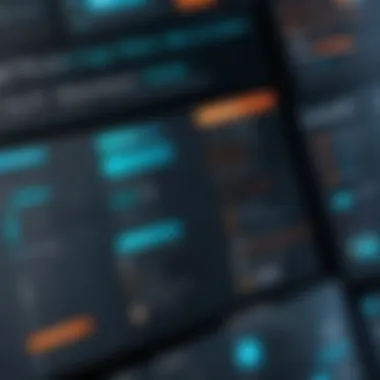

Intro
Navigating the landscape of graphic design software can feel a bit like trying to find your way through a maze. One of the giants in this field is Adobe Illustrator, a tool renowned for its vector graphics capabilities. However, understanding the cost associated with this powerhouse tool is pivotal, especially for businesses and professionals looking to optimize their resources.
There are numerous pricing tiers and facets to consider when weighing the benefits of Adobe Illustrator. Delving into these decision points can be daunting, but it's essential for making informed choices. This article aims to break down these complexities, focusing on its key features, pricing models, and available plans. By shining a light on each aspect, you will be better prepared to assess whether Adobe Illustrator aligns with your design needs and budget.
Key Features
Overview of Core Features
Adobe Illustrator comes packed with a plethora of core features that set it apart in the crowded marketplace of design tools. Among its most notable capabilities are:
- Vector Graphics Editing: Perfect for creating everything from logos to intricate illustrations, allowing designers to scale artworks without losing quality.
- Advanced Typographic Controls: Fonts can be manipulated as never before, enabling a high degree of customization in type design.
- Color Management Tools: It offers robust color refinement and mixing tools, allowing creatives to achieve precise hues and shades.
- Integration with Other Adobe Products: Seamlessly collaborate with other tools in the Adobe suite like Photoshop and InDesign, providing a more versatile workflow.
User Interface and Experience
When you first open Adobe Illustrator, the layout feels intuitively designed for both beginners and veterans alike. The workspace is customizable, allowing each user to set it up just the way they like. There’s a toolbox easily accessible on one side, and the options menu on the other, which makes navigation straightforward. The learning curve may be steep for some, particularly those new to graphic design, but numerous resources, including official tutorials from Adobe and various online forums, ease this transition.
"Adobe has managed to create a balance between a powerful tool and a user-friendly interface, making it a go-to for many who get into graphic design for the first time."
Pricing and Plans
Overview of Pricing Models
Adobe Illustrator typically operates on a subscription model. This means there’s no hefty one-time purchase fee but rather monthly or annual charges that can impact your budgeting strategy. The pricing can vary significantly based on individual versus team subscriptions, as well as geographical location. Core subscription types include:
- Single App Subscription: Allows access to Illustrator alone.
- Creative Cloud All Apps Subscription: Provides access to the full suite of Adobe software, which could be more economical for users needing multiple applications.
Comparison of Different Plans
Understanding the various subscription options is critical to determine what best fits your needs. Here's a simplified comparison:
| Plan Type | Monthly Cost | Annual Cost (Paid Monthly) | Annual Cost (Paid Upfront) | | Single App | $20.99 | $31.49 | $239.88 | | All Apps | $52.99 | $79.49 | $599.88 |
As you can see, while the Single App plan affords access solely to Illustrator, the All Apps plan covers a lot more ground but commands a higher monthly fee. For individuals or small businesses, reflecting on anticipated usage is vital when deciding which plan aligns best with financial goals.
Prologue to Adobe Illustrator
Adobe Illustrator isn't just another piece of software in the digital design toolbox. It’s essential for many professionals who dabble in graphic design, from creating logos to designing intricate illustrations and layouts. Understanding its cost is key for anyone looking to harness its power, as the price tag might vary significantly depending on individual needs and the intended use of the software.
By diving into the nitty-gritty of Illustrator, practitioners and decision-makers can align their budget with their creative aspirations while making savvy financial moves. Whether you're an artist just starting, a seasoned designer, or a business owner looking to expand your digital footprint, knowing what you're getting into is crucial.
Overview of the Software
Adobe Illustrator sets the bar when it comes to vector graphics editing. Launched in 1987, it has evolved into a robust platform that integrates seamlessly with other Adobe products. It’s particularly known for its capability to create scalable designs without loss of quality, which is important in a world where designs have to fit on everything from business cards to giant billboards.
- Interface and Usability: The interface may appear daunting at first, with numerous tools and options, but it's designed for flexibility. Users can customize their workspace according to their needs, which aids in navigating through projects more smoothly.
- Toolsets and Features: It boasts a wide array of features, including the pen tool for precision drawing, powerful typography controls, and an extensive color palette, which are invaluable for creating appealing visuals.
Today, Illustrator isn't just a tool; it is virtually a canvas for dreams, providing a playground for creativity to unfold.
Target Users and Their Needs
The spectrum of users that Adobe Illustrator attracts is as diverse as the designs it helps create. From freelancers to large agencies, the software caters to various needs. Let's break down some key user categories:
- Graphic Designers: Professionals in this field often require the versatile functionalities of Illustrator to create logos, advertisements, and packaging designs. The focus here is on eye-catching visuals that grab attention right away.
- Illustrators: For artists, Illustrator serves as a digital canvas where imagination comes to life. Its vector capabilities allow them to produce clean, detailed artwork for prints or online mediums.
- Businesses: Companies tend to leverage Illustrator for branding purposes. Coordinating graphics that reflect their corporate identity is crucial for maintaining a consistent image.
- Educators and Students: In educational contexts, understanding how to use Illustrator is becoming increasingly relevant. Students in design fields often need to familiarize themselves with the software to prepare for entering the workforce.
"Adobe Illustrator is to design what a blank canvas is to an artist: a space of boundless potential."
In considering whether Adobe Illustrator is the right fit, users must reflect on their unique needs. Do you need intricate graphics for digital marketing, or are you focusing more on print? Understanding how you intend to use the software will guide decisions, especially when evaluating its costs.
Overall, the importance of understanding Adobe Illustrator lies not only in mastering its tools but also in grasping the financial commitment it demands. This awareness empowers users to make informed choices tailored to their particular situation.
Pricing Models of Adobe Illustrator
Understanding the pricing models of Adobe Illustrator is essential for anyone considering investing in this powerful design tool. The different options available reflect not only Adobe's strategy to cater to a wide range of users—from hobbyists to professional designers—but also emphasize the flexibility in how users can manage their expenses. Knowing the nuances between these plans can help make a more informed choice, particularly for businesses that need to align software costs with their operational goals.
Subscription Plans Explained
Monthly Subscription Costs
The monthly subscription model provides a flexible payment option that many individuals and small businesses find appealing. Instead of committing to a full year upfront, users can opt for month-to-month payments. This arrangement is particularly advantageous for those who may not need the software year-round or are just starting out.
One key characteristic of the monthly subscription is the ease of cancelling—the user can stop the subscription at any time without facing hefty penalties. Additionally, this makes it great for seasonal projects where Adobe Illustrator might only be needed occasionally. However, this convenience comes with a downside: the total cost can pile up quickly if the software is used for extended periods.
Annual Subscription Costs
On the other hand, an annual subscription provides a continued access at a reduced rate, typically meaning a lower monthly cost than its counterpart. This is especially beneficial for frequent users, as it offers stability in budgeting. Businesses often favor this approach, as it reflects a commitment to using the software over time, potentially unlocking additional features or support.
A distinct advantage here is typically the bulk discount—users paying for the full year often receive a more attractive price point. Yet, there's a catch: should the user find they no longer need the software midway through the year, the upfront payment could turn into a burden.


Single App vs. Creative Cloud All Apps
Deciding between the Single App option or the broader Creative Cloud All Apps can be seen as a pivotal choice for users with varying needs. Opting for just Adobe Illustrator may suit solo designers focusing strictly on vector graphics, with a lower price point that can keep costs manageable.
Conversely, the Creative Cloud All Apps subscription gives access to the entire suite of Adobe creative tools, from Photoshop to Premiere Pro. This is particularly appealing for those involved in multiple design or media projects, seeking a comprehensive toolkit under a single subscription. While this option comes at a higher cost, the added value is significant if one’s workflow demands multiple applications. The choice hinges on assessing specific needs against the all-encompassing functionality that could save time and streamline projects.
Discounts and Promotions
Student and Teacher Discounts
Educational discounts are a great way to make Adobe products more accessible to new generations of creatives. Students and educators can often tap into significant savings, sometimes getting the software at half the standard price. This not only eases the financial burden on emerging talent but also encourages their exploration of design tools vital in today's market.
One standout feature of these discounts is the extended eligibility for recent graduates. If a recent student finds themselves in need of Illustrator right after graduation, they often can still snag the discount for a limited time. However, this pricing model also tends to be time-sensitive, usually requiring annual renewals when the educational phase ends.
Business and Enterprise Plans
When it comes to larger organizations, Adobe offers business and enterprise plans that include specialized features tailored to meet collaborative needs. These plans enable streamlined deployment and management of multiple licenses, making it easier to maintain company-wide access to Illustrator.
The key characteristic of these plans is often the priority support and the ability to control licensing throughout the organization. While this investment might seem steep upfront, the efficiency gain through reduced administrative overhead and enhanced team collaboration often equates to a lower total cost in practice. Amidst all this, a downside can be the challenge in flexibility that comes with site-wide licensing; changing needs may require adjusting the plan significantly.
Seasonal Promotions and Updates
Adobe is known for running seasonal promotions, especially around major holidays or product launches. This can lead to reduced prices or added benefits like extended trial periods. Such promotions present a significant opportunity for users planning to make the switch to Adobe Illustrator or looking to upgrade.
These promotions stand out due to their time-sensitive nature, often reflecting the technology’s latest features or integrations. While the chances of snagging a deal can be appealing, users must be careful to plan accordingly, as waiting for a discount could delay essential project timelines.
Free Trials and Alternatives
Trial Period Overview
For many, diving into a full subscription can feel daunting. Adobe’s trial offers a no-strings-attached glimpse of what illustrated design can offer. Users can get a full suite experience for a limited time, usually seven days, allowing them to assess whether Adobe Illustrator suits their creative workflow.
A prominent advantage of this trial period is the ability to explore its functionalities thoroughly without financial commitment. However, it's important to understand that one such unique aspect of the trial is that access to customer support is often limited, potentially leaving less experienced users without guidance.
Limitations During Trials
While trials provide a valuable opportunity, they often come with limitations. Some features might be locked or operate with reduced functionalities, which could lead users to feel they are not experiencing the software in full. This could paint an inaccurate picture of what the program can do, leaving some users feeling unsupported in their assessment.
Moreover, exploration during these trials can lead to rushing decisions, which may not serve well if users jump in without the long-term vision of their needs.
Alternative Free Software Options
In the quest for design solutions, numerous free alternatives exist. Programs like Inkscape or Vectr can give beginners a taste of vector graphic design without the upfront costs.
One significant advantage here is that these tools allow users to dip their toes into graphic design and understand foundational features before investing in professional software. However, it’s worth noting that while these alternatives can appeal to budget-conscious users, potential limitations in functionality might restrict more complex projects.
The bottom line is finding the right balance between budget and needs is crucial—whether that means investing in a robust tool like Adobe Illustrator or exploring other viable options.
Cost Considerations for Businesses
Understanding the cost considerations for businesses when it comes to Adobe Illustrator is vital. Many organizations, big or small, rely on design software to create everything from marketing materials to product packaging. The costs associated with Adobe Illustrator aren't just about the price tag on a subscription; they encompass a variety of factors that influence the overall value a business derives from it.
When looking at costs, businesses should consider how the software aligns with operational goals and overall financial strategies. Every dollar spent needs to make sense in terms of return on investment. That is where thoughtful analysis comes into play, ensuring the balance between price and productivity remains in favor of the organization.
Assessing Budget Needs
Aligning Costs with Business Goals
Aligning costs with business goals is like having the right tool for the job. It ensures that investments in Adobe Illustrator contribute to the larger vision of the company. A fundamental aspect here is understanding how this software fits into your strategic plans. For example, if your goal is to ramp up your marketing efforts, properly budgeting for Adobe Illustrator can mean the difference between a mediocre campaign and an award-winning design.
One critical characteristic of this alignment is that it helps steer financial resources toward initiatives that yield tangible benefits. Without a clear strategy, funds can drift into projects without direction, leading to wasted expenditure and diminished returns. A strong alignment with business goals helps ensure each dollar spent is not just a cost, but an investment in growth.
However, a downside might be the challenges that arise from misalignment. If the team using Illustrator does not have a clear understanding of business objectives, that investment could lead to inefficiencies and missed opportunities.
Long-Term Financial Planning
Long-term financial planning involves anticipating future needs and aligning budgets accordingly. This approach ensures that businesses are not just living hand-to-mouth with their software purchases but are looking ahead. Planning for the future with Adobe Illustrator means considering future projects, potential expansions, and recurring costs that may stack up over time.
The key characteristic here is foresight; businesses need to look beyond immediate needs and think about how their investment will play out long-term. It allows for setting aside necessary funds for training or updates, ensuring that the initial investment can pay dividends down the line. Something unique about long-term planning with Illustrator is that it fosters a culture of continuous learning and skill development among team members, which can significantly increase productivity and innovation.
On the flip side, there can be concerns regarding cash flow. Sometimes, setting aside large sums for upcoming needs can strain current operations if not managed properly, especially for smaller businesses.
Cost versus Value Analysis
Conducting a cost versus value analysis is a critical exercise for any business considering Adobe Illustrator. This analysis examines the software's benefits against its costs, helping companies see whether the investment creates sufficient value. It involves measuring the creative output, productivity boosts, and overall improvements in workflow that Illustrator can provide.
A vital aspect of this analysis is understanding the unique features Illustrator offers compared to its competitors. It often becomes evident that the software’s capabilities may offer more in terms of usability and results than what cheaper alternatives can provide. For many organizations, the ability to create high-quality, professional designs quickly translates to increased sales and better brand positioning.
Nonetheless, some businesses may focus too heavily on upfront costs without fully appreciating the value gained. Such narrow perspective can lead to decisions that favor low-cost solutions over high-quality tools that ultimately create more revenue-generating design solutions.

Understanding Total Cost of Ownership
Once businesses assess their budget needs, it's crucial to understand the total cost of ownership associated with using Adobe Illustrator. This concept delves deeper than the initial subscription price, looking at the broader financial implications of incorporating the software into business operations.
Licensing Fees
Licensing fees are the primary ongoing cost every business should consider. Adobe Illustrator operates on a subscription basis, meaning there are recurring fees to maintain access. The characteristic of these fees is that they can fluctuate based on company size and the number of licenses required, leading to a scalable cost structure that can grow with the business.
For organizations needing multiple licenses, understanding discounts for bulk purchasing can play a significant role in overall budget planning. The ease of multiple user management also enhances collaboration across design teams. However, businesses must be wary of unexpected price hikes or changes in licensing terms that could impact long-term cost projections.
Training and Support Costs
Training and support costs can be an overlooked aspect of incorporating Illustrator into business operations. Effective training is essential to ensure team members can leverage the software's full potential. Without proper training, the initial investment in the software can suffer from underutilization, which ultimately leads to poor outcomes.
Key here is that investing in training and support often pays off in improved efficiency and productivity. Organizations may find unique offerings from Adobe, such as resources for online tutorials and community forums, which can provide significant value without breaking the bank.
However, the drawback comes when businesses opt not to invest adequately in training, potentially leading to frustration in teams trying to navigate a complex tool, thereby reducing productivity.
Integration with Existing Systems
Finally, evaluating how Adobe Illustrator integrates with existing systems is essential. Companies often rely on a suite of tools, and understanding how Illustrator fits into this mix can dramatically affect overall operational efficiency. A seamless integration can lead to smoother workflows, enhancing productivity across departments.
The core characteristic of good integration is that it minimizes downtime and redundancy during design processes. When integrated well, the software enhances collaboration between teams, smoothing transitions from design to execution. This capability allows businesses to leverage their existing infrastructure effectively, bringing multiple platforms together for a cohesive workflow.
However, integration can also pose challenges. If existing systems are outdated or incompatible, it could lead to unexpected costs during the setup phase as adjustments are made to accommodate Illustrator. Hence, businesses must thoroughly assess their current tech stack before committing to new software.
Comparing Adobe Illustrator with Competitors
When considering the investment into design software, it is worthwhile to look beyond Adobe Illustrator itself. Comparing Illustrator with its competitors offers crucial insights into what features, pricing, and user experiences may best meet your needs. This analysis shines a light on how these alternatives stand up against Illustrator, helping users to make educated decisions based on specific requirements and budgetary constraints.
Key Competitors in the Market
CorelDRAW
CorelDRAW has perched itself as a significant contender in the graphic design software domain. Its primary allure lies in its versatile drawing tools and user-friendly interface, which tends to accommodate artists and designers of varying skill levels. A hallmark of CorelDRAW is its vector illustration capabilities, making it a preferred choice for logo and brochure design. It also tends to be offered at a more affordable one-time purchase price compared to Illustrator’s subscription model, which can be beneficial for those who don't want ongoing costs.
However, some users find the transition from Illustrator to CorelDRAW a bit challenging due to different workflows. The unique feature that sets CorelDRAW apart is its LiveSketch tool, allowing for real-time vector drawing. While this can enhance the creative process, some seasoned Illustrator users might argue that it lacks the depth of features found in Adobe's offering.
Inkscape
Inkscape makes waves as a powerful open-source alternative to Illustrator. Its robust set of features is particularly appealing to those working on a tight budget or those who prefer a free tool without sacrificing functionality. Inkscape’s scoring point is its community-driven development, which ensures ongoing improvements and a wealth of plugins to enhance its default tools.
Nonetheless, Inkscape does have its quirks and can be less intuitive for new users coming from a different design background. The unique aspect here is its compatibility with many file formats, allowing for greater flexibility when working with various graphic design projects. While it won't have the extensive range of support that paid software provides, it holds its ground in the free software arena so it can be a serious contender depending on the user’s situation.
Affinity Designer
Affinity Designer is gaining traction as a cost-effective alternative to Illustrator. Priced significantly lower than Adobe’s offerings, it provides a balance of professional-grade features and accessibility. A standout characteristic of Affinity is its ability to switch between vector and raster workspaces seamlessly, making it ideal for designers focusing on illustrations that might require both styles.
The unique selling point of Affinity Designer is its smooth performance for intricate designs without the lag that sometimes accompanies heavier software. However, while Affinity is a solid choice, users should note that its user base is still growing, which may affect the availability of community tutorials and support as compared to Adobe’s well-established ecosystem.
Feature Comparisons
Unique Selling Points of Illustrator
Adobe Illustrator's legacy as a leading design software is robust, underpinning its popularity with professional designers worldwide. Its comprehensive feature set enables unparalleled precision in illustration and design. Chief among its strengths is integration with other Adobe products, facilitating efficient workflows for projects that require multiple tools - for instance, coupling it with Adobe Photoshop for nuanced photo editing.
Moreover, Illustrator’s expansive library of templates and resources can jumpstart various design processes. The downside to these features remains the somewhat steep learning curve for newcomers, who might find the abundance of tools initially overwhelming. Still, for those looking to refine their skills and produce high-quality work, Illustrator offers an ecosystem that can elevate their craft.
Compromise on Features for Cost
While Adobe Illustrator delivers a powerful suite of tools, prospective users should weigh the potential compromises on features when considering cost. For many businesses and freelancers, the monthly subscription can stretch budgets thinner than anticipated, especially if usage varies substantially throughout the year. This might lead to users forgoing certain features only available in Illustrator or downgrading to alternatives that better fit their budget but might not match the performance.
It's essential to assess what features are absolutely vital for one’s work. If a user primarily focuses on basic vector designs, opting for a simpler solution could be enough. However, those needing high-end features might find themselves paying a premium for Adobe's service.
Customer Preferences and Reviews
Another angle to ponder is the wealth of customer reviews and preferences surrounding Adobe Illustrator and its rivals. The prevailing sentiment among experienced designers favors Illustrator due to its reliability, industry-standard features, and comprehensive customer support. However, many users also express frustration over subscription fees and occasional software updates that might disrupt existing workflows.
In contrast, users of CorelDRAW often rave about its intuitive interface but mention that Adobe remains the gold standard when it comes to deep design capabilities. Inkscape enjoys a loyal following, particularly for those who prefer community and peer-reviewed enhancements. Affinity Designer, meanwhile, is recognized for its unmatched value for money—evidencing a growing appreciation for its capabilities without the luxury price tag.
Ultimately, understanding the landscape of graphic design software including Adobe Illustrator and its competitors is essential for choosing the right tool that aligns with your needs, budget, and work style.
Long-Term Investment Aspects
When discussing the intricacies tied to Adobe Illustrator, one must not overlook the significance of long-term investment. This perspective goes beyond the upfront costs associated with purchasing or subscribing to the software. Instead, it encapsulates how effectively the investment translates into enhanced productivity, skill development, and overall business growth over time. Striking the right balance between initial outlay and projected returns can elevate a business’s operational efficacy to another level.
Skill Development and Training Costs
Online Courses and Certifications


The landscape of digital design is ever-changing, and skilled individuals must remain ahead of the curve. Enrolling in online courses and obtaining certifications related to Adobe Illustrator can be a strategic move for many professionals.
A key characteristic of these courses is their flexibility; designed for various schedules, they allow users to learn at their own pace. Notably, platforms like Udemy and LinkedIn Learning offer exhaustive courses that touch on both fundamentals and advanced features of Illustrator. These are popular choices as they provide structured guidance along with hands-on projects.
Advantages of pursuing online courses include the ability to gain recognized credentials that enhance one’s resume, demonstrating to employers a commitment to professional growth. However, it’s essential to also be wary of the potential disadvantages, such as the varying quality of courses available online, which may sometimes lead to insufficient depth in learning.
In-House Training Programs
Another avenue for skill enhancement is the implementation of in-house training programs tailored specifically to a company’s needs. These programs often focus on industry-specific tools and techniques, ensuring that team members acquire relevant skills directly linked to their daily tasks.
A fundamental characteristic here is the customization that in-house training allows. Companies can shape their training agendas to cover areas that align tightly with operational goals. This personalized approach helps in fostering a cohesive skill set among employees.
The unique feature of in-house training is the immediate feasibility—employees can engage and practice in real-time scenarios without the need to leave their work environment. However, potential pitfalls include the initial costs associated with hiring experts or trainers, which might be steep for smaller businesses.
Professional Development Resources
Venturing further into skill enhancement, professional development resources play a critical role. Organizations can leverage resources like webinars, workshops, and industry conferences that delve into Adobe Illustrator’s advanced capabilities. These often provide insights not typically covered in standard training programs.
The key characteristic of these resources is their collaborative nature, allowing professionals to connect with peers and industry experts who share insights and best practices. This networking aspect can foster innovation within teams.
On the advantageous side, utilizing professional development resources can elevate the skill level of a workforce, often translating into increased creativity and problem-solving capabilities. However, one must also consider the disadvantage, such as potential information overload, where individuals may struggle to apply the overwhelming amount of new knowledge gained.
Impact on Workflow and Productivity
Efficiency Gains from Using Illustrator
The efficiency one can gain from utilizing Adobe Illustrator cannot be overstated. Well-versed users can navigate its robust set of features swiftly, which often translates into faster project completions.
Understanding key characteristics such as shortcut keys and workflow automation tools can significantly decrease the time spent on repetitive tasks. This increased efficiency is not just about speed; it also enhances the quality of output, enabling designers to focus on creative aspects rather than mundane operations.
However, as an advantage, businesses must be cautious of the disadvantage—the learning curve. New users may initially find the software overwhelming, and thus, it's vital to invest time into training to unlock these efficiency gains effectively.
Collaborative Features and Remote Work
In today’s world, where remote collaboration has become essential, Adobe Illustrator shines with its collaborative features. It allows multiple users to work on a design in real-time, making it a valuable tool for teams spread across different locations.
The key characteristic that sets Illustrator apart is its seamless cloud integration. This enables team members to access and edit projects from anywhere, fostering a more inclusive and productive atmosphere. Collaborative aspects not only enhance functionality but also accelerate project timelines.
The unique feature here is the ability to comment directly within the design, which simplifies feedback loops. Yet, a consideration to keep in mind is the potential disadvantage of connectivity issues, which could lead to disruptions in workflow.
Long-Term Benefits of Software Mastery
Last but not least, mastering Adobe Illustrator holds long-term benefits that play a significant role in personal and organizational growth. As users become proficient in the software, they can leverage its full capabilities to innovate and push creative boundaries.
The key characteristic of software mastery is not just about technical skills; it’s about adopting a broader design thinking approach. A designer who can manipulate tools effectively is more likely to come up with unique solutions and enhance their overall marketability.
One can consider the advantages: seasoned users often experience heightened job security and opportunities for advancement. Conversely, there is a disadvantage; the fast rate of software updates means that ongoing education is a must to keep skills relevant in a competitive landscape.
Investing in your skills and understanding the long-term advantages of utilizing Adobe Illustrator is crucial for any professional in the design field. Each decision made today can pave the way for greater success tomorrow.
Final Considerations
In the realm of design software, getting the right fit between your budget and your creative needs is fundamental. When evaluating Adobe Illustrator, it's vital to weigh various elements that can affect not only the immediate costs but also the long-term benefits of your investment. Final Considerations serves as a guiding principle or even a roadmap, making it possible to sift through details that might otherwise slip through the cracks. As you dive into this section, consider how the choices you make today can reverberate through future projects and influence your workflow productivity.
Identifying User Requirements
When it comes to successfully utilizing Adobe Illustrator, identifying user requirements isn’t just a checkbox on a list; it’s the bedrock for making sure the software meets your needs.
Project-Specific Needs
A valuable component of Project-Specific Needs is understanding what you aim to achieve with the software. Different projects might require specific functionalities, and here’s where Illustrator shines. Its vector-based capabilities lend themselves well to creating logos, illustrations, and bespoke typography. The unique feature of vector files means your designs scale beautifully without losing quality, making it a prime choice for projects where presentation matters.
However, if your work only requires basic design, the comprehensive features of Illustrator may not justify the cost.
Scale of Operations
Scale of Operations plays a critical role in determining the suitability of Adobe Illustrator for your needs. For large organizations with multiple teams working on extensive design projects, Illustrator’s robust set of tools and collaborative features can streamline processes significantly. That is critical for maintaining brand consistency and enhancing productivity among team members. Yet, for freelancers or small teams, that level of investment might be overkill, creating unnecessary spendings without the anticipated return.
Frequency of Use
Frequency of Use is another essential aspect to delve into. For designers who use Illustrator daily, the subscription costs are just part of doing business. Purchasing it often translates into skill development, allowing users to fully exploit its advanced features over time. In contrast, if you're a hobbyist or someone who only dabbles occasionally, the ongoing subscription fees can be a bitter pill to swallow. Using Illustrator infrequently might not warrant the investment when free alternatives could suffice.
Making an Informed Decision
After sifting through user requirements, it’s time to square your understanding with practical decision-making.
Evaluating All Options
Evaluating All Options is key in any informed decision-making process. Here, it’s essential to extend your gaze beyond Adobe Illustrator. Considering other software programs may yield better values or features that align better with your specific needs. Make a comprehensive list of your must-have features, and then check out offerings from competitors like CorelDRAW, Inkscape, or Affinity Designer. Such evaluation brings clarity and may even unearth capabilities you hadn’t considered before.
Seek Expert Opinions
Consulting with seasoned professionals in the design field can be a game-changer. Seek Expert Opinions to glean insights based on firsthand experience. Sometimes, the nuances of software efficacy come down to practical applications and unique workflows, which you can’t easily glean from marketing materials. Discussions or feedback on platforms like Reddit can provide invaluable perspectives that speak directly to real-world applications of Adobe Illustrator.
Preparing a Justification for Purchase
Lastly, Preparing a Justification for Purchase isn’t merely about crunching numbers; it's about articulating value. If you intend to pitch the idea of investing in Illustrator to stakeholders, gather all the data points you can—how it’ll improve productivity, enhance design quality, and align with brand objectives. Presenting a well-rounded case can convince decision-makers and bolster your argument for adopting the software. Conversely, if the justification shows more negatives than positives, it’s a clear indicator to explore alternate routes.
Ultimately, your decision hinges on striking a balance between your immediate project needs and long-term investment without losing sight of overall budgetary constraints.







