Transitioning from Webflow to Netlify: A Complete Guide


Intro
Transitioning your web projects from Webflow to Netlify can feel like embarking on a journey into uncharted waters. However, making such a switch offers a plethora of opportunities—from enhanced performance to greater control over your site.
Understanding the Context
Webflow is an excellent tool for designers looking to create visually compelling websites without a deep dive into coding. However, as projects scale, users might find limitations in customization, deployment speed, or hosting flexibility. Netlify, on the other hand, shines with its static site generation, continuous deployment features, and seamless integrations with modern development tools. This guide aims to unpack the reasons for this migration, the steps necessary to execute it successfully, and the nuanced benefits to be gained from adopting Netlify's platform.
It's important to keep your eyes peeled for every aspect of this transition, as both platforms have their merits. Familiarizing oneself with these can provide clarity whether you’re a business professional, decision-maker, or an IT expert.
In this article, we will delve into key features of Netlify that distinguish it from Webflow, analyze related pricing models, and grapple with some technical challenges you may encounter along the way.
Key Features
Overview of Core Features
Netlify brings forth a robust feature set that can immensely benefit web projects. With features such as:
- Continuous Deployment: Whenever updates are made in the codebase, Netlify automatically reflects these changes, ensuring your website is always up-to-date.
- Serverless Functions: For projects that need backend capabilities without the complexity of traditional servers, Netlify's serverless functions can handle various tasks seamlessly, reaching scalability without server headaches.
- Content Delivery Network (CDN): This provides faster page loading speeds by caching static assets in locations closer to the user, ensuring an optimal experience.
- Integrations with Jamstack Architecture: This allows developers to create apps that utilize powerful front-end libraries and services without relying heavily on a traditional CMS.
User Interface and Experience
When discussing user experience, it's evident that Netlify's interface is tailored for efficiency. It caters to users—whether novice or seasoned professionals—while still providing robust capabilities to support complex sites. New users may find the dashboard easy to navigate, enabling quick access to deployment logs, build settings, and even review apps for collaborative feedback.
Moreover, Netlify's built-in CLI tool offers technical users the flexibility to manage deployments through command line, supporting a smoother workflow. The ability to view builds in real-time can feel almost like having a window into the workings of your site, making it easier to pinpoint issues as they arise.
"The right tool can make all the difference in a developer's efficiency and creativity."
Pricing and Plans
Overview of Pricing Models
Understanding how Netlify charges can guide budgetary decisions. Their pricing structures are tiered—ranging from a free starter plan to more comprehensive business solutions. The starter plan is a great entry point, though it comes with limits like bandwidth and build minutes. For larger firms or ambitious projects, considering higher tiers can unlock advanced features, such as team collaboration tools and increased build capacity.
Comparison of Different Plans
Here’s a breakdown to chronicle what each plan offers:
- Free Plan: Ideal for hobby projects, comes with essential features but limited build minutes.
- Pro Plan: Best suited for freelancers or small teams looking for advanced capabilities with increased build minutes and form handling.
- Business Plan: Aimed at larger businesses needing enhanced support, advanced security features, and compliance options.
- Enterprise Plan: Pure customization and scalability for large organizations, with dedicated support and bespoke solutions.
As you can see, making an informed choice about which plan fits your project needs is crucial for smooth operation and budgeting.
Transitioning from Webflow to Netlify isn't merely switching one tool for another. It's a strategic move towards enhancing the flexibility, performance, and overall management of your web presence.
Understanding the Platforms
In the digital age, grasping the foundational elements of the tools at your disposal is paramount. For anyone moving from Webflow to Netlify, it is crucial to not only understand how each platform functions on the surface, but also to comprehend the undercurrents that dictate their performance and adaptability in varying contexts. This section paves the way for a smoother transition by illuminating the strengths and weaknesses of each platform, setting the stage for better decision-making going forward.
Overview of Webflow
Webflow is much more than a mere website builder; it's a comprehensive design tool that empowers users to merge design and development without a need for extensive coding knowledge. Tailored for designers, it allows for pixel-perfect customization. Users can create dynamic websites with ease, thanks to its included content management system (CMS) and hosting facilities.
- Visual Design Capabilities: Webflow's intuitive drag-and-drop interface enables users to visualize their designs in real time. This reduces the friction often related to design hand-offs and miscommunications between teams.
- Responsive Design: Users have the flexibility to adapt their designs for various screen sizes seamlessly. This is critical in an era where users access websites on a multitude of devices.
- In-Built CMS: The ability to manage content efficiently can simplify workflows, ensuring both developers and content creators remain on the same page throughout the site’s evolution.
However, the design-centric nature of Webflow can also come with limitations, especially when it comes to complex or resource-heavy applications.
Overview of Netlify
Netlify positions itself as a powerful platform for developers who seek more control over their web applications, particularly those built using static site generators and modern frontend frameworks. It facilitates the deployment and hosting process while promoting best practices in version control and CI/CD (Continuous Integration and Continuous Deployment).
- Ease of Deployment: Netlify’s deployment process is straightforward, allowing developers to push their code to a repository and automatically deploy it. This streamlines the workflow significantly.
- Static Site Generation: The platform is ideally suited for projects leveraging static site generators like Gatsby or Hugo. This approach results in faster load times and enhanced performance.
- Serverless Functions: It supports serverless architecture, allowing for the integration of dynamic capabilities without the overhead of managing a server. This can be particularly beneficial for scaling purposes.
Netlify is favored for its technical prowess, but it may initially pose a learning curve for teams used to more visual tools like Webflow.
Key Differences Between Webflow and Netlify
Understanding the critical differences between Webflow and Netlify can reveal which platform better suits your particular project needs.
- Target Audience:
- Functionality:
- Code Control:
- Webflow primarily appeals to designers and those focused on visual aesthetics.
- Netlify attracts developers looking for backend flexibility and performance optimization.
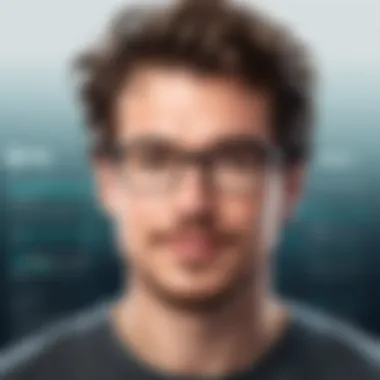

- Webflow provides a complete design experience, underpinning its capabilities with built-in hosting and CMS.
- Netlify champions a more development-centric approach, integrating easily with other tools and allowing for more customization via coding.
- While Webflow's code export feature is helpful, it can be limiting since the focus is on design.
- Netlify promotes complete control over the codebase, encouraging best practices in development.
In summary, the distinct functionalities and audience focus of Webflow and Netlify showcase their unique strengths. Choosing the right platform depends on whether you prioritize design-first tools or a developer-centric environment.
"In the end, it's not the tool you choose but how effectively you wield it that makes all the difference."
Motivations for Transitioning
Transitioning from Webflow to Netlify isn’t just a simple switch; it’s a calculated decision shaped by various factors that cater to evolving business needs. Understanding the motivations behind such a transition can greatly inform how to approach the migration. I mean, you wouldn't jump out of a plane without ensuring your parachute's packed, right? Similarly, identifying solid motivations can steer one to leverage the best functionalities of both platforms.
Scalability Considerations
When contemplating a move to Netlify, scalability is often at the forefront of the decision-making process. Netlify is designed to handle larger projects with complex backend needs more seamlessly than Webflow. For instance, a business that started with a modest website built on Webflow may find itself outgrowing the platform as traffic surges or functions expand.
- Dynamic Content Delivery: Netlify excels in scenarios where dynamic content needs to be served rapidly. A blog that suddenly attracts a wave of visitors won't stumble into performance hiccups when hosted on Netlify, ensuring that users experience smooth navigation.
- Multiple Collaborators: If you have a growing team working on projects, Netlify's approach allows for easier collaboration. Each member can contribute to varying parts of the site without stepping on each other's toes. This can translate to quicker turnaround times on projects and updates.
Cost Factors
Cost is always a consideration, especially for small businesses and startups that need to keep a tighter lid on spending. While Webflow has attractive features, the pricing may become restrictive as your website grows. Netlify's pricing model can offer a clearer view of how costs scale with usage.
- Free Tier Benefits: Netlify provides functionality with its free tier that allows individuals or small teams to get their feet wet without diving into waters they can't afford.
- Resource Optimization: You might find that as your site grows on Webflow, you’ll reach planned limits, resulting in unexpected costs. With Netlify, usage-based pricing can make expenses easier to predict and manage. Being billed only for what you use can lead to savings in the long run.
Technical Flexibility
In the realm of web development, having a flexible platform is undeniably important, particularly when innovation is part of the strategy. Netlify provides more technical flexibility than Webflow, ideal for businesses that require custom solutions.
- Integration Possibilities: If you need to implement custom code or integrate varying services, Netlify's architecture allows for easier integration of third-party services. Businesses often rely on multiple tools; seamlessly connecting them is a must.
- Frontend Framework Support: There's also an increasing demand for frontend frameworks like React or Vue.js. Netlify supports these natively, enabling developers to utilize modern tools to create high-performing sites.
"The tech landscape is ever-evolving, and flexibility ensures you remain ahead of the curve."
Preparing for Migration
Transitioning from Webflow to Netlify is no small feat. It’s crucial to lay a solid foundation before diving into the migration process. By carefully preparing for migration, you can avoid hiccups that could derail your progress or lead to longer downtime. This phase involves a thorough assessment of your current setup and ensuring that you have all the needed tools and resources ready for the switch.
Assessing Current Webflow Setup
Before moving to Netlify, it's wise to take stock of your existing Webflow project. This involves examining all aspects of your Webflow setup, from your design layouts to the interactions you've crafted. Ask yourself:
- What functionalities are vital? Utilize Webflow's export features to obtain a complete view of your content.
- How’s your current site performance? This can provide benchmarks to compare against once you've transitioned.
- What elements must be preserved? Elements like forms or dynamic content play a crucial role in user engagement, and maintaining their integrity is key.
Ultimately, a deep-rooted understanding of your Webflow site will inform how you approach your new setup on Netlify. The better prepared you are, the smoother the transition will be.
Identifying Required Resources
Preparation isn't just about assessing your Webflow setup; it's also about gathering the necessary resources to facilitate a seamless migration.
Contemplate the following:
- Technical Documentation: Familiarize yourself with Netlify’s documentation. Understanding how Netlify operates will ease the transition and will keep you ahead of potential pitfalls.
- Assets and Code Snippets: Compile all the assets you need, like images, custom code snippets, and CSS files.
- Third-party Integrations: Determine what integrations you’re currently using, such as analytics or customer interaction tools, and explore how they can be replicated on Netlify.
All of these elements come together to form a toolkit that enables a more straightforward migration. Knowledge of what you need—and what you have—is half the battle won.
Setting Up a Netlify Account
The final step in your preparation involves setting up your Netlify account. This process is relatively straightforward, but attention to detail is essential to avoid any issues later on. Start with:
- Creating Your Account: Register on Netlify’s website. They offer a variety of plans, so consider which one aligns best with your project needs.
- Familiarizing Yourself with the Dashboard: Once signed in, take some time to explore the dashboard. It’s your mission control, providing insights into site performance, deployments, and settings.
- Connecting to Your Git Repository: If you haven’t already, link your repository, as this will streamline your deployment process once the migration is complete.
Setting up your Netlify account effectively lays the groundwork for a successful migration. A careful setup saves you time and headache later.
In short, preparation is not merely a stepping stone; it’s a crucial pillar that can enhance the quality and speed of your migration. Each action you take—be it assessing your current setup, finding necessary resources, or correctly setting up Netlify—contributes to a smoother transition, helping you get to where you want to be with minimal fuss.
The Migration Process
In the context of shifting from Webflow to Netlify, the migration process is a pivotal focal point in your overall strategy. It’s not just about transferring files from one platform to another; it involves a meticulous evaluation of various elements that contribute to a functional and efficient website.
Getting this stage right means understanding your current setup within Webflow, identifying what resources you’ll need, and meticulously executing the transfer without losing any critical aspects. As the saying goes, "Measure twice, cut once"; proper preparation and execution ensure a smoother transition, reducing headaches down the line.
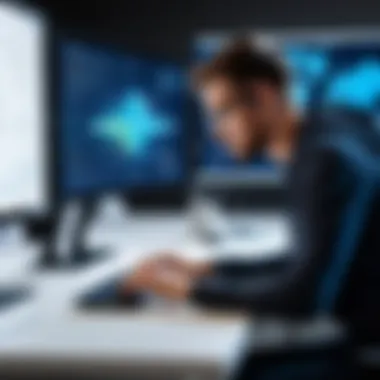

Exporting Content from Webflow
When embarking on the journey of migrating your content, the first step is to export your current assets from Webflow. This isn’t merely a ‘click and go’ operation; it requires thoughtful consideration. Webflow allows users to export site code, including HTML, CSS, and JavaScript files. However, the challenge lies in ensuring you gather everything necessary.
Here’s a brief breakdown of what to keep in mind:
- Backup first: Always create a comprehensive backup of your Webflow project before proceeding.
- Export only what's needed: Focus on the elements that matter most. This can include but is not limited to:
- Page content (text and images)
- Custom code snippets
- Stylesheets that determine your design layout
- Any media files such as videos or graphics
By doing so, you’ll not only preserve the integrity of your site but also simplify the importing process to Netlify.
Importing to Netlify
The next leg of the journey is importing your prepared content into Netlify. The beauty of Netlify lies in its flexibility and ability to handle different kinds of deployments. Once you have your files ready, follow these streamlined steps to facilitate a hassle-free transition:
- Create a new site: Start by logging into your Netlify account and selecting the option to create a new site.
- Upload your files: You can either drag and drop files directly into the Netlify UI or connect your Git repository for a more automated approach.
- Configure build settings: Make sure you accurately specify the build commands and publish directory to avoid deployment errors.
This stage is critical. If done correctly, it sets the foundational brickwork of your site on Netlify. Ensuring your content, media, and styles are in the right place allows for a seamless experience for your end users.
Handling Custom Code and Integrations
Once your content is uploaded to Netlify, you'll likely need to deal with any custom code and integrations that were part of your Webflow setup. This is often where migration can get a bit tricky.
Here are key considerations for handling this aspect:
- Revisit JavaScript functions: Any JavaScript code that adds functionality to your Webflow site might need tweaks during the transition. Ensure it aligns with how Netlify processes code.
- Check API integrations: If your site relies on APIs (for forms, authentication, etc.), confirm that they are adequately set up in Netlify. You may need to adjust URLs or keys.
Managing these elements is crucial, as they can take your site from simply being functional to being highly interactive and user-friendly.
"The process of integration against any hurdles is what sets the foundation for future scalability and development."
In summary, executing the migration process thoughtfully and carefully is key to reaping the benefits of Netlify’s powerful features. Each step, from exporting your content to handling custom code integrations, requires an analytical approach that minimizes disruptions and maximizes performance.
Post-Migration Considerations
Once you’ve made the leap from Webflow to Netlify, the journey isn’t finished just yet. The post-migration phase is crucial. It’s like setting sail on a ship you’ve just built; you need to ensure everything is working like a well-oiled machine. The importance of this stage lies in several key areas: verifying that your new setup functions as intended, optimizing performance for speed and user experience, and establishing a reliable deployment process for future updates. Each of these elements is critical to maintaining the integrity and growth of your web project.
Testing the New Setup
Testing your new site on Netlify is not just a formality; it’s a lifeline. It helps to uncover any bugs or issues that might’ve crept in during the migration. Begin with a thorough evaluation of all pages. Check for broken links, images that won’t load, and any layout glitches. A meticulous review can save you from future headaches and keep user experience smooth.
Don’t forget to involve real users in this process. Get a handful of folks to navigate your site. Their feedback can shine a light on potential usability problems that you might not have spotted. Moreover, tools like Google's Lighthouse can assist in evaluating performance metrics, accessibility, and SEO.
Performance Optimization Techniques
Once your site is up and running, it’s time to roll up your sleeves and get into optimization. Netlify offers several features that can help enhance performance. Here are a few strategies to consider:
- Leverage Built-in CDN: Netlify serves your content through a Content Delivery Network, ensuring that your users load your pages quickly, regardless of their location.
- Image Optimization: Make sure to use compressed images to reduce load times without compromising quality. Tools like ImageMagick or libraries that support lazy loading can enhance performance.
- Minify CSS and JavaScript: Use Netlify’s built-in capabilities to minify your CSS and JavaScript files. Reducing file sizes leads to faster loading times.
- Caching Policies: Set appropriate caching policies to ensure that returning users have a swift experience on your website.
"Optimizing your site is not a one-time job; it's an ongoing process essential for keeping your digital presence robust."
By implementing these performance enhancement techniques, you’ll ensure that your site not only meets your users’ expectations but exceeds them.
Establishing Continuous Deployment
One of the undeniable advantages of shifting to Netlify is the simplicity it offers in establishing a continuous deployment workflow. Once set up, this process allows you to handle updates seamlessly.
To establish continuous deployment, you need to connect your version control system (like GitHub, GitLab, or Bitbucket) with your Netlify account. Each time you push changes to your repository, Netlify automatically rebuilds and deploys your site. Here’s a basic overview of the steps:
- Connect your repository: Go to your Netlify dashboard, click on “New Site from Git” and follow the prompts to link your repository.
- Configure Build Settings: Specify the build command and the directory to publish.
- Set Up Environment Variables: If your site relies on API keys or other sensitive information, configure those variables in Netlify for security.
This automation not only saves time but reduces the margin for human error during updates. It also keeps your web presence fresh. All these post-migration considerations work together to ensure that your site functions optimally, and your transition is a resounding success.
Common Challenges and Solutions
Transitioning from Webflow to Netlify can certainly be filled with hurdles. Recognizing these challenges early on is crucial. The migration itself is not just a simple task; it involves various elements that require careful handling. This section will touch on a few key areas that often present issues and propose solutions for them, ultimately empowering users to navigate this complex process.
Troubleshooting Migration Issues
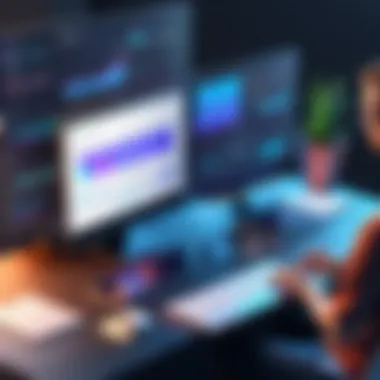

When moving your site, issues are bound to arise. From mismatched code snippets to missing assets, problems can crop up at any moment. To tackle these issues effectively, start by running a comprehensive audit of your Webflow project before migration. This includes checking all links, ensuring images and other resources are correctly linked, and exporting your assets seamlessly.
Once the migration is underway, it's helpful to make use of tools like Error Logs. These can provide insights into what went wrong during the import phase. For instance, if custom components fail to load, scrutinize console errors within your browser. Often, simple mistakes like incorrect file paths can lead to larger problems.
As a general practice, always back up your code and data before making significant changes. If an issue goes awry, it's a safety net that allows for quick recovery. Regular checkpoints throughout the migration process can also reduce the stress on your system and enable you to focus on fixing any small issues as they arise rather than facing a mountain of problems later.
Handling SEO Considerations
Migrating to a new platform can heavily impact your SEO ranking, often not in a positive light. Netlify comes with its own set of tools that can help mitigate potential SEO pitfalls, but awareness of these factors during migration is essential. Start by ensuring all redirects from your previous site are functional and point to the right pages. Broken links can hurt your site's SEO, so monitor these closely.
Utilizing a sitemap is another way to support your SEO efforts post-migration. Generate a new sitemap using tools compatible with Netlify, then submit it to major search engines such as Google. This aids in indexing your new site correctly and enhances the visibility of the pages you want to prioritize.
Give particular attention to meta tags and descriptions; they don’t migrate automatically. Taking the time to update these with relevant keywords can help maintain your ranking and possibly enhance it after the migration.
"Organic traffic is not just a metric; it’s the lifeblood of your online presence."
Managing User Feedback Post-Migration
Once users begin interacting with your new setup, their feedback will flood in—good or bad. It's vital to have strategies in place for managing this feedback constructively. First, set up channels where users can voice their opinions. Whether it’s through email, feedback forms, or even social media, make it easy for users to communicate their thoughts.
Following the migration, engaging promptly with user feedback can significantly sidestep issues. If many users express similar concerns—like slow loading times or unfamiliar site navigation—this signals an area needing quick attention. Compile feedback regularly using a simple spreadsheet to track recurring problems and prioritize them based on user impact.
Finally, don’t shy away from following up. A short note acknowledging users’ inputs can go a long way. Demonstrating responsiveness not only improves user trust during a transition phase but also enhances overall satisfaction with your new site.
Integrating these practices can minimize the chaos often accompanying a migration, making it easier to handle unforeseen challenges that may arise.
Long-Term Maintenance and Best Practices
Long-term maintenance is crucial for any web project, especially after transitioning from a platform like Webflow to Netlify. This phase ensures that your site continues to perform optimally and aligns with changing business goals and market demands. It's not just about keeping things running; it’s about refining, updating, and enhancing your digital footprint in a competitive landscape.
It's important to identify a few key elements of long-term maintenance that can greatly benefit your projects. Regular reviews, timely updates of content and features, and consistent site health monitoring will not only keep your site functional but also relevant.
Regular Performance Reviews
Assessing the performance of your Netlify-hosted site should be a scheduled task, like going for a haircut. You don’t wait until you look like a shaggy dog, do you? Likewise, performance reviews help spot issues before they inflate into bigger problems. Utilizing tools like Google PageSpeed Insights or GTmetrix will let you gauge loading times and responsiveness.
- Check for slow-loading assets: High-resolution images and unoptimized scripts can drag site speed down.
- Monitor traffic patterns: Analyzing traffic can unveil popular pages and underperforming ones, guiding future content strategies.
- A/B testing: Try out different layouts or features to see what resonates more with your audience.
"An ounce of prevention is worth a pound of cure."
Regularly assessing your performance helps in tackling problems swiftly rather than waiting for the floodgates to open.
Updating Content and Features
Imagine walking into a store that has had the same window display for years; it’s likely to lose your attention. Your website needs to also maintain a fresh appearance and functionality. Updating your content and features is tied closely to this philosophy. What’s the value of having a website if it doesn’t reflect the latest information and trends?
- Refresh existing content: Revisit blog posts and web pages to ensure content accuracy.
- Introduce new features: Explore Netlify’s capabilities, such as serverless functions, to enhance your site's functionality.
- SEO updates: Regularly revising your keywords can keep your site relevant in search engine results.
Each update signals to visitors and search engines alike that you care about your digital space.
Monitoring Site Health
Monitoring your site's health is like doing regular check-ups; you want to catch problems before they escalate into something serious. Tools such as Netlify Analytics or third-party services can help keep your site in shape. Think of it as keeping an eye on a garden—you don’t want weeds to take over, right?
- Track broken links: Use tools that automate this process, ensuring all your links still lead somewhere useful.
- Error monitoring: Keep an eye on 404s and server errors that could alienate users and harm your reputation.
- Mobile responsiveness checks: Make sure your site rocks on every device, as mobile browsing continues to grow.
Maintaining site health not only supports user experience but also builds trust with users. After all, who wants to navigate a shaky website?
Final Thoughts
Transitioning from one platform to another, especially from Webflow to Netlify, is not just a technical maneuver; it's a strategic move that can shape a business’s web presence. Understanding the nuances of this transition plays a vital role in ensuring a smooth migration process that aligns with long-term business goals.
Evaluating Success Post-Migration
Once the migration is complete, evaluating success becomes crucial. Key performance indicators such as site speed, traffic analytics, and user engagement metrics provide a clear view of how well the new setup is functioning.
Here are some performance indicators to monitor:
- Load Times: A significant drop in load times generally reflects well on your new setup. Use tools like Google PageSpeed Insights to track improvements.
- User Interaction: Metrics like bounce rates and click-through rates give insights into user engagement. High interaction rates indicate that users find the site enjoyable and easy to navigate.
- SEO Rankings: Keep an eye on how search rankings evolve post-migration. Use SEO tracking tools to monitor any changes in visibility.
The evaluation should not be a one-time event but a continuous process. Establishing a regular cadence for assessing these metrics can help ensure that your site not only functions but thrives in the dynamic digital landscape.
Making Informed Decisions for Future Projects
As businesses evolve, so too do their web development needs. Reflecting on the transition from Webflow to Netlify can guide decisions for future projects. Lessons learned during this migration are invaluable. For instance, finding the right balance between design flexibility and functionality is key.
When contemplating future projects, consider the following:
- Platform Scalability: Choose platforms that can grow with the business demands. If you're expecting rapid growth, Netlify's capabilities can support a high level of traffic.
- Development Tools: Selecting tools that integrate well with your existing workflow can make life easier. For example, if your team is used to certain coding languages, ensure the next platform supports those.
- Community and Support: Evaluate the community around the platform. Active communities can provide resources and peer support, which can prove essential during unforeseen challenges.
"Success doesn’t just happen; it’s a reflection of careful planning and execution."
Tips gained from transition experiences can pave the way for smoother paths ahead in web development.







