Top BIM Software Solutions for Business Leaders
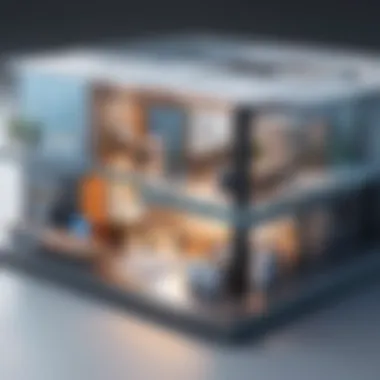

Intro
In today’s fast-paced construction industry, Building Information Modeling (BIM) has become more than just a buzzword; it’s a fundamental component of how projects are designed, managed, and delivered. As technology advances, numerous software solutions have emerged, each claiming to provide the best tools for professionals across various sectors. For decision-makers and stakeholders alike, navigating this software landscape can feel a bit like trying to find a needle in a haystack.
This article walks you through the leading BIM software solutions available, arming you with insights that can help you make well-informed decisions. We will dig into their key features, analyze pricing models, and dissect user experiences to present a clear picture of how each tool stands up in real-world applications.
You’ll also find discussions on industry trends, integration capabilities, and comparisons that tailor to the needs of organizations that aim to enhance their project management processes, ensuring that you are not left in the dark when it comes to choosing the right software for your specific needs.
Key Features
Overview of Core Features
Every BIM software comes with a suite of core features that serve as its backbone, helping professionals streamline their workflow. Let’s take a closer look at what defines these functionalities.
- 3D Modeling: Almost all leading BIM tools offer robust 3D modeling capabilities, allowing users to create and modify complex structures visually. A software’s ability to represent intricate details can vastly improve communication among project stakeholders.
- Collaboration Tools: Effective collaboration features, such as real-time editing and version control, are critical. They allow teams to work simultaneously on the same project from different locations, minimizing misunderstandings.
- Cost Estimation and Scheduling: Many solutions integrate cost estimation tools and scheduling capabilities directly into their systems. This can aid in minimizing budget blowouts and ensure timelines are adhered to.
- Reporting and Analysis: The ability to generate reports and perform data analysis is indispensable. These features help stakeholders track progress and make data-driven decisions.
User Interface and Experience
The user interface (UI) can be a make-or-break factor in how effectively a team can adopt and utilize BIM software. A tool that looks good but is difficult to navigate can frustrate even the most seasoned professional. Here’s what to consider:
- Intuitive Layout: A clean, organized UI allows users to find functions quickly. For instance, software like Autodesk Revit has a more intuitive layout that many find user-friendly.
- Customization Options: Some software allows users to customize their dashboards. This flexibility can significantly enhance user experience by enabling professionals to tailor functionalities to their specific work processes.
"In the field of BIM software, a strong user experience is key to ensuring that no time is wasted navigating through complex menus and options."
With the right balance of features and user-centered design, teams can enhance productivity.
Pricing and Plans
Overview of Pricing Models
When it comes to BIM software, understanding the pricing structure is essential for making an informed decision. Most companies offer a variety of pricing models:
- Subscription-Based: This has become a popular choice, allowing users to pay monthly or annually. It’s ideal for businesses that prefer flexibility and do not want to commit to a significant upfront investment.
- Perpetual License: Users pay a one-time fee for the software, but updates may come at an additional cost. This model might appeal to organizations that value stability and predictability in their budgeting.
- Freemium Options: Certain software offers basic features for free, enticing users to upgrade for more robust functionalities later.
Comparison of Different Plans
It’s also crucial to explore the various plans offered by each software to figure out what will suit your needs:
- Basic Plans: Often suitable for small businesses or novices. Look for essential functions without frills.
- Professional Packages: These usually include advanced features, catering to more complex project needs.
- Enterprise Solutions: Tailored for larger organizations with specific requirements.
To navigate pricing effectively, consider not just features but also what’s actually necessary for your projects so you won't overspend or underutilize the software.
The right BIM solution can lead to improved project outcomes, making your investment worthwhile in the long term.
In closing this section, gaining an understanding of the core features and pricing models is pivotal as you weigh your options in the expansive world of BIM solutions.
Understanding BIM Software
Building Information Modeling (BIM) software plays a pivotal role in contemporary architecture and construction practices. This concept is not merely about software; it encapsulates a deeper shift in how we visualize, coordinate, and manage construction projects. In this section, we will unfold the significance of BIM software and delve into its myriad advantages and essential functions for industry professionals.
Definition and Purpose
At its core, BIM software serves as a digital representation of physical and functional characteristics of facilities. Think of it as a vibrant 3D blueprint rather than a static drawing. This technology enables architects, engineers, and construction professionals to create detailed models that are rich in data, thus facilitating better decision-making throughout a project’s lifecycle.
A BIM model not only highlights the geometrical aspects of a building but also integrates important details like materials, timelines, and maintenance information. This centralized digital tool allows all stakeholders to visualize the project in its entirety, thus enhancing communication and collaboration.
Importance in Construction and Architecture
Now, why is understanding BIM software crucial for professionals within construction and architecture? The implications are manifold:
- Enhanced Collaboration: With BIM, team members can work on a single model simultaneously. This means fewer miscommunications and misunderstandings. It’s as if everyone is reading from the same script, avoiding those dreaded last-minute changes that can derail projects.
- Improved Precision: Traditional 2D designs often lead to mistakes, as dimensional errors can easily slip through the cracks. BIM's 3D models help capture every angle, making it significantly less likely for errors to occur during the building phase.
- Streamlined Project Management: BIM software can automate routine tasks. Scheduling, cost estimation, and resource management can be linked to the model, offering real-time insights. For professionals, it’s like having a digital assistant that keeps tabs on all moving parts.
- Lifecycle Management: The usefulness of BIM doesn't stop at project completion. It becomes a tool for operational maintenance and future renovations. Possibly helping facility managers plan more effectively for maintenance, all while saving costs.
- Sustainable Design: As the industry pushes towards greener initiatives, BIM can optimize energy efficiency predictions, allowing for better analysis and decisions about resource utilization.
"BIM software is not just a tool; it’s a paradigm shift that reshapes how professionals approach construction and design, fundamentally altering workflows for the better."
Key Features of Top BIM Software
When navigating the world of Building Information Modeling (BIM) software, understanding the key features is paramount. These features play a critical role in determining how effectively a piece of software can enhance project workflows, bolster team collaboration, and streamline documentation processes. High-performing BIM solutions have certain characteristics that set them apart, from advanced 3D modeling capabilities to meticulous data management tools. These characteristics not only provide immediate benefits to design and construction teams but also set the stage for long-term success in managing complex projects. With construction efforts becoming more intricate and collaborative, having software that can rise to the occasion is non-negotiable.
Collaboration and Communication Tools
Collaboration is the lifeblood of successful construction projects. BIM software integrates various collaboration and communication tools, enabling stakeholders to share information seamlessly. This means architects, engineers, and contractors can work concurrently, reducing the chances of miscommunication. Many of these tools provide real-time updates and notifications, ensuring that everyone is on the same page despite being miles apart.
For instance, features like cloud-based sharing facilitate immediate access to project files, minimizing delays associated with version control. It’s essential to look for software that offers integrated chat systems or video conferencing options, allowing team members to discuss changes and updates in real-time. Moreover, the ability to comment directly on models or drawings fosters a clear line of communication.
"Effective communication is key. With good tools, we can avoid costly hiccups down the road."
In summary, robust collaboration tools not only enrich the project environment but also lead to higher employee satisfaction and productivity.
3D Modeling Capabilities
At the heart of any commendable BIM software is its 3D modeling capability, acting as a visual context for every architectural or engineering conception. Exceptional 3D modeling tools allow users to create detailed virtual representations of buildings. This visualization aids stakeholders in grasping complex spatial relationships that would be challenging to convey through traditional 2D drawings.
High-tech BIM solutions provide features like parametric modeling, which enables users to make changes in one area that automatically updates across the entire project. Moreover, realistic visualizations—incorporating lighting, materials, and textures—help clients and stakeholders visualize the product before construction even begins. The cutting-edge models not only serve practical purposes in design and revisions but also become powerful persuasive tools when presenting ideas to clients.
Modeling flexibility is another strong point; good software allows users to create abstract, detailed, or generic models depending on their requirements, offering versatility that can cater to different project scopes or complexity levels.
Data Management and Documentation
In the realm of information-rich processes like construction, effective data management is crucial. The ability to manage project documentation and data proficiently can determine the efficiency of a project's lifecycle. Effective BIM software organizes documentation systematically, providing easy access to necessary files such as compliance documents, drawings, and schedules.
These solutions often come with templates and automated functionality that save time in generating reports and documentation. This includes Construction Document Sets or compliance certifications, where the software collects relevant data automatically. Moreover, version tracking ensures that only the most accurate documents are reviewed and approved, reducing the risk of errors that could derail a project.
Additionally, BIM tools equipped with analytics can provide insights about project performance or resource allocation. Users can harness these insights to adjust workflows or implement changes early on, preventing costly issues from arising further down the road.
Evaluating Leading BIM Software Solutions


Evaluating leading BIM software is crucial for organizations looking to thrive in an increasingly competitive construction and architecture landscape. These assessments help businesses understand the varying capabilities of different tools and how they align with their project goals. A well-structured evaluation can reveal strengths and weaknesses in software options, guiding decision-makers toward the most suitable choices for their specific needs.
As the demand for efficiency and innovation in project management rises, selecting the right BIM software can mean the difference between success and stagnation. Companies must consider a multitude of factors, from software functionality to budget constraints, ensuring they are making a comprehensive choice that provides long-term value.
"The right software can be as important as the skills of the individuals using it."
Software Comparison Framework
The software comparison framework serves as a foundation for evaluating different BIM solutions. It’s essential to establish criteria that allow for a systematic review of features, pricing, support, and user feedback. This organized approach helps in drawing parallels between the offerings of various BIM providers. It also becomes a roadmap that guides firms through the labyrinth of options, ensuring they don’t get lost along the way.
Key elements of an effective comparison framework may include:
- Feature Set: What functionalities are included? Does the software cater to specific needs like structural design or MEP?
- Cost: Are there upfront and ongoing fees? Understanding the total cost of ownership is vital.
- User Feedback: What are current users saying about the software? Insights from real-world experiences can shine a light on often overlooked pros and cons.
Criteria for Selection
User Experience
User experience (UX) is a fundamental consideration that influences how effectively a team can leverage BIM software. A software solution that is intuitive and user-friendly can streamline workflows. Teams spend less time grappling with a complicated interface and more time focusing on high-value tasks. Good UX design not only enhances productivity but also boosts employee satisfaction as users find themselves more capable in their work.
Key characteristics of user experience include:
- Intuitive Navigation: Easy-to-follow menus can significantly reduce training time.
- Customization: Many tools allow users to customize dashboards or features to better fit their needs, making the software more adaptable to various workflows.
However, it’s important to note that some advanced features might come at the cost of simplicity. A balance must be struck to ensure that the software remains accessible without sacrificing powerful capabilities.
Integration with Existing Tools
Evaluating integration capabilities with existing tools is critical for seamless operation and minimizing disruptions. Many organizations rely on a suite of applications, and if the chosen BIM software cannot effectively connect with these tools, it can cause inefficiencies. Having BIM software that integrates with popular project management and client relationship management tools enhances overall productivity through shared data and collaborative efforts.
An effective integration checks the following boxes:
- Compatibility: Ensuring it works with software currently in use.
- Data Synchronization: How easily can information flow between systems? Can data be real-time updated?
The flip side is that integrating multiple systems can add complexity. If not managed well, it could lead to data silos, which ultimately defeats the purpose of integration.
Scalability and Flexibility
Scalability is significant when thinking long-term. As projects grow in size and scope, so too should the capabilities of your BIM software. A suitable choice will accommodate growth without necessitating a complete overhaul of the system.
Looking at scalability involves questions like:
- Can the software handle larger teams and projects? Scalability should not just refer to volume but also to complexity.
- Flexibility in Usage: Does the software offer features that can be adjusted or expanded depending on evolving project requirements?
Benefits of scalable solutions include:
- Cost Efficiency: Avoiding unnecessary expenses on new software as needs expand.
- Future-Proofing: Building a system that can grow alongside the company’s ambitions.
However, too much flexibility can lead to features that confuse users or overwhelm them with choices. Careful vetting of what is necessary versus what is optional is key during the evaluation process.
Detailed Reviews of Top BIM Software
The exploration of BIM software is crucial for professionals who want to stay ahead in construction and architectural undertakings. Understanding how each tool performs in practical applications allows decision-makers to match software capabilities with specific project needs. Detailed reviews shine a light on each software’s strengths and weaknesses, enabling stakeholders to make informed choices that align with their strategic goals.
Autodesk Revit
Overview and Key Features
Autodesk Revit stands as a premier choice among BIM software options. Known for its versatility, it caters to architects, engineers, and contractors alike. One of its primary hallmarks is the multi-discipline support, allowing teams across different specializations to collaborate seamlessly. The tool supports parametric modeling, meaning that changes made to elements in the model automatically adjust related components, saving time and reducing errors. A key feature includes its robust library of materials and objects, which can be customized based on project requirements.
Unique Feature: A standout feature is the built-in rendering capabilities, which enable users to create high-quality visualizations right within the software. This can be a game-changer for presentations, enhancing the client's spatial understanding. However, this specialty may come with a steep learning curve for new users.
Pros and Cons
In assessing the pros of Autodesk Revit, its collaborative functionalities are second to none. Users report significant boosts in productivity thanks to the software’s capacity for real-time updates. However, one must also consider the cons; the software can be resource-intensive, demanding high-performance hardware for optimal functionality. It can easily become a costly investment for smaller firms who may need additional tools to support its use, such as plugins or enhanced computing resources.
Pricing Structure
Autodesk Revit typically operates on a subscription basis, creating a flexible pricing model that can cater to different business sizes. The subscription system allows for monthly, yearly, or multi-year plans, which can be advantageous for firms that experience fluctuations in project demand. However, it is essential to consider that while initial costs may seem manageable, long-term licenses can add significant expense. Given the sophisticated features, many find that they get their money’s worth if used consistently.
Graphisoft ArchiCAD
Overview and Key Features
Graphisoft ArchiCAD has carved a niche primarily in architecture. A notable characteristic is its user-friendly interface, which some claim rivals even the simplest design tools. ArchiCAD’s BIMcloud feature allows multiple users to work on the same project, fostering better teamwork and enhancing project outcomes. The software also offers powerful 2D drafting capabilities, which can be appealing, particularly for traditional architects looking to maintain some conventional methods in their workflows.
Unique Feature: Its open collaboration model allows for integration with various third-party applications, making it highly adaptable for different workflows. Yet, it can be limiting for organizations that rely heavily on other specialized tools, potentially leading to compatibility issues.
Pros and Cons
The strengths of ArchiCAD lie in its ease of use and strong visual representation capabilities. Many users have praised its model viewing tools, which allow clients to easily visualize the end product. The downside, however, is that it may lack some advanced features that other software, like Autodesk Revit, offers for detailed engineering projects. Users might find themselves looking to supplement ArchiCAD with additional applications for complex analysis tasks.
Pricing Structure
Pricing for ArchiCAD tends to be straightforward, offering both perpetual and subscription options, which can suit various budget constraints. For instance, the subscription model can appeal to smaller companies wanting to avoid hefty upfront costs. On the flip side, larger projects negotiated under perpetual licenses can lead to significant initial expenditure that may not be justifiable if project scopes do not demand such advanced tools.
Bentley MicroStation
Overview and Key Features
Bentley MicroStation is favored by those engaged in civil engineering and large infrastructure projects. A primary strength of this software is its ability to handle complex 3D models with substantial amounts of data. Its modular structure allows users to select specific functions they need, which can enhance user experience and keep the interface uncluttered.
Unique Feature: The software offers impressive visualization options through its real-time rendering capabilities, allowing professionals to see the effects of their designs instantly. That said, some users might feel overwhelmed by the broad array of features if their focus is primarily on smaller projects.
Pros and Cons
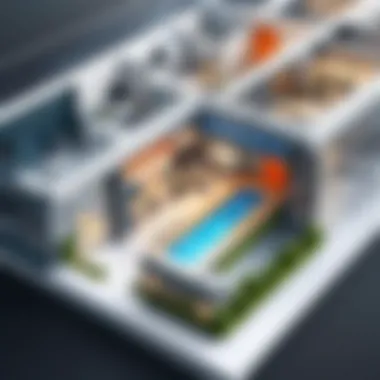

MicroStation excels in managing high-resolution, data-rich 3D models while yielding impressive visual results. However, the software’s complexity is a double-edged sword; it might be daunting for newcomers without advanced training, which can deter smaller firms or individuals from investing. In addition, its extensive capabilities may not always be necessary or beneficial for companies working at a different engineering level.
Pricing Structure
In terms of costing, MicroStation has a unique pricing tier that has been designed for extensive projects. Billed typically through a subscription model, users pay for the features relevant to their projects, which allows for better control of expenses. Still, for organizations that frequently shift between project scales, this pricing structure might seem erratic and hard to predict financially.
Trimble SketchUp
Overview and Key Features
Trimble SketchUp is famed for its intuitive design interface, making it a preferred tool among designers, architects, and hobbyists. What sets SketchUp apart is its simplicity, which allows users to create quick models for preliminary designs or concepts before delving deeper into more intricate details using other BIM tools. With a strong extension warehouse, users can easily find plugins for additional functionalities.
Unique Feature: SketchUp’s real-time shadow analysis is particularly beneficial as users can adjust building designs considering light and solar availability. Though this feature adds value, professionals needing comprehensive project management tools might find it lacking.
Pros and Cons
One of the greatest strengths of SketchUp is its accessibility; the barrier to entry is remarkable low compared to other BIM solutions. This can be incredibly beneficial for collaborative projects between architects and clients. Nonetheless, the trade-off is that advanced users might feel constrained, as it lacks some of the more demanding features in robust BIM software.
Pricing Structure
SketchUp offers a free tier, which is a strong draw for part-time users or businesses testing the waters before diving into a full investment. When looking at their paid upgrades, the pricing structure is competitive, though users will need to be careful, as many of the more advanced features require additional purchases, which can creep up on budgets unexpectedly.
making the choice dependent on the specific needs of a project or the general workflow of a team. An in-depth understanding of these detailed reviews provides valuable insights, ensuring organizations can strategically invest in the most suitable software.
Integration Capabilities with Other Tools
In today’s rapidly evolving construction landscape, the ability of Building Information Modeling (BIM) software to seamlessly integrate with other tools is not just a desirable feature but a necessity. As projects grow in scale and complexity, professionals in architecture, engineering, and construction increasingly rely on interconnected systems to ensure efficient workflows and enhanced communication. This section examines the critical importance of integration capabilities within BIM software, highlighting elements that can substantively impact overall project success.
Client Relationship Management Tools
Integrating BIM software with Client Relationship Management (CRM) tools fosters improved communication between stakeholders and reduces the chances of miscommunication. By linking these tools, project teams can manage client information, track interactions, and automate follow-ups, all while having direct access to relevant project details. This level of access not only enhances client satisfaction but also aids in better project forecasting and resource allocation.
For instance, when a BIM tool is connected with a CRM system, project managers can quickly pull reports to inform a client about the current stage of the project. They can also initiate action based on client preferences documented in the CRM, tailoring their communication and approach to suit each client's specific needs.
Choosing the right integration can mean the difference between a smooth project delivery or a chaotic one; it’s like trying to fit a square peg in a round hole without the right tools. Here are some benefits of integrating BIM with CRM:
- Enhanced Client Communication: Streamlines the exchange of information, making it easier to share updates, changes, or approvals.
- Improved Data Access: Keeps all pertinent data aligned, allowing teams to make quicker and more informed decisions.
- Increased Efficiency: Reduces redundant tasks by automating certain processes, giving team members more time for critical project activities.
Project Management Software
The integration of BIM software with Project Management (PM) tools is yet another vital aspect that can significantly enhance project execution. Such integration provides a robust platform for monitoring project progress, managing resources, and scheduling tasks. When both systems work hand-in-hand, construction firms can achieve more accurate project tracking and efficient resource management.
Consider a scenario where a BIM model is linked to project management software. Changes made in the model can automatically update timelines, notify team members of their responsibilities, or even re-allocate resources in real-time. The coherence between the two systems brings clarity, ensuring every team player is on the same page, thus minimizing potential delays and budget overruns.
Here are a few key advantages of having BIM software work in conjunction with PM tools:
- Real-Time Updates: Facilitates prompt responses to changes, decreasing the likelihood of costly overruns.
- Resource Optimization: Ensures that labor and materials are matched to actual project needs based on current designs.
- Enhanced Collaboration: Promotes an environment where teams can share information quickly and efficiently, leading to a more synchronized workflow.
"Integrating BIM with CRM and PM tools not only enhances communication between teams but creates a central hub of information that elevates project efficiency to new heights."
Integrating BIM software with other key tools dramatically simplifies workflows, boosts productivity, and ultimately leads to better project outcomes. With the introduction of more sophisticated software in the market, companies must critically assess these integration facilities when selecting their preferred BIM solutions. The pros of streamlined communication, efficient project management, and easy access to real-time data should not be underestimated in the quest for project excellence.
User Experiences and Case Studies
In the realm of Building Information Modeling, understanding user experiences and case studies can serve as a beacon for organizations contemplating BIM software solutions. Feedback from professionals who’ve navigated the pathways of various software systems provides real-world context that goes beyond marketing claims. This insight brings clarity to the decision-making process, revealing what truly matters: efficiency, collaboration, and return on investment.
Feedback from Industry Professionals
Industry professionals have a wealth of knowledge that can shape how others perceive and utilize BIM software. Their insights reveal the nuanced benefits that may come as overlooked features in standard specifications. For instance, many architects have pointed out that with Autodesk Revit, the capability to seamlessly transition between 3D visualization and detailed drawings simplifies coordination among teams. Furthermore, it fosters a culture of communication, ensuring that every stakeholder remains on the same page.
Consider the perspective from a construction project manager who utilized Trimble SketchUp for a large-scale residential project. The manager noted how the intuitive interface drastically reduced training time for new team members, allowing them to get up to speed quicker than expected. This resulted in reduced delays during the initial phases of the project, showcasing how user-friendly software can fuel team productivity.
Key Takeaways from Feedback:
- Real-World Applications: Adopting software that aligns with the daily tasks can enhance user experience, making this aspect critical in the selection process.
- Training and Onboarding: Software that minimizes the learning curve supports smoother onboarding, which can lead to effective team integration.
- Functionality vs. Usability: While it’s important for software to be feature-rich, professionals often emphasize the significance of usability in improving workflow.
Successful Implementation Stories
Successful implementation stories stand as testaments to a BIM solution’s capability to deliver value, often illustrating how initial challenges can evolve into triumphs. For example, a mid-sized architecture firm faced bottlenecks in their design process due to inefficient collaboration tools. After switching to Graphisoft ArchiCAD, they found that the integrated communication features allowed for direct input from all parties involved, effectively transforming their project timelines.
One striking example is a large-scale infrastructure project where Bentley MicroStation was deployed. The team reported significant improvement in coordination among divisions. They cited that the program’s data management tools ensured that every element was accurately tracked and updated in real-time. This led to an overall enhanced level of accountability, as there was a clear record of all changes made throughout the project lifecycle.
Elements of Successful Cases:
- Strategic Alignment: Projects that align software capability with organizational goals tend to yield better outcomes.
- Scalable Solutions: Many organizations recognize the value in software that grows with their business, ensuring they remain relevant even as projects expand.
- Quantifiable Results: Metrics such as reduced project timelines and improved cost management often underpin successful implementations, providing solid justification for the choice of software.
Successful case studies illustrate that taking the plunge into BIM software can lead to streamlined operations, enhanced collaboration, and stronger project outcomes.
From these insights, it becomes clear that engaging with the experiences of others can illuminate not only what features to look for, but also how to best navigate the transition to these advanced tools. Users will gain a firmer grasp of the transformative power of BIM when they can see it at work through the lens of those who have walked the same path.
Trends Shaping the Future of BIM Software
The landscape of Building Information Modeling (BIM) software is constantly evolving, driven by technological advancements and shifting industry demands. Understanding these trends is crucial for decision-makers, as it allows them to harness the full potential of BIM tools for upcoming projects. As organizations increasingly adopt advanced digital solutions, being in-the-know about the future direction of BIM tech can empower them to make informed choices that enhance their competitiveness and effectiveness in project delivery.
Cloud-Based Solutions
One significant trend gaining momentum is the rise of cloud-based BIM solutions. Traditional software often required hefty installation processes and was limited to desktop usage, but this paradigm is shifting. With cloud-based platforms, teams can access critical project data from virtually anywhere, which is a game-changer for collaboration.
The benefits of cloud integration are manifold:
- Accessibility: Team members can connect and share insights regardless of location, fostering real-time collaboration.
- Cost-Efficiency: Reduced overhead for infrastructure and maintenance enables organizations to allocate resources elsewhere.
- Scalability: As project demands grow, teams can easily scale their services without the need for significant investment in hardware.
In practice, teams using software like Autodesk BIM 360 have reported smoother workflows and improved project outcomes. This trend is reshaping how firms manage projects and communicate within teams.
Artificial Intelligence Integration


Another trend to watch is the integration of artificial intelligence (AI) into BIM software. The marriage of AI and BIM opens up new avenues for innovation. AI can analyze vast datasets, provide predictive insights, and automate repetitive tasks, all of which significantly streamlines project management.
Here are some key advantages of AI in BIM:
- Enhanced Decision-Making: AI algorithms can sift through data, offering insights that guide project strategies.
- Error Reduction: Identifying potential design flaws before they occur leads to decreased costs and time saved on revisions.
- Resource Optimization: AI can assess resource allocation dynamically, ensuring that time and materials are used efficiently.
As more firms begin to embrace these technologies, BIM software that integrates AI—like Autodesk's use of machine learning—will likely become indispensable.
Sustainability and Green Building Initiatives
Lastly, the push for sustainability in construction cannot be overstated. Projects worldwide are increasingly focused on reducing their environmental impact. BIM software is stepping up to the plate, enabling architects and builders to analyze and implement green practices throughout the lifecycle of a building.
Considerations in this realm include:
- Energy Analysis: Tools integrated into BIM software can simulate energy usage, allowing teams to fine-tune designs for efficiency.
- Material Optimization: Smart software choices can recommend sustainable materials to minimize a building's carbon footprint.
- Lifecycle Management: BIM can track a building’s lifecycle, offering insights into renovation and upkeep that align with sustainability goals.
Firms leveraging these features are not only becoming greener but are also appealing to an increasingly eco-conscious clientele.
"Investing in BIM software that adapts to these trends is investing in the future of construction."
For professionals navigating these watery waters, engaging with advancements in cloud technology, AI, and sustainability will distinguish trailblazers from the rest. As the future unfolds, it’s clear that the role of BIM software will continually grow, offering robust solutions for modern project demands.
Challenges in Adopting BIM Software
As organizations increasingly recognize the value of Building Information Modeling (BIM) in improving project outcomes, there are numerous hurdles to overcome in the journey of adopting this technology. Understanding these challenges is essential, as it can help businesses navigate potential pitfalls and effectively integrate BIM into their operations. The importance of this section lies in addressing the various barriers to successful implementation, enabling decision-makers to make more informed choices.
Cost Considerations
Initial costs associated with adopting BIM software can be daunting. It’s no secret that high-quality BIM software often comes with a hefty price tag. Beyond just purchasing licenses, organizations must consider:
- Training expenses: Staff may require extensive training to use the software effectively, which can impose financial burdens.
- Infrastructure upgrades: Existing hardware and software may need enhancement to support the new BIM tools, leading to additional outlays.
- Ongoing maintenance costs: Regular updates, subscriptions, and technical support can keep the expenses continuous.
The larger your firm is, the more pronounced these costs become. A small architectural practice may find it challenging to allocate resources for sophisticated software that might make sense for larger organizations. Therefore, establishing a clear budget and determining the return on investment (ROI) prior to any commitment is paramount.
Skill Shortages
The implementation of BIM software necessitates specialized skill sets, which many organizations currently lack. This shortage presents a significant challenge for firms looking to benefit from BIM capabilities. For instance:
- Hiring from a limited talent pool: Finding professionals who are adept at BIM can be difficult, especially in regions where the technology is just gaining traction.
- Upgrading existing staff: Training current employees can be beneficial but can also result in lost productivity during their learning phase.
- Relying on external consultants: While this provides immediate expertise, it often adds to operational costs without fostering long-term internal capability.
Moreover, many educational institutions still do not offer comprehensive training in this area, which exacerbates the existing gap. Companies must think proactively about how to build a pipeline of skilled professionals who are comfortable using BIM tools.
Change Management in Organizations
As firms adopt BIM software, a cultural shift often becomes necessary. Change management is essential to smooth transitions but can be fraught with resistance. Organizations may face the following:
- Employee Resistance: Some staff members are set in their ways and may view new tools as a disruption rather than an improvement.
- Communication Gaps: Information must flow freely across departments to ensure everyone understands the role of BIM, which can become a barrier if not managed well.
- Realignment of Processes: Existing workflows might need to be reimagined to leverage the power of BIM effectively. This process can lead to temporary confusion and disruptions in productivity.
To mitigate these issues, organizations must establish clear strategies to communicate changes and ensure that employees feel supported throughout the transition. This could involve facilitating workshops that illustrate BIM's advantages or seeking feedback from team members about their concerns regarding the new system.
Ultimately, overcoming these challenges isn’t merely a matter of investment in new technology but requires thoughtful addressing of the human elements intertwined with BIM adoption. Without this, even the best software will have limited impact on project outcomes.
Future Predictions for BIM Software Development
The rapid evolution of technology has profoundly impacted the construction industry, prompting a significant metamorphosis in Building Information Modeling (BIM) software. Understanding the future predictions for BIM software development is crucial not only for stakeholders but also for industry professionals. This section sheds light on the anticipated changes and developments that can reshape how companies approach project management and design decisions.
Evolving Needs of the Industry
The construction sector is witnessing an increasingly diverse set of requirements that BIM software must adapt to. Stakeholders are looking for solutions that not only facilitate effective communication but also enhance collaboration across teams. As projects grow in complexity, the ability to integrate varied disciplines like architecture, engineering, and construction within one platform is vital. Therefore, future BIM solutions will likely evolve to deliver more comprehensive tools for data visualization and workflow management.
Key aspects driving these evolving needs include:
- Sustainability: Companies are under pressure to reduce their carbon footprints. BIM is being leveraged to identify environmentally friendly materials and energy-efficient designs.
- Remote Collaboration: As remote work becomes a norm, BIM tools are expected to offer enhanced functionalities to allow real-time collaboration from multiple locations, ensuring teams stay synchronized.
- Project Lifecycle Management: An increasing emphasis on managing the entire project lifecycle, from conception to demolition, will shape BIM tools. Incorporating features that address maintenance and operations will become more prevalent.
Impact of New Regulations
Regulatory frameworks influence how BIM software is developed and utilized. With governments worldwide tightening the noose on compliance concerning safety, sustainability, and digital workflows, BIM solutions must adapt accordingly. Future developments will likely focus on integrating compliance checklists and regulatory adherence functionalities.
Some key points regarding the impact of these regulations include:
- Increased Accountability: Greater scrutiny on project documentation will require BIM software to incorporate built-in audit trails, ensuring compliance with local and international standards.
- Data Security: Regulations surrounding data protection will push BIM solutions toward stronger security protocols, providing peace of mind to users about their sensitive project data.
- Global Standards: As the construction industry continues to globalize, there will be a push towards standardized BIM practices to facilitate international collaboration. Software that can seamlessly navigate different regulatory landscapes will hold a competitive edge.
"In the next few years, we can expect BIM software to not only adapt but also consistently redefine how building projects are planned, executed, and maintained across the globe."
These predictions indicate a promising future for BIM software, where adaptability, regulatory compliance, and collaboration will be at the forefront of development. Businesses that keep abreast of these trends will be better positioned to harness the potential of BIM technologies effectively.
Finale
The conclusion of this article plays a pivotal role in crystallizing the insights discussed throughout the exploration of leading BIM software solutions. In the fast-evolving architecture and construction landscape, knowing which tools align best with specific project objectives is crucial. This summary yields clarity by distilling the information shared, thus aiding tech-savvy professionals in making informed decisions.
BIM software, at its core, enhances collaboration among teams, optimizes resource allocation, and minimizes potential costly errors in designs and planning. With each solution reviewed, it's evident that the right software can cater to varying needs, whether it’s detailed 3D modeling or effective integration with project management platforms.
The importance of concluding this article extends beyond a mere retelling. Instead, it encourages stakeholders to reflect critically on their findings and realize the overarching value derived from these insights. Investing time into understanding these solutions can lead to remarkable improvements in productivity and efficiency.
"A well-informed decision today creates the framework for successful projects tomorrow."
Summary of Findings
In our analysis, we have highlighted several significant conclusions concerning the features, advantages, and challenges of each leading BIM software. The findings can be summarized as follows:
- Autodesk Revit stands out for its robust 3D modeling capabilities and comprehensive documentation features, making it a favored choice among architects.
- Graphisoft ArchiCAD offers intuitive design tools that align well with creative flexibility, ideal for unique architectural projects.
- Bentley MicroStation is preferred for large-scale infrastructure projects due to its advanced analytical tools.
- Trimble SketchUp excels with its user-friendly interface, generating quick concepts but may lack depth in large projects compared to others.
Overall, the comparative strengths and weaknesses illustrate that no single software fits all. Therefore, prospective users must analyze their specific needs before making a choice.
Recommendations for Prospective Buyers
Choosing the right BIM software is akin to choosing the right tool for a job; it requires thoughtful consideration. Here are some recommendations for organizations thinking about adopting or upgrading their BIM systems:
- Assess Your Needs: Look beyond just the flashy features. Consider the scale of your projects, the existing software tools you may need to integrate with, and your team’s skill level.
- Try Before You Buy: Many providers offer trial versions. It’s wise to engage your team in these trials to gather feedback and hone in on what works best.
- Focus on Training: Training and skill development are essential for maximizing the potential of any BIM software. Budget for ongoing training to stay current with updates and industry standards.
- Consider Long-Term Costs: Evaluate not just the initial rates but also maintenance, support, and necessary upgrades in your financial calculations.
By following these recommendations, organizations can position themselves for success in a field that increasingly relies on advanced technology. Thorough research and a strategic approach will make a world of difference when navigating the complexities of the BIM landscape.







