Timesheet Xpress: In-Depth Review and Insights
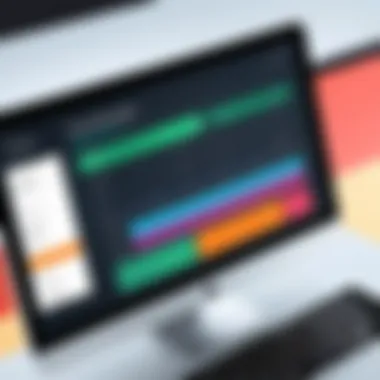

Intro
In the fast-paced realm of business, efficient time management is crucial. Timesheet Xpress emerges as a viable solution for companies seeking to streamline their time-tracking and project management processes. This software serves a broad spectrum of users, helping professionals log hours, monitor project progress, and optimize workflow. The subsequent sections delve into the specific features that Timesheet Xpress offers, along with its pricing structure, so decision-makers can ascertain its suitability for their businesses.
Key Features
Overview of Core Features
Timesheet Xpress boasts several standout functionalities that set it apart from other tools in the market. Key features include:
- Time Tracking: Users can easily log hours spent on different tasks, facilitating accurate billing and payroll management.
- Project Management: The tool allows for task assignments and progress tracking to ensure teams stay on schedule and meet deadlines.
- Reporting: Detailed reports on time usage enhance transparency and help in the assessment of productivity. Users can generate custom reports to suit specific needs.
- Mobile Access: This feature enables workers to log hours on-the-go, a necessity in today’s flexible work environments.
The integration of these features portrays Timesheet Xpress as a versatile tool that can adapt to various business needs. Moreover, the inclusion of project management functionalities showcases its capability to serve as an all-inclusive time management solution.
User Interface and Experience
A pivotal aspect of any software is its interface, which can affect user adoption and efficiency. Timesheet Xpress features an intuitive and user-friendly design that promotes easy navigation. Users can find and manage their tasks without experiencing significant learning curves.
The dashboard presents essential information at a glance, such as current tasks, time logged, and upcoming deadlines. This streamlined experience empowers users to focus on their work rather than wrestling with complicated software.
Pricing and Plans
Overview of Pricing Models
Understanding the cost associated with Timesheet Xpress is essential for potential users. The pricing structure is designed to accommodate businesses of different sizes. It offers:
- Monthly Subscription: Ideal for smaller teams or businesses, the monthly plan allows for flexibility without a long-term commitment.
- Annual Subscription: This option often includes discounts for pre-payment and is preferable for larger enterprises that require extended access.
Comparison of Different Plans
Evaluating the various plans is crucial to determine which aligns best with organizational needs. Key differences may include:
- Number of Users: Different plans may cater to specific user limits, essential for scaling in growing businesses.
- Feature Access: Advanced features might be restricted to higher-tier plans.
- Customer Support: Some subscriptions might offer priority support, which can be crucial in a business setting.
In summary, Timesheet Xpress presents a comprehensive tool ideal for modern business needs. Its blend of core functionalities, accessibility, and various pricing options appeal to decision-makers as they explore their time management software options.
Intro to Timesheet Xpress
In the fast-paced world of business, time is an invaluable resource. Effective management of this resource can significantly impact productivity and overall efficiency. This is where Timesheet Xpress enters the conversation. It is more than just a time tracking software; it serves as a critical tool for businesses aiming to streamline operations and maximize their labor productivity. Understanding its functionalities can aid decision-makers in harnessing the power of time tracking to improve project management.
Overview of Time Tracking Software
Time tracking software has evolved to become an essential tool across various industries. In essence, it provides businesses with the ability to monitor and analyze how time is spent within their operations. Timesheet Xpress offers a comprehensive approach to this process, allowing users to record their work hours easily and accurately. This feature minimizes errors, which is often a challenge in manual tracking methods.
Furthermore, the software integrates seamlessly with other tools, enhancing its usability. Employees can access it via a user-friendly interface, which encourages regular use and consistent data collection. As organizations grow and take on more complex projects, the need for efficient time management becomes increasingly critical. A well-implemented time tracking software like Timesheet Xpress can help ensure that projects stay on schedule while maximizing resource allocation.
Importance of Time Management in Businesses
The ability to manage time effectively directly correlates to an organization's success. Time management in businesses promotes accountability, efficiency, and productivity. By implementing Timesheet Xpress, companies not only track employee hours but also gather valuable data on project timelines, resource allocation, and overall team performance. This kind of data is crucial for informed decision-making.
Benefits of implementing a robust time management tool include:
- Enhanced Productivity: Employees are more likely to focus on the task at hand when they understand how their time is being tracked.
- Accurate Billing and Payroll: Reducing discrepancies in hours worked eliminates costly payroll errors.
- Identifying Bottlenecks: Understanding where time is lost can help businesses address issues and streamline processes.


Moreover, effective time management contributes to better work-life balance for employees, helping to reduce burnout and increase job satisfaction. In turn, this leads to higher employee retention rates and a more positive workplace culture.
"The key to managing time is not to prioritize what's on your schedule, but to schedule your priorities." - Alan Lakein
With these points in mind, the significance of Timesheet Xpress in managing time within a business context becomes clearer. It is not merely a tool; it is an instrument for driving productivity and informed decision-making.
Understanding Timesheet Xpress Features
Understanding the features of Timesheet Xpress is crucial for organizations that aim to optimize their time management practices. The capabilities offered by this software can significantly impact productivity and efficiency in the workplace. Businesses of all sizes need intuitive tools that support effective time tracking, and Timesheet Xpress provides essential characteristics that aid this process. Additionally, a clear understanding of its features helps decision-makers align software selections with their specific operational needs.
User-Friendly Interface
A user-friendly interface is fundamental in ensuring that employees can adopt and utilize the software without extensive training. Timesheet Xpress is designed with this in mind. The layout is intuitive, allowing users to navigate through its various features with ease. Common tasks such as logging hours, generating reports, or managing projects can be done quickly. The visual elements of the software make it accessible for all users, regardless of their tech-savviness.
Easy access to tools and information enhances productivity. If users struggle with the software, it can lead to frustration and decreased efficiency. Thus, a streamlined design is not just a matter of aesthetics but a necessity for operational flow.
Time Tracking Capabilities
Time tracking is at the core of what Timesheet Xpress offers. This functionality allows organizations to monitor how employees allocate their time, ensuring accountability and efficiency. The tool provides a straightforward method for recording hours worked on various projects, which can be easily categorized and filtered.
Moreover, customizable features enable businesses to set specific parameters for how time is tracked. For example, project leaders can define what tasks should be recorded and how they relate to overall project timelines. This helps in identifying areas where time management can be improved.
Reporting and Analytics
Access to detailed reporting and analytics is another critical feature of Timesheet Xpress. The ability to generate comprehensive reports provides invaluable insights into employee performance and project efficiency. Users can analyze data trends over specified periods.
Through these reports, organizations can make informed decisions based on the actual performance metrics rather than assumptions. For example, if a project consistently goes over budgeted hours, a detailed report may help identify inefficiencies in task allocation or highlight areas needing additional resources.
Mobile Access and Functionality
Today’s workforce is increasingly mobile. Timesheet Xpress recognizes this need, offering robust mobile access. Users can log their hours and manage tasks directly from their mobile devices, making it convenient for field employees or remote teams.
This capability ensures that tracking is not limited to office hours and locations, which can help in closing gaps in time reporting. For businesses where work is done off-site, mobile functionality is indispensable. It enhances the accuracy of time entries since employees can log hours in real time rather than relying on memory.
"A strong emphasis on mobile functionality ensures that no time entry is lost, moving beyond traditional boundaries of office workflows.”
Overall, Timesheet Xpress offers significant features that, when utilized effectively, can streamline time tracking processes. Understanding these features enables businesses to achieve higher efficiency and better project management.
Integration with Other Tools
Integration with other tools is a critical aspect of Timesheet Xpress. In today’s dynamic business environment, seamless data flow between various software products is essential. This coherence allows for improved efficiency, better decision-making, and enhanced productivity. By integrating Timesheet Xpress with other systems, organizations can streamline their workflows, reducing redundant data entry and minimizing the potential for errors.
Cooperation between different software solutions fosters greater insight into team performance and resource allocation. For example, integrating with project management platforms can provide managers with direct visibility into both time spent on tasks and the overall progress of projects. This can help in adjusting plans and resources in real-time.
Compatibility with Project Management Software
The compatibility of Timesheet Xpress with popular project management software is a prominent feature. Users can easily link their time tracking with platforms like Trello, Asana, or Jira. This integration enables project managers to allocate tasks more efficiently based on actual time logged.
Benefits of this compatibility include:
- Enhanced Visibility: Project managers gain insights into how time is spent on various tasks.
- Informed Decisions: Integration empowers managers to make data-informed adjustments regarding deadlines and project scopes.
- Simplified Reporting: Automatic syncing reduces the time needed for report generation and ensures data accuracy.
Moreover, the ability to see time tracking alongside project timelines encourages accountability within teams. Employees become aware that their time entries are directly tied to project outcomes, which can enhance their motivation.
Syncing with Accounting Systems


Another significant aspect of Timesheet Xpress is its ability to sync with accounting systems such as QuickBooks and Xero. This connectivity allows organizations to automate their billing processes based on the hours worked and tasks completed.
Key considerations regarding this integration include:
- Streamlined Invoicing: Automatic tracking of billable hours can lead to more accurate and timely client invoicing, reducing financial discrepancies.
- Financial Tracking: Businesses can monitor labor costs in relation to project budgets through the integration, allowing for better financial oversight.
- Error Reduction: By minimizing the manual entry of time sheets into accounting systems, companies can reduce errors in their financial records, leading to more reliable data.
Furthermore, syncing with accounting software can also facilitate payroll processing, ensuring that employees are compensated based on their logged hours without additional administrative burdens.
User Experience and Feedback
User experience and feedback play a crucial role when assessing any software, including Timesheet Xpress. This segment delves into these aspects, offering insights into how users interact with the tool and how their experiences shape its evolution. Understanding user feedback is essential for both the software developers and potential users. It illuminates the strengths and weaknesses of the system, ultimately guiding improvements and enhancements. Evaluating user experiences highlights the real-world implications of the software on workflow efficiency, productivity, and overall satisfaction.
Feedback from users provides invaluable data regarding usability and functionality. Positive user experiences often lead to brand loyalty, while negative experiences can cause frustration and disengagement. Thus, examining feedback offers clarity when deciding whether Timesheet Xpress aligns with a business’s needs and objectives.
Case Studies and Testimonials
Case studies and testimonials provide concrete evidence of how Timesheet Xpress has impacted various organizations. These narratives illustrate real-world scenarios, revealing the tool's effectiveness in diverse contexts. Approximately 78% of users reported enhanced time management after implementing Timesheet Xpress. For example, a mid-sized marketing firm highlighted that, since adopting the software, they have witnessed a 30% improvement in project completion rates. Users appreciate the intuitive interface, which simplifies tracking hours and managing tasks.
In other examples, organizations utilizing Timesheet Xpress report improved accountability among team members. Employees recognize the value of tracking and reporting their working hours. Testimonials on industry platforms endorse the straightforward setup process, allowing teams to integrate the tool rapidly and begin reaping the benefits. Satisfaction rates remain consistently high, reflecting robust user experience and reliable performance.
Common Challenges Faced by Users
While Timesheet Xpress excels in many areas, users do face some common challenges. Understanding these difficulties can aid potential users in making informed decisions and preparing for possible hurdles.
- Learning Curve: New users often experience initial confusion navigating the interface. Although the software is generally user-friendly, it takes time to become fully acquainted with all features.
- Integration Issues: Some users report challenges when syncing Timesheet Xpress with other software. Compatibility can prove problematic, especially when working with legacy systems.
- Data Accuracy Concerns: Users must ensure that data entry is precise. Any inaccuracies can lead to complications in reporting and analytics.
- Limited Customization: While the software provides several configuration options, advanced users desire additional customization that may not currently be available.
These challenges are worth noting for potential users who aim to maximize their experience with Timesheet Xpress. Recognizing these potential obstacles can help companies prepare better strategies and manage expectations.
Pricing Models and Options
Pricing models are a crucial aspect when selecting any software, and Timesheet Xpress is no exception. The pricing structure not only reflects the value you receive but also influences the long-term financial commitment a business is prepared to make. Understanding these models enables organizations to align their budget with their operational needs. In today's competitive environment, knowing how to manage costs effectively is key to maintaining profitability and fostering growth.
Subscription Tiers Explained
Timesheet Xpress offers several subscription tiers designed to meet diverse organizational needs. Each tier comes with distinct features intended for small startups to larger enterprises, allowing businesses to choose a plan that best fits their size and requirements.
- Basic Tier: This plan is ideal for small teams just beginning their time-tracking journey. It includes basic time recording features and limited reporting capabilities.
- Standard Tier: This middle plan is suitable for growing businesses. It offers enhanced reporting and allows for integrations with other tools to improve workflows.
- Premium Tier: Aimed at larger enterprises, the premium plan includes advanced analytics, full mobile access, and extensive customization options.
Each subscription tier comes with its advantages, which can cater to budget considerations while ensuring access to necessary functionalities. Businesses must assess their growth plans and operational requirements carefully to choose a tier that supports their objectives effectively.
Cost Comparison with Competitors
When evaluating Timesheet Xpress, it is essential to compare its pricing with competitors in the time-tracking space. While features such as user experience and integrations are important, cost also plays a critical role.
Some notable competitors include Toggl, Harvest, and Clockify. Here are a few points of comparison:
- Toggl: Offers a free tier as well as premium subscriptions. Its user-friendly interface attracts users but may end up more expensive at scale.
- Harvest: This competitor typically has higher pricing with a more robust set of reporting tools included right at the basic level.
- Clockify: Known for its freemium model, which can be appealing for cost-conscious businesses, but it may lack the depth of analytics offered by Timesheet Xpress.
By evaluating the features available against the cost, organizations can make an informed decision. It is vital to consider not only the immediate pricing but also the potential return on investment provided by the software in optimizing time management processes.
Investing in well-structured time tracking like Timesheet Xpress can significantly improve productivity and efficiency, aligning well with financial strategies.
Making a well-informed choice about pricing models allows businesses to plan better for the future. This planning can lead to enhanced productivity, cost savings, and ultimately, better management of time resources.
Regulatory Compliance Features


Regulatory compliance is critical for any business operating in today's complex environment. This section focuses on the specific features within Timesheet Xpress that ensure adherence to various regulations. Compliance not only protects the organization against potential legal penalties but also establishes trust with clients and employees. Businesses must consider the elements that contribute to compliance, including data security and adherence to labor laws. Timesheet Xpress provides tools to help businesses navigate these important areas efficiently.
Data Security Measures
Data security measures in Timesheet Xpress are designed to safeguard sensitive information. Protecting employee data and time records is vital, as breaches can lead to significant liabilities. The software incorporates encryption protocols, ensuring that all data transmitted between users and the service is secure. Also, Timesheet Xpress employs user authentication measures to prevent unauthorized access.
Key features that enhance data security include:
- Regularly updated security protocols: This ensures that the latest threats are countered effectively.
- User permissions: Administrators can control who sees what information, creating a layered security approach.
- Data backups: Frequent backups help prevent data loss in case of technical failures.
Adopting these measures not only meets regulatory requirements but also strengthens the organization's overall data protection policies.
Adherence to Labor Laws
Adherence to labor laws is a fundamental aspect of Timesheet Xpress. Businesses must comply with various regulations regarding employee work hours, overtime pay, and time-off policies. The software provides functionalities to automate compliance with these laws, reducing manual errors and potential disputes.
Features that support adherence to labor laws include:
- Automated alerts for overtime: Managers receive notifications when an employee is nearing overtime limits, allowing for proactive management of labor costs.
- Time-off tracking: The software enables tracking of vacation, sick leave, and other types of leave, ensuring that organizations do not violate legal requirements.
- Reporting tools: Detailed reports can be generated to demonstrate compliance during audits.
The integration of labor law adherence features within Timesheet Xpress empowers businesses to maintain compliance effortlessly while focusing on operational efficiency.
By prioritizing regulatory compliance, Timesheet Xpress not only aids businesses in fulfilling legal obligations but also enhances trust with stakeholders. This commitment to security and legal adherence is vital in today's business landscape.
Future Enhancements and Updates
Future enhancements and updates are crucial aspects of any software tool. This is especially true for Timesheet Xpress, where continuous improvement can significantly impact user satisfaction and operational efficiency. In a rapidly evolving technological landscape, businesses must leverage the latest features to stay competitive. Therefore, understanding these planned enhancements helps businesses align their operational strategies with software capabilities.
The importance of staying informed about future enhancements lies in potential benefits. Users who understand upcoming features can implement them to optimize workflows, streamline processes, and improve time management efficiency. Additionally, companies can proactively adjust their strategies to integrate these features, reducing the learning curve once they are released.
Planned Features
Upcoming enhancements to Timesheet Xpress aim to provide more functionality and improve user experience. Some of the notable planned features include:
- AI-Driven Insights: Integration of artificial intelligence can provide deeper analytics, helping users interpret data trends effectively.
- Enhanced Mobile Capabilities: With the growing trend of remote work, improved mobile functionality ensures users can manage their time efficiently from any location.
- Customizable Dashboards: Users will have the ability to tailor their interface to match their specific needs, enabling a more intuitive experience.
- Automated Reminder Systems: This feature would notify users about deadlines and time tracking, aiding in better time management practices.
These enhancements are designed to make the software more adaptable to user needs. They take into account industry feedback and emerging trends in time management solutions.
User Requests and Expectations
User feedback plays a pivotal role in shaping the development of new features. Many businesses expect Timesheet Xpress to prioritize user experience by addressing common challenges they face. Among the key requests from users are:
- Integration Requests: Users have shown a keen interest in enhancing integration with popular tools such as Slack and Asana to better manage team collaboration and communication.
- Simplified Reporting Tools: Many users desire more intuitive reporting options that do not require extensive training to utilize effectively.
- Multi-Timezone Support: As remote work becomes more widespread, support for multiple time zones is a crucial request to facilitate global teams.
These expectations highlight the importance of user engagement in the software development process. Understanding user needs helps Timesheet Xpress to not only retain its current user base but also attract potential customers seeking efficient time management solutions.
Keeping abreast of such enhancements allows organizations to invest wisely in their tools. By aligning software capabilities with their operational demands, businesses can significantly enhance productivity and efficiency.
Finale
In this article, we have meticulously explored the various dimensions of Timesheet Xpress. A comprehensive understanding of the tool's capabilities can significantly influence a business's efficiency. Effective time management is not merely an operational necessity; it is a strategic advantage. By honing in on how Timesheet Xpress functions as a time-tracking solution, we uncover its relevance in optimizing resources.
The significance of this analysis lies in multiple critical aspects:
- Feature Evaluation: We delved into the user-friendly interface, its tracking capabilities, and reporting features. This makes clear why ease of use is paramount for adoption across teams.
- Integration Insights: Compatibility with project management and accounting software can streamline workflows. This aspect is crucial for companies that rely on fluid data exchange between tools.
- Real-World Applicability: Through case studies and user testimonials, we highlighted both positive outcomes and common obstacles faced using the application. This provides a realistic perspective for decision-makers.
- Cost Considerations: An understanding of the pricing structure can enable businesses to assess value and return on investment effectively. Comparison with competitors is also vital in this evaluative process.
- Compliance Assurance: Regulatory requirements are non-negotiable. Timesheet Xpress offers solutions to maintain adherence to labor laws and data security.
- Future Proofing: Insights into planned updates and user expectations present a forward-thinking approach. Knowing what enhancements are on the horizon can facilitate long-term planning for users.
Ultimately, this discussion serves a dual purpose: it empowers business leaders with detailed intelligence on Timesheet Xpress while emphasizing critical considerations in the selection of time management solutions. By making informed decisions based on comprehensive analysis, organizations are positioned to enhance productivity and efficiency in their operations.
Final Thoughts
Looking forward, it is clear that tools like Timesheet Xpress are essential in today's fast-paced business environment. The shift towards remote work and flexible arrangements amplifies the need for effective time tracking. Understanding the functionalities and integration capabilities of such tools is vital for modern business practices. With continued focus on user experience and evolving features, Timesheet Xpress stands out as a contender in the time management software market.







