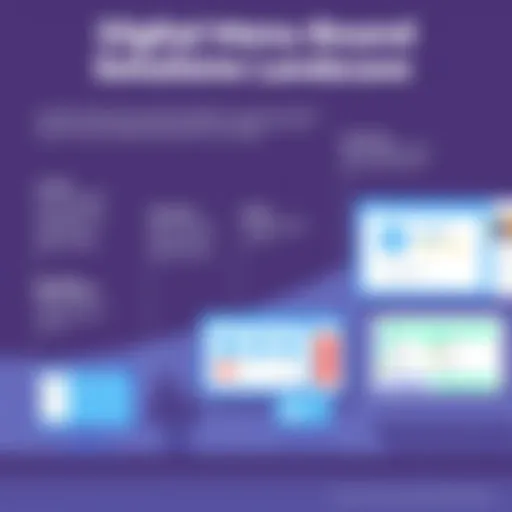Comprehensive Guide to Speech to Text Programs for Mac

Intro
Voice recognition technology has evolved tremendously over the years, allowing users to convert spoken words into written text with notable precision. For Mac users, this advancement opens a plethora of possibilities, especially in enhancing productivity and streamlining workflows. Business professionals and IT managers stand to gain significantly from effectively leveraging these tools.
As companies shift towards more remote and hybrid work environments, the ability to document ideas quickly and accurately is invaluable. This guide aims to serve as a comprehensive resource, evaluating several outstanding speech to text programs tailored specifically for MacOS. Not only will we delve into the features that distinguish these software solutions, but we will also analyze their pricing, user experience, and functionality, ensuring that you find the right fit for your specific business needs.
Let’s embark on this exploration, identifying the features that enhance productivity and determining the software that can make voice recognition a seamless part of your daily operations.
Foreword
In today's fast-paced world, where time is of the essence, leveraging technology to enhance efficiency is paramount. This is particularly true for professionals using Macs, who can greatly benefit from speech to text programs. These systems can transform spoken words into written text with remarkable accuracy, freeing users from the constraints of typing. The introduction of such technology in various industries marks a significant evolution that paves the way for streamlined workflows and enhanced productivity.
Defining Speech to Text Technology
At its core, speech to text technology encapsulates advancements in voice recognition that convert spoken language into readable text. This functionality is not just about dictating notes; it encompasses a range of applications from transcribing meetings to composing emails. The underlying technology relies on artificial intelligence and machine learning algorithms that have been trained on vast amounts of audio data, improving their capability to distinguish words and phrases accurately even in noisy environments.
For instance, modern speech recognition systems have progressed to a point where they can recognize various accents and dialects, allowing for more inclusive and versatile use. This adaptability is crucial, especially in businesses with diverse teams or clients. Furthermore, systems integrate directly with Mac applications, simplifying processes such as note-taking, document creation, and more, thus greatly enhancing user experience.
Importance of Speech Recognition in Business
The importance of speech recognition technology in the business landscape cannot be overstated. As companies strive to operate efficiently and maintain a competitive edge, tools that enhance productivity become invaluable assets. Speech to text software can serve as a bridge, easing communication barriers and saving valuable time.
In practical terms, consider a busy executive needing to jot down meeting notes or thoughts for a project while on the go. Instead of typing, which can be cumbersome on a laptop, they can simply dictate their ideas and have them recorded instantly. This immediacy not only speeds up the process but ensures that ideas are captured at their inception, reducing the likelihood of forgetting critical details.
Moreover, speech recognition tools are pivotal in promoting inclusivity in the workplace. Employees with disabilities may find traditional typing challenging. By integrating voice recognition technologies, businesses can create an environment where all employees can contribute effectively without cumbersome barriers.
As organizations increasingly adopt remote work models, the demand for effective communication tools has soared. Speech recognition technology addresses this need effectively, bolstering collaboration and streamlining processes, thereby enhancing overall productivity.
In summary, the adoption of speech to text programs not only supports business efficiency but also fosters inclusivity and improved communication capabilities. As we continue this guide, we will delve into the specifics of the various programs available for Mac, their features, and the significant role they play in shaping modern work environments.
Overview of Available Speech to Text Programs for Mac
The landscape of speech to text programs is expanding, especially for Mac users. Businesses and professionals alike are increasingly turning to this technology as an integral part of their daily operations. Understanding the array of options is not just beneficial; it's crucial. Each program comes with its unique set of features and capabilities that can significantly impact productivity and efficiency.
Understanding Different Software Categories
When diving into the world of speech to text software, you might find it helpful to categorize these programs into various kinds. Generally speaking, the software can be divided into three main categories: general-purpose speech recognition tools, industry-specific applications, and academic resources. Each of these serves specific user needs and can be tailored to different environments.
- General-purpose tools: These applications aim to cater to a wide audience, often offering basic functionalities. Programs like Apple's built-in Dictation feature provide a straightforward user experience and cater well to those just starting with voice recognition.
- Industry-specific applications: Meanwhile, software such as Dragon Medical provides specialized features for sectors like healthcare, focusing on medical jargon and terminology, thus streamlining tasks for professionals in that field.
- Academic resources: These tools often find their way into educational institutions, where they help students with disabilities or learning challenges by offering robust voice recognition capabilities that integrate seamlessly with existing educational technologies.
This categorization can help you understand not only which option might be the best fit for your specific needs but also what kind of investments you might be making, both financially and in terms of time and training.
Cloud-based vs. Local Software Options
Now, when it comes to deployment, you’ll generally find two primary options: cloud-based and local software. Choosing between these requires a good grasp of your organization’s requirements.
- Cloud-based software: Programs like Otter.ai enable remote access and ease of collaboration. Their strength lies in not just speech recognition but also in features that allow for live transcription and team sharing. However, user privacy can be a concern since data is sent over the internet.
- Local software: On the other side, local programs, such as Dragon NaturallySpeaking, are installed directly on your desktop. They typically offer improved privacy and faster processing speeds. However, they may come with a higher upfront cost and require more significant hardware resources.
In business settings, the choice often boils down to considerations of security, speed, and the nature of the tasks at hand. Both types have their merits, and understanding their nuances can help inform optimal decisions.
“The best speech to text software is the one that fits seamlessly into your workflow, minus the headaches.”
By exploring these categories and deployment options, you’re better prepared to make informed choices about which speech to text programs will truly enhance your productivity on a Mac.
Key Features to Consider
When selecting a speech to text program for Mac, certain features can significantly impact user experience and the overall effectiveness of the software. Understanding these key features is pivotal for businesses looking to harness voice recognition technology efficiently. This section will break down the vital elements to look for, considering how they contribute to functionality and user satisfaction.
Accuracy and Language Support


One of the foremost considerations is accuracy. The effectiveness of a speech to text program hinges on its ability to transcribe spoken words correctly. High accuracy rates can dramatically reduce the time spent on editing and revising transcripts, making work more efficient. Most software applications now utilize advanced algorithms and Artificial Intelligence to enhance accuracy. For example, programs like Dragon NaturallySpeaking often hold the top spot due to their unique ability to learn and adapt to a user’s voice.
Apart from accuracy, language support is equally crucial. In today’s global marketplace, a diverse range of languages and dialects must be recognized. Some software options might excel in English but falter with less common languages, which could limit usability in multilingual environments. Engaging with software that offers multiple language packs can ensure that the transcription service meets various business needs.
Editing Tools and Integrations
Sophisticated editing tools can be a game changer for users. Programs that come with built-in features like punctuation controls, voice commands for correction, or dictionary customization offer a seamless transcription experience. This is not just about getting down every word accurately; it’s about refining the text efficiently. The ability to highlight mistakes and issue commands to rectify them without switching between modes can save time and increase productivity.
Moreover, integration capabilities play a significant role in enhancing workflow. When software can easily connect with other applications like Slack, Microsoft Word, or Google Docs, it can streamline processes and create a centralized hub for productivity. This interconnectedness facilitates not only simple transcription tasks, but also advanced functions like sharing documents in real-time, boosting collaborative efforts across teams.
User Interface and Accessibility
A well-designed user interface (UI) ensures that everything is laid out clearly and is easy to navigate. Intuitive design means that users can get started without a steep learning curve. If a program is cluttered or difficult to understand, it could hinder efficiency. Features like customizable toolbars or streamlined menus can make a significant difference in how users interact with the software.
In addition to the UI, accessibility features are essential for an inclusive work environment. Programs that offer support for several input devices or options for adaptive technology cater to users with varying needs. This can range from support for foot pedals to keyboard shortcuts for disabled users. Accessibility isn’t just compliance with regulatory standards—it's about ensuring everyone can utilize the technology effectively, maximizing the program's overall potential.
"When technology meets the needs of all users, it not only enhances productivity but also fosters a culture of inclusion within the workplace."
Top Speech to Text Programs for Mac
In today's fast-paced business landscape, speech to text programs have become invaluable tools for enhancing productivity and streamlining communication. With the rising emphasis on efficiency, finding the right software for speech recognition is crucial. Not only do these programs allow for hands-free dictation, but they also support various tasks like drafting emails, creating documents, and even managing schedules. It's no wonder that many professionals are now turning to these tools to simplify their workflows and boost overall effectiveness.
Product Overview and Features
Dragon NaturallySpeaking
Dragon NaturallySpeaking is often regarded as the heavyweight champion in the realm of speech recognition. This software stands out due to its exceptional accuracy rates and adaptability to individual voice profiles. Its primary feature is its ability to learn from user input, which leads to improved recognition over time. This learning curve is not just for fun; it translates into significant time saved while creating documents or emails.
One of Dragon's unique characteristics is its advanced voice command functionality. Users can execute commands and navigate through applications without lifting a finger. This is especially beneficial for professionals in high-speed environments who must maximize every minute of their day. However, this tool does come at a price, and some users note that while the initial investment is substantial, the value it brings is equally noteworthy.
Otter.ai
Otter.ai has garnered a reputation for being a game-changer in team collaboration and meeting documentation. What makes Otter.ai popular is its cloud-based nature, allowing users to record, transcribe, and share notes in real-time. This capability is particularly useful in corporate settings where team meetings need to be documented for future reference.
The platform's distinct feature is its ability to identify different speakers during a conversation, attributing spoken words to specific individuals automatically. While Otter.ai typically offers a free version, many find that upgrading to the premium model unlocks additional functionalities like unlimited transcription and advanced integrations with tools like Zoom. The downside? Some users have expressed concerns about occasional inaccuracies with technical terms, particularly in specialized fields.
Google Docs Voice Typing
Google Docs Voice Typing has emerged as a favorite for those looking for a simple yet effective speech recognition tool. It's particularly advantageous for users familiar with the Google ecosystem. All a user needs is a Google account, and they can immediately start transforming spoken words into written text within a familiar word processor.
One notable characteristic of Google Docs' voice typing is its seamless integration with Google Drive and the extensive sharing capabilities that come with it. Users can effortlessly collaborate and edit with colleagues in real time. However, while it's user-friendly and cost-free, the feature may falter when it comes to handling complex or nuanced dictations, which could lead to frustration for users placing high demands on accuracy.
Comparison of Pricing Models
When evaluating pricing models, one can see a spectrum ranging from completely free solutions to premium offerings that require a significant monetary commitment. Dragon NaturallySpeaking typically asks for a one-time payment, making it a more substantial investment upfront. In contrast, Otter.ai provides a freemium model that allows users to explore basic functionalities without any cost and gradually upgrade as their needs grow. Google Docs Voice Typing, however, stands firm at zero cost, provided you have internet access and a Google account, making it an accessible entry point for many.
User Reviews and Feedback
User reviews often offer a wealth of insight into the real-world performance of these programs. Generally, Dragon NaturallySpeaking earns praises for its remarkable accuracy and sophisticated learning capabilities, although the steep learning curve can be disheartening for some new users. On the flip side, Otter.ai is lauded for its ease of use in collaborative environments, yet heavy users mention limitations in free-tier functionalities. Google Docs Voice Typing is particularly appreciated for its instant accessibility, but users frequently want enhancements in accuracy for more complex vocabulary.
The choice of a speech to text program should align with one’s specific needs, understanding that different tools excel in various situations.
Benefits of Speech to Text Software
In today’s fast-paced world, the demand for efficiency and productivity is at an all-time high, particularly in professional environments. Speech to text software has emerged as a key tool to meet these challenges. With its ability to transform spoken words into written text, it enables users to streamline their workflows and manage tasks effectively. This section explores the multifaceted benefits of speech to text programs specifically for Mac users.
Enhancing Productivity
One of the paramount advantages of speech to text software lies in its potential to significantly boost productivity. By eliminating the time-consuming process of typing, professionals can channel their efforts into more critical aspects of their work. For example, a business analyst can dictate lengthy reports or insights verbally rather than spending hours passing over the keyboard. The ability to simply speak and have words transcribed offers a remarkable fluidity and immediacy that typing often lacks.


Furthermore, this tech has incorporated various features like the ability to use voice commands for document navigation and editing. Users can insert punctuation or format text using their voice. It’s a game changer for multitasking in meetings or presentations where written notes can’t keep up with the rapid flow of ideas.
Facilitating Accessibility
Beyond productivity, speech to text software plays a vital role in making technology more accessible for people with disabilities. For individuals with physical limitations, traditional typing can be exceptionally challenging. Turning to voice recognition technology allows them to engage with software and contribute to discussions without barriers. Equipped with thoughtful voice command functionalities, the software responds to various accents and dialects, improving usability across diverse user groups. This inclusivity enables a broader scope of engagement in workplaces, fostering diverse perspectives and ideas.
"With voice recognition, we are not just reducing barriers; we are encouraging a culture of inclusivity in the workspace."
Reducing Physical Strain
Another critical aspect to consider is the reduction of physical strain associated with prolonged typing. Overuse of keyboards can lead to a range of physical issues, including repetitive strain injuries, carpal tunnel syndrome, and chronic pain. By transitioning to a speech to text approach, users can alleviate these risks significantly. This shift doesn’t just enhance comfort but can also result in fewer breaks away from work, driving overall efficiency.
Challenges in Implementation
Integrating speech to text technology into business environments is not a walk in the park. Understanding the challenges surrounding implementation helps organizations mitigate risks, improve user experience, and maximize the technology's benefits. Overall, recognizing these challenges can steer businesses toward making more informed decisions when selecting and implementing suitable software.
Understanding Limitations of Technology
Every tool has its quirks, and speech recognition software is no exception. While advancements are remarkable, limitations still loom large. One common issue is accuracy. Background noise, accents, and variations in speech patterns can lead to misunderstandings or asymmetric results. For instance, while programs like Dragon NaturallySpeaking might offer high accuracy rates under ideal conditions, real-world applications often present environmental variables that decrease performance. It’s also worth noting that the technology may struggle with specific jargon or industry-specific terms, especially in specialized fields like law or medicine.
Additionally, some applications may not support multiple dialects or languages, restricting usability for diverse teams. It’s crucial for organizations to evaluate how these limitations can impact their specific business needs, rather than just focusing on sweeping marketing claims.
"Understanding the limitations of your tools helps in navigating the complexities of technology adoption effectively."
Training and Adaptation Requirements
Training is another significant hurdle in the implementation of speech to text software. Many users find that the software requires time and effort to adapt to their speech patterns. For example, even the most advanced applications may need to undergo a learning phase in which they acclimatize to individual speech characteristics. This training can include adjusting settings or even adapting to specific phrases commonly used by the user.
Moreover, organizations must consider the learning curve for team members who may not be tech-savvy. While some may pick up the technology like a fish takes to water, others might find the interface daunting. Offering comprehensive training programs isn’t just an option; it's a necessity to ensure user satisfaction and overall success in implementation. An organization’s decision-makers should prioritize ongoing support and resources while taking into account that adaptation is a continuous process, rather than a one-time event.
Use Cases Across Various Industries
The integration of speech to text technology has carved out significant advantages across different professional domains. This technology is not just a novelty anymore; it's becoming a cornerstone for boosting efficiency and improving workflows. Embracing speech recognition in various industries offers unique benefits, from increasing productivity to minimizing errors in documentation. Across healthcare, legal, and corporate environments, speech to text applications are transforming how work is conducted, enabling professionals to save time while focusing on higher-value tasks.
Healthcare Applications
In the healthcare sector, speech to text technology plays a crucial role in enhancing patient care and streamlining administrative processes. Medical professionals, such as doctors and nurses, often find themselves overwhelmed by the sheer volume of documentation required. Here, speech recognition allows for real-time dictation of patient notes, increasing both efficiency and accuracy in record-keeping.
For instance, physicians can quickly transcribe consultations or update patient histories without compromising on the quality of care. This immediate access to information directly impacts decision-making and helps avoid potential medical errors. Additionally, applications tailored for healthcare environments often come with built-in medical terminology, enhancing the accuracy of the transcriptions.
Benefits of using speech to text in healthcare include:
- Enhanced patient safety through accurate documentation
- Improved workflow efficiencies, allowing staff to devote more time to patients
- Reduction of administrative burdens, leading to job satisfaction among healthcare workers
Moreover, as telemedicine gains traction, the role of speech recognition technology becomes even more pivotal. It enables practitioners to provide quality care remotely, ensuring that documentation and communication are seamless.
Legal Field Utilization
In the legal field, precise documentation is of utmost importance. Lawyers, paralegals, and other legal professionals often spend countless hours drafting motions, contracts, and briefs. Utilizing speech to text software can dramatically cut down the time spent on these tasks. By dictating notes and legal documents, professionals can focus on strategy rather than getting bogged down with writing.
Furthermore, legal transcription from recordings of depositions or hearings is simplified with speech recognition tools. These tools can process varied legal jargon, making it easier to capture every detail accurately. This capability significantly reduces the workload for clerks and administrative staff and contributes to overall case management effectiveness.
Key advantages of speech to text in the legal industry encompass:
- Increased productivity and reduced turnaround time for document creation
- Enhanced focus on case analysis and preparation rather than clerical tasks
- Greater accuracy in capturing critical information, thus minimizing the risk of errors
Legal professionals likely find that the integration of this technology helps to alleviate the pressure of invoicing for billable hours as they can accomplish tasks much quicker.
Corporate Environments


In corporate settings, the application of speech to text software can enhance collaboration and communication. Meetings can be documented in real-time, capturing agendas, minutes, and action items without the need for traditional notetaking. This allows attendees to engage more thoroughly without the distraction of writing down every word spoken.
Moreover, employees can use speech recognition tools to draft emails, reports, or presentations, rapidly translating their thoughts into written text. It is a considerable time saver that can also alleviate instances of writer’s block. Additionally, this technology can accommodate a diverse workforce that might include non-native speakers of English. By facilitating clearer communication, it ensures that everyone's voice is heard and documented accurately.
Advantages for corporations that adopt speech to text technology include:
- Streamlined communications and improved team collaboration
- Enhanced agility in preparing documentation or reports
- Reduced costs associated with hiring additional administrative support
Overall, leveraging this technology can lead to a more productive workplace environment, where employees can focus more on strategic thinking and less on mechanical writing tasks.
In various industries, adopting speech to text technology is not just a trend but a strategic investment, paving the way for improved efficiency and better outcomes.
With the diverse applications of speech recognition across industries like healthcare, legal, and corporate, it is evident that organizations looking to enhance their operational efficiency should consider integrating voice technology into their workflows. This not only addresses current friction points but also lays down a foundation for future innovations.
Evaluating Performance Metrics
Evaluating performance metrics is a fundamental aspect in the selection and implementation of speech to text technology. In a world where every keystroke and minute counts, understanding how well a system performs can directly affect productivity, accuracy, and ultimately, the bottom line. This segment will explore various elements that encompass accuracy rates and user satisfaction—two of the most critical pillars in assessing the efficiency of these programs.
Assessing Accuracy Rates
Accuracy is the name of the game when it comes to speech recognition software. After all, what good is a program if it struggles to correctly interpret spoken words? To determine the effectiveness of a speech to text program, consider the following factors:
- Recognition Accuracy: This refers to how well the software converts spoken language into text. High recognition accuracy typically sits above 90%, although this can vary based on accents, background noise, and specific terminology. Businesses need to ensure that the software aligns with the vocabulary and nuances of their particular industry.
- Testing Under Varied Conditions: A program might perform excellently in a quiet room but falter in a bustling office. It's essential to test the software in environments that reflect real-world usage.
- Language and Dialect Support: Many systems perform well in standard English but may struggle with regional dialects or specialized jargon. Evaluating how the software handles diverse linguistic variations can be a deciding factor.
"A tool's performance can only be as good as the conditions in which it's used—testing it in the wild often reveals its true capabilities."
Measuring User Satisfaction
User satisfaction sheds light on the qualitative aspects of speech to text software. It doesn’t matter how high the numbers are; if users are unhappy, there’s likely a disconnect somewhere. Here are key elements to explore:
- User Experience (UX): Is the software easy to navigate? Complex features can deter users from fully utilizing the software’s capabilities. Intuitive interfaces enhance productivity and reduce the learning curve, making it crucial to examine overall UX.
- Feedback and Troubleshooting: The speed and efficacy of customer support can significantly impact user satisfaction. A system might be technically sound, but if users are left high and dry with technical issues, frustration levels will soar.
- Real-world Application: Gathering user reviews and testimonials can provide valuable insight into day-to-day usage. Positive feedback often indicates that users find value and satisfaction in their experience, while negative feedback can highlight specific pain points that need addressing.
Future Developments in Speech Technology
Speech technology is evolving at a rapid pace, and understanding its future developments is paramount for anyone considering its implementation or enhancement within their business. This section sheds light on the emerging trends, challenges, and opportunities presented by advancements in speech recognition technology, particularly for Mac users.
Trends Shaping the Market
In the fast-paced tech scene, several trends are driving the evolution of speech recognition technology. Here are some noteworthy ones:
- Increased Automation: The integration of machine learning algorithms is making speech recognition systems more intuitive. With robust data processing capabilities, these programs can provide not just greater accuracy but also contextual understanding.
- Cross-Platform Accessibility: As users demand more flexibility, developers are moving toward solutions that can seamlessly operate across various platforms and devices. This trend is particularly crucial for businesses that use a mix of systems.
- Focus on User Experience: With cutting-edge designs and user-centric interfaces coming to the fore, there's an emphasis on making these programs more engaging and less error-prone.
- Multilingual Support: Global engagement means that businesses need tools that can understand and transcribe multiple languages with ease. With advancements in natural language processing, software developers are working hard to enhance multilingual capabilities in their products.
The rapid pace of development in speech technology is redefining what’s possible with voice recognition, offering businesses new tools to enhance communication and efficiency.
Impact of AI on Speech Recognition
Artificial Intelligence is at the heart of the transformation occurring in speech technology. Its impacts are multifaceted and profoundly beneficial:
- Improved Accuracy: AI models, particularly those based on neural networks, are drastically improving understanding rates in noisy environments or with varying accents. This means that real-world applications will become more effective, reducing misinterpretations and increasing trust in the technology.
- Adaptive Learning: AI systems can learn and adapt from previous interactions, refining their performance over time based on users’ unique speech patterns and preferences. This can result in a highly personalized experience that is tailored to individual users.
- Natural Interaction: Enhanced voice recognition capabilities allow for more natural conversation flows between users and machines. The development of contextual awareness ensures that software doesn't just respond based on keywords but can engage in meaningful dialogues.
- Balancing Privacy and Functionality: As companies leverage AI in collecting voice data, there’s an essential dialogue about data privacy. Developers must navigate the tightrope of harnessing information for precision while ensuring users feel secure about their data.
Ending
As we wrap up this extensive examination of speech to text programs for Mac, it’s crucial to reflect on the significance of this technology in contemporary work environments. The capacity to convert spoken language into text empowers users to enhance productivity, streamline workflows, and promote inclusivity across various sectors. The businesses that readily adopt these tools stand to gain a competitive edge in a fast-paced digital landscape.
Summarizing Key Insights
In this article, we’ve delved into various aspects that underscore the importance of embracing speech recognition technology. Here are some of the main takeaways:
- Enhanced Productivity: Voice recognition can significantly cut down the time spent on mundane typing tasks, allowing professionals to direct their focus on more impactful endeavors.
- Accessibility Benefits: Many people face challenges in traditional typing, be it due to physical limitations or cognitive differences. Speech to text software makes it easier for everyone to communicate effectively, breaking down barriers.
- Diverse Applications: From healthcare documentation to legal transcription and corporate note-taking, the versatility of speech to text technology makes it applicable in numerous fields.
- Integration of AI: The evolving landscape of artificial intelligence promises improvements in accuracy and user experience, suggesting a bright future for these tools.
Furthermore, when assessing options for implementation, remember to consider accuracy, language support, editing tools, and user experience. As these programs develop, staying informed and adaptable will ensure that individuals and businesses can leverage the full potential of voice recognition technologies.
"By keeping an eye on emerging trends and challenges, organizations can better prepare for the future of speech to text technology, making it a valuable asset in their operational toolbox."
In summary, the relevance of this guide extends beyond mere program selection. It's about fostering an inclusive, efficient, and innovative workplace through effective communication technologies.