Top Spark Email Alternatives: A Detailed Overview


Intro
In today's digital environment, effective email communication is crucial for both personal and professional use. While Spark Email has carved a niche for itself among users seeking efficiency and integrated features, it is not the only option available. This guide delves into various email client alternatives that challenge and complement Spark. It aims to provide those in the tech industry, particularly IT managers and business decision-makers, with comprehensive insights into different platforms. By understanding the scope of features, usability, and pricing, readers are better equipped to make informed choices for their email needs.
Key Features
Overview of Core Features
When evaluating email clients, several core features come into play, including performance, security, and integration capabilities. Each alternative to Spark Email presents a unique approach to these features:
- Performance: Speed and reliability are paramount when choosing an email client. Alternatives such as Microsoft Outlook, with its robust infrastructure, often delivers a faster user experience, even with large mailboxes.
- Security: Security measures, such as end-to-end encryption and advanced spam filters, can vary significantly. ProtonMail is notable for its strict privacy protocols, appealing to users concerned about data breaches.
- Integration: The ability to integrate with other tools can enhance productivity. Google Workspace, for example, offers seamless integration with its suite of applications, simplifying task management and collaboration.
User Interface and Experience
Another critical aspect to explore is the user interface. The design and intuitiveness of an email client can markedly affect the user experience. Different alternatives display a variety of approaches:
- Clean and Minimalist: Platforms like Apple Mail focus on simplicity and ease of use, making them appealing for users who prefer straightforward layouts.
- Feature-Rich: In contrast, clients like Thunderbird provide extensive customization options, accommodating power users who want detailed control.
- Mobile Experience: Mobile-friendly designs are essential. Mailbird excels in providing a responsive design, optimizing accessibility across devices.
Pricing and Plans
Overview of Pricing Models
Cost can often be a deciding factor in selecting an email client. Alternatives to Spark Email mostly embrace subscription models, though some offer one-time purchases:
- Freemium Models: Services like Zoho Mail provide free versions with essential features but impose limits that often lead users to consider paid tiers for additional functionalities.
- Subscription Plans: Platforms such as Microsoft Outlook offer several subscription levels, catering to various user needs and budget constraints.
Comparison of Different Plans
A thorough comparison of plans can highlight the best value for organizations. Here are some insights on popular alternatives:
- Microsoft Outlook: Pricing starts from individual user plans to enterprise-level solutions, providing extensive features catering to different needs.
- ProtonMail: Focused on privacy, it has free and paid plans. The paid version unlocks increased storage and enhanced functionality, appealing to security-conscious users.
- Google Workspace: It offers several plans that include features beyond email, such as access to Google Drive and collaborative tools, often favored by businesses.
It's essential for organizations to evaluate how much they are willing to invest in an email client to align with their operational needs and security requirements.
Prolusion to Spark Email and Its Purpose
The discussion about Spark Email is crucial for those interested in understanding email management solutions. Knowing its purpose lays a foundation for evaluating other alternatives that may better suit needs in various contexts. Spark Email, developed by Readdle, is recognized for its focus on productivity and collaboration, but it might not fit every user’s requirements.
Overview of Spark Email
Spark Email stands out in the crowded field of email clients due to its user-friendly interface and an emphasis on teamwork. It allows for smart email prioritization and has features for easy collaboration. Users can comment on emails, which adds a layer of interactivity often missing in other clients. The app is designed to reduce email clutter and improve workflow efficiency. However, while it addresses several common pain points in communication, it does have limitations that users need to consider, especially in a business context.
Target Audience and Use Cases
The ideal audience for Spark Email includes professionals, businesses, and teams that demand effective communication tools. It serves well for those who prioritize collaboration, such as project managers or marketing teams. Spark can cater to both individual users looking for better organization and teams needing collective outreach capabilities.
- Office Teams: They benefit from its shared email drafts and conversations.
- Freelancers: They can use it for managing various client communications.
- Small Businesses: They find value in its collaborative features at a relatively low cost.
Despite its advantages, users should weigh its restrictions against their specific requirements. This analysis is essential for those considering whether to adopt Spark or explore other alternatives.
Understanding the Need for Alternatives
In an ever-evolving digital landscape, the demand for versatile email clients is increasing. While Spark Email has carved a niche for itself as a popular choice among users, it is not without limitations. Understanding the need for alternatives is paramount for anyone seeking to optimize their email management experience. This section highlights why transitioning to different email solutions is beneficial and necessary for many users.
Common Limitations of Spark Email
Spark Email, despite its advantages, does have several limitations that users often encounter.
- Integration Issues: Although Spark integrates with various tools, its compatibility can be limiting compared to alternatives that offer broader integration capabilities across platforms.
- Customization Restrictions: Users often find that Spark lacks granular customization options. This can hinder productivity, especially for those who prefer a tailor-made email environment.
- Advanced Features Underwhelming: For power users or businesses with substantial needs, some of Spark's features may not be robust enough, making it necessary to seek alternatives that offer advanced functionalities.
"Users should carefully evaluate their specific needs when opting for an email client, as what works for one may not be sufficient for another."
- Collaboration Limitations: In an increasingly collaborative work environment, Spark does not always provide the necessary tools for seamless team interactions, requiring users to consider other options.
The above limitations underscore the need for exploring alternative email clients that can provide solutions to these issues, thereby enhancing not just the user experience but also overall productivity.
Shifting Market Needs
The email landscape is highly dynamic and user expectations continually change. Businesses are moving towards integrated solutions that not only handle emails but also assist with project management, team collaboration, and data insights. Here are some important shifts:


- Cloud Capabilities: There is a growing demand for email apps that offer strong cloud integration, enabling users to access data anywhere and anytime without disruption.
- Mobile Optimization: With a significant shift towards remote working and mobile communication, email clients must prioritize mobile responsiveness. This has become a standard expectation for modern tools.
- Enhanced Security Features: As privacy concerns grow, users actively seek email clients that emphasize security with features like end-to-end encryption and two-factor authentication.
- Automation and AI Integration: Users are increasingly looking for email clients that offer automation for repetitive tasks and leveraging AI for improved organization and filtering of messages.
The trends indicate that users are on the lookout for more than what Spark can currently offer. For organizations and individuals looking to stay ahead, considering alternatives that adapt to these shifting market needs is essential.
Criteria for Evaluating Email Alternatives
Evaluating email alternatives involves a systematic approach to ensure that the chosen option aligns closely with user needs and organizational goals. Without clear criteria, decision-making can become muddled, resulting in a poor fit for the specific requirements. In the realm of email clients, this is particularly crucial due to varying functionalities and user expectations. A comprehensive evaluation helps in identifying the most suitable alternatives to Spark Email and understanding their potential impact.
User Interface and Experience
The user interface directly influences how efficiently users can navigate the application. A well-designed interface should offer intuitive navigation, which enhances the overall experience. Users should not require extensive training to begin utilizing the features effectively. Colors, layout, and responsiveness are essential aspects of the design. Users often prefer clean, uncluttered spaces that allow them to focus on their tasks.
Moreover, user experience extends beyond mere aesthetics. It includes aspects such as load times, customization options, and access to support resources. A seamless integration of these factors contributes significantly to a productive environment. When evaluating alternatives, consider how straightforward the onboarding process is and what resources are available for troubleshooting.
Features and Functionality
Different email alternatives come with varying features that cater to distinct user needs. Functionality can encompass a wide array of features, such as customizable inboxes, scheduling capabilities, or tasks and calendar integrations. Reviewing the specific features becomes essential to understand how well each alternative can fulfill business operations.
Key functionalities to assess include:
- Email organization tools: Such as tags, folders, or filters.
- Search capabilities: Can users easily find old emails using keywords?
- Integration with other tools: Assess whether they connect with tools already in use, like project management software.
- Collaboration features: Tools for sharing or editing emails with teams.
The importance of these features largely depends on what users prioritize. Thus, it’s critical to align these functionalities with user habits and preferences.
Integration Capabilities
Integration with existing workflows can not be overlooked. Organizations typically use a variety of tools ranging from CRM systems to productivity software. If an email client seamlessly integrates with these tools, it can greatly enhance efficiency.
During evaluation, prioritize understanding which tools and services are supported. Common integrations include:
- Calendars: Syncing emails with Google Calendar or Microsoft Exchange can improve scheduling.
- File sharing services: Options like Google Drive or Dropbox can facilitate better document management.
- Task management software: Integrating with services like Trello or Asana allows for streamlined project tracking.
A lack of integration can result in duplicated efforts and wasted time, negating the benefits of selecting a new email client.
Pricing Models
Pricing is often a decisive factor when choosing an email client. Different providers offer various pricing structures that may include free tiers, one-time purchases, or subscription-based models. Evaluating overall cost-effectiveness involves considering both upfront and ongoing expenses.
When assessing pricing, consider:
- Free vs. paid plans: Are there significant differences in features?
- Scalability: How does the cost change as more users are added?
- Hidden costs: Are there fees for exceeding limits or for additional integrations?
Understanding the full scope of costs related to each option ensures that an organization can make a financially sound decision while meeting user needs.
Top Email Alternatives to Spark
The exploration of email alternatives to Spark is essential for those looking to enhance their communication experience. It provides insights into various tools available on the market that may better suit an individual's needs or organizational requirements. Each alternative not only comes with different features but also offers unique benefits tailored for specific use cases. Thus, understanding these alternatives can lead to improved productivity and enhanced collaboration.
Alternative One: Microsoft Outlook
Overview and Features
Microsoft Outlook is a robust email client known for its integration with the Microsoft Office Suite. It provides features such as calendar management, task tracking, and contact organization. This multifunctional approach makes Outlook a popular choice among professionals, as it centralizes various communication channels and workflows.
A distinctive characteristic of Outlook is its seamless integration with Microsoft Exchange server, which enhances email accessibility for organizations. This allows for shared calendars, contacts, and tasks, promoting better team collaboration and management. Additionally, Outlook supports various plugins and integrations, making it adaptable to diverse business environments.
Pros and Cons
Outlook has several notable advantages. It offers a clean interface that many users find intuitive. Furthermore, its extensive customization options allow users to tailor the experience to their preferences.
However, it is not without drawbacks. Some users mention that Outlook can be resource-intensive, leading to performance issues on lower-end devices. Its pricing model can also be a concern, particularly for small businesses looking for budget-friendly solutions.
Use Cases
Microsoft Outlook is particularly well-suited for businesses that rely heavily on collaboration and scheduling. For example, teams in corporate environments often utilize Outlook for its shared calendar feature, enabling easy coordination for meetings and deadlines. Its integration with other Microsoft services, like OneDrive and SharePoint, further solidifies its role in organizational settings.
Alternative Two: Mozilla Thunderbird
Overview and Features
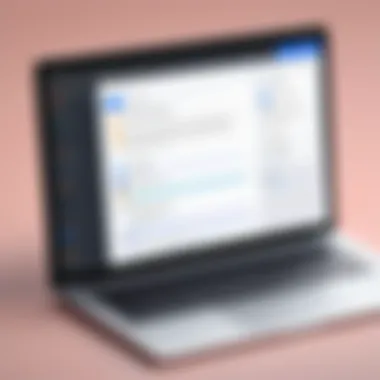

Mozilla Thunderbird is a free, open-source email client that emphasizes customization and user control. It supports multiple email accounts, ensuring users can access various platforms in one interface. Thunderbird also offers advanced filtering and search capabilities, which enhance email management.
A key feature of Thunderbird is its add-on support. Users can install extensions to further personalize functionality. This adaptability makes it an appealing option for those who prioritize customization and flexibility in their email experience.
Pros and Cons
The main advantage of Thunderbird is that it is completely free, making it an attractive option for individuals and organizations with limited budgets. Its open-source nature ensures continual updates and improvements by the community.
On the downside, Thunderbird can have a steeper learning curve compared to more straightforward email clients. Some users report that its user interface feels dated and could benefit from a modern redesign.
Use Cases
Thunderbird is an excellent choice for tech-savvy individuals looking for a no-cost solution with extensive customization. Freelancers and entrepreneurs often prefer this platform due to its flexibility and adaptability in managing multiple email accounts.
Alternative Three: eM Client
Overview and Features
eM Client is a user-friendly email client that provides a visually appealing interface. It supports various email protocols and is compatible with different email services, making it versatile for users.
One of eM Client's unique features is its built-in chat capability, which allows users to communicate in real-time without needing a separate application. This integration facilitates quick discussions, enhancing collaboration.
Pros and Cons
The primary benefit of eM Client is its seamless sync with popular services like Gmail and iCloud, providing smooth synchronization of contacts and calendars.
However, a notable disadvantage is that the free version is limited to handling only two email accounts, which may deter larger teams from adopting it.
Use Cases
eM Client is ideal for individual users and small teams that value convenience and easy integration with existing email services. Its visual appeal and organizational features make it particularly suitable for users who enjoy a streamlined interface.
Alternative Four: Mailbird
Overview and Features
Mailbird is designed specifically for Windows users, focusing on speed and efficiency. Its clean layout and customizable options allow for a tailored experience. Mailbird emphasizes integration with various social media and productivity apps, providing users with a holistic communication tool.
A standout feature is the unified inbox, which consolidates all accounts into one view, enhancing email management.
Pros and Cons
The primary advantage of Mailbird is its user-centric design, promoting higher productivity levels. Integrations with apps like WhatsApp and Slack make it an all-in-one communication solution.
Conversely, it does not offer a free version, which might limit its accessibility for some users. Additionally, the Windows-only availability restricts its user base.
Use Cases
Mailbird serves well for small businesses and solopreneurs who want an efficient email handling tool with strong integration capabilities. Its focus on workflow efficiency makes it suitable for users with high email volumes.
Alternative Five: Hiri
Overview and Features
Hiri is an email client specifically aimed at business users. It features email organization centered around productivity, offering tools for managing tasks and time effectively. Hiri's interface is designed for those who prioritize getting things done, with a focus on simplicity and efficiency.
One unique aspect is its focus on managing email overload. Hiri offers features designed to enhance user focus and reduce distractions while working with email.
Pros and Cons
The key benefit of Hiri is its emphasis on productivity, providing actionable insights into how users manage their emails. This feature can be particularly useful for busy professionals.
However, Hiri's specific focus may not suit everyone. Users looking for a more traditional email experience might find it limiting. Its pricing for additional features may also raise concerns among some potential users.
Use Cases
Hiri is beneficial for professionals who need to manage a high volume of emails daily. It is especially useful for teams looking to enhance their productivity through better email management.
Comparative Analysis of Email Alternatives


When evaluating alternatives to Spark Email, conducting a comparative analysis is essential. This section dives into the various aspects that differentiate each email client, offering business professionals and IT managers a clear lens to view their options. Understanding the distinctions in features, user experience, and cost can lead to more informed decisions, ultimately enhancing productivity and communication within any medium or large organization.
The comparative analysis provides several benefits:
- Clarity in Decision-Making: A well-structured analysis cuts through the noise, allowing businesses to clearly identify which features are non-negotiable and which clients meet those demands.
- Highlighting Unique Offerings: Each email client has its strengths and weaknesses. Analyzing these can uncover unique offerings that may suit specific organizational needs better than a one-size-fits-all solution.
- Avoiding Costly Mistakes: Selecting the wrong email client can lead to unnecessary expenses and operational disruptions. A detailed comparison minimizes this risk by matching needs with the right service.
Feature Comparison Matrix
A feature comparison matrix visually presents the core functionalities and capabilities of each email alternative. By laying out specific features side-by-side, decision-makers can quickly discern which options provide what they need. For instance, critical features may include:
- Integration capabilities with other software systems
- Customization options for user interface and settings
- Security measures to protect sensitive information
An example of the type of information often captured in such a matrix might include:
| Feature | Microsoft Outlook | Mozilla Thunderbird | eM Client | Mailbird | Hiri | | Integration with calendar | Yes | Limited | Yes | Yes | No | | Custom Folders | Yes | Yes | Yes | Yes | Yes | | Cross-Platform Support | Yes | Yes | Yes | Yes | No |
This matrix acts as a quick reference, enabling users to establish which alternative might best fulfill their requirements.
User Experience Ratings
User experience ratings assess the qualitative aspect of each email client, focusing on interface design, ease of use, and overall satisfaction. High usability often leads to better productivity and fewer frustrations. Gathering user feedback through surveys or user forums can provide valuable insights into:
- Learning curves for new users
- Accessibility features that aid different user groups
- Customer support availability when users encounter issues
For example, users of Microsoft Outlook often praise its intuitive layout. In contrast, Mozilla Thunderbird may receive heavier criticism regarding its steeper learning curve but is noted for extensive customization capabilities.
Making decisions based on user experience can be as crucial as considering features. Poor user experience may necessitate additional training and resources, impacting overall efficiency.
Cost Effectiveness Assessment
Cost effectiveness goes beyond just the price tag. It encompasses the overall value delivered by each email alternative when considering licensing, training, and any additional resources needed over time. Factors to examine include:
- Direct costs: Subscription fees or one-time purchases
- Indirect costs: Training requirements, support services, and potential downtime during transition
- Opportunity costs: What is sacrificed by not using the most efficient tool?
A straightforward example is assessing whether a higher-priced solution like Microsoft Outlook provides sufficient added benefits compared to a more budget-friendly option like Mailbird. In some cases, the higher cost could be justified by improved employee performance and lower training overhead.
Implementation Considerations for Businesses
When businesses consider transitioning from Spark Email to a different client, several critical factors come into play. Understanding these implementation considerations ensures a smooth and effective migration process. The key elements include migration strategies, user training, and ongoing support. All these contribute to minimizing disruption and maximizing productivity.
Migration Strategies
Migrating to a new email client involves several steps and careful planning. First, it is vital to assess the existing email data. This includes emails, contacts, and calendars that need to be transferred. Ensuring data integrity during the transfer is crucial. Often, businesses use automated migration tools that can streamline this process. These tools help in transferring large sets of data while reducing the risk of data loss.
Next, businesses should create a phased implementation plan. This might involve testing the new system with a small group of users before rolling it out organization-wide. The phased approach helps in identifying potential issues early on, allowing for timely adjustments.
Another aspect of a successful migration strategy is communication. Keeping all stakeholders informed about the timeline and processes can ease anxiety related to the change. Updating users on what to expect ensures they are more prepared and can adapt swiftly.
User Training and Support
Once the new email client is implemented, effective user training is essential. Tailored training sessions should cover the new features and functionalities of the email system. This empowers employees to utilize the new tools effectively, increasing overall efficiency.
Ongoing support after deployment is also vital. Providing a dedicated support team or resources can help users navigate challenges that may arise. This could take the form of an online help center or appointing tech-savvy staff as 'go-to' individuals for their colleagues.
In summary, implementation strategies and user training significantly affect the outcome of adopting a new email client. A well-planned migration and continued support pave the way for a successful transition, ensuring business operations remain uninterrupted.
"Proper planning and user training can facilitate a smoother transition to any new email platform, ultimately enhancing productivity rather than hindering it."
Closure and Recommendations
The conclusion of this article serves a vital role in consolidating the insights gained throughout our exploration of Spark Email alternatives. Understanding the nuances between different email clients is essential for anyone, particularly for IT managers and business professionals who rely heavily on email communication in their daily operations. This section not only summarizes key points but also addresses the significance of making an informed decision when selecting an email solution.
Summary of Findings
Through our analysis of various email alternatives, several key findings emerged:
- Diverse Features: Each email client offers unique features tailored for different user needs. Microsoft Outlook stands out for its robust integration with other Microsoft products. Mozilla Thunderbird appeals to users who value customization.
- Pricing Variability: Cost considerations play a crucial role. For instance, while Hiri offers an innovative approach to email management, it may not fit every budget.
- Usability Issues: User interface design and experience remain central. Some users prefer the simplicity of Mailbird, while others find eM Client's array of functionalities more appealing.
These findings highlight that selecting an email client is not just about functionality but also about alignment with the user's specific requirements, work habits, and organizational goals.
Final Thoughts on Choosing the Right Email Client
Choosing the right email client requires thoughtful consideration of several factors. Users should prioritize their unique requirements and weigh various elements:
- Purpose and Use: Consider how email is used within the organization. Is it primarily for internal communication, or is it critical for external correspondence?
- Integration Needs: Look for a client that integrates seamlessly with existing tools and platforms available in your environment. This may include calendar apps, cloud storages, or CRM systems.
- Scalability: As organizations grow, the email client should be able to accommodate more users and offer additional features if necessary.
- Security Protocols: Ensuring data security should never be overlooked, particularly for businesses managing sensitive information. It is important to assess the security measures each email client offers.
"The right tools can foster collaboration and enhance productivity. Choosing wisely is imperative."







