An In-Depth Exploration of SolidCAM for B2B Buyers
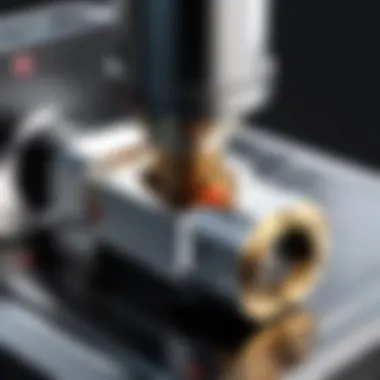

Intro
SolidCAM represents a significant advancement in the realm of Computer-Aided Manufacturing (CAM) software. Its effective integration with popular 3D design platforms, like SolidWorks, sets it apart in the competitive landscape. In this guide, we will delve into the specifics of SolidCAM, offering a nuanced understanding tailored for business professionals and decision-makers.
Understanding SolidCAM's capabilities is crucial for any enterprise looking to improve their manufacturing processes. By evaluating its key features, pricing structures, and comparing it with other solutions, decision-makers can make informed choices that align with their operational goals. This exploration will highlight how SolidCAM can serve as a strategic asset, enhancing efficiency and reducing costs in production environments.
Key Features
Overview of Core Features
SolidCAM boasts a plethora of core features designed to elevate the manufacturing process. These include:
- Integrated CAM Solutions: SolidCAM's ability to work seamlessly with SolidWorks enables users to create complex parts with ease. This integration reduces the need for data transfer between systems.
- iMachining Technology: This groundbreaking feature minimizes machining time and significantly enhances tool life while ensuring high-quality surface finishes. The iMachining strategy uses advanced algorithms to optimize cutting parameters.
- Multi-Tasking Machining: SolidCAM supports multi-tasking machines allowing simultaneous operations. This feature aids in reducing setup time and increases manufacturing flexibility.
- Simulation and Verification: The software offers robust simulation tools to validate machining processes. Users can visualize the production workflow and identify potential issues before physical machining begins.
User Interface and Experience
The user interface of SolidCAM is purposefully designed for an optimal experience. Users find it intuitive and straightforward, fostering a smooth learning curve. Key aspects of the user interface include:
- Streamlined Navigation: Clear menus and task-oriented layouts allow users to navigate through functionalities without confusion.
- Customization Options: Users can tailor the interface to their specific workflows, enhancing productivity by minimizing unnecessary clicks and distractions.
- Help and Support Resources: Help tools are integrated within the software, allowing users to access manuals and tutorials easily. This reflects SolidCAM's commitment to user education and support.
"The right tool can significantly streamline your manufacturing process, and SolidCAM stands out for its user-centric design."
Pricing and Plans
Overview of Pricing Models
SolidCAM offers a variety of pricing models to accommodate different business needs. These models include:
- Perpetual Licensing: Ideal for larger enterprises, this model provides a one-time purchase option for full software ownership. It tends to be cost-effective for long-term use.
- Subscription Plans: For smaller businesses or those uncertain of long-term needs, subscription models offer lower upfront costs and flexibility in licensing.
Comparison of Different Plans
Evaluating different plans is essential for making a sound investment. SolidCAM's subscription plans vary based on:
- Level of Access: Basic plans offer essential features, while premium plans unlock advanced functionalities.
- Support and Training: More comprehensive plans often include additional support services and training modules, helping teams fully utilize the software's capabilities.
Prolusion to SolidCAM
SolidCAM represents a significant evolution in the realm of Computer-Aided Design and Manufacturing. For organizations aiming to streamline production processes, this software solution provides a robust framework that integrates CAD and CAM functionalities. In the manufacturing sector, the adoption of SolidCAM can directly influence operational efficiency, cost management, and production timelines. The introduction of this software is crucial for understanding how it enhances productivity and decision-making capabilities within various production environments.
Overview of the Software
SolidCAM offers a comprehensive platform designed to cater to the needs of manufacturers. It integrates seamlessly with widely used CAD systems such as SolidWorks, which helps eliminate redundancy in the design and manufacturing stages. The software supports a variety of machining processes, including milling, turning, and wire EDM. Its features are tailored to address current industry demands, making it a favored choice among professionals.
One notable aspect is its iMachining technology, which optimizes tool paths through advanced algorithms. This capability not only increases machining efficiency but also extends tool life and reduces cycle times. Moreover, SolidCAM is equipped with a versatile post-processor, which enables users to generate accurate machine code for various CNC machines. This comprehensive functionality positions SolidCAM as a formidable tool in modern manufacturing.
Historical Context and Development
The development of SolidCAM began in 1984, spearheaded by a group of engineers who recognized the need for integrated design and manufacturing capabilities. Over the years, SolidCAM has evolved considerably, adapting to technological advancements and industry needs. The software has undergone several updates and expansions, enhancing its features and compatibility with other systems.
As industry practices shifted towards automation and precision, SolidCAM incorporated essential features that allow for greater control and efficiency. Noteworthy collaborations, such as those with CAD software providers, have expanded its user base significantly. These strategic partnerships have fostered a strong community of users who contribute to ongoing improvements and adaptations, ensuring that SolidCAM remains relevant in a rapidly changing market.
SolidCAM’s history illustrates the importance of adaptation in technology, demonstrating how continuous development can lead to sustained success in competitive industries.
Core Features of SolidCAM
Understanding the core features of SolidCAM is crucial for making informed decisions regarding its adoption in manufacturing processes. These features are specifically designed to enhance production efficiency, streamline workflows, and increase overall output. By integrating various functionalities, SolidCAM aims to cater to diverse industry needs, allowing businesses to achieve varied operational goals.
Integrated CAD/CAM Solution
SolidCAM stands out due to its integrated CAD/CAM solution that eliminates the need for data transfer between different software systems. This integration means that design and manufacturing processes are connected seamlessly. Users can easily transfer designs from SolidWorks directly into SolidCAM without any translation issues. This efficiency reduces errors and time spent on manual data entry, which can lead to significant time savings.
The integrated approach allows engineers to harness powerful tools for simulation and toolpath generation right within the familiar interface of SolidWorks. Furthermore, this integration cuts down any learning curve associated with switching software. Through this cohesive system, businesses can achieve a higher level of productivity while minimizing the risk of miscommunication between design and manufacturing teams.


Advanced Toolpath Strategies
Toolpath strategies are central to the effectiveness of any CAM software, and SolidCAM excels in this area. It offers advanced machining strategies like iMachining, which optimizes cutting parameters based on specific tool characteristics and material properties. This capability enables users to achieve higher material removal rates and longer tool life—key factors in reducing production costs.
Moreover, SolidCAM provides various toolpath options such as 2D and 3D machining, contouring, and drilling that can be tailored to specific machining needs. This flexibility permits manufacturers to efficiently handle a wide range of projects, from creating simple parts to complex geometries, all while securing precision and performance. Understanding these advanced strategies ensures that businesses can fully exploit SolidCAM’s potential for optimizing their machining processes.
Support for Multiple Machine Types
One of the noteworthy features of SolidCAM is its robust support for multiple types of machines. Whether a business operates CNC milling machines, lathes, or turn-mill centers, SolidCAM can be configured to meet various machining capabilities. This multi-machine support is inclusive of 5-axis machines, which are increasingly essential in modern manufacturing.
This flexibility allows manufacturers to standardize operations across their workshops. With a single software platform managing different machines, it reduces the need for specialized training on multiple programs, streamlining the workforce's skillset. As a result, this can lead to improved job satisfaction and reduced operational downtime. Businesses can remain agile, responding swiftly to changing production demands without the headache of retooling their software infrastructure.
SolidCAM's diverse machine support exemplifies its adaptability in meeting evolving manufacturing requirements.
Benefits of Using SolidCAM
Understanding the benefits of SolidCAM is crucial for decision-makers in the manufacturing sector. Recognizing the specific advantages provided by this software can help organizations improve their production processes, maximize resource utilization, and ultimately achieve their business objectives. Businesses are increasingly seeking solutions that offer efficiency, cost savings, and streamlined operations. SolidCAM delivers on these fronts, making it a notable choice in the CAD/CAM market.
Increased Efficiency in Production
One of the primary reasons to adopt SolidCAM is its capacity to enhance production efficiency. This software integrates seamlessly with various CAD systems, which allows engineers to efficiently transition designs into manufacturing processes. By utilizing adaptive toolpath generation, SolidCAM reduces machining time and optimizes the cut quality. This means less downtime and higher productivity on the shop floor.
- Adaptive Machining: SolidCAM's Intelligent Toolpath Technology adjusts automatically to ensure optimal material removal rates.
- Time Savings: Automation of routine tasks allows staff to focus on higher-value activities.
Efforts to track progress and manage schedules become simpler with SolidCAM, as the software provides real-time data on machining operations. This leads to improved project management andbetter resource allocation.
Cost-Effectiveness Analysis
The implementation of SolidCAM can lead to significant cost savings over time. Initially, the investment in new software installs may seem steep, but the long-term gains justify it. The summary of cost-effectiveness includes:
- Reduction in Material Waste: With sophisticated toolpath strategies, SolidCAM minimizes excess material usage.
- Lower Labor Costs: Automation reduces the time workers spend programming machines. This allows the available labor to focus on critical tasks.
- Maintenance and Support: SolidCAM's support options reduce the likelihood of costly downtimes.
Businesses can perform detailed cost-effectiveness analyses by assessing these factors in relation to their production goals. It's vital to evaluate the return on investment (ROI) against operational efficiency improvements.
Streamlined Workflow Processes
SolidCAM facilitates streamlined workflows by promoting better collaboration among departments. The integration with existing tools and systems allows for seamless communication between design and manufacturing teams. This interaction ensures:
- Better Alignment of Objectives: Teams can quickly adapt their workflows to meet shifting production targets.
- Efficiency in Problem Solving: With real-time updates and shared data, teams can address manufacturing issues as they arise.
- Enhanced Documentation and Tracking: SolidCAM ensures that every change in the design or process is logged, which aids in version control and auditing.
In summary, the benefits of using SolidCAM play a fundamental role in enhancing operational performance. Organizations can expect higher efficiency, significant cost reductions, and optimized workflow processes, all contributing to a more robust production environment.
"Investing in SolidCAM ensures not just immediate efficiency gains, but also aligns long-term strategic business objectives, promoting sustainable productivity growth."
SolidCAM Pricing Structure
Understanding the SolidCAM Pricing Structure is crucial for any organization looking to invest in this software. Pricing not only determines the affordability of SolidCAM, but also influences the overall value it brings to the business. Before making a decision, it is important to analyze specific elements, benefits, and considerations regarding pricing.
License Types and Costs
SolidCAM offers a variety of license types tailored to different business needs. These licenses can generally be categorized into perpetual licenses and subscription licenses.
- Perpetual Licenses provide users with lifetime access to the software. This option usually entails a higher upfront cost but may be more cost-effective for businesses using SolidCAM for an extended period.
- Subscription Licenses, on the other hand, require an ongoing payment. This model can be beneficial for companies with fluctuating needs. Businesses can scale up or down based on demand without long-term commitment.
Each of these options comes with distinct price points, which can depend on the number of users and specific modules required. For example, some companies might only need basic functionalities, while others may require access to advanced modules.
It is essential to perform a careful analysis of your organization’s requirements before selecting a license. This decision affects both short-term and long-term budgeting.
Additional Service Fees
In addition to the standard license costs, organizations should brace for additional service fees. These might include:
- Maintenance Fees: Regular updates and software support often come at a cost. SolidCAM’s maintenance services ensure that your software is current and providing optimal performance.
- Training Costs: Implementing new software often requires extensive training for the staff. SolidCAM offers training sessions to help users fully leverage the software's capabilities. The costs of these sessions can vary significantly based on the number of participants and training depth.
- Customization Fees: For companies with unique needs, customizing solutions might be necessary. This process often comes with additional charges that can add to the overall expenditure.
- Support Services: Access to technical support is invaluable. However, premium support options may not be included in the initial license cost and may require an additional fee.
Being upfront about these potential costs is essential for accurate budgeting.


In summary, the SolidCAM Pricing Structure requires thoughtful consideration from business professionals. Analyzing the various license types alongside potential additional fees will ensure that the chosen solution aligns with the company's financial and operational goals.
User Experience and Accessibility
User experience and accessibility are critical factors in determining the effectiveness of any software, including SolidCAM. The way users interact with software can heavily influence their productivity, efficiency, and overall satisfaction. In the context of SolidCAM, a user-friendly interface not only facilitates ease of use but also reduces the learning curve for new users. This aspect becomes essential especially where businesses require quick onboarding of staff to maintain production timelines.
User Interface and Usability
The user interface of SolidCAM is designed to be intuitive and accessible. A clear layout, logical navigation, and straightforward toolbars significantly enhance usability. Users benefit from an interface that allows them to focus on design without unnecessary distractions. Key design features include:
- Customization Options: SolidCAM allows users to customize their workspace. This enables individuals to arrange tools and features in a way that suits their workflow, improving efficiency.
- Contextual Tooltips: Tooltip support aids new users in understanding features without needing extensive manuals. This reduces frustration and promotes learning.
- Visual Feedback: Immediate feedback on actions taken—such as tool selections or adjustments—facilitates user confidence while operating the software.
Overall, a well-designed user interface can lead to increased productivity and reduce operational errors arising from user inexperience.
System Requirements and Compatibility
For effective deployment, SolidCAM must align with existing systems both in terms of hardware and software requirements. Compatibility is a vital consideration, particularly for businesses relying on legacy systems. Key points regarding system requirements and compatibility include:
- Minimum Hardware Specifications: SolidCAM requires specific hardware configurations to run optimally. Businesses must ensure that their machines meet or exceed these requirements to avoid performance degradation.
- Operating Systems: SolidCAM is primarily compatible with Microsoft Windows. Organizations must ensure compatibility with their current operating systems to facilitate smooth installation and usage.
- Integration with Other Software: The ability to work alongside existing CAD tools is essential. SolidCAM supports various CAD platforms, which enables seamless workflows and enhances productivity by allowing users to leverage their existing software investments.
Presenting clear and precise system requirements ensures businesses can evaluate their infrastructure before pursuing SolidCAM, making informed decisions regarding necessary upgrades and integrations.
"A robust system architecture is crucial for maximizing the capabilities of software solutions like SolidCAM."
Assessing these user experience elements leads to better alignment of software tools with operational needs. As such, understanding usability and system compatibility stands at the forefront as businesses make decisions about integrating SolidCAM into their manufacturing processes.
Integration Capabilities
Integration capabilities are essential features in any modern software, particularly in manufacturing environments where SolidCAM operates. The ability to connect seamlessly with other systems not only enhances operational efficiency but also reduces the risk of errors. Companies often rely on various tools and platforms to run their businesses. Therefore, integrating SolidCAM with these existing systems can greatly improve workflow and information accuracy.
Working with ERP Systems
Enterprise Resource Planning (ERP) systems are central to managing business processes. Their integration with SolidCAM allows manufacturers to achieve higher efficiency and transparency in production operations. SolidCAM can communicate with ERP systems to share real-time data, improve forecasting, and facilitate better inventory management.
Benefits of ERP Integration with SolidCAM:
- Real-Time Information Flow: Changes in production schedules or resource availability can be instantly reflected, allowing for quicker decision-making.
- Enhanced Resource Management: Users can allocate resources more effectively when data is shared between SolidCAM and the ERP system.
- Cost Tracking and Financial Insights: Integration enables accurate tracking of production costs against budgets, leading to more informed financial decisions.
Moreover, it is crucial to choose an ERP system that complements SolidCAM's capabilities. Compatibility, data format support, and ease of integration should all be considered when pairing SolidCAM with an ERP solution.
Linking to Existing CAD Tools
A seamless connection with existing CAD tools is another vital integration capability of SolidCAM. Many organizations already utilize CAD software for design purposes. Therefore, being compatible with these tools is crucial for a smooth transition and efficiency in design-to-manufacturing workflows.
Advantages of Linking SolidCAM with CAD Tools:
- Streamlined Workflow: Designers can easily transfer geometric data from CAD models to SolidCAM, reducing manual data entry and potential errors.
- Improved Collaboration: Teams can work simultaneously across design and manufacturing, ensuring that any changes in the design are easily communicated.
- Increased Productivity: Automated data transfers help in speeding up the overall production cycle, thus lowering lead times.
For best results, companies should ensure the CAD tools they are using are compatible with SolidCAM, including compatibility checks regarding data formats and system requirements. This thorough approach aids in maximizing the software's potential to boost overall productivity and efficiency within the manufacturing workflow.
Case Studies on SolidCAM Implementation
The examination of case studies regarding SolidCAM's implementation provides crucial insights into the software's practical applications in real-world settings. These examples underline its effectiveness and adaptability in different manufacturing environments. They also offer a window into the tangible benefits that businesses have realized after adopting SolidCAM. By reviewing success stories and understanding the challenges faced, prospective users can make informed decisions about integrating SolidCAM into their operations.
Manufacturing Success Stories
Several companies across various sectors have reported significant improvements in their manufacturing processes after implementing SolidCAM. Take XYZ Corp, for instance. They specialized in precision engineering and were struggling with production delays due to inefficient toolpath generation. After integrating SolidCAM, they reported a 30% increase in completed orders within the first quarter. The software enabled their engineers to optimize machining operations, saving both time and material costs.
Another example is ABC Industries, known for its custom product solutions. They faced challenges in aligning their CAD systems with CAM processes. Using SolidCAM’s extensive compatibility features, they streamlined their workflow. They found a noticeable decrease in the time spent on design alterations, allowing their teams to focus on innovation rather than repetitive tasks. Such transformations are not isolated incidents, but common themes echoed across various success stories involving SolidCAM.
Challenges Faced and Overcome
Despite the advantages, the implementation of SolidCAM does not come without its challenges. Companies often report an initial learning curve as users adapt to the new interface and capabilities. For DEF Manufacturing, employee resistance to change posed a significant hurdle during the transition phase. To address this, management invested time in training sessions, emphasizing the long-term benefits of SolidCAM.


Additionally, technical integration with existing systems can present difficulties. GHI Tech encountered issues syncing SolidCAM with their enterprise resource planning (ERP) system. The resolution involved collaboration with SolidCAM's technical support team, which guided them through the integration process. Such experiences highlight the importance of robust support when entering into new software solutions.
Overall, the analysis of specific cases where SolidCAM was implemented illustrates both the considerable benefits and the common obstacles faced. By understanding these narratives, businesses can better assess how SolidCAM might fit into their operational framework.
Competitor Analysis
A careful examination of competitors is essential when considering SolidCAM as part of your production strategy. Understanding the landscape not only provides insights into where SolidCAM stands in relation to other offerings but also guides strategic decisions that impact overall efficiency and cost.
When evaluating competitors, companies should focus on several specific elements. Features, customer support, integration capabilities, and pricing are critical aspects that can vary greatly between solutions. The knowledge gained from this analysis can be instrumental in identifying not just suitable alternatives but also unique advantages offered by SolidCAM. Having a comprehensive understanding allows potential buyers to align their choices with specific operational needs.
Comparative Features with Competitors
SolidCAM stands out in various areas when compared to notable competitors such as Mastercam or Autodesk Fusion 360.
- Integration: SolidCAM’s seamless integration with SolidWorks signifies an advantage for users already embedded in that ecosystem. This helps in maintaining data consistency and improves workflow.
- Toolpath Generation: The adaptive machining feature allows for dynamic toolpath adjustments based on real-time cutting conditions. This capability can enhance precision and reduce waste considerably.
- User-Friendly Interface: Compared to some competitors, SolidCAM tends to have a more intuitive interface, reducing the learning curve for new users.
A deeper dive into these features reveals competitive strengths that may influence the decision-making process.
Market Positioning and Alternatives
The market position of SolidCAM remains strong due to its unique offerings and integration capabilities. Companies considering SolidCAM need to evaluate other alternatives that may be more suitable based on specific criteria such as business size or manufacturing complexities.
- Alternatives: Softwares like Siemens NX and CATIA can also be considered. These solutions may offer advanced functionalities but often come with higher costs and steeper learning curves.
- Market Demand: As manufacturing technologies evolve, staying updated on new tools and trends is essential. SolidCAM’s focus on adaptive technologies positions it well to cater to the needs of modern manufacturing environments.
"Being knowledgeable about competitor features and market positioning is crucial for making effective business decisions in the procurement process."
By understanding how SolidCAM aligns with or diverges from its competitors, businesses can ensure they make the right investment in their production capabilities.
Future Developments in SolidCAM
The domain of manufacturing software solutions is constantly evolving due to technological advancements and changing market demands. Analyzing the future developments in SolidCAM provides insights into its trajectory and relevance in the industry. This discussion is crucial for B2B software buyers who want to ensure that the tools they choose will continue to meet their needs over time. Understanding upcoming features and improvements, as well as how SolidCAM is adapting to industry trends, can help decision-makers align their strategies with market developments.
Upcoming Features and Improvements
SolidCAM places significant emphasis on staying ahead of the curve. Recent announcements have indicated that several new features will soon be integrated into their platform. Notable enhancements include:
- Enhanced User Interface: Improvements in user experience design are expected to facilitate easier navigation. This makes it more intuitive for users to access crucial features.
- AI-driven Toolpath Generation: Advanced algorithms will allow for more efficient toolpath creation. This will minimize production times and reduce waste, appealing to cost-conscious businesses.
- Improved Simulation Capabilities: Enhanced simulation tools are being developed to provide users with better visualization of machining processes. This can lead to more informed decision-making prior to actual production runs.
- Cloud Integration: With the growth of remote work and cloud solutions, SolidCAM is focused on optimizing its software for cloud-based operations, allowing users to access their projects from anywhere.
These features aim to not just improve functionality, but also to ensure that SolidCAM continues to meet the diverse needs of manufacturers engaged in modern production processes. Early access to these features may provide businesses a competitive edge.
Industry Trends and Adaptation
Keeping pace with industry trends is vital for any software solution. SolidCAM is actively observing and responding to emerging trends that could affect its users. Some key trends include:
- Automation: There is a growing push towards automating manufacturing processes. SolidCAM’s focus on intelligent automation features is a response to this trend, aiming for increased accuracy and reduced human error.
- Sustainability: More companies are focusing on sustainable manufacturing. SolidCAM’s developments take into account eco-friendly practices, helping manufacturers reduce environmental impact through better resource management.
- Integration with Industry 4.0: As manufacturing shifts towards connected technologies, SolidCAM is adapting to integrate seamlessly with IoT devices, allowing for real-time data collection and analysis.
- Customization Capabilities: Businesses are looking for software that meets their unique needs. The commitment of SolidCAM to enhancing customization options is aimed at addressing this demand.
The swift changes in the manufacturing landscape highlight the importance of adaptation. SolidCAM’s approach ensures that it remains relevant and offers valuable solutions that match industry demands.
"Future developments are not just enhancements. They are strategic decisions that can shape the future of a company’s operations."
By understanding these future developments in SolidCAM, B2B software buyers can make informed decisions about their software investments today.
Ending: Making Informed Decisions
In today’s fast-paced manufacturing landscape, making informed decisions is essential. This article has explored SolidCAM's features, benefits, pricing, and market position. Understanding these aspects helps procurement teams and business leaders choose the right software for their needs. SolidCAM holds significant potential for companies seeking to enhance efficiency and lower costs. Evaluating this software against competitors provides insights crucial for strategic investments in technology.
Summary of Key Insights
Several key insights have emerged throughout this analysis of SolidCAM. First, its integration with existing CAD systems simplifies workflows. The ability to utilize advanced toolpath strategies allows for precision in production, leading to a notable increase in efficiency. Additionally, SolidCAM's pricing strategy reflects the software's value. Organizations that weigh both costs and functionalities tend to make smarter choices.
- Integration flexibility: SolidCAM works seamlessly with many CAD programs.
- Efficiency gains: Users often report reduced production times after implementation.
- Cost analysis: The software's investment can lead to long-term savings in operational costs.
"A well-informed decision in software procurement often translates to operational success in manufacturing environments."
Guidance on Selection Process
Selecting the right software is not a simple task. There are crucial considerations that potential buyers need to address. Start by assessing specific manufacturing needs, such as material types and complexity of operations. Here are several factors to consider:
- Requirement analysis: Clearly define your production requirements before evaluating SolidCAM.
- Demo sessions: Request demonstrations from SolidCAM representatives. This will provide a tangible feel for the software's capabilities.
- User reviews: Investigate feedback from existing users to understand strengths and weaknesses.
- Long-term support: Ensure that there are robust support systems and updates available post-purchase.
Ultimately, the goal is to choose a software solution that aligns closely with business objectives, fortifying manufacturing processes and enabling significant growth.







