Comprehensive SolarWinds Patch Manager Installation Guide
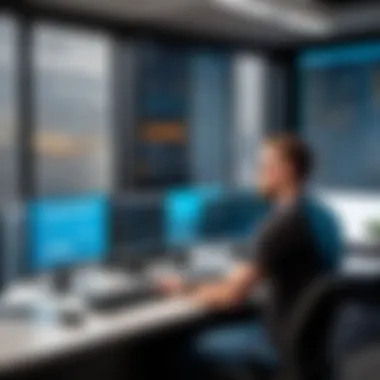

Intro
In the realm of IT management, deploying patches effectively is crucial for maintaining system security and performance. SolarWinds Patch Manager emerges as a powerful tool designed to streamline and automate the patching process. This guide aims to deliver a detailed understanding of how to install SolarWinds Patch Manager efficiently. It covers the necessary steps, system requirements, and best practices that ensure a smooth deployment. By the end of this guide, IT professionals and decision-makers will acquire the knowledge needed to leverage SolarWinds Patch Manager in their enterprise environments.
Key Features
Overview of Core Features
SolarWinds Patch Manager comes equipped with an array of features specifically designed to optimize patch management. Some core functionalities include:
- Automated Patch Deployment: This feature allows automated scheduling for patches to be applied to your systems, minimizing manual oversight.
- Customization Options: Users can select specific patches to deploy, helping maintain control over what gets installed.
- Integration Capabilities: Patch Manager integrates seamlessly with other SolarWinds products, enhancing its utility in broader IT infrastructures.
- Real-time Monitoring: This capability provides visibility into the patch deployment status, allowing administrators to track progress and troubleshoot any issues that arise.
These features collectively improve efficiency, reduce vulnerability windows, and ultimately strengthen IT security.
User Interface and Experience
The user interface of SolarWinds Patch Manager is designed with usability in mind. It offers a clean layout that facilitates navigation through various functionalities. Users will find:
- Intuitive Dashboard: The dashboard provides quick access to key metrics related to patch status and compliance.
- Simplified Navigation: Menu items are logically organized, making it straightforward for users to find the features they need without unnecessary clicks.
- Responsive Design: The interface adapts well to different screen sizes, providing a consistent experience across devices.
The overall user experience aims to reduce the learning curve for new users while ensuring that frequent tasks can be accomplished efficiently.
Pricing and Plans
Overview of Pricing Models
Understanding the pricing structure is essential before deploying any software. SolarWinds Patch Manager offers flexible pricing models that can cater to different organizational needs. The planned pricing generally includes options based on:
- Per Node Counting: Customers pay for the number of nodes managed, which scales according to the size of the infrastructure.
- Annual Subscriptions: Subscription plans include maintenance updates and customer support, facilitating long-term use and better budgeting.
These pricing models are designed to provide transparency and scalability as businesses grow.
Comparison of Different Plans
While specific pricing details may vary, it is beneficial to compare available plans:
- Basic Plan: This entry-level option covers the essentials required for patch management, suitable for small businesses or start-ups.
- Standard Plan: A mid-tier option that includes additional features for automation and reporting, better suited for larger organizations.
- Enterprise Plan: This comprehensive plan offers all functionalities and priority support, ideal for large corporations with complex IT needs.
Each plan aims to address varying needs within the market, ensuring that organizations can find a suitable solution. This flexibility can greatly impact overall cost-effectiveness and resource utilization.
"A tailored approach to patch management can significantly minimize potential vulnerabilities and enhance system stability."
This guide will further explore the installation procedures, system requirements, and post-installation configurations essential for effective deployment.
Prelude to SolarWinds Patch Manager
In any organization's IT infrastructure, the management of patches is crucial. SolarWinds Patch Manager plays a significant role in this. This section aims to outline the relevance and significance of this software in enterprise environments.
Overview of Patch Management
Patch management is the process of distributing and applying updates to software. Updates may contain fixes for vulnerabilities or enhancements of the features. This can include security updates, bug fixes, and performance improvements. The complexity of managing these updates can be overwhelming, especially in larger organizations with diverse systems.
The key aspects of effective patch management include:
- Identification of critical patches: Knowing what updates are critical and need immediate attention can save time.
- Testing: Before deploying patches, it is important to test them in a controlled environment to ensure they do not cause new issues.
- Deployment: Efficient deployment strategies minimize downtime and disruptions.
SolarWinds Patch Manager streamlines these processes. It automates much of the work, allowing IT teams to focus on more pressing issues.
Importance of Patch Manager in IT


The importance of a robust patch manager cannot be overstated. In today's digital environment, businesses face many cyber threats. Regularly applying patches helps close vulnerabilities and protect sensitive data. Without a reliable patch management system, organizations may become easy targets for attackers.
Specific benefits of using SolarWinds Patch Manager include:
- Centralized management: It provides a single interface to manage patches across numerous systems.
- Reporting capabilities: The software enables detailed reporting on the patch status, helping IT teams monitor compliance and effectiveness.
- Integration with other tools: It seamlessly integrates with products like Microsoft System Center Configuration Manager, enhancing its capabilities.
In summary, understanding the role of SolarWinds Patch Manager is essential. It not only simplifies the patch management process but also strengthens an organization’s overall security posture.
System Requirements
Understanding the system requirements for SolarWinds Patch Manager is essential for a successful installation. Evaluating these requirements beforehand ensures that systems will perform optimally. Aligned with the specific needs of your hardware and software environment, this evaluation helps in avoiding potential pitfalls during and after installation. Considerations for both hardware specifications and software dependencies play a crucial role in establishing a stable patch management framework.
Hardware Specifications
The hardware specifications are critical when setting up SolarWinds Patch Manager. The software demands a server or workstation equipped with enough processing power, memory, and storage. Here's a brief outline of typical hardware requirements:
- Processor: A multi-core CPU, at least 2 GHz.
- RAM: Minimum of 8 GB, with 16 GB recommended for larger environments.
- Disk Space: At least 100 GB of available disk space to accommodate the software and the patch files.
Proper hardware strengthens the software's performance, enabling it to process updates and manage patches efficiently. Underestimating these specifications can lead to system sluggishness or failures, which could hinder patch management processes.
Software Dependencies
SolarWinds Patch Manager depends heavily on specific software components. It is vital to install all prerequisites before the main installation. Failing to meet software dependencies can result in an unsuccessful installation or limited functionality. The following software components are often necessary:
- Microsoft .NET Framework: Ensure the version is up-to-date as required by the installer.
- Windows Installer: Required for installation of various components.
- SQL Server: A SQL Server instance must be available, either full SQL Server or SQL Server Express can be acceptable, depending on the environment size.
Verifying these prerequisites beforehand prevents interruptions during the installation process and sets a strong foundation for the software's operation.
Supported Operating Systems
Supported operating systems play a pivotal role in the installation and functioning of SolarWinds Patch Manager. The software is designed predominantly for Windows platforms. Some of the commonly supported operating systems include:
- Windows Server 2019
- Windows Server 2016
- Windows Server 2012 R2
These systems ensure compatibility and streamline the installation process. Therefore, aligning the operating systems with the version you intend to install reduces the chances of encountering compatibility issues, ultimately facilitating a smoother deployment.
Always confirm the compatibility of the specific version of SolarWinds Patch Manager with your operating system before installation.
Preparation Steps for Installation
Preparing for the installation of SolarWinds Patch Manager is crucial for ensuring a smooth deployment. These steps involve several considerations, each aimed at minimizing downtime and avoiding potential complications. A meticulous preparation phase ensures that both the environment and the tools are ready to support the installation process effectively.
Downloading the Installer
The first step in the preparation process is to download the installer for SolarWinds Patch Manager. This installer can typically be found on the official SolarWinds website, where you may need to sign in or create an account if you are a new user. Downloading the latest version of the installer is vital. Updates often include important security patches and enhancements that improve the functionality of the software.
When downloading, ensure you meet the prerequisites outlined on the website. Often, the file size can be significant, so having a stable internet connection is beneficial. After the download, save the installer to a location where you can easily access it during the installation phase.
Backing Up Existing Systems
Before installing new software, backing up existing systems is essential. This backup serves as a safeguard against potential failures or unwanted changes that may occur during the installation. The backup can include system settings, configurations, and any critical data relevant to your current IT environment.
Utilize reliable backup solutions compatible with your existing infrastructure. This way, you can restore your system to its previous state if installation issues arise. Be thorough in your backup process. Once the backup is complete, verify its integrity to confirm no data corruption occurred. This precaution can save much time and resources later.
Setting Up User Permissions
The final preparation step involves configuring user permissions. Proper user permissions ensure that the right individuals are involved in the installation process without exposing sensitive data to unauthorized personnel. Obtain a list of users who will be involved in managing Patch Manager.
Assign permissions according to roles. Each user may have different responsibilities, and the permissions should reflect their needs. Use the principle of least privilege, which means users should only have access necessary for their roles. This principle enhances security and compliance within your organization.
Installation Process


The Installation Process is crucial for the successful deployment of SolarWinds Patch Manager. This stage directly impacts the tool's functionality and your organization’s ability to maintain updated systems. A proper installation ensures optimal performance and support for patch management strategies. Moreover, it sets the foundation for future configurations and integrations, which are vital to a well-rounded IT approach. This section elaborates on the several key elements involved in the installation of SolarWinds Patch Manager, enhancing understanding and easing concerns during the setup.
Running the Installer
To start, running the installer is the first action in the installation process. Once the installer is downloaded from the SolarWinds website, launch it with administrator permissions. This is essential as it grants the installer the necessary access to install components in protected directories on the server. Make sure your system is prepared for the process to avoid interruptions. During this phase, the installer might conduct checks for system requirements. Ensure to address any warnings this might raise.
Additionally, monitor the installation pathway closely to resolve permissions issues or conflicts with existing software. Properly following these instructions can significantly decrease your setup time.
Choosing Installation Type
Next, you will encounter the decision regarding the installation type. SolarWinds Patch Manager offers two primary options: Standalone Installation or Integration with Orion Platform. The choice depends significantly on your operational needs. A standalone installation is straightforward and sufficient for smaller environments. It will not depend on any other SolarWinds applications.
On the contrary, if you use the Orion Platform for monitoring, integration provides enhanced functionality and a central dashboard. Make this choice carefully, as it affects data flow and user experience. Based on your infrastructure and future scaling potential, select the installation type that aligns with your long-term IT strategy.
Configuration Settings
After selecting the installation type, proceed to configure essential settings. This stage is where you specify the database type. You can either utilize a SQL Server instance or the default embedded mode. Each option has implications for performance and management. The SQL Server choice is recommended for bigger enterprises supporting higher data loads.
Further, you can designate service accounts for Patch Manager to operate under. These permissions will dictate what the tool can access on the network. Ensure these accounts have the right level of authority to perform essential actions like applying patches across devices. This attention to detail will prevent future operational hurdles.
Completing the Installation
Finally, once you have made all necessary configurations, you can complete the installation. At this juncture, the installer will run checks to ensure all settings are configured correctly. It's advisable to review any logs generated during this phase. They can offer insights into any issues that might need addressing before full deployment. Confirm that you have selected options relevant to your organization's setup.
Upon successful installation, a confirmation message will typically appear. Make note of any final steps suggested by the installer. This may include launching the application or setting up initial configurations. Completing these will enable your SolarWinds Patch Manager to operate effectively right from the start.
Proper installation ensures that you avoid issues that may hinder system performance later. Follow the prompts carefully.
Post-Installation Configuration
Post-installation configuration is a critical phase in ensuring that SolarWinds Patch Manager operates effectively and meets the objectives for which it was deployed. It involves multiple steps that enable IT professionals to customize the system to their specific operational needs. This configuration ensures optimal performance and enhances security posture through well-defined patch management policies. Failure to configure properly can lead to vulnerabilities, disorganized patch processes, and unnecessary system downtime.
Setting Up Patch Policies
Configuring patch policies is one of the most significant tasks after installation. Patch policies define which updates will be applied, the schedule for those updates, and conditions for automated deployment. This specific setup helps in reducing the effort required for manual interventions.
Benefits of well-defined patch policies include:
- Automatic Updates: Automating patches minimizes the workload on IT staff.
- Reduced Vulnerability Window: Timely applications of patches can significantly reduce the chances of exploitation.
- Customization: Different sets of patch policies can be established for different departments, tailoring actions based on risk tolerance and operational criticality.
To set up a patch policy, administrators can navigate to the Patch Manager interface, set criteria for approvals, and customize deployment schedules. This allows organizations to manage risk effectively while also considering operational impacts.
Integrating with Other Tools
Successful integration with existing IT infrastructure tools is essential for seamless operation of SolarWinds Patch Manager. Integration promotes improved visibility and facilitates better management of patch processes. Other tools might include incident management systems, asset management solutions, or monitoring software.
- Advantages of integration include:
- Easy tracking of deployment statuses and issues related to patching.
- Better alignment of patch management efforts with overall IT service management.
- More informed decision-making based on centralized operational data.
To achieve effective integration, it often requires configuring API access or utilizing built-in connectors that SolarWinds provides. IT teams should consult relevant documentation to ensure that integration processes don’t disrupt existing functions.
Testing the Installation
Once the configuration is in place, testing the installation is crucial. Testing ensures that the entire setup complies with organizational standards and works as intended. A systematic testing approach can help identify potential flaws before they impact operations.
Key elements of effective testing include:
- Patch Deployment Testing: Simulate the deployment of patches in a controlled environment to see how the system behaves.
- Monitoring for Issues: Post-deployment, monitor systems closely for any unexpected behaviors or performance drops.
- Feedback Loop: Gathering feedback from users can help fine-tune the system and address any concerns.


A concise report of the testing outcomes should be created, capturing any anomalies, thereby allowing for necessary adjustments or a reevaluation of policies.
Testing is essential not merely as a verification step, but as an ongoing process to enhance the effectiveness of the patch management lifecycle.
Common Installation Issues
Navigating the installation of SolarWinds Patch Manager can present various challenges. Understanding common installation issues is essential for a successful deployment. Addressing these complications early minimizes downtime and ensures that the system functions correctly post-installation. Furthermore, being prepared for potential errors can enhance the overall user experience and efficiency when utilizing the software.
Error Messages During Installation
Encountering error messages during installation is a frequent issue that many users face. These messages can stem from various factors including system incompatibilities, incorrect user permissions, or missing dependencies. It's vital to take these messages seriously as they often provide insights into what went wrong.
Some common error messages might include, but are not limited to:
- "Installation failed due to insufficient permissions": This indicates that the current user account does not have the required administrative privileges.
- "Missing .NET Framework version": This arises when the necessary version of the .NET Framework is not installed or is outdated.
- "Database connection error": This could mean the installer cannot connect to the SQL server for database setup.
Each error message acts as a clue to navigate through the installation process efficiently. It becomes crucial to document these alerts for effective troubleshooting.
Troubleshooting Installation Failures
When installation fails, it is important to follow a structured approach to resolve the problem. Begin by reviewing any error messages that were displayed. Take note of where the failure occurred, as this can significantly assist in identifying the root cause. Key troubleshooting steps include:
- Verify System Requirements: Ensure that your hardware and software meet the specifications needed by SolarWinds Patch Manager.
- Check Installation Logs: The installer generates logs that detail the installation process. Reviewing these logs can provide insights into what step failed and why.
- Revisit User Permissions: If permissions were inadequate, ensure that the installer is run by an account with full administrative rights.
- Update Dependencies: Confirm that all required software, such as the .NET Framework, is current and properly installed before retrying the installation.
- Consult Documentation: Refer to the official SolarWinds documentation for specific guidance on known issues and their resolutions.
Being methodical in troubleshooting installation failures can save time and prevent frustration in the long run.
Following these steps can streamline the installation process and help in creating a stable environment for SolarWinds Patch Manager to operate effectively.
Best Practices for Using Patch Manager
Using SolarWinds Patch Manager effectively can greatly enhance your organization's patch management process. Following best practices helps to ensure that systems remain secure, reliable, and up-to-date. In this section, we will explore two critical areas: regular updates and maintenance, and monitoring patch status. Each element plays a fundamental role in maximizing the potential of Patch Manager, leading to better operational efficiency and reduced risk.
Regular Updates and Maintenance
Regular updates are vital for any patch management solution. SolarWinds Patch Manager enables IT teams to manage the deployment of patches for both Windows and third-party applications seamlessly. Frequent updates eliminate security vulnerabilities and ensure compliance with industry regulations.
- Schedule Regular Update Checks: Configure the Patch Manager to automatically check for updates on a predefined schedule. This could be weekly or monthly, depending on your organization's policies. Regular checks help to avoid any backlog of critical updates.
- Keep Software Up-to-Date: Ensure that the Patch Manager itself is updated regularly. Software updates can include new features, security improvements, and bug fixes. This enhances overall functionality and performance.
- Document Changes: Maintain a change log that documents updates applied to each system. This practice aids in tracking changes, facilitates audits, and provides insight into patching effectiveness.
"Regular maintenance contributes significantly to a robust IT environment, minimizing downtime and enhancing productivity."
- Use Staging Environments: Test patches in a staging environment before a full deployment. This approach ensures compatibility and stability, reducing the risk of disruptions.
Monitoring Patch Status
Monitoring patch status provides insights into the health and security of systems within an organization. SolarWinds Patch Manager offers tools to track the status of patches across all managed systems.
- Centralized Dashboard: Take advantage of the centralized dashboard. This feature allows IT professionals to view the status of applied patches, pending updates, and systems that require attention. Visibility into this data aids in timely decision-making.
- Set Alerts and Notifications: Use built-in alert systems to notify your team when patch statuses change or when new vulnerabilities are detected. This can significantly speed up response time to emerging threats.
- Analyze Patch Compliance Reports: Regularly generate patch compliance reports. These reports provide insights into which systems are up-to-date and which are not. Understanding the compliance landscape helps prioritize which systems need immediate action.
- Review and Adjust Patch Policies: Regularly review patch policies based on compliance reports and emerging security threats. Adjusting these policies ensures that patching strategies are relevant and effective.
Integrating these best practices into your use of SolarWinds Patch Manager can lead to more secure systems and a more efficient IT infrastructure. Monitoring and updating not only protects your organization from vulnerabilities but also promotes a proactive approach to IT management.
End
The conclusion serves as a crucial component in any installation guide, especially one focused on such an essential tool as SolarWinds Patch Manager. This section encapsulates the key elements and highlights the importance of proper patch management in maintaining system integrity and security. By reviewing the main points discussed throughout the article, users will have a clearer understanding of what steps they must prioritize in their own environments.
Summary of Key Points
In this article, we walked through the essential aspects of installing SolarWinds Patch Manager. The journey began with an overview of system requirements, emphasizing the hardware and software needed to ensure a successful installation.
- Preparation Steps: We outlined the importance of preparing the system before installation. Downloading the installer, backing up existing systems, and configuring user permissions are vital for a smooth setup process.
- Installation Process: Detailed instructions were provided for running the installer including choosing the appropriate installation type and making necessary configuration settings. Completing the installation correctly is paramount.
- Post-Installation: After the installation, setting up patch policies, integrating with existing tools, and testing the installation are significant steps toward effective patch management.
- Troubleshooting: Key tips were shared for identifying and resolving common installation issues, which helps ensure a seamless experience.
- Best Practices: Regular updates, maintenance, and monitoring of patch status help maintain optimal performance in the long run.
Understanding these points equips IT professionals and decision-makers with the knowledge to efficiently manage their software patching needs.
Future Considerations for Patch Management
Looking ahead, patch management continues to evolve, and staying informed is critical for effective IT operations. Organizations must consider several key factors in their future patch management strategies:
- Automation: As systems become increasingly complex, automating patch management processes can enhance efficiency and reduce human error. Tools that streamline updates and monitoring can free up valuable resources.
- Security Risks: With the rise in cyber threats, the ability to respond rapidly to vulnerabilities through patches is essential. Staying updated with the latest cybersecurity practices and threats will improve organizational resilience.
- Integration: Future patch management solutions should seamlessly integrate with existing systems. This will facilitate a comprehensive view of the IT environment, allowing for better decision-making.
- Compliance: Regulatory compliance is becoming stricter. Organizations must align their patch management practices with industry standards to avoid legal ramifications.
- Training and Awareness: Continuous education for IT staff about the importance of patch management will create a culture of responsibility, ensuring that patching is seen as a priority rather than an afterthought.







