Top Software Alternatives to Camtasia for Professionals


Intro
In today's digital landscape, effective screen recording and video editing tools are essential for professionals across various industries. While Camtasia has long been favored for its user-friendly features, many alternatives exist that cater to different needs and budgets. A well-informed decision regarding software selection is critical for maximizing productivity and enhancing content creation. This article delves into software options that stand as credible replacements for Camtasia, evaluating each based on key features, pricing structures, and overall usability.
Key Features
Overview of Core Features
The alternatives to Camtasia offer diverse functionalities, allowing users to fine-tune their video production experience. Features commonly sought by professionals include:
- Screen Recording Options: Many programs provide flexibility in recording, such as full-screen capture, window-specific recording, and webcam integration.
- Editing Capabilities: Essential tools like trimming, splitting, and merging clips are standard. Advanced editing software also offers effects, transitions, and overlays to enhance the final product.
- Audio Support: High-quality audio recording, background music options, and sound editing are vital for creating engaging videos.
- Exporting Options: A variety of output formats and quality settings ensure that videos can be tailored for specific platforms like YouTube, Vimeo, or corporate presentations.
User Interface and Experience
User experience plays a critical role in a software's effectiveness. An intuitive interface can significantly impact efficiency. For instance, software alternatives often prioritize drag-and-drop functionality, minimizing the learning curve. The complexity of features should not outweigh user-friendliness. Simplified menus, customizable workspaces, and responsive design contribute to a smooth editing experience.
"The design of a tool can influence a user's willingness to explore its full potential."
Pricing and Plans
Overview of Pricing Models
Business professionals must consider cost-effectiveness when selecting software. Various pricing models exist among alternatives:
- One-time Purchase: Some software requires a single upfront payment, which can be more economical in the long term.
- Subscription Services: Regular payments, often on a monthly or yearly basis, grant access to updates and new features.
- Freemium Models: Certain options offer basic functionality for free, with paid tiers available for advanced features.
Comparison of Different Plans
Identifying the right plan or version for your needs is crucial. Here are reasons to consider when evaluating:
- Storage and Cloud Options: Some services include cloud storage, facilitating easy file access and collaboration.
- Support and Resources: Evaluate customer support availability, including tutorials, forums, and direct assistance.
- Customization: The extent to which the software can be modified or tailored to specific user preferences can influence productivity.
As business needs evolve, the software that best aligns with requirements may vary. Understanding the features, prices, and usability of each alternative allows informed choices, ultimately streamlining workflows and enhancing output.
Prologue to Camtasia and Its Relevance
In the realm of screen recording and video editing, Camtasia holds a prominent position. Many professionals opt for this software due to its user-friendly interface and robust functionality. It has established itself as a go-to option for creating educational content, tutorials, and presentations. Understanding the relevance of Camtasia is essential for anyone considering screen recording solutions.
Overview of Camtasia
Camtasia, developed by TechSmith, is a versatile software that allows users to capture video and audio from their screens. It combines the recording features with a powerful video editing toolset. This dual functionality appeals to a wide range of users, from educators to corporate professionals. Its design emphasizes simplicity, making it accessible for those who may not have extensive video editing experience.
The ability to record with high fidelity and edit seamlessly is a significant advantage. Users can incorporate effects, annotations, and transitions into their videos, enhancing viewer engagement. The platform supports various formats, which eases the sharing of completed projects.
Core Features and Applications
Camtasia’s core features include screen recording, multi-track timeline editing, and built-in asset libraries. Users appreciate being able to record from various sources, including webcams and system audio. The timeline editing allows for intuitive manipulation of video and audio tracks. Users can sync narration with video easily.
The applications of Camtasia extend to multiple sectors. Educators utilize it for creating tutorial videos, enhancing student comprehension. Businesses leverage the software for training materials, internal communications, and marketing videos. Its flexibility in content creation makes it a vital tool for diverse projects.
Why Explore Alternatives?
Despite its popularity and features, there are reasons to explore alternatives to Camtasia. One primary consideration is cost. Camtasia is a premium product, and not every business can justify the investment, especially startups or smaller businesses. Moreover, users may find that the software does not fully meet their specific needs, whether that be advanced editing capabilities or unique collaboration features.
Another aspect to consider is the learning curve. While Camtasia aims for user-friendliness, some may still encounter challenges when adapting to it. Exploring alternatives can reveal solutions with different interfaces or functionalities that cater better to individual preferences. In an era where agility and adaptability in technology is critical, finding the right tool can significantly impact productivity and content quality.
"The right software can leverage creativity and productivity simultaneously; choosing wisely is paramount."
Key Criteria for Evaluating Alternatives
User Interface and Ease of Use
A user-friendly interface is crucial for any software. Professionals often look for tools that enable quick deployment without extensive training. A clean layout, intuitive navigation, and easily accessible functions can enhance the overall experience. Users should be able to find essential features while minimizing distractions, allowing for increased focus on their projects.
The ease of use also translates to efficiency in getting tasks done. Software with complicated processes can lead to frustration and wasted time. Therefore, when comparing alternatives, consider desktops and mobile applications if available, as well as settings for customization.
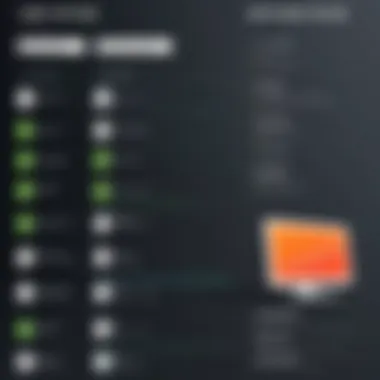
Feature Set Comparison
A comprehensive feature set is often the reason for choosing a specific software. Camtasia is rich in functionality, and it is essential to evaluate what alternatives offer. Key features to consider include:
- Screen recording capabilities: Look for resolution options and recording quality.
- Editing tools: Importance of timelines, transitions, and effects should not be underestimated.
- Export options: The ability to save projects in various formats can be vital for diverse uses.
Professionals should examine each alternative’s features in detail to ensure they meet their business requirements. Sometimes, a software with fewer features can provide a more refined experience and greater efficiency.
Pricing and Licensing Models
Pricing plays a significant role in decision-making. Many software options have different pricing tiers or models such as subscriptions, one-time payments, or trial versions. The affordability should be assessed alongside the features offered. Can the software justify its cost with substantive capabilities? Are hidden fees common?
Additionally, understanding licensing terms is important. Some tools are limited by the number of users or device installations, while others offer unlimited access. Knowing these restrictions can save frustration later on, especially in larger teams or businesses.
Customer Support and Resources
Last but not least, customer support can greatly affect the user experience. When a problem arises, having access to timely and knowledgeable support is essential. Consider the availability of resources like documentation, tutorials, and community forums.
Evaluate the different support channels provided - email, chat, and phone support can vary widely among providers. Online communities, like those found on Reddit, can also provide helpful insights and solutions from other users. Good customer support not only mitigates frustration but also enhances the overall value of the software by allowing users to utilize features fully.
Popular Alternatives to Camtasia
In today's digital landscape, screen recording and video editing are essential skills for professionals across various industries. Camtasia is one popular option, but its cost and features may not align with every user's needs. Exploring alternatives can offer a greater range of options, helping users find a product that best fits their specific requirements.
Camtasia alternatives hold significant value because they enable users to assess different functionalities, pricing structures, and customer support options available in the market. The importance of this topic lies in the understanding that no single tool fits all use cases. The right alternative can enhance productivity, simplify workflows, or introduce specific features that are missing in Camtasia. This can greatly impact the quality of video content produced.
Camtasia Alternatives Overview
When considering alternatives to Camtasia, it is important to have a clear understanding of what features are necessary for your specific projects. Many available tools share core functionalities such as screen recording, video editing, and exporting options. However, there are distinct differences in usability, interface design, and overall flexibility.
Alternatives in Focus
ScreenFlow
ScreenFlow is renowned for its intuitive interface, making it accessible for users of different technical proficiencies. Its screen recording capabilities are robust, allowing for high-quality captures of both the on-screen activity and audio. The key characteristic of ScreenFlow lies in its editing tools that are seamlessly integrated into the workflow. Users can overlay video, add transitions, and incorporate callouts effortlessly.
A unique advantage of ScreenFlow is its ability to create animated GIFs directly from recorded video. This feature makes it a valuable choice for users aiming to create engaging content quickly. However, one potential drawback could be its higher pricing compared to some other tools available.
Snagit
Snagit, primarily known for its screen capture capabilities, is also a strong contender as a Camtasia alternative. It allows users to easily capture images and videos from their screens, making it suitable for generating tutorials or quick guides. Its key characteristic is the simplicity of use, particularly for those who prioritize capturing visual content without a steep learning curve.
One notable feature of Snagit is its editing capabilities. Users can annotate or edit captured images and videos with ease. Although it lacks some advanced editing options found in full video editing suites, it compensates with its user-friendly approach for basic needs, making it a great choice for businesses that require straightforward solutions.
OBS Studio
OBS Studio is a free, open-source tool that caters to both screen recording and live streaming needs. Its popularity stems from its flexibility and comprehensive configuration options. With OBS Studio, users can create complex scenes using various sources like images, text, and browser windows while tweaking controls to optimize performance.
The main advantage of OBS Studio is its no-cost accessibility combined with powerful features. Users looking for advanced recording options or those familiar with technical setups may find it enriching. However, newcomers may face a steep learning curve, which could deter casual users or those seeking quicker solutions.
Filmora
Filmora offers a more vibrant and user-friendly editing experience. Its layout is appealing and easy to navigate, making it accessible to a wide range of users. The primary benefit of Filmora is its multitude of built-in effects and templates that help in creating videos with professional quality.
A unique aspect of Filmora is its support for multiple formats, enabling users to import and export in various resolutions. While it effectively appeals to creative users, Filmora may lack some in-depth features present in more advanced software, which might be a limitation for seasoned video editors.
Adobe Premiere Pro
Adobe Premiere Pro is a heavyweight in the realm of video editing. It provides an extensive array of tools for both beginners and professionals. Its key characteristic is the depth of control it affords over editing, effects, and audio, making it suitable for high-end production.
The unique feature of Premiere Pro is the seamless integration with other Adobe products, enhancing its functionality tremendously. However, this software comes with a higher price point and requires a more significant time investment to master. Such a commitment may not be ideal for all users, particularly those requiring simpler solutions for their projects.
In-depth Analysis of Individual Tools
In this section, we delve into the merits of each software alternative to Camtasia. This analysis is crucial in understanding how these tools meet specific needs for screen recording and video editing tasks. We will investigate various elements including core features, pricing models, and pros and cons, providing a clear view for decision-makers looking for efficient solutions. A thorough analysis not only highlights the strengths of each software but also illuminates their limitations, thereby equipping readers with the insight necessary to make informed choices.
ScreenFlow


Features and Use Cases
ScreenFlow stands out due to its comprehensive set of features designed for both recording and editing. A key characteristic of ScreenFlow is its intuitive interface which facilitates seamless screen capture, making it a preferred choice for educators and content creators. The ability to record from multiple sources including iPhones and iPads is a unique feature that enhances its utility in a multi-device environment. This flexibility allows users to create diverse content such as tutorials, webinars, and presentations effectively. However, it may not fulfill all advanced editing needs, which is worth considering.
Pricing Structure
ScreenFlow operates under a straightforward pricing structure that offers a one-time purchase option. This model is beneficial for users who prefer not to deal with subscriptions. The initial cost can seem high, yet it provides access to regular updates. The unique feature of having an extensive trial period allows potential purchasers to fully explore the software before committing. This can help prevent dissatisfaction but could also lead to decision fatigue due to the multitude of features available.
Pros and Cons
The strengths of ScreenFlow include its powerful editing capabilities and ease of use. Users often appreciate its clean layout and efficient workflow, which is a big advantages for educators needing quick production. However, some downsides exist, like the limited range of advanced audio editing tools and the higher price point compared to other options. Defining these pros and cons gives a clearer perspective for potential users looking to invest in video creation tools.
Snagit
Features and Use Cases
Snagit is mainly known for its screen capture capabilities, but it also offers features that support basic video recording and editing. Its main draw is the ability to quickly grab screenshots and annotate them, which is essential for professionals needing to convey information visually. This efficiency in communication makes Snagit particularly user-friendly for business environments where visual aids enhance presentations. However, its video features may not be comprehensive enough for those with more demanding requirements.
Pricing Structure
Snagit employs a flexible pricing structure that includes a one-time purchase for a perpetual license, making it accessible for companies not inclined towards subscription models. This pricing approach is popular among small businesses looking for cost-effective solutions. However, users should note that once the purchase is made, access to major updates may require an additional fee, which could entail long-term costs if users want the latest features.
Pros and Cons
Strengths of Snagit include its exceptional image capture and straightforward editing tools. Users appreciate its integration with business software, enhancing productivity. On the downside, its limited video functionality can restrict users needing more advanced video editing features. Evaluating these pros and cons offers valuable insights into whether Snagit fits into a company's operational framework.
OBS Studio
Features and Use Cases
OBS Studio is renowned for its robust recording and streaming capabilities, making it a popular option among gamers and live-streamers. What distinguishes OBS is its open-source nature, allowing users to customize features extensively. Such flexibility enables diverse use cases from gaming to professional broadcasts. Yet, this power may come at a cost; its steep learning curve can deter those less technically inclined.
Pricing Structure
As an open-source application, OBS Studio is completely free to use. This is a major advantage for those looking to save on software costs. However, it also means that there is no direct customer support, which may pose challenges for less experienced users who need help. The absence of a price tag makes it attractive for individuals and businesses alike, but users must consider their technical knowledge before diving in.
Pros and Cons
OBS Studio's major strengths lie in its extensive customization options and comprehensive feature set for both video capture and live streaming. However, the learning curve and lack of built-in tech support can present challenges. Reviewing these aspects helps clarify whether OBS Studio is a viable fit for particular needs in content creation and broadcasting.
Filmora
Features and Use Cases
Filmora is recognized for its user-friendly interface, which caters well to beginners while still offering a rich array of functionalities for seasoned editors. Its drag-and-drop capability simplifies video editing, making it an excellent choice for small businesses or content creators focusing on efficiency. Unique features such as the vast library of effects and transitions allow users to create professional-looking videos easily. The trade-off may be that it lacks some advanced features expected by professional editors.
Pricing Structure
Filmora operates on a subscription model as well as a one-time purchase option. This dual pricing strategy gives users the freedom to choose based on their preferences. The subscription includes regular updates, ensuring access to new features. However, the ongoing costs could accumulate over time, which businesses need to factor into their budgeting plans.
Pros and Cons
The main advantages of Filmora include its ease of use and affordable pricing options, appealing to users at various skill levels. Downsides might include limited advanced features that professionals may require. Being clear on these aspects allows users to position Filmora correctly within their workflow.
Adobe Premiere Pro
Features and Use Cases
Adobe Premiere Pro is a leading video editing software that addresses a wide range of needs from simple edits to complex projects. Its key characteristic is the integration with other Adobe apps, such as After Effects, providing a powerful suite for video editing. This makes it suitable for businesses looking to produce high-quality media. However, its advanced features may overwhelm less experienced users, creating a barrier to entry.
Pricing Structure
Adobe Premiere Pro utilizes a subscription model which ensures users always have the latest software version. This can be regarded as advantageous for studios that rely on consistently up-to-date features. However, the subscription can represent a significant ongoing investment that might not align with every budget.
Pros and Cons


The strengths of Adobe Premiere Pro include its versatility and comprehensive feature set that appeals to professionals. Yet, its complexity and cost may deter budget-conscious users or beginners. Weighing these pros and cons emphasizes the importance of aligning tools with specific editing needs.
Comparative Analysis of Alternatives
A comparative analysis of software alternatives to Camtasia is essential for making informed decisions about which tool to use. This section aims to delineate critical elements that affect the choice of software. By understanding various aspects like features, user feedback, and specific business needs, professionals can navigate the intricacies of video editing tools effectively. This analysis allows for a side-by-side evaluation, helping users pinpoint their exact requirements and how potential software meets those needs. Additionally, a thorough comparison can reveal not just the strengths of each option but also their limitations, which is crucial for any decision-maker looking to invest in suitable software solutions.
Feature-wise Comparison Table
When considering alternatives to Camtasia, a feature-wise comparison is invaluable. This table will systematically outline the unique capabilities of each alternative, showcasing their strengths.
| Feature | ScreenFlow | Snagit | OBS Studio | Filmora | Adobe Premiere Pro | | Screen Recording | Yes | Yes | Yes | Yes | Yes | | Video Editing | Advanced | Basic | Basic | Advanced | Advanced | | Audio Editing | Yes | No | Limited | Yes | Yes | | Cross-Platform Support | Mac | Windows | Windows/Mac | Windows/Mac | Windows/Mac | | Pricing | Subscription | One-time | Free | One-time/Subscription| Subscription | | Export Options | Multiple Formats | Limited | Limited | Multiple Formats | Extensive Options
This table gives a quick overview, enabling users to assess their priorities efficiently. For instance, if advanced audio editing is vital, ScreenFlow or Adobe Premiere Pro may be more suitable.
User Feedback and Reviews
User feedback is a crucial aspect of evaluating software alternatives. Insights from current and former users offer tangible evidence of performance, usability, and customer support. Many reviews highlight the ease of use and functionality of ScreenFlow and Filmora as compelling advantages. In contrast, users of OBS Studio appreciate its free access despite noting a steeper learning curve. Gathering reviews from sources such as Reddit or specialized software forums can provide a balanced view of the pros and cons. For example, a consistent theme involves Snagit's robust screenshot capabilities, though some might find its video editing features inadequate. Ultimately, user testimonials can significantly influence the understanding of how well the software performs in real-world scenarios.
Suitability for Different Business Needs
Understanding how different software tools serve various business needs is vital for that selecting the right alternative. Each business may prioritize certain features based on its goals.
- Small Businesses: May benefit from cost-effective solutions like Filmora or Snagit, which offer essential editing without high fees.
- Educators: Might prefer tools like OBS Studio for live streaming and recording lectures due to its free accessibility.
- Marketing Teams: Often lean towards ScreenFlow or Adobe Premiere Pro, as these provide advanced editing features suitable for creating promotional content.
- Freelancers: May gravitate towards a mix depending on project type; however, flexibility in editing and pricing may guide them to Filmora or Snagit.
In sum, the suitability aspect encourages potential users to reflect on their immediate needs and long-term objectives while choosing among Camtasia alternatives. Analyzing the fit increases the likelihood of selecting a tool that will enhance efficiency and productivity within various business environments.
The End: Making the Right Choice
In today's digital landscape, video content has become an essential component of communication and marketing. With numerous software alternatives to Camtasia available, making the right choice can significantly influence the effectiveness of your video projects. Therefore, a well-informed decision is critical. This section synthesizes the key points discussed throughout the article, helping readers navigate their options effectively.
Summary of Key Findings
The exploration of Camtasia alternatives revealed several noteworthy insights. First, most alternatives, such as ScreenFlow, OBS Studio, and Adobe Premiere Pro, provide comparable features tailored to different audiences and needs. Second, pricing varies significantly across these platforms. Some software solutions, like OBS Studio, are free and open-source, while others come with substantial costs but offer more advanced capabilities. Finally, user experience consistently plays a vital role in the selection process. A user-friendly interface may be more beneficial for those unfamiliar with video editing.
- Feature Variety: Users can choose tools that cater to specific editing needs, from basic screen recording to complex video production.
- Cost Considerations: Businesses must evaluate their budget against the features offered by each software.
- Ease of Use: Those who are less tech-savvy may favor software with simpler interfaces and more accessible support resources.
Recommendations Based on Business Type
When deciding on video editing and screen recording software, the type of business significantly influences the best choice. Here are tailored recommendations based on common business scenarios:
- Small Businesses: For budget-conscious small businesses, tools like OBS Studio or Snagit can offer great value. Both offer essential features without excessive complexity, making them user-friendly for beginners.
- Medium Enterprises: Medium-sized businesses may benefit from ScreenFlow or Filmora, which provide a balance between advanced capabilities and manageable learning curves. This makes them suitable for teams that require both simplicity and functionality.
- Large Corporations: For larger enterprises with extensive video production needs, Adobe Premiere Pro stands out. Its advanced features and integration capabilities can support complex projects but may require dedicated training resources for optimal use.
Ultimately, choosing the right software depends on understanding the specific needs and skills of the users involved. Aligning business goals with the chosen tool’s capabilities is paramount for success.
Choosing a software solution is ultimately an investment in a business's communication strategy. By considering the findings and tailored recommendations provided, decision-makers can confidently select a video editing or screen recording software that aligns with their objectives.
Additional Resources for Businesses
In the realm of software choices, particularly when evaluating alternatives to Camtasia, access to additional resources plays a critical role. The importance of these resources cannot be overstated as they provide essential support, guidance, and information. For businesses looking to optimize their video editing and screen recording processes, leveraging relevant resources can clarify doubts and enhance the overall decision-making experience.
These resources typically fall within two main categories: links to trial versions of software and community forums or user groups. Each offers distinct advantages, particularly in helping users assess software suitability before committing to a purchase.
Links to Trial Versions
When considering new software, trial versions are invaluable. They allow businesses to evaluate features in a risk-free environment. Most top-tier alternatives to Camtasia provide trial versions. These limited-time offers enable users to explore functionalities and determine if the software aligns with their needs.
Some benefits of using trial versions include:
- Hands-on experience: Users can interact with the software firsthand, testing its capabilities in real scenarios.
- Feature exploration: Trial versions let users identify specific features that may benefit their workflow, such as editing tools, screen recording settings, or collaboration options.
- Familiarization with the interface: New software can often pose a learning curve. Trial versions allow users to become comfortable with the user interface before purchasing.
- Evaluation of support resources: Accessing customer support during the trial period can offer insight into the responsiveness and helpfulness of the service.
These factors allow professionals to make informed choices and mitigate potential frustration post-purchase.
Community Forums and User Groups
Community forums and user groups provide another layer of support and information. Here, users can share experiences, tips, and guidance on various software alternatives. These platforms can be particularly helpful for business professionals looking for real-world applications and advice on tools they are considering.
Key advantages of engaging with community forums and user groups include:
- Collective Wisdom: Members share both success stories and challenges faced with specific alternatives, providing a realistic picture.
- Problem Solving: When encountering technical issues or uncertainties, users can seek help from more experienced members of the community.
- Networking Opportunities: Connecting with other professionals can lead to collaborations or partnerships that can enhance business initiatives.
- Updates on Features: Often, community discussions include insights on new features and updates, helping businesses stay informed on the latest capabilities available.
"The best way to determine the effectiveness of a tool is to see how others have used it in real projects. Community insights can illuminate the path forward."
For those contemplating alternatives to Camtasia, both trial versions and community forums represent essential resources that can streamline the decision-making process. By utilizing these tools, businesses can ensure they select the best software fit for their unique needs.







