A Detailed Look at Small Library Management Systems
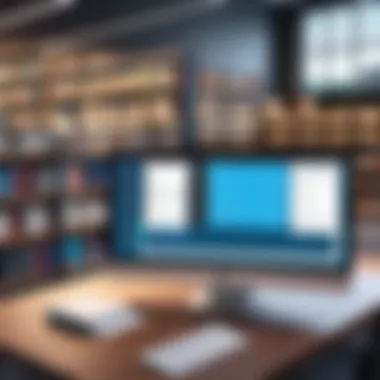

Intro
In the ever-evolving world of technology, small libraries find themselves at a crossroads where traditional methods meet modern expectations. As these libraries strive to keep pace with larger counterparts, the quest for efficient library management systems becomes crucial. Small library management systems serve as a lifeline, helping to streamline processes, manage resources, and ultimately enhance user experience.
This article dives into the essentials, functionalities, and finer points of these systems, rendering a comprehensive perspective on how they can be harnessed to elevate library operations. Understanding this topic is key for decision-makers pondering the future of their libraries in a digital age.
Key Features
The backbone of any effective small library management system lies in its features. Knowing what these systems can do is essential for discernment, especially when investment decisions loom. Here, we outline core functionalities that elevate the overall library experience:
Overview of Core Features
- Cataloging and Inventory Management: Keeping track of books, journals, and other materials efficiently is crucial. These systems allow for easy cataloging, ensuring accurate records.
- User Management: Managing memberships and user accounts can get tricky. These systems provide straightforward ways to handle patron membership details and borrowing history.
- Circulation Control: An efficient system can manage checkouts, returns, and holds seamlessly. It’s essential that these operations are quick and error-free.
- Reporting and Analytics: Understanding trends through data is vital. With effective reporting features, libraries can gain insights into user interactions and material popularity.
- Integration with External Resources: The ability to link with online databases or catalogs broadens access to materials. This is a feature that modern libraries can’t afford to neglect.
User Interface and Experience
A system's usability speaks volumes about its effectiveness. A well-designed user interface is key to ensuring that library staff and patrons can navigate smoothly.
- Intuitive Design: The layout ought to be clean and straightforward, making it easy for users to find what they need without excessive searching.
- Accessibility Options: Features such as text-to-speech and adjustable fonts cater to diverse user needs, enhancing overall engagement.
- Mobile Compatibility: In today’s tech-savvy world, mobile access isn’t just a perk; it’s a necessity. A responsive design allows library users to access services anywhere, anytime.
"An effective library management system is like a well-oiled machine; just as the cogs interlock and function together, each feature works in harmony to provide exceptional service."
Pricing and Plans
Understanding the financial commitment involved in adopting a new system can be daunting. Budget constraints often dictate choices, making it important to grasp how different pricing models align with capabilities.
Overview of Pricing Models
- Subscription-Based: Many systems operate on a monthly or annual subscription. This can ease initial expenditure, allowing libraries to adapt without hefty upfront costs.
- One-Time Purchase: Some solutions require a one-off payment. While this can sting initially, it removes ongoing fees, appealing to budget-conscious libraries.
- Freemium Options: A few libraries offer basic services at no cost, while advanced features come at a premium. This can be a good trial method for assessing value before commitment.
Comparison of Different Plans
When weighing your options, consider not just the price but what comes with each plan:
- Basic Tier often includes core functionalities, suitable for operations on a budget.
- Mid-Level Plans frequently offer added features such as analytics tools.
- Premium Packages generally encompass comprehensive support and advanced integrations.
Ultimately, aligning the library's unique needs with the available features and pricing plans is the crux of making an informed decision.
Intro to Small Library Management Systems
In the current landscape of information management, small library management systems have emerged as game changers for libraries that often operate with limited resources. When we talk about these systems, we touch on the backbone of any library's functionality. They play an essential role in managing collections, aiding not just in circulation but also ensuring a seamless user experience. As libraries bridge the gap between information and access, having a proper system in place is crucial for attaining that goal.
Defining Library Management Systems
Library management systems (LMS) can be defined as comprehensive software solutions designed to streamline various library processes. At their core, these systems help manage tasks related to cataloging, circulation, inventory, and user interactions. Without a doubt, these tools create a digital infrastructure that simplifies complex, often cumbersome operations. Think of it as a virtual librarian that helps keep all the moving parts of a library running smoothly.
The importance of having an LMS is underscored when we consider the vast amount of information small libraries handle every day. A library management system makes it possible to organize this information effectively, allowing librarians to focus on providing value to their patrons, rather than being bogged down by administrative tasks.
Importance for Small Libraries
For small libraries, the stakes can be high when it comes to efficiency and user engagement. Unlike larger institutions that may boast substantial resources, small libraries often find themselves juggling multiple tasks with limited staff. Thus, implementing a robust LMS can offer significant advantages.
- Resource Optimization: Small libraries often operate on shoestring budgets. An effective library management system can help optimize resources, minimizing waste while maximizing output.
- User Accessibility: Today's library patrons expect easy and quick access to information. A capable LMS enhances user experiences by offering digital catalogs and online transactions, helping libraries meet and exceed these expectations.
- Operational Efficiency: By automating repetitive tasks like late notices or inventory checks, libraries can redirect attention to more critical areas, such as community engagement and programming.
In summary, small library management systems are not merely nice-to-haves; they are essential tools that usher in enhanced operational efficiency, improved user access, and a much-needed framework for data management.
"The right LMS can transform the way a small library functions, turning it into a hub of information and community engagement rather than a mere repository of books."
As we proceed through this exploration, it becomes vital to understand the specific features that these systems offer and how they cater specifically to the unique challenges faced by small libraries.
Key Features of Small Library Management Systems
The world of small library management systems is fundamentally shaped by their key features. These features don’t just add bells and whistles; they transform the very essence of how a library operates on day-to-day basis. By understanding these functionalities, one can appreciate how they benefit both librarians and patrons alike. The key features serve as the backbone, aiding in facilitating smooth operations while also improving overall patron experience.
Cataloging and Inventory Management
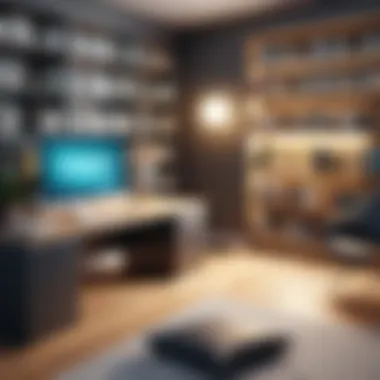

In the core of any library management system lies cataloging and inventory management. This component is akin to the engine of a car—without it, the entire operation might stall. This system allows libraries to maintain a digital record of all their holdings, ensuring that they can efficiently track and manage their physical and digital collections.
Investing in effective cataloging tools means staff can easily add new books, periodicals, and other resources while also updating existing records. This process not only saves time but cuts down on errors, which can be downright disastrous when patrons can't find what they're looking for. Moreover, thorough inventory management helps to identify lost or misplaced items and enables a library to optimize space usage with better insights into which materials are frequently accessed or underutilized.
User Management Capabilities
User management capabilities provide libraries with tools to efficiently handle member registrations, borrower history, and profiles. Think of it like the librarian's personal assistant—keeping track of who borrowed which book and when. With features that enable easy registration processes, libraries can quickly onboard new members while ensuring existing users have access to the services they need.
This capability also enhances the community aspect of a library. By collecting data on user preferences, libraries can tailor their offerings to better suit their audience, thus promoting deeper engagement. Imagine a library that recognizes how many books about gardening are borrowed and then decides to host gardening workshops or theme-related book clubs. That’s using user data wisely, right?
Circulation Management
Circulation management is another crucial feature in small library management systems. It is responsible for overseeing the flow of materials from the library to the patrons and back again. This feature simplifies the entire borrowing process—staff can help patrons check in and check out items with ease, often using barcode scanning for quick transactions.
The importance of this system is emphasized during peak hours when patrons come searching for new reads. An efficient circulation system can minimize wait times, creating a positive experience for everyone. Coupled with reminders and notifications for item due dates, the system helps to ensure that resources remain available and accounted for, fostering a sense of responsibility among borrowers.
Digital Resource Integration
As libraries evolve, so too must their technologies. Digital resource integration is becoming increasingly essential. With this feature, libraries can provide access not just to physical books, but also to eBooks, databases, and online journals. This is especially important in today's digital age, where users expect access to information at their fingertips.
For instance, libraries employing a small library management system can offer a consolidated catalog that includes both print and digital offerings. Patrons can search for materials seamlessly, fostering a more user-friendly experience. This integration doesn’t only cater to modern user habits but also expands the reach of the library's resources, accommodating those who may not be able to visit in person.
"Digital integration isn’t just about keeping up; it’s about staying ahead in the evolving landscape of information accessibility."
In summary, the key features of small library management systems form a robust framework that significantly enhances library operations. By implementing the right tools for cataloging, user management, circulation, and digital resources, libraries can create an environment that not only meets but exceeds the expectations of their communities.
Benefits of Implementing a Small Library Management System
Implementing a small library management system is not just a matter of upgrading software; it's about reshaping how a library operates and serves its community. In this section, we will delve into the specific benefits that these systems provide to small libraries, emphasizing how they enhance day-to-day operations, improve user satisfaction, and enable data-driven decision-making.
Enhanced Efficiency in Operations
When it comes to the nitty-gritty of library management, efficiency is key. Small libraries often juggle limited resources, staff, and space, which makes operational efficiency crucial. A robust library management system helps streamline repetitive tasks like cataloging, circulation, and inventory management.
- Automation of Routine Tasks: With features like automated circulation processes, such as checking books in and out, libraries can save time. Staff can redirect their energy toward community engagement and other tasks that truly require a human touch.
- Integrated Systems: These systems often combine multiple functions—like cataloging, user management, and reporting—into one platform, reducing the need to switch between different software solutions. This integration helps minimize errors and improve accuracy.
- Resource Optimization: Many systems provide dashboard metrics on resource utilization, allowing library staff to see what books are checked out most often or which resources are underused. This insight can lead to better allocation of funds and space.
Improved User Experience
In today's world, user expectation is on the rise. People want quick, easy access to information and resources. Implementing a small library management system dramatically heightens user experience and satisfaction.
- User-Friendly Interfaces: A modern system usually boasts an intuitive interface for both staff and users. Patrons can easily search for materials, check out items, and even place holds without frustration.
- Access to Digital Resources: Many library management systems facilitate access to digital collections and databases, allowing users to explore e-books and other resources right from their devices. This is essential in an age where convenience is paramount.
- Enhanced Communication Tools: Some systems include features that enable libraries to communicate with patrons via email or newsletters about new arrivals, events, or changes in operational hours, thus fostering ongoing engagement.
Data-Driven Decision Making
Implementing a library management system isn't merely about organizing data; it's about harnessing that data to make informed choices that can steer a library toward growth and improvement.
- Analytics and Reporting: Most systems come equipped with reporting tools that allow libraries to analyze usage patterns, lending statistics, and user demographics. Such analytics can illuminate gaps in service or areas where user engagement is lacking.
- Strategic Planning: Armed with accurate data, library administrators can make well-informed decisions on budgeting, staffing, and community programming. For instance, they can discern which programs have the highest turnout and allocate resources accordingly.
- Adaptation to Trends: Tracking the borrowing habits of users over time can reveal trends. If users are increasingly checking out digital media, libraries can pivot to meet those demands rather than sticking to outdated methods that no longer resonate with the community.
Implementing a small library management system is akin to opening a window into the library's operations. With clear visibility, libraries can not only improve their current practices but also foster innovation that keeps them relevant in a rapidly changing world.
In summary, the benefits of implementing a small library management system extend well beyond immediate operational improvements. They pave the way for a more efficient, engaging, and adaptive library environment. By investing in the right systems, small libraries can not only manage their resources more effectively but can also build a thriving community hub that meets the evolving needs of its users.
Challenges Faced by Small Libraries
Every small library trying to find its footing in today’s information-rich environment encounters its own set of hurdles. These challenges are not mere bumps on the road; they can shape the library's operations and impact user experience. Addressing them isn't just about overcoming obstacles, but about evolving and adapting to meet the shifting demands of the community and the digital age.
Budget Constraints
Managing finances is always a tightrope walk for small libraries. Limited funding often translates to restricted access to cutting-edge library management systems. When budgets are stretched thin, decisions about investments in technology can feel like a gamble.
Libraries might have to settle for subpar software solutions that lack essential features, compromising their ability to function efficiently. This leads to a cycle where deficient systems cause more work for staff and discourage patron engagement. Investing in a robust library management system should be viewed as a long-term strategy, but when the dollars are few, prioritizing essential functions becomes critical.
"A penny saved is a penny earned." For libraries, every penny saved could mean a missed opportunity for improving user services.
Staff Training and Adaptation
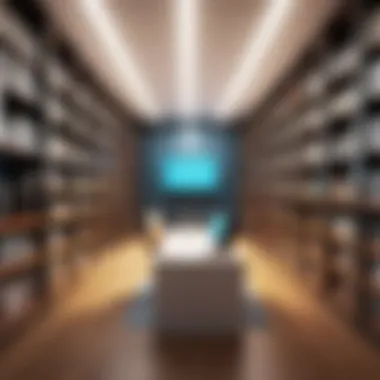

While a new library management system can enhance operations, its efficacy largely depends on how well the staff understands and adapts to it. Often, the introduction of new technology can feel like a train heading at full speed with personnel chasing after it. Staff may need training sessions to become proficient, but time is a precious commodity, especially in smaller operations where roles are multifaceted.
Training can feel overwhelming. Theoretically, it sounds straightforward—learn the new system, integrate it into daily tasks. But in practice, resistance can arise from fear about the unknown or skepticism regarding the software's capabilities. Maintaining a dialogue among team members about training needs is essential. A library that fosters an understanding and adaptive culture will likely see smoother transitions.
Integration with Existing Systems
Integrating a new library management system with existing ones is like trying to fit a square peg into a round hole. Many small libraries rely on legacy systems that might be outdated but still serve certain functions. The prospect of integrating new technology can be daunting. It requires careful planning and an understanding of how data flows between systems.
Libraries must consider whether the new system can communicate effectively with their existing resources, databases, and digital archives. Fortunately, many modern solutions emphasize interoperability, allowing for smoother transitions. However, without adequate support and resources to facilitate this integration, it can lead to frustration among staff and patrons alike. Organizations contemplating an upgrade must evaluate their current infrastructure and develop a comprehensive integration plan to avoid pitfalls.
Selecting a Suitable Library Management System
Choosing the right library management system is not just a technical decision; it’s a strategic move that can dictate how efficiently a small library operates and engages with its community. Given the rapid advancement in technology and the shifting expectations of users, the importance of this decision cannot be overstated. A well-chosen system not only streamlines administrative tasks but also elevates the user experience, making it easier for patrons to access resources.
Assessing Library Needs
To kick off the selection process, librarians must take a good, hard look at their unique needs. Every library is different, and understanding the specific requirements is like searching for a needle in a haystack. Key factors to consider include:
- Size and Collection Type: A small community library might have distinct cataloging needs compared to a specialized academic library.
- User Demographics: Know your audience; consider the tech-savviness of patrons and what features they would find beneficial.
- Existing Systems: Analyze what you already have and identify gaps that need addressing.
Understanding these elements will not only guide decisions but also serve as a criteria checklist when comparing various systems.
Comparative Analysis of Software Solutions
Once library needs are established, the search for the right software begins. A comparative analysis of software solutions can feel like a daunting task, yet it is crucial in ensuring that the selected system aligns with both current and future needs. Here are some aspects to focus on when conducting your comparisons:
- Features and Functionality: Ensure the system offers essential features such as cataloging, circulation management, and user account management. You should never settle for fluff features that do not serve a practical purpose.
- User Interface: A user-friendly interface can make a world of difference. If librarians find the system hard to navigate, it won’t get used effectively.
- Scalability: As libraries grow, so do their requirements. Ensure that the system can adapt to increasing collections and user bases without a hitch.
- Reviews and Case Studies: Real-world experiences can provide enlightening insights. Look for testimonials or case studies from similar libraries that have implemented the software you are considering.
Vendor Support and Resources
The role of vendor support in the selection process is often overlooked but should be front and center. Libraries need to ensure that they can rely on robust support during and after implementation. Here’s what to keep in mind:
- Training Programs: Does the vendor provide training sessions for staff? Well-structured training can significantly affect the success of the implementation.
- Customer Service: A reliable support team can mean the difference between smooth sailing and a rocky road during transitions. Look for vendors known for responsive and knowledgeable customer service.
- Documentation and Resources: Comprehensive manuals and online resources can serve as go-to guides for troubleshooting and exploring features.
"The right system can make busy librarians feel like they are sailing instead of floundering."
Ultimately, selecting the suitable library management system involves careful consideration, thorough analysis, and a bit of foresight. By paying close attention to assessing library needs, performing a comparative analysis, and factoring in vendor support, small libraries can enhance operational efficiency and user satisfaction for years to come.
Implementation Strategies for Small Libraries
Implementing a small library management system is not just about buying software and hitting the ground running. Truth be told, the success of such an implementation hinges on a well-thought-out strategy that considers unique library needs, staff capabilities, and user expectations. Engaging in good implementation strategies can significantly impact the effectiveness of a system.
Importance of Implementation Strategies: The right strategies can act like a sturdy bridge over challenging waters. They enable libraries to transition smoothly, adapt to the new system quickly, and keep users satisfied. A methodical approach can safeguard against hiccups that often plague such transitions. Without solid strategies, there's a high chance that the system won’t deliver the returns on investment that stakeholders expect.
Planning the Transition
Transitioning to a new library management system requires careful planning, like mapping out a route before setting off on a road trip. Failing to lay down a well-defined plan can lead to confusion and unwanted detours. It includes assessing current workflows, identifying pain points, and setting realistic expectations for the implementation phase.
The first step involves involving staff in the decision-making process. Their on-the-ground perspective often proves invaluable in identifying what works and what doesn’t. Conducting a needs assessment helps to pinpoint specific requirements the new system must fulfill. Also, charting out a timeline for migration helps to organize tasks into manageable segments. This way, you can keep all the different parts working harmoniously together.
"Proper planning prevents poor performance."
Another key consideration is deciding whether to migrate all data at once or phase it in gradually. This decision can have profound implications on staff workload and user access to resources. Depending on the size and complexity of the library, a phased approach may help reduce stress on staff and patrons alike.
Testing and Feedback Mechanisms
After the initial planning, the next logical step is to test the new system before it goes live. Think of it as a dress rehearsal: everything needs to be in tip-top shape before the actual event. Testing should encompass every aspect of the library’s operations, from cataloging to user management.
Establishing feedback mechanisms is equally crucial. Gathering input from both staff and users regarding their experiences can provide insights that technical assessments may overlook. Consider enabling a feedback form or creating a focus group to facilitate this. Regular feedback loops allow for dynamic adjustments to be made, addressing issues as they surface. This proactive approach reflects a commitment to continuous improvement.
Ongoing Maintenance and Upgrades
Once the library management system is operational, the journey certainly doesn’t end there. Ongoing maintenance and periodic upgrades are essential to fully utilize the capabilities of the software. Neglecting these aspects can lead to reduced performance over time, rendering the system less effective.
Regular maintenance might include monitoring system performance, ensuring data backup is occurring correctly, and addressing bug fixes promptly. Additionally, libraries must remain vigilant about trends in library management technology. Keeping an eye on updates from the vendor can help the library stay contemporary and meet evolving user needs.
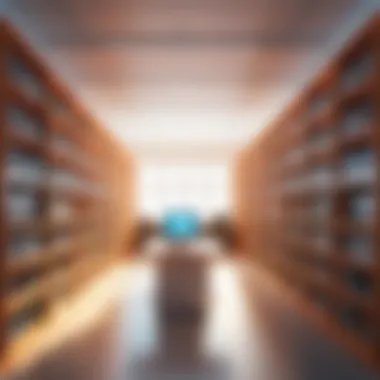

Case Studies of Small Libraries
Case studies are more than just tales; they’re the breadcrumbs leading to insights and practical knowledge. In the context of small libraries, diving into various case studies allows us to unearth the unique challenges and triumphs that these institutions face when integrating management systems. By examining real-world examples, stakeholders gain a clearer understanding of the benefits and pitfalls associated with different library management solutions. This section illustrates how learning from others’ experiences can arm libraries with strategies to enhance their operational effectiveness and improve user engagement.
Successful Implementations
When small libraries successfully implement management systems, it often manifests in several key improvements. A prime example can be drawn from the Whitmore Lake Community Library in Michigan, which adopted the Koha library management system. The transition was not just about installing software; it was a complete transformation in how they engaged with patrons and managed resources.
- Increased Efficiency: With Koha, the library noticed a decrease in the time spent on manual cataloging and database management, allowing staff to focus more on community programs and personal patron interactions.
- Community Engagement: The new system enabled better tracking of user preferences and borrowing habits, empowering library staff to tailor programs that resonated with their users. It became more than a collection of books; it was a hub for learning and engagement.
- Cross-Functional Training: The implementation phase emphasized staff training across all levels. The Whitmore team organized workshops and sessions to familiarize everyone, from the library director to volunteers, with the new system. This collective effort fostered a sense of ownership and responsibility among the staff.
The key to such successful implementations lies in meticulous planning and clear communication with the community. In the case of Whitmore Lake, they held forums and Q&A sessions to keep local users informed about the changes, ensuring the transition was smooth and organically embraced.
Lessons Learned from Failures
Not all implementations sing a harmonious tune. Numerous small libraries encounter obstacles during the adoption of library management systems. One instance is the Boulder City Library in Nevada, which initially rolled out a system that promised seamless integration of digital and physical collections but found itself at a proverbial dead end.
- Lack of User Adoption: The system was highly complex, leading to confusion among staff and patrons alike. Due to insufficient training, has the staff struggled to utilize even basic features, resulting in frustration for both parties.
- Poor Planning and Assessment: A significant oversight was not engaging the community beforehand. Library users had differing expectations that were not addressed, leading to a mismatch between the system’s offerings and actual user needs.
- Financial Miscalculations: The library underestimated the ongoing costs associated with software maintenance and upgrades, which curtailed funds available for community programs.
These experiences underscore a few fundamental lessons: engaging with community stakeholders pre-implementation is crucial, fostering user acceptance through targeted training cannot be overlooked, and recognizing the true costs of system management is essential for long-term sustainability.
Case studies of small libraries reveal that while the right management system can lead to significant benefits, ignoring the voices of users can derail even the best-laid plans.
Future Trends in Library Management Systems
The landscape of library management systems is constantly evolving, driven by advancements in technology and changing user expectations. Understanding the future trends in this field is not just a forward-thinking exercise—it's essential for small libraries aiming to stay relevant and efficient. This section will delve into technological innovations and shifts in how library patrons interact with resources. Recognizing these trends helps libraries prepare effectively, ensuring they cater to both current and future needs of their communities.
Emerging Technologies
As libraries continue to adapt, various emerging technologies will play a pivotal role in how they operate and engage with users. Notably, artificial intelligence and machine learning are infiltrating every sector, and libraries are no exception. These technologies promise to enhance user experience by providing personalized recommendations based on previous usage and preferences, akin to how streaming services suggest content.
- Automation is another trend. Systems that automate repetitive tasks—like cataloging and checking in/out materials—free up librarian time for more direct community interaction. By employing RFID (Radio-Frequency Identification) technology, for instance, libraries can streamline inventory management. It's like having a personal assistant who never tires of organizing your life.
- Cloud Computing also offers striking advantages, making it easier for libraries to store data safely and access it from anywhere. This flexibility is particularly beneficial for small libraries that might not have the resources for extensive IT infrastructure.
- Finally, immersive technology such as augmented reality (AR) is gaining traction. Imagine guiding users through the library with AR apps that highlight where to find certain books or resources. It’s a whole new layer to the physical and virtual library experience, enhancing user engagement and aiding navigation.
"The adoption of emerging technologies is not merely a trend but a necessity in today’s digital age for small libraries to remain significant and effective in their service."
Shifts in User Expectations
As society becomes more digitally savvy, library users are increasingly discerning about the services they desire. One significant shift is the demand for 24/7 access to resources. Patrons expect to engage with library offerings online at their convenience. This trend illustrates the necessity for libraries to adapt and provide not just physical but also digital assets at all hours.
The rise of mobile technology cannot be ignored either. Many users now interact with their libraries through smartphones. This necessitates a strong focus on mobile-friendly solutions, ensuring that library websites and resources are functional on various devices. Libraries that have not yet optimized their digital presence might find themselves at a disadvantage amongst their peers.
Additionally, community involvement is on the rise. Today's library users want to feel they are part of the decision-making process regarding what resources the library offers. Engaging with patrons for input on acquisitions or programs adds a communal dimension to libraries, transforming them into hubs of collaborative learning.
Epilogue and Recommendations
In considering the implementation of a Small Library Management System, it becomes abundantly clear that the conclusion and recommendations serve as vital pillars in a library’s quest for effective resource management. Throughout this exploration, we have identified a multitude of factors influencing a library's decision to adopt a specialized management system. Each library, with its unique dynamics and user base, must navigate the complexities of choice, execution, and ongoing evaluation.
One of the paramount aspects addressed is the need for comprehensive understanding of operational needs and user expectations. It’s critical for stakeholders to conduct an in-depth self-assessment, analyzing what functions and features will be beneficial for their specific environment. This understanding lays the groundwork for informed decisions, reducing the risk of mistakes that could lead to wasted resources and unmet expectations.
Another important element is the alignment of technology with staff capabilities. Emphasizing proper training and support for personnel cannot be overstated. A potential downfall for libraries lies in the assumption that having a sophisticated system equates to instant success. Regardless of how powerful the system is, if staff are not comfortable and trained adequately to use it, the outcome could be counterproductive.
Moreover, the future trajectory of small libraries hinges on their ability to adapt to emerging technologies. As technology advances, libraries must be proactive rather than reactive. Holistic planning that considers future integrations will ensure that libraries remain contemporary and relevant. This leads into our recommendations.
Key Recommendations:
- Assess Needs Thoroughly: Libraries should engage their users and staff when determining necessary features.
- Prioritize Training: Arrange for regular staff training sessions, emphasizing hands-on experience with systems.
- Plan for the Future: Opt for systems with capabilities for growth and adaptations to avoid obsolescence.
"Libraries are long-term investments in the community's culture; get the technology right, and they can flourish."
By embodying these recommendations, libraries can position themselves favorably, ensuring they adequately serve their communities while embracing the advancements that a Small Library Management System can provide.
Key Takeaways
- A small library management system is more than just software; it's a crucial tool that can enhance operational efficiency and user satisfaction.
- Understanding specific needs and conducting thorough assessments before selection helps mitigate risks associated with technology choices.
- Training and adaptation are necessary for successful implementation, preventing wasted resources and fostering a resilient staff.
- Future adaptability is critical; choices made today should consider tomorrow's advancements in technology.
Next Steps for Libraries
As libraries reflect on their operational methodologies and determine the viability of a small library management system, the next steps become evident:
- Form a Committee: Establish a group that includes librarians, IT personnel, and even community members to identify needs and preferences.
- Research Solutions: Look into various management systems, emphasizing not only features but also user reviews and support provided.
- Pilot Testing: Before fully committing, consider a pilot phase with select staff allowing for user feedback and any necessary adjustments to training.
- Engage in Continuous Learning: After implementation, remain open to ongoing training and upgrades as technology evolves.
By following these outlined steps, libraries may move toward a future where their operations are streamlined, responsive, and perfectly aligned with the needs of their users.







