Smart Strategies for Small Business Data Management


Intro
In today’s digital age, the way small businesses manage their data can be a game changer. Many smaller operations are transitioning from traditional methods to tailored software solutions that help manage, track, and analyze information. This guide emphasizes not just the significance of data management software but also its myriad capabilities that can enhance day-to-day operations. With the right tools at their disposal, small businesses can boost efficiency, improve decision-making processes, and ultimately, drive growth.
Understanding how to select the right data management software can seem like finding a needle in a haystack, especially with so many options available. However, knowing the key features to take into account can make all the difference. This guide will shed light on essential functionalities to help in that journey, elucidate pricing structures, and provide strategic insights into implementation.
Let’s set the stage by diving into the Key Features of data management software specially designed for small businesses.
Foreword to Small Business Data Management
In the modern business landscape, data serves as the bedrock upon which decisions are made and strategies are crafted. For small businesses, understanding data management is not just an optional skill; it’s essential. With competition intensifying and customers growing more discerning, the ability to efficiently manage data can make or break a business. From customer relationships to inventory tracking, how data is handled has far-reaching implications.
Defining Data Management for Small Businesses
When we talk about data management for small businesses, we're really referring to how these entities collect, store, organize, and use data. It's not just about having a database sitting idle; it's about utilizing that data to derive insights and drive actions. Many small companies find themselves juggling a variety of data types — financial records, customer interactions, and social media metrics, to name a few.
For example, think about a quaint coffee shop that keeps track of sales figures, customer reviews, and supplier information. The owner may use a simple spreadsheet or, perhaps, some management software. The real trick, however, lies in making sense of that data. Are certain coffee varieties boosting sales during summer? How many regulars have given feedback on the new menu? These questions require thoughtful handling of data, which often translates to better, informed decisions about inventory, marketing strategies, and even staffing.
The Importance of Data in Today's Business Landscape
Data is often referred to as the new oil, and with good reason. In today’s digital age, it fuels operations and drives innovation. Small businesses that embrace data can better understand their customers' needs and tailor their offerings accordingly. For instance, a local bakery might analyze customer purchase patterns to optimize their baking schedule, reducing waste while ensuring fresh products.
Moreover, embracing data management elevates operational efficiency. Access to organized data helps businesses streamline processes, ultimately saving time and resources. For instance, software solutions that integrate inventory data with sales can issue alerts when stock runs low, thereby preventing lost sales opportunities.
In addition, there’s the matter of compliance. As data regulations become stricter, handling data responsibly isn't just about good practices; it's a legal necessity. Small businesses need to stay compliant to avoid penalties and cultivate customer trust.
"Data management is not merely about technology; it’s fundamentally about how businesses can adapt, evolve, and thrive in a constantly changing market."
In sum, understanding data management isn't solely a technical endeavor — it's a pivotal aspect that can influence the trajectory of small businesses. Embracing robust data management practices can position these enterprises to harness the power of data in their favor.
Types of Data Management Software
In a digital world where data drives decisions, every small business needs to harness the power of data management software. Selecting the right type of software can be the difference between smooth sailing and navigating treacherous waters. In this section, we'll delve into the distinct kinds of data management solutions available, examining their advantages and what each option brings to the table.
Cloud-Based Solutions
Cloud-based solutions have stormed onto the scene, revolutionizing the way small businesses manage their data. These systems store information on remote servers accessed via the internet, allowing businesses of any size to scale without overwhelming infrastructure.
One of the standout benefits of adopting cloud solutions is flexibility. Companies can manage their data anytime, anywhere, as long as there’s an internet connection. This means that employees can collaborate across geographic boundaries, sharing insights with ease. Furthermore, cloud solutions reduce the upfront costs associated with hardware purchase and maintenance, making them particularly appealing for startups or businesses focused on scaling.
However, with great benefits come considerations. Data security is a major question. Relying on third-party providers to safeguard sensitive information is not a decision to be made lightly. It's crucial to choose providers that prioritize robust security measures and compliance with regulations like GDPR.
On-Premises Software
On-premises software provides a more traditional approach to data management. In this model, businesses install software on their own servers and manage the system in-house. While this can lead to a more controlled environment, it often requires significant investments in infrastructure and IT personnel.
For those who prioritize confidentiality and data sovereignty, on-premises solutions can be a fabulous choice. Businesses can dictate the security measures and ensure tight control over their information.
Nevertheless, this method has its downsides. Updates and software maintenance can become burdensome, as they fall on the shoulders of the organization’s IT team. Plus, companies may face scalability challenges as they grow, leading to increased costs and planning headaches.
Hybrid Models
Hybrid models blend the best of both worlds by combining on-premises and cloud-based solutions. This approach provides flexibility without sacrificing control.
One potential scenario could be a small business hosting sensitive customer data on its local servers while utilizing cloud services for less critical information and applications. This strategy allows for cost efficiency, as businesses can optimize their resources based on the specific needs of various data types.
Still, managing a hybrid system may present complexity. Organizations must ensure smooth integration between both systems and define clear protocols for data transfer to avoid potential issues. Moreover, interpreting which data should reside where can be a puzzle in itself.
In summary, understanding the various types of data management software is a stepping stone towards informed decisions. Each model presents unique benefits and considerations that must align with your business objectives, technological capabilities, and growth aspirations.
Key Features of Data Management Software
Selecting the right data management software doesn’t just hinge on the surface-level services it provides. Instead, what truly sets effective solutions apart are the key features they offer. These features aren't merely functionalities—they're the backbone that supports small businesses navigating the overwhelming sea of data in today’s fast-paced economy. Each feature bears its importance, and recognizing them can be the difference between merely existing in the market and excelling.
Data Storage and Organization
Data is the lifeblood of any small business, and how it’s stored and organized is crucial. A well-structured data storage system facilitates easy access to information, which can streamline decision-making processes. Cloud-based systems, such as Google Drive or Dropbox, make it easier for teams dispersed across different locations to collaborate seamlessly.
Think of a bakery that saves their recipes across multiple platforms; if they want to access one, they might waste precious time rummaging through folders. Instead, having a centralized data management system allows for quick retrieval, ensuring that the dough doesn’t sit too long! Furthermore, effective organization features allow users to categorize data by importance or project, ensuring everything's at their fingertips. This structured approach prevents data mismanagement and supports operational efficiency.
Data Security and Compliance
In an era where data breaches are common headlines, security should never be an afterthought. A robust data management system must incorporate advanced security features including encryption, multi-factor authentication, and regular updates to counter evolving threats. Compliance with regulations like GDPR or HIPAA is another facet that cannot be overlooked. Failing to comply can lead to hefty fines, not to mention the damage to a brand's reputation.
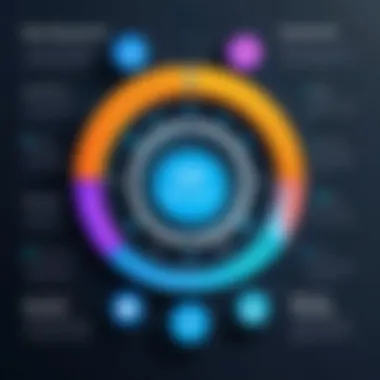

Let’s envision a healthcare clinic handling confidential patient information. Implementing a data management software with stringent security measures ensures that sensitive data is shielded against unauthorized access. In the trust-dependent world of healthcare, demonstrating a commitment to data security can be a deciding factor for patients choosing a provider. The stakes are high, but the right software can help mitigate risks.
Analytics and Reporting Capabilities
Data is only as valuable as the insights drawn from it. Thus, powerful analytics and reporting capabilities serve to transform raw numbers into actionable strategies. Small businesses can benefit immensely from software that provides data visualization tools, predictive analytics, and custom reporting features.
Imagine a retail store analyzing sales data. The software could reveal patterns indicating that certain products sell more during specific times of the year. This insight isn’t just useful for maintaining inventory but also aids in strategizing marketing efforts. By tailoring promotions during peak times, businesses can boost revenue. The ability to analyze trends can inform wise budgeting, staffing, and investment, ensuring that business decisions are data-driven and strategic.
User-Friendly Interfaces
A complex, clunky interface can be more troublesome than beneficial. A user-friendly interface is paramount, especially for small businesses with limited training resources. If staff need an entire workshop just to learn how to input data, frustration can quickly set in.
Solutions like Airtable feature clean designs that make database management intuitive, allowing users to navigate without needing an IT degree. From simple drag-and-drop functionalities to customizable dashboards, a user-friendly interface can significantly enhance operational delivery. Small businesses can focus on their core functions rather than wrestle with cumbersome technology.
"The best software is the one that feels like a second skin—easy and natural to use."
Choosing software with these key features isn't only advantageous—it's vital. It impacts everything from recruitment to operational longevity and can drive competitive edges within one's industry. A savvy business owner will recognize that investing in software with these fundamental traits is not just an expense but rather an essential step towards future-proofing their enterprise.
Benefits of Implementing Data Management Software
Data management software is no longer a luxury; it's a necessity for small businesses that want to thrive in a competitive environment. As businesses grow and evolve, the amount of data they handle typically grows exponentially. This can lead to chaos without a smart system in place. Thus, exploring the benefits of implementing data management software is crucial for those who strive for efficiency and growth.
Enhanced Decision-Making Processes
The power of making informed decisions cannot be overstated. Data management software acts like a lighthouse in the fog of information overload. With the right tools, small businesses can gather, organize, and analyze data more efficiently than ever. Instead of playing a guessing game or relying on gut feelings, decision-makers can identify patterns, trends, and anomalies within their data. For example, using software like Microsoft Dynamics 365, a business can easily analyze customer behaviors and preferences, allowing them to tailor products or services to meet specific needs. This doesn’t just aid in strategic planning but also boosts confidence in making those decisions.
Moreover, real-time analytics capabilities help businesses to adapt quickly to changing circumstances. If a marketing campaign is underperforming, adjustments can be made on the fly based on actual data rather than assumptions. This agility can mean the difference between riding the wave of success and getting caught in a rip tide of unforeseen issues.
Improved Operational Efficiency
Efficiency is the lifeblood of any business. Operational bottlenecks can be costly, both in time and resources. Implementing data management software streamlines processes by automating mundane tasks, reducing the potential for human error, and facilitating smoother workflows. For instance, software like Zoho Creator allows businesses to create custom apps tailored to their specific needs. If data entry is taking up too much time, automation can handle this, freeing up employees to concentrate on more value-adding activities.
Furthermore, these tools enhance collaboration across departments. When teams have access to the same data and insights in real-time, everyone can row in the same direction. Miscommunications decrease, and project timelines tighten up, leading to better overall performance. As a result, small businesses find themselves more agile and able to pivot quickly, which is vital in today’s fast-moving marketplace.
Scalability for Business Growth
As a small business grows, it faces unique challenges – one of which is managing increasing volumes of data. Scalable data management solutions can adjust to these changes without breaking a sweat. Unlike traditional systems that may require complete overhauls as businesses expand, data management software like Salesforce adapts with customizable options and integrations. This growth isn't just about coping with volumes but finding new paths to progress.
Additionally, scalability entails preparing for future opportunities, such as expanding product lines or entering new markets. Investing in the right software today sets the groundwork for future success. This means that a business can embark on new initiatives confidently, armed with the knowledge that its data management system can support its ambitions.
"Software that is adaptable can evolve alongside your business rather than becoming an anchor as you grow."
In summary, implementing data management software doesn’t merely improve processes; it lays the foundation for a smarter, more efficient, and more scalable business model. With the right system in place, small businesses can enhance their decision-making capabilities, boost operational efficiency, and prepare themselves for future growth.
Pricing Structures
Understanding pricing structures is crucial when it comes to selecting data management software for small businesses. The right pricing model can have a significant impact on your budget as well as your ability to scale and adapt over time. Making well-informed choices here can help minimize costs while maximizing value, ultimately driving business efficiency.
Understanding Subscription Models
Subscription models are becoming increasingly popular in the software landscape. Typically, these models are offered on a monthly or annual basis. One advantage is that they usually include updates and support within the fee. This is particularly beneficial for small businesses that may not have extensive IT resources.
Recent surveys show that more than 60% of small businesses prefer subscription services for their flexibility. However, before jumping in, consider these points:
- Monthly vs. Annual: Monthly subscriptions allow you to scale quickly, whereas annual plans sometimes offer a discount.
- Features Included: Ensure the plan you choose aligns with your business needs.
- Trial Periods: Some providers offer limited-time access to test the software.
One-Time Purchase Options
One-time purchase options can be more suited to businesses that prefer to own their software outright. While they require a larger upfront cost, some businesses find peace in the fact that there are no recurring charges.
Yet, this model comes with its own set of challenges. Typically:
- No Ongoing Support: You may need to pay extra for updates or support.
- Long-Term Commitment: You are essentially locked into the software for the long haul unless you decide to invest in an entirely new system later.
- Customizations: They tend to allow for easier customizations, which can be highly beneficial for niche markets.
Additional Costs and Hidden Fees
It’s easy to get caught out by hidden fees that come with software purchases. Often, initial price tags look enticing, but subsequent costs can quickly add up.
Some hidden fees to watch out for include:
- Setup Fees: Initial onboarding or implementation fees can surprise many.
- Training Costs: If software is complex, you might need additional training sessions, which often are not included in the base price.
- Integration Costs: If you’re integrating new software with existing systems, those costs can spring up unexpectedly.
Knowing the full cost of software upfront is essential. Budgeting meticulously ensures that your initial investment continues to provide returns, without the sting of surprise charges down the line.


In summary, understanding these pricing structures—from subscription models to one-time purchase options—allows small businesses to make informed decisions tailored to their unique needs and financial constraints. The key is to balance your requirements with your budget and ensure you're not overlooking additional costs that could complicate your plans.
Choosing the Right Data Management Software
Selecting the appropriate data management software is crucial for any small business aiming to stay ahead in today’s fast-paced digital environment. The right choice can significantly enhance operational efficiency, foster better decision-making, and streamline processes. With a plethora of options on the market, it’s not just about picking a tool; it’s about finding one that aligns with your unique business requirements and objectives.
Evaluating Business Needs
Before you dive into the sea of available software, it’s essential to assess your specific needs. Understanding what your business requires can help narrow down the search considerably.
- Identify Critical Functions: What does your daily operation look like? Are you focusing more on inventory management, customer relations, or perhaps financial data? Jot down the crucial functionalities that your team must have.
- Consider Growth Plans: Are you planning to expand your business? Then choose software that can scale with your growth. Picking a solution that’s too rigid may leave you in a quagmire later on.
- User Accessibility: Think about who will be using the software. If it’s primarily your sales team, they may need ease-of-use over complex features. Go with something that matches their tech-savvy level.
All these considerations play a vital role in selecting software that’s just the right fit.
Trial Periods and Demos
Once you’ve narrowed down your options, take advantage of trial periods and demos. This is where you can get hands-on experience with the software in a no-strings-attached manner.
- Evaluate Performance: During the demo phase, see how the software performs under real-world conditions. Does it crash? Is it sluggish? Performance can often reveal much more than specs will.
- Engagement Levels: Pay attention to how engaged your staff is during the demo. If they seem puzzled or unimpressed, it might reflect whether they would adapt well to the software.
- Consultation with Vendor: Use this opportunity to ask about specific features. Can the vendor provide support during installation and after? Clear communication is essential for long-term success.
Here, you're not just looking for a shiny new tool, but a solution that meshes well with your existing workflow.
Reading User Reviews and Testimonials
User reviews can often be the wind in your sails, guiding you through the murky waters of software selection. It’s wise to seek out genuine feedback rather than relying solely on marketing claims.
- Focus on Detailed Reviews: Look for detailed, honest reviews that cover not only the features but usability and support as well. General feedback might be too vague to provide real insights.
- Forums and Community Feedback: Platforms like Reddit often have lively discussions about different software. Engage with these communities to gather opinions from actual users.
- Take Note of Repeat Issues: If several users highlight the same problems, consider these red flags. Once you see patterns, you might decide to steer clear of that software.
"The value of testimonials and community voices can often outweigh the polished words of a sales pitch."
Implementation Strategies
Implementing data management software is a pivotal phase in the journey of any small business. It’s not just about picking the right tools; rather, it’s an intricate process that encompasses several critical steps aimed at ensuring a seamless transition into the new system. The significance of planning lies not only in reducing friction but also in unlocking the full potential of the software. Effective implementation strategies can lead to enhanced efficiency, improved data security, and ultimately better decision-making across the board.
Planning for a Smooth Transition
Transitioning to a new data management software can feel like steering a ship through a foggy sea. Without a coherent plan, one might find it easy to veer off course, potentially leading to data losses or confusion among staff. Therefore, constructing a detailed roadmap for implementation is essential. This roadmap should cover key aspects such as:
- Timeline establishment: Set realistic milestones to gauge progress.
- Resource allocation: Identify and allocate necessary resources to support the transition.
- Risk assessment: Recognize potential roadblocks that may arise and plan how to navigate these challenges.
Understanding the existing infrastructure can also play a crucial role in this phase. For example, conducting a thorough audit of current systems can reveal compatibility concerns, allowing the business to strategize accordingly. Having a skilled project manager can also help keep things on track.
Training Staff for Effective Use
Once the software is in place, the next step is perhaps the most crucial one: ensuring that everyone knows how to use it properly. It’s often said that a fine tool is only as good as the person wielding it, and this couldn’t be truer for data management software. Training can vary widely, so it might include:
- Workshops: Organizing hands-on workshops allows employees to familiarize themselves with the system in a controlled environment.
- Documentation: Providing easy-to-understand manuals or guides can help staff refer back to key functionalities whenever necessary.
- Ongoing support: Establishing a support network for employees means that they can get help as they encounter challenges in real time.
Investing in staff training enhances their confidence and competence in using the new system. If employees feel comfortable with the tools at their disposal, it will show in their productivity levels.
Monitoring and Adjusting Processes
Post-implementation, it’s important to keep an eagle eye on how well everything is functioning. Monitoring doesn’t just involve watching for errors or technical issues; it’s about looking for opportunities to refine processes as new information arises. Key approaches include:
- Feedback collection: Create channels for employees to share their experiences and suggest improvements.
- Data audits: Regularly reviewing the data accuracy and integrity ensures that the system is being utilized as intended.
- Adjustment of processes: Flexibility is key; don't hesitate to tweak workflows or training materials based on what’s working and what’s not.
"Continuous improvement is better than delayed perfection." - Mark Twain
In summary, effective implementation strategies encompass more than simply installing software. With adequate planning, thorough training, and vigilant monitoring, small businesses can seamlessly integrate data management software into their operations, thus paving the way for enhanced efficiency and informed decision-making.
Data Management Trends
In the ever-evolving world of business, keeping up with data management trends is a must for small enterprises aiming to stay competitive. Recognizing how to leverage these trends can lead to improved efficiency, optimized processes, and better decision-making. Let's break down the key components that are shaping small business data management today.
Integration with Other Technologies
As companies increasingly rely on a myriad of digital tools, integrating data management software with other technologies is vital. When data management systems can seamlessly communicate with customer relationship management, e-commerce platforms, and project management tools, it fosters a unified ecosystem.
For example, a small retail business using Shopify for its online store would benefit from integrating this platform with its data management software. This way, sales data collected from Shopify can automatically feed into the data management system, enabling real-time reporting and analytics.
The result? Small businesses can make informed decisions quickly without having to manually pull and analyze data from various sources. This kind of integration not only saves precious time but also minimizes the risk of human error, which can happen when handling data across disparate systems.
Artificial Intelligence and Automation
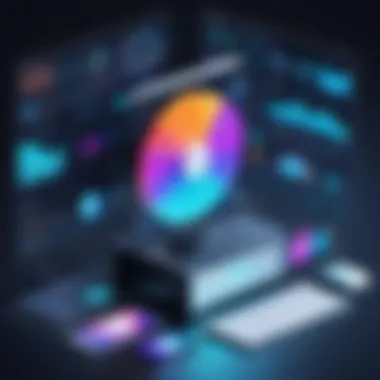

The push towards automation and AI in data management can’t be overstated. Small businesses are increasingly adopting AI-driven solutions that automate mundane tasks. This can include anything from data entry to customer follow-ups. AI-powered analytics tools can sift through vast amounts of data, identifying patterns and opportunities that might not be immediately apparent.
Imagine a small insurance agency using an AI tool that analyzes customer data to predict which clients might need an updated policy. This specific insight enables the agency to tailor its marketing efforts effectively, focusing on individuals who are more likely to engage, thereby maximizing ROI.
Moreover, automation in data management means that processes which once required a solid chunk of human time can now be done at lightning speed. This not only boosts productivity but also allows employees to focus on more strategic tasks, creating a more dynamic work environment.
Emphasis on Data Privacy
As data breaches become more commonplace, the emphasis on data privacy is sharper than ever. Small businesses must prioritize securing their customers’ data not just to comply with regulations like GDPR, but to foster trust among their clientele. A solid privacy strategy can be a selling point in attracting customers.
Implementing encryption, strong password protocols, and regularly scheduling audits can make a significant difference in a company’s data privacy stance. For instance, a local cafe that leverages a loyalty program should have strict privacy measures protecting customer information. Transparency about data usage not only keeps the business compliant but also builds rapport with customers, who appreciate knowing their information isn’t at risk.
"Data security is not just a responsibility; it's an opportunity for small businesses to differentiate themselves in a crowded market."
Case Studies
In the realm of small business data management, case studies possess significant weight. These narratives provide firsthand accounts of how various companies have leveraged data management software to their advantage. They serve multiple purposes—illustrating practical applications, identifying potential pitfalls, and showcasing real-world success tales. For decision-makers, understanding these cases can be the linchpin that guides their decisions.
One of the vital aspects of case studies is their ability to contextualize the software capabilities in a way that numbers and specs alone often cannot. By delving into specific implementation experiences, businesses can gain insights that are directly relevant to their unique situations. Whether it’s being able to enhance customer experience or streamline operations, these stories highlight the transformative impact that effective data management can have.
Additionally, analyzing real-life applications offers a clearer view of the software's value proposition. Small businesses often operate with limited resources. Thus, hearing about other companies that faced similar constraints can bolster confidence in investing in these solutions. What’s more, a well-rounded case study can enable businesses to foresee challenges and prepare strategies to address them effectively.
Successful Implementation Stories
Successful implementation stories often arise when small businesses choose their data management software mindful of their actual needs. For instance, a local flower shop in Chicago faced inventory challenges and operational inefficiencies. They implemented a cloud-based data management solution tailored for retail, which allowed them to track stock levels in real-time.
With the new system, they reduced overstock by 30%, which minimized waste. Customer satisfaction also saw a marked improvement as they could provide accurate customer order statuses. This story emphasizes not just the solution, but the importance of aligning the software choice with specific business operations.
Such stories do more than celebrate success; they underline critical factors in achieving a smooth transition to new software. Businesses can learn about strategic planning, employee training, and the importance of setting clear KPIs to quantify success post-implementation.
Challenges Faced by Small Businesses
While case studies highlight success, they also reveal the challenges that small businesses face. A prominent one is resistance to change. Employees may be accustomed to older systems, making it difficult to transition to a new way of working. This resistance not only affects morale but can also slow down the implementation process.
For example, a heating and cooling service provider decided to implement an integrated scheduling and billing system. Despite the promise of efficiency, staff were hesitant to adopt the new system. It took months before productivity improved because old habits die hard. This case illustrates the crucial need for comprehensive training programs and gradual integration.
Similarly, managing data security can prove challenging, particularly for small businesses that may lack the resources for robust measures. A small online retailer faced a significant data breach shortly after adopting their first data management software. This incident underscored the necessity for strict data security protocols and compliance with regulations like GDPR or CCPA.
In encapsulating these stories, it becomes clear that while data management software offers substantial benefits, navigating the change requires foresight. Understanding both the stories of success and the challenges faced provides a balanced perspective essential for informed decision-making.
"A practical story illuminates theories in ways data alone cannot; it's the bridges built between numbers and people that create real understanding."
Future of Data Management Software
The evolution of data management software is a pivotal topic in the world of business technology. As companies navigate through ever-changing market demands, the need for effective data management becomes paramount. Understanding where this field is heading allows small business owners and tech-savvy decision-makers to make strategic choices today that will serve them well in the future. The future of data management software holds significant potential for streamlining operations, driving growth, and enhancing data security.
Predictions for the Next Five Years
In the next half-decade, we can anticipate that data management software will become increasingly sophisticated. Here are several key predictions to consider:
- Increased Automation: Expect more tools that automate data entry, cleaning, and analysis. This not only reduces human error but significantly speeds up the decision-making process.
- Rise of Cloud Technology: The cloud isn't just a trend; it’s becoming the standard. Businesses will likely favor solutions that enable real-time access to data from anywhere, enhancing collaboration and efficiency.
- Greater Focus on Security: Data breaches are no joke, and as more of our lives are digitized, security will become front and center. Enhanced encryption and stricter compliance regulations are on the horizon.
- AI Integration: Artificial Intelligence will play a key role in predictive analytics, providing insights that were previously unimaginable. It will assist small businesses to stay a step ahead by anticipating market shifts.
- User-Centric Design Trends: As the audience for these tools grows, the push towards user-friendly interfaces will intensify. Platforms that prioritize ease-of-use will thrive, making complex data management accessible to non-technical users.
These trends signify how businesses can leverage innovation for improved efficiency and effectiveness.
Potential Disruptions in the Market
The landscape of data management software is ripe for disruption. Several factors could lead to transformative changes in how small businesses manage their data:
- Emergence of Startups: New players in the market could offer more innovative solutions at lower price points, shaking up established providers.
- Economic Shifts: Economic downturns or changes could push small businesses to seek budget-friendly solutions that offer only essential features, potentially leading larger companies to reevaluate their comprehensive offerings.
- Legislative Changes: New laws around data protection could compel software providers to redesign their solutions, focusing more on compliance and data privacy.
- Technology Convergence: As tools for Customer Relationship Management (CRM), Enterprise Resource Planning (ERP), and data management continue to blend, businesses may look for all-in-one solutions, compelling vendors to adapt.
Epilogue
In this digital age, data management software stands at the core of small business operations. It’s not just about storing data; it’s about harnessing its potential to drive business goals forward. In this article, we’ve dissected various aspects of data management software, all the while noting its implications for small companies wrestling with the complexities of data.
Summarizing Key Points
To wrap everything up, let’s revisit the essential elements we’ve explored:
- Types of Software: We analyzed different models like cloud-based and on-premises solutions, pointing out how each caters to varied business needs. This differentiation helps small businesses choose what aligns best with their operations and budget.
- Features: Key attributes such as data security, user-friendly interfaces, and analytics capabilities were discussed, emphasizing how each feature contributes to operational efficiency.
- Benefits: The positives of implementing data management software cannot be overstated. Enhanced decision-making, improved efficiency, and scalability were highlighted, showing how these aspects feed into the broader goals of a business.
- Pricing Models: Understanding subscription models versus one-time purchase options was crucial. Knowledge of potential hidden fees prevents unwelcome surprises down the line.
- Implementation and Trends: We looked into strategies for a smooth transition and what the future holds in terms of technology integration and data privacy.
Simply put, a well-chosen data management software acts as the backbone of organizational strategy, helping decision-makers draw insights from their data rather than drown in it.
Encouraging Informed Decision-Making
As we conclude, it’s vital for small business leaders to approach data management with both caution and optimism. The wealth of information available can be overwhelming, but being well-informed leads to better choices. Here are a few steps to consider:
- Assess Specific Needs: Each business is unique. Engage with stakeholders to pinpoint the data management necessities that best serve your business.
- Utilize Trials and Demos: Take advantage of free trials offered by software companies. This hands-on experience will illuminate what works well within your specific environment.
- Investigate User Experiences: Dive into user reviews on forums like Reddit or Facebook groups to get unfiltered feedback on various products. Such insights can be pivotal in your decision-making process.
- Stay Updated on Trends: Knowledge of industry shifts will keep your skill set sharp and your business adaptable. Anticipate changes in technology, alongside shifting regulations, to stay ahead of the curve.
Ultimately, informed decision-making isn’t just beneficial—it’s essential. In a world driven by data, the tools we use to manage that data can define the course of our businesses. Approach the landscape with the right knowledge and foresight, and you're well on your way to leveraging the power of data in fostering business growth.







