Comprehensive Guide to the RingCentral Mac App Features


Intro
In today's digitized world, effective communication tools are essential for business success. The RingCentral Mac app presents a powerful platform designed specifically for Mac users. This app acts as a hub for unified communications, promoting seamless collaboration across teams. As remote and hybrid work becomes more common, understanding such tools is critical for professionals who seek to enhance productivity.
Key Features
Overview of Core Features
The RingCentral Mac app is rich with features tailored to enhance user experience and operational efficiency. Core functionalities include:
- Voice and Video Calling: The app allows users to make high-quality voice and video calls, supporting both one-on-one and group interactions.
- Messaging Capabilities: Real-time messaging is available, which fosters instant communication, crucial for quick decision-making.
- Integration with Other Apps: Users can connect RingCentral with tools like Google Workspace, Microsoft365, and Slack, ensuring information flows between applications smoothly.
- Call Management Tools: Features such as call forwarding, voicemail transcription, and call recording improve overall communication management.
These capabilities lay the foundation for effective collaboration, making RingCentral a viable solution for various business needs.
User Interface and Experience
A user-centric design is evident in the RingCentral Mac app. The clean layout facilitates ease of use. Users can access various features without extensive navigation. Notifications are timely, keeping users informed without becoming overwhelming.
Key aspects of the user experience include:
- Intuitive Navigation: The app's sidebar allows quick access to messages, calls, and meetings.
- Customizable Settings: Users can personalize their experience by adjusting notifications and display options to suit their work style.
- Stable Performance: The app generally runs smoothly without crashes or performance hiccups, ensuring reliability during important tasks.
This thoughtful design contributes to a positive user experience, allowing professionals to focus on their work rather than struggling with technology.
Pricing and Plans
Overview of Pricing Models
Understanding the cost structure is essential for any business. RingCentral offers several pricing plans, which are usually structured around the features offered. Plans range from basic options for small teams to comprehensive solutions for larger organizations.
Comparison of Different Plans
A breakdown of the available plans can help in deciding which one fits organizational needs best. Here’s a quick overview:
- Essentials Plan: This plan suits small businesses. It offers basic calling features, messaging, and video conferencing.
- Standard Plan: Includes additional features, such as SMS capabilities and increased cloud storage, useful for medium-sized teams.
- Premium Plan: This is for larger enterprises. It includes advanced analytics, call center features, and additional integrations.
In summary, the right choice depends on business size and communication needs. Evaluating these options ensures that each organization can select a plan that maximizes productivity without overspending.
"Investing in effective communication tools is investing in your company's future."
Prelude to RingCentral
RingCentral stands at the forefront of modern communication solutions, addressing a critical need for businesses to maintain efficient and seamless interactions. This platform offers various functionalities including voice, video, and messaging, all integrated into a cloud-based system. For companies navigating the complexities of remote work and digital collaboration, RingCentral serves as a bridge that keeps teams connected and responsive.
The significance of understanding RingCentral extends beyond mere familiarity with the platform. It encompasses recognizing how its capabilities can enhance daily operations, streamline workflows, and ultimately boost productivity. Decision-makers need to assess how RingCentral fits into their unique business model while considering factors like scalability, security, and user adoption.
In essence, RingCentral is not just a tool; it is an ecosystem designed to evolve with the changing communication landscape. Its importance cannot be overstated, especially as businesses face disruptions and the demand for versatile tools grows. More than just a communication app, RingCentral is a strategic partner in the pursuit of operational excellence.
- Scalability: Easily adapt to growing business needs.
- Security: Ensure robust protection of communications.
- User Experience: Facilitate a smooth interaction across devices.
- Integration: Connect with existing tools like Salesforce and Slack.
In this article, we will dive deeper into the RingCentral Mac App, dissecting its features, advantages, and how it fits into the larger context of business communications. With this foundational understanding of RingCentral, readers can better appreciate the nuances that the Mac App brings to the table.
Overview of RingCentral Mac App
The RingCentral Mac App functions as a pivotal digital tool for enhancing business communication and collaboration. As businesses adapt to remote work and integrated technology solutions, having a reliable platform becomes essential. The Mac app provides a unified interface where users can manage calls, messages, and video conferences effortlessly. This functionality not only streamlines processes but also improves overall productivity among team members.
A critical aspect of the RingCentral Mac App is its emphasis on User Experience (UX). The app is designed with intuitive navigation, enabling users, whether they are tech-savvy or not, to interact with its features easily. This ease of use reduces the learning curve often associated with new software, allowing teams to adopt it quickly.
Security remains a central focus for businesses today. As users communicate sensitive information, the app addresses these concerns with robust security features, such as data encryption and user authentication. These components ensure that communication remains private and secure.
Moreover, the RingCentral Mac App offers various integrations with other popular software tools. This allows users to streamline workflows by connecting their existing resources directly within the app. Improved collaboration and communication become achievable through such interconnectivity, ultimately driving efficiency.
Within the tech landscape, being competitive means staying ahead. As organizations search for solutions that meet contemporary needs, the RingCentral Mac App stands out. Its comprehensive framework supports efficiency, effectiveness, and security in day-to-day operations.
"The RingCentral Mac App serves as a linchpin in fostering effective communication, which is essential for operational success."
Emphasizing its relevance not only showcases its functional value but also reinforces its position as a preferred choice among numerous communication tools available on the market. By understanding the specific elements that contribute to the RingCentral Mac App’s efficacy, stakeholders can make informed decisions that align with their organizational goals.
Key Features of the RingCentral Mac App
The RingCentral Mac App stands out due to its comprehensive array of features designed to enhance communication and collaboration. These key features not only define the application but also provide significant benefits for businesses aiming to improve their operational efficiency.
Unified Communications
Unified communications is a core aspect of the RingCentral Mac App. This feature ensures that users can manage multiple communication channels from a single platform. Voice calls, video meetings, messaging, and team collaboration tools are integrated into one interface. This simplicity reduces the need to switch between different applications, streamlining communication.
Moreover, users can engage in real-time discussions, share files, and manage contacts all within the same app. This integrated approach fosters a more cohesive working environment and enhances overall productivity.
Video Conferencing Capabilities


Video conferencing is crucial in today's remote work landscape. The RingCentral Mac App provides high-quality video conferencing features. This includes capabilities such as screen sharing, virtual backgrounds, and recording options. Users can host meetings with multiple participants seamlessly.
The app is optimized for a smooth user experience, even under varying network conditions. The ability to schedule meetings easily integrates well with calendars, ensuring that teams stay organized. This functionality supports both small team meetings and larger conferences, catering to different business needs.
Messaging and Collaboration Tools
Messaging and collaboration tools within the RingCentral Mac App are designed for both efficiency and effectiveness. Users can send group messages, create threaded conversations, and share important documents instantly. Such tools help teams stay on the same page, eliminating delays typically experienced with email communication.
Furthermore, collaboration tools are vital for project management. Users can assign tasks and track progress directly through the app. This promotes accountability and helps in achieving team goals in a more structured manner.
Integration with Other Software
Integration capabilities are essential for any software solution today. The RingCentral Mac App supports various integrations with popular third-party applications like Salesforce, Microsoft 365, and Google Workspace. This integration simplifies workflows by allowing data sharing between applications.
Users can connect their existing tools seamlessly, enhancing their overall productivity. For example, a salesperson might find it easy to schedule a call with a client directly from Salesforce. This kind of efficiency is critical for businesses looking to optimize their processes and reduce time spent on tasks.
In summary, the RingCentral Mac App is fortified with essential features that cater to diverse business needs. Unified communications, video conferencing, messaging and collaboration tools, and extensive software integrations collectively enhance operational effectiveness. These features are worth considering for any organization looking to enhance communication and collaboration within their teams.
User Experience and Interface
In any software application, the User Experience (UX) and interface design play a pivotal role. For the RingCentral Mac app, these elements directly impact user engagement and productivity. A well-designed user interface allows users to navigate the app easily and perform tasks efficiently. This can significantly enhance overall satisfaction and facilitate better communication within a team, especially for business professionals who rely on the application for daily operations.
Installation Process on Mac
Installing the RingCentral Mac app is a straightforward procedure. Users can download the installation file from the official RingCentral website. The process begins with a few simple steps:
- Download the App: Visit the RingCentral website and locate the Mac app section. Downloading is quick and free.
- Open the Installer: Once the download completes, open the installation file. A prompt will appear to guide you through the setup process.
- Follow on-Screen Instructions: The installer will provide step-by-step instructions. Users should follow these carefully, making sure to allow any necessary permissions for the app to function correctly.
- Launch the App: After installation, the app can be opened from the Applications folder or Dock. Users may need to log in with their credentials to access all features.
This user-friendly installation process ensures that even those with limited technical knowledge can set up the application without difficulty.
User Interface Design
The RingCentral Mac app employs a clean and intuitive user interface. The layout prioritizes usability, ensuring that users can find essential features at a glance. Key elements include:
- Dashboard: Provides a quick overview of calls, messages, and notifications.
- Navigation Menu: Accessible and organized, allowing users to switch between features seamlessly.
- Customizable Workspace: Users can adjust settings to suit their preferences, enhancing comfort and productivity during use.
The interface is designed to minimize distractions. Each feature is visually distinct, and the overall aesthetic is professional yet simple. This design choice makes the app appealing and functional, particularly for busy professionals.
Accessibility Features
Accessibility is crucial in any application, as it ensures that all users, regardless of ability, can utilize the software effectively. The RingCentral Mac app incorporates numerous accessibility features, including:
- Keyboard Shortcuts: These facilitate navigation for users who may struggle with mouse usage.
- Screen Reader Compatibility: The app works well with screen readers, aiding visually impaired users in accessing its features.
- Color Contrast Options: Enhanced contrast settings help users with visual impairments discern interface elements better.
By addressing the needs of diverse users, the RingCentral Mac app not only promotes inclusivity but also enhances overall productivity. Proper attention to user experience and interface design factors makes this application a valuable tool for businesses.
Advantages of Using the RingCentral Mac App
The RingCentral Mac app presents a significant advancement in communication technology for businesses. It provides diverse functionalities that improve overall communication strategies. This section will cover advantages crucial for businesses considering adopting the app. The focus will be on enhancing efficiency, supporting remote work, and offering cost-effective solutions. Each advantage addresses vital considerations for decision-makers in any organization.
Enhanced Communication Efficiency
One of the primary advantages of using the RingCentral Mac app is its ability to enhance communication efficiency. This app consolidates various communication tools into a single platform. Users can make calls, send messages, and conduct video conferences, all from one interface. This integration reduces the time spent switching between different apps, which can often disrupt workflow. Moreover, real-time notifications ensure that important messages and calls are not missed.
The unified communication system contributes to quicker decision-making. In a fast-paced business environment, having immediate access to all communication channels is essential. Team members can collaborate effortlessly on projects without waiting for emails or finding time to schedule conference calls. This efficiency fosters a more productive work culture.
Flexibility and Remote Work Support
With the increasing trend of remote work, flexibility becomes a crucial factor for tools used in the workplace. The RingCentral Mac app supports this shift by providing robust remote work capabilities. Users can access the app from anywhere as long as they have an internet connection. This functionality is beneficial for businesses with remote teams or those promoting hybrid work models.
Furthermore, the app facilitates seamless communication across different locations. Teams can connect without geographical limitations, which promotes inclusivity and collaboration. Employees can engage in video conferences, share documents, and chat in real-time, regardless of their physical location. This effort to support remote work not only increases employee satisfaction but also contributes positively to productivity.
Cost-Effective Solution for Teams
Cost is a vital consideration when selecting communication tools. The RingCentral Mac app provides a cost-effective solution for organizations. This app eliminates the need for multiple subscriptions to different services by integrating various communication formats into one platform. Having all functionalities bundled into a single service can reduce overall expenses.
Moreover, RingCentral offers multiple subscription plans. Businesses can choose a plan that aligns with their size and needs. This flexibility allows even smaller teams to access enterprise-level communication tools without straining their budget. In the long run, using the RingCentral Mac app can lead to significant savings while boosting overall communication capabilities.
"Investing in the right communication tools can substantially influence productivity and team dynamics."
In summary, the advantages of using the RingCentral Mac app, including enhanced communication efficiency, support for remote work, and cost-effective solutions, make it a valuable asset for modern businesses. Evaluating these aspects is crucial for organizations aiming to improve their communication strategies.
Role of Security in the RingCentral Mac App
The significance of security in the RingCentral Mac app cannot be overstated. In a world where digital communication is essential for business operations, ensuring sensitive information remains confidential is crucial. The RingCentral platform employs advanced security measures aimed at protecting both data and users while maintaining a seamless experience. Companies today prioritize not only functionality but also the integrity and security of their communication tools. Thus, understanding the security features in the RingCentral Mac app is vital for decision-makers considering its adoption for their organizations.
Key aspects related to security in the RingCentral Mac app include:
- Data integrity: Safeguarding data throughout its lifecycle.
- Regulatory compliance: Adhering to industry standards.
- User confidence: Promoting trust through robust security measures.


Data Encryption
Data encryption is one of the fundamental building blocks of security within the RingCentral Mac app. It ensures that any information sent or received through the app is converted into an unreadable format for unauthorized users. This process plays a crucial role in protecting sensitive conversations, files, and other data exchanged on the platform.
The RingCentral Mac app uses encryption protocols that adhere to industry standards. This means that data is protected during transmission, mitigating risks from potential interception by hackers. Encryption also applies to stored data, ensuring that even if a breach occurs, the data remains encrypted and thus, nearly impossible to decipher without the appropriate keys.
Notable benefits of data encryption include:
- Prevention of data breaches: Significantly reduces risk of unauthorized access.
- Compliance with regulations: Meets standards set forth by various data protection laws.
- User peace of mind: Users can communicate freely, knowing their data is secure.
User Authentication Methods
User authentication methods in the RingCentral Mac app are equally essential in safeguarding against unauthorized access. This refers to processes that verify the identity of users before granting access to the app's features and functionalities.
RingCentral employs a multi-layered approach to user authentication. This may include:
- Strong password policies: Requiring complex passwords that are difficult to guess.
- Two-factor authentication (2FA): An additional layer of security that requires a second form of verification such as a code sent via SMS or an authentication app.
- Single sign-on (SSO) capabilities: Integrates with a user’s existing credentials, simplifying access while maintaining security.
Implementing these authentication methods offers several advantages:
- Reduced risk of unauthorized access: Strengthens the overall security framework.
- Improved user control: Users can manage their access settings effectively.
- Convenience without compromising security: Streamlines the login process while ensuring stringent security measures are in place.
In summary, the role of security in the RingCentral Mac app encompasses a multifaceted approach. Through data encryption and rigorous user authentication methods, RingCentral aims to provide a secure environment for businesses to conduct their communication safely and efficiently.
Pricing Structure of the RingCentral Mac App
The pricing structure of the RingCentral Mac App is a crucial topic within this article. Understanding the pricing provides businesses an all-angled perspective on the software, ensuring they can make informed decisions based on their budget and communication needs. A well-defined structure helps to evaluate the potential return on investment, particularly when selecting communication tools that impact overall productivity.
Free Trial Options
RingCentral offers a free trial period for new users who wish to explore the app without financial commitment. This option is essential for teams that want to test the waters before diving deep. It allows businesses to understand how well the app integrates with their workflows. Users can access core features during this trial period, which provides insight into the app’s capabilities.
The free trial generally lasts for 30 days, enabling teams to engage in video conferencing, messaging, and other tools. This time allows for a thorough review of the user experience and functionalities. Given the competitive landscape of communication applications, this trial can be a deciding factor for many organizations evaluating RingCentral.
Subscription Plans
Once the trial period concludes, users can choose from several subscription plans that cater to different needs and sizes of businesses. Each plan offers a unique combination of features and benefits. While pricing might vary based on the number of users and chosen features, here are common aspects of the subscription plans:
- Essentials Plan: Designed for small teams, offering basic features for effective communication.
- Standard Plan: Suitable for growing teams, including enhanced video conferencing features and integrations.
- Premium Plan: Tailored for larger organizations, providing advanced administrative controls and reporting options.
- Ultimate Plan: This plan caters to enterprises, offering unlimited features, advanced integrations, and dedicated support.
Selecting the right plan requires careful consideration of the features necessary for seamless collaboration and communication in the workplace. Each plan’s cost must be weighed against the expected productivity gains.
"Understanding the pricing structure not only helps in budget allocation but also in ensuring that teams choose a plan that aligns with their operational goals."
Customer Support Options
Customer support is a critical factor for any software solution, especially for business communication tools like the RingCentral Mac app. Effective customer support ensures that users can resolve issues quickly and maintain productivity. In this segment, we explore the various customer support services that RingCentral offers, focusing on their Help Center resources, community forums, and direct support channels.
Help Center Resources
The RingCentral Help Center serves as the foundation for user assistance. It provides an extensive library of articles, tutorials, and guides that cover everything from installation to advanced features. Users can find answers to common questions, troubleshooting steps, and best practices for maximizing the app's capabilities. The resource is designed to be user-friendly, allowing even non-technical users to navigate through the content with ease.
Some benefits of the Help Center include:
- Accessibility: Available 24/7, users can access information at any time.
- Comprehensive Guides: The variety of articles ensures that almost any query can be addressed.
- Search Functionality: A powerful search feature helps users find specific topics quickly.
Community Forums
Community forums provide an additional layer of support for RingCentral users. Here, users can engage with other members, share their experiences, and seek advice from peers. The forums often cover a wide range of topics, including troubleshooting issues and sharing tips and tricks. This platform encourages collaboration and can sometimes yield more immediate responses than traditional support channels.
Key aspects of community forums include:
- User Interaction: Members can post questions and receive diverse responses from various users.
- Resource Sharing: Users often share useful resources, enhancing the collective knowledge base.
- Feedback Mechanism: Users can provide feedback which RingCentral can use to improve their services and product.
Direct Support Channels
For issues that require immediate attention or personalized assistance, RingCentral offers direct support channels. This includes live chat support, email assistance, and phone support. Direct channels are especially beneficial for critical problems that might halt business operations.
Considerations when utilizing direct support include:
- Response Times: Users should be prepared for varying response times depending on the issue severity.
- Availability: Some channels may have limited hours of operation.
- Documentation: It is advisable to have all relevant account information ready to expedite the support process.
Comparison with Other Communication Tools
In the current landscape of digital communication, it's essential to understand how different platforms compare to one another. The RingCentral Mac App holds its ground amongst various communication tools. Businesses often face decisions regarding which software to adopt, considering factors such as feature sets, ease of use, pricing, and customer support. By exploring the differences and similarities among these tools, decision-makers can make informed choices that align with their organizational goals and enhance overall productivity.
RingCentral vs. Zoom
When looking at RingCentral and Zoom, the fundamental distinction lies in their primary functions and the overall user experience. RingCentral aims to provide a comprehensive unified communication experience, blending voice calls, video conferencing, messaging, and collaboration tools into a single platform. In contrast, Zoom initially started as a video conferencing solution, focusing heavily on high-quality video meetings.
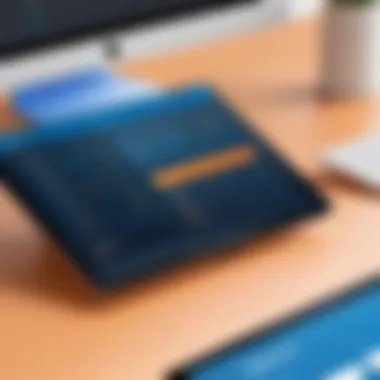

Key Aspects of Comparison:
- Feature Set:
- User Experience:
- Integrations:
- Pricing:
- RingCentral: It offers integrated video conferencing, team messaging, and calling, which create a holistic communication experience.
- Zoom: Primarily excels in video conferencing with robust breakout rooms and virtual backgrounds but lacks comprehensive messaging features within its free version.
- Many users find RingCentral intuitive due to its all-in-one approach. Navigating through different communication modes is often seamless.
- Zoom is celebrated for its straightforward interface during meetings, but transitioning to messaging and calling features can be less fluid.
- RingCentral boasts extensive integrations with major productivity software, including Microsoft 365 and Google Workspace.
- Zoom also has integration capabilities, but they primarily center around adding functionalities to its video platform rather than offering an all-encompassing solution.
- The RingCentral Mac App provides flexible pricing structures, including unlimited calling and messaging options at various tiers.
- Zoom offers free plans, but users may find restrictions that could limit extensive usage for businesses.
In summary, while both tools have their strengths, RingCentral offers a more robust solution for organizations looking to unify their communication channels.
RingCentral vs. Microsoft Teams
Comparing RingCentral with Microsoft Teams uncovers how each platform caters to different communication needs. While both are designed to enhance teamwork, their approaches differ significantly.
Key Aspects of Comparison:
- Focus Areas:
- Collaboration Features:
- User Adoption:
- Security Features:
- RingCentral: Emphasizes a balance between voice, video, and messaging for all communication needs.
- Microsoft Teams: Primarily serves as a collaboration hub, integrated tightly with Office 365 tools, enabling teams to work efficiently on projects in real time.
- RingCentral offers real-time messaging and file sharing. Its video conferencing combines essential features for effective online meetings.
- Teams provide powerful file sharing and collaboration on Office documents, making it ideal for businesses already invested in Microsoft's ecosystem.
- Companies tend to choose RingCentral for its simplicity and the ability to manage all communication channels from one platform.
- Microsoft Teams may have a steeper learning curve, especially for non-Microsoft users, but it often becomes more efficient for teams familiar with Microsoft tools.
- Both platforms prioritize security. RingCentral uses end-to-end encryption for various communication forms, and Teams also aligns with Microsoft’s robust security framework.
User Reviews and Feedback
User reviews and feedback play a vital role in understanding the real-world application and effectiveness of the RingCentral Mac App. They provide insights directly from users who navigate its features daily. Feedback helps potential users gauge the overall user experience, performance reliability, and the app's overall value. With technology evolving rapidly, user sentiments can highlight relevant trends, making such reviews essential for businesses contemplating integration into their communication frameworks. Additionally, they shed light on what features users value the most and where improvements are needed.
Positive Aspects Highlighted by Users
Many users appreciate the comprehensive features offered by the RingCentral Mac App. Key positive aspects include:
- User-Friendly Interface: Users often mention the intuitive layout that simplifies navigation. They find it easy to access various functionalities without the steep learning curve often associated with new software.
- Seamless Integration: The ability to connect with other productivity tools is frequently highlighted. Users can integrate with applications like Google Workspace and Microsoft 365, improving efficiency in daily tasks.
- High-Quality Video and Audio: Many reviews commend the clarity of video and audio during meetings, essential for remote work. This quality reduces the frustration of technical issues, fostering better communication.
- Robust Features: Users express satisfaction with features like call recording, SMS messaging, and team collaboration tools, which help streamline communication workflows.
Overall, positive feedback emphasizes the app's ability to enhance productivity across various business communications.
Critiques and Areas for Improvement
While there are many positive aspects, some critiques highlight areas for improvement. Common themes in user feedback include:
- Performance Issues: Users have reported occasional lag during video calls, especially with larger groups. This can hinder productivity and frustrate participants.
- Limited Customization Options: Some users desire more flexibility in customizing the interface and settings to better fit their workflows.
- Customer Support Concerns: A number of reviews point out dissatisfaction with support response times. Immediate assistance is critical for business tools, and slow support can negatively impact user experience.
- Cost Considerations: Although many find the features valuable, some users feel that the pricing structure may not be feasible for small businesses, suggesting a need for more flexible pricing options.
Understanding these critiques allows the provider to focus on enhancements that address user concerns, potentially improving the overall experience.
"User feedback is invaluable. It guides our development priorities and improves user satisfaction."
Future Developments and Updates
Future developments for the RingCentral Mac app are essential for various reasons. In a rapidly evolving digital landscape, keeping pace with technological advancements is paramount. Businesses rely on tools that not only cater to current demands but also anticipate future needs. The RingCentral Mac app, with its commitment to continuous improvement, shows a clear understanding of this necessity. Any developments planned for the app can greatly influence user satisfaction and business productivity. Moreover, staying ahead with regular updates positions the app as a leader in communication solutions. This section will explore specific upcoming features and the long-term vision for the development of the RingCentral Mac app.
Upcoming Features
The upcoming features of the RingCentral Mac app promise to enhance the user experience significantly. Integrating artificial intelligence capabilities can streamline communication processes. For instance, features like AI-powered voice recognition for transcribing calls could provide immense value. Moreover, the collaboration tools may expand to include advanced document sharing and real-time editing functionalities. Users have expressed interest in improved mobile integration solutions as well, enabling seamless transitions between desktop and mobile applications.
In addition to these enhancements, the app may also focus on optimizing performance for various macOS versions, ensuring full compatibility. Regular updates about these enhancements keep users engaged and informed about what to expect, reinforcing the app's commitment to superior service.
Long-Term Vision for Development
The long-term vision for RingCentral's Mac app is to create a more cohesive and integrated workspace for users. This vision encompasses several key elements:
- Enhanced Collaboration: Plans to improve tools that facilitate teamwork will be integral. This includes supporting integrations with platforms such as Slack and Asana, further unifying communication efforts.
- Robust Security Measures: As communication tools become increasingly vulnerable to threats, prioritizing security protocols will remain a focal point. The app aims to adopt advanced encryption methods to safeguard user data effectively.
- User-Centric Design: By continuously gathering user feedback, future updates will assure that design elements reflect the needs and preferences of actual users.
In summary, the long-term strategy focuses on building a resilient and intuitive platform that can adapt to the dynamic communication landscape. Organizations will benefit from this adaptability over time, as the app grows to meet emerging challenges.
"Staying ahead of trends in communication technology ensures that businesses remain competitive and efficient."
The future developments and updates in the RingCentral Mac app signify its pivotal role in enhancing corporate communication and collaboration.
End
The conclusion of this article serves as a vital component in understanding the RingCentral Mac app. It synthesizes the extensive information presented throughout the article, emphasizing the significance of the app in enhancing communication and collaboration within businesses. Through a thorough overview, readers can grasp the app's multifaceted nature, including its standout features, user experience, and adaptability in various work environments.
Several key benefits stand out. Firstly, the RingCentral Mac app offers integrated solutions for messaging, video conferencing, and other tools. This centralized approach is particularly relevant in today's fast-paced business world, where remote work is increasingly common. The app not only streamlines communication channels but also enhances productivity.
Secondly, the article highlights the robust security measures incorporated into the app. Data encryption and user authentication methods are essential for protecting sensitive information. In a business context, this attention to security can foster confidence among users and stakeholders alike.
Another consideration is the cost-effectiveness of the solution. Businesses can assess its pricing structure and determine if it aligns with their budgetary constraints while also fulfilling their communication needs.
Ultimately, understanding the capabilities of the RingCentral Mac app allows decision-makers and business professionals to make informed choices about adopting this technology in their organizations. With its array of features and competitive pricing, the app emerges as a formidable tool for enhancing business communication, making it a worthwhile consideration for modern enterprises.





