Mastering PDF Data Extraction Tools for Businesses


Intro
In a landscape increasingly dominated by digital documentation, the capacity to efficiently extract data from PDFs has transformed from a mere convenience to an absolute necessity for businesses. In the world of data management, PDF files often stand as solid fortresses, housing essential information in a format that's not always user-friendly for data extraction. From contracts and invoices to reports and presentations, PDFs might be ubiquitous, but without the right tools, tapping into those reservoirs of data can feel like trying to crack a safe with a spoon.
In this guide, we'll dive into the realm of PDF extraction tools, breaking down the vital features that make them indispensable for professionals. The focus is on gear that not only simplifies the extraction process but also seamlessly integrates into existing workflows, allowing users to unlock the full potential of their data while sidestepping the headaches that can come with manual extraction.
By examining various tools on the market, we aim to provide a lucid framework for understanding what makes each solution unique, along with the pros, cons, and usage best practices that can elevate decision-making and efficiency in any business context. From savvy startup owners to seasoned IT specialists, the insights provided here will serve as a roadmap for acquiring the right extraction tools tailored to meet organizational needs.
As we dissect the critical components, you'll learn how to assess functional capabilities, explore pricing models, and grasp the nuances of user interfaces. So, whether you're looking to optimize your current software suite or are just starting to explore, this guide promises to deliver the nuggets of knowledge needed to enhance your data management capabilities.
Foreword to PDF Extraction Tools
In today’s digital age, the ability to manage information effectively is more critical than ever. PDF extraction tools possess a key role in this landscape, empowering businesses to transform static files into dynamic data sources. The significance of these tools cannot be overstated; they offer a straightforward method to convert the content of PDF documents into formats easier to manipulate, such as spreadsheets or databases. This functionality is particularly beneficial in a fast-paced work environment where time is of the essence.
Defining PDF Extraction
PDF extraction refers to the process of retrieving data from PDF files. While PDFs are widely utilized across various sectors due to their fixed formatting and compatibility, extracting information directly from them can be quite tricky. To put it in simpler terms, consider a PDF like an old-school vault: it keeps a wealth of information safely stored, but the challenge lies in getting to the valuable insights within.
When we talk about PDF extraction, it encompasses the conversion of text, images, tables, and other elements into a more accessible format. Tools designed for this purpose utilize various methods, some straightforward and others more complex, to correctly identify and process the data. Understanding this process is crucial for professionals looking to leverage information from documents that they encounter daily.
Importance in Modern Business
The relevance of PDF extraction tools within a business context can’t be brushed aside. Companies are inundated with an ever-growing number of documents that require analysis, storage, and reporting. Without efficient extraction methods, organizations risk operating at a snail's pace in a world that demands agility.
A few points to consider regarding their importance:
- Data Accessibility: Think of all the reports, contracts, and invoices that flow through an organization daily; extracting vital information from these PDFs can uncover trends and insights quickly.
- Cost-Effective Solution: Businesses can save both time and resources. Instead of manually inputting data—which is prone to errors—using PDF extraction tools can cut down labor costs significantly.
- Regulatory Compliance: Industries like finance and healthcare often have stringent data management regulations. Automated extraction tools help in maintaining compliance by creating an audit trail of the data extracted from documents.
Ultimately, the choice to utilize PDF extraction tools reflects a forward-thinking approach that prioritizes efficiency, accuracy, and strategic resource management. As we delve deeper into the functionalities and implications of these tools throughout this guide, it’s clear how fundamental they are for today’s business professionals aiming to thrive in a data-driven environment.
Understanding PDF File Structure
Understanding the structure of PDF files is foundational for any professional who aims to effectively extract data for business purposes. PDF, or Portable Document Format, was designed by Adobe to present documents, including text and images, in a manner independent of application software, hardware, and operating systems. Grasping how a PDF is organized allows users to identify the data they need with greater efficiency and precision. By unraveling the complexities of a PDF's structure, business professionals can make informed choices about the extraction tools necessary for their specific tasks or projects.
Components of a PDF Document
A PDF document has several core components that are integral to its functionality.
- Text Layer: This is where the actual content resides. The text can be encoded in various fonts and styles, impacting its extraction.
- Image Layer: Embedded images, whether vector graphics or raster images, form another critical part of the document. These can include logos, photographs, and illustrations that enhance visual attractiveness but may also contain data needed for analysis.
- Annotations & Comments: PDFs can host annotations and comments, commonly used during review processes. They present context but may not always be easily extractable, depending on the tool used.
- Metadata: Information about the document itself, including the author, title, and creation date. This component can be vital for organizing and retrieving files in a business environment.
- Bookmarks and Links: These allow navigation within the PDF or to external resources, improving usability and accessibility.
Understanding these components not only helps in choosing the right extraction tool but also aids in foreseeing potential issues, such as misalignment or loss of formatting during data extraction.
Extractable Data Types
When dealing with PDF documents, it's crucial to know what types of data can be extracted and how they can serve your business needs.
- Text Data: The most common type, vital for reports, contracts, and proposals. Systems should be able to handle various encodings to ensure accuracy.
- Tabular Data: Often seen in invoices or financial documents, tabular data can present extraction challenges, especially with respect to maintaining structure and alignment across rows and columns.
- Images: As mentioned, pictures can contain significant information. Some tools effectively extract images for use in presentations or marketing materials.
- Forms: Interactive forms or non-interactive form fields present a unique layer of data that organizations may need to collect and analyze.
- Hyperlinks: Extracting links can facilitate quick access to related content or online resources.
In sum, recognizing the different extractable data types in PDFs aids businesses in selecting appropriate tools that enhance their workflow while improving data management strategies.
Key Insight: Understanding the structure of PDF files not only improves data extraction efficiency but also mitigates issues related to formatting and loss of information.
Types of PDF Extraction Tools
When it comes to dealing with PDFs, the landscape is teeming with a variety of extraction tools tailored for diverse needs and preferences. Understanding the different types of PDF extraction tools available today is crucial for businesses aiming to enhance their data management capabilities. From standalone desktop applications to flexible web-based options, and even API integration possibilities, each type brings its own set of benefits and considerations.
Desktop Solutions
Desktop solutions are often the go-to choice for many organizations. These tools usually offer robust functionality and can handle larger files and more complex documents without sacrificing performance.
- Installation Required: The majority of desktop PDF extraction tools must be installed on individual systems, which can be a hurdle for businesses looking for scalable solutions. However, once installed, these tools operate independently, allowing for a quicker and potentially more secure extraction process.
- Enhanced Functionality: Desktop applications often deliver advanced features, such as batch processing and OCR (Optical Character Recognition), meaning they can convert scanned documents into editable formats efficiently.
- Examples: Notably, tools like Adobe Acrobat Pro DC and ABBYY FineReader stand out within this category. These applications provide robust capabilities that meet the needs of tech-savvy professionals managing large volumes of documents daily.
In a nutshell, if your organization frequently works with high-volume, sensitive data, investing in a desktop solution could well be worth your while.
Web-Based Solutions
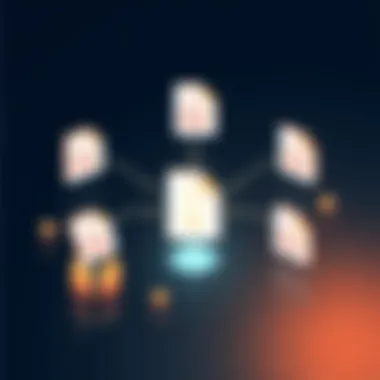
Web-based solutions have increasingly gained traction, especially among businesses embracing flexibility and mobility. These tools operate in the browser, meaning no downloads are necessary.
- Accessibility: With a solid internet connection, users can access these tools from anywhere, making them ideal for teams that are remote or on-the-go. This reaches a fundamental audience segment, as many business professionals prefer not being anchored to their office desks.
- No Installation Hassle: As they run in the cloud, web-based tools eliminate the common pain points of installation and updates. Users can often also collaborate in real-time, an enticing feature that traditional solutions struggle to match.
- Examples: Solutions such as PDFescape and Smallpdf epitomize this category, offering not only basic extraction functionalities but also tools for editing and whitespace management.
While web-based tools bring convenience, they also typically require robust internet connectivity and can face limitations in handling very large documents or offering deep functionality compared to their desktop counterparts.
API Integration Options
API integration options cater to organizations looking to embed PDF extraction capabilities directly into their own systems. This approach presents an effective bridge between existing workflows and the power of PDF data extraction.
- Customization: APIs allow for significant customization. By integrating PDF processing capabilities directly into applications, businesses can tailor solutions to their specific requirements without having to adapt their workflows considerably.
- Scalability: API solutions often scale effortlessly with business needs, supporting varied loads from small-team usage to enterprise-level processing. Developers can create tailored applications that cater to niche needs, providing a unique user experience.
- Examples: Common tools like PDF.co and Docparser lead in this category, providing APIs that allow developers to fetch data reliably and quickly from PDFs without needing a visual interface.
In summary, API integration options are particularly advantageous for tech-centric firms that prioritize flexibility while maintaining the ability to manipulate data conveniently.
Understanding the various types of PDF extraction tools available can help businesses pinpoint what fits best into their operational model. Whether through robust desktop applications, flexible web-based options, or customizable APIs, the right tool can drastically improve efficiency and streamline processes.
Factors to Consider When Choosing a PDF Extraction Tool
Choosing the right PDF extraction tool is not a decision to be taken lightly, especially for business professionals navigating the sea of options available today. Numerous factors play a vital role in ensuring that the extraction tool aligns with an organization’s needs and goals. Careful consideration can save time, enhance productivity, and improve data quality. Hence, let's dissect the key elements in making this choice pertinent to today’s fast-paced business environment.
Ease of Use
When selecting PDF extraction tools, ease of use is paramount. A tool that is difficult to navigate can lead to a steep learning curve, thus wasting valuable time and resources. Ideally, you want a solution that's almost intuitive, capable of catering to users across different skill levels. Think about it like this: if employees are spending a chunk of their day figuring out how to use the software instead of performing their actual tasks, that’s time lost. Look for interfaces that are clean, options that are clearly labeled, and, when possible, tutorials or onboarding guides. User-friendly features like drag-and-drop functionality or batch processing capabilities can make a world of difference.
Compatibility with Other Software
Another essential factor is compatibility with existing software solutions. A great PDF extractor might be user-friendly, but if it doesn't play nice with your current systems, it's like using a perfectly good tool that never fits the job. For businesses already employing various workflow tools like Microsoft Office, Slack, or Google Workspace, the PDF extraction tool should integrate without a hitch. Compatibility increases the efficiency of processes, reduces the likelihood of errors, and fosters a conducive environment for collaboration across teams. When assessing options, look into the potential for compatibility, including any necessary APIs or plugins that can streamline operations.
Support and Documentation
A tool's inherent usability is only part of the story. Regardless of how straightforward a solution may appear, questions and issues are bound to arise. This is where robust support and documentation come into play. Ensure that the extraction tool provides comprehensive user manuals, FAQs, and access to customer support, whether that's through phone, chat, or email. Take a close look at online forums and communities that provide additional help; they often serve as crucial resources when official support is lacking.
Cost Considerations
Last but not least, there's the elephant in the room: cost. While many businesses aim for top-tier solutions, budget constraints are a reality. Consider not only the initial cost of the software but also any ongoing expenses like subscription fees or potential costs for upgrades. Do a thorough cost-benefit analysis to ascertain whether the features and functionalities offered justify the expenditure. Remember, an expensive tool is not necessarily better—what's important is how well it serves your specific needs.
Choosing a PDF extraction tool requires a delicate balancing act between various factors. By examining ease of use, compatibility, support, and cost considerations, professionals can make informed decisions that truly benefit their organizations.
Benefits of Using PDF Extraction Tools
In today’s fast-paced business landscape, the ability to efficiently extract data from PDF files offers a multitude of benefits that go beyond simple convenience. PDF extraction tools are not merely gadgets that sit on a digital shelf; they are critical components that can bolster operational efficiency and enhance overall data management capabilities. Understanding these benefits can empower businesses to make informed decisions when choosing the right tools that align with their specific needs and workflows.
Enhancing Data Accessibility
The foremost benefit of using PDF extraction tools is significantly improving data accessibility. When businesses handle a large volume of documents, the sheer scale can make finding necessary information feel like searching for a needle in a haystack. This is where effective extraction comes into play. By converting unstructured data in PDF files into a structured format, it becomes far easier to search, filter, and analyze.
For instance, consider a financial institution flooded with client statements in PDF forms. Using a robust extraction tool, they can turn all these statements into a searchable database. Now, rather than sifting through painstakingly long PDFs, employees can simply input a client’s name or account number and swiftly locate the information needed at the click of a button.
Increasing Efficiency
Efficiency is the name of the game in any business environment. Traditional methods of data handling often demand considerable time and resources. Manual extraction not only consumes precious hours but also carries the risk of human error. By leveraging PDF extraction tools, businesses can automate monotonous tasks, allowing employees to focus on more strategic activities.
Take, for example, a healthcare provider tasked with extracting patient data from hundreds of forms. Instead of wasting hours on manual entry, the provider can deploy a PDF extraction solution that pulls relevant data directly into their existing management systems. This enhances turnaround rates, enables quicker service delivery, and improves patient satisfaction.
Reducing Manual Work
One of the most significant advantages of PDF extraction tools is the reduction of manual work. It’s no secret that manual data entry is labor-intensive and time-consuming. Even the sharpest of employees can suffer from fatigue leading to errors. Moreover, when duplicating such efforts across teams or departments, the risk of discrepancies increases dramatically.
By employing PDF extraction technology, organizations can diminish the amount of manual input required. For instance, a legal firm processing contracts and case reports can automatically extract key dates, clauses, and client information without needing to comb through each document. This reduction in manual labor not only streamlines operations but also frees up staff to engage in more value-adding activities—creatively brainstorming ways to move the business forward or enhancing customer service rather than just crunching numbers.
"The true cost of manual work is not just in labor, but in lost opportunity."
Recognizing and capitalizing on the benefits of PDF extraction tools allows businesses to better allocate their expertise, optimize their workflows, and drive growth systematically. The integration of these tools not only simplifies operations but also aligns well with current trends in digital transformation, and ultimately contributes to a more responsive and agile organizational structure.
Challenges Associated with PDF Extraction
The realm of PDF extraction tools is not without its pitfalls. While these tools offer significant advantages in terms of efficiency and accessibility, several challenges can arise that may hinder their effectiveness. Understanding these challenges is crucial for professionals looking to optimize their data management strategies.


Quality of Extracted Data
One of the major concerns associated with PDF extraction is the quality of extracted data. The accuracy and relevance of the data pulled from PDF documents often depend on several factors, including the type of content and the extraction tool used. Not all PDF files are created equal; different documents may employ varied layouts, fonts, and graphics, which can complicate the extraction process.
For instance, consider a scenario where financial reports are stored in PDF format. Extracting numerical data from such reports could lead to misinterpretations if the extraction tool struggles with complex tables.
To address this, users should select tools that specialize in processing structured data, or those that use advanced Optical Character Recognition (OCR) technology. This ensures that printed or scanned content is accurately transformed into editable formats. Regular testing and validation of extraction results also play a key role in maintaining data integrity. It is advisable to cross-reference extracted data with the original document, especially for critical applications, to ensure that no errors have slipped through unnoticed.
Formatting Issues
Then there’s the issue of formatting. Once data is extracted, maintaining its original layout and structure can be a struggle. Different extraction tools may output data in formats that do not align with existing systems, resulting in additional work for users to reformat or reorganize it.
For example, sending extracted data to a spreadsheet might come with unwanted line breaks, merged cells, or headers misplaced. Such discrepancies can lead to confusion and unnecessarily complicated data analysis processes.
To mitigate these issues, it’s recommended to choose extraction tools that provide customization options for output formats. Moreover, utilizing templates can guide users in organizing the extracted data punchily within their workflow. It’s a matter of ensuring that post-extraction tasks don’t create unwarranted bottlenecks in the process.
Security Concerns
Another aspect is security. Businesses often handle sensitive information, and extracting data from PDFs could inadvertently expose such data to vulnerabilities. If a PDF extraction tool lacks adequate security measures, there could be risks—such as data leaks or unauthorized access to confidential documents.
When selecting a PDF extraction tool, organizations should prioritize those that offer robust security features, including encryption, user authentication, and secure data handling practices. This is not only important for compliance with regulations like GDPR but also for maintaining the trust of clients and stakeholders. Furthermore, companies should implement internal protocols to ensure that extracted data is handled and stored securely—limiting access to only those individuals who require it for their work.
Practical Applications of PDF Extraction Tools
In the fast-paced digital landscape, being able to process and utilize data effectively from PDFs can set businesses apart from their competitors. Particularly in sectors where paperwork is prevalent, PDF extraction tools have become essential assets. They not only streamline workflows but also foster more informed decision-making. Businesses that harness these tools can enhance their operational efficiency, providing them with a solid foundation to build on.
Data Analysis and Reporting
PDF extraction tools can be indispensable for data analysis and reporting. Many businesses generate large amounts of data stored in PDF format—financial reports, customer feedback forms, or market research. Extracting this data can turn static documents into valuable information to guide decision-making. For instance, a firm analyzing customer feedback might extract key sentiment data from numerous survey reports. By turning qualitative insights into quantifiable metrics, companies can pinpoint trends, customer needs, and product satisfaction.
Using automated extraction, teams can reduce the time spent manually entering data into spreadsheets. Instead, they can focus on interpreting that data, creating reports that highlight key findings. According to a study published by the International Journal of Technology, the efficiency gained from automating these processes can lead to a 30-50% reduction in reporting time. This can free up valuable resources and give professionals more time to innovate and strategize.
Document Management Systems
Another vital application of PDF extraction tools lies within document management systems (DMS). For organizations, particularly those in regulated sectors like finance or healthcare, managing documents efficiently is critical. PDF extraction tools aid in organizing vast amounts of data into manageable formats. They can classify documents by type, content, or urgency, ensuring that important information is never buried under heaps of paperwork.
A practical example can be seen in law firms that handle multiple contracts and legal documents daily. By running an extraction tool, firms can easily pull relevant clauses or terms from contracts efficiently. Automation not only speeds up the retrieval process but reduces human error that often accompanies manual searches through lengthy documents. According to recent insights from the American Bar Association, approximately 80% of lawyers believe that technology significantly enhances their practice efficiency. Integrating PDF extraction into a DMS can therefore yield considerably enhanced performance.
Regulatory Compliance
Regulatory compliance is becoming tighter in many industries. Businesses need to provide accurate records while ensuring sensitive information remains secure. PDF extraction tools play a vital role in this area by allowing organizations to extract necessary data points for compliance audits. Whether it’s extracting employee information from HR records or transactions from financial statements, having automated solutions reduces the risk of missing information during audits.
Moreover, these tools help in scanning for specific compliance indicators within extensive documents. For example, financial institutions might need to comply with the Bank Secrecy Act; thus, they must ensure they retain accurate transaction histories. Using PDF extraction allows teams to generate accurate data sets quickly, facilitating smoother audits and minimizing compliance-related fines. As noted by the Society for Human Resource Management, organizations can save thousands of dollars on compliance costs through effective document management.
The ability to accurately manage and extract important information can ultimately lead to a decisive competitive advantage in a business's operation.
Comparative Analysis of Popular PDF Extraction Tools
In the fast-paced world of business, a comprehensive understanding of PDF extraction tools is crucial. These tools are not just software applications; they are pivotal in enabling organizations to efficiently maneuver through vast oceans of data. As companies strive to optimize their workflows, the effectiveness of these tools can significantly influence productivity and decision-making processes. By conducting a comparative analysis of the most widely-used PDF extraction tools, businesses can identify which solutions best fit their unique needs, ensuring they remain competitive in the digital landscape.
Overview of Leading Solutions
When exploring PDF extraction tools, it's important to consider various solutions available on the market. Each of these solutions comes with distinct features and capabilities aimed at resolving specific business needs. Leading tools include:
- Adobe Acrobat DC: Known for its comprehensive set of features, Adobe Acrobat DC offers robust extraction capabilities that are user-friendly. Its advanced capabilities are suitable for businesses requiring intricate data processing.
- ABBYY FineReader: This standout tool harnesses optical character recognition (OCR) technology, making it effective in extracting data from scanned documents. Many users appreciate its high accuracy ratings, especially in multilingual contexts.
- Nitro PDF Pro: Offering a balance between functionality and cost, Nitro PDF Pro is favoured for its intuitive user interface. It supports batch processing, ideal for businesses that deal with large volumes of PDFs regularly.
- PDF-XChange Editor: This tool strikes a chord for its lightweight design and faster processing speeds. It offers basic extraction features at an appealing price point, making it an excellent choice for small businesses.
- Foxit PhantomPDF: This tool is celebrated for its collaboration features, allowing teams to work together on documents while seamlessly extracting necessary data without compromising security.
Each tool has its unique selling points and caters to different segments of users. An effective comparison not only reviews capabilities but also delves into usability and integration aspects.
Strengths and Weaknesses
A thorough understanding of the strengths and weaknesses of each PDF extraction tool is essential for informed decision-making. This analysis provides a framework for evaluating the right solution:
- Adobe Acrobat DC
Strengths: Rich feature set including data extraction, editing, and conversion tools. High compatibility with various file formats.
Weaknesses: Higher cost compared to competitors, which may not suit smaller businesses. - ABBYY FineReader
Strengths: Exceptional OCR capabilities lead to higher accuracy, especially useful in international contexts.
Weaknesses: Often considered more complex for novice users. - Nitro PDF Pro
Strengths: Affordable, user-friendly interface, and impressive performance in batch processing tasks.
Weaknesses: Some advanced features may lack compared to higher-end solutions. - PDF-XChange Editor
Strengths: Lightweight application, quick performance, and affordability.
Weaknesses: Limited features when compared to more comprehensive tools; may not be suitable for large enterprises needing full functionality. - Foxit PhantomPDF
Strengths: Excellent collaboration features and security controls.
Weaknesses: Some users report occasional bugs that can hinder workflow.
Assessing these strengths and weaknesses allows businesses to align the tools with their operational requirements. Each tool presents a different value proposition that translates into real-world benefits—or drawbacks—depending on the user’s context.


In summary, the comparative analysis of popular PDF extraction tools serves as an essential guide for businesses engaging in digital document management. Understanding each tool's features, strengths, and challenges enables better choices to facilitate smoother operations and foster enhanced productivity.
User Feedback and Reviews
In the realm of PDF extraction tools, user feedback and reviews play an essential role in guiding potential users towards making informed choices. For business professionals, understanding the lived experiences of others can illuminate not just the functionalities of a tool, but also its real-world implications on productivity and workflow. The opinions of current users encapsulate various elements such as efficiency, ease of use, and the support offered by the provider.
Importance of User Feedback
User feedback serves as a window into the practicality of a tool. When business professionals seek a PDF extraction solution, they often consider:
- Effectiveness: Does the tool really deliver on its promises of extracting data accurately and quickly?
- Integration: How easily does it fit into existing workflows?
- Support: Are help and documentation readily available when issues arise?
By examining reviews, decision-makers can gauge whether these tools live up to marketing claims. This insight is invaluable because it highlights both strengths and weaknesses that may not be evident from a product description alone. General user sentiment can often tip the scale when there is hesitation about which product to choose.
Case Studies from Various Sectors
Let's explore actual case studies across different sectors that have implemented PDF extraction tools and their experiences with them.
- Financial Services: A small accounting firm began using Adobe Acrobat for PDF extraction to assemble financial reports. They noted that the time spent on manual data entry dropped drastically. However, they also reported occasional issues with formatting that caused headaches every now and then.
- Healthcare: A hospital implemented a tool like ABBYY FlexiCapture to handle patient documents. Their review praised the ability to automate data extraction, reducing the likelihood of human error. However, they also highlighted the importance of ongoing training for staff to maximize the tool's potential.
- Legal Profession: A law firm opted for Nuance Power PDF. They found that while the extraction was reliable, the need for regular updates made it somewhat cumbersome. Their feedback underscored the necessity of balancing tool effectiveness with maintenance requirements.
Expert Insights
Experts in the field often urge businesses to not solely rely on marketing shines but to actively seek user reviews and feedback. Industry blogs and peer-reviewed publications are rich in insights that can help professionals distill essential information from noise. They advise:
- Finding Common Threads: Look for recurring praise or criticism across multiple reviews. If many users have the same concerns, those issues are likely more significant than isolated complaints.
- Considering the Source: User reviews from reputable industry websites or forums can be more trustworthy than random comments on social media.
- Engaging with the Community: Platforms like Reddit and LinkedIn have active user communities discussing PDF extraction tools where professionals can ask for real-world experiences and recommendations.
"A great tool is only as good as its user base. Don’t just take the vendor's word for it; see what actual users have to say!"
In summary, user feedback and expert insights provide a critical foundation for evaluating PDF extraction tools. They can both underscore a tool's utility and illuminate potential pitfalls that may affect business efficiency. Being informed can shape a successful integration strategy, making it essential for modern businesses to take this aspect seriously.
Future Trends in PDF Extraction Technology
In a world increasingly driven by data, keen insight into future trends in PDF extraction technology is essential for adapting and thriving in the business landscape. The rise of digital documents necessitates tools that evolve alongside advancing technologies. This section explores emerging technologies that promise to reshape how businesses extract and utilize data from PDFs.
AI and Machine Learning Integration
Artificial Intelligence (AI) and machine learning are making waves across industries, and the realm of PDF extraction is no exception. With these advanced technologies, extraction tools are becoming adept at understanding context rather than merely pulling text. For instance, a machine learning model could be trained to recognize not just keywords but also to grasp the overall tone and purpose of a document. This capability means instead of just retrieving information, the system might summarize findings or even suggest insights.
Business professionals stand to gain significantly from such innovations. AI-driven tools can automate extractions from varying document types, including invoices, contracts, and research papers, identifying necessary information without needing hefty manual input. Imagine spending less time sifting through piles of documents, allowing teams to focus on strategic decision-making instead. In essence, integrating AI allows for smarter operations.
The Role of Automation
Automation is transforming how tasks are performed across various sectors, including PDF extraction. A robust automated extraction tool can streamline processes that previously ate up precious time. For example, let’s consider a scenario where financial reports generated quarterly need to be analyzed. With automation, data can be pulled from these reports efficiently, eliminating repetitive manual copying and pasting.
"Automation isn’t just about speed; it’s about freeing up intellectual bandwidth for your team to engage in higher-level thinking and creativity."
Incorporating automation into PDF extraction tools leads to enhanced workflow efficiencies. When people are no longer bogged down with low-level tasks, they can concentrate on analysis and strategy, ultimately delivering better outcomes. Furthermore, automated systems tend to reduce human error, leading to more accurate data outcomes which is crucial for compliance and reporting.
To summarize, the future of PDF extraction technology lies in its ability to harness AI and automation. Businesses, whether large or small, that embrace these trends will not only enhance their operational efficiencies but also optimize their data management processes.
For further insights on AI advancements, check out resources from Wikipedia and Britannica.
By keeping an eye on these evolving technologies, decision-makers can ensure they leverage the best tools available in their workflows, substantially paving the way for a more efficient future.
Ending
In an era dominated by the management of data, the discussion around PDF extraction tools holds significant weight. Businesses today must harness effective extraction methods to optimize their data processing frameworks. This article encompasses various facets of PDF extraction tools, showcasing their myriad benefits and challenges while elucidating the pivotal aspects professionals should consider during their selection process.
Summarizing Key Points
Key elements have emerged from our exploration:
- Functionality: Understanding the different types of PDF extraction tools available—be they desktop applications, web-based solutions, or integrated APIs—helps professionals identify which tools best suit their operational needs.
- Benefits and Challenges: The advantages of using these tools, from enhanced data accessibility to reduced manual work, are met with pitfalls such as data quality issues, formatting conflicts, and security nuances. Knowing these factors prepares professionals for realistic outcomes.
- Selection Criteria: Ease of use, compatibility, support documentation, and cost considerations are fundamental in guiding decision-makers when investing in these tools. Each of these criteria directly influences the efficiency and effectiveness of PDF data extraction within an organization.
Final Thoughts on PDF Extraction Tools
As we look forward, PDF extraction tools are not merely optional; they are essential in modern business practice. In a fast-paced environment where information is constantly evolving, investing in the right tools translates into better data management strategies.
The balance between advanced features and user-friendliness is critical. Organizations need to ensure they choose tools that align well with their existing systems and workflows. This approach will not only streamline processes but will also contribute to strategic decision-making across all levels of the business.
Making the shift to digital often requires a leap into unknown waters, but with the right PDF extraction tool, navigating these waters can become a smooth sailing experience.
By fostering a culture of adaptability and embracing technology, businesses can expect to enhance productivity and harness key data insights, ultimately paving the way for sustained growth and development in their fields. To wrap it up, the significance of understanding PDF extraction tools cannot be overstated; they are the backbone of effective information management in our digital age.







