PCLaw Training: Essential Insights for Legal Professionals


Intro
PCLaw is an essential tool for legal professionals dealing with various aspects of law firm management. As the demands of the legal industry increase, so does the need for proficient use of management software like PCLaw. Legal practitioners must navigate the complexities of case management, billing, and client communication seamlessly. With this guide, users will delve into the significance of PCLaw training, available resources, and efficient strategies for mastering its functionalities.
This article provides a comprehensive overview designed to enhance the software proficiency of legal professionals. Understanding how to leverage PCLaw effectively can directly impact a firm's productivity and operations. Here, we aim to equip users with knowledge that will maximize the utility of this software in their legal practices.
Prelude to PCLaw
Understanding PCLaw is essential for legal professionals who want to effectively manage their practice. This software integrates a variety of functions, including time management, billing, and document handling. Many law firms rely on it for its comprehensive capabilities. However, to harness the full potential of PCLaw, one must learn its features and functions. This is where training comes into play.
Overview of PCLaw
PCLaw is a legal practice management software designed to streamline operations within law firms. It provides tools for tracking billable hours, managing client information, generating invoices, and handling trust accounting, among others. Its robust features cater to various aspects of law firm management, assisting in improving efficiency and productivity. Law firms can benefit from tailored workflows that PCLaw offers, enabling them to focus on legal matters rather than administrative tasks.
Importance of Effective Software Training
Effective software training is crucial in ensuring that users maximize the benefits of PCLaw. Without adequate knowledge, even the best software can underperform.
Some key reasons for prioritizing proper training include:
- Enhanced Productivity: Users become proficient in navigating the software, reducing time spent on tasks.
- Reduced Errors: Training helps minimize mistakes that can occur from misunderstandings of the program's functions.
- Improved User Satisfaction: Familiarity with the software raises confidence, enhancing user experience and engagement.
Investing in training is not just about learning how to use a tool. It’s about integrating the software into the practice's daily functions effectively, leading to sustained functions.
"Training transforms the user experience from frustration to empowerment."
Key Features of PCLaw Software
PCLaw is recognized for its comprehensive suite of features tailored to meet the unique demands of legal professionals. Understanding these key features is essential for maximizing the potential of the software within a law firm. Each component plays a critical role in enhancing operational efficiency, supporting administrative tasks, and improving overall client service.
Time Management
Time management is crucial in the legal environment. PCLaw offers robust tools that assist in tracking time spent on client matters. Users can record their hours with precision, making it easier to generate accurate billing. This feature also integrates with project management functions, allowing legal professionals to allocate their resources more effectively. By simplifying time tracking, PCLaw contributes to productivity and ensures that billable hours are not overlooked. This capacity helps lawyers and staff to manage their workloads with clarity, ultimately leading to better time utilization.
Billing and Invoicing
The billing and invoicing capabilities of PCLaw are a significant part of its functionality. The software facilitates the generation of professional invoices based on the recorded time and expenses. This process can be automated, ensuring timely and consistent billing practices. Another key aspect is the ability to customize invoices to reflect specific client agreements and needs.
Additionally, PCLaw offers various payment processing options. Clients can pay invoices online, which smooths the payment collection process. By having an effective billing system, law firms can maintain cash flow, reduce outstanding receivables, and enhance client satisfaction through streamlined billing practices.
Accounting Functions
Legal firms must handle accounting meticulously. PCLaw integrates various accounting functions into its platform, allowing for comprehensive financial management. Users can track accounts payable and receivable, manage trust accounts, and produce financial reports with ease. The software’s ability to generate real-time financial statements can significantly aid in decision-making processes. Furthermore, PCLaw ensures compliance with the regulations that govern trust accounting within the legal domain, reducing the risks associated with financial management. This feature adds a layer of security and trustworthiness to the firm's operations.
Document Management
Document management is fundamental in any law practice. PCLaw offers a centralized repository for storing client documents, which promotes organization and retrieval ease. The software allows users to categorize, tag, and search documents efficiently. By having a dependable document management system, law firms can minimize the time spent searching for files, leading to improved productivity.
Moreover, PCLaw facilitates collaboration among team members. Multiple users can access relevant documents, fostering better communication and collaboration. This ensures that all parties involved in a case are on the same page. A well-implemented document management system not only enhances efficiency but also reduces the chances of errors in client representation.
"The effective management of legal documents can save hours and reduce costly errors in a law practice."
Understanding PCLaw Training Options
Understanding the various PCLaw training options available is essential for legal software users looking to maximize their efficiency and effectiveness when using this powerful tool. Proper training enhances individual competence, leading to improved productivity and better management of cases and client information. In this section, we will explore different training options, highlighting the benefits, considerations, and what to expect from each.
Official PCLaw Training Programs


Official PCLaw training programs provide comprehensive resources directly from the software developers. These programs often include in-person training sessions, online courses, and an extensive range of certification stystems. The major benefit of these programs is that they are designed by the creators of PCLaw, ensuring that the content is fully aligned with the software's functionalities. Participants have access to expert instruction and up-to-date information on new features and best practices. Furthermore, they might receive ongoing support through forums and resources like user manuals.
- Access to exclusive resources
- Opportunity to connect with developers and other users
- Up-to-date training tailored to current software versions
For those looking to gain a structured understanding of the software, pursuing official training can be both effective and rewarding. Many law firms prefer this route, as it ensures that everyone is learning the same material in a consistent manner.
Third-party Training Providers
In addition to official training, various third-party training providers offer unique perspectives and tailored approaches to PCLaw training. These providers might focus on specific aspects of the software or approach learning in a hands-on manner, catering to different learning styles. Engaging with a third-party provider might be beneficial these reasons:
- Customization: Many training providers can tailor their curriculum based on the firm’s needs.
- Variety in teaching methods: Some professionals learn better through interactive sessions while others prefer text-based instructions.
- Flexibility: Training sessions might take place at the convenience of the firm’s schedule.
While choosing a third-party provider, it's crucial to assess their credibility and the feedback from past trainees. Specific recommendations within legal circles often ease the decision-making process.
Online Resources and Tutorials
Online resources serve as an invaluable complement to formal training. Websites like YouTube, blogs, and online forums often feature tutorials that explore the software's features in detail. Here, users can find a wealth of information covering everything from basic functionalities to advanced techniques. Online platforms can be particularly beneficial for users who prefer to learn at their own pace. Here are a few benefits of utilizing online resources:
- Cost-effective: Many resources are free or low-cost.
- Accessibility: Users can access them anytime, anywhere.
- Diverse perspectives: Different creators may explain concepts in ways that resonate better with the learner.
By using online tutorials, users can fill in any gaps that may have been overlooked initially and can return to these resources as needed.
Webinars and Workshops
Webinars and workshops represent both an interactive and informative training option. These events typically include live demonstrations and opportunities for participants to ask questions. Attending a webinar often allows users to engage with PCLaw experts and others within the legal field. Some advantages of webinars and workshops include:
- Interaction: Participants can ask questions and receive immediate responses, which enhances understanding.
- Networking: Users can meet professionals within the industry and share insights.
- Focused topics: Webinars often cover niche areas of PCLaw, providing targeted information.
For users desiring a dynamic approach to learning, webinars and workshops are often quite appealing, keeping the training process engaging.
Successful training is not merely a formality; it is an essential component for optimizing software utility in legal practice.
Identifying Your Training Needs
In the context of PCLaw training, identifying your training needs is a critical step that lays the foundation for a successful learning experience. Understanding where team members currently stand in terms of skill and knowledge will dictate the nature and depth of training required. Law firms operate in a complex environment; thus, aligning training initiatives with the specific requirements of both the firm and its personnel becomes essential.
The process of establishing training needs not only addresses current gaps but also anticipates future demands. Legal professionals should consider the following elements when initiating the assessment:
- Existing Competence: Evaluate the proficiency of current staff with PCLaw. Staff may range from novice users to more experienced individuals. This variance means training should be tailored.
- Role-Specific Functions: Different roles within the firm may require unique training focuses. For example, timekeepers may need more hands-on billing instruction, while administrative staff might need a broader understanding of software management.
- Future Software Capabilities: Understanding the evolving features of PCLaw can help set a training trajectory that prepares users for upcoming functionalities, enabling firms to remain competitive.
By honing in on these factors, firms can effectively prioritize training resources, ensuring they are used efficiently and maximally impactful.
Assessing Current Skill Levels
To assess current skill levels, several methods can be employed. These include direct observation, self-assessment surveys, and structured interviews. An effective assessment should focus on:
- Technology Proficiency: How familiar is the user with basic software functions? This might include navigating the interface, inputting data, or generating reports.
- Specific Features Knowledge: Users may feel comfortable with general software use but may lack prowess in specific PCLaw features, such as billing or document management.
- Problem-Solving Ability: An understanding of how users troubleshoot common issues within the software reveals their skill level and points to areas needing further development.
Setting Training Objectives
Once skill levels are assessed, it's time to set precise, measurable, and relevant training objectives. These objectives should align with both organizational goals and individual development needs. Considerations for setting objectives include:
- Realistic Goals: Objectives should be attainable. For instance, an aim might be for all users to generate monthly invoices independently after a training session.
- Time Frames: Training should adhere to specific time frames, allowing users to see their progress and maintain motivation. This could involve short-term goals, like learning a basic skill within two weeks.
- Ongoing Evaluation: Create a system to evaluate the success of training objectives regularly. Use performance metrics and feedback mechanisms to ensure goals are being met effectively.
Overall, identifying training needs goes beyond merely recognizing gaps. It encompasses a holistic approach, aimed at improving the firm's overall proficiency with PCLaw, ultimately leading to operational efficiency.
Effective Learning Strategies
Effective learning strategies are pivotal in maximizing the value derived from PCLaw training. These strategies not only enhance software proficiency but also promote efficiency and productivity within legal firms. By focusing on various methods of learning, individuals can identify what resonates best with their personal learning styles while ensuring they grasp the functionalities and capabilities of PCLaw fully.
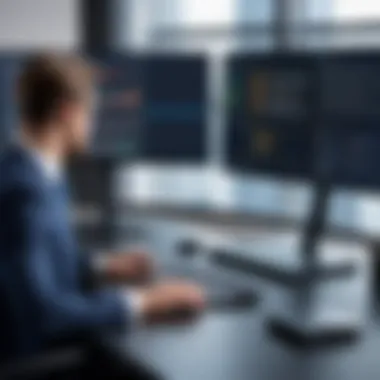

Hands-on Practice
Hands-on practice is arguably the most effective method for mastering PCLaw. Engaging directly with the software enables users to connect theory with real-world application. This type of experiential learning allows trainees to understand how to navigate features and resolve issues as they arise. It provides a safe environment to explore features like time tracking, billing, and accounting functions without the pressure of impacting real data.
Furthermore, hands-on practice reinforces retention. Concepts learned in a practical context are often recalled better than those acquired through passive observation. Setting up mock scenarios or projects can facilitate deeper understanding. Legal professionals can establish a training environment that mirrors day-to-day operations tailored to practicing specific tasks extensively.
Utilizing PCLaw Documentation
PCLaw comes equipped with an extensive set of documentation that serves as an invaluable resource. This documentation includes user manuals, FAQs, and troubleshooting guides that provide essential insights into software functionalities. Users should proactively consult these resources during their learning process.
Understanding how to effectively utilize documentation can significantly expedite the learning process. It encourages self-directed learning and problem-solving. Legal professionals can extract information relevant to specific tasks they are learning. Getting accustomed to navigating the documentation will not only aid current learning efforts but also serve as a reference for future challenges.
Group Learning vs Individual Learning
The debate between group learning and individual learning has been ongoing in educational contexts. Each approach has its merits when applied to PCLaw training.
Group Learning
Collaborative learning environments can foster engagement and knowledge sharing. Trainees can benefit from diverse perspectives, enhancing understanding through discussions and peer support. Group sessions may be particularly effective for tackling the complexities of functions like document management or billing processes. Additionally, group dynamics can stimulate motivation and accountability.
Individual Learning
On the other hand, individual learning allows for a customized approach. Legal software users can progress at their own pace, focusing on areas where they feel less confident. This method often leads to deeper personal mastery of specific functions. Moreover, it allows for flexibility in scheduling, which can be especially useful for busy legal professionals.
Effective learning strategies are not one-size-fits-all. Tailoring approaches based on organizational needs enhances training outcomes.
Integrating PCLaw Training with Firm Operations
Integrating PCLaw training with firm operations is crucial to maximizing the efficiency and effectiveness of your legal practice. Training is not just an isolated activity; it needs to be woven into the fabric of daily operations. This integration helps ensure that all team members are well-equipped to use the software in a way that aligns with the overall goals of the firm.
When the training is in sync with real-world applications, lawyers and support staff can apply what they learn immediately. This leads to quicker adaptation and minimizes disruptions. Firms can realize the benefits of PCLaw sooner rather than later. Moreover, embedding training within operations fosters a culture of continuous learning and improvement. Here are some key considerations for successful integration:
- Communication: Clearly communicate the objectives and benefits of PCLaw training to all employees. Understanding the advantages can motivate teams to engage with the learning process.
- Tailored Content: Tailor the training to address the specific needs of different roles within the firm. For instance, billing staff may need to focus more on invoicing features, while lawyers may concentrate on time management and document control.
- Feedback Loop: Create mechanisms for ongoing feedback on the training process. This allows for adjustments based on user experience and keeps the content relevant.
Integrating PCLaw training with the firm's operations can enhance workflow and productivity across the board.
Implementation Planning
Implementation planning is the first step in successfully integrating PCLaw training. It involves a detailed outline of how training will be executed within the firm's operational framework. Proper planning includes:
- Timeline: Establish a realistic timeline for when training sessions will occur, considering staff availability and workflow peaks.
- Resource Allocation: Determine what resources will be needed for training. This includes trainers, technical setups, and alternative materials such as guides or videos.
- Pilot Testing: Conduct pilot sessions with a smaller group to refine the training approach before a wider rollout. This can highlight potential issues and help in making necessary adjustments.
Aligning Training with Business Goals
Aligning PCLaw training with business goals ensures that the efforts made yield tangible results. Here are ways to achieve this:
- Understand Firm Objectives: Analyze the firm's short-term and long-term goals. Train employees on features of PCLaw that directly contribute to these targets.
- Metrics for Success: Define metrics to measure the impact of training on achieving business objectives. Metrics such as improved billing rates or reduced time spent on administrative tasks can help gauge effectiveness.
- Continuous Alignment: Regularly revisit and revise the training content to align with evolving business needs. As PCLaw updates its features, ensure that training material is current and reflective of the firm's goals.
"Integrating training with firm operations creates a sustainable framework for continuous growth and efficiency."
By focusing on these elements, legal practices can ensure that PCLaw training not only equips users with necessary skills but also reinforces broader operational goals.
Challenges in PCLaw Training
The landscape of PCLaw training is intricate and presents unique challenges that legal professionals and administrators must address effectively. Recognizing these challenges is essential for developing a comprehensive training plan that maximizes the use of this sophisticated legal software. Proper training mitigates frustration, enhances software adoption, and improves the overall efficiency of legal operations. Additionally, understanding the challenges can help organizations create more targeted strategies that address specific needs and obstacles during the training process.
Common Training Obstacles
Various obstacles can hinder the effectiveness of PCLaw training. One major challenge is the diverse skill levels of legal professionals within a practice. Different users may have varying experiences with technology, which can affect how quickly they adapt to PCLaw's functionalities.
- Resistance to Change: Some employees may prefer existing methods over transitioning to new software. This reluctance can delay training or lead to half-hearted participation, significantly undermining the training initiative.
- Complexity of Functions: PCLaw encompasses numerous features ranging from billing to document management, making it overwhelming for new users to grasp all aspects simultaneously. Inadequate knowledge of the software can become a barrier.
- Inconsistent Training Approaches: If organizations do not provide a standardized training format, users may receive different information or support levels, leading to confusion and misalignment.
Addressing these obstacles requires careful planning and customized training approaches that consider each user's learning style and proficiency.


Time and Resource Constraints
Another significant challenge in PCLaw training is the issue of time and resource constraints. Legal practices often face tight deadlines and heavy workloads, making it difficult to allocate time for comprehensive training sessions.
- Limited Staff Availability: Busy schedules can restrict the number of employees who can attend training. When training sessions are held, finding a time that works for everyone can be nearly impossible.
- Budget Limitations: Many firms operate under strict budgets, limiting their ability to invest in multiple training programs or sessions. This financial pressure can lead to reduced training quality or quantity, which negatively impacts user ability.
- Prioritizing Casework: Lawyers and legal staff prioritize client work above all else. When immediate case demands arise, training often takes a backseat, resulting in incomplete or insufficient knowledge of PCLaw functionalities.
To combat these constraints, organizations must find ways to integrate training into regular workflows, perhaps through shorter, focused sessions or leveraging online training resources that allow users to learn at their own pace. Planning strategically around these time and resource limitations can lead to a more effective training process.
Measuring Training Effectiveness
Measuring training effectiveness is crucial for any legal software training program, including PCLaw. This process ensures that the time and resources invested in training lead to tangible improvements in user proficiency and software usage. Effective training measurement helps legal professionals identify areas where users excel or where further development is needed. Understanding the impact of PCLaw training not only supports individual growth but also enhances overall firm productivity.
Feedback Mechanisms
Feedback mechanisms are key to understanding how well the training has been absorbed by the participants. Gathering feedback can occur through various channels, including surveys, one-on-one interviews, or group discussions. Implementing regular feedback loops is vital for making informed adjustments to training methods and content.
Some effective feedback tools include:
- Post-training surveys: These are quick and effective for gauging immediate reactions and perceived competency after training sessions.
- Follow-up interviews: More in-depth conversations can reveal insights into real-world application.
- Anonymous suggestion boxes: These allow participants to share constructive criticism without any pressure.
Training progress should be monitored continually. This way, trainers can adjust curricula, address confusion, and highlight strengths in the material.
"Regular feedback not only enhances training but creates a culture of continuous improvement within the firm."
Performance Metrics
Performance metrics provide an objective way to assess the outcome of PCLaw training initiatives. Establishing clear metrics before training begins ensures participants understand the expectations.
Some useful performance metrics include:
- User proficiency rates: Measure how quickly users can navigate the essential functions of PCLaw.
- Task completion rates: Track whether participants can complete required tasks efficiently after training.
- Error rates: Evaluate if users make fewer mistakes with each session, indicating progress in their mastery of the software.
By analyzing these metrics, firms can quantify the effectiveness of training. This data can inform future training iterations, ensuring that user needs continue to be met as software updates occur.
Future Trends in PCLaw Training
The world of legal software is constantly evolving. PCLaw, as a leading tool for legal practice management, is no exception. Understanding future trends in PCLaw training is essential for legal firms that wish to stay competitive. As software capabilities expand, training programs must also adapt to ensure users can fully leverage these advancements.
Evolving Software Capabilities
PCLaw continues to introduce new features and enhancements. These changes reflect not only technological advancements but also the shifting demands of the legal industry. For instance, integration with cloud technology allows practitioners to access files from anywhere, facilitating remote work. This leads to greater flexibility in training, enabling users to learn at their own pace. Moreover, the introduction of artificial intelligence (AI) tools for document automation and data analysis means that training must now include how to effectively use these sophisticated features.
Professionals must keep abreast of these developments. Regular training sessions can help ensure that all team members are aware of and proficient in using new capabilities. Firms that do not invest in ongoing training risk underutilizing PCLaw, potentially losing out on significant efficiencies and enhanced practice management.
Emerging Training Techniques
As technology evolves, so do training methodologies. Emerging trends in PCLaw training focus on utilizing innovative methods to enhance the learning experience. For example, blended learning environments combine traditional face-to-face training with online resources. This allows participants to engage with materials in a flexible manner.
Additionally, microlearning is becoming more popular. It breaks down complex topics into smaller, digestible segments. This technique caters to busy legal professionals by providing targeted, quick bursts of information that can be easily integrated into their work schedules.
Furthermore, gamification is making its way into training programs. By incorporating game-like elements, such as quizzes and rewards, engagement levels can increase significantly. For learners, this means a more interactive and enjoyable experience, which can lead to better retention of information.
In summary, staying attuned to evolving software capabilities and emerging training techniques is crucial for legal firms utilizing PCLaw. By adapting to these trends, firms can enhance training effectiveness, increase user proficiency, and ultimately improve their operational efficiency.
Culmination
In summation, understanding the training available for PCLaw is crucial for legal professionals aiming to maximize their efficiency and productivity. Effective use of this software can directly impact a firm’s workflow and overall success. The culmination of all prior discussions highlights the need for a tailored approach to training, where individual and firm-wide objectives align seamlessly with the available resources.
Investing in proper PCLaw training pays dividends. By leveraging the right training options, legal personnel can navigate the complexities of software functions such as time management, billing, and document management with greater proficiency. It is essential to consider factors like current skill levels and specific business goals when choosing the appropriate training method.
As new functionalities emerge within PCLaw, ongoing education becomes not just a benefit but a necessity. Legal professionals must remain adaptable to these changes, making it important to establish robust feedback mechanisms and performance metrics that benchmark training effectiveness. A well-trained team not only enhances individual careers but strengthens the firm's capability to serve its clients better.
"Training is an investment in human capital that enhances a firm's potential."
Ultimately, the insights provided throughout this guide should empower firms to create a comprehensive PCLaw training strategy that addresses unique needs and anticipates future trends. By doing so, they can ensure a competitive advantage within the legal industry.







