Paessler Review: In-Depth Insights and Analysis


Intro
In the realm of network management, having the right tools is critical for optimizing performance and ensuring reliability. Paessler, a standout in network monitoring solutions, has gained recognition for its comprehensive features and user-friendly interface. This review aims to dissect the essential components of Paessler, examining its capabilities, pricing structures, and user testimonials. By the end, decision-makers will be better equipped to evaluate whether Paessler suits their specific needs or if they should explore alternatives.
Key Features
Overview of Core Features
Paessler is equipped with an extensive array of tools designed to monitor network performance and health. At its core, features include:
- Real-time Monitoring: Continuous tracking of devices, servers, and applications.
- Customizable Dashboards: Users can tailor their views to focus on specific metrics.
- Alerts and Notifications: Immediate updates via email or SMS when issues arise.
- Reporting Tools: Create insightful reports to gauge network trends.
- Integration Capabilities: Seamlessly connects with various third-party applications. These functionalities make Paessler an attractive choice for organizations looking to enhance network efficiency.
User Interface and Experience
The user interface of Paessler stands out for its simplicity and intuitiveness. Users can navigate through the platform with ease, thanks to a clean layout and logical organization of features. Here are some observations:
- Ease of Use: New users typically find the learning curve manageable, enabling quick adoption.
- Custom Views: Flexibility to modify dashboards according to user preference enhances functionality.
- Mobile Access: Users can monitor their networks remotely through mobile applications, adding to overall accessibility.
Overall, the user experience is streamlined, minimizing disruptions and enhancing productivity.
Pricing and Plans
Overview of Pricing Models
Paessler offers several pricing tiers, catering to different organizational needs. The pricing structure is based primarily on the number of sensors, which represent monitored elements within the network. Key points include:
- Free Trial: Users can test the software for 30 days with full functionality.
- Paid Plans: Pricing is tiered based on sensor count, making it scalable for any organization.
The ability to scale horizontally or vertically depending on business growth stands as a strong point for Paessler.
Comparison of Different Plans
The various pricing options can be summarized as follows:
- Free Tier: Limited to basic monitoring functionalities, suitable for small businesses.
- Standard Plan: Includes advanced features such as custom dashboards and full reporting tools.
- Enterprise Plan: Offers advanced integrations and dedicated support for large organizations.
Each plan has its specific advantages, making it essential for buyers to assess their requirements carefully.
"Choosing the right network monitoring solution can significantly impact an organization's operational efficiency."
Understanding the different plans ensures that businesses align their needs with the right functionalities without incurring unnecessary costs.
Ultimately, Paessler demonstrates a strong value proposition for network monitoring, but as with any software solution, potential users should evaluate it against other available tools in the market.
Foreword to Paessler
In today's fast-paced digital environment, the ability to monitor network performance is crucial for any business, regardless of its size. Paessler, a leading provider of network monitoring solutions, stands out in the crowded marketplace. Its software, known as PRTG Network Monitor, is designed to help organizations detect and resolve issues in their networks, ensuring seamless operations. This section will introduce Paessler and explore its significance in the realm of network monitoring.
Overview of Network Monitoring Solutions
Network monitoring solutions serve as the backbone for maintaining the reliability and efficiency of IT infrastructure. They allow organizations to gain insights into their network performance, detect bottlenecks, and identify potential risks before they escalate into significant issues.
Effective monitoring can prevent downtime, enhance user satisfaction, and optimize the performance of IT resources. In this context, Paessler stands out due to its comprehensive approach to monitoring that encompasses various layers of network architecture, including servers, applications, and devices.
Many solutions exist in the market, but choosing the right one can influence an organization's operational efficiency immensely. Here, Paessler distinguishes itself with a user-friendly interface and robust functionalities that make it suitable for businesses of all sizes.
History and Development of Paessler
Founded in 1997, Paessler has evolved considerably over its history. The company began with a focus on providing reliable monitoring tools, reflecting the growing need for businesses to manage increasingly complex IT environments. Initially, the company introduced the first version of PRTG Network Monitor, designed to streamline network monitoring processes.
Over the years, Paessler has invested in research and development to enhance its offering. This commitment has resulted in continuous updates and innovations that align with the changing landscape of network technology. Key milestones include the introduction of customizable sensors, mobile applications, and integrations with other enterprise software platforms that have made PRTG a versatile choice for organizations.
Today, Paessler's solutions cater to a wide array of industries, ensuring that businesses can monitor and manage their networks effectively. This historical perspective helps in understanding how Paessler has shaped its offerings to meet the demands of the market, creating a mature and reliable product that stands the test of time.
Key Features of Paessler
Understanding the key features of Paessler is essential for any organization evaluating network monitoring solutions. These features define the software's capabilities and can greatly influence its effectiveness in meeting specific organizational needs. With a powerful suite of functionalities, Paessler aims to streamline network oversight, boost productivity, and enhance operational efficiency. Evaluating Paessler's key features provides insights into its strength as a monitoring tool.
Comprehensive Monitoring Capabilities


Paessler's monitoring capabilities are extensive. It covers a multitude of network devices, applications, and services. This comprehensive approach allows organizations to obtain a complete picture of their network's performance in real time. It supports various protocols such as SNMP, WMI, and HTTP, enabling it to monitor devices ranging from routers to web servers seamlessly.
Notably, the software has built-in sensors that track a variety of metrics. These include bandwidth usage, server response times, and application performance. Businesses benefit significantly from this feature as it helps identify bottlenecks or issues proactively. Early detection of network problems means organizations can rectify issues before they escalate, reducing downtime and associated costs.
Moreover, Paessler offers geographical visualization of network performance through maps and graphs. This visual data representation aids network administrators in understanding issues across different locations. Overall, these comprehensive capabilities are crucial for maintaining optimal network health.
Customizable Dashboards and Alerts
Another standout feature of Paessler is its customizable dashboards. These dashboards enable users to tailor the display to meet their specific information needs. Users can arrange widgets according to priority, ensuring that necessary data is readily accessible. This customization significantly enhances the user experience, allowing for quicker decision-making.
Alerts are also a key aspect. Paessler supports various threshold settings for alerts, allowing businesses to define what constitutes a critical issue. When thresholds are crossed, notifications can be dispatched via email, SMS, or any preferred communication method. This feature promotes a proactive approach, enabling teams to address issues swiftly.
In an environment where time is critical, having immediate access to relevant data can be the difference between a minor hiccup and a significant problem. The combination of custom dashboards and alerts provides a tailored experience that suits diverse operational needs, enhancing both efficiency and response times.
Integration with Third-Party Applications
Integration capabilities are an essential element of modern network monitoring tools, and Paessler excels in this area as well. The software supports integration with numerous third-party applications. This compatibility allows businesses to leverage existing tools within their ecosystem, promoting a more unified operational approach.
For example, organizations can integrate Paessler with ticketing systems like Jira or Servicenow. This integration enables automated ticket generation for network issues. Teams can then manage incidents efficiently within their existing workflows. Additionally, integration with cloud services can offer advanced functionality, such as enhanced data analytics or storage solutions.
The openness of Paessler's architecture ensures flexibility for businesses as their needs evolve. This adaptability is significant in the fast-paced nature of IT environments, where change is constant. Businesses benefit from the ability to expand capabilities without the need to overhaul existing systems entirely.
Overall, Paessler’s key features markedly enhance its utility in network monitoring, contributing to its reputation as a robust solution for businesses looking to maintain and optimize network infrastructure.
User Experience and Interface
Considering the user experience and interface is vital when evaluating network monitoring solutions like Paessler. In today’s fast-paced business environment, IT professionals and decision-makers often prioritize systems that offer intuitive navigation, ease of use, and efficient installation. This section will provide insights into the installation process, interface usability, and the learning curve for new users.
Installation Process
The installation of Paessler is designed to be smooth, accommodating both novice and expert users. Paessler can be installed on various operating systems, which adds flexibility for businesses using diverse IT environments. The setup typically involves downloading the software from the official website and following a standard installation wizard. Important configuration steps include integrating with existing network infrastructure and defining monitoring parameters.
Users often appreciate the clear instructions provided, which help reduce potential errors during the process. Proper installation ensures optimal performance and resource allocation, which are critical for effective network monitoring.
Interface Usability
When it comes to usability, Paessler offers a clean and organized interface. Navigating through the different monitoring tools and settings feels intuitive. The layout prominently displays crucial metrics, allowing users to quickly grasp the overall network health. This is particularly beneficial for IT teams managing multiple networks simultaneously.
Key features like customizable dashboards enhance usability significantly. Users can arrange widgets according to their preferences, prioritizing the data most relevant to their specific needs. This adaptability ensures that critical information is always at hand without excess clutter.
Additionally, the color-coding for alerts and metrics aids in providing immediate visual cues. This can expedite response times during network issues, ultimately leading to better service availability.
Learning Curve for New Users
When evaluating Paessler, understanding the learning curve is essential for businesses considering adoption. While the interface is user-friendly, new users may still take time to familiarize themselves with the full suite of features. Fortunately, Paessler provides an array of resources, including tutorials and documentation to support new users.
Personal experiences vary, but many users report a manageable transition. For those already experienced in network monitoring tools, the learning curve is relatively shallow. For complete novices, the availability of guided walkthroughs and community forums on platforms like Reddit can also facilitate understanding.
In summary, the user experience and interface aspects of Paessler are engineered to foster an efficient, user-friendly environment. By prioritizing ease of installation, interface usability, and a reasonable learning curve, Paessler stands out as a capable choice for organizations aiming to monitor their networks effectively.
"Usability in network monitoring tools like Paessler significantly enhances the ability of IT professionals to manage complex networks with ease."
Ultimately, investing the time to understand the interface not only simplifies day-to-day operations but also contributes to an organization's larger operational success.
Performance Analysis
Performance analysis is a critical aspect when evaluating any network monitoring tool, including Paessler. Understanding how effectively this software can manage and analyze network performance is vital for organizations looking to maintain optimal operations. The performance of network monitoring solutions impacts their ability to detect issues, report anomalies, and ultimately the responsiveness of IT teams to resolve problems.
Scalability Options
One of the primary considerations in performance analysis is scalability. As a business grows, its network needs can expand rapidly. Paessler offers flexible scalability options that can adapt to varying network sizes and complexities. This resilience is pivotal for larger organizations or those anticipating growth.
Paessler’s architecture supports multiple monitoring instances, meaning that it can efficiently handle increased traffic and additional devices without significant drops in performance. Users can also customize monitoring parameters based on their unique requirements, ensuring that scalability does not come at the cost of performance.
"Choosing a scalable solution carries the benefits of future-proofing your network monitoring needs."
System Resource Utilization
Another important element of performance is system resource utilization. Efficient use of system resources enables smoother operation of monitoring solutions. Paessler is designed to function optimally, requiring minimal excess resources from the host system. This is especially crucial for organizations that run multiple applications on the same servers.
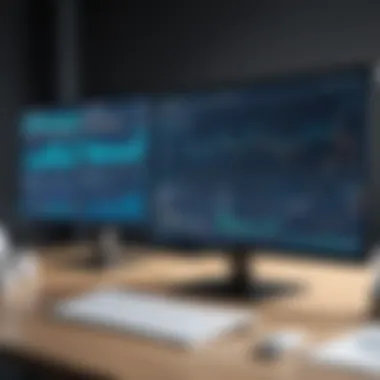

By leveraging advanced algorithms, Paessler minimizes the strain on CPU and memory. This efficiency helps maintain high availability of services while allowing IT teams to monitor network health effectively. Observing system resource utilization can provide insights into how well the software integrates with existing infrastructure.
Response Time and Reliability
Response time and reliability are essential metrics when assessing the performance analysis of Paessler. A quick response time from the monitoring tool allows for rapid identification and correction of network issues, leading to improved uptime and productivity. Reliability enhances trust in the monitoring system, allowing organizations to focus on their core activities without worrying about their network health.
Paessler consistently demonstrates low latency during monitoring tasks. It utilizes advanced data collection methods to ensure real-time performance without lag. Moreover, the system is built to handle potential downtimes effectively, providing alerts and updates during outages or maintenance tasks.
In summary, the performance analysis of Paessler emphasizes its scalability options, efficient system resource utilization, and quick response times. These aspects contribute significantly to its effectiveness as a robust network monitoring solution.
Pricing Structure
Understanding the pricing structure of Paessler is crucial for organizations considering this network monitoring solution. Pricing can often dictate the overall value perceived by the user, especially for businesses that need to balance functionality with cost-effectiveness. The pricing options can reveal both the flexibility of the solution and potential limitations that might arise during deployment. By scrutinizing the models available, users can establish which best aligns with their needs, ultimately leading to more informed decision-making.
Overview of Pricing Models
Paessler employs a variety of pricing models, aiming to cater to different business sizes and requirements. Pricing is generally based on the number of sensors, which are defined as elements monitored by the software, such as devices or services in a network. Here’s a breakdown of key aspects of Paessler's pricing structure:
- Sensor-Based Pricing: Users pay for each sensor used. This allows businesses to scale with their needs, expanding or decreasing sensor usage as requirements change.
- Annual Subscription: Paessler offers annual subscriptions, ensuring that users receive regular updates and support throughout the subscription period.
- One-Time License Fee: For some users, a one-time licensing fee may suffice, depending on their needs and equipment.
The flexibility of these models often appeals to varied audiences, from small businesses to large enterprises. Organizations can choose the model that best fits their usage patterns and budget constraints.
Cost-Benefit Analysis
When analyzing costs, it is essential to weigh the benefits Paessler offers against its pricing. One advantage is the robust monitoring capabilities through a sensor-based model, providing significant depth of insight into network performance.
Here are a few considerations for the cost-benefit analysis:
- Scalability: The ability to add or reduce sensors means organizations can scale their investment as their network grows or contracts.
- Comprehensive Features: Given the comprehensive features that come with each sensor, users might find that the costs translate to high ROI through enhanced network performance and reduced downtime.
- Support and Updates: The subscription model ensures that all users have access to ongoing support and software updates, which can mitigate long-term costs associated with software maintenance.
A careful assessment of these aspects can help companies determine if the investment aligns with expected gains in efficiency and performance.
Comparison with Competitors
In order to make an informed choice, it's vital to place Paessler's pricing in context with competitors such as SolarWinds, Nagios, and Zabbix. Each solution provides distinctive pricing models that serve different audiences:
- SolarWinds: Offers an array of products, usually priced higher, focusing on a more detailed, enterprise-level service.
- Nagios: Provides an open-source option that might save costs initially but could incur additional expenses for commercial support and advanced features.
- Zabbix: As another open-source tool, Zabbix allows businesses to leverage free access while investing in installation and training.
By comparing these options, users can identify where Paessler stands in terms of value relative to performance and features. It is often the case that lower upfront costs are accompanied by limitations in functionality or support, thus requiring careful consideration of each possible route.
"Understanding the pricing models offered by Paessler can aid organizations to make choices that align with their operational goals and budgets."
Evaluating how Paessler's pricing structure contrasts with competitors empowers businesses to choose the most suitable network monitoring solution.
Customer Support and Resources
Customer support and resources are crucial elements when evaluating a network monitoring tool like Paessler. Quality support can significantly impact a user’s experience and effectively leverage the software's capabilities. Below, we will discuss key aspects of Paessler's customer support structure, the available resources, and their significance to users navigating through the complexities of network monitoring.
Availability of Support Channels
Paessler offers multiple support channels for its users. They provide access to email support, telephone assistance, and online resources, ensuring that users have various options to seek help. The availability of these channels is essential for timely response to issues that may arise.
Users can reach out through the Help Desk for immediate guidance. Moreover, the support team is known for being responsive, which enhances user confidence in the product.
Given the intricate nature of network monitoring, having direct access to knowledgeable support staff can be necessary to troubleshoot problems quickly and efficiently. Furthermore, the clarity on service levels ensures users are aware of the expected response times based on their support packages.
Quality of Documentation and Tutorials
Documentation plays a pivotal role in user satisfaction. Paessler offers comprehensive documentation that covers installation, configuration, and ongoing management of the software. Quality documentation allows users to learn effectively at their own pace, which is particularly beneficial for those who may not be as familiar with network monitoring practices.
Additionally, Paessler provides video tutorials and webinars aimed at guiding users through the software's functionalities. These resources help demystify the more technical aspects of the tool and provide best practices to optimize monitoring processes.
Good documentation can reduce the need for support calls by empowering users to find solutions independently. It often serves as a first line of defense in troubleshooting and learning how to use different features within the software.
User Community and Forums
Community engagement can greatly enhance the experience of using Paessler. The Paessler user community is active and robust, offering a forum where users can share their experiences, ask questions, and provide solutions to common issues. This peer support can be invaluable, especially for newcomers who may still be learning how to maximize the software's potential.
Forums often host discussions around diverse use cases, ranging from setting up specific alerts to integrating third-party tools. Users can benefit from the collective knowledge of the community, which can oftentimes lead to practical solutions that are not always detailed in official documentation.


"The Paessler community offers a wealth of insights and solutions that can help bridge the gap between professional knowledge and practical implementation."
Comparative Insights
Understanding how Paessler stacks up against its competitors is crucial when evaluating network monitoring solutions. This examination provides clarity on not only the unique offerings of Paessler but also how it measures against other tools in the market. By approaching this through comparative insights, businesses can make informed choices that align with their specific needs and expectations.
Paessler vs. Similar Tools
When comparing Paessler with similar network monitoring tools, several factors come into play. Key tools include Nagios, SolarWinds, and Zabbix. Each software offers distinctive capabilities, and understanding these differences is important.
- User Interface: Paessler prides itself on an intuitive interface which enhances user experience. Tools like SolarWinds also offer good interfaces, but often with more complexity.
- Monitoring Capabilities: Paessler excels in comprehensive monitoring across various platforms, while Nagios might require more configuration to achieve similar depth.
- Integration: Paessler integrates well with numerous third-party applications, making it flexible. In contrast, Zabbix has more limitations in integrations.
By analyzing these areas, one can see clearly how Paessler emerges as a competitive player. Each alternative has strengths, yet Paessler's combination of user-friendliness and functionality appeals to a wide range of users.
Strengths and Weaknesses vs. Competitors
Analyzing strengths and weaknesses helps outline where Paessler shines and where there may be gaps. The tool has various strengths, yet recognizing its weaknesses is equally important for businesses.
Strengths:
- Comprehensive Features: Paessler provides extensive monitoring for networks, applications, and devices. This all-inclusive approach is often cited as a primary advantage.
- Customizable Alerts: Users can set up specific alerts tailored to their unique requirements. This adaptability allows for more responsive monitoring.
- Scalability: It scales well for small and large enterprises, making it a versatile choice for different business sizes.
Weaknesses:
- Cost: Paessler can be on the pricier side compared to some competitors. This may deter smaller companies.
- Resource Intensity: Some users have reported high system resource utilization, which can be a drawback for organizations with limited hardware.
- Learning Curve: While intuitive, the varied features may still present a learning curve for new users.
Case Studies and User Testimonials
Importance of Case Studies and User Testimonials
Understanding real-world applications of Paessler is essential for businesses considering this network monitoring solution. Case studies and testimonials provide concrete examples of how the software can be integrated and used effectively within various organizational contexts. They highlight both the advantages and the potential pitfalls users experience, offering insights that are often missing from standard marketing materials or product descriptions.
Moreover, these narratives often illustrate specific challenges that drive the necessity for network monitoring, such as system outages or performance inefficiencies. By analyzing a diverse set of user experiences, a more comprehensive picture emerges regarding the capabilities of Paessler and its adaptability to different business environments.
From demonstrating improved network performance to showcasing enhanced visibility into IT operations, these real examples add depth to the discussion and can serve as a valuable resource for decision-makers. This relationship between businesses and their tool is crucial, as it may influence the purchasing decision.
Success Stories from Businesses
Many organizations have implemented Paessler successfully, reaping significant benefits that often align with their core business objectives. For instance, a medium-sized e-commerce retailer that struggled with downtime during peak sales periods discovered greater resilience in their IT infrastructure after deploying Paessler. With its comprehensive monitoring capabilities, the company could preemptively identify bottlenecks and swiftly address them, resulting in enhanced operational reliability.
Another example is a multinational corporation that integrated Paessler into their complex network environment. With thousands of devices to monitor, they faced the challenge of maintaining oversight over data flow and performance. The customizable dashboards allowed them to tailor the display of information, focusing on crucial metrics that mattered most to their operations. As a result, decision-makers could act using data-driven insights, which optimized their resource allocation and led to measurable efficiency gains.
These cases illustrate how businesses can harness the full potential of Paessler to achieve goals, from improved user experience to operational cost savings.
Challenges Faced by Users
Despite its strengths, some users encounter challenges when using Paessler. One common issue reported revolves around the initial setup process. Users have noted that while the software is feature-rich, configuring the system to meet specific needs requires a steep learning curve. Organizations with limited IT resources may find themselves overwhelmed, leading to underutilization of the platform's capabilities.
Additionally, another challenge relates to integrating Paessler with existing systems. Some users have experienced difficulty ensuring seamless communication between Paessler and other third-party applications, which can limit the overall effectiveness of their monitoring strategy. This indicates a potential area for improvement in documentation and support.
Finally, users occasionally report issues with alert fatigue, where they receive too many notifications, making it hard to prioritize important alerts. This situation can reduce the tool's effectiveness and hinder the proactive management efforts it aims to foster.
By highlighting both successes and challenges, businesses can approach their assessment of Paessler with a balanced perspective. This deep understanding can guide potential users in making informed choices tailored to their unique situations.
Final Thoughts
In the realm of network monitoring solutions, making an informed decision is critical. This section addresses the significance of evaluating Paessler and its fit for various business needs. Given the plethora of options available in the market, understanding how Paessler positions itself can aid in determining if it suits your specific requirements.
Is Paessler Right for Your Business?
When evaluating Paessler, consider the unique needs of your organization. Here are some key factors to weigh:
- Scalability: As your business grows, your network requirements may change. Paessler offers scalability that can adapt to increasing demands. This is especially important for enterprises with fluctuating IT infrastructures.
- Customizability: The ability to tailor dashboards and alerts directly impacts how effectively your team can respond to network events. Paessler provides several options for customization, making it easier to align with your operational processes.
- Funding considerations: It’s essential to evaluate the pricing structure against the potential return on investment. Paessler's straightforward pricing models allow for a cost-benefit analysis relative to other solutions.
Ultimately, the decision should be based on the capabilities you require and the expertise of your IT staff to handle the tool effectively.
Concluding Remarks
In summary, this article has extensively reviewed Paessler as a robust network monitoring solution. By highlighting its key features, performance metrics, and potential drawbacks in comparison to competitors, we have aimed to present an objective view.
Key takeaways include:
- The comprehensive feature set for monitoring and reporting.
- User-friendly interface, making it accessible even for those less experienced.
- Positive feedback from current users regarding support and resources available.
Ultimately, Paessler stands out as a viable option for businesses seeking reliable network monitoring. However, businesses must prioritize alignment between the software’s strengths and their unique operational needs. Ensuring this alignment is what may lead to an effective deployment of the solution.







