Norton PC Cloud Backup Review: Features and Value


Intro
In today's digital world, data security is paramount for both individuals and businesses. One solution that has gained significant attention is Norton PC Cloud Backup. This software promises to safeguard your valuable data through various features while providing a seamless user experience. In this review, we will evaluate its key features, pricing plans, and overall performance.
Understanding the dynamics of data backup is not just about having storage space. It's about how well these services perform, their usability, and how they stack up against competitors in a highly saturated market. By analyzing Norton's offering, prospective users – including IT professionals and decision-makers – can comprehend what the service provides and how it meets their specific data protection needs.
Intro to Norton PC Cloud Backup
In a world increasingly reliant on digital data, having reliable backup solutions is paramount. Data loss can stem from various reasons, including hardware failure, accidental deletion, or cyber threats. Norton PC Cloud Backup aims to mitigate these risks by offering a dependable cloud-based backup service. This section discusses the significance of Norton PC Cloud Backup in addressing these challenges, focusing on its core elements, benefits, and considerations.
Importance of Reliable Backup Solutions
The significance of a robust backup strategy cannot be overstated. Organizations, as well as individual users, often overlook this until it is too late. Losing critical files can result in substantial downtime, loss of revenue, and impaired reputation. Norton PC Cloud Backup serves as a shield against unexpected data loss, providing users with peace of mind through secure data storage in the cloud.
Key Elements of Norton PC Cloud Backup
Norton PC Cloud Backup encompasses several critical features that enhance its overall utility. These include:
- Automatic Backup: Users can schedule regular backups to ensure their data is consistently updated without manual intervention.
- File Restoration: In the event of data loss, the restoration process is straightforward, allowing users to recover their files quickly.
- Secure Storage: Data is stored securely in Norton’s cloud environment, employing encryption to protect sensitive information from unauthorized access.
- User-Friendly Interface: The application is designed with user experience in mind, making it accessible for users of all technical backgrounds.
Benefits and Considerations
Implementing Norton PC Cloud Backup can lead to numerous benefits, such as:
- Enhanced Data Security: With frequent cyber threats, secure backup solutions mitigate risks significantly.
- Efficient File Management: The platform allows users to organize their backups systematically, aiding in efficient data retrieval.
- Cross-Device Compatibility: Users can access their files from various devices, catering to modern needs for flexibility.
However, some considerations also exist. It is crucial to analyze the pricing structure and its alignment with the organization's or individual's budget. Understanding system requirements and potential impacts on performance will also help in achieving an optimal backup experience.
Norton PC Cloud Backup stands as a pivotal solution in the ever-changing landscape of data management. By ensuring that critical files are routinely backed up, businesses and individuals can focus on their core activities without the burden of potential data loss weighing heavily on their minds.
Overview of Cloud Backup Solutions
The advent of cloud computing has dramatically transformed how individuals and organizations approach data storage and backup. Cloud backup solutions serve as vital tools in ensuring data integrity and availability. They allow users to store their files on remote servers managed by third-party providers. This means that critical information is saved offsite, safeguarding it from local incidents such as hardware failure, theft, or natural disasters.
Importance of Cloud Backup
The increasing reliance on digital assets emphasizes the essential nature of robust cloud backup solutions. Data loss can have severe consequences, whether due to accidental deletion, malware attacks, or system failures. A reliable cloud backup system acts as an insurance policy for the digital age, offering peace of mind that data can be restored when unforeseen events occur.
Key Benefits
- Accessibility: One of the primary benefits of cloud backup is access. Files stored in the cloud can be retrieved from any device with an internet connection, which enhances flexibility for users on the move.
- Scalability: Businesses have varying storage needs over time. Cloud backup solutions typically offer scalable plans to accommodate growing data requirements without significant investments in hardware.
- Cost-Effectiveness: Unlike traditional backup systems that may require bulky hardware and manual oversight, cloud solutions often operate on subscription models, reducing initial capital expenditures and ongoing maintenance costs.
- Automatic Backup: Many cloud solutions offer automatic backup features. This ensures that data is continuously updated without requiring manual intervention from users, minimizing the risk of lost information.
Considerations for Choosing a Cloud Backup Solution
While cloud backup solutions offer significant advantages, selecting the right one requires careful consideration. Users must assess several factors:
- Data Security: Evaluate the security measures the provider employs. Encryption, both during transit and at rest, is essential to protect sensitive information.
- Compliance: Depending on the industry, organizations may have to comply with specific regulations regarding data storage and privacy. It is crucial that the selected solution adheres to these standards.
- Support and Reliability: Understanding the service-level agreements regarding uptime and support responsiveness is vital. A provider that offers robust customer service can save users from potential downtime during crises.
"Investing in a cloud backup solution is not just a technical choice; it is a strategic decision that reflects an organization's commitment to data integrity."
In summary, an overview of cloud backup solutions reveals their central role in modern data management. As technology advances, these solutions will continue to evolve, providing enhanced features and better performance, which users must consider in their selection process.
Norton PC Cloud Backup Features
In this section, we will examine key features of Norton PC Cloud Backup. Understanding these features is essential for appreciating the software's overall value and its capability to meet user needs. We will address not only the practical aspects of the software but also its benefits, which can factor into decision-making for potential users.
Backup Process and Ease of Use
One of the most significant aspects of any backup solution is how easily users can perform backups. Norton PC Cloud Backup offers a streamlined process that is intuitive. Users can set automatic backups, ensuring data is protected without manual intervention. The interface is designed so that even those with limited technical knowledge can navigate effectively. Setting up the software requires just a few clicks, making it accessible for everyone.
The software categorizes files automatically, which also contributes to its ease of use. Users can choose to back up entire drives or selected folders, giving flexibility to adapt to specific needs.
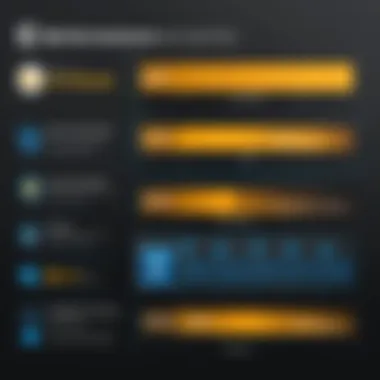

Data Encryption and Security Measures
Security is a paramount concern in today's digital landscape. Norton incorporates advanced data encryption methods. By using AES-256 encryption, data is secured in transit and at rest. This ensures that even if data is intercepted, it remains unreadable.
Moreover, Norton employs multiple layers of security protocols. These include firewalls and intrusion detection systems that monitor for suspicious activity. Users can be assured that their information is protected with robust security measures.
File Versioning and Recovery Options
Another noteworthy feature is the file versioning that Norton provides. Users can recover older versions of files, which is critical in cases of accidental deletion or unwanted changes. For instance, if a document is mistakenly overwritten, users can revert to a previous version easily. This capability saves both time and frustration.
Additionally, the recovery options are straightforward. With a few clicks, files can be restored, whether from a specific date or version. This simplifies the recovery process, which can often become convoluted with other systems.
Cross-Device Compatibility
In our increasingly interconnected world, cross-device compatibility is more than a convenience; it is a necessity. Norton PC Cloud Backup supports various operating systems, including Windows and macOS. This ensures that users can access their data from different devices without restrictions.
This compatibility also extends to mobile devices, allowing users to monitor backup progress or restore files through mobile applications. By supporting different platforms, Norton ensures versatility and convenience, making data access seamless regardless of the device in use.
"A good backup solution not only protects data but also enhances accessibility across devices."
In summary, the features of Norton PC Cloud Backup offer a combination of user-friendliness, robust security, and flexibility. These elements are crucial for individuals and businesses aiming to safeguard their critical data effectively.
Performance Analysis
Performance analysis is a crucial component in evaluating any cloud backup solution, including Norton PC Cloud Backup. Understanding how well the system performs helps users make informed decisions. It ensures that the software meets the needs of various scenarios such as quick data recovery and how well it functions during routine backups. Key areas of focus include backup speed, efficiency, and the overall impact on system resources. A well-performing backup solution should streamline the user experience without significant disruption to regular tasks.
Backup Speed and Efficiency
Backup speed is an essential factor when considering Norton PC Cloud Backup. Users prioritize how quickly their data can be uploaded to the cloud. A faster backup process minimizes downtime and ensures that critical files are secured without long delays.
Norton claims to offer competitive speeds which are important in today’s fast-paced environment. The actual performance, however, can depend on several factors such as internet connection speed, the amount of data being transferred, and the overall performance of the user's computer. In practice, some users report that incremental backups occur relatively quickly, especially after the initial backup. This efficiency can save resources and allow more effective scheduling of backups.
Additionally, Norton employs strategies such as data deduplication. This process removes duplicate copies of data before backup, which can significantly enhance speed. When less data is transferred, users save both bandwidth and time.
"The speed of backups can determine how seamless a transition is during times of system upgrades or data migration."
Impact on System Resources
The effect of Norton PC Cloud Backup on system resources is another critical consideration. Ideally, a backup solution should work in the background without impeding normal operations. If a program consumes excessive CPU or RAM, it can lead to delays in other applications, creating frustration for users.
Norton has designed its cloud backup software with this in mind. Users report that it often runs efficiently, with minimal impact on performance. However, during the initial backup, users may notice increased resource usage as the software gathers and uploads large amounts of data.
It is noteworthy that system configuration and other running applications also affect overall performance during backups. Regular users of Norton PC Cloud Backup can benefit from selecting ideal times for backups, such as during off-peak hours when the system is less utilized. This consideration further optimizes resource management and ensures a smoother user experience.
User Experience and Support
In the digital landscape, the user experience is as paramount as the tools and features a product offers. An efficient user experience can make or break the adoption of software like Norton PC Cloud Backup. Users expect seamless integration, ease of navigation, and an interface that enhances productivity while minimizing stress. Given the variety of cloud backup solutions available, a positive user experience distinguishes Norton from its competitors.
Support is equally critical. Users often need assistance to set up, configure, and troubleshoot issues when data protection is at stake. An accessible and responsive support framework can be the difference between users feeling confident or frustrated. As such, understanding user interface design and the responsiveness of customer support greatly contributes to the overall effectiveness of Norton PC Cloud Backup.
User Interface and User Experience
The user interface of Norton PC Cloud Backup displays a commitment to straightforward design principles. When users first engage with the software, they often find a clean layout that guides them through essential processes without overwhelming them. The dashboard provides clear access to different functionalities like backup settings, restore options, and account management.
Elements of usability are critical. Users appreciate intuitive navigation, as it reduces the learning curve. The availability of tutorials, FAQ sections, or user guides further amplifies this ease. Here are some positive aspects of the user interface:
- Streamlined Navigation: Users can quickly locate backup options and settings.
- Clear Labels: Each feature is well labeled, reducing confusion.
- Visual Feedback: Progress indicators during backups inform users of ongoing processes.
However, there can be a gap in advanced functionalities. Users with specific needs might find some advanced features buried within nested menus or inadequately documented. This can lead to frustration, particularly for those less tech-savvy. Ensuring continuous improvement in user experience should be a priority, as it directly correlates to user satisfaction and retention.
Customer Support Availability
The robustness of Norton PC Cloud Backup is not solely reliant on its feature set but also on the support it provides to its customers. Effective support is fundamental for addressing installation issues, restoring data, or clarifying subscription queries. Norton has set up multiple channels through which users can reach customer service, including:


- Online Chat: Instant communication helps in solving issues on the spot.
- Email Support: Allows users to detail issues for more complex inquiries.
- Help Center: A comprehensive library of articles and guides for self-service.
The effectiveness of these channels, however, can vary. Users often report quick responses from chat support, while email responses may take longer, sometimes leading to dissatisfaction.
Moreover, the presence of community forums, such as those on Reddit, can provide users with peer support and knowledge sharing. Engaging in these discussions can yield useful tips and tricks, but it also demands that users sift through varying levels of information quality.
"A strong support system can elevate user experience from merely functional to exceptional."
Ultimately, both user experience and support functions are critical in the overall evaluation of Norton PC Cloud Backup. The software's design should work in concert with support services to create a seamless experience— one where users feel taken care of and empowered to use the product to its fullest potential.
Pricing Structure
Understanding the pricing structure of Norton PC Cloud Backup is crucial for potential users. This section delves into the costs associated and what users can expect in terms of value for their investment. Evaluating pricing helps consumers weigh their options and make informed decisions based on their specific backup needs.
Monthly vs. Annual Plans
Norton PC Cloud Backup offers both monthly and annual subscription plans. Users can select the one that best fits their financial preferences and backup frequency. The monthly plan provides flexibility. Subscribers can opt for a short-term commitment. However, the monthly rates tend to be higher than in annual subscriptions.
On the other hand, the annual plan usually features a lower monthly equivalent cost. This can lead to significant savings over a year. It is ideal for users who have long-term data storage requirements. Evaluating personal needs against these options is vital. Consider how often backups are required and the intended duration of use.
Value for Money Assessment
When assessing value for money in Norton PC Cloud Backup, multiple factors need to be explored. First, the features included in each pricing tier must be examined. Key features such as data encryption, file recovery options, and ease of use might vary between plans.
Next, consider the reliability and speed of backups. Users expect efficient performance that justifies their investment.
Additionally, analyzing customer feedback, particularly regarding satisfaction with the service, can shed light on overall value. Comparing Norton’s offerings to competitors like Acronis or Backblaze can also help determine if it stands out in terms of pricing relative to features and service quality.
"When investing in cloud backup solutions, users must evaluate both performance and cost over time to determine true value."
Comparison with Competitors
The comparison with competitors is critical in this article, as it provides insights into how Norton PC Cloud Backup fares against similar offerings in the market. Understanding different features, performance metrics, and pricing structures is essential for potential buyers. This section will focus on noteworthy attributes, advantages, and any potential drawbacks when contrasting Norton with Acronis and Backblaze. Such comparisons elucidate the value proposition of Norton PC Cloud Backup, helping users make informed choices based on their specific backup needs and preferences.
Norton vs. Acronis
Norton and Acronis both deliver solid solutions within the realm of cloud backup services. However, several distinguishing factors merit consideration.
- Feature Set: Acronis excels with its comprehensive backup features. It offers disk-imaging backup, which means it can restore your entire system. In contrast, Norton emphasizes file backup, which may be limiting for users needing full system recovery.
- User Experience: Users often report that Acronis provides a more intuitive interface, promoting ease of navigation. On the other hand, Norton might feel less user-friendly, especially for newcomers to backup software.
- Pricing: Acronis tends to be more expensive compared to Norton, which could be a decisive factor for budget-conscious users. Therefore, for an evaluation of cost versus features, it’s important for users to assess what specific needs they have for their data protection.
- Backup Speed: Acronis usually offers faster backup speeds, which can be critical for businesses managing large data sets. Norton's performance, while adequate, may lag behind in high-demand scenarios.
In summary, while both Norton and Acronis offer robust solutions, users should consider their specific backup requirements. For those needing extensive features and faster performance, Acronis may stand out. However, if cost is a primary concern and the focus is on file backup, Norton could be the better option.
Norton vs. Backblaze
When comparing Norton with Backblaze, several key differences emerge.
- Backup Philosophy: Backblaze is celebrated for its simplicity and unlimited storage, particularly for personal users. Its approach allows users to back up all their data without restriction. Conversely, Norton adopts a more controlled strategy, which may limit the amount of data users can backup based on their subscription plan.
- Restore Options: With Backblaze, users can quickly restore their files online or request a physical hard drive, which can be efficient in critical situations. Norton, while offering recovery options, may not provide the same level of immediate access and flexibility.
- Security Features: Both services offer strong security, but Norton has a more established reputation in the security sector. With additional features like ransomware protection, users might feel more secure with Norton.
- Target Audience: Backblaze typically appeals to personal users looking for a straightforward backup solution, while Norton seems to attract more business-oriented clients with its extensive features and security measures.
Important Note: Considering the overarching trends in cloud backup solutions, it is essential to assess each service's strengths against individual priorities. This ensures the most suitable option is selected, aligning with specific requirements.
Security Features and Implications
The topic of security features is paramount in any discussion surrounding cloud backup solutions. Given the sensitivity of data stored in digital environments, safeguarding this information against unauthorized access, breaches, and other vulnerabilities is crucial. Norton PC Cloud Backup incorporates various security measures designed to protect user data. This section delves into specific aspects of Norton’s security protocol, emphasizing the significance of robust protection and regulatory compliance in today’s digital landscape.
Data Breach Protections
Data breach protections are an essential part of any cloud service, and Norton PC Cloud Backup is no exception. The service employs end-to-end encryption, ensuring that data is secured both during transmission and while at rest. This means that files uploaded to the cloud are encrypted before they leave the user's device, providing a layer of protection against potential interception.
In addition to encryption, Norton utilizes multi-factor authentication. This requires users to verify their identity through different methods before gaining access to their backup environment. Such measures help to significantly reduce the risk of unauthorized access. Regular updates and security patches further enhance system integrity, helping to close any vulnerabilities that might be exploited by cybercriminals.
"Data breach protections are a fundamental concern for any individual or organization utilizing cloud services. Strong defenses can mitigate substantial risks."
Compliance with Regulations


Compliance with regulations is another critical consideration for cloud storage services. Many industries are subject to strict data protection laws. For instance, health and financial sectors must adhere to regulations such as HIPAA and GDPR. Norton PC Cloud Backup ensures compliance with these regulations through its comprehensive security measures and data handling practices.
Norton has implemented protocols that align with these legal standards. The company performs regular audits and assessments to guarantee it meets compliance requirements. This proactive stance not only provides peace of mind but also demonstrates a commitment to maintaining high standards in data protection.
In summary, the security features of Norton PC Cloud Backup play a vital role in protecting user data and ensuring compliance with industry regulations. As data breaches become increasingly common, users must prioritize solutions that provide comprehensive protection for their digital assets. By understanding these security mechanisms, IT professionals and decision-makers can make better-informed choices about their cloud backup solutions.
Customer Feedback and Reviews
Customer feedback is an essential aspect of evaluating any tech product, including Norton PC Cloud Backup. It sheds light on real-world experiences, offering insights that marketing materials often do not cover. Feedback allows potential users to understand both the functionality and limitations directly from those who have utilized the product.
Reviews provide various perspectives on the software's performance, reliability, and user-friendliness, which are vital elements when considering a cloud backup solution. Furthermore, it highlights common issues and praises that can impact buying decisions.
Positive User Experiences
Many users report favorable experiences with Norton PC Cloud Backup. A significant number mention the user-friendly interface that facilitates a seamless backup process. Users appreciate how easy it is to set up and initiate backups, often highlighting that they can start backing up their data within minutes of installation.
Key points from positive feedback include:
- Reliable Backup Performance: Many users feel confident that their data is secure and consistently backed up without any complications.
- Efficient Restoration: Users frequently commend the software’s restoration features, as retrieving lost files tends to be straightforward and efficient.
- Customer Support: Positive reviews often mention responsive customer support that assisted with inquiries and troubleshooting.
These experiences contribute to a sense of trust in the product and its ability to meet users' data protection needs.
Common User Complaints
Despite the positive feedback, there are also recurring complaints among users of Norton PC Cloud Backup. Understanding these criticisms is crucial for developing a balanced view of the product.
Notable issues raised by users include:
- Backup Speed: Some users feel that the backup speed could be improved, especially with large files. They report that the time it takes to complete backups can be lengthy compared to competitors.
- System Resource Usage: A concern mentioned is the impact on system resources during backups. Users often note that the software may slow down other applications when running in the background.
- Pricing Structure: Some potential users express dissatisfaction with the cost of the service relative to features offered. Complaints often point to a desire for more pricing flexibility.
Overall, while many users express satisfaction, these common complaints can inform potential customers about what to expect. Evaluating customer feedback helps in making a more informed decision about Norton PC Cloud Backup.
Future Outlook and Improvements
The significance of analyzing the future outlook and improvements of Norton PC Cloud Backup lies in its capacity to adapt to the evolving landscape of data protection. As technology continues to advance, so does the need for more sophisticated and efficient backup solutions. Users are increasingly discerning about their choices, seeking services that not only protect their data but also evolve alongside emerging threats and trends. In this context, understanding potential feature additions and recognizing emerging trends proves crucial for informed decision-making.
Planned Feature Additions
Norton has a history of demonstrating commitment to enhancing user experience through regular updates and feature expansions. Planned feature additions could include various enhancements aimed at optimizing both usability and performance. It is expected that Norton will focus on integrating AI-driven tools that automate backup tasks, enabling users to schedule backups more flexibly and customize settings to suit their individual needs. Additionally, features like enhanced data compression could be added to increase storage efficiency and reduce upload times.
User-friendly improvements may feature as well, such as updated user interfaces that simplify navigation within the software. Incorporating feedback from existing customers can also steer these additions, ensuring that the features most desired by users will be addressed.
Emerging Trends in Cloud Backup
The cloud backup industry is subject to continuous innovation. Several emerging trends are likely to influence the direction of services like Norton PC Cloud Backup in the near future. For one, the increasing emphasis on hybrid cloud environments is noteworthy. Users are transitioning towards more versatile backup solutions that allow for both on-premise and cloud storage, providing them better control over their data.
Moreover, regulatory compliance demands are shaping cloud backup strategies. As laws such as GDPR become stricter, businesses are necessitated to ensure their data backup practices adhere to legal requirements. In response, Norton may explore new compliance features ensuring that users can confidently manage their data while meeting regulatory standards.
"Investing in a capable cloud backup solution is essential, as it can save businesses from catastrophic data loss and ensure compliance with evolving regulations."
Another key trend is the increasing integration of cybersecurity measures within backup solutions. With rising cyber threats, features like continuous data protection and real-time threat monitoring are set to become fundamental in safeguarding user data.
In summary, the future of Norton PC Cloud Backup is anchored on its ability to innovate and adapt in the face of changing landscapes. Planned feature additions and an understanding of emerging trends will shape its development, offering users a reliable backup solution that meets their evolving needs.
Finale
In the realm of cloud backup solutions, the conclusion is vital in summarizing the insights gained from the analysis of Norton PC Cloud Backup. It highlights the essential elements that should be considered when evaluating whether this service is suitable for one's needs.
First, it is important to acknowledge the features provided by Norton PC Cloud Backup. The service offers robust data encryption and various backup options. These aspects ensure that data remains secure and accessible, thereby reducing the risk of data loss. Users should weigh these benefits against their specific requirements for backup performance and accessibility.
Furthermore, the importance of user experience cannot be understated. The user interface should allow for seamless navigation and easy access to features. Positive feedback, or lack thereof, can directly influence one’s decision on whether to invest in this software. Thus, customer experiences play a crucial role in the overall assessment.
Additionally, pricing is a key consideration. Evaluating the cost against the features offered helps potential users understand the value of the service. It is essential to analyze if the pricing structure aligns with personal or business budgets. This evaluation of value ensures that one makes a financially sound decision.
Lastly, understanding how Norton PC Cloud Backup compares to competitors also shapes the conclusion. In a saturated market filled with various options, it is critical to determine if Norton stands out or falls short against other services like Acronis or Backblaze. This comparative analysis enables informed choices that can directly affect the safety and retrieval of data.
"With the right information, users can navigate the cloud backup landscape wisely, ensuring their data is secure and accessible."
In summary, the conclusion of this article emphasizes the importance of understanding features, user experience, pricing, and competitive context when considering Norton PC Cloud Backup. These factors together help potential users make an informed decision tailored to their needs in cloud data management.







