Norton One Month Free Trial: Features and Insights


Intro
In a digital landscape where threats to privacy and security lurk at every corner, having a dependable antivirus solution is crucial. With this in mind, the Norton One Month Free Trial emerges as a compelling option for both individuals and organizations seeking solid cybersecurity measures. This guide aims to peel back the layers of this offering, navigating through its features, user experience, and how it measures up against competitors.
The fact that this free trial exists speaks volumes about the confidence Norton has in its product. It’s not just about sampling a service; it’s about allowing potential users to dive deep into the functionality and ease of use provided by one of the industry’s titans. This introductory phase can be a game-changer for decision-makers, allowing for informed choices between Norton and other cybersecurity platforms.
Key Features
Overview of Core Features
When it comes to the Norton One Month Free Trial, there are several key features that stand out. Notably, users gain access to real-time threat protection which secures devices against malware, viruses, and phishing attempts. This proactive approach helps in detecting and neutralizing potential dangers before they can cause real harm.
Beyond just the basics, Norton also boasts a powerful firewall, which adds an additional layer of defense, actively monitoring incoming and outgoing traffic. This firewall effectively helps to block unwanted intrusions while also ensuring that legitimate traffic passes through uninterrupted.
Moreover, users can benefit from a password manager that securely stores usernames and passwords. In an age where password fatigue is rampant, having a tool that simplifies the process of managing multiple accounts is invaluable. Additionally, Norton offers a VPN with the trial, allowing users to browse securely and privately, safeguarding their data from prying eyes.
User Interface and Experience
User experience is also pivotal. The Norton interface is relatively intuitive, designed to aid even the less tech-savvy individuals in navigating through various functionalities with ease. Once installed, users encounter a dashboard displaying the security status, alerts, and recommended actions. This simplifies the monitoring process and provides peace of mind without overwhelming the user.
One particularly beneficial aspect is the interactive tutorials that walk users through key features. Instead of fumbling around in the dark, new users can hone in on the software's capabilities without a steep learning curve.
"A walk-through of features makes the introduction less daunting, turning confusion into clarity."
Pricing and Plans
Overview of Pricing Models
The Norton One Month Free Trial is an attractive entry point for exploring their broader pricing models. After the trial concludes, users can choose from different subscription plans, each tailored to various needs. It is not just about the number of devices; considerations like storage options for backups and additional features vary substantially among plans.
Norton offers a variety of options ranging from single-device subscriptions to comprehensive family plans that cover multiple users and devices. This flexibility can accommodate households and businesses alike, ensuring that everyone under one roof remains secure.
Comparison of Different Plans
When pitted against competitors, Norton shines in a few key areas. For instance, its user-friendly interface and robust customer support often edge out several alternatives. Each plan includes core features, but the higher tiers expand on offerings like cloud backup and identity theft protection. For businesses, such features may tip the scales in favor of Norton, especially for those looking to secure sensitive data.
Preface to Norton
Norton has carved out a significant niche in the competitive realm of cybersecurity software. As technology evolves, so too do the threats we face online, making products like Norton not just beneficial, but essential for maintaining digital safety. This section emphasizes the importance of understanding Norton’s offerings and its commitment to safeguarding both individual users and businesses from a myriad of cyber threats.
Norton isn't just a brand; it's synonymous with protection. Their reputation rests on robust solutions that cater to diverse needs, ranging from basic antivirus protection to complex security suites for enterprises.
Overview of Norton Products
Norton provides various products that cater to different needs, appealing to home users and businesses alike. Some of the standout products include:
- Norton Antivirus Plus: This is the basic level of protection, equipped with essential virus and malware scanning capabilities.
- Norton 360: A range of plans that offer added benefits like a VPN for secure online browsing.
- Norton Security: Designed for families, it helps in managing multiple devices and provides comprehensive monitoring.
- Norton Small Business: Tailored for startups and small enterprises, it covers endpoints efficiently.
Understanding these offerings is key for users to select the right tool, maximizing their cybersecurity posture while minimizing potential risks.
Importance of Cybersecurity
In an age where data breaches and cyber attacks are rampant, the importance of cybersecurity cannot be overstated. Consider this: by 2025, it’s estimated that cybercrime will cost businesses over $10 trillion globally. For companies, this is not just a financial risk; it’s about protecting customer data, maintaining trust, and ensuring operational continuity.
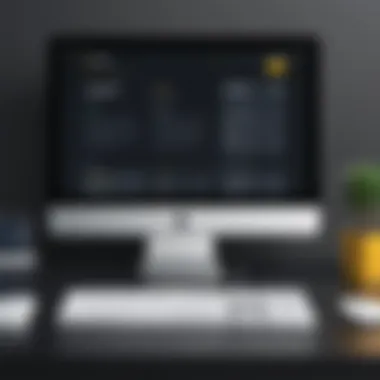

Investing in a strong security solution, such as Norton, can be a game changer. It acts as a digital fortress, helping businesses fend off not just known threats, but also the evolving landscape of cyber risks. Moreover, having reliable protection ensures adherence to compliance standards, a necessity for many organizations today.
"In today’s interconnected world, cybersecurity isn’t merely an option; it’s a fundamental requirement for any business aiming to thrive."
Thus, engaging with Norton’s free month trial not only allows users to explore these advantages but also encourages a proactive approach to online security.
Understanding the tools and products will pave the way for informed decisions that will ultimately fortify defenses against the wave of cyber threats on the horizon.
Understanding the Trial Offer
Understanding the trial offer is key in assessing whether Norton’s One Month Free Trial stands up to scrutiny, especially for those in need of robust cybersecurity solutions. It allows potential users to fully grasp what they might be getting should they choose to engage long-term. Evaluating the specifics of the offer facilitates an informed choice, ensuring decision-makers can weigh the pros and cons based on actual experience rather than mere marketing claims.
The One Month Free Trial plays a critical role. It essentially serves as a gateway for users to experience Norton’s security features without committing any funds upfront. This is pertinent in today’s landscape where numerous software options vie for attention. Having the chance to explore a software product risk-free can notably influence purchasing behavior, and understanding this offer is paramount to harnessing its full potential.
Details of the One Month Free Trial
The One Month Free Trial offered by Norton presents an intriguing opportunity. Users can access the complete range of Norton’s security features for no cost, allowing them to assess the service thoroughly. This trial usually encompasses:
- Comprehensive Antivirus Protection: Users get to use state-of-the-art antivirus, designed to combat both known and emerging threats.
- Firewall Capabilities: The advanced firewall helps protect against unauthorized access and keeps your data secure.
- Backup Solutions: Users have access to cloud storage options, enabling data backup and recovery features.
During this trial period, the main objective is to familiarize users with the software’s suite, gauge its performance in real-world scenarios, and determine if it meets their specific needs. The trial often assesses the software’s compatibility with varying devices and operating systems, making it easier to understand if it fits seamlessly into their environment.
Eligibility and Activation Process
The eligibility for the Norton One Month Free Trial is generally broad but does have some fine print that users should review to avoid any surprises. Often, new customers who haven't previously tried Norton products are the intended audience. However, existing users looking to reactivate their subscription may not qualify. It's best to double-check the specific terms that apply at the time of sign-up.
Activating the trial is typically a straightforward process:
- Visit the Norton Website: Navigate to the official site and find the trial offer prominently displayed.
- Create an Account: Users usually need to create a Norton account or log in if they already have one.
- Download the Software: After logging in, users can proceed to download the software, which initiates the activation process.
- Follow Instructions: Users will receive prompts to guide them through the installation after which they can begin using the full suite of features.
It’s worth considering that some users have reported minor hiccups during the activation. For instance, ensuring that they have the correct system requirements can save time and frustration.
"Gaining access to high-quality security solutions through a no-cost trial can be a breath of fresh air for professionals like IT managers and business owners who often weigh costs alongside cybersecurity needs."
In summary, understanding the trial offer not only sheds light on the features available during the one-month period but also sets the stage for a thorough evaluation catered to individual or business needs.
Features of Norton During the Trial
The Features of Norton During the Trial are a pivotal aspect to consider when exploring how the software performs under real-world conditions. Understanding these features gives a clearer picture of what one can expect, especially for those thinking about utilizing this trial as a testing ground for long-term cybersecurity needs. Norton’s offerings during this one-month trial span various essential components that contribute to a robust defense against diverse cyber threats.
Antivirus Protection
One of the standout elements during the trial is Norton’s Antivirus Protection. This feature promises to scrutinize and fend off harmful threats, including viruses, malware, and phishing attacks, in real-time. Not merely relying on heuristic detection, Norton employs advanced machine learning algorithms that learn from both known threats and new anomalies. For those who might overlook this, it means the software continuously adapts, improving its ability to recognize even the latest cyber threats.
Moreover, users can enjoy a layered defense with its ransomware protection, guarding crucial files from getting encrypted without consent. Not only does it monitor file activity, but it also prompts users if it detects any suspicious behavior. Consider it robust, like having a experienced bouncer at the club keeping undesirables at bay.
Firewall Functions
The role of Firewall Functions in Norton’s suite cannot be understated. The integrated firewall provides a sturdy barrier between the user’s device and outside threats. This feature is crucial, particularly for individuals who often connect to public Wi-Fi networks. By monitoring both inbound and outbound traffic, Norton ensures that unauthorized access attempts are thwarted before they can do any harm.
Norton’s smart firewall also analyzes the activity of applications in real-time, automatically adjusting security settings based on the risk level associated with various software. Users are often given notifications when an app attempts to communicate outside the network, fostering an informed perspective on their system’s security. It's like having a vigilant neighbor who reports any unusual behaviour next door.
Backup and Recovery Options
In the realm of data security, the Backup and Recovery Options offered by Norton during the trial period can be seen as a lifesaver for many users. Whether it's a simple accidental deletion or a catastrophic system failure, the ability to back up critical files ensures that users can restore their data with minimal fuss.
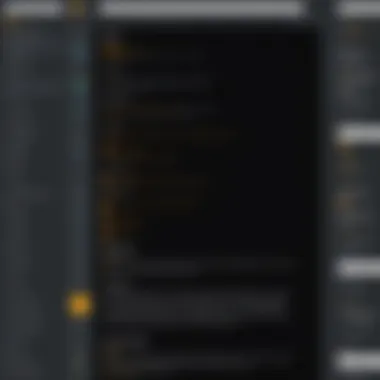

Norton provides options to back up your files to both local and cloud storage. This dual approach not only protects against hardware failure but also mitigates risks associated with ransomware. Users can schedule regular backups, allowing them to focus on their work without worrying about data loss. If a mishap occurs, recovery can be performed with a few clicks, reducing downtime and stress. In a world where data is gold, this feature adds substantial value.
"In the rough-and-tumble world of the internet, a security solution that combines extensive malware defense, rigorous firewall oversight, and reliable backup options can be the difference between a seamless digital life and a nightmare."
In summary, the features provided by Norton during the one-month free trial not only fulfill fundamental cybersecurity needs but also offer added assurance to users. This trial provides an excellent opportunity to gauge how effectively these tools can function together, aiming to protect the user in an ever-evolving threat landscape.
User Experience Highlights
User experience is crucial, especially for software like Norton that aims to provide robust cybersecurity solutions. How users interact with the software can significantly affect their perception of its effectiveness and reliability. A positive experience not only enhances customer satisfaction but also influences the likelihood of continued usage beyond the trial period.
Installation Process Overview
The first touchpoint for any user is the installation process. It serves as the gateway that introduces the user to the whole experience. Norton keeps things relatively simple, aiming to get users up and running without unnecessary hassle. It’s typically just a matter of downloading the installer from the official Norton site.
Once initiated, users can expect a step-by-step guided installation. This often consists of accepting terms, choosing any additional features, and inputting payment information down the line. Most operating systems, including Windows and macOS, are well supported, which reduces compatibility concerns. For those who might be less tech-savvy, Norton has made a point to offer quick troubleshooting tips during this phase to keep frustrations at bay. In particular, a few users noted how quickly they could get started, even when they ran into some hiccups related to network settings.
User Interface and Usability
When the installation is complete, users are next thrust into the heart of the software: its interface. The Norton user interface tends to blend functionality with aesthetics. An intuitive layout helps navigate various features, while a clean design provides a professional feel. Users can access vital functions like virus scans, firewall settings, and identity protection with just a few clicks.
However, it's worth noting that some users have pointed out that while it's user-friendly, the abundance of options can be daunting for those unfamiliar with cybersecurity jargon. For those willing to explore, the Help section can clarify these terms, easing users into the experience.
A consistent piece of feedback is that even if one isn't well-versed in cybersecurity, Norton holds the hand of users guiding them step-by-step as they familiarize themselves with the various features available during the trial and beyond.
Performance Metrics
Now, onto the all-important aspect of performance. During the trial, several metrics come into play. Speed is a fundamental concern; after all, cybersecurity shouldn't slow down your device to a crawl. Observing system performance during routine tasks is essential. Various users have reported that Norton integrates smoothly, often operating behind the scenes without impacting system speed significantly.
Additionally, the effectiveness of malware detection deserves attention. A trial is the perfect opportunity to gauge this feature. Users have reported high detection rates, but there's some variability based on individual usage patterns. The software's real-time scanning capabilities also come into independent focus. According to several tech-savvy testers, the scans generally conclude within a surpriseingly efficient timeframe, even on larger devices.
In summary, Norton’s approach to installation ease, interface usability, and performance metrics paints a favorable picture for users. While no product is without its critiques, the general consensus is that Norton does a commendable job catering to users' needs both novice and seasoned alike.
Comparative Analysis
When it comes to choosing cybersecurity solutions, conducting a comparative analysis is paramount. The rapidly evolving landscape of cyber threats calls for tools that not only shield against immediate dangers but also adapt to one's specific requirements. In this section, we will explore crucial elements that surround the comparative analysis of Norton, especially its one month free trial.
Understanding how Norton stacks up against its rivals provides valuable insights for decision-makers looking for credible and effective cybersecurity tools. We’ll analyze user experiences, feature sets, and overall value propositions here, creating a clearer picture of Norton’s place in the market.
Norton vs Competitors
Norton is often placed side by side with other security software giants, such as McAfee, Bitdefender, and Kaspersky. Each of these brands comes equipped with promising features but varies in execution, effectiveness, and user satisfaction.
- Feature Sets: Norton offers a plethora of features, ranging from advanced antivirus protection to real-time firewalls. Competitors may have unique features such as VPN services or specialized ransomware protection. A comprehensive comparison shows where Norton excels and where it might fall short.
- User Experience: Analyzing user feedback is essential. Norton’s user interface has been generally praised for its intuitiveness compared to some competitors that might overwhelm newer users with complex settings. However, negative reviews often surface regarding performance lags on devices with less RAM, a aspect worth considering.
- Customer Support: Customer service is another critical factor. Norton provides round-the-clock support, but experiences can vary, with some users reporting delays in resolution. This could directly impact businesses that rely on prompt service.
- Pricing and Trials: Evaluating how Norton’s pricing strategy compares to others also sheds light on the overall value. The one month free trial gives users a chance to test the waters, which may not be available to the same extent with certain competitors.
Norton does come with some notable advantages, especially if users are looking for a well-rounded product that combines effectiveness and ease of use. However, considering user reviews and comparing actual performance metrics can result in more informed decisions.
Cost-Benefit Assessment of Trial
The cost-benefit assessment of Norton’s one month free trial is of utmost importance for those weighing their options. For a moment, imagine investing time and resources into a security solution that doesn’t meet your expectations. Here’s where this trial can serve as a lifesaver.
- No Initial Investment: The most significant perk is that users can access all key features without financial commitment upfront. This allows for adequate evaluation in real-world applications.
- Identifying Fit: The trial phase allows users to ascertain if Norton mesh well with their current systems and user behavior. It creates an opportunity to observe actual performance.
- Potential Security Pitfalls: Evaluating cybersecurity solutions doesn’t just come down to performance; reliability is equally essential. Understanding whether Norton's tools can integrate seamlessly with existing security protocols should be a priority.
- After-Trial Costs: It’s crucial for users to consider what happens at the end of the month. Assessing post-trial subscription costs and offerings allows businesses to make informed choices regarding budget allocations.
Post-Trial Considerations
After diving into the nitty-gritty of the Norton One Month Free Trial, it's only natural to ponder what comes next. This section sheds light on the critical aspects surrounding the trial's aftermath, particularly subscription options that await keen users and what transpires once the trial period slips past. The choices made immediately post-trial can significantly impact not just individual users, but also businesses grappling with cybersecurity needs.


Subscription Options After Trial
As the trial period rolls to a close, users face a pivotal crossroads: to subscribe or not to subscribe? Norton offers various subscription plans that cater to diverse needs, ensuring users can find one that aligns well with their requirements. Here are the main options:
- Basic Plan: This standard offering covers essential security needs, providing antivirus, malware protection, and a firewall. It’s often sufficient for casual users who just want peace of mind.
- Deluxe Plan: This level ups the ante, adding features like automatic backup of important files and VPN services for safer browsing. It’s ideal for anyone who frequently spends time online, especially on public networks.
- Premium Plan: For the serious user or business, this comprehensive plan comes with all previous features plus added advantages like dark web monitoring and identity theft protection, making it a formidable choice for security-minded individuals.
Selecting a suitable plan is vital. Consideration of the level of online activity, types of sensitive data managed, and potential risks should guide the decision-making process. After all, investing in cybersecurity isn’t just smart; it’s necessary in today’s digital landscape.
What Happens After One Month?
Once the month of free access has elapsed, the user’s Norton protection essentially reverts to baseline. If no subscription is taken, Norton services will cease to offer protection, leaving devices more vulnerable. Some may wonder, "Can that really be?" Yes, indeed! Here’s what to expect:
- Grace Period: Norton typically allows a short grace period, during which users may still have limited access to features. This buffer offers users the chance to decide on a plan without losing everything immediately, providing a bit of breathing room.
- What Remains Active?: Certain basic functionalities might still operate, yet without regular updates, the effectiveness against new threats diminishes fast. This transition often catches users off guard.
- Data Considerations: Any backup data or logs managed during the trial might be affected, especially if a paid plan isn’t adopted. Regular sync and backup services may need to be re-evaluated.
"Understanding Post-Trial Considerations is critical in making an informed decision, enhancing security, and maximizing the value of any investment made in a subscription."
What choices linger after the curtain falls on the trial? It's prudent to grasp the options available and recognize potential pitfalls in just walking away.
Knowing these elements prepares users for making informed decisions as they engage with Norton’s offerings. It's all about planning ahead, keeping one's digital safety intact in a world fraught with nasty surprises.
Feedback from Users
User reviews and feedback from actual experience play a vital role in understanding any product or service, especially something as important as cybersecurity. This section dives into firsthand accounts, which offer deeper insights than generic descriptions. Users, after all, are the ones who put software through its paces. They highlight positives and negatives, allowing potential subscribers to make well-informed decisions.
Positive User Experiences
A significant portion of users have expressed satisfaction with their experience during the Norton free trial. The most frequently mentioned positive aspects include:
- Ease of Installation: Many users remarked on how simple it was to download and set up Norton software. The process often took just a few clicks, which is a stark contrast to other cybersecurity solutions that may require extensive configuration.
- Proactive Threat Detection: Users frequently praised Norton for its responsive antivirus and malware protection. One user mentioned, "It caught a phishing attempt that my old software missed completely," underscoring the efficiency of its real-time scanning features.
- User-friendly Interface: Feedback on the interface tends toward the favorable, with many indicating that it was intuitive and easy to navigate. For those not so tech-savvy, a straightforward layout can make a world of difference, allowing them to manage their security with confidence.
- Helpful Customer Support: Those who required assistance reported positive experiences with Norton’s customer support. Quick response times and knowledgeable representatives were highlighted, reinforcing the trust users have in the company.
Such experiences not only affirm the product's strengths but build a sense of community among users. Some even form forums for sharing tips, creating an informal support network that extends beyond the Norton platform.
Common Issues Faced
Despite many positive experiences, some users encountered challenges during the trial period. Understanding these issues can shed light on areas that may require improvement:
- System Overhead: A few users noted that Norton can be resource-intensive. Those with older machines sometimes experienced slower performance, indicating the need for adequate system specifications.
- Conflicting Software: Some found that Norton didn’t play nicely with existing applications, particularly if they were running other security tools. Users reported unexpected software conflicts, which led to performance hitches at times.
- Subscription Confusion: Several trial users mentioned confusion about subscription terms once the trial ended. A user stated, "I thought I was signing up for a free month only to find I was also agreeing to a recurring charge without fully understanding it." Communication clarity is critical here to ensure users are not caught off-guard.
While these issues are not universal, they do highlight that even a well-regarded product can encounter a few bumps on the road to user satisfaction. It’s crucial for potential users to weigh these factors along with the benefits highlighted by others.
Take charge of your cybersecurity choices! Evaluate your needs, consider both user praise and criticism, and step into the trial with a clear understanding.
Finale
In today’s digital landscape, where threats loom large and security is a priority for everyone, the significance of the Norton One Month Free Trial cannot be overstated. This trial serves as an essential gateway for users, especially those who are cautious or uncertain about investing in cybersecurity. By providing a hands-on experience, it allows potential customers to assess how Norton’s solutions align with their specific needs.
Summary of Insights
Throughout this article, we have explored the various facets of the Norton One Month Free Trial. Key insights include:
- Trial Offer Details: Users can access robust features without immediate financial commitment.
- User Experience: The installation process is straightforward, complemented by a user-friendly interface.
- Performance Metrics: Norton has demonstrated reliability in protecting against threats, which is pivotal for businesses that cannot afford downtime or breaches.
- User Feedback: Various user reviews reveal a mix of positive experiences and challenges, providing a balanced view of the product.
These insights help potential users make informed decisions.
Final Recommendations
For those considering Norton as their cybersecurity solution, it’s advisable to take full advantage of the One Month Free Trial. Here are some recommendations:
- Utilize the Trial Fully: Engage with all features to gain a comprehensive understanding.
- Monitor Performance: Keep a keen eye on system performance during the trial. Look for any slowdowns or issues that may arise.
- Read User Reviews: Beyond personal experience, insights from fellow users can shed light on the long-term reliability of the software.
- Evaluate Cost vs. Benefits: After the trial, assess if the advantages justify the subscription cost. Consider whether the product fits within your operational budget and needs.
In summary, the Norton One Month Free Trial is more than just a promotional offer; it’s an opportunity to ensure that the vital aspects of cybersecurity are in place before committing financially. As businesses increasingly move online, the understanding of cybersecurity options, such as Norton, is critical in fostering a safe and secure digital environment.







