Comprehensive Review of NCH VideoPad Professional
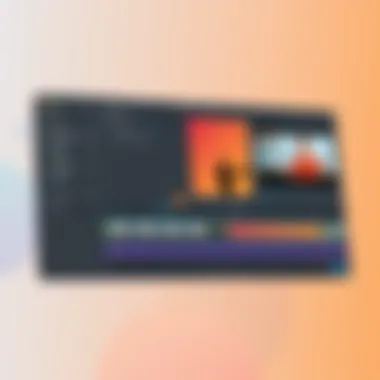
Intro
In the realm of video editing, NCH VideoPad Professional has carved out its niche, offering a robust solution for both novices and seasoned professionals alike. As the demand for video content continues to surge, the need for dependable editing software becomes paramount. This exploration aims to provide a detailed understanding of VideoPad's capabilities, its unique advantages, pricing structure, and how it stacks up against other competitors in the market. By the end of this article, decision-makers and business professionals will have a better grasp of whether VideoPad is the right fit for their video editing projects.
Key Features
Overview of Core Features
NCH VideoPad Professional presents an extensive array of features that streamline the video editing process, making it suitable for a variety of projects. To break it down, here are some of the standout functionalities:
- Multi-track Editing: Users can layer multiple video and audio files for more complex projects.
- Wide Format Support: From MP4 to AVI, VideoPad handles numerous file formats, ensuring flexibility.
- Real-time Preview: Instant playback is a game changer, allowing users to see their edits as they make them.
- Visual Effects and Transitions: A diverse library of effects, filters, and transitions helps enhance the visual storytelling.
Moreover, features like text overlays, voiceover recording, and direct sharing options to platforms such as YouTube and Facebook emphasize its user-centric design.
User Interface and Experience
The user interface of VideoPad is designed for accessibility. It manages to strike a balance between a clean aesthetic and functional usability. New users can quickly get a handle on the basic tools without feeling overwhelmed by technical jargon. Key aspects include:
- Drag-and-Drop Functionality: Adding media files to the timeline is as simple as dragging them into the workspace.
- Customizable Layouts: Users can arrange tools according to their workflow preferences, promoting efficiency.
Feedback from users has highlighted that even those with little to no editing experience find themselves producing quality content in a relatively short span.
Pricing and Plans
Overview of Pricing Models
When it comes to the pricing of NCH VideoPad, potential buyers may find its structure straightforward yet flexible.
VideoPad typically offers three main purchasing options:
- Home Edition: Basic features for casual users at a low cost.
- Professional Edition: Comprehensive tools designed for serious creators at a moderate price.
- Commercial Edition: Advanced features which cater to businesses and professionals with more extensive needs.
Comparison of Different Plans
A closer look at the differences reveals how the tiered plans cater to a diverse set of users:
- Home Edition: Ideal for personal projects, featuring essential editing tools with limitations on resolution and output formats.
- Professional Edition: This is a sweet spot for independent creators and includes advanced tools like audio mixing and 3D editing options.
- Commercial Edition: Tailored for companies needing extensive capabilities, including priority support and commercial use rights, this plan justifies its higher price point.
In terms of value for money, each plan is competitive when aligned with other video editing software like Adobe Premiere Pro or Final Cut Pro, which often demand a steeper financial commitment for similar features.
"Knowing how to choose your video editing software can significantly influence your project's outcome."
Understanding Video Editing Software
Video editing software is not merely a tool; it has become a cornerstone in the era of digital communication. It's critical for anyone looking to convey a message through visual storytelling, whether that's your neighbor showcasing their latest vacation footage or a business aiming to market a new product. With an unending demand for video content, understanding these software options can make all the difference.
Defining Video Editing Software
At its core, video editing software is a program designed to manipulate video footage. After capturing raw video by a camera or other means, these tools allow users to trim, merge, and enrich their media. There are various video editing applications on the market today, from novice-friendly options like NCH VideoPad Professional to advanced platforms like Adobe Premiere Pro. Key functionalities typically include:
- Cutting and Trimming: Editing out unnecessary segments of footage.
- Transitions and Effects: Adding visual flair to create smooth changes from one scene to the next.
- Audio Manipulation: Syncing, adjusting, and editing sound tracks to ensure clarity and emotional impact.
- Export Options: Formatting the final product for various platforms, ensuring optimal viewability on different devices.
Each of these features contributes to the overall process of storytelling through video, providing creators with a robust framework to bring their visions to life.
Importance in Today's Digital Landscape
Understanding video editing software is more crucial than ever. As social media platforms increasingly favor video content, businesses have to stay one step ahead. Here’s why this topic holds significant weight in today's digital landscape:
- Engagement: Eye-catching video content captures attention far more effectively than static images or text. A well-edited video can boost viewer retention rates dramatically.
- Branding: Companies use videos to define their identity. A polished video can convey professionalism, while amateurish edits might suggest otherwise.
- Educational Value: Video content is now integral to teaching and learning. With the rise of online courses and tutorials, knowing how to produce quality video is a definite asset.
- Versatility: Understanding how to edit video can contribute vastly to various fields, from marketing and education to entertainment and public speaking.
Prolusion to NCH VideoPad Professional
In a world where visual storytelling reigns supreme, having the right video editing tool can make all the difference. NCH VideoPad Professional emerges as a compelling contender in the crowded space of video editing software. It's not just another software; it’s a lifeline for both budding creators and seasoned professionals looking to refine their craft. This section will lay down a strong foundation, exploring what VideoPad brings to the table, so readers can understand its significance in meeting the diverse needs of today’s content creators.
Overview of NCH Software
NCH Software has carved its niche in the realm of digital audio and video processing since its inception. With a portfolio that spans a variety of digital tools, it offers everything from audio editing to screen capture solutions. VideoPad Professional stands out among these offerings because of its user-centric approach, focusing on making powerful editing tools accessible to everyone.
But what truly sets NCH Software apart is its commitment to continuous improvement and innovation. Each version of VideoPad is tailored to address feedback from users, ensuring that the software evolves in line with the needs of those who use it most. The intuitive design allows even novice editors to craft professional-grade videos without much of a learning curve.
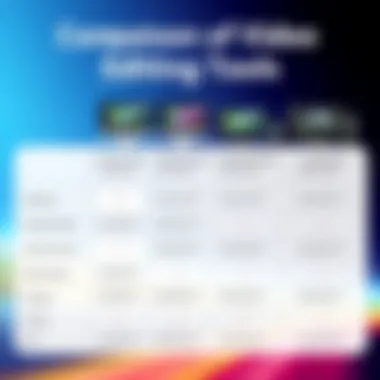
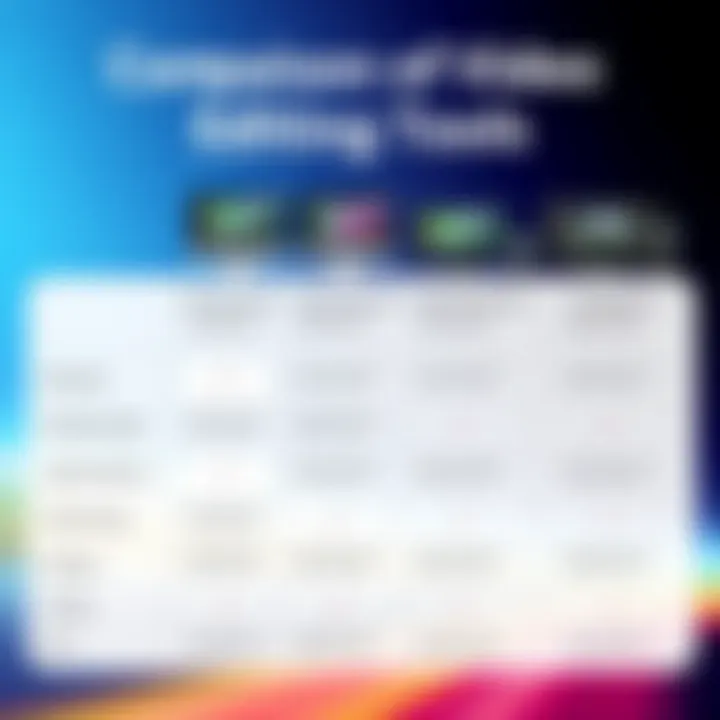
This approach fosters an environment where creativity can flourish, making NCH Software not just a provider of tools, but a partner in content creation.
Key Features of VideoPad
At the heart of NCH VideoPad Professional lie a zesty array of features designed to enhance the editing experience. Here are some major highlights:
- Multi-Track Editing: This feature is a game-changer. Editors can work with multiple video and audio tracks simultaneously, enabling a holistic approach to video editing. This setup isn’t just about adding layers; it’s about weaving together a narrative in a seamless manner.
- Variety of Effects and Transitions: VideoPad doesn’t skimp on offerings when it comes to visual embellishments. Users can access a plethora of transitions, filters, and effects to enrich their videos. Whether it’s a soft fade or an energetic flash, there’s something for every storytelling style.
- Audio Editing Capabilities: Good video is often complemented by great audio. The software allows for sound manipulation right from the editing interface. Adjusting levels, adding effects, or even mixing sounds together becomes an easy task, ensuring that the audio matches the visual for a cohesive final product.
- Exporting Options: In an era where videos are consumed on various platforms, flexibility in exporting is essential. VideoPad supports a wide range of file formats and resolutions, making it a breeze to publish or share content across social media, websites, or direct file transfer.
Ultimately, the combination of these features creates a robust framework for editing projects of any scale. By tapping into the capabilities of NCH VideoPad, users position themselves to not just create content, but to craft stories that resonate.
"NCH VideoPad is like a toolbox for the modern storyteller, providing everything from basic cuts to advanced effects, all within arm's reach."
By understanding these elements, users will gain a clearer sense of how VideoPad can not only meet but exceed their video editing expectations.
Key Features of NCH VideoPad Professional
When choosing video editing software, features can make or break your experience. NCH VideoPad Professional stands out due to its robust array of elements that cater to both seasoned editors and those just dipping their toes in the water. Each feature is designed not only to enhance editing capabilities but also to streamline the production process, making it a compelling choice in the bustling world of video software.
Multi-Track Editing
Multi-track editing is a game-changer for any video editor wanting to create intricate projects without losing their grip. With NCH VideoPad, users can layer multiple video and audio tracks. This feature allows greater flexibility, enabling editors to place video clips over one another, integrate sound effects, and mix audio tracks seamlessly. Such a setup is indispensable for projects requiring sophisticated visual narratives, like documentaries or short films.
Often, when dealing with interviews or dialogues, overlaying B-roll footage makes the content more engaging. Here, the multi-track feature excels by providing a visual workspace where clips can be rearranged, trimmed, or modified effortlessly. This can save hours in the editing room, giving creators a sense of control that encourages innovation.
Variety of Effects and Transitions
VideoPad is equipped with a broad selection of effects and transitions that can amplify the visual storytelling of any project. It's crucial, especially for content aimed at holding viewer attention, to utilize effective transitions. These can range from simple fades to flamboyant wipes and zooms. Even default options can give a polished feel when used wisely.
Consider adding a nostalgic touch with a vintage film effect or creating a modern vibe with sleek transitions. A blend of styles can cater to different demographics, giving the final product a unique flair that stands out. Furthermore, users can create their own custom effects, making it possible to match specific artistic visions. This diversity in effects not only enhances creativity but also allows for the integration of brand aesthetics, if working on corporate projects.
Audio Editing Capabilities
Sound is as vital as visuals in video content. NCH VideoPad addresses audio editing thoughtfully, providing users with the tools needed to enhance soundtracks and synchronize audio with video effectively. One standout feature is the built-in audio mixer which allows editors to balance sound levels, apply effects, and remove noise.
This capability is especially beneficial in ensuring that dialogue is crystal clear while music and background sounds are present but not overpowering. For those involved in multimedia projects, the flexibility to manipulate audio tracks is indispensable. Additionally, features like audio normalization help make the entire soundscape more cohesive.
Exporting Options
Exporting is the final step in video editing and choosing the right format and quality is crucial. NCH VideoPad offers a wide range of exporting options catering to various platforms—be it YouTube, Vimeo, or simply standard video files. This software supports a long list of formats, including MP4, AVI, and MOV, which is a boon for those producing content for different audiences.
Notably, users can also export in formats optimized for mobile devices. This flexibility is vital as more consumers watch video content on their smartphones or tablets. Coupled with options to adjust resolution and bitrate, this feature allows for high-quality delivery tailored to specific channels.
"The greatness of a software lies in its ability to enable creators to realize their vision without unnecessary hurdles. NCH VideoPad embodies this principle."
For further exploration of video editing trends, you might find relevant discussions on platforms like Reddit informative.
Benefits of Using NCH VideoPad Professional
Understanding the benefits of using NCH VideoPad Professional is crucial for anyone keen on video editing. This software stands out in a saturated market thanks to its design that balances power with ease of use. Let's dive into the specific elements that highlight why this tool is not just another player on the field, but rather an inspiring option for both novices and seasoned editors.
User-Friendly Interface
A key strength of NCH VideoPad is its user-friendly interface, which feels intuitive from the first click. The layout is simple, yet vibrant which makes navigating through features feel like a breeze instead of a chore. New users may not find themselves lost in a labyrinth of menus or jargons. Instead, everything has its clearly marked place.
Moreover, the software embraces a drag-and-drop functionality that allows editing to start without fussing over complicated commands. Much can be said about the learning curve, which many reviewers note is quite gentle, making it feasible for those who aren’t tech-savvy.
Cost-Effectiveness for Businesses
The financial aspect cannot be underscored enough when evaluating software for business use. NCH VideoPad Professional presents a compelling cost-effective solution. Rather than splurging on pricey subscriptions that can take a hefty toll on budgets, this software offers flexible pricing options that cater to varying needs. Users can choose between a one-time purchase or a subscription model, depending on how much they anticipate using the software.
This flexibility allows small businesses and freelancers to take advantage of professional-grade tools without breaking the bank. Thus, those who may have considered video editing out of reach find it feasible to incorporate high-quality video content into their service offerings.
Enhanced Productivity
Time is of the essence in the business world, and NCH VideoPad definitely empowers users to maximize it. The range of shortcuts and streamlined processes saves hours that would otherwise be spent on edits and adjustments. Users can execute multiple edits simultaneously thanks to features like multi-track editing.
Additionally, the ability to preview changes in real-time eliminates the need for frequent exports to see how things look. This not only enhances productivity but also allows for immediate feedback during the editing process, ensuring the final product comes together seamlessly.
"Choosing the right video editing software is about finding a balance between functionality and user experience. NCH VideoPad achieves this remarkably well."

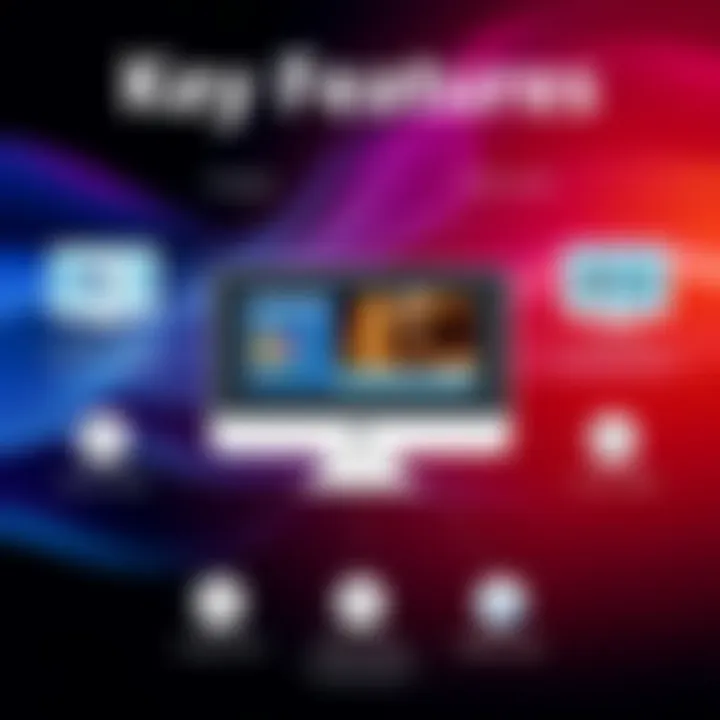
As companies and individuals continue to emphasize the importance of visual content in their marketing strategies, understanding tools like NCH VideoPad can make all the difference in achieving compelling and effective video output.
Comparison with Other Video Editing Software
In the realm of video editing software, making the right choice can feel a bit like searching for a needle in a haystack. With countless options available, each boasting its unique features and strengths, it’s essential for professionals and hobbyists alike to know how they stack up against one another. NCH VideoPad Professional is no different in this respect—a tool that has carved a niche for itself in the market. Now, why does this comparison matter? By understanding the nuances between VideoPad and its competitors, users can uncover which program aligns best with their editing style, budget, and overall project requirements. Let’s examine how NCH VideoPad fares against some heavyweights in the video editing space.
NCH VideoPad vs. Adobe Premiere Pro
Adobe Premiere Pro is often considered the gold standard in video editing software, favored by industry professionals around the globe. But that doesn’t automatically place NCH VideoPad in the dust.
- User Interface: VideoPad offers a more straightforward and less cluttered interface compared to Premiere Pro, which some may find overwhelming initially. Adopting VideoPad could be a smooth ride for those just starting out.
- Learning Curve: The learning curve follows the trend; Premiere Pro has a steep one, requiring those unfamiliar with advanced software to spend more time mastering it. Conversely, VideoPad's simplicity allows users to dive right into editing without wading through extensive tutorials.
- Pricing: There's significant differentiation in pricing. While Adobe Premiere has subscription models that can become costly over time, VideoPad presents a one-time purchase option, making it more appealing for those on tighter budgets.
In summary, if you’re an aspiring editor or someone who dabbles in video projects occasionally, NCH VideoPad could very well be the more inviting choice.
NCH VideoPad vs. Final Cut Pro
When it comes to Mac users, Final Cut Pro emerges as a formidable contender. This professional-grade software caters primarily to those deeply embedded in the Apple ecosystem.
- Performance: Final Cut Pro is renowned for its speed and efficiency, particularly when dealing with large files and complex edits. While VideoPad might not match this level of performance, it still provides ample editing power for the average user.
- Features: The array of features in Final Cut Pro may seem daunting. In contrast, VideoPad keeps it straightforward, offering essential tools without getting bogged down in overly complex functionalities.
- Cost Implications: Final Cut Pro usually comes at a hefty price tag, while VideoPad gives users a wallet-friendly alternative without compromising on quality.
Choosing between these two often boils down to preference and need. For a casual user seeking basic editing tools, VideoPad shines, but for professionals engaged in serious filmmaking, Final Cut might be the go-to.
NCH VideoPad vs. DaVinci Resolve
DaVinci Resolve is known for its remarkable color grading capabilities and has garnered attention from professionals who demand intricate detail in their work. It’s well-suited for those who dive into color correction and post-production.
- Color Grading: If color correction is your thing, DaVinci would arguably take the crown. On the other hand, VideoPad provides basic grading options suitable for most casual projects but doesn’t offer the depth of DaVinci.
- Editing Features: VideoPad allows multi-track editing, a significant plus. However, Resolve offers more in terms of advanced editing techniques, like multicam editing and more specialized effects.
- Cost Consideration: DaVinci offers a comprehensive (and free) version, but users seeking advanced features must opt for the paid version. VideoPad’s pricing model is straightforward—a one-time fee which can appeal to those wary of subscription services.
Choosing the right editing tool depends significantly on your specific circumstances, day-in-day-out needs, and personal preference. Evaluating the prowess of VideoPad against other giants sets the stage for a well-informed decision in your video editing journey.
Pricing Structure of NCH VideoPad Professional
Understanding the pricing structure of NCH VideoPad Professional is essential for both potential users and businesses looking to invest in video editing software. As with many digital tools in today’s fast-paced environment, balancing quality and cost is crucial. NCH Software offers flexible pricing options, catering to a wide range of users from casual enthusiasts to professional videographers. This section delves into the specifics of the pricing model, highlighting its implications for users and what to consider before making a purchase.
Subscription Options
NCH VideoPad offers a subscription model that can be particularly appealing for those who wish to access the software’s latest features without a hefty upfront investment. The subscription typically includes:
- Access to the latest updates: Ensure that users receive the most current features and improvements automatically.
- Technical support: Subscribers often benefit from priority customer service which can be a significant advantage for professional projects.
- Flexible payment schedule: Users can choose to pay monthly or annually, depending on their budgeting preferences.
The monthly payment option provides an affordable entry point while allowing users to test the waters without long-term commitments. For those engaged in more prolonged projects, the annual subscription tends to be more cost-effective. It's valuable for users to assess their editing needs and frequency of use before diving in.
One-Time Purchase vs. Subscription
The choice between a one-time purchase and a subscription plan for NCH VideoPad Professional is a recurring dilemma for many users. Here’s a breakdown of the key factors to consider:
- One-Time Purchase:
- Subscription Model:
- Pros:
- Cons:
- Ownership: Once purchased, users own the software outright, which can be an attractive option for those who prefer not to rely on subscriptions.
- No recurring costs: Each user pays a fixed price once, allowing for better long-term budgeting.
- Limited updates: Typically, users might receive limited updates or need to pay for major new versions, which could lead to higher costs over time.
- Pros:
- Cons:
- Continuous updates: Regular updates keep the software performance sharp and competitive.
- Flexible use: Easier for businesses to scale usage based on project demands.
- Ongoing costs: Over time, subscriptions can add up, making it more expensive than a one-time payment.
Deciding between these two options ultimately hinges on individual or business video editing frequency and needs. Companies heavily reliant on video content may find the subscription valuable for the continuous support and updates, whereas casual users might lean toward a one-time purchase for cost-effectiveness.
"Choosing the right payment structure for NCH VideoPad Professional can greatly influence your overall experience and satisfaction. Consider your long-term editing goals!"
By weighing the benefits and drawbacks of each option carefully, users can select the path that aligns most closely with their video editing aspirations.
Client Reviews and Feedback
Client feedback plays a critical role in the decision-making process for any software, including NCH VideoPad Professional. Understanding what actual users think about their experiences can provide invaluable insights that go far beyond specifications and marketing claims. When potential users gather reviews, they’re not just looking for praise or criticism; they are looking for real-world applications, advantages, challenges, and ways it might fit their business or personal projects.


The significance of client reviews is multi-faceted:
- User Insights: Reviews can unveil insights that may not be evident in the marketing materials. Practical uses, workflows, and even creative applications of VideoPad often surface in user discussions.
- Trust and Credibility: Positive feedback builds trust, especially in a market saturated with options. Conversely, consistent criticisms can raise red flags for potential customers.
- Continuous Improvement: Reviews often point out software bugs or usability issues, which can be essential for the developers at NCH to address in updates.
Understanding both positive experiences and common criticisms allows prospective users to make informed decisions about whether VideoPad aligns with their editing needs and skill levels.
Positive Experiences
Many users have lauded NCH VideoPad Professional for its straightforward interface and efficient performance. These positive experiences often highlight how the software simplifies the editing process. Here are some key points often reported:
- Intuitive Design: Customers appreciate a user-friendly layout that decreases the learning curve for newcomers. A wide range of tutorials contributes to the ease of use.
- Comprehensive Features: Many users rave about the variety of effects and transitions available. The inclusion of audio editing tools has made VideoPad a one-stop shop for video creation, eliminating the need for additional software.
- Efficient Exporting Options: Users find the exporting capabilities smooth and versatile, often mentioning how they can quickly share finished projects across several platforms.
“NCH VideoPad has transformed how I approach video editing. It feels natural and the controls are easy to navigate.”
Common Criticisms
While positive reviews are surely heartening, it’s equally important to consider the critiques. Users sometimes voice concerns, providing feedback that could align the software more with their expectations. Common criticisms include:
- Limited Advanced Features: Some seasoned video editors have pointed out that VideoPad lacks certain advanced features found in competing editing software. This can be a sticking point for professionals seeking comprehensive capabilities.
- Occasional Performance Issues: A handful of clients note that the application can hang or lag when handling particularly large projects or complex edits. This can be frustrating for Users aiming for a smooth editing experience.
- Higher Learning Curve for Complex Tasks: Although the interface is generally user-friendly, some advanced features can be tricky to master, leaving some users feeling overwhelmed when trying to tap into VideoPad’s full potential.
Considering both the accolades and criticisms of NCH VideoPad Professional informs potential clients better, allowing them to weigh its strengths against any weaknesses they may find critical for their unique needs.
Support and Resources
In the world of video editing, having proper support and resources is like having a lifeline. For users of NCH VideoPad Professional, this aspect is crucial in ensuring that they can effectively navigate the complexities of video editing. Knowledge is power, and with the right tools and guidance, even beginners can become proficient in their video editing endeavors. This section delves into the support options available and the learning materials one can utilize to enhance their skills.
Customer Support Options
When users encounter roadblocks or have questions regarding NCH VideoPad Professional, reliable customer support can make all the difference. NCH Software provides several avenues for customers to seek help, including:
- Online FAQ: A comprehensive FAQ section is available on their website, addressing common inquiries. This resource helps users find quick answers without the need for direct support.
- Email Support: For issues that require detailed explanations or responses, users can reach out via email. This can be particularly useful for more significant issues that might not be as easily addressed through the FAQ.
- Phone Support: Often considered the gold standard in customer service, NCH also offers phone support. Users can speak directly with a representative, which is particularly beneficial for urgent matters.
- Community Forums: Engaging with other VideoPad users can also provide valuable insights. The community forums serve as platforms for exchanging tips, tricks, and troubleshooting methods. Users can share experiences and learn from one another, creating a collaborative environment.
Having these options in place not only enhances user confidence but ensures that individuals at any skill level feel supported throughout their editing journey.
Tutorials and Learning Materials
Learning to use video editing software can sometimes feel overwhelming, especially for those new to the field. NCH VideoPad addresses this challenge by providing a wealth of tutorials and learning resources. These materials significantly lower the learning curve, enabling users to quickly grasp the functionality of the software. Main resources include:
- Official Video Tutorials: NCH hosts an array of video tutorials on its website and YouTube channel, covering everything from basic features to more advanced techniques. Visual aids often help users understand concepts more thoroughly than written instructions would.
- User Manuals: For those who prefer reading, NCH offers downloadable user manuals. These guides contain extensive information on every feature and can be a useful reference point.
- Webinars: NCH often conducts webinars to engage directly with users. These live sessions can be invaluable, allowing participants to ask questions in real-time and see demonstrations of features.
- Third-Party Learning Platforms: Additionally, many platforms offer courses specifically focused on NCH VideoPad. Websites like Udemy or LinkedIn Learning often feature courses that guide users through the software in a structured manner.
Providing these learning resources makes a significant difference. It allows users to feel competent and assured in their video editing capabilities, ultimately enhancing the creative output. The fact that tutorials are available in multiple formats means users can choose a learning method that best suits their style, whether it's through videos, text, or interactive sessions.
"Effective support coupled with educational resources can transform users from novices to skilled editors, utilizing their creativity to its fullest potential."
In summary, the support and resources offered by NCH VideoPad Professional create a foundation for success. Users are not left to fend for themselves but are equipped with both the guidance and the tools needed to thrive in their video editing pursuits.
Epilogue and Recommendations
In this fast-paced digital world, the choice of video editing software can significantly influence productivity and the quality of a final product. NCH VideoPad Professional stands out as a reliable option for both novice and experienced creators, offering an array of features that cater to diverse video editing needs. This section wraps up the exploration of its offerings and furnishes insights for potential users on deciding whether it suits their workflow and projects.
VideoPad's user-friendly interface is particularly noteworthy. Users often express appreciation for its simplicity, allowing them to jump straight into their projects without getting bogged down by complicated tools and menus. This ease of access is beneficial for quick turnaround times, which is essential in today’s content creation race.
However, it's important to consider the specific needs of your work before committing fully. For instance, while VideoPad is equipped with a good range of effects and transitions, it might not be as robust as other high-end software when it comes to advanced editing capabilities. Therefore, evaluating the depth of editing needed for your projects is crucial.
The pricing model also plays a pivotal role here. The cost-effectiveness of NCH VideoPad can appeal greatly to small businesses and individual creators. Many users noted that they obtain a lot of value compared to pricier options. Still, those requiring advanced features might need to explore alternatives.
Focusing on whether NCH VideoPad meets your editorial demands, balancing cost-efficiency with functional requirements, is essential. A practical recommendation would be to utilize free trials when available. This enables potential users to assess fit without any risk.
"Taking a software for a spin before purchase is like test driving a car; it could save you from a bumpy ride later on."
In summary, if you’re looking for a dependable video editing software that combines ease of use with solid features at a competitive price, NCH VideoPad Professional is worth consideration. On the other hand, for those seeking extensive capabilities or professional-level editing, further investigation into other software options could be beneficial.
Final Thoughts on NCH VideoPad Professional
NCH VideoPad Professional has carved a niche for itself, effectively balancing ease of use with a sufficient range of features to meet basic and intermediate editing needs. While it shines with its straightforward interface and commendable support, potential users should weigh the balance between its capabilities and the specialized requirements they may have. Long-standing users of the software often highlight how it has simplified their editing tasks while not burning a hole in their pocket. For anyone stepping into video editing or managing a small-scale project, VideoPad remains a thoughtful choice.
However, as with any tool, familiarity breeds comfort. So, investing time in learning its ins and outs can greatly enhance the overall experience and yield impressive outcomes.
Who Should Consider VideoPad?
NCH VideoPad is particularly suited for:
- Amateur Editors: Those just getting their feet wet in video editing will find a safe harbor in VideoPad, allowing them to learn the ropes without feeling overwhelmed.
- Small Business Owners: Entrepreneurs who need to create promotional videos or content for social media can capitalize on its easy tools without requiring a larger budget.
- Educational Use: Instructors or educational institutions looking to produce simple instructional videos can appreciate the program's straightforwardness.
- Hobbyists and Enthusiasts: Individuals who edit video for fun or personal projects will find VideoPad provides enough features to keep their creativity flowing.
While it does serve a wide array of users, professionals with more demanding editing tasks may need more powerful alternatives, particularly those requiring extensive effects or automation. Ultimately, assessing your video editing needs will guide the decision-making process effectively.







