Integrating MindManager with Jira for Enhanced Project Management
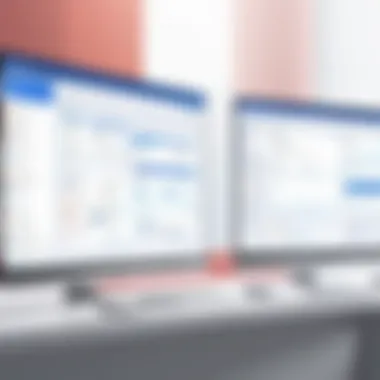

Intro
The integration of MindManager with Jira represents a notable advancement in project management methodologies. As organizations increasingly look to streamline their operations, the combination of visual mapping and agile software becomes ever more pertinent. Both MindManager and Jira have unique strengths that, when blended, can vastly improve the clarity and effectiveness of project workflows.
MindManager offers a rich visual environment for brainstorming and mapping out ideas, while Jira is widely recognized for its robust task management capabilities tailored for teams practicing agile methodologies. Together, they create a dynamic landscape where teams can visualize their projects while simultaneously ensuring that tasks are tracked, monitored, and completed efficiently.
This guide aims to unpack the key features of the integration, its pricing and plans, and common challenges one might face during implementation. Decision-makers will gain insight into the value added by this integration and be equipped to make informed choices regarding technology investments.
Key Features
Overview of Core Features
The integration combines two powerful platforms, enhancing user experience significantly.
- Visual Mapping: MindManager brings visual clarity to projects, creating mind maps that help teams conceptualize and strategize.
- Task Management: Jira's task management engine offers powerful tracking capabilities, ensuring that team members are aligned.
- Seamless Navigation: Users can transition from mind maps in MindManager directly to task boards in Jira, ensuring fluidity in project updates.
User Interface and Experience
User experience is crucial in project management tools. MindManager's interface is known for its user-friendly design, making it easy for teams to adopt. Meanwhile, Jira's flexibility allows teams to customize their dashboards, ensuring that they have quick access to the relevant data they need.
Together, they provide a cohesive user experience, which minimizes the learning curve and maximizes productivity. Users can expect a smooth workflow where project mapping leads directly into actionable tasks without unnecessary friction.
Pricing and Plans
Overview of Pricing Models
Before choosing to integrate MindManager with Jira, it is essential to understand the costs involved. MindManager typically offers subscription-based pricing, while Jira operates on a tiered model, allowing businesses of different sizes to select a plan that fits their needs. Both platforms may offer trial periods, enabling organizations to evaluate the potential return on investment.
Comparison of Different Plans
When selecting a suitable plan, users should consider the following:
- MindManager: Offers individual, team, and enterprise solutions with varying features. Ultimately, the best choice depends on team size and project complexity.
- Jira: Provides standard, premium, and enterprise plans, with each tier expanding functionality, such as advanced roadmaps and enhanced security measures.
Understanding the nuances of pricing can help organizations budget effectively and select the right configuration for their project management needs.
Understanding MindManager
The comprehension of MindManager is essential for anyone looking to optimize project management through visual strategies. MindManager serves as a powerful tool designed to aid individuals and teams in organizing thoughts, data, and information. Given the increasing complexity of projects today, understanding MindManager becomes not only relevant but necessary. It facilitates clearer communication, enhances collaboration, and streamlines the decision-making process. This article discusses the integration of MindManager with Jira and how this union can help businesses achieve greater efficiency and effectiveness in project management.
Overview of MindManager
MindManager is a visual mind mapping software developed by MindJet that allows users to create diagrams, charts, and detailed project plans. Through its intuitive interface, users can represent ideas and tasks visually, which makes it easier to grasp complex subjects. The software promotes brainstorming and planning by allowing users to link concepts, set priorities, and view relationships between tasks. This visual cue helps improve retention and understanding among teams, especially in fast-paced environments where information overload is common.
Key Features of MindManager
MindManager is packed with features that enhance its utility for business environments. These include:
- Mind Mapping: Create detailed mind maps that represent ideas and tasks visually.
- Task Management: Users can break down projects into actionable tasks and prioritize those tasks based on urgency and importance.
- Collaboration Tools: It supports real-time collaboration, allowing teams to work together seamlessly.
- Integration Capabilities: MindManager can connect with various tools including Jira, which enhances its functionality in Agile project management.
- Custom Templates: The software comes with a variety of templates tailored for different needs, from project planning to strategic thinking.
Usability in Business Environments
In business contexts, MindManager offers versatility that simplifies project management processes. Organizations can utilize MindManager to align teams on shared goals and visualize project timelines. The business benefits include:
- Clarity: Visual representation of tasks increases understanding, reducing miscommunication among team members.
- Efficiency: It helps in organizing information quickly, saving time during project planning phases.
- Adaptability: Suitable for various industries, MindManager’s tools are flexible, allowing customization to meet unique business needs.
Moreover, by integrating MindManager with Jira, companies can leverage both platforms effectively. This integration not only enhances visibility over tasks but also aligns team efforts towards common objectives more cohesively.
Exploring Jira
Jira, developed by Atlassian, is a pivotal tool in project management and issue tracking. Its relevance in this article lies in how it complements MindManager, enhancing project workflows. By understanding Jira's capabilities, users can explore ways to leverage this integration effectively, thus optimizing their project management processes.
The integration with MindManager allows users to visualize tasks, streamline communication, and enhance collaboration between team members. Knowing how to navigate Jira is essential to fully exploit its features in synergy with MindManager.


Foreword to Jira
Jira started as a bug-tracking tool and has evolved into a comprehensive project management solution. Its versatility makes it suitable for various project types, including software development, agile projects, and even non-technical fields. Most notably, companies appreciate its ability to adapt to both Waterfall and Agile methodologies, giving teams the flexibility they often need.
The user interface of Jira is designed to facilitate both novice and experienced project managers. It offers clear navigation and a variety of tools and options, which makes it simpler to tailor to specific project requirements. The platform supports task assignment, progress tracking, and issue reporting, ensuring teams remain aligned throughout the project lifecycle.
Core Functionalities of Jira
Jira encompasses several core functionalities that make it a standout choice for project management:
- Issue Tracking: Allows users to create, track, and manage tasks and bugs efficiently.
- Project Management: Supports various project methodologies, aiding in project planning and execution.
- Customizable Workflows: Users can adapt workflows that fit their project needs, streamlining processes specific to their teams.
- Reporting and Analytics: Provides insights through detailed reports and dashboards. This helps teams identify bottlenecks or areas for improvement.
- Integration with Other Tools: Jira's capability to integrate with platforms such as Confluence and, of course, MindManager, significantly enhances its utility.
These functionalities highlight how Jira can serve as a backbone for teams aiming for efficiency and effectiveness in their project management endeavors.
The Agile Methodology in Jira
Agile methodology is at the core of many modern project management strategies. Jira's design supports agile practices through features like Scrum and Kanban boards, allowing teams to visualize progress and adjust priorities quickly.
In an Agile environment, teams can iteratively develop their projects, allowing for flexibility and adaptability. This method emphasizes continuous delivery and an active collaboration among team members. Jira's facilitation of Agile practices enables teams to conduct regular sprints, retrospectives, and daily stand-ups effectively.
Agile in Jira means that project management can happen in real-time, which leads to faster decision-making and enhanced responsiveness to change. By combining these features with MindManager, users can create a visual representation of their agile workflows, adding much-needed clarity.
Understanding Jira's full capabilities is crucial for anyone looking to integrate it with MindManager effectively. It acts as a bridge between task visualization and agile project execution.
The Need for Integration
In the realm of project management, the necessity of integrating tools like MindManager and Jira becomes increasingly apparent. Organizations today rely on diverse software solutions that cater to various aspects of project planning, execution, and assessment. However, the true potential of these tools can only be realized when they function in tandem to streamline workflows and elevate productivity.
Integrating MindManager with Jira presents numerous advantages. MindManager’s visual mapping capabilities allow teams to conceptualize project tasks and strategies efficiently. On the other hand, Jira provides a robust environment for tracking issues and managing agile workflows. When combined, these platforms enable users to transition seamlessly from brainstorming sessions to actionable tasks, creating a coherent workflow that enhances team communication and collaboration.
Besides improving communication, integration is essential for addressing data silos. Each tool on its own offers valuable insights, yet keeping information fragmented across platforms can lead to confusion and inefficiencies. By integrating MindManager with Jira, organizations can mitigate these issues, allowing for a more holistic view of projects, facilitating better decision-making.
Benefits of Integrating MindManager and Jira
1. Improved Workflow Efficiency
The combination of visual mapping in MindManager and Jira’s task tracking empowers teams to visualize project timelines, responsibilities, and dependencies in a manner that is easily understood. This visibility helps team members stay on the same page and reduces the chances of projects going off track.
2. Enhanced Collaboration
Integration fosters collaboration. Teams can share mind maps created in MindManager directly within Jira, allowing all members to contribute ideas and feedback in real-time. This open line of communication ensures that everyone’s insights are considered, enriching the project’s overall quality.
3. Streamlined Reporting
By harnessing the visual elements of MindManager, teams can create comprehensive reports that depict project progress and challenges clearly. These visual aids can improve stakeholder buy-in and clarity when presenting complex data.
4. Real-time Updates
With the integration, any changes made in one platform—be it an updated task status in Jira or a modified project map in MindManager—can trigger automatic updates. This feature ensures that all team members have access to the most current information.
Challenges in Project Management Without Integration
When organizations choose not to integrate MindManager with Jira, they can encounter significant obstacles that hinder productivity and efficiency.
- Disjointed Processes: Without a seamless integration, project tasks might exist in isolation. Team members may find it difficult to correlate visual project plans with actual task progress, leading to miscommunication and lack of coordination.
- Increased Risk of Error: Manual updates and cross-referencing between platforms significantly increase the likelihood of errors, such as outdated information or misaligned project timelines. Such discrepancies can lead to delays and budget overruns.
- Reduced Visibility and Control: By not integrating, project managers lose visibility into real-time project health, which is crucial for making informed decisions. This lack of insight can result in missed deadlines and scoped conflicts in project directives.
“Organizations that fail to leverage integrated systems often find themselves ensnared in inefficiencies that can compromise their project goals.”
Setting Up the Integration
Setting up the integration between MindManager and Jira is a crucial step that can significantly enhance project workflows. This step ensures that both platforms work in unison, allowing for efficient task management and visual organization of information. Proper integration promotes seamless communication between teams and reduces the friction that often arises during project execution. Understanding the prerequisites and steps involved is essential for maximizing the benefits of this integration.
Prerequisites for Integration Setup
Before diving into the integration process, certain prerequisites must be met. These are:
- MindManager Subscription: You need a valid and active subscription to MindManager. The integration features may change based on the version you have.
- Jira Access: Ensure you have appropriate access rights to Jira. Roles might differ by organization, so check with your administrator if you are unsure.
- API Access: Familiarize yourself with the Jira API. It's important for syncing data between MindManager and Jira smoothly.
- Understanding of Both Tools: A fundamental understanding of how MindManager and Jira operate will help smoothen the integration process.
Step-by-Step Guide to Integrate MindManager with Jira
Integrating MindManager with Jira can be broken down into a few clear steps. Follow this guide for a structured setup:
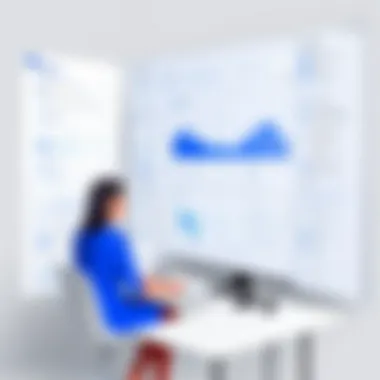

- Launch MindManager: Open your MindManager application. If you are using a cloud version, ensure you are logged in.
- Access the Integration Feature: Look for the integration options in MindManager. This is often found in the tools or settings menu.
- Connect to Jira: Select Jira from the list of available integrations. You will be prompted to log in using your Jira credentials.
- Authorize Access: After logging in, authorize MindManager to access your Jira account. This step may involve accepting specific permissions.
- Select Jira Projects: Choose which Jira projects you want to sync with MindManager. You can usually select multiple projects depending on your needs.
- Map Tasks: Once the connection is established, map your tasks in MindManager to corresponding tasks in Jira. This keeps everyone on the same page and streamlines updates.
- Finalize Setup: Confirm all settings and finalize the integration. Test the connection by creating a task in MindManager and ensuring it syncs to Jira correctly.
Configuring Permissions and Access Rights
After integration, configuring permissions and access rights is vital to maintain security and project integrity. Here’s how you can manage them effectively:
- User Roles: Establish the roles each user will have within both applications. This includes defining who can view, edit, or delete tasks.
- Access Control: Set up access controls to limit sensitive data exposure. This helps in maintaining confidentiality within team members or departments.
- Regular Audits: Conduct audits regularly to ensure that the permissions align with team or project changes. Adjust them as necessary to keep the workflow streamlined.
"Integration is not just a technical step, but a strategy to improve collaboration and productivity."
Ensuring the proper setup of the integration between MindManager and Jira requires attention to detail and clear guidance. When managed well, these tools can provide businesses with the insights and operational fluidity needed to achieve project success.
Utilizing the Integration for Project Success
Integrating MindManager with Jira is not just a technical task, but a crucial strategy for improving project management efficacy. The integration allows teams to utilize MindManager’s visual mapping capabilities alongside Jira’s project tracking functionalities. This harmony enhances the overall project execution and management, thus ensuring higher productivity levels.
When leveraging the integration, organizations can simplify complex project plans. MindManager’s mind maps offer a clear visual representation of ideas, tasks, and dependencies. This clarity facilitates better decision-making. Using visuals helps teams to see the big picture while also understanding the details that keep a project moving forward.
Creating Project Plans in MindManager
Creating project plans within MindManager offers a structured way to outline tasks and objectives. It begins by defining the core elements of the project. By using a mind map, teams can break down major goals into actionable tasks. Each branch of the mind map can represent a different aspect of the project, such as milestones, deliverables, and timelines. This method emphasizes organization and strategic thinking.
Benefits of creating project plans in MindManager include:
- Enhanced visualization: Clear layouts reveal relationships between tasks.
- Increased collaboration: Team members can easily contribute to maps, providing their input.
- Adaptability: Plans can be swiftly modified to adjust to evolving project demands.
Synchronizing Tasks Between MindManager and Jira
Once a project plan is established in MindManager, the next step is to synchronize tasks with Jira. This synchronization is vital for maintaining up-to-date information across both platforms. Teams can seamlessly transfer tasks from MindManager into Jira, ensuring that all project members are informed and aligned.
To do this effectively, consider the following steps:
- Select tasks in MindManager, then export them to Jira.
- Assign tasks to the appropriate team members within Jira to clarify responsibilities.
- Set deadlines and priorities in Jira, ensuring the timeline stays intact.
This integration not only streamlines task management but also tracks progress effortlessly. The ease of moving tasks ensures that no element falls off the radar, which is crucial for project success.
Tracking Progress and Reporting
The ability to track progress across both MindManager and Jira is a significant asset. As team members update their status in Jira, MindManager can reflect these changes visually. This dual monitoring helps in maintaining accountability while also making it easier to identify bottlenecks.
For effective reporting, use the following strategies:
- Regular updates: Encourage team members to update their tasks frequently in Jira.
- Visual reporting: Utilize MindManager to create visual reports that summarize progress, challenges, and achievements.
- Feedback loops: Include avenues for feedback on task completion to continuously improve processes.
"Effective tracking and reporting can mean the difference between a project's success and its failure."
Overall, by fully utilizing MindManager and Jira's integration, businesses not only enhance project management procedures but also foster a culture of transparency and continuous improvement.
Advanced Integration Features
Advanced integration features are crucial for businesses aiming to optimize their project management processes. When combining MindManager with Jira, these features bridge gaps, promote efficiency, and enhance visualization critical for interpreting vast amounts of project data. As teams engage in increasingly complex projects, the need for tailored workflows and effective data representation becomes even more pressing. Here, we will explore two key aspects of advanced integration: custom workflow creation and utilizing MindManager visuals in Jira reports.
Custom Workflow Creation
Creating customized workflows is a significant advantage of integrating MindManager with Jira. This capability allows teams to align their project management practices tightly with business objectives. In order to achieve this:
- Assess Workflow Needs: Start by identifying the unique requirements of your projects. Different teams may have various processes, and customizing workflows ensure that all relevant steps are highlighted.
- Utilize MindManager's Visual Mapping: By leveraging MindManager's visual mapping tools, teams can draft workflows that visually represent each step in a process. These visuals aid in clarity, making it easier to pinpoint dependencies and bottlenecks.
- Implement in Jira: Once customized workflows are defined in MindManager, they can be exported and implemented in Jira. This ensures that all team members can access and follow the agreed-upon processes.
This customization leads to numerous benefits, including enhanced collaboration, better alignment with strategic goals, and improved efficiency in task management. Without these tailored workflows, teams may find themselves stuck in rigid processes that do not fully cater to dynamic project requirements.
Utilizing MindManager Visuals in Jira Reports
The integration between MindManager and Jira also allows for the effective use of visuals in reporting. MindManager’s graphical capabilities facilitate clearer communication of complex project data, enhancing understanding across teams. Here’s how to make the most of this feature:


- Incorporate Visuals in Reports: Users can take MindManager diagrams and export them directly into Jira reports. This integration promotes a visual representation of data that is more engaging than standard text-based reports.
- Highlight Key Metrics: Through MindManager's mapping capabilities, it is possible to break down key performance indicators (KPIs) and milestones visually. This makes it easier for stakeholders to grasp progress at a glance.
- Promote Informed Decision-Making: When stakeholders are presented with visual data, it supports better-informed decision-making. The insights derived from visual reports drive strategy and alignment across various departments.
Visuals are not just appealing; they are essential for effective communication in project management. Integrating these visuals into Jira improves overall project understanding and coordination.
Overall, advanced integration features such as custom workflows and enhanced visual reporting play a vital role in maximizing the potential of MindManager and Jira integration. By investing time in optimizing these elements, businesses can achieve significant gains in productivity, communication, and strategic execution.
Potential Pitfalls of Integration
When integrating MindManager with Jira, it is crucial to recognize potential pitfalls that may impact the effectiveness of the integration. Understanding these risks allows organizations to navigate challenges proactively, ensuring a seamless project management experience. This section will delve into common issues faced during integration and offer troubleshooting strategies to address these challenges.
Common Issues Faced During Integration
Integrating MindManager with Jira is not always straightforward. Here are several common issues that users may encounter:
- Data Synchronization Failures: One of the most prevalent problems is the failure to sync data effectively between MindManager and Jira. Issues may arise when updates made in MindManager do not reflect in Jira and vice versa.
- Permission Mismatches: Correct permissions are needed for integration to work. Discrepancies in access rights can lead to incomplete data transfers or restricted features.
- Version Compatibility: Users must ensure that they are using compatible versions of both software. An outdated version of either MindManager or Jira can result in integration errors or limited functionality.
- Network Connectivity Issues: A stable internet connection is essential for real-time synchronization. Network instability may lead to interruptions in data flow, resulting in project management delays.
- User Interface Confusion: Different design layouts and terminologies between MindManager and Jira can create confusion for users. This discomfort may hinder their ability to utilize the integration effectively.
These issues can derail project efforts, making it necessary to address them comprehensively.
Troubleshooting Integration Challenges
If challenges arise during integration, consider the following troubleshooting steps:
- Verify Data Mapping: Ensure that data fields in MindManager match corresponding fields in Jira. Incorrect mappings can result in data loss or duplication.
- Check User Permissions: Review and adjust user permissions within both platforms. Ensuring appropriate access rights can resolve many permission-related issues.
- Update Software: Regularly update MindManager and Jira to their latest versions. Staying current minimizes compatibility issues and enhances integration capabilities.
- Assess Network Stability: Monitor network performance. If there are consistent connectivity problems, work with IT to enhance network reliability.
- Provide Training: Offer user training sessions to familiarize staff with both platforms. Understanding functionalities and workflows can mitigate user interface confusion.
- Consult Documentation: Refer to official documentation or support forums for both software. These resources often provide valuable insights and technical support for problem-solving.
"Recognizing potential challenges before they arise is a key strategy in ensuring seamless integration between two complex systems."
In summary, being aware of potential pitfalls in integration can help organizations maintain project momentum. Adhering to troubleshooting steps when issues arise further solidifies the effectiveness of MindManager and Jira integration. By carefully managing these challenges, teams can harness the power of both systems to drive project success.
Measuring the Impact of Integration
Understanding how to measure the impact of integrating MindManager with Jira is vital for businesses aiming to enhance their project management strategies. This measurement enables teams to evaluate how effectively the integration fulfills its intended objectives. Organizations can make more informed decisions and improve operational workflows by systematically assessing the integration's outcomes against predefined goals. This assessment is crucial for recognizing successes and identifying areas for refinement, which ultimately drives efficiency and productivity.
KPIs to Assess Integration Success
Key Performance Indicators (KPIs) offer a structured method for evaluating the integration's effectiveness and overall success. Businesses should define specific KPIs that align with their strategic goals. Common KPIs to consider include:
- Task Completion Rate: This measures the proportion of tasks completed on time both in MindManager and Jira, indicating how well teams are adhering to project timelines.
- Collaboration Metrics: Analyzing feedback from team members can reveal the effectiveness of communication and collaboration fostered by the integration.
- Time Saved on Project Management: This KPI assesses the reduction in time required to manage projects through the integration, highlighting efficiency gains.
- Quality of Deliverables: Tracking the quality and consistency of output can point to whether the integration has improved project outcomes.
By monitoring these KPIs consistently, decision-makers can derive insights that help adjust strategies as necessary. This ongoing evaluation can guide resources and initiatives to ensure the integration delivers maximum value.
Using Feedback for Continuous Improvement
Feedback is essential for iterative improvement in any project management framework. Utilizing insights from team members and stakeholders can drive the continuous refinement of the integration between MindManager and Jira. Here are some key considerations for leveraging feedback effectively:
- Regular Surveys: Conducting periodic surveys can gather direct impressions on the integration's functionality and usability. Feedback can identify pain points and experience gaps.
- Focus Groups: Engage small groups to delve into specific aspects of the integration. This can provide deeper qualitative insights into user experiences.
- Iterative Enhancements: Integrating changes based on feedback should become a routine practice. Adapting to user suggestions can improve satisfaction and engagement with the tools.
Ultimately, an ongoing commitment to collecting and acting upon feedback allows organizations to stay agile and responsive, ensuring that the integration remains relevant and effective in achieving project goals.
"Feedback is not just a tool for evaluation; it’s a catalyst for innovation."
This continuous cycle of measuring effectiveness through KPIs and making adjustments based on real user feedback paves the way for lasting success in utilizing MindManager and Jira together.
Closure
The integration of MindManager with Jira is not just a mere technical setup; it serves as a crucial bridge for enhancing project management practices. This conclusion summarizes the essential insights from the earlier sections, underscoring the importance of combining visual mapping with agile methodologies.
Summary of Key Points
Throughout this article, we explored various aspects of integrating MindManager and Jira. Notable points include the following:
- Benefits of Integration: Enhanced clarity in project planning and execution through visual workflow and task management.
- Implementation Steps: Detailed guidance on setup, which includes prerequisites, permissions, and configurations,
- Utilization in Projects: Practical ways of leveraging this integration for project success, such as task synchronization and tracking progress.
- Advanced Features: Custom workflows and utilization of MindManager visuals to create more informative Jira reports.
- Potential Pitfalls: Recognizing common issues and offering troubleshooting advice to smooth out integration challenges.
- Measuring Success: Use of key performance indicators to assess integration effectiveness and soliciting feedback for ongoing improvements.
Each of these elements plays a significant role in determining how well teams can leverage technology for optimal performance.
Future Outlook for MindManager and Jira Integration
Looking ahead, the synergy between MindManager and Jira will likely evolve as businesses increasingly adopt agile principles in project management. Future integration developments may focus on enhanced automation, real-time data syncing, and more intuitive user interfaces.
- Enhanced Automation: Expect tools that will automate routine tasks and provide more predictive capabilities based on historical data.
- AI-driven Insights: The integration could incorporate AI to offer insights that help teams make more strategic decisions.
- User Experience Improvements: Advancements in user-interface design may make these tools even more user-friendly, lowering the learning curve for new users.
- Broader Integrations: As businesses use more software solutions, integrating MindManager and Jira with other tools will be critical to create a seamless workflow across platforms.
Uniting visual strategy with agile execution is more than an operational choice; it's a strategic advantage.







