Microsoft Defender Identity: Key Insights and Strategies


Intro
In today’s digital world, where information travels at lightning speed, maintaining the integrity of identities is paramount for organizations. Cybersecurity is not just a luxury; it’s a necessity. Microsoft Defender Identity emerges as a robust solution to combat identity-based threats that seek to exploit weak spots within an enterprise infrastructure. By examining Microsoft Defender Identity, we'll unpack its core elements, benefits, and implementation strategies, as well as how it integrates into the broader security framework of modern businesses.
Key Features
Overview of Core Features
Microsoft Defender Identity boasts a suite of features designed to monitor and protect sensitive identity information. At its heart lies a powerful behavioral analytics engine that learns the normal patterns of user behavior, flagging any deviations that could indicate potential threats. This anomaly detection is crucial, as it can help identify compromised accounts before any significant damage occurs.
Another key feature is automated investigation and response. This means rather than relying solely on manual intervention, the system can autonomously respond to flagged anomalies, significantly reducing reaction time and allowing IT teams to focus on more complex issues.
Moreover, the integration with existing Microsoft 365 environments provides seamless coverage across various applications and services. Users benefit from enhanced visibility and control, with analytics that can pinpoint specific vulnerabilities in real-time.
User Interface and Experience
The user interface of Microsoft Defender Identity is architected with user-friendliness in mind. IT professionals can navigate through dashboards that present both high-level overviews and granular details. For example, sorting through alerts is straightforward, allowing users to prioritize incidents based on severity.
Furthermore, the incorporation of intuitive charts and graphs empowers decision-makers to identify trends and shape their security strategy effectively. The design doesn't just cater to seasoned professionals; it is also accessible enough for those who may not be hardcore tech enthusiasts, ensuring that all stakeholders can engage with it meaningfully.
Pricing and Plans
Overview of Pricing Models
Understanding the financial commitment necessary for implementing Microsoft Defender Identity is crucial for sound budgeting strategies. Generally, Microsoft offers tiered pricing models based on the scale of deployment and the level of service required. Organizations can choose between basic and advanced plans, with costs reflecting the added value of features such as enhanced analytics, additional support, and premium integrations.
Comparison of Different Plans
With the variety of plans available, it's essential to clarify which model suits your organization best. Here's a brief breakdown of options:
- Basic Plan:
- Advanced Plan:
- Entry-level features
- Ideal for small to medium organizations
- Basic analytics and reporting
- Comprehensive threat detection
- Ideal for enterprises with complex needs
- Enhanced analytics, automation tools, and priority support
The decision on which plan to adopt hinges on the specific needs and scale of your business. Initial assessments may reveal hidden costs or savings that can impact the final choice, solidifying why a thorough evaluation is beneficial.
"Investing in identity protection today can save organizations from monumental losses tomorrow" - Cybersecurity Expert
Microsoft Defender Identity thus stands as a formidable ally in the continuous battle against identity threats, promoting a proactive approach for businesses that value their digital assets.
Preamble to Microsoft Defender Identity
In today's digital age, where threats can come from any corner of the globe, organizations must prioritize their security strategies. This section serves as a crucial foundation for understanding Microsoft Defender Identity, an integral part of the Microsoft security ecosystem that focuses on safeguarding identities from potential breaches. The rapid evolution of cyber threats makes it essential for businesses—whether small startups or expansive enterprises—to implement robust identity protection measures.
Microsoft Defender Identity plays a significant role in this by offering tailored solutions that prevent unauthorized access and ensure compliance with industry standards. Given the increased reliance on digital operations, neglecting identity protection can leave a gaping hole that adversaries are eager to exploit. Whether it’s internal user threats or external attacks, knowing one's vulnerabilities is half the battle.
The Necessity of Identity Protection
As organizations increasingly adopt cloud services and remote work infrastructures, the need for diligent identity protection grows ever more pressing. A majority of security breaches are tied to compromised credentials, with estimates indicating this could account for up to 80% of all attacks. This startling statistic highlights the importance of deploying effective identity security measures.
Here are several key reasons identity protection is necessary:
- Preventing Unauthorized Access: Identity protection helps ensure that only authorized users gain access to sensitive information. This significantly reduces the likelihood of data breaches.
- Maintaining Trust: For businesses, especially, trust is everything. By securing identities, companies foster confidence within their clientele, ensuring them that their personal data is safe.
- Compliance Requirements: Various industries adhere to strict regulations regarding data protection. An effective identity protection strategy can help organizations remain compliant and avoid hefty fines.
In practical terms, implementing a solid identity protection framework can save not just resources, but also reputation. It's a sensible investment that ultimately affects the bottom line.
Overview of Microsoft Defender Ecosystem
Now, shifting focus to the broader ecosystem of Microsoft Defender, it encompasses a suite of security solutions designed to work harmoniously to defend organizations from a myriad of threats. This ecosystem centralizes security management, making it easier for IT teams to monitor, respond to, and mitigate risks efficiently.
Here’s a snapshot of Microsoft Defender's primary components:
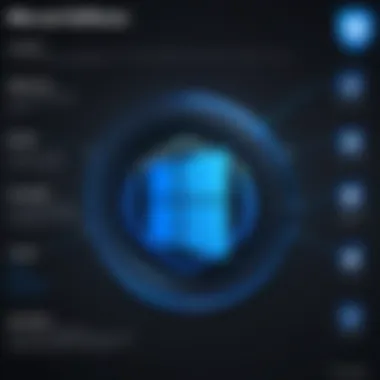

- Microsoft Defender for Endpoint: Provides comprehensive endpoint security, ensuring that devices don't become vulnerable entry points for attackers.
- Microsoft Defender for Office 365: Protects against phishing, malware, and other email-based threats, securing a vital communication hub of the modern workplace.
- Microsoft Defender for Cloud: Ensures that cloud resources are configured securely, helping to manage vulnerabilities effectively.
By integrating Defender Identity into this ecosystem, organizations can streamline their identity management processes and enhance their overall security posture. All these solutions work together synergistically, providing a more robust shield against the evolving landscape of cyber threats.
Core Features of Microsoft Defender Identity
To create a solid base for security in any organization, understanding the core features of Microsoft Defender Identity is paramount. It’s akin to laying the foundation of a house—without it, everything can crumble. This section explores the foundational elements that contribute to a robust identity protection strategy, emphasizing the significance of each feature while considering how they interrelate to mitigate risks associated with identity-based threats.
Identity and Access Management
Identity and Access Management (IAM) stands as a cornerstone in the Defender Identity suite. It encompasses the processes and technologies that ensure the right individuals have access to the right resources at the right times. With roles continually shifting within companies, a well-implemented IAM system can eliminate unnecessary access that might lead to breaches.
Organizations can manage identities with policies that streamline user authentication, whether via multifactor authentication or single sign-on capabilities. This seamless integration not only boosts security but also enhances user experience, allowing employees to work more efficiently.
For instance, consider a financial institution where account managers need different access permissions compared to software engineers. IAM systems can automate these permissions, ensuring that each role has only what it needs and nothing more. This minimizes potential vulnerabilities securely without disrupting daily operations.
"In today’s digital landscape, safeguarding identities is not just an option but a necessity."
Threat Detection and Response
Another crucial function of Microsoft Defender Identity is its proactive approach to threat detection and response. It’s like having a watchful guardian that never sleeps. By utilizing machine learning and behavioral analysis, this feature swiftly identifies suspicious activities that deviate from established patterns.
When anomalies are detected, the system can automatically trigger alerts, allowing cybersecurity teams to respond swiftly before a situation escalates. For example, if an employee's account is suddenly accessed from a non-typical location, the alert can prompt an immediate investigation to determine if it’s unauthorized access or just someone on a business trip.
Furthermore, the integration of threat intelligence enriches the response methods. By correlating emerging threats with existing data, Defender Identity helps organizations stay a step ahead of attackers.
User and Group Activity Monitoring
Monitoring user and group activities is like keeping a finger on the pulse of your organization’s security health. With Microsoft Defender Identity, organizations can track and analyze user actions, helping manage insider threats effectively. This feature intricately logs actions and can highlight unusual behavior—such as accessing unauthorized files or logging in at odd hours.
Detection avenues here can be multifaceted, from examining login patterns to scrutinizing file access logs. For instance, if a group of users suddenly tries to access sensitive information without prior clearance, the monitoring system can flag this behavior, initiating a review by security personnel.
In today’s age of remote work, where the perimeter has effectively dissolved, leveraging such monitoring tools ensures that the organization’s data remains protected against risks that might emerge from both external threats and internal mishaps.
In summary, the core features of Microsoft Defender Identity, comprising Identity and Access Management, Threat Detection and Response, and User and Group Activity Monitoring, come together to form an integrated security framework that not only protects but also enables organizations to function effectively. These aspects intertwine to create a comprehensive safeguard against identity threats, making them invaluable in today's complex security landscape.
Integration with Other Microsoft Solutions
The integration of Microsoft Defender Identity with other Microsoft solutions is crucial for organizations seeking a robust security framework. In today’s interconnected landscape, where data breaches and cyberattacks can come from many directions, having a unified approach enhances both effectiveness and efficiency in managing security risks.
Integrating with existing solutions allows Defender Identity to utilize valuable data and insights from various sources. This synergetic relationship results in improved visibility over users and their activities, enabling organizations to respond to threats more swiftly and accurately. A solid integration framework further empowers security teams to monitor identity-related events across multiple platforms, creating a more encompassing defense.
Compatibility with Azure Active Directory
Microsoft Defender Identity works seamlessly with Azure Active Directory (AAD). The relationship between these two solutions allows businesses to harness the power of cloud-based identity management while ensuring on-premises data remains secure. AAD serves as a central hub for authentication and authorization processes, handling user access permissions across the organization.
Why is this compatibility vital? When there is a robust connection between Defender Identity and AAD, organizations can:
- Enhance Real-time Monitoring: Receive immediate alerts for any suspicious activity within user accounts.
- Streamline User Provisioning: Simplify the onboarding and offboarding of personnel, ensuring that access rights are accurately maintained and revoked when necessary.
- Improve Compliance: Facilitate adherence to regulatory requirements by providing detailed insights into user access and authentication processes.
This alignment not only streamlines security operations but also fortifies the integrity of identity management practices.
Synergy with Microsoft Security
Microsoft 365 acts as a comprehensive solution that encompasses productivity and security tools. The integration of Defender Identity with Microsoft 365 Security creates a cohesive environment where identity threats are monitored within the broader context of organizational operations. This relationship brings several key benefits to the table:
- Holistic Security Posture: By analyzing identity-related incidents alongside data protection and threat intelligence, companies can develop a multi-layered defense strategy.
- Unified Reporting: Security teams gain access to consolidated reporting, enabling them to identify patterns and potential vulnerabilities more effectively.
- Improved Incident Response: When incidents arise, having a joint operation between Defender Identity and Microsoft 365 Security orients the response efforts, thus minimizing potential damage.
In the ever-evolving cyber threat landscape, the synergy between Microsoft Defender Identity and Microsoft 365 Security acts as a stronghold against identity-related risks.
"By creating a seamless integration of identity protection within broader security frameworks, organizations bolster their defenses against the increasing complexity of cyber threats."
Benefits of Implementing Microsoft Defender Identity


In today's digital era, organizations face a whirlwind of threats primarily stemming from identity-based attacks. This makes it vital for businesses to implement solutions that not only address these challenges but also enhance overall security posture. Microsoft Defender Identity stands out as an essential tool and offers a plethora of benefits that are hard to ignore. Let’s delve into the specific advantages it brings, touching on security, user experience, and compliance.
Enhanced Security Posture
At the heart of Microsoft Defender Identity lies a robust security framework aimed at thwarting identity-based threats. The emphasis on safeguarding identities is essential in a landscape where breaches can lead to catastrophic consequences.
- Guarding Against Unauthorized Access: Microsoft Defender Identity utilizes machine learning algorithms to identify unusual patterns in user behavior. By monitoring continuously, it can flag anomalies that may indicate an unauthorized intrusion, thus empowering businesses to act swiftly.
- Proactive Threat Detection: The system doesn’t just react to breaches; it anticipates them. By leveraging advanced analytics, it enables organizations to stay a step ahead of potential threats, reducing the window of vulnerability significantly.
- Centralized Monitoring: Security teams can keep track of all user activities via a single dashboard, making it easier to identify red flags. Being able to have a centralized view fosters not only efficiency but also rapid response capabilities.
"Cyber defense is not merely about erecting walls; it's about building vigilance across every user’s digital footprint."
Streamlined User Experience
While security is paramount, usability shouldn’t be an afterthought. Microsoft Defender Identity strives to strike a balance between the two, ensuring that organizations maintain security without complicating the user experience.
- Single Sign-On Feature: Employees can access multiple applications with a single set of credentials. This not only eliminates the need for numerous passwords but also reduces the chances of password-related breaches.
- Intuitive Interface: The platform’s design prioritizes user-friendliness. Non-technical staff can navigate through it without requiring extensive training, reducing the burden on IT departments.
- Personalized Access Controls: Organizations have the ability to tailor access permissions according to employee roles. Such customization fortifies security while ensuring employees can efficiently perform their tasks without needless roadblocks.
Compliance and Risk Management
Organizations today operate under the scrutiny of various regulatory frameworks. Compliance isn’t just a checkbox; it’s crucial for sustaining operations and avoiding penalties. Microsoft Defender Identity provides tools to help organizations stay in line with these regulations.
- Data Protection Compliance: With built-in features that support GDPR, HIPAA, and other regulatory standards, businesses can ensure they are not only protecting sensitive data but also meeting legal obligations.
- Audit Trails: Keeping meticulous records of user activity is vital for compliance. Microsoft Defender Identity allows for detailed logs that organizations can refer to during audits, making the entire process more straightforward and less onerous.
- Risk Assessment Tools: The platform includes tools that enable organizations to identify and mitigate risks before they evolve into critical issues. Regular assessments help in pinpointing vulnerabilities that could be exploited.
Challenges of Microsoft Defender Identity
Understanding the challenges related to Microsoft Defender Identity is vital for organizations looking to enhance their cybersecurity measures. While the benefits of the platform are numerous, there are obstacles that can hinder an effective implementation. Organizations must recognize these challenges as a necessary part of their journey toward improved identity security. Addressing these issues helps in optimizing configurations and ensuring a well-rounded security strategy.
Complexity in Configuration
Configuring Microsoft Defender Identity can feel like navigating a labyrinth without a map. The platform offers a plethora of settings, features, and options that can overwhelm even seasoned IT professionals. To make the most of Defender Identity, teams need a clear understanding of their existing infrastructure. Misalignment or lack of knowledge can lead to improper configurations, resulting in gaps in security.
Key elements that contribute to this complexity include:
- Integrating with legacy systems: Many organizations still operate older systems that may not fit well with newer technologies. This can complicate the integration with Defender Identity.
- Understanding policies and access controls: Without a solid grasp of the various policies, it can be difficult to set up appropriate access controls. Misconfigured permissions can lead to vulnerabilities, exposing the organization to potential threats.
To tackle this complexity, organizations might consider investing in expert assistance or comprehensive training for their teams. Taking time to develop a structured deployment strategy can provide a clearer direction in this often tricky landscape.
Potential for Over-Reliance on Automation
Automation in cybersecurity tools is like having a high-tech safety net, but it can also lead organizations to become too dependent on these functions. While automation in Microsoft Defender Identity streamlines processes—such as threat detection—over-reliance can create complacency among teams. Relying solely on automated systems may cause organizations to overlook critical issues that require human judgment.
When teams become overly reliant, they may encounter several pitfalls:
- Missed anomalies: Automated systems may not catch every subtle red flag, especially when a sophisticated attack pattern is at play. Human oversight is crucial to identify and respond to nuanced threats.
- Skill atrophy: With reduced hands-on engagement with security measures, IT staff may start to lose their edge. Continuous practice and interaction with the system are essential for maintaining expertise.
- False positives: Automation systems can generate alerts that may not be actionable. If teams begin to ignore or automate responses to these alerts, significant threats may slip under the radar.
Striking a balance between automation and manual engagement is crucial to maximize the effectiveness of Microsoft Defender Identity. Recognizing that automation aids rather than replaces human oversight strengthens organization’s overall security posture.
Real-World Applications
The real-world applications of Microsoft Defender Identity showcase its effectiveness in enhancing security frameworks across various sectors. Organizations face a growing number of identity-based threats, making it essential to explore how Defender Identity addresses these challenges. Case studies not only illustrate successful implementations but also provide insights into practical benefits and tailored strategies for different environments.
Case Studies of Successful Deployments
Several organizations have adopted Microsoft Defender Identity to guard against identity compromises effectively. For instance, a multinational financial institution integrated Defender into their existing security architecture. This institution had been struggling with unauthorized access attempts that significantly risked sensitive customer data. By deploying Defender’s advanced threat detection algorithms, they successfully reduced unauthorized login attempts by a staggering 70%.
This prompted a noticeable boost in customer trust and satisfaction, leading to increased engagement and service adoption.
Similarly, a mid-sized healthcare provider facing a mounting cyber threat decided to implement Defender Identity. The healthcare sector has always been a prime target for cybercriminals due to the wealth of personal information it handles. By utilizing Defender's comprehensive monitoring capabilities, this provider swiftly identified an unusual pattern of login activity tied to an employee's account. The early alert allowed the IT team to take preemptive measures, effectively averting a potentially catastrophic security breach.
Lessons Learned from Implementations
While the deployment of Microsoft Defender Identity yields many benefits, each case also offers valuable lessons. One key takeaway is the importance of customizing the implementation to align with specific organizational needs. Simply adopting a generic approach can lead to missed opportunities for optimizing security measures.
Many organizations noted that ongoing training for staff was critical. In several instances, employees familiarized themselves with the capabilities and nuances of Defender, enhancing their ability to respond promptly during any detected anomalies.
Moreover, inconsistent tracking of user access patterns across various departments led to blind spots in security. The case studies emphasize the necessity of a robust user activity monitoring strategy, ensuring that all departments are adequately covered and that security gaps are swiftly identified and addressed.


In summary, the real-world applications of Microsoft Defender Identity not only underline its role in fortifying security but also provide a roadmap for organizations considering similar strategies. Understanding these deployments and the lessons learned plays an essential role in shaping the future of identity protection.
Future Outlook for Microsoft Defender Identity
As organizations steadily transition into a digital-first approach, the relevance of Microsoft Defender Identity can't be overstated. It's at the forefront of identity protection, particularly vital as cyber threats become more sophisticated. With identity-related incidents possibly causing significant data breaches, the ability of this tool to evolve alongside emerging challenges becomes pivotal. The focus on integrating advanced features and anticipating cybersecurity trends will shape the future landscape of identity protection strategies.
Trends in Cybersecurity Threats
The cybersecurity landscape is anything but static. New threats emerge daily, each more cunning than the last. Currently, the notable trends include:
- Phishing Attacks: These continue to pose a significant challenge, often evolving to look more convincing and harder to detect.
- Ransomware: Companies are increasingly finding themselves on the wrong end of these attacks, leading to crippling losses.
- Identity Theft: With an organization’s growth and complex systems, identity theft is seeing a troubling uptick, especially through social engineering tactics.
As these trends develop, Microsoft Defender Identity's adaptive response will play a crucial role. Monitoring tools powered by AI will help in detecting anomalies and abnormal behavior in user accounts swiftly. Having real-time threat detection mechanisms not only protects sensitive information but also preserves trust. Trust, a currency in the business realm nowadays, can be easily lost through a single incident. Thus, keeping an eye on these trends while taking proactive measures becomes essential.
Evolving Features and Capabilities
The development of Microsoft Defender Identity is not a one-time fix; it's a progressive journey. As the cyber threat landscape shifts, the potential future enhancements might include:
- Enhanced Artificial Intelligence: Utilizing machine learning algorithms for improved threat detection and analysis.
- Integrative Compatibility: Continued enhancement of its complement with tools like Microsoft 365 and Azure will ensure a seamless user experience.
- Customized Security Policies: Organizations may soon be able to craft tailored security permissions based on specific roles and behavior patterns, greatly refining access control.
Experts believe that the flexibility to adapt through features like these will significantly bolster an organization's security postures. Keeping pace with the rapidly evolving digital world requires tools that can dynamically adjust to real-time situations, making Microsoft Defender Identity integral to any modern cybersecurity strategy.
"In the face of constant change in the digital environment, the ability to continuously adapt your security tools is not just beneficial; it’s essential." – Cybersecurity Analyst
Best Practices for Implementation
Implementing Microsoft Defender Identity doesn’t just happen overnight; it requires a well-thought-out strategy. Understanding best practices can significantly bolster the protection against identity-related threats while ensuring a smooth rollout across all levels of the organization. Investing time here can save headaches later, enhancing security effectiveness and user experience.
Assessment of Organizational Needs
Before diving into the implementation, organizations must do their homework. That means taking a hard look at specific needs—this isn't a one-size-fits-all affair.
- Identify Key Assets: What are the vital components that need safeguarding? Pinpoint critical data, systems, and user access that require the highest levels of protection.
- Understand Current Threat Landscape: Cyber threats vary by sector; understanding these helps tailor solutions. Industries like finance may face different risk factors compared to healthcare.
- Engage Stakeholders Across Departments: It’s not just IT’s gig. You’ll want insights from HR, compliance, and upper management for a comprehensive needs assessment.
Taking these elements into consideration helps form a robust blueprint that is realistic and aligns with business objectives.
Training and Awareness Programs
Once the groundwork is laid down, focus turns to people—the human element cannot be neglected. Training and awareness programs should not be just an afterthought but woven into the fabric of the implementation process.
- Conduct Regular Workshops: Frequent training sessions keep everyone updated about the latest practices and threats. These workshops should cover topics like phishing attacks, social engineering tactics, and the importance of password security.
- Utilize Interactive Learning Modules: These are often more engaging than traditional meetings. Hands-on exercises can better prepare personnel for real-world scenarios.
- Feedback Mechanism: After training, initiate a feedback loop. This not only reinforces learnings but enables continuous improvement for future training.
"Education is the foundation of security; an informed team is your first line of defense."
In summary, establishing best practices in implementation lays the groundwork for an effective security posture. Assessing organizational needs ensures a tailored approach, while comprehensive training empowers the personnel who will actively utilize Microsoft Defender Identity. Together, these elements form a formidable defense against the evolving landscape of identity-based threats.
Culmination
In a world where identity-based threats are lurking around every digital corner, understanding Microsoft Defender Identity becomes not just a choice but a necessity for organizations striving to bolster their security. This article illuminated how Defender Identity operates as a sentinel, vigilantly guarding against unauthorized access and other cyber risks.
Summary of Key Insights
The key takeaways from our exploration are multi-faceted. First off, Microsoft Defender Identity provides essential tools for identity and access management that help in monitoring who accesses what within an organization.
- Real-time threat detection: The system employs sophisticated algorithms that can swiftly identify unusual behavior, signaling possible breaches.
- Integration capabilities: It's not just a standalone solution; it harmonizes beautifully with Microsoft 365 security and Azure Active Directory, creating a cohesive protective shield.
- Enhanced user experience: By minimizing friction in user access while maintaining security, organizations find that their employees can get their jobs done without constant hurdles.
These insights not only clarify its role but also highlight why it’s worth considering in any security strategy.
Final Thoughts on Security Strategy
Adopting Microsoft Defender Identity is less about deploying software and more about embracing a proactive security culture. It requires ongoing training for employees to remain aware of potential threats, along with regular assessments of the organizational needs.
Implementing effective identity protection should not be seen as an end goal but as a continuous journey. As cyber threats evolve, so must defense mechanisms, and Microsoft Defender Identity is designed to adapt along with these changing tides.
Considering all that we’ve discussed, businesses that prioritize such protective measures are not just safeguarding their data—they’re also paving the way for sustainable growth in a turbulent digital landscape.
"In the realm of cybersecurity, vigilance and adaptability are key to staying one step ahead of threats."
From understanding the complex features to recognizing integration points, this article has navigated through the important landmarks of Microsoft Defender Identity. Whether you’re an IT professional, business owner, or a decision-maker, the insights gleaned here aim to empower you to take informed steps towards enhancing your security strategies.





