In-Depth McAfee Antivirus Plus Review for Professionals
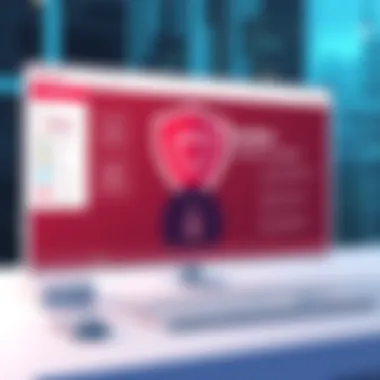

Intro
In a world where threats to digital security loom larger than life, finding the right antivirus software can feel like searching for a needle in a haystack. The stakes are high, especially for businesses that rely heavily on their data integrity. When considering an antivirus solution, McAfee Antivirus Plus emerges as a name that crosses many minds. It promises to shield users from a spectrum of malware, ransomware, and other cyber threats. But does it live up to the hype? In this section, we will explore the fundamental features of McAfee Antivirus Plus, shedding light on its user interface and overall experience to help users weigh their options.
Key Features
Overview of Core Features
When diving into McAfee Antivirus Plus, several standout features catch the eye. First and foremost is its real-time malware protection. This feature is designed to act like a digital bodyguard, constantly monitoring your system for malicious activity. Another key aspect includes advanced phishing protection, which helps safeguard sensitive information by identifying deceptive websites that aim to steal your credentials. Furthermore, McAfee analyses files before they’re even executed, ensuring potential threats never get a foot in the door.
Additionally, users can take advantage of a robust firewall that goes beyond the standard offerings. This firewall isn't just a preventive measure; it actively adapts to network conditions, offering superior protection based on the user's connectivity circumstances.
Let's not forget about the Identity Theft Protection feature that alerts users to potential breaches, a vital component for those who hold sensitive data.
User Interface and Experience
The user interface of McAfee Antivirus Plus is straightforward and user-friendly. Upon installation, you're greeted with a dashboard that feels organized and intuitive. You don’t need a degree in computer science to navigate through the options. The modern design includes clear indicators of your protection status and quick access to scans and settings.
However, while it aims for simplicity, some users might occasionally feel overwhelmed with the number of options available. Despite that, overall usability remains strong with easy navigation between features. Reviewers praised its layout, saying, "It’s like walking into a tech store where everything is displayed clearly without clutter."
In summation, a well-structured interface adds to the McAfee user experience, making it a viable choice for both tech novices and seasoned IT professionals.
"The user experience can make or break the effectiveness of antivirus software, and McAfee understands this well."
Pricing and Plans
Overview of Pricing Models
When it comes to purchasing, McAfee Antivirus Plus stands out with a tiered pricing model. This flexibility allows businesses of all sizes to select a plan that fits their specific needs without breaking the bank. The prices are competitive in the crowded antivirus market, reflecting the value of the features included with each option.
Comparison of Different Plans
Different plans cater to varying user needs, ranging from individual use to family or small business settings. For instance,
- Single Device Plan offers basic protection for one device.
- Multi-Device Plan allows coverage across several platforms, which is crucial for businesses operating multiple devices.
- Ultimate Plan includes everything from the previous options along with enhanced features like dedicated support and extra security layers.
This pricing strategy makes McAfee Antivirus Plus attractive for those seeking to balance security with budget, giving them the ability to scale as necessary.
Ultimately, as the cyber landscape continues to evolve, making the right choice in antivirus software is more important than ever. McAfee Antivirus Plus, with its rich features and sensible pricing structure, emerges as a contender worth considering.
Preface to McAfee Antivirus Plus
In an age where digital threats lurk around every corner, choosing the right antivirus software cannot be understated. McAfee Antivirus Plus has carved out a notable place in the cybersecurity landscape, promising not just protection but comprehensive security designed for everyday users and professionals alike. Understanding this software is crucial in making an informed decision about digital safety.
Overview of the Software
McAfee Antivirus Plus offers a suite of tools aimed at bolstering device security. At its core, it's not only about detecting and removing malicious software, but also about providing a continuous safeguard against evolving threats. Its capabilities extend beyond basic virus scanning. With functions like multi-device protection, and secure browsing, users can expect a more holistic approach to internet security. The interface is designed with user-friendliness in mind, catering to those who may not be tech-savvy. This accessibility is a significant aspect that makes McAfee appealing to a broader audience.
Target Audience and User Base
The primary users of McAfee Antivirus Plus include individual consumers, families, and businesses seeking dependable antivirus solutions. Small business owners often find themselves juggling multiple responsibilities, and McAfee’s straightforward setup can alleviate the anxiety of managing cybersecurity. This software appeals to those who prioritize peace of mind in their digital engagements and want reliable support against threats. For IT professionals, McAfee may serve as a foundational tool while they explore broader cybersecurity strategies or integrate with other security measures.
In summary, the audience for McAfee Antivirus Plus is diverse, but they all share the same goal: to protect sensitive information and navigate the digital world safely. As technology advances, so do the threats, and McAfee aims to keep pace with those changes, ensuring that its users are well-equipped to handle whatever comes their way.
Core Features of McAfee Antivirus Plus
When considering an antivirus solution, the core features of that software become pivotal in determining its effectiveness and suitability for a user’s needs. In the realm of cybersecurity, having a robust set of functionalities is not just a luxury but a necessity. McAfee Antivirus Plus prides itself on delivering a comprehensive suite of tools designed to protect users from various online threats while enhancing overall system performance. Below, we dive into the core offerings.
Real-Time Threat Protection


One of the standout features of McAfee Antivirus Plus is its real-time threat protection capability. This mechanism works in the background, sniffing out malware, viruses, and other cybersecurity threats as they attempt to infiltrate your system. The software consistently monitors for suspicious activities, ensuring that any potential attack is mitigated immediately.
Users can feel secure knowing their devices are under the vigil of a program that updates its threat database regularly—this adaptive nature is crucial for defending against new threats that pop up daily.
Moreover, McAfee utilizes a cloud-based heuristic approach, which helps it identify potential threats by analyzing behavior patterns rather than relying solely on known virus signatures. This can be a game-changer, particularly for those who frequent less secure websites or download files from unknown sources.
"Real-time protection is like having a digital bodyguard; it never sleeps and is always ready to act."
Web and Email Protection
As we navigate the internet, the likelihood of encountering malicious links or phishing attempts becomes all too real. McAfee Antivirus Plus addresses this vulnerability through its web and email protection features. This functionality scans URLs and email attachments, blocking any harmful threats before they can reach the inbox.
This proactive approach shields users from common tactics employed by cybercriminals, such as deceptive emails that appear legitimate or links leading to malware-laden sites. One particular aspect worth mentioning is the integrated browser extension that ensures web pages you visit are safe— a small but significant enhancement that often goes unnoticed.
In an era where remote communication plays a pivotal role in both business and personal interactions, having a reliable filter for malicious emails is crucial. For businesses, this not only protects sensitive information but also safeguards the identity of the organization.
Device Optimization Tools
In addition to its protective features, McAfee Antivirus Plus comes equipped with a variety of device optimization tools. These tools can significantly improve the speed and performance of your system. Features like disk cleanup, file shredeer, and system booster work hand in hand to declutter your device and enhance its overall efficiency.
Imagine trying to work on a computer that’s bogged down by unnecessary files and applications. McAfee’s optimization features can be likened to a well-timed spring cleaning—removing the clutter allows for smoother operations. Notably, the software identifies resource-draining applications, allowing users to manage their resources better.
This dual approach—protecting against threats while ensuring peak performance—sets McAfee Antivirus Plus apart from many other competitors in the market. It highlights the importance of not only defending one's digital assets but doing so in a way that does not compromise system efficiency.
In summary, the core features of McAfee Antivirus Plus not only provide robust protection against a range of cyber threats but also enhance the overall user experience through practical optimization tools. As cyber threats evolve, having a comprehensive solution like this in your arsenal becomes vastly beneficial for maintaining a secure and efficient digital environment.
User Experience and Interface
The user experience (UX) and interface design of any software product can significantly influence its adoption and effectiveness. For MacAfee Antivirus Plus, the aspects of installation, navigation, and overall functionality are crucial in ensuring that users feel comfortable and secure while operating the software. An intuitive interface can reduce frustration and bolster confidence among users, while a complicated setup process might lead them to seek alternatives. Therefore, understanding how McAfee strikes a balance between effective security solutions and user-friendly design is integral for any business professional or decision-maker considering this software.
Installation Process
Getting started with McAfee Antivirus Plus is relatively straightforward, which is a plus for both tech-savvy individuals and those less familiar with technology. Generally, the installation process is detailed, with prompts guiding users through each step. After purchasing a subscription online, users should receive a download link via email. Clicking on this link leads to an installer that walks them through setting up the software.
Key factors during installation include:
- Time Efficiency: Ideal installations shouldn’t take hours. McAfee’s setup completes in a timely manner, usually under 15 minutes.
- System Compatibility: Before installation, it's crucial to ensure compatibility with your operating system. McAfee Antivirus Plus supports a range of platforms, though it’s primarily optimized for Windows.
- Real-Time Updates: Users might be reminded to allow the software to update itself immediately upon installation. Keeping the antivirus up-to-date is vital for effective protection.
Overall, the installation process is designed to be quick yet comprehensive enough to cover essential security checks without overwhelming users.
Navigating the User Interface
Once McAfee Antivirus Plus is installed, users are welcomed by a clean and modern interface. The dashboard serves as the command center for all security operations. The layout is intuitive, usually featuring large icons that lead to various functions, making it easy for users to find what they are looking for.
Some noteworthy elements of the interface include:
- Dashboard Overview: The main screen offers a glance at system status, recent scan results, and alerts. Quick-access buttons for common tasks enhance usability.
- Menu Accessibility: The layout allows for straightforward navigation through categories like scans, updates, and settings. Users can easily switch between different functionalities without feeling lost.
- Customization Options: Users seeking a personalized experience can adjust settings to suit their preferences, including notification levels and scan schedules.
While visuals are appealing, the real test lies in functionality during everyday use. A user-friendly interface not only boosts user confidence; it also reinforces the software’s effectiveness when users can manage it with ease.
Ease of Use and Functionality
To assess if McAfee Antivirus Plus is user-friendly, it’s essential to look at how effectively it performs its functions while minimizing user input. The software is designed for optimal efficiency, allowing users to focus on other essential tasks rather than constantly monitoring their security.
Certain features reflecting ease of use are:
- Automated Scans: Users can set up scheduled scans without hassle. This feature ensures that devices receive routine checks for potential threats, requiring minimal involvement.
- In-Depth Help Resources: McAfee bundles its software with comprehensive resources, including FAQs and tutorials, making it easier for users to find solutions to common problems or questions.
- Regular Updates: One advantage of easy-to-use software is that updates can occur in the background. This way, the user’s workflow remains uninterrupted while security enhancements are applied.
Overall, McAfee Antivirus Plus strides towards making cybersecurity less intimidating. It’s crafted to empower users rather than confuse them with technical jargon or convoluted processes.
"User experience is not only about the technical performance; it's about how the user feels while interacting with the product. A good interface can significantly lower the barrier to effective security management."
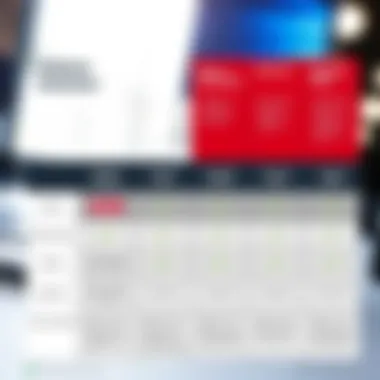

Performance Analysis
Performance analysis plays a crucial role in understanding how well McAfee Antivirus Plus holds up during day-to-day operations. In an era where cyber threats loom large, ensuring that an antivirus solution is quick and efficient even under duress is essential. A program that bogs down your system can be a trade-off that no user would accept. Here, we dive into key performance metrics that can reveal the strengths and weaknesses of McAfee Antivirus Plus, offering a glimpse into its effectiveness against potential cyber threats.
Scanning Speed and Efficiency
One of the most significant aspects of any antivirus software is its scanning speed. A robust solution should carry out rapid scans while maintaining comprehensive security coverage.
McAfee Antivirus Plus has made strides in this department with its on-demand and scheduled scanning features. The quick scan can often be completed in a matter of minutes, depending on the number of files and the specifics of your device. However, Scanning large volumes of data during a full scan might lead to longer waiting times, which can be a hassle for users.
Users have reported that McAfee’s heuristics are impressive, detecting threats not yet identified in previous databases, which can speed up the process of neutralizing threats. But there are times when the program seems to stall midway through, causing frustration. In terms of efficiency, the ability to run scans without significant lag on system performance is vital.
Impact on System Resources
When using any antivirus, it is imperative to consider its impact on system resources. McAfee Antivirus Plus occasionally occupies a larger chunk of CPU and memory resources compared to other options. While some slowdown during scans is expected, long-lasting slow performance can detract from user experience.
It’s essential to remember that the system's specs will play a role here. Lighter operating conditions may go unnoticed, while users with older hardware might feel the pinch. Moreover, McAfee's frequent updates can require additional resources, which can further stretch system capabilities.
For users seeking seamless performance, ensuring their machines meet the necessary specifications before installation can help mitigate issues.
Detection Rates and Malware Removal
Detection rates are a vital measurement of an antivirus product’s performance, and McAfee Antivirus Plus has garnered praise for its capabilities in this area. Various independent tests lend credence to the reported efficacy of the software in detecting and neutralizing malware, often coming close to industry benchmarks set by renowned authorities.
- Real-World Testing: In practical settings, users frequently notice a commendable detection rate for various threats ranging from viruses to spyware, with many instances of timely malware removal.
- User reports emphasize that the quarantine feature is user-friendly and allows for safe navigation through suspected files. However, false positives can sometimes occur, requiring user intervention to determine the validity of flagged items.
"Effective malware removal translates into peace of mind for users, knowing their systems are guarded against evolving threats."
While it is essential to recognize these strengths, the performance analysis of McAfee Antivirus Plus also highlights a few areas where it could bolster its effectiveness. For instance, ongoing refinements to scanning speed and system resource management could enhance the overall user experience.
Ultimately, the performance of McAfee Antivirus Plus is commendable, but potential users should weigh these factors according to their unique needs and hardware capabilities.
Pricing and Subscription Models
When it comes to selecting antivirus software, the pricing and subscription models play a pivotal role. They not only determine the cost you will incur but also influence the level of protection and features available to you. This segment aims to dissect McAfee Antivirus Plus’s pricing in detail, evaluating different tiers and what they offer, as well as assessing whether the investment aligns with the value it provides.
Overview of Pricing Tiers
McAfee Antivirus Plus offers multiple pricing tiers to cater to a variety of user needs. The three core plans are as follows:
- Single Device Plan: Designed for those who only require security for one device. This option is the most affordable, making it ideal for individuals or those with minimal cybersecurity requirements.
- Multi-Device Plan: This plan allows coverage for multiple devices, covering everything from PCs to tablets and smartphones. It suits families or small business owners who need to protect several devices under one roof.
- Ultimate Plan: The all-encompassing offering that includes not just antivirus, but a suite of extras like VPN services, identity theft protection, and more. This tier is optimal for users who want comprehensive security without cutting corners.
The list prices can fluctuate depending on promotional periods or annual commitments. It’s wise to keep an eye out for sales around major shopping events, as these can provide significant savings. Additionally, the pricing structure is often tiered to encourage long-term subscriptions, providing lower per-month costs when paid annually.
Value for Money Assessment
Evaluating the value for money that McAfee Antivirus Plus presents is crucial. Given the diverse features packed in each tier, the question arises: are you getting your money’s worth? One perspective is to view this through the lens of the critical protection offered against digital threats. With ransomware attacks and malware becoming increasingly sophisticated, having reliable antivirus software can save you financial loss in the long run.
Moreover, each subscription comes with additional non-security features, such as system optimization tools, password managers, and a user-friendly dashboard. When dissecting these added layers, it’s tough to ignore the potential return on investment. For example, should a breach occur, the cost to recover could far exceed the yearly subscription price, making McAfee’s plans quite appealing.
Discounts and Offers
To sweeten the deal, McAfee often runs discounts and offers to entice new customers. These promotions may take the shape of:
- First-year discounts: New subscribers might see a reduced rate for the initial year, enabling them to explore the software for less. Often, immediate savings can be significant, sometimes halving the stated price.
- Bundle deals: Purchase more than one product — say antivirus plus a VPN service — at a discounted rate. This is particularly attractive for users wanting a one-stop data protection shop.
- Referral incentives: McAfee allows users to refer friends and often rewards both the referrer and the new user with discounts, creating a win-win situation.
"Investing in antivirus software isn’t just about buying a license; it’s about ensuring your peace of mind, making pricing transparency and value assessments crucial for every decision-maker."
In summary, the pricing and subscription models for McAfee Antivirus Plus offer flexible tiers suitable for varying needs. Each offers considerable protection features, and worth is weighed against potential losses from threats. Anyone in search of dependable antivirus ought to take a closer look at the overall value, factoring in available discounts that can make this security solution even more cost-effective.


Comparison with Competitors
When considering an antivirus solution, it’s crucial to examine how one product measures up against others in the market. This ensures that you’re making an informed decision based on performance, features, and value-for-money. The competitive landscape is particularly fierce in the cybersecurity domain, where numerous players vie for consumer attention. By comparing McAfee Antivirus Plus to established competitors like Norton and Kaspersky, one can better appreciate its unique advantages and drawbacks. This analysis serves as a roadmap for business professionals and decision-makers who prioritize device security and want to understand the distinctions among leading antivirus products.
How McAfee Stands Against Norton
In the realm of antivirus solutions, Norton has long been a household name, known for its robust security features and comprehensive protection. When up against Norton, McAfee holds its own in several key areas, including:
- User Interface: McAfee’s interface is user-friendly, designed with simplicity in mind, making it less overwhelming for less tech-savvy users compared to Norton’s sometimes complex offerings.
- Real-Time Threat Detection: Both software packages offer real-time scanning; however, McAfee's additional layer of file protection and web guard can provide an extra buffer against potential threats.
- Multiple Device Support: McAfee shines when it comes to providing coverage for multiple devices under one license, typically at a more competitive price than Norton.
However, it's essential to note that Norton tends to have a slightly higher detection rate for emerging threats, due to its extensive database and more frequent updates. Businesses looking for cutting-edge malware detection might lean more towards Norton. Nevertheless, for users seeking decent protection alongside straightforward usability, McAfee may be a compelling choice.
Comparative Analysis with Kaspersky
Kaspersky is often heralded as a top contender in the antivirus market, with accolades for its solid threat detection capabilities and minimal system impact. When comparing McAfee to Kaspersky, some distinct characteristics emerge:
- Detection Rates: Kaspersky is renowned for its high detection rates and frequent updates. A comparative study might reveal Kaspersky’s edge in recognizing increasingly sophisticated malware types.
- Performance Impact: In user reports, McAfee can sometimes slightly slow down a device during scans, while Kaspersky generally maintains smoother performance, which can be crucial for users with limited system resources.
- Cost Efficiency: On the pricing front, McAfee often provides more value in terms of the features offered at lower-tier price levels, making it attractive for small to medium-sized businesses or individuals on a budget.
Customer Support and Resources
Customer support is a critical aspect of any software solution, particularly in the realm of antivirus software where issues may arise unexpectedly. In the context of McAfee Antivirus Plus, understanding the available support channels and the quality of customer service can greatly influence a user’s overall experience. Prompt and effective support not only helps resolve issues but can also serve as a measure of the product's reliability, ultimately impacting user satisfaction.
Availability of Support Channels
Navigating through technical issues can be frustrating, and having various support channels can make a world of difference. McAfee offers multiple pathways for assistance. Users can choose from options such as:
- Telephone Support: Users can reach out to a dedicated helpline, where agents are available to provide real-time assistance. This direct approach can be particularly beneficial during emergencies, ensuring quick resolutions.
- Live Chat: This feature is convenient for those who prefer a less formal dialogue without holding or waiting for a representative. It allows for quick typing exchanges and is often available 24/7.
- Online Knowledge Base: McAfee maintains a rich repository of articles, guides, and FAQs, which can often provide solutions to common problems without the need to contact support.
- Community Forums: Engaging with community forums can offer insights from other users who might have faced similar issues. This peer support can sometimes lead to solutions faster than official channels.
Each of these channels serves a specific segment of the user base, ensuring that McAfee caters to different preferences and urgency levels. Having multiple options also means that users can choose what suits them best, fostering a sense of empowerment in addressing their concerns quickly.
Quality of Customer Service
The quality of customer service within McAfee is something that directly affects user experience. A smooth and satisfactory interaction can enhance users' trust in the software. Here are some aspects to consider regarding McAfee's customer service:
- Expertise: Support representatives generally demonstrate a solid understanding of the software's functionality. Users can expect knowledgeable agents who can explain issues clearly and walk them through solutions step-by-step.
- Response Times: Fast response times reflect a supportive environment. Whether through live chat or phone support, users often appreciate quick attention to their inquiries without excessive waiting.
- Resolution Effectiveness: It is one thing to contact support, but what’s crucial is how effectively issues are resolved. Users tend to prioritize companies that can provide solutions without the need for extensive follow-ups.
- Politeness and Professionalism: The demeanor of support staff also plays a vital role. Friendly and professional representatives can make interaction less stressful, easing the burden of technical difficulties.
In summary, strong customer support stands as a pillar for McAfee Antivirus Plus. By providing various support channels and maintaining a commitment to quality service, McAfee aims to ensure that their users feel supported and well-equipped to manage their cybersecurity needs effectively.
"The true test of a service is not when everything goes right, but how well it responds when things go wrong."
In a technology-driven world where user needs are continuously evolving, strong support not only resolves issues but builds loyalty and trust in the brand.
Final Evaluation and Recommendations
When wrapping up our examination of McAfee Antivirus Plus, the Final Evaluation and Recommendations section serves as a critical touchpoint for readers. It synthesizes the insights and assessments gathered throughout the article, making it easier for busy professionals to distill crucial information about the antivirus solution.
Understanding the strengths, weaknesses, and overall fit of this software to specific needs is vital in today’s cybersecurity landscape where threats loom at every corner. This segment aims to clarify doubts while providing clear direction, whether users are in the decision-making phase or seeking to maximize their current investment in McAfee Antivirus Plus.
Strengths of McAfee Antivirus Plus
McAfee Antivirus Plus boasts several distinct advantages that position it effectively against its competitors. Here are some of the noteworthy strengths:
- Comprehensive Security Features: It offers robust real-time protection, keeping malware at bay while actively guarding against ransomware and phishing attempts. The advanced web protection features ensure users can navigate safely online.
- User-Friendly Interface: The design is intuitive, which makes it suitable for both tech novices and savvy users alike. For many, getting started with antivirus software should not require a PhD in computing.
- Affordable Tiered Pricing: Particularly appealing is the scalability of its pricing strategies. With options that cater to individuals, families, and businesses, users appreciate the flexibility it offers.
"Choosing an antivirus is as much about what you need now as it is about future proofing against evolving cyber threats."
Weaknesses and Limitations
While McAfee Antivirus Plus does have its merits, no product is free from shortcomings. Some limitations include:
- Resource Intensive: Some users report that it can consume a significant amount of system resources, leading to slower performance in certain scenarios. In environments with older hardware, it may not perform optimally.
- Customer Support Drawbacks: Despite improvements, some complain about the response time of customer support. In critical situations, quick assistance can make all the difference.
- Complexities in Advanced Features: While the basics are easy to navigate, more experienced users sometimes find advanced features cumbersome or overly complicated, which can lead to frustration.
Is It Suitable for Your Needs?
Determining if McAfee Antivirus Plus fits your unique requirements hinges on several factors:
- Type of Device: Ensure it supports the operating systems you're using, especially if you have a mix of devices, like Windows, macOS, or mobile systems.
- Frequency of Use: Consider how often you connect to the internet or download software. For users with high online engagement, McAfee's robust defenses may be well worth it.
- Budget Considerations: Weigh the cost against the level of protection and features required. For small businesses or individual users, its tiered pricing allows customization based on specific needs.







