Mastering Windows Firewall Log Analysis for Security


Intro
In the realm of cybersecurity, understanding the nuances of firewall logs is a matter of critical importance. Windows Firewall has become a staple in safeguarding personal and organizational networks alike, yet many still overlook its vast potential. One of the most effective tools in this narrative is the Windows Firewall log analyzer, a means through which users can wring valuable insights from seemingly mundane data.
Logs generated by Windows Firewall encompass a wealth of information regarding the activities across a network. They provide insights into what kind of traffic is flowing in and out, potential security breaches, and opportunities for improvement in system configurations.
This article seeks to unravel the complexities surrounding Windows Firewall log analysis, aiming to equip decision-makers and IT professionals with the knowledge necessary for navigating these log files effectively. As we chart our exploration, we will highlight essential functionalities, analytical techniques, and best practices that can assist businesses in fortifying their cybersecurity measures.
Key Features
As we delve deeper, an appreciation of the key features offered by Windows Firewall log analyzers comes to the forefront. Understanding these features can help identify their relevance and efficiency in enhancing organizational security.
Overview of Core Features
Windows Firewall log analyzers present myriad functionalities, including but not limited to:
- Traffic monitoring: Track outbound and inbound traffic to discern patterns and potential anomalies.
- Real-time analysis: Immediate assessment of traffic data can alert users to potential threats as they unfold.
- Alerting mechanisms: Automated alerts for suspicious activities can help organizations act swiftly before issues escalate.
- Data visualization: Transforming raw logs into intuitive graphical representations fosters clearer understanding and better decision-making.
Emphasizing these core features reveals how essential they are for comprehensive cybersecurity strategies.
User Interface and Experience
The ease of navigating a log analyzer's interface can heavily influence its effectiveness. Typically, a well-designed user interface caters to both seasoned IT professionals and those newly stepping into the cybersecurity field. Common aspects include:
- Intuitive layout: A clean design allows users to find necessary tools and data without swimming through excessive clutter.
- Customizable dashboards: Personalization options can help display the most relevant data points for individual user needs.
- Search and filter capabilities: Robust search functions streamline locating specific log entries or trends over time, saving time and reducing frustration.
An engaging user experience directly impacts how well logs are analyzed, thus sharpening the edge organizations have in ensuring secure network operations.
Pricing and Plans
The cost of log analytical tools can vary significantly, which can impact decision-making for businesses. Understanding pricing nuances can facilitate informed choices based on specific needs and budget constraints.
Overview of Pricing Models
Log analyzers may offer several pricing structures, including:
- Perpetual licenses: One-time fees allow indefinite use, appealing to organizations wary of ongoing costs.
- Subscription-based models: Monthly or annual plans provide flexibility, especially for smaller firms looking to keep expenses manageable.
- Freemium options: Basic features available free of charge encourage adoption, though heightened functionalities usually require payment.
Comparison of Different Plans
When weighing different plans, it's crucial to consider:
- Feature sets: More expensive options often unlock advanced analytical tools or include more extensive support.
- Scalability: As organizations grow, their log analysis needs may evolve; thus, choosing a plan that accommodates such change is prudent.
- Customer support: Ongoing assistance can prove invaluable, particularly for complex log analysis tasks.
To sum it up, understanding Windows Firewall log analysis is not merely an academic exercise; it’s a strategic necessity for organizations eager to safeguard their networks against potential threats.
"A penny for your thoughts, but a dollar for your firewall log insights."
This approach fosters the development of robust security strategies, enabling firms to stay a step ahead in an ever-evolving digital landscape.
Foreword to Windows Firewall Log Analyzer
In the digital age, protecting network infrastructures from threats has become a fundamental necessity for organizations. The Windows Firewall, regarded as a bulwark against unwanted intrusions, serves as a crucial component in maintaining this security. Examining it through the lens of a Log Analyzer not only illuminates its operational efficiency but also empowers security strategies to be more proactive and responsive.
Defining Windows Firewall
Windows Firewall is a built-in security utility designed to guard against unauthorized access while permitting outward communication from within a network. Functioning on a series of rules, the firewall distinguishes between valid and malicious transactions, often based on predetermined conditions. Imagine a bouncer at a high-end club: they allow in guests with valid invitations while sending troublemakers packing.
The appeal of Windows Firewall lies in its versatility. It is customizable, allowing administrators to define rules based on specific needs, whether that’s allowing applications to communicate freely or blocking particular IP addresses. It can be used for both individual machines and entire networks, providing layers of security in increasingly sophisticated cyber landscapes.
Purpose of Log Analysis
The purpose of log analysis cannot be overstated. Think about all the chatter happening in a bustling café; it reflects the activities and interactions among patrons. Similarly, logs generated by Windows Firewall serve as a record of all traffic, capturing every byte that attempts to enter or exit the network. Analyzing this data uncovers patterns of behavior that are essential for effective decision-making in security management.
By dissecting log entries, organizations can swiftly detect anomalies, such as unexpected traffic spikes that could signal a breach or recognizing repetitive access attempts from suspicious IP addresses. Log analysis is akin to looking for a needle in a haystack, but with the right tools and techniques, those needles can tell stories about security efficacy.
Furthermore, log analysis plays a vital role in post-incident reviews. When an incident occurs, having a thorough understanding of firewall logs allows IT professionals to retrace steps and identify weaknesses within the system. This proactive approach to log analysis strengthens the overall security posture of the organization, ultimately curtailing potential threats before they escalate.
"By continuously analyzing and acting upon firewall logs, organizations create a dynamic defense strategy that adapts to emerging threats."
With that foundation laid, readers can appreciate how integral a Windows Firewall Log Analyzer is in today's cybersecurity landscape. Understanding this aspect will guide organizations toward more resilient security measures, enhancing both detection and preventative capabilities.
Importance of Firewall Log Analysis
Understanding the significance of firewall log analysis is crucial for anyone looking to fortify their network against potential threats. In a digital landscape where cyber attacks are increasingly sophisticated, analyzing firewall logs emerges not just as a technical task, but as a cornerstone for effective cybersecurity strategies. Through thorough examination of log data, organizations gain invaluable insights that directly contribute to their security posture, incident response capabilities, and compliance with regulatory standards.


Enhanced Security Posture
When businesses engage in log analysis, they are essentially pouring over a goldmine of data. This process enables them to spot unusual patterns or activities that could indicate a security breach. For instance, if a company notices multiple failed login attempts from various IP addresses, it might signal a brute-force attack rather than a simple user error. By catching these threats early, companies can adapt their security measures proactively. Enhanced security isn't merely about reaction; it’s about anticipation. Companies can begin to roll out stricter access controls or implement multi-factor authentication to safeguard sensitive information before incidents escalate.
Moreover, log analysis sheds light on existing weaknesses within the network. This might involve identifying outdated protocols or unpatched vulnerabilities that could be exploited. By honing in on these gaps, businesses can prioritize their remediation efforts, making their systems much tougher against potential breaches. In this way, a robust firewall log analysis process translates into a heightened awareness of one’s security landscape and cultivates a culture of vigilance within the organization.
Incident Detection and Response
The fast-paced nature of digital threats necessitates swift action. Log analysis serves as a critical tool for incident detection and response. Quick identification of malicious activities often means the difference between minor inconvenience and catastrophic data loss. Organizations that regularly analyze their logs can set up alerts for suspicious activity, ensuring that the appropriate personnel receive instant notifications.
For instance, a company might configure their log analyzer to signal if an internal server experiences an unusual spike in traffic, prompting an immediate investigation. Consequently, when an incident does occur, having a well-documented record of previous log entries provides a comprehensive overview for forensic analysis. This depth of history assists IT teams in understanding the sequence of events, making it easier to mitigate damage and prevent future occurrences.
In short, the quicker the detection, the better the response. A structured approach to log analysis equips organizations to address incidents at lightning speed, fortifying their defenses against ongoing and future threats.
Regulatory Compliance
In an era where data privacy laws and compliance regulations are tightening across various industries, firewall log analysis plays an indispensable role in ensuring adherence to legal standards. Compliance isn’t just about avoiding fines; it’s about building trust with customers. Companies can showcase their commitment to safeguarding sensitive information by systematically analyzing their firewall logs and maintaining transparency.
Various regulations—like GDPR, HIPAA, or PCI DSS—mandate the logging of specific activities and accessing detailed log records for audits. Failure to comply can lead to severe repercussions. By employing log analysis, organizations can ensure they meet these requirements, while simultaneously enabling them to produce detailed reports as needed.
"Log analysis is not just a task; it’s a compliance necessity that serves broader organizational goals."
Adhering to regulations not only shields the organization from legal action but also reinforces its reputation. A meticulous approach to log management projects a professional image to clients and stakeholders, ultimately paving the way for stronger business relationships.
In sum, the importance of firewall log analysis extends far beyond mere data review. It strategically enhances security posture, streamlines incident responses, and fosters regulatory compliance, making it an essential component of any organization's cybersecurity toolkit.
Components of Windows Firewall Logs
In the landscape of cybersecurity, understanding the Components of Windows Firewall Logs serves as the backbone for effective security management. These logs hold crucial insights into the activity occurring within a networked environment. The ability to analyze logs accurately can mean the difference between proactive defense and reactive remediation. Each log entry paints a picture of network behavior, revealing patterns, anomalies, and potential intrusions.
The structure and contents of firewall logs can significantly impact how swiftly an organization can respond to threats and optimize its network settings. Therefore, it is essential to delve into the specific elements of log files, gaining a proper grasp of their structure and the various fields contained within them.
Log File Structure
At first glance, the log file structure may seem like a jumble of information. However, its organization follows a logical pattern that facilitates easy access to data. Generally, Windows Firewall logs are stored in a series of text files that include the following components:
- Filename Configuration: The logs usually have a standard naming convention. Often, these files are named , indicating they belong to the built-in Windows Firewall. Keeping this consistent helps in automating the tracking process.
- File Location: Typically found in the directory, this path is vital for quick retrieval. Knowing the location of log files is the first step in analyzing and acting upon their contents.
- Log Format: Each entry in the log follows a specific sequence, commonly consisting of timestamps, source and destination IP addresses, ports, action taken (allowed or blocked), and the protocol used. This structure is akin to a detailed narrative that documents network interactions.
A well-structured log file not only simplifies the process of data extraction but also enhances the capability to identify and analyze trends in network activity.
Key Fields and Entries
Every entry in a log file tells a story, but some fields carry more weight than others in the context of cybersecurity analysis. Understanding these key fields and their implications is essential for spotting vulnerabilities and developing effective security strategies. Here are some of the critical entries you will encounter:
- Timestamp: This marks the precise date and time the action occurred. Monitoring when particular activities happen helps in identifying unusual patterns that may signal a security breach.
- Source IP Address: Identifying where traffic originates gives insight into unauthorized access attempts and assists in determining whether an internal user is posing a risk or if the threat comes from outside.
- Destination IP Address: This reveals where traffic is headed. Tracking destination addresses can help pinpoint targeted systems, allowing for quicker responses to potential threats.
- Action Taken (Allowed/Blocked): This field indicates whether the firewall permitted or denied a connection. A high number of blocked attempts could signify an ongoing attack, whereas allowed connections need to be monitored to ensure they aren't misused.
- Protocol Used: Understanding which protocols (e.g., TCP, UDP) are in play is crucial for security assessments, as vulnerabilities often arise in specific protocols.
Each of these fields provides a building block for analysis, aiding in the creation of a comprehensive security profile.
"In a digital world, logs serve as the narrators of network activity, guiding our understanding and actions in safeguarding our systems."
By having a firm grasp on both the structure and key fields of Windows Firewall logs, IT professionals and businesses can amplify their monitoring efforts to ensure robust cybersecurity practices.
Common Log Analysis Techniques
When it comes to improving network security and maintaining a robust digital environment, analyzing firewall logs is paramount. Different methods can help IT professionals unveil key insights, which can highlight vulnerabilities and enhance security protocols. Let's dissect some common log analysis techniques—these approaches provide both immediate benefits and long-term improvements in security posturing.
Parsing Log Data
Parsing log data is the foundational step in any log analysis. This involves extracting specific entries from the log files, which can be dense and overwhelming in volume. Parsing helps in breaking down these logs, allowing for more manageable chunks of information. Tools like LogParser can assist in transforming these logs into structured formats, making it easier to identify patterns or anomalies.
For instance, in a large corporation, during a routine check, a system administrator might choose to look for all entries related to blocked incoming traffic. By parsing the log data, they can isolate these relevant entries, aiding in identifying whether there is malicious activity targeting the organization. When you parse data, it's crucial to tailor your approach to your environment, ensuring you focus on what matters most to your security needs.
Filtering and Searching
Once the data is parsed, filtering and searching become the next steps to pinpoint exactly what you're looking for. This technique is more than just skimming through heaps of logs; it involves a systematic query that targets specific conditions based on parameters like time, source IP, or action type (like allow or block).
To illustrate, consider the case of a small to medium-sized enterprise (SME) that has recently noticed an uptick in traffic to a particular service. By applying filters to the log data, you can rapidly determine if any of this traffic was unauthorized or if it stemmed from a legitimate request. Important tools for this task include Splunk and Graylog, which offer search functionalities that let you extract meaningful data quickly.
Reporting and Visualization
After precision searching and filtering, the creation of reports and visual aids becomes essential for communicating findings to stakeholders. This is where the data woven from logs comes to life, telling a story that can influence decision-making. Using visualization tools such as Kibana or Grafana, patterns and trends can be beautifully illustrated—turning raw numbers into interpretable graphics.
For example, generating a visual dashboard that displays blocked requests over time can help management understand when attacks are likely to happen. They can then allocate resources to strengthen defenses during high-risk periods. Such reports shouldn’t just be for occasional review; regular insights can indicate ongoing shifts in your network landscape and inform strategy.
In the realm of cybersecurity, a proactive stance is always better than a reactive one. Emphasizing log analysis techniques ensures organizations can recognize potential threats before they escalate.
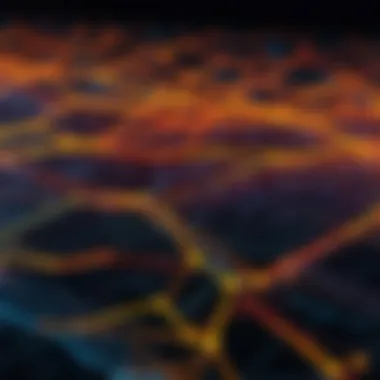

In summary, effectively utilizing common log analysis techniques allows businesses to stay ahead of cyber threats. Parsing log data not only refines the information but also illuminates paths to better security practices. Coupled with structured filtering and dynamic visual reporting, these techniques form a powerful toolkit in the quest to safeguard network environments.
Best Practices for Using Log Analyzers
In the realm of cybersecurity, having a strategy is crucial, especially when it comes to analyzing Windows Firewall logs. You can think of log analyzers as your detectives, scouring the nuances of data to spot trends and anomalies. The importance of employing best practices can’t be overstated, as these practices enable organizations to enhance their security posture, streamline processes, and, ultimately, gain a clearer vision of their network landscape.
Regular Monitoring
Regular monitoring of firewall logs is akin to maintaining a well-oiled machine. Just like a routine check-up for your car helps discover small issues before they snowball into major problems, keeping a keen eye on log activities can unearth potential threats early on.
Here are some key considerations:
- Continuous Insight: By monitoring logs routinely, organizations can identify patterns over time, helping detect anomalies that might otherwise go unnoticed.
- Timeliness is Vital: Issues can arise overnight; hence, regular checks ensure that daily activities do not escape scrutiny.
- Reducing Response Time: The quicker you spot an issue, the faster you can respond. This not only mitigates risks but also fosters a trustful environment among stakeholders.
Utilizing automated alerts can effectively enhance this practice, providing real-time notifications about suspicious activities.
Automating Analysis Processes
Automation is the name of the game in log analysis. Automating processes can significantly reduce the burden on IT teams and offer sharper insights. Consider the following benefits of this approach:
- Efficiency Boost: Automated tools can sift through vast amounts of data far more quickly than a human ever could. This means you’re less likely to miss critical alerts.
- Consistency: Routine tasks can become monotonous and errors can slip through – automating analysis ensures each log is treated equally, with no room for oversight.
- Resource Optimization: By taking over mundane tasks, your skilled personnel can concentrate on more strategic initiatives, thus maximizing the value of your workforce.
Automating processes does not require a magic wand; many tools offer built-in automation features that provide insightful reports at the click of a button.
Integrating with Security Tools
The security landscape is complex, and siloed systems can create gaps in your defense. Integrating log analyzers with other security tools can create a cohesive ecosystem that significantly enhances your security efforts. Here’s why this integration is paramount:
- Holistic Approach: When log analysis is combined with antivirus software, intrusion detection systems, and other security tools, it paints a fuller picture of your network’s health, helping you to see beyond isolated incidents.
- Streamlined Workflows: Integration facilitates seamless workflows. For instance, if an anomaly is detected in logs, related security protocols can be triggered automatically, initiating immediate responses.
- Informed Decision-Making: Combining insights from various tools allows decision-makers to base their strategies on comprehensive data rather than fragmented insights.
Integrating various security tools fosters a network of awareness, making it far more difficult for threats to slip through the cracks.
In summary, having a robust approach to using log analyzers can greatly enhance not just security measures but also operate efficiency. Regular monitoring, automation, and integration with security tools is not just a checklist; it's about building a proactive defense strategy that’s responsive to the ever-changing threat landscape. As you adapt these practices, your organization can harness the full power of its Windows Firewall log analysis capabilities, laying the groundwork for a resilient cybersecurity infrastructure.
Choosing a Windows Firewall Log Analyzer
Selecting an appropriate Windows Firewall log analyzer is not just a tick on your to-do list; it is a crucial step towards reinforcing your network’s security framework. With the proliferation of cyber threats, understanding which tool to harness can make the difference between a secure infrastructure and a vulnerability-laden environment. As networks grow complex, the volume of logs generated escalates, making it imperative to employ a log analyzer that not only data crunches but also offers insight into potential risks and anomalies.
Criteria for Selection
When it comes to picking a log analyzer, several criteria stand tall. Here’s what to ponder:
- Ease of Use: A user-friendly interface can be a lifesaver. Consider tools that require minimal training for your team, ensuring that they get up to speed quickly and accurately interpret the data.
- Scalability: As your organization expands, so will your log analysis needs. Choose an analyzer that can scale alongside your network without compromising performance.
- Integration Capabilities: Capability to integrate with existing security tools is paramount. A seamless connection with intrusion detection systems or SIEM solutions can give a more holistic view of your network's security standing.
- Real-Time Analysis: Opt for analyzers that offer real-time log analysis. This feature can enhance your incident response by identifying threats as they occur rather than after the fact.
- Cost-Effectiveness: Analyze your available budget against potential solutions. A higher price tag doesn’t always equate to better functionality; perform a cost-benefit analysis to find the right balance.
Top Log Analyzers
With many options available, narrowing down your choices can feel like searching for a needle in a haystack. Here are a few noteworthy contenders in the Windows Firewall log analyzer arena:
- Splunk: Known for its powerful data processing capabilities, Splunk excels in analyzing large volumes of logs and generating actionable insights quickly.
- LogRhythm: This tool prioritizes security and compliance. It integrates well with Windows ecosystems and provides in-depth analytics that elevate your security posture.
- SolarWinds Security Event Manager: SolarWinds shines by making log management intuitive. Its automatic log analysis and security alerts help in responding to incidents promptly.
- Graylog: An open-source tool that is becoming increasingly popular among tech-savvy users. It’s highly customizable and offers real-time analysis capabilities.
"Choosing the right log analyzer can simplify the complex world of log data, turning potential chaos into organized information."
- ELK Stack: Comprising Elasticsearch, Logstash, and Kibana, the ELK Stack provides a flexible approach to log data collection, analysis, and visualization, making it highly attractive for businesses that love customization.
In summary, when it comes to selecting a Windows Firewall log analyzer, it's essential not to rush through the decision-making process. Focus on criteria that align with your organization’s specific needs and keep an eye on industry trends to ensure longevity and efficacy of your chosen solution.
Challenges in Log Analysis
Log analysis is a crucial component in maintaining the integrity of an organization's network security. However, this practice has its hurdles. Understanding these challenges is vital for any IT professional or business owner looking to fortify their defenses against threats.
Data Volume Management
One major challenge in log analysis is managing the sheer volume of data generated by firewall logs. Every minute, a network can produce a deluge of entries, each one containing a wealth of information about access attempts, blocked traffic, and potential intrusions. If you aren’t careful, this data can pile up like autumn leaves, overwhelming your systems and staff.
Data volume management becomes essential, as having access to extensive logs can lead to quality analysis being overshadowed by data noise. Proper strategies for data retention, prioritization, and timely deletion play a key role in ensuring that logs remain manageable.
Here are some effective methods to address data volume issues:
- Implementing Log Rotation: Regularly rotate logs to keep them from becoming too large. This will help control storage space and make it easier to find relevant logs.
- Setting Retention Policies: Determine how long to keep logs based on your organization’s needs and compliance requirements.
- Utilizing Aggregation Tools: Employ tools that can condense data into more digestible formats, helping isolate critical information without losing context.
In the world of cybersecurity, the ability to sift through mountains of data quickly and accurately is like trying to find a needle in a haystack. Without efficient data volume management, you risk missing out on critical threat indicators, leading your organization into a potential false sense of security.
Skill Gap and Resource Availability
Another significant challenge that many organizations face is the skill gap regarding cybersecurity expertise. Log analysis isn't simply a quick scan of the numbers; it demands a well-honed skill set. Many companies find themselves lacking the personnel who can extract actionable insights from their logs.
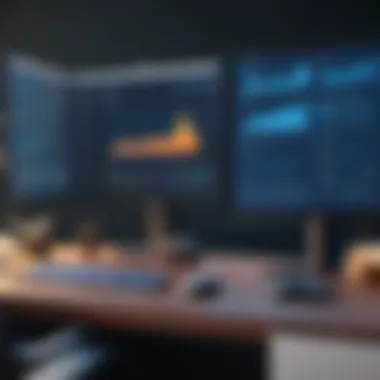

Many times, businesses rely on staff who have a basic understanding of IT but are not deeply knowledgeable about security analytics. This can lead to crucial logs being misinterpreted or overlooked entirely. Here are a few considerations for bridging this gap:
- Investing in Training Programs: Regularly offer training sessions for existing staff to improve their analytical skills and understanding of network security fundamentals.
- Hiring Specialized Talent: Consider bringing in experienced cybersecurity professionals who possess the specialized skills needed for effective log analysis.
- Leveraging Managed Services: For smaller organizations that might not have the resources to employ dedicated staff, partnering with external security firms can provide valuable expertise without breaking the bank.
As the cybersecurity landscape continually evolves, it’s essential to ensure that you have skilled professionals in your corner. If your team isn’t equipped to handle log data, it can translate into missed opportunities for thwarting attacks or optimizing network performance.
"The challenge of skill and resource availability in log analysis is like trying to fight a wildfire with a garden hose - insufficient and potentially dangerous."
Case Studies: Successful Implementations
Exploring case studies is a critical aspect of understanding how theoretical principles translate into real-world applications. In the domain of Windows Firewall log analysis, examining successful implementations can shed light on the tangible benefits and challenges faced by organizations. These case studies provide insights into effective strategies for enhancing network security and streamlining incident response processes. Without these concrete examples, it’s easy to remain anchored in theory without grasping the practical implications.
Improving Network Security for Corporations
In large corporations, maintaining network security is akin to fortifying a castle. As the number of entry points increases, so does the complexity of monitoring potential threats. Take Company XYZ, for instance. They found themselves dealing with an influx of data due to rapid expansion. Their traditional security measures weren’t cutting it anymore, and they were at risk for breaches. They implemented a Windows Firewall log analyzer, which allowed them to parse through copious amounts of log data, alerted them to unusual activity, and pinpointed potential vulnerabilities.
The results were noteworthy.
- Enhanced Visibility: By utilizing log analysis, they gained a clearer picture of network traffic, identifying patterns and anomalies that may have slipped through the cracks.
- Proactive Measures: The company managed to be proactive rather than reactive by establishing rules based on the insights derived from logs. This anticipation helped them guard against potential threats.
- Cost Savings: Ultimately, addressing security threats early on saved considerable costs related to data breaches and downtime.
These improvements offer a blueprint for other corporations looking to bolster their security posture. A detailed review of logged data enabled XYZ to not only respond quickly to incidents but also to refine their security protocols continuously.
Streamlining Incident Response in SMEs
Small and medium-sized enterprises, or SMEs, often operate with limited resources. As a result, they rely heavily on effective incident response, which can be enhanced significantly through the use of Windows Firewall log analysis. Consider the case of a small tech firm, ABC Corp, which faced increasing incidents of phishing attempts targeting their employees.
Their strategy was straightforward but effective. By utilizing log analysis tools, they can streamline their response processes in these ways:
- Quick Identification of Threats: The firm set up an alert system based on specific signatures identified in their logs. This allowed for immediate action against potential threats as soon as they were detected.
- Training and Awareness: The insights from log analysis led to the development of targeted training for staff, making them more aware of phishing tactics and safe computing practices.
- Continuous Improvement: As incidents were logged and analyzed further, ABC Corp could adapt their strategies and tools to deal with new kinds of threats.
With these efforts, ABC Corp noticed a reduction in overall security incidents, which in turn boosted confidence among employees and clients alike. By harnessing the power of log analysis, SMEs can transform potential chaos into organized, strategic responses to threats.
"Success in cybersecurity hinges not just on technology, but on informed, agile response strategies based on comprehensive log analysis."
Both cases serve as compelling evidence of how implementing Windows Firewall log analyzers substantially improves overall security postures and enhances incident response capabilities. Through concrete examples, we can glean the practical benefits and smarter strategies that organizations adopt, confirming that investing in log analysis is not merely beneficial but imperative in today’s threat landscape.
Future Trends in Firewall Log Analysis
As organizations ramp up their efforts to refine cybersecurity strategies, attention shifts towards the future of firewall log analysis. This section undertakes a closer examination of what lies ahead in this essential realm of network security. With emerging technologies and new challenges, understanding these future trends becomes imperative for businesses aiming to stay one step ahead of potential threats.
AI and Machine Learning Integration
In recent years, the incorporation of artificial intelligence (AI) and machine learning (ML) into firewall log analysis has become a game-changer. Instead of merely sifting through heaps of logs manually, companies can leverage AI algorithms to uncover insights that might otherwise go unnoticed.
One of the key advantages is the ability of AI systems to learn from historical data. As they process logs over time, they identify patterns and anomalies that could indicate unusual activity. This continuous learning boosts the speed and accuracy of threat detection significantly.
Some practical implications include:
- Proactive Threat Hunting: Instead of waiting for alerts, AI systems can continuously scan for potential vulnerabilities.
- Automated Response: When anomalies are detected, automated scripts can initiate countermeasures, saving valuable time and resources.
- Tailored Security Policies: Insights derived from log analysis can help organizations develop more precise security measures tailored to their specific needs.
By embracing AI and ML, businesses not only enhance their security posture but also streamline their overall network management processes. As these technologies mature, the potential for increasingly sophisticated and intuitive log analysis tools is vast.
Evolving Threat Landscape Impacts
The threat landscape is in constant flux, driven by a mix of technological advancements and the ever-changing tactics employed by cybercriminals. Firewall log analysts must adapt to these shifting dynamics, a task that comes packed with its own set of challenges and opportunities.
With IoT devices proliferating across networks, the sheer volume of data being generated is overwhelming. Each device potentially opens a new avenue for vulnerabilities. Here are some considerations regarding this evolving landscape:
- Increased Data Volume: Higher data volume necessitates advanced analytical tools and infrastructure. Teams will need to strategize on resource allocation and processing capabilities.
- Emergence of New Threats: Cybercriminals are continually evolving their techniques. Understanding these emerging threats will require constant vigilance and adaptability from security teams.
- Regulatory Pressure: Organizations face growing scrutiny regarding their handling of data breaches and privacy regulations. They must ensure that log analysis not only serves security but also aids compliance efforts.
The landscape of cybersecurity is like a chess game; the movements evolve, and savvy players must anticipate the next move.
The future of firewall log analysis hinges on a dual emphasis: harnessing advanced technologies like AI while retaining a keen awareness of the shifting threats that jeopardize network integrity. Organizations that grasp these trends can develop robust security strategies that not only respond to current threats but also foresee future challenges.
The End
In the ever-evolving landscape of cybersecurity, the ability to interpret and act upon data from Windows Firewall logs cannot be overstated. The conclusion of this article encapsulates the key takeaways and the lasting impact of effective log analysis on network security.
Summarizing Key Points
To wrap things up, the discussion highlights several essential points regarding Windows Firewall log analyzers:
- Enhanced Security: Firewalls form the first line of defense against unauthorized access, and analyzing logs fortifies this defense by uncovering threats that may have evaded initial detection.
- Proactive Incident Management: Timely identification of suspicious activities allows for quick responses, minimizing potential damage and averting crises before they unfold.
- Regulatory Compliance: Businesses must adhere to various legal requirements regarding data safety. Analyzing logs not only aids in compliance but also strengthens stakeholder trust in an organization's commitments to security.
- Performance Optimization: Regular reviews of logs help businesses refine their firewall configurations, ensuring optimal operational efficiency and responsiveness to evolving threats.
In summary, these elements demonstrate that effective log analysis is a critical component in maintaining a robust cyber defense.
Final Thoughts
As technology advances, so too will the methods and tools employed in firewall log analysis. Organizations that prioritize adopting cutting-edge log analyzers will gain a competitive advantage, turning raw data into actionable insights. For IT professionals and decision-makers, understanding the nuances of log analysis isn't just beneficial—it's necessary. The capacity to decipher logs fosters an environment where security is proactive rather than reactive, greatly decreasing vulnerabilities and reinforcing the overall security framework.
The future of cybersecurity rests heavily on how well organizations can utilize log data to inspire informed decisions, safeguard assets, and foster resilience against threats.







