Mastering Mac Mail Signature Generator for Professionals


Intro
In the world of communication, an email signature is more than just a name at the bottom of your messages; it's your professional calling card. Amidst the hustle and bustle of the digital age, where first impressions can be made or broken in an instant, a well-crafted email signature becomes paramount. For Mac users, leveraging a Mac Mail signature generator takes this concept to the next level.
As business professionals, decision-makers, and IT specialists seek ways to streamline their online correspondence, understanding the ins and outs of these signature generators becomes invaluable. This guide will walk you through the essential features, customization options, and best practices to turn your email signatures from mundane to memorable. By the end of our exploration, not only will you appreciate the nuances of designing a signature that stands out, but you'll also grasp how these seemingly small details can impact your professional image in a significant way.
Whether you're starting from scratch or revamping an existing signature, this comprehensive yet approachable guide aims to equip you with the necessary tools to refine your email communication. Let's begin our journey by diving into the key features that a Mac Mail signature generator brings to the table.
Understanding the Importance of Email Signatures
Email signatures are more than just an afterthought in professional correspondence—they play a crucial role in shaping how individuals and organizations are perceived. Whether you’re sending a quick note or an in-depth proposal, a well-crafted email signature can serve as a digital calling card, seamlessly blending functionality with branding. Understanding the importance of email signatures is vital, especially in a business landscape that often prioritizes digital communication.
The subtle yet powerful impact of a well-designed signature cannot be overstated. It provides essential contact information, representing a professional identity in a concise format. Impressions are formed at lightning speed, often before the email is even opened. Consider this: a polished signature can signal attention to detail and a level of professionalism that might set you apart from the competition. In an age where many interactions occur virtually, every detail counts.
Professional Branding through Signatures
Creating a unique signature allows businesses and professionals to convey their brand identity effectively. This hasn't just become a best practice; it has morphed into a necessity for enterprises aiming to establish recognition and credibility. A signature serves the purpose of communicating not only contact details but also the personality of the business itself. For example, a tech startup might opt for a sleek, minimalist design featuring a modern font, while a law firm might prefer a more traditional look, using classic fonts and colors that exude trust and reliability.
Benefits of Professional Branding through Signatures:
- Distinctiveness: A custom email signature differentiates you from the crowd, making your correspondences memorable.
- Consistency: Using a standardized signature across your organization strengthens brand recognition.
- Professionalism: Thoughtfully designed signatures can reflect well on your business, thus enhancing overall communication quality.
Impact on Communication and Perception
The way an email signature is visually constructed can greatly influence how the content of the email is perceived. It’s not just what is said but how it is packaged. A signature filled with unnecessary clutter may distract from the core message; however, a concise and harmonious design allows the reader to focus on what truly matters. Research shows that people form opinions about credibility within milliseconds of viewing information. Therefore, having a signature that complements the rest of the email can make a significant difference.
Additionally, a signature can facilitate easier communication by providing links to websites, social media profiles, and other resources, allowing recipients to engage more deeply with the brand. By being straightforward yet informative, well-crafted signatures enhance user experience and communication flow. They can even serve functional purposes through the inclusion of autoresponders or links to frequently visited resources.
Ultimately, the goal of an email signature goes beyond mere aesthetics; it intertwines with contacts, impressions, and professional branding, driving effective communication. As the landscape of professional interactions continues to evolve, the emphasis on crafting a meaningful email signature will likely follow suit, becoming a more refined art form.
Prelims to Mac Mail Signature Generators
In today’s digital age, where communication happens at the speed of light, the importance of personal branding and professional presentation cannot be understated. This is precisely where Mac Mail signature generators come into play. They serve not just as a tool for informal sign-offs but as an essential component of effective correspondence. A well-designed email signature can elevate an ordinary message into a memorable communication piece, leaving a lasting impression.
Utilizing a Mac Mail signature generator helps add consistency to your email communications across various platforms. This consistency enhances your brand image and conveys a sense of professionalism that resonates well with recipients. Moreover, these generators offer features that simplify the creation process, making it less cumbersome, especially for individuals who may not be tech-savvy.
Definition and Functionality
At its core, a Mac Mail signature generator is a software tool or application designed specifically for creating personalized email signatures. These generators typically offer a user-friendly interface that allows users to customize their signatures with ease. Users can expect functionalities that range from simple text edits to complex image uploads and link integrations.
The primary purpose of these generators is to enhance email communication by ensuring that each signature reflects the identity of the sender. This reflects not just contact information but also key branding elements such as logos or company mottos. When set up correctly, these signatures automatically populate at the end of emails, eliminating the need for manual insertion.
Types of Signature Generators Available


When it comes to signature generators for Mac Mail, there are a few different options available, each catering to specific needs and preferences:
- Basic Generators: These typically allow users to create standard signatures using text and basic design options. Good for those who want something quick and simple.
- Advanced Generators: These offer a plethora of customization features, including various templates, fonts, and layout options. They are suitable for users who desire greater flexibility in their signature design.
- Third-Party Signature Generators: Applications such as Wisestamp and MySignature fall into this category. They usually provide extensive integration capabilities with social media links and custom-designed elements.
Overall, understanding these different types of signature generators will help users choose the option that best fits their communication style and brand alignment.
Key Features of Mac Mail Signature Generators
When it comes to creating a professional email signature, the capabilities of a Mac Mail signature generator play an essential role. These tools not only save time but also enhance the overall communication experience. Each feature serves a purpose and contributes to the effectiveness of email exchanges, especially for professionals who rely on email as a primary mode of correspondence.
User-Friendly Interfaces
One of the standout features of Mac Mail signature generators is their user-friendly interfaces. A smooth and intuitive design allows users, regardless of their tech-savviness, to navigate the software without feeling overwhelmed. This aspect is crucial, particularly for those who may not be particularly experienced in design or technology.
- Drag-and-Drop Functionality: Most generators incorporate a drag-and-drop mechanism, which simplifies the process of assembling elements. Users can effortlessly place text, images, and links into their signature layout, making it feel like second nature.
- Live Preview Options: Another significant advantage is the live preview feature. Users can see changes in real-time, helping them to visualize how their final signature will appear in outgoing messages. This immediate feedback reduces frustration and encourages creativity.
- Guided Walkthroughs: Many tools offer step-by-step guidance during the signature creation process, which is particularly beneficial. This ensures that users do not miss critical elements, such as contact details or social media links.
"The first impression lasts. A well-designed email signature reflects a level of professionalism that can influence perceptions positively."
Customization Options
Customization is at the heart of effective email signatures. A Mac Mail signature generator should offer a plethora of options that allow users to express their brand's identity seamlessly. These customization features are vital for maintaining consistency and creating a unique presence in communications.
- Typography Choices: Users can select various fonts, sizes, and colors to align the signature with their brand’s aesthetic. Choosing the right typography is not just about looking good; it's about enhancing readability, too.
- Image Integration: The ability to add company logos or personal images enhances branding. Customized images not only make the signature stand out but also create a sense of familiarity for the recipient.
- Social Media Links: Linking social media profiles is becoming a near-standard practice. Including these options allows for broader engagement with the audience, making it easy for contacts to connect on different platforms. Registering professional presence on sites like LinkedIn or Twitter can open new doors for networking.
Integration with Other Applications
A robust Mac Mail signature generator should offer smooth integration with other applications. This capability helps streamline the process, making it easier to manage signatures across different platforms.
- Calendar Integration: Adding calendar links can facilitate meetings directly from the signature. This convenience is particularly useful in business environments where time management is critical.
- CRM Software Compatibility: For professionals using CRM systems, integration can allow for automated updates of personas and user information. This means that whenever a user modifies their information in the CRM, the signature reflects these changes instantaneously.
- Email Clients: Compatibility with various email clients ensures that the beautifully designed signatures appear correctly, regardless of what application the recipient uses. An unformatted signature can undermine the professionalism intended in the communication.
Step-by-Step Guide to Creating Signatures with Mac Mail
When it comes to making a strong impression, every little detail counts—especially in today's digital world. An email signature is often the last note in a conversation, and it carries the potential to leave a lasting impression on your reader. A well-crafted signature not only provides essential contact details but also reflects your brand's professionalism and personality. In this section, we will dive into a straightforward, step-by-step guide to creating signatures using Mac Mail. This guide encompasses essential elements, beneficial practices, and considerations to ensure your signature stands out in a crowded inbox without overwhelming your recipient.
Initial Setup and Accessing the Generator
To kick off your signature design, you'll first want to access the Mac Mail app. If you haven't already, make sure that your email account is added to the app. Once you're good to go, follow these steps:
- Launch the Mail application on your Mac.
- In the menu bar, click on Mail and select Preferences.
- Head to the Signatures tab within the Preferences window.
- Choose the email account you want to create a signature for from the left column. This will help you organize your signatures efficiently.
From here, you can start building your signature. The generator interface is user-friendly and allows you to create multiple signatures for various contexts, whether it's for a formal correspondence or a more casual exchange. This organized approach is key for keeping everything polished.
Choosing Pre-Designed Templates
Next, let's zero in on template selection. Macs often come equipped with basic templates, but exploring any available pre-designed options could significantly enhance your signature's aesthetic appeal. Templates save time and provide a structured framework:
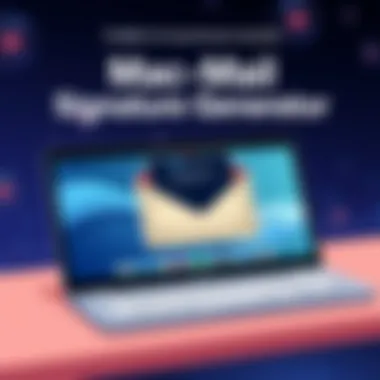

- Navigate to the bottom section of the Signatures tab to find available templates.
- Each template will showcase different layouts, colors, and fonts.
- Choose one that aligns closely with your brand identity or personal style.
Utilizing a pre-designed template can streamline the creative process, allowing you to adjust specific elements while still benefiting from a well-structured layout. Remember, the goal is to maintain professionalism without compromising on creativity.
Adding Personal Information and Branding
Once you’ve selected a template, it’s time to populate it with your personal information and branding elements. This stage is crucial as it defines how you will be perceived:
- Name and Job Title: Clearly state your name and position to allow the recipient to identify you promptly.
- Contact Information: Include essential numbers like your phone, fax if needed, and email address, making it easy for contacts to reach you.
- Social Media Links and Website: Consider adding hyperlinks to your professional social media profiles and company website. This not only provides additional avenues for contact but celebrates your online presence.
- Logo and Images: You can also incorporate your company logo or a professional headshot. Ensure these visuals are high-resolution and properly sized, so they do not overpower the text components of your signature.
Getting this balance right is key—too much information may overwhelm, while too little could render it ineffective.
Finalizing and Saving Your Signature
After you’ve crafted your signature by adding all the necessary information, it's time for the finishing touches:
- Review all elements to ensure there are no spelling or formatting errors.
- Align the fonts, colors, and images, ensuring they look harmonious together. The Mac Mail interface facilitates easy adjustments to text size and color if needed.
- To finalize your signature, simply close the Preferences window. Mac Mail will automatically save your new signature, and it will be available for use when composing emails.
You can easily switch between multiple signatures while composing a message, allowing you to tailor your communication based on your audience.
Creating a signature in Mac Mail can seem like a trivial task, yet it plays an overarching role in your professional correspondence. Following the steps outlined in this guide ensures that your email signature is effective, shows off your personal brand, and elevates the way you communicate.
Best Practices for Effective Email Signatures
Crafting a well-thought-out email signature is like putting your best foot forward in a professional interaction. The way you present your signature can either bolster your brand's image or undermine it. Thus, adhering to best practices when designing your email signature is essential. This segment explores specific components that enhance clarity, consistency, and professionalism while ensuring that your signature aligns with the overall communication strategy of your organization.
Maintaining Simplicity and Professionalism
Simplicity is the name of the game when it comes to email signatures. A cluttered signature with too many graphics, colors, or fonts can drown your message instead of enhancing it. By sticking to a limited color palette and conventional fonts, you ensure your signature remains readable across various devices and email platforms. Focus on including only the most critical information—your name, title, company name, and contact details.
When you keep it simple, it allows the recipient to grasp the essentials without getting lost in the noise. For example, instead of using multiple images or complex designs, consider a clean layout. A straightforward approach reflects professionalism and respect for the recipient's time.
Incorporating Relevant Links
Incorporating strategic links into your email signature can enhance engagement and provide value to your recipient. Think of your email signature as a mini business card—it's an opportunity to guide your recipients to further information about you or your business. Common options include links to your company’s website, LinkedIn profile, or recent blog posts.
However, link wisely! Instead of bombarding readers with multiple URLs, choose one or two that align with the content of your email. For instance, when sending a proposal, a direct link to your portfolio or case studies can offer relevant context, thus reinforcing your message.
Utilizing Images and Logos Wisely
Images, specifically logos, can add a professional touch, but misusing them can backfire. Make sure any images you use are optimized for size to avoid slowing down email loading times. A small, well-placed logo can enhance brand recognition while excessive imagery can distract from the email's intent.
Moreover, ensure that the images you incorporate are compatible across platforms. Thus, using standard image formats like JPEG or PNG could save you from potential display issues. To wrap it all up, maintain a balance between imagery and text. The image should complement rather than overwhelm the information shared in your email signature.
"Often, less is more. A clean and concise email signature can leave a lasting impression, far more than an overly adorned one."


Following these best practices not only enhances the efficacy of your email communications but strengthens your professional branding. Every small detail adds up, cumulatively reflecting the quality and integrity of your work.
Common Challenges in Signature Creation
Creating an email signature can feel like a straightforward task, but it often comes with challenges that can undermine your intent. This section dives deep into some of the most common struggles people face when crafting their email signatures. Addressing these challenges not only enhances the efficiency of the creation process but also ensures the effectiveness of the final product. Balancing creativity with functionality is key.
Technical Issues and Troubleshooting
When working with Mac Mail signature generators, technical issues can sneak up on you like a thief in the night. Problems may range from glitches in the software to export errors. Here are some common gremlins you may encounter:
- Format Frustrations: Sometimes, signatures look great in the generator but fall flat when they land in someone else's inbox. It's crucial to check how different email clients interpret HTML or styled text.
- Image Issues: Many folks want to include logos or pictures, but these can bring headaches. If images are not properly linked or embedded, they can show up as broken links or not at all, leaving your signature looking unprofessional.
- Compatibility Hiccups: Not every signature created on Mac Mail will appear well on all platforms. Sometimes you might find that your carefully designed signature looks downright shabby on mobile devices.
To overcome these hurdles, regular testing can be a lifesaver. Send emails to different accounts, or even to colleagues using various devices. It’s like taking your signature out for a spin before hitting the road for a big journey.
Ensuring Compatibility Across Platforms
In today's multifaceted digital world, ensuring your email signature is compatible across platforms is no small feat. Different email clients and devices interpret HTML and text formats uniquely. This creates a patchwork of potential problems that can mar an otherwise brilliant signature. Here’s what you need to consider for cross-platform compatibility:
- Know Your Audience: Recognize the email clients commonly used by your recipients. Outlook, Gmail, Yahoo, and others each have their own quirky ways of displaying emails.
- Test Rigorously: After creating your signature, don’t let it just gather dust. Send it to yourself and colleagues who use different email systems. Document how it looks on each to make any necessary adjustments.
- Keep It Simple: Elegance often lies in simplicity. Avoid overly complex designs or large images that might not appear correctly on all devices.
- Fallbacks: Utilize plain-text versions where necessary. Some recipients may have HTML turned off or are using outdated clients which could render your signature useless if it’s too reliant on graphics.
"The goal is to make your signature as reliable as your email content. Don’t let it be the weak link in your communication chain."
In essence, tackling these common challenges equips you with not only a more polished email signature but also a better understanding of effective email communication. By addressing tech-related issues and ensuring compatibility, you pave the road for your professionalism to shine through every email. Engage proactively with these obstacles, and your email signatures will reflect your brand’s quality and attention to detail.
Exploring Advanced Features
The digital landscape is constantly evolving, and as such, email communication isn’t exempt from innovation. Understanding advanced features of email signature generators, particularly those designed for Mac Mail, is crucial for users wanting to personalize their communication. This section dives deep into dynamic signatures and auto-response features, both of which can drastically upgrade the way businesses present themselves through email. When signatures become more than just a name and a title, they serve as strategic tools to sharpen professional engagement.
Dynamic Signatures and Personalization
In an age where personalization is king, dynamic signatures represent a game-changer in email communication. A dynamic signature can adapt content in real-time, pulling in elements like the user’s current location, recent projects, or even seasonal promotions. Imagine you’re in New York during a business trip but your email signature automatically updates to reflect a local time zone and relevant contact information. Not only does this convey professionalism, but it also enables a tailored interaction which often resonates better with recipients.
- Key Benefits of Dynamic Signatures:
- Immediacy: Recipients receive relevant information based on current circumstances.
- Engagement: Including recent achievements or updates prompts dialogues and engagement from recipients.
- Brand Consistency: While personalizing, ensure all elements of the signature, such as logos and color schemes, align with your brand identity for coherence.
When creating such a signature in Mac Mail, think about integrating features that can highlight your professional timeline or even upcoming events related to your field. This not only informs your audience but also reinforces your presence in your industry. However, as with all innovations, proceed with caution. Too much information can create clutter, so zero in on what genuinely adds value to the communication.
Auto-Response and Signature Scheduling
Another advanced aspect to explore is auto-response and signature scheduling features, allowing users to set up permissions regarding when and how their email signatures manifest. This is particularly useful for businesses keen on managing different contexts without having to rewrite information manually, thereby saving precious time and effort.
For instance, if you’re taking a vacation or have a period where responses might be delayed, setting up an auto-response signature can inform recipients of your absence and notable contacts who may assist in urgent matters. Here’s why this is significant:
- Transparency: It promotes transparency with clients and colleagues by minimizing frustrations over delayed responses.
- Flexibility: Users can integrate different signatures for various scenarios, like holidays or business trips, maintaining professionalism even when they aren’t available.
- Scheduling: You could set signatures to alternate automatically during promotional periods or seasonal greetings, keeping your approach fresh and relevant.
Here is a simple model of how the logic might play out using pseudo-code for a rudimentary scheduling feature:
plaintext IF date is in holiday range THEN set signature to ‘Happy Holidays! I’m currently out of the office.’ ELSE set signature to ‘Thank you for your email. I will reply shortly.’ END IF







