Exploring M365 Manager Plus: Comprehensive Features & Benefits
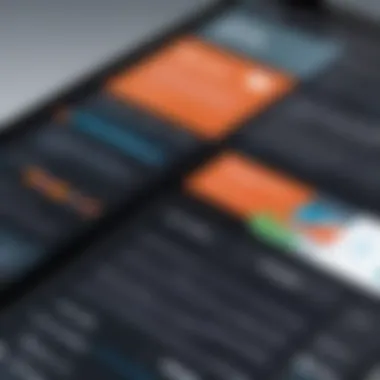

Intro
In today’s fast-paced digital landscape, businesses must adapt rapidly to manage their resources effectively. One robust solution that stands out is M365 Manager Plus. This tool is designed to simplify the management of Microsoft 365 environments, allowing IT professionals and business leaders to optimize their operations. This article provides an in-depth look at its features, benefits, and best practices for implementation. By diving into the core capabilities of M365 Manager Plus, you will understand how it can streamline administrative tasks and bolster security protocols.
Key Features
Overview of Core Features
M365 Manager Plus packs a myriad of features that cater to the diverse needs of organizations. Here are some of its core functionalities that demonstrate its efficacy:
- User Management: This feature enables administrators to perform bulk user operations easily. You can add, modify, or remove users without the hassle often associated with such tasks.
- Group Management: Easily manage security groups and distribution lists, configuring permissions with just a few clicks. The flexibility helps in maintaining control over group access, which is critical for data protection.
- License Management: Keep track of license availability, allocations, and expirations, ensuring your organization doesn’t pay for unused licenses or face shocks when they run out.
- Audit Reports: M365 Manager Plus allows users to generate detailed audit reports that offer insights into user activities. This is vital for compliance and monitoring.
These functionalities position M365 Manager Plus as a vital asset for any organization leveraging Microsoft 365.
User Interface and Experience
The user experience is integral to any software solution, and M365 Manager Plus excels in this regard. Its user interface is sleek and intuitive, designed with the user in mind. Navigating through various features doesn’t feel like a chore; the layout aids in finding graphs, reports, and other functionalities effortlessly. The dashboard displays critical metrics and alerts, giving users a snapshot of their Microsoft 365 environment at a glance.
Additionally, customizable options allow users to tailor the interface to their specific needs, enhancing productivity. Users often highlight that once they get the hang of it, M365 Manager Plus feels like second nature, making their daily tasks more manageable.
Pricing and Plans
Overview of Pricing Models
M365 Manager Plus offers various pricing models to accommodate different organizational needs. This flexibility is crucial for businesses aiming to align their expenditures with their specific requirements. The pricing typically depends on factors like:
- Number of Users: More users necessitate a higher investment, as the software is built to scale.
- Functionality Access: Organizations can choose plans based on the features they wish to utilize, ensuring they pay only for what they need.
Comparison of Different Plans
When it comes to different pricing plans, M365 Manager Plus provides a few tiers. Here’s a brief look at how they generally compare:
- Standard Plan: This plan includes essential features like user and license management but may lack advanced functionalities.
- Premium Plan: Expanding on the standard, this plan typically encompasses additional features, such as automated reporting and enhanced security tools.
- Enterprise Plan: Aimed at large organizations, this plan often offers full functionality alongside tailored support options.
By weighing the features against the costs, users can select a plan that not only fits their budget but also meets their operational needs.
"Effective management of Microsoft 365 can drastically reduce the workload of IT staff, leading to more efficient and productive workdays."
Ultimately, M365 Manager Plus emerges as more than just software; it's a strategic partner in managing Microsoft 365 resources effectively, ensuring organizations can focus on innovation while maintaining control.
Intro to M365 Manager Plus
In today’s digital landscape, managing a multitude of tools and applications can feel like juggling a dozen flaming torches. For IT departments and business owners alike, having the right management tools is not just helpful; it’s critical. M365 Manager Plus stands out as a robust solution designed to take the heat out of this juggling act.
M365 Manager Plus permits organizations to navigate the complexities of Microsoft 365 environments with ease. This tool is more than a simple administration application. It acts as a strategic partner in efficient resource management, allowing decision-makers to focus on driving growth rather than getting bogged down in minutiae. Let’s dive deeper into why such management tools are essential in the first place.
Understanding the Need for Management Tools
As organizations grow, their IT ecosystems become increasingly intricate. It's akin to trying to find your way in a sprawling maze. Without the right management tools, navigating through user accounts, compliance regulations, security protocols, and reporting demands can be overwhelming. Here’s why management tools like M365 Manager Plus are indispensable:
- Streamlined Administration: With a multitude of tasks to handle—from user provisioning to data compliance—having an integrated platform simplifies these processes significantly.
- Enhanced Data Visibility: Good management tools provide insights that can help organizations make data-driven decisions. This is especially vital when compliance standards are tight, as organizations must continually demonstrate adherence to regulations.
- Resource Optimization: Using tools to manage Microsoft 365 can drastically reduce time spent on administrative tasks, freeing up IT staff to engage in strategic initiatives.
M365 Manager Plus offers a palette of functionalities that tackle these points head-on. Whether it’s managing user access or conducting audits, this software serves as a means not only to improve efficiency but also to heighten security protocols.
In the sections that follow, we will explore the various facets of M365 Manager Plus, uncovering its core features, benefits, and tips for effective implementation.
Core Features of M365 Manager Plus
The importance of understanding the core features of M365 Manager Plus cannot be overstated. In the fast-paced world of technology, enterprises need tools that can keep up with their evolving needs. M365 Manager Plus offers a robust solution designed specifically for the management of Microsoft 365 environments. This section delves into the key attributes that make this software not just user-friendly, but also essential for effective management of Microsoft 365 resources. Additionally, knowing these core features helps businesses to streamline their operations and enhance security measures, enabling them to navigate the complexities of management with greater ease.


User Management
User management sits at the heart of M365 Manager Plus. The tool facilitates the process by providing comprehensive control over user accounts and licenses. Administrators can quickly add, modify, or deactivate user accounts without diving into the clunky interfaces typical of tools one might find elsewhere. Not only does it save time, but it also helps maintain an organized view of user activity. This is crucial, especially in larger organizations where manual tracking can be cumbersome and prone to errors.
By implementing automated workflows, M365 Manager Plus reduces the likelihood of discrepancies in user data, which can lead to unnecessary security risks. Furthermore, features like bulk user management empower IT departments to handle all changes in one go, ensuring a hassle-free experience.
Compliance and Auditing
In today's business landscape, compliance isn’t simply a checkbox to tick but a crucial element of any software strategy. M365 Manager Plus assists companies in navigating complex regulations by offering real-time compliance monitoring. This feature allows businesses to ensure that their operations meet legal requirements and company policies without constant manual oversight.
"Compliance is not just about following rules; it’s about integrity in operations."
The auditing capabilities of this software are equally compelling. Users can access detailed audit trails for user activities, changes in permissions, and other critical actions within the Microsoft 365 environment. This level of transparency not only aids in compliance efforts but also enhances security posture by providing insights into potential anomalies or breaches.
Reporting and Analytics
In the world of data, knowledge is indeed power. Reporting and analytics features in M365 Manager Plus transform raw data into actionable insights. Administrators can generate custom reports reflecting different aspects of operations—from user activities to subscription usage—right at their fingertips. This not only provides clarity in decision-making but also helps identify trends that might influence future strategies.
Creating visual reports allows stakeholders to grasp complex information quickly. This feature proves vital when making the case for further investment in resources or adjustments in existing practices. The ability to make data-driven decisions can be the difference between stagnation and growth in the competitive market.
Security Management
Security is an ever-present concern for organizations managing sensitive data. M365 Manager Plus understands this well, providing a suite of security management features that mitigate risks effectively. From multi-factor authentication to email safety protocols, it acts as a fortress over your Microsoft 365 environment. The ease of integrating security measures directly into daily operations cannot be underestimated.
Moreover, the software regularly updates its security protocols, ensuring that users stay protected against emerging threats. By continually reassessing and adapting security strategies based on the latest threat intelligence, M365 Manager Plus equips organizations with the necessary tools to respond to incidents swiftly and efficiently.
In summary, the core features of M365 Manager Plus encapsulate vital areas of user management, compliance, reporting, and security management. These attributes not only enhance operational efficiency but also ensure that organizations are well-equipped to face the evolving challenges of the digital age.
Benefits of Implementing M365 Manager Plus
Implementing M365 Manager Plus brings a host of advantages that can significantly enhance the way organizations manage their Microsoft 365 environments. This section will cover several key benefits, demonstrating how this tool not only streamlines operations but also drives operational efficiencies and bolsters security. As organizations evolve and their reliance on cloud services like Microsoft 365 intensifies, understanding these benefits is crucial for maximizing investment and achieving strategic objectives.
Streamlined Operations
A primary advantage of M365 Manager Plus is its ability to streamline operations. This software addresses the complexities involved in managing user accounts, licensing, and resource allocation across the Microsoft 365 platform. With its user-friendly interface, tasks that would typically take hours can be simplified into a few clicks. For instance, bulk user actions—such as adding or removing licenses from multiple accounts at once—can be executed swiftly, reducing time and errors. This efficiency can free up IT staff to focus on more strategic initiatives rather than repetitive administrative tasks.
By automating routine processes, businesses can also improve their response times to requests and issues. As the adage goes, "time is money." The less time spent on mundane management tasks translates into more time dedicated to innovation and problem-solving. An organized approach to management also minimizes risks associated with human error, leading to smoother operations overall. It becomes clear that streamlined operations are not just a convenience but a necessity in today’s fast-paced business environment.
Enhanced Security Protocols
When it comes to sensitive data, security cannot be overlooked. M365 Manager Plus helps bolster security protocols by offering a range of features designed to protect user information and maintain compliance with regulatory standards. This tool enables organizations to implement role-based access control, ensuring that employees have only the permissions necessary for their specific functions. This principle of least privilege limits exposure to data breaches and unauthorized access.
Moreover, M365 Manager Plus provides comprehensive reporting capabilities, allowing for real-time visibility into security events and user activities. By generating audit trails, companies can quickly identify any suspicious behavior and take corrective actions. Implementing multi-factor authentication and monitoring login attempts also helps reduce the chances of security incidents. As the landscape of cyber threats evolves, having robust security measures is indispensable—not just for protecting assets but for fostering trust among stakeholders.
Improved Compliance Management
Another critical benefit of M365 Manager Plus is its role in enhancing compliance management. Organizations are often subject to various regulatory frameworks, which may dictate specific data handling and privacy measures. M365 Manager Plus simplifies compliance by providing built-in tools for detailed reporting and audit trails, enabling organizations to easily demonstrate adherence to regulations such as GDPR, HIPAA, or SOX.
Through regular compliance checks, businesses can proactively manage risks and avoid costly fines. The software’s features allow for quick identification of non-compliance issues, which can then be addressed before they escalate into severe problems. This ability to stay compliant is not just about avoiding penalties; it's also about maintaining a company's reputation and credibility in the market.
Operational Cost Efficiency
Lastly, the adoption of M365 Manager Plus can lead to significant operational cost savings. By consolidating management tasks into a single platform, organizations can reduce the overhead associated with maintaining multiple tools and systems. The automation of various administrative processes translates into lower staffing costs, as fewer personnel are needed to handle the same volume of work.
Additionally, by optimizing resource allocation—like ensuring that licenses are appropriately managed and not unused—companies can better align their software investments with actual usage. Over time, this contributes to a healthier bottom line. Essentially, the right tools can lead to smarter spending, which is critical for any organization looking to maintain a competitive edge.
In summary, the benefits of implementing M365 Manager Plus extend beyond mere efficiency; they encapsulate security, compliance, and significant cost savings that can drive the business forward.
Pricing Structure and Plans
Understanding the pricing structure and plans of M365 Manager Plus is essential, especially for businesses that want to strike a balance between functionality and affordability. Selecting the right plan is not just about the initial costs but also involves looking at the long-term expenses and benefits. The various pricing tiers cater to different organizational needs, making it crucial to analyze which option aligns best with a company's operational goals.


Overview of Pricing Models
M365 Manager Plus offers several pricing models that reflect the diverse needs of its customers. When evaluating these, it's important to take into account both the baseline features provided and the scalability options available in each tier. Here’s a closer look at the various pricing models:
- Basic Plan: Aimed at small businesses, this plan includes core functionalities like user management and basic reporting. It is often sufficient for organizations just starting their digital management journey.
- Standard Plan: This tier includes everything in the Basic plan but also encompasses more advanced features such as compliance and auditing tools. It can be ideal for growing companies requiring tighter control over data.
- Premium Plan: Designed for larger enterprises, the Premium plan boasts enhanced security functionalities and extensive reporting features. It suits organizations with more complex needs, spanning multiple departments or business units.
Each plan typically operates on a subscription basis, with options for monthly or annual billing, allowing companies the flexibility to adjust their plans as their needs evolve over time.
Cost-Benefit Analysis
When discussing the cost-benefit analysis of M365 Manager Plus, it’s important to look beyond just mere numbers on a price sheet. Here are some key considerations:
- Investment in Features vs Cost: Initial costs might seem steep, however, when you juxtapose the functionalities offered — such as enhanced security protocols and automated reporting — the long-term savings and efficiencies gained can be substantial. Businesses often underestimate the value of reduced administrative overhead and increased security, which can lead to significant cost savings down the line.
- Return on Investment (ROI): A thoughtful breakdown of potential ROI helps clarify the benefits. By using M365 Manager Plus, companies can witness a quicker onboarding process for new users, less time lost in managing compliance, and minimized risks associated with data breaches. These factors contribute to a considerably favorable ROI.
- Scalability: As a business grows, so too does the complexity of managing its Microsoft 365 environment. The ability to seamlessly upgrade plans without substantial disruption ensures that organizations are not liable to outgrow their software.
- Potential Downtime Costs: Many firms overlook the costs associated with inefficient management solutions that lead to downtime or service interruptions. M365 Manager Plus can help mitigate these risks, saving resources that would otherwise be spent resolving issues.
"Investing in proper management tools like M365 Manager Plus paves the way for smoother operations and a more secure environment, ensuring that businesses can focus on growth without worrying about the underlying technology."
This comprehensive look at the pricing structure and plans makes it clear just how vital it is for businesses to assess their needs thoroughly before committing to a particular solution. A well-informed decision today can lead to smoother operations and enhanced productivity tomorrow.
Best Practices for Implementation
When it comes to deploying M365 Manager Plus, the devil is in the details. Implementing this powerful tool requires careful planning and execution to ensure you’re not just another face in the crowd. The right practices not only smooth the transition but also multiply the benefits you gain from the software. Failing to acknowledge best practices can lead to headaches down the line, including inefficiencies and security gaps.
Pre-Implementation Planning
Before you dive into the installation of M365 Manager Plus, it’s vital to lay a solid groundwork. This phase involves assessing your current Microsoft 365 environment and gathering data pertinent to your organization’s specific needs. You need to evaluate workflows, identify key personnel who will be using the software, and understand the various tasks that will be handled by it.
A comprehensive project plan should be drafted, incorporating goals, timelines, and resource allocations. Consider engaging stakeholders from various departments; their input might reveal insights that can help tailor the implementation.
Also, think about potential barriers. Is your network capacity robust enough to support the new tools? Have you identified any compliance requirements relevant to your industry? Addressing these questions in advance can save a lot of heartache and ensure smoother sailing once you hit the ground running.
Training for Team Members
Once the planning stage wraps up, it’s time to turn your attention to training. This step is often overlooked but is critical for maximizing the value of M365 Manager Plus. If your team isn’t up to speed on how to use the tool effectively, even the best software will fall flat.
Tailored training programs should be developed for different user groups—admins, end-users, and even IT staff. Each group has distinct needs and capabilities regarding software usage. A workshop approach could be beneficial, allowing users to engage with the software in a hands-on manner.
Don’t forget to include ongoing support and resources. Perhaps a designated team member could be an unofficial ‘M365 Guru,’ always ready to lend a hand or answer questions. As the saying goes, "you can lead a horse to water, but you can’t make it drink"; similarly, you can provide all the training under the sun, but if users don’t feel supported, they may not fully utilize the tool.
Maintenance and Regular Updates
The tech world moves at a breakneck pace, and staying current is essential. After implementing M365 Manager Plus, the next step is maintaining it. Regular updates and maintenance checks are non-negotiable. New updates often come with enhanced features that keep your organization secure and efficient.
Set up a routine for reviewing software updates and patches to ensure your version is always up to date. This reduces vulnerabilities and keeps your data secure. Additionally, user feedback can be a goldmine for identifying areas for improvement—don’t take it lightly!
Finally, consider conducting periodic reviews to assess how well the software is meeting your organizational needs. Adapting to changes in the work environment or user behavior might require adjustments in how the tool is used, so staying flexible is key.
"To err is human, but to really screw things up requires a computer"—keeping your systems in check minimizes the chance of error.
User Experiences and Feedback
Understanding user experiences and feedback is crucial when evaluating any software solution, including M365 Manager Plus. Users often provide insights into how tools perform in real-world situations. Their experiences can reveal the strengths and weaknesses of a product, guiding potential users toward informed decisions. Often, the best teachers are the users themselves, sharing victories, setbacks, and unsolicited advice.
User feedback doesn't just focus on the "what" but dives into the "how."
Case Studies
Examining specific case studies puts a spotlight on how diverse organizations utilize M365 Manager Plus to meet their unique needs. For instance, consider a mid-sized marketing agency that was overwhelmed with multiple client accounts managed through Microsoft 365. Before adopting M365 Manager Plus, the team faced challenges in tracking user permissions and ensuring compliance with regulatory standards.
After implementation, they experienced significant improvement in their operational efficiency. The software allowed them to automate many tasks and reduce human error. They customized reports to align with specific project goals, leading to better time management and project performance. The management team felt empowered, making data-driven decisions based on real-time analytics.
Another case study could focus on a large educational institution that needed to manage numerous licenses for staff and students. M365 Manager Plus facilitated a streamlined approach to user management, reducing time spent on manual processes. This institution noted a marked increase in security, as the software enabled them to proactively address compliance issues. Overall, these examples underline how real users leverage M365 Manager Plus to solve practical problems effectively.


Common User Concerns
Despite the many benefits, users do voice concerns about M365 Manager Plus. Integration issues frequently arise; for some companies, linking the software with existing tools or workflows can be troublesome. A few IT teams have reported that certain third-party applications didn't mesh well with M365 Manager Plus, necessitating additional workarounds. This can often lead to frustration, affecting the smooth adoption of the tool.
Another common worry revolves around the learning curve for team members. While M365 Manager Plus is designed to be user-friendly, some individuals face difficulties adjusting to new systems after years of using different platforms. Training sessions or resource materials can mitigate this concern, but not every organization allocates the necessary time and budget for comprehensive training.
In summary, while the overall feedback from users of M365 Manager Plus is positive, acknowledging and addressing these concerns is essential for prospective buyers. Ultimately, the combination of case studies and user concerns paints a balanced picture of the software's real-world performance, highlighting areas for continuous improvement and reinforcing why consumer feedback matters.
Potential Challenges of M365 Manager Plus
While M365 Manager Plus offers many benefits, it's essential to recognize potential challenges that organizations might face. Acknowledging these hurdles not only prepares users for a smoother implementation but also highlights the parameters within which the tool operates effectively. Facing these difficulties can sometimes feel like stormy seas when you’re just trying to navigate your ship through calm waters. But knowing what to anticipate can make a vast difference.
Integration Issues
One significant challenge users often encounter are integration issues with existing systems and applications. M365 Manager Plus is designed to work seamlessly with Microsoft 365, albeit organizations may be running various legacy systems or third-party applications that don’t align. This misalignment can lead to disruptions or discrepancies in data synchronization.
- Compatibility: Understanding how M365 Manager Plus interacts with other software is key. For instance, if a company utilizes a particular CRM that doesn’t play well with Microsoft solutions, headaches in data management are likely.
- Custom Solutions: Some businesses might try to create a custom integration, which can become an intricate web of complications. Managing multiple systems without a cohesive integration strategy may lead to inefficiencies and data integrity issues.
- Solution Complexity: The more complex the IT landscape, the more potential for integration issues. Users should have robust planning and testing phases before full-scale implementation.
To mitigate these integration complications, organizations should conduct thorough pre-deployment assessments. Identifying all connections and dependencies can pave the way to smoother operations.
Learning Curve for Users
Even the brightest bulbs might flicker when faced with a new tool. The learning curve of M365 Manager Plus can be a daunting task for some users, particularly those who may not be tech-savvy or familiar with Microsoft ecosystems.
- Training Requirement: Implementing a tool like M365 Manager Plus often necessitates comprehensive training sessions. Without proper guidance, users may struggle to grasp the functionalities, leading to frustration and decreased productivity.
- Adoption Resistance: There's always a level of resistance when it comes to new tools, especially if they seem unfamilar. Employees might be accustomed to their ways, preferring familiar workflows rather than learning a new system.
- Ongoing Support: Once the initial training is completed, ongoing support is crucial. Users might have lingering questions or face new challenges that arise as they explore the tool’s capabilities. Providing channels for questions or real-time support is vital for ensuring long-term success.
Investing in adequate training and support is not just beneficial; it’s essential for maximizing the effectiveness of M365 Manager Plus in any organizational setting.
Addressing the learning curve and ensuring integration compatibility are two major facets deserving attention when considering M365 Manager Plus. By being ready for these prompts, businesses can set the stage for a successful deployment, minimizing frustration and enhancing user engagement.
Comparison with Alternative Solutions
In today’s rapidly evolving technological landscape, evaluating management tools is more critical than ever. For businesses utilizing Microsoft 365, M365 Manager Plus stands out, yet it’s crucial to weigh its capabilities against other potential solutions. Comparing M365 Manager Plus with alternatives aids decision-makers in understanding functional similarities, cost-effectiveness, and user experience. This comparison can reveal strengths and weaknesses, ultimately guiding organizations towards a tool that perfectly fits their operational needs.
When deliberating alternative solutions, aspects such as feature set, user experience, integration capabilities, and customer support should take center stage. The diverse requirements of organizations vary; some may prioritize robust security features, while others might lean toward cost efficiency or ease of use. Consequently, conducting a thorough comparison ensures that investments made in software translate into genuine value.
Feature Comparisons
Delving into the specifics of features can unveil significant differences between M365 Manager Plus and its competitors. For instance, several products may offer basic user management, but what about advanced analytics or automated compliance reporting? Below is a brief overview of how different solutions stack up:
- M365 Manager Plus: Users enjoy streamlined user management, comprehensive audit trails, and customizable reporting options that fit diverse organizational needs.
- ManageEngine M365 Manager: Provides similar functionalities but lacks the depth of reporting analytics that M365 Manager Plus offers. Its strength lies in user-friendly interfaces.
- Goverlan Reach: Focused on remote support capabilities, though it sacrifices some of the administrative features that effective IT management often demands.
- SysKit Point: Specifically designed for SharePoint and Microsoft Teams, which might be beneficial for businesses heavily invested in those platforms—but may not cater well to those needing a more holistic tool.
By critically analyzing these feature comparisons, organizations can discern not only what they need but also what they can do without, tailoring their toolset to optimize productivity and functionality.
Pricing Comparisons
Understanding pricing models is equally essential when evaluating M365 Manager Plus against other options. Affordability often plays a key role in guiding decisions, particularly for small to medium-sized businesses. Here’s a look at pricing considerations:
- M365 Manager Plus: Offers a subscription-based model, typically priced per user, which can scale as the organization grows. The value gained through enhanced functionality justifies the upfront investment.
- Sharegate: This tool markets lower initial pricing, but additional features come at a premium. Ultimately, hidden costs can accumulate, making the total cost of ownership less attractive in the long run.
- Abeo Software: Provides value in volume but sacrifices some advanced features available in M365 Manager Plus. This makes it a feasible option for companies with stricter budgets but may lack the depth required for robust management.*
Important Note: Choosing a software solution isn't merely about grabbing the cheapest option. It’s about aligning software capabilities with business objectives and ensuring a solid return on investment.
- Netwrix Auditor: Positioned at the higher end of the spectrum, its extensive security and compliance features are attractive for larger organizations needing stringent oversight but might be cost-prohibitive for smaller enterprises.
Closure
Wrapping up our exploration of M365 Manager Plus, it becomes clear that this software stands as a linchpin for businesses harnessing the power of Microsoft 365. As we've traversed the various features, benefits, and the best practices for implementation, it’s evident that organizations can streamline their operations while enhancing security and compliance.
The crucial takeaway is that adopting M365 Manager Plus is not merely about integrating a new tool; it’s about fundamentally transforming how teams interact with their digital workspace. For tech-savvy professionals, the shift can lead to greater efficiency and improved resource management. Moreover, the transparent analytics and reporting functionalities equip decision-makers with crucial insights, allowing for informed strategic moves.
When considering this solution, one should ponder the cost-benefit aspects diligently. Investing in M365 Manager Plus can yield significant returns, especially when operational costs are reduced, and compliance risks are mitigated. As with any tool, however, a strategic approach to implementation ensures that users can smoothly adapt to the change without undue friction.
Finally, it’s worth noting that while challenges exist, they are often surmountable with adequate planning and training. This creates a pathway toward leveraging the full potential of M365 Manager Plus, fostering an environment where innovation can flourish alongside productivity.
"In a world where efficiency is king, finding the right tool can be the difference between leading the pack or falling behind."
In essence, M365 Manager Plus isn’t just a tool; it’s a strategic partner in navigating the complexities of modern enterprise management.





