Lucidchart License Pricing Explained: A Comprehensive Guide


Intro
Lucidchart has emerged as a powerful tool in the domains of visual collaboration and diagramming. As businesses increasingly rely on informative visuals to communicate complex ideas, understanding Lucidchart's pricing structures becomes imperative. This article will dissect the diverse options available, key features associated with each license type, and how these factors can significantly impact the overall value for organizations. Moreover, we shall delve into some comparative analyses with alternatives in the market, offering insights into meaningful choices for businesses.
Key Features
Overview of Core Features
Lucidchart is packed with features that cater to a range of professional needs. Among its core attributes, real-time collaboration stands out. Teams can work together seamlessly, no matter where they are located. Users can add comments, chat, and even mention colleagues directly within diagrams.
Additionally, the platform supports a wide variety of template options. From flowcharts to network diagrams, the choices are abundant, enabling users to quickly start their projects without requiring extensive knowledge of diagramming principles.
Other notable features include integration capabilities. Lucidchart connects smoothly with popular tools like Google Workspace, Microsoft Office, and Slack, thereby enhancing its utility in real-world business environments.
User Interface and Experience
The user interface of Lucidchart is designed with simplicity in mind. Users appreciate a clean layout that minimizes distractions while allowing for intuitive navigation.
Drag-and-drop functionality streamlines the creation process, making it accessible even for those who may be new to diagramming. Also, the availability of a cloud-based platform means users can access their work from virtually anywhere.
"Simplicity and functionality are key in design software. Lucidchart manages to find a balance that is attractive, yet powerful enough to cater to professional needs."
Pricing and Plans
Overview of Pricing Models
Lucidchart offers multiple pricing tiers, catering to individuals, teams, and enterprises. Understanding these pricing models can help businesses find the most cost-effective solution based on their specific needs.
- Free Plan: While limited, the free tier allows users to explore basic features. This plan is suitable for casual users or those considering Lucidchart for the first time.
- Individual Plan: Priced affordably, this plan offers advanced features that provide greater flexibility and access to premium templates.
- Team and Enterprise Plans: These options are designed for organizations and come with added benefits like team collaboration tools, administrative controls, and enhanced security features.
Comparison of Different Plans
When comparing plans, several factors come into focus:
- Cost: Individual plans often offer lower monthly costs, while team plans may provide discounts for multiple users.
- Features: Team and Enterprise plans include more comprehensive features, making them ideal for larger organizations.
- Scalability: As business needs evolve, choosing a plan with scalable features allows for adjustments without significant disruptions.
In summary, understanding the nuances of Lucidchart's pricing structure can illuminate the right choice for various user types. Careful evaluation against organizational needs will yield a greater return on investment.
Understanding Lucidchart Licensing
Understanding the licensing options available for Lucidchart is vital for individuals and organizations that plan to utilize this diagramming tool efficiently. Lucidchart is a comprehensive platform that assists users in creating diagrams and visual representations of ideas and processes. The nuances of its licensing can have a significant impact on productivity and overall satisfaction with the software. Therefore, it is crucial to analyze not only the features associated with the licenses but also their cost implications.
Overview of Licensing Models
Lucidchart offers various licensing models designed to cater to different user needs. The models range from free access with limited features to comprehensive enterprise solutions. The free version often serves as an introduction to the product, enabling potential users to evaluate its capabilities without any financial commitment. However, those seeking advanced features and collaboration tools will need to explore the paid plans.
Each licensing model comes with its unique advantages and constraints. Understanding these elements helps in aligning your choices with organizational goals, whether it be enhancing team collaboration or ensuring cost-efficiency in software expenditures.
Types of Licenses Offered
Lucidchart provides several types of licenses, each tailored to various user categories.
- Individual Licenses: These are designed for solo users who need basic functionalities for personal projects or freelance tasks.
- Team Licenses: Suitable for small to mid-sized teams, this license type includes features that facilitate collaboration among team members.
- Enterprise Licenses: Designed for large organizations, enterprise solutions offer advanced security and administrative tools, along with the capacity for extensive team collaboration.
This variety ensures that organizations of all sizes can find a plan that meets their specific requirements. With a clear understanding of the types of licenses, users can make informed decisions that optimize their use of Lucidchart.
Lucidchart License Pricing Explained
Understanding the pricing structure of Lucidchart is crucial for potential users and businesses looking to optimize their diagramming and visualization needs. Lucidchart offers a range of licenses that cater to different requirements and budgets. Evaluating these options helps users to not only determine the most cost-effective solution but also to understand the features associated with each plan.
With the growing importance of visual communication in business environments, the right license can significantly enhance productivity. Licenses can differ widely in terms of features, support, and scalability, making it essential for decision-makers to carefully assess their needs before committing to a specific option.
Additionally, comparing the free versus paid licenses offers insights into what functionalities may be essential for effective use. Understanding pricing tiers tailored for businesses also unveils variations in collaboration tools, user limits, and advanced functionalities. This article provides a framework to navigate these complexities effectively.
Free vs. Paid Licenses

Lucidchart offers a free tier alongside various paid options, allowing users to choose according to their requirements. The free license provides access to basic features. It caters well for individuals who need to create simple diagrams infrequently. Users can experiment with Lucidchart's interface, exploring its core functionalities without incurring costs. However, it is important to note that free users encounter limitations.
In contrast, paid licenses offer expansive features designed for more in-depth and collaborative work. For instance, with a paid license, users gain access to premium functionalities such as:
- Advanced shapes and templates: This enhances design capabilities.
- Collaboration tools: Real-time editing becomes available, vital for teamwork.
- Integration options: Paid plans support integrations with tools like Google Workspace, Microsoft Office, and others.
While the free license can serve as a trial ground, businesses should consider the long-term benefits of paid plans, particularly if team collaboration and customization are priorities.
Pricing Tiers for Businesses
Lucidchart's pricing structure includes several tiers tailored specifically for businesses, ranging from the Essentials Plan to Teams and Enterprise options. Each tier has distinct features aimed at addressing the needs of varying user groups.
- Essentials Plan:
This plan is suitable for solo users and small businesses. It provides important features like: - Professional Plan:
A step up from the Essentials, this plan allows for enhanced capabilities, including: - Team Plan:
Targeted at larger teams, offering: - Enterprise Plan:
This is specifically for large organizations needing custom solutions. It offers:
- Basic templates
- Integration with a handful of third-party tools
- Limited collaboration features
- Advanced collaboration and template options
- Enhanced integrations
- Increased storage capacity
- Shared templates for teams
- Admin tools for user management
- Comprehensive reporting options
- Advanced security features
- Customized training options
- Volume licensing discounts
The business pricing tiers enable organizations to select licenses that align with their operational needs, promoting efficient workflows.
"Investing in the right Lucidchart license can lead to improved efficiency and teamwork, especially in collaborative projects."
In summary, understanding Lucidchart’s pricing is essential for making informed decisions. It allows potential users to weigh their options carefully against business objectives and collaboration needs.
Individual License Plans
Individual License Plans play a crucial role in the overall understanding of Lucidchart's pricing structure. These plans cater to single users rather than teams or enterprises, providing flexibility and features tailored to individual needs. For freelancers, consultants, and individual professionals, choosing the right license can significantly impact their productivity and the way they utilize the platform.
When considering individual plans, it's important to analyze the specific features offered, their associated benefits, and how they align with the user's requirements. Different plans target various use cases, so understanding what each plan includes helps in making an informed decision.
For many users, the choice revolves around getting adequate features without overwhelming complexity or unnecessary costs. Here, we will take a detailed look at the essential tiers of individual license plans available through Lucidchart.
Essentials Plan Features
The Essentials Plan serves as the foundational offering, designed for users needing core functionalities. This plan provides a sufficient range of tools particularly for those just starting with diagramming or who have limited needs. Key features typically included are:
- Basic Shapes and Templates: Users have access to a diversified selection of shapes and templates to set the groundwork for their diagrams.
- Collaborative Features: While limited, this plan does support some level of sharing and collaboration, allowing users to invite others to view or comment on their work.
- Integrations: The Essentials Plan allows for integration with software like Google Drive and Atlassian products, ensuring seamless workflow across platforms.
- Support: Access to customer service channels, although it often lacks the responsiveness available to higher-tier plans.
This plan is generally suitable for those who require basic functionalities without extensive resource allocation.
Professional Plan Features
Stepping up from the Essentials Plan, the Professional Plan presents enhanced features aimed at more serious users seeking advanced diagramming capabilities. This plan includes:
- Advanced Shape Libraries: A more extensive library that offers specialized shapes catering to various industries.
- Real-Time Collaboration: Improved collaborative functionalities allow multiple users to edit a document simultaneously, which is valuable for teamwork.
- Additional Export Options: Users can export diagrams in various formats which contributes to flexibility in presentation.
- Integrations with More Tools: Expanded integration options including platforms like Microsoft Teams and Slack.
- Priority Support: Access to faster customer support aimed at resolving critical issues promptly.
For professionals who require more robust features to manage complex projects, this plan often proves to be a worthwhile investment.
Team Plan Features
The Team Plan is structured to support collaboration among small groups. This plan merges functionality and team-focused features effectively. Important elements often found in this plan include:
- Team Collaboration Tools: Enhanced tools facilitate better teamwork, including task assignments and shared workspaces.
- Admin Controls: Provides team leaders with administrative capabilities to manage user permissions and access within the team.
- Unlimited Document Creation: Unlike individual plans, users can create an unlimited number of documents, which is essential for teams with multiple projects.
- Analytics and Usage Tracking: Includes features to monitor usage and engagement metrics, helping teams assess their workflows and efficiency.
- Training Resources: Access to training materials tailored for teams, improving overall adoption and usage of the platform.
This plan often meets the needs of teams working on ongoing projects requiring dedicated collaboration tools.
Understanding these plans enables users to choose a licensing option that not only maximizes cost efficiency but also matches their specific use cases. As businesses and individuals assess their needs, these distinctions in individual license offerings directly influence the decision-making process.
Enterprise License Options
Enterprise licenses for Lucidchart offer a tailored approach for large organizations seeking efficient collaboration and enhanced functionality. These options are crucial because they address specific needs that standard licenses may not meet. Enterprises require scalable solutions, seamless integrations, and robust security features. Understanding these options is essential for decision-makers who want to optimize their team's productivity and reduce costs.
Custom Solutions for Large Teams


Custom solutions provided by Lucidchart for large teams are designed to cater to diverse organizational requirements. Each enterprise operates uniquely, and a one-size-fits-all approach is often insufficient. Custom licensing enables organizations to select the features most relevant to their work processes.
Organizations can choose from various functionalities like advanced diagramming capabilities, increased storage, and priority support. Additionally, teams may benefit from specialized training sessions tailored to their specific use cases. This is particularly beneficial in complex projects requiring clear visual communication among multiple departments.
Benefits of custom solutions include:
- Scalability: As teams grow, they can easily adjust their license to accommodate more users.
- Integration: Organizations can integrate Lucidchart more effectively with existing tools such as Salesforce or Google Workspace, creating a cohesive workflow environment.
- Enhanced Security: Enterprises generally have more stringent security requirements; custom solutions can include additional security measures for sensitive data.
In summary, custom solutions empower large teams to maximize resource utilization while ensuring streamlined project management and effective communication.
Volume Licensing Discounts
Volume licensing discounts present a significant advantage for enterprises looking to equip numerous users with access to Lucidchart. These discounts become vital when the goal is to implement the software across various departments and ensure consistency in usage.
Organizations can save considerably as they scale up their licenses, leading to lower costs per user. When negotiating volume discounts, companies benefit from tailored pricing models that align with their specific needs. This financial aspect can be crucial, especially for budget-conscious enterprises.
Key considerations for volume licensing discounts include:
- Negotiation Flexibility: Enterprises can engage with Lucidchart representatives to explore personalized pricing structures based on usage and number of licenses required.
- Long-Term Savings: By committing to multi-year agreements, organizations can often secure even better pricing, enhancing budget predictability.
- Uniform Training and Support: Having a larger number of licensed users allows companies to standardize training efforts, ensuring all employees receive the same quality of support and resources.
Comparative Analysis with Competitors
Understanding how Lucidchart stacks up against its competitors is essential for organizations looking to invest in diagramming software. A comparative analysis helps reveal the strengths and weaknesses of various tools, allowing businesses to make informed decisions based on their specific needs and budget constraints. When considering factors like pricing, features, and usability, evaluating competitors is vital to ensuring that the chosen tool aligns with company goals.
Lucidchart vs. Microsoft Visio
When comparing Lucidchart to Microsoft Visio, several critical aspects emerge. Both tools serve the purpose of creating diagrams and visualizations, but they cater to different audiences and requirements.
- Pricing: Lucidchart usually operates on a subscription model with monthly or annual payments that tend to be lower than Microsoft Visio, which often requires an upfront payment for software licenses. This difference makes Lucidchart more accessible for startups and small businesses.
- Collaboration: Lucidchart has strong collaboration features. Users can work on diagrams simultaneously, making it advantageous for team projects. Visio, while having some collaborative elements, generally works better as a standalone application.
- Integrations: Lucidchart offers a wide range of integrations with platforms like Google Workspace, Atlassian, and Microsoft 365. This makes it flexible for teams using diverse software tools. Microsoft Visio integrates well with other Microsoft products but may be limited outside that ecosystem.
- User Interface: Lucidchart’s interface is highly intuitive, which can minimize training time. Microsoft Visio, on the other hand, may present a steeper learning curve due to its extensive features and customizability.
"For businesses looking for cost-effective and collaborative diagramming solutions, Lucidchart presents a strong case against Microsoft Visio."
Lucidchart vs. Draw.io
Another noteworthy competitor is Draw.io (also known as diagrams.net). Both Lucidchart and Draw.io provide users with the ability to create diagrams, but they differ in various important aspects:
- Cost: Draw.io is completely free, which could be a determining factor for budget-conscious users. However, its lack of advanced features in comparison to Lucidchart can limit its appeal for professional use in medium to large businesses.
- Functionality: Lucidchart generally offers more advanced functionalities including various templates, layers, and enhanced graphics options. This results in a richer user experience and better output quality. Draw.io, while functional, may not support the same complexity in diagrams.
- User Experience: Lucidchart is designed for a seamless user experience. It provides better onboarding for new users with tutorials and guidance. Draw.io’s interface is simple, but might not be as user-friendly for those unfamiliar with diagramming tools.
- Data Privacy and Security: Both platforms ensure data security, but Lucidchart typically offers more robust enterprise-grade security features that are critical for larger organizations handling sensitive information.
Conducting a comparative analysis is not only important to understand features but also the long-term impact on productivity, cost-efficiency, and overall satisfaction for users. Evaluating the nuances between these tools can clarify which platform best fits the specific needs of an organization.
Assessing Cost-Effectiveness
Evaluating the cost-effectiveness of Lucidchart licenses is vital for organizations seeking to maximize their return on investment. This section delves into critical aspects that influence the perception and reality of costs associated with using Lucidchart. Understanding how various license structures impact overall expenses helps stakeholders make informed decisions.
Organizations often face challenges when integrating new tools. The costs should not only reflect the price of the license but also the potential benefits and efficiencies gained from using the software. Furthermore, cost-effectiveness assessments can guide future budgeting and resource allocation.
Additionally, it is important to consider the intangible benefits such as improved collaboration and productivity. These factors can significantly enhance the overall value of a graphic design tool like Lucidchart.
Return on Investment Analysis
Return on investment (ROI) analysis focuses on measuring the financial effectiveness of investing in Lucidchart licenses. ROI is a straightforward metric, calculated by comparing the net returns to the overall investment made.
To evaluate ROI, consider the following points:
- Initial Costs: Analyze the upfront costs of various licenses. Some plans may seem expensive initially but offer more features that can save time and resources.
- Efficiency Gains: Assess time savings for teams using Lucidchart. Reduced time spent on projects contributes to higher productivity, which translates to financial gains.
- Collaboration Benefits: Tools like Lucidchart enhance team communication. Enhanced collaboration can lead to better project outcomes, influencing long-term financial performance.
- Feature Utilization: Monitor how effectively teams use features. Licenses that allow for additional functionalities might yield more value if used fully.
Using these metrics, it is possible to quantify the overall efficiency and effectiveness of Lucidchart within an organization. Consistent reevaluations can optimize licensing strategies over time.
Long-Term Usage Implications
The long-term implications of using Lucidchart should not be overlooked. As organizational needs evolve, the sustainability of chosen license types becomes crucial.
Some points to consider include:
- Flexibility in Scaling: Assess whether the license allows for easy adjustments to scale up or down based on team size or project requirements. Long-term commitments should cater to future growth.
- Feature Adjustments: Organizations may require different features as they grow. Evaluate if current licenses can adapt to these changing demands without incurring additional costs.
- Impact on Team Dynamics: Over time, the way teams collaborate can shift. Using a visually intuitive tool like Lucidchart can either reinforce or hinder creativity based on how well it aligns with the team’s workflow.
- Continuous Evaluation: Businesses should maintain a regular review of their usage data. This ensures that the current plans remain aligned with organizational goals.
Considering these elements leads to more strategic licensing decisions, ensuring that costs remain justified over time. Evaluating both short-term gains and long-term sustainability is key in comprehensive cost-effectiveness assessments.


Subscription Management Tips
Effective subscription management plays a vital role in maximizing the value obtained from Lucidchart licenses. This section outlines key strategies and considerations for managing subscriptions efficiently, ensuring that organizations remain aligned with their evolving needs. Proper oversight of licensing can lead to reduced costs, improved resource allocation, and ultimately a more productive use of Lucidchart.
Evaluating License Needs Periodically
Evaluating license needs is an essential activity that should occur at regular intervals. As teams grow or project scopes change, the initial license chosen may no longer be optimal. For instance, a small team using the Essentials Plan might later find the Team Plan more suitable. Regular assessments can uncover areas where teams are either underutilizing features or paying for unnecessary capabilities.
Consider the following factors during evaluations:
- Team Size: Monitor changes in team dynamics, as growth often necessitates more robust powers.
- Project Requirements: New projects might require advanced features that were not previously necessary.
- Usage Metrics: Analyze user engagement with the software to find underused features or licenses.
Incorporating feedback from users can enhance the evaluation process. It ensures that decisions made reflect actual needs rather than assumptions. Tools like surveys or usage reports provide insights into how effectively licenses are being leveraged.
Upgrading and Downgrading Licenses
Adjusting licenses according to current needs is an important aspect of subscription management. Organizations should be flexible to upgrade or downgrade licenses based on their present circumstances. Upgrading is ideal when more advanced features are required to improve workflow and collaboration. For example, moving from the Professional Plan to the Team Plan allows for enhanced collaboration features and additional storage.
On the other hand, downgrading might be necessary when a team realizes they are over-paying for features that are hardly used. This adjustment not only saves costs but also streamlines the user experience, focusing on what’s most valuable.
Key points to consider when managing upgrades and downgrades include:
- Timing: Be aware of billing cycles to maximize the benefits of new licenses while avoiding unnecessary charges.
- Feature Needs: Clearly identify which features are crucial for the team to function effectively and make adjustments accordingly.
- Support Services: Some plans offer different levels of support; consider this when switching plans.
"Effective subscription management is not just about costs; it’s about aligning tools with operational needs to drive success."
Through careful management of license subscriptions, organizations can make informed decisions that enhance both productivity and cost-efficiency. Regular evaluations and willingness to adapt can lead to optimized use of Lucidchart's powerful tools.
User Experience and Support
User experience plays a critical role in utilizing Lucidchart effectively. A seamless user experience facilitates understanding the intricate features while enhancing productivity. In a software that is built for visual communication and collaboration, support and user guidance are equally essential. Organizations often focus on the cost or features of a license but sometimes overlook how user experience can affect overall satisfaction and efficiency.
Accessing Customer Support
When using Lucidchart, the importance of accessible customer support cannot be understated. Users may encounter technical issues or require clarification on features. Lucidchart offers multiple channels to contact support, including email, chat, and help center articles.
- Help Center: The help center provides an extensive library of articles. These cover everything from basic troubleshooting to advanced features.
- Live Chat: For immediate concerns, live chat options may be available. This allows users to receive real-time assistance.
- Email Support: Though potentially slower, email support is useful for less urgent queries. Documentation can be submitted and tracked through the email support system.
"Prompt and effective customer support can significantly enhance user satisfaction and adoption of the software."
Support encompasses a vital aspect of the user journey. Understanding how to access these resources can lead to quicker resolution of challenges and ultimately result in a more productive experience.
Community Resources and Tutorials
In addition to direct customer support, Lucidchart fosters a community through forums, tutorials, and user-contributed resources. Engaging with community resources can provide valuable insights and answers from fellow users.
- Forums: Community forums offer a platform for users to share solutions and tips. This peer-to-peer support can be invaluable when dealing with unique or complex scenarios.
- Video Tutorials: Visual learners may benefit from video tutorials that cover specific features and use cases. These allow users to see the application in action, making it easier to grasp functionality.
- Webinars: Lucidchart frequently hosts webinars. These sessions cover various topics, including best practices and advanced tips, and can help users deepen their understanding of the platform.
Accessing these community resources can significantly reduce the learning curve. As users find answers through shared experiences, they can optimize their use of Lucidchart, leading to more effective diagramming and collaboration.
By prioritizing both customer support and community resources, Lucidchart enhances its users' experience, allowing them to maximize the potential of their chosen license.
Culmination
In the realm of software tools, licensing choices are pivotal in determining not only the operational capacity but also the cost efficiency for organizations. The conclusions drawn from this analysis of Lucidchart licensing pricing demonstrate how critical it is for businesses to fully grasp their needs before committing to a particular license. Understanding the various pricing models and options available can significantly impact a company's budget and resource allocation.
The nuances of Lucidchart's licensing structure provide various benefits. For instance, businesses can select licenses tailored to their specific needs. This includes considerations such as the number of users, level of access, and the required features. The importance of making an informed choice cannot be overstated. A well-selected license can enhance productivity while also saving financial resources long-term.
Additionally, organizations should consider not only immediate budgetary constraints but also long-term implications. Upgrading plans as teams grow or scaling back when project demands decrease is essential knowledge for optimizing expenditures related to software tools.
"Choosing the right Lucidchart license is not merely about cost—it is about aligning business needs with software capabilities to create an efficient workflow."
In summary, understanding Lucidchart's licensing options, their associated costs, and their impact on operations provides valuable insights for IT professionals and business decision-makers alike. This analysis highlights that the initial decision regarding a license should take into account future needs and potential growth, which ultimately ensures a sound investment in productivity-enhancing tools.
Final Thoughts on Licensing Choices
As we wrap up this exploration, it becomes clear that licensing choices are far from simplistic. Lucidchart offers a variety of plans, each designed to cater to different user requirements. The range from free to premium licenses illustrates the flexibility available but also emphasizes the need for meticulous evaluation.
To make a well-informed decision about licenses, stakeholders should reflect on several key aspects:
- User requirements: Assessing the features required by various teams or departments helps in selecting an appropriate plan.
- Budget considerations: Understanding how much the organization is willing to invest in collaboration tools will play a significant role in your final choice.
- Potential growth: Anticipating changes in team size or project scope can influence whether to opt for a scalable solution.
The essence of the final decision rests on aligning the chosen license with both current workflows and future expectations. Thoughtful analysis of Lucidchart's offerings allows for a more strategic approach to software licensing in general and reflects a company's commitment to efficiency and value.







