Lightroom Software Pricing: An In-Depth Analysis

Intro
In today’s fast-moving world of digital photography, the choice of software can make a significant difference in the workflow and final output. Adobe Lightroom stands out as one of the prominent tools, effectively catering to photographers at varying levels of expertise. The question that often arises is: what do users get for their money?
Understanding the price points attached to Adobe Lightroom involves digging deeper than mere figures. It’s not only about the cost, but also about what each plan offers, the user experience, and how the software integrates into a photographer’s kit. With many subscription options available, it can feel like navigating a labyrinth when trying to pinpoint the right selection that justifies the investment.
This article will elaborate on the various pricing strategies employed by Adobe Lightroom. It will dissect the software's features, evaluate the diverse plans available, and provide insights into alternatives that might be budget-friendly while meeting photographers’ needs. The analysis aims to empower tech-savvy users and decision-makers alike to choose a plan that resonates best with their unique situations and requirements.
Let's embark on this exploration and uncover not just costs, but true value.
Lightroom Overview and Significance
Adobe Lightroom stands as a pivotal tool in the realm of photography, fostering an environment where creativity meets functionality. As more individuals, from hobbyist photographers to seasoned professionals, turn to digital platforms for image management and editing, understanding how Lightroom fits within this landscape is crucial. For one, it simplifies the often overwhelming task of photo organization, making it possible to categorize thousands of images while retaining access to essential editing tools.
But beyond mere management, Lightroom elevates the editing experience. Its non-destructive editing capability protects original images from loss, and its intuitive interface allows users to navigate tools and functionalities swiftly. Consequently, Lightroom serves as a cornerstone in many photographers' workflows, enabling them to bring their artistic visions to life.
The significance of this software goes hand in hand with its pricing model. Many users must weigh the cost against the returns they expect. When looking into pricing strategies, it's vital to not just focus on numbers, but also on what users gain in terms of functionality, support, and overall value. A comprehensive examination of Lightroom’s pricing reveals the underlying factors that justify its cost, helping potential buyers make informed decisions.
Prologue to Lightroom
Lightroom is more than just software; it’s a comprehensive toolkit designed to refine images and streamline workflows. Initially released in 2007, it has catered specifically to photographers wanting to manage vast libraries of images without compromising on quality. One of its standout features is its presets—settings that can be applied to images in batch, making the editing process quicker and more consistent.
Moreover, the application is cloud-based, which allows users to access their images anywhere, anytime, on any device. This flexibility has transformed how photographers work, leading to increased productivity and better time management. By creating an ecosystem where creativity and efficiency coexist, Lightroom has strengthened its foothold in the competitive market of image editing software.
Importance of Pricing in Software Acquisition
When diving into software like Lightroom, pricing is a crucial factor. It’s not just about how much a user pays upfront; it’s about the total cost of ownership, including updates, additional features, and potential long-term savings on other editing tools. Understanding pricing can help distinguish between what may appear as a straightforward cost and its true value.
Opting for a specific plan often involves a careful consideration of both the features offered and one’s individual needs. For instance, a freelance photographer may find different value in Lightroom compared to a commercial studio. As they say, "You get what you pay for," and knowing how Lightroom’s pricing aligns with its offerings can significantly influence user satisfaction.
Additionally, pricing models directly affect accessibility. Monthly subscriptions, discounts for students, and seasonal promotions can open doors for many users who previously viewed such software as a luxury. Understanding these factors not only assists in making an informed purchasing decision but also cultivates a broader appreciation for the investment in photographic tools.
"Pricing in software acquisition isn’t just a numbers game—it's a gateway to capability and creativity."
This exploration of Lightroom’s pricing thus offers insights both into the software’s capabilities and the strategic considerations that come into play when deciding to invest in it.
Lightroom Pricing Plans
Understanding the different Lightroom pricing plans is crucial for anyone considering the software for their photo editing needs. Pricing can be a deciding factor, impacting which version a user might select as well as their overall experience. With various plans tailored for different needs—ranging from hobbyists to professional photographers—it's vital to clarify the benefits and considerations inherent in each option. The following sections will break down these pricing models, offering a clearer picture of what Adobe has to offer.
Subscription Model Explained
The subscription model for Lightroom operates on the principle of accessibility and affordability. Rather than a steep one-time fee, users pay a recurring amount, which provides continuous access to the latest features without the need for additional purchases. This can be especially advantageous for those who hesitate to commit financially to software that might quickly become outdated.
Moreover, the subscription framework allows users to leverage cloud storage capabilities, enhancing flexibility for those who require mobility in their work. For instance, a photographer on a shoot can access and modify their work from any device, whether it is a laptop or tablet. This convenience is one of the key benefits that has made the subscription model popular. However, it's essential to keep in mind that subscription-based plans come with an ongoing cost. Over time, that cost can accumulate significantly, particularly for long-term users who might otherwise prefer a one-off payment.
Individual vs. Business Pricing
When considering Lightroom pricing, potential buyers must distinguish between individual and business plans. For individuals— be they casual users or semi-professionals—Adobe offers entry-level plans suited to varying levels of photo editing needs. These plans typically focus on essential features that cater to personal projects or smaller portfolios. Conversely, business pricing is tailored toward organizations that have more extensive requirements, which can include collaborative tools and enhanced customer support.
- Individual Pricing: Usually includes basic tools, cloud storage, and options for mobile access suitable for personal or freelance projects.
- Business Pricing: Offers advanced features such as team collaboration functions, extended storage options, and bulk user pricing, appealing to studios or organizations that handle many clients and projects.
For someone in a business setting, evaluating the price to feature ratio becomes imperative. While individual plans are economically sensible for personal use, businesses may reap greater benefits from specialized packages that accommodate a larger user base and increased functionality.
Annual vs. Monthly Subscriptions
Choosing between annual and monthly subscriptions could easily turn into a double-edged sword. The allure of monthly payments may seem more manageable for those on a tight budget. However, opting for an annual plan often results in significant savings, as Adobe typically provides discounts for customers willing to commit for a longer duration.
Here are some aspects to weigh:
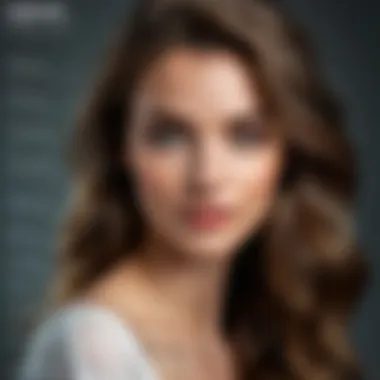

- Monthly Plans: Flexible and easy to adjust; however, the total cost over time tops out higher compared to annual options.
- Annual Plans: More affordable in the long run and include perks like extra cloud storage or exclusive features that might not be available with month-to-month subscriptions.
By weighing these factors thoughtfully, users can select the payment option that aligns best with their financial situation and usage habits. It's worth considering how long one intends to use Lightroom and how often they’ll need updates to determine whether the monthly or annual commitment best suits their workflow.
"Navigating the pricing landscape of Lightroom can feel like stumbling through a minefield; yet by understanding the nuances of the various plans, users can make choices that enhance their creative endeavors without breaking the bank."
Comparison of Lightroom Plans
When it comes to choosing between Lightroom options, the comparison is everything. Different plans cater to varied user needs, whether they be casual photographers or experienced professionals. This section explores the distinct attributes of Lightroom and Lightroom Classic, enabling potential users to make a well-informed decision.
Lightroom vs. Lightroom Classic
Lightroom and Lightroom Classic are two sides of the same coin, yet they are geared towards different types of users.
Lightroom is cloud-based, designed for those who value accessibility and want to edit their photos from any device—be it a computer, tablet, or smartphone. The convenience of syncing files across devices is a attractive feature for photographers on the go. On the other hand, Lightroom Classic is more traditional and desktop-focused, offering extensive editing tools that some professionals swear by.
Here are key differences:
- Storage and Accessibility: Lightroom’s advantage is in its cloud storage. Users have access to their entire library from anywhere. Lightroom Classic, however, stores files locally, which can be preferred for high-volume workflows.
- Editing Tools: While both programs share many editing capabilities, Lightroom Classic often has more advanced editing tools. Features such as the Local Adjustments toolset differ in functionality and sophistication.
- User Interface: The interface of Lightroom tends to be simpler and cleaner. This is a great selling point for beginners. In contrast, Lightroom Classic boasts a more robust set of features at the cost of a steeper learning curve.
Ultimately, the choice hinges on one's workflow preferences and specific editing needs.
Pros and Cons of Each Plan
Understanding the pros and cons of both plans simplifies the decision-making process. Here’s a closer look:
Lightroom Pros:
- Cloud Storage: Automatically backs up and syncs photos.
- Cross-Device Capability: Edit anywhere, any time.
- User-Friendly Interface: A gentle learning curve for new users.
Lightroom Cons:
- Dependency on Internet: Editing can be limited or slow without a connection.
- Less Advanced Editing Tools: May not suit professional users needing detailed control.
Lightroom Classic Pros:
- Robust Editing Features: A wide array of tools for fine-tuned edits.
- Local Storage: No need for internet access to access files.
- More Control over Image Libraries: Users can organize files in a more traditional manner.
Lightroom Classic Cons:
- Higher Learning Curve: Steeper for newcomers.
- Less Flexibility: Limited access outside of the local environment.
Takeaway: Each plan has its strengths and weaknesses. Choice lies in aligning the software's features with your editing style and workflow needs.
Ultimately, the comparison between Lightroom and Lightroom Classic boils down to individual preferences and specific requirements. This aligns well with the diverse market of photographers and enthusiasts whom it aims to serve.
Factors Impacting Lightroom Pricing
When diving into the intricacies of Adobe Lightroom's pricing, it's clear that several elements play a crucial role in shaping what users pay. Understanding these factors can empower users, helping them align their needs with the right plan. This section aims to dissect the varied influences on Lightroom pricing, shedding light on how they benefit users and the overall market.
Software Features and Functionalities
The core of any software pricing stems from what it offers. Lightroom provides a robust toolkit for photographers, encompassing features like advanced editing tools, cloud storage options, and a seamless user experience across devices. These functionalities justify the pricing tiers seen in various plans. When assessing Lightroom, consider the specific features essential for your workflow. For instance, if you're a professional who relies heavily on batch processing of images, the Lightroom Classic variant offers efficiency that the standard Lightroom may not fully emulate.
Moreover, Lightroom’s AI-driven features like Auto-tagging and Smart Previews elevate the editing experience. These innovations aren’t just icing on the cake; they significantly contribute to the pricing structures due to the costs associated with development and maintenance. Essentially, the more advanced the features, the higher the expectation for the price.
Market Position and Competition
Adobe's market position cannot be overlooked when discussing pricing. As a well-established titan in the realm of digital editing software, Lightroom faces competition from various alternatives. While GIMP and Darktable may offer free or low-cost solutions, they generally lag behind in terms of user experience and advanced features. This creates a unique landscape; users may opt for cheap options but often find themselves circling back to Lightroom due to its comprehensive features and performance.
The competition propels Adobe to continuously innovate. If users perceive a lack of value in Lightroom's offerings, they might reconsider their options. To retain its market dominance, Adobe must ensure that its pricing reflects the value given. Observing competitors helps add clarity to decisions for potential buyers, who are often eager to balance cost with usability.


User Base Demographics
The diverse user base also influences Lightroom's pricing strategy. From amateur photographers dabbling in mobile photography to seasoned professionals managing large portfolios, the needs and financial flexibility of this user base vary significantly. Adobe aims to cater to a wide spectrum, offering plans that can adapt to both casual users and business-centric professionals.
Demographics tell a story about what features might be prioritized or considered essential. For instance, young photographers in academic settings may benefit from discounted plans, while established artists might lean towards all-inclusive plans for advanced editing capabilities and additional storage. This understanding can guide Adobe to structure its pricing to align better with user expectations, thereby maximizing both conversion rates and customer satisfaction.
"Understanding these influences on pricing helps users make informed decisions that best suit their personal or professional needs."
Discounts and Promotions
In today's competitive market, discounts and promotions serve as pivotal influencers on consumer decisions. The relevance of this section cannot be understated, especially in the context of software like Adobe Lightroom. Users, whether hobbyists or professionals, are constantly seeking the best value for their investment. Therefore, understanding these promotional opportunities could make a significant difference in a user's decision-making process.
Seasonal Offers
Seasonal offers are a hallmark in the pricing strategy for software products. For Lightroom, these offers typically coincide with key holidays and events, such as Black Friday, Cyber Monday, or back-to-school seasons. During these times, Adobe often slashes prices, sometimes up to 50%, providing a golden opportunity for savvy buyers.
These temporary price reductions can dramatically alter the landscape for potential subscribers. For instance, imagine a photography enthusiast waiting for a seasonal sale to get Lightroom; they might initially balk at the regular price but feel empowered when discounts drop it within their budget. Such offers not only encourage immediate purchases but also forge a sense of urgency that can push prospective users to take action.
Prospective buyers should keep an eye on Adobe's promotional campaigns during these key seasons. Signing up for newsletters or following them on social media platforms might provide notifications on upcoming deals.
Student and Educational Discounts
Adobe places a strong emphasis on education, and as a result, they have rolled out dedicated student and educational discounts. This is an essential aspect for many users who are keen on learning photography or enhancing their skills without a substantial financial burden.
Available to students and educators alike, these discounts can range up to 60% off the standard subscription rates. Through such initiatives, Adobe isn’t just attracting a younger audience but is also investing in the future of the industry, nurturing the next generation of creatives. The beauty of these discounts lies in their accessibility; all one usually needs is a valid educational email address to unlock incredible savings.
However, it's prudent for users to verify the eligibility criteria beforehand to avoid disappointments. Also, it’s noteworthy that while these discounts are highly beneficial, they often come with certain limitations, such as renewal rates that may revert to standard pricing after the offer period expires.
"Education discounts not only make products more accessible but also enhance the skills of upcoming creatives, which can lead to innovation in the field."
In sum, grasping the ins and outs of discounts and promotions not only informs a user about potential savings but also enhances their overall purchasing experience. Users should always be on the lookout for these deals, as they often provide an opportunity to experience high-quality software like Lightroom at a fraction of the cost.
Alternatives to Lightroom
Exploring viable alternatives to Lightroom is not just a matter of finding cheaper options; it’s about understanding the landscape of photography software. In a world buzzing with digital content, the need for sophisticated yet budget-friendly tools has never been more evident. Different users have differing requirements, which makes alternatives worth considering. Some people prioritize advanced features, while others seek intuitive interfaces or cost efficiency. Knowing what other software solutions offer can empower users to make informed decisions, ensuring they get the most bang for their buck.
Cost-Effective Software Solutions
When it comes to photography and image editing, costs can spiral rapidly. Thankfully, there are several cost-effective software solutions that can serve as alternatives to Lightroom while providing key functionalities. Some of these options may not have every feature that Lightroom boasts, but they often cover the essentials at a fraction of the cost.
1. Capture One Express
Capture One offers a free version that, while not as feature-rich as its paid counterpart, still provides excellent RAW processing capabilities, making it a viable choice for budget-conscious photographers. The user-friendly interface and powerful tools for color grading and tethering are appealing.
2. Darktable
This is an open-source software designed for photographers looking for a Lightroom-like experience without the price tag. Though it has a learning curve, its extensive range of features such as non-destructive editing and film simulation can be quite suitable for both hobbyists and professionals alike.
3. Affinity Photo
A one-time purchase (no subscription model here), Affinity Photo packs a punch with a strong feature set that mirrors many of Lightroom's capabilities. Its seamless workflow and compatibility with Photoshop plugins make it an attractive option for users seeking versatile photo editing solutions.
Whichever software solution you consider, it’s essential to download trials when available. This allows you to test out functionalities hands-on. As the saying goes, "don’t judge a book by its cover," the right software might not be the one with the biggest advertising budget but instead the one that fits your specific needs well.
Open Source Comparisons
Open source software has garnered attention for its no-cost availability and community-driven support. For photographers looking to sidestep monthly fees, these platforms can lead to enhanced creativity and collaboration.
1. RawTherapee
RawTherapee is an open-source alternative that excels in RAW photo processing. It’s loaded with advanced features for adjusting color, exposure, and detail, which can make it a perfect alternative for enthusiasts who want robust editing without the Lightroom price tag.


2. GIMP
While not a direct replacement for Lightroom, GIMP is a powerful open-source raster graphics editor that can perform a variety of photo editing tasks. When used in conjunction with some plugins, it can serve as a competent replacement for many basic Lightroom functions.
3. Photopea
Photopea is another interesting open-source tool worth mentioning. This web-based photo editor resembles Photoshop but comes free of charge. Even though it is not specifically a Lightroom alternative, it has many features that can cater to basic edit needs and is especially useful for quick fixes.
The open-source movement in software development often leads to higher innovation rates. This is largely thanks to the diverse user contributions and rapid iterations based on community feedback. Users familiar with coding might also revel in the flexibility these tools provide. As the old saying goes, "where there's a will, there’s a way," and with open source, that way can be tailored to meet personal needs without breaking the bank.
"Navigating the software landscape doesn’t have to be a financial burden. There are tools that can meet your needs without tying you to a lengthy subscription."
User Testimonials and Reviews
In assessing any software, especially one as versatile as Adobe Lightroom, user testimonials and reviews provide essential insights that can guide potential buyers. These reflections come directly from those who have navigated the software, each contributing valuable anecdotes and perspectives from different vantage points.
Testimonials serve as a mirror reflecting real-world applications and functionalities of the software. They offer prospective users a sense of familiarity with Lightroom's capabilities, which can sometimes be lost in the technical jargon of marketing materials.
Moreover, user experiences can highlight specific features or limitations, shedding light on aspects that might not be evident in official documentation. Whether it’s the effectiveness of photo editing tools, ease of use, or customer support, these firsthand accounts can make the decision-making process clearer.
Here are a few key elements to consider when looking at user testimonials and reviews:
- Diversity of Experience: Reviews often come from a range of users—from amateurs experimenting with photography to professionals relying on Lightroom for commercial projects. Such variety can give potential buyers a broader understanding of the software’s versatility.
- Common Themes: Look for patterns in reviews. Are users consistently praising the speed and efficiency? Or are issues with subscription pricing frequently mentioned? These trends can highlight strengths and weaknesses that may not be captured in a singular review.
- Support and Community Feedback: Many testimonials discuss user experiences with customer support. The responsiveness and helpfulness of the support team can significantly influence whether customers feel satisfied or frustrated with their purchase.
- Feature-Specific Insights: Some users may emphasize features that are particularly valuable or problematic in their workflows. This can inform buyers about potential compatibility with their own editing styles or needs.
By carefully examining user testimonials and reviews, potential purchasers can gain a nuanced understanding of Adobe Lightroom, allowing for a more informed choice tailored to their individual photography needs.
The Future of Lightroom Pricing
Considering the rapid evolution of technology and user expectations, the future of Lightroom pricing holds significant relevance in today’s digital landscape. Adobe's Lightroom is not just a tool for photographers; it’s an essential part of their creative ecosystem. Therefore, any changes to its pricing strategy can ripple through the industry, impacting both professionals and enthusiasts alike. Understanding how Lightroom might adapt its pricing in the future becomes pivotal for users aiming to maximize their investment.
Potential Pricing Changes
One cannot overlook how the landscape of software pricing is shifting. With many software firms moving from one-time purchases to subscription models, Adobe could certainly follow suit. If we think about the current trends, there might be two possible routes:
- Tiered Pricing Structures: Adobe could launch several tiers, based on features or user types—such as hobbyists, professionals, or businesses—but ensure each tier is sufficiently distinct to justify the price difference. For example, more advanced features could be locked behind higher tiers, allowing users to decide based on their needs.
- Flexible Subscription Options: There has been a growing call for hybrid models, which offer both monthly and yearly plans, with the possibility of pausing subscriptions. This flexibility could cater to seasonal photographers who may not need the software year-round and want to avoid unnecessary costs.
It’s not about the price tag; it’s about what you can achieve with it.
In essence, pricing changes will likely be driven by user feedback and market demands. If more users express a need for certain functionalities, Adobe may adapt to fit those needs while keeping in mind the importance of considering the price sensitivity of its user base.
Trends in Software Pricing Models
As the dust settles around traditional software purchasing avenues, light is being shed on several innovative pricing trends:
- Freemium Models: Offering a basic version for free—allowing users access to core features—could bring more users into the Lightroom fold. Those who want advanced tools would then subscribe to a premium tier.
- Pay-as-You-Go: In a world where users often opt for temporary access, Adobe may move towards a pricing model that allows users to pay for specific features or tools as needed, instead of committing long-term.
- Subscription Bundling: As an Adobe product, Lightroom’s future could include bundling with other software in the Adobe suite. Users may find value in a combined plan that includes tools like Photoshop, and Premiere Pro alongside Lightroom at a discounted rate.
Adapting to these trends would enhance the attractiveness of Lightroom, particularly among young creatives who often feel the pinch in their wallets.
Culmination and Recommendations
When it comes to purchasing software like Adobe Lightroom, arriving at a decision can feel as daunting as picking the right paint color for a room. The options are numerous and the importance of understanding the different pricing plans can’t be overstated. It’s not just about finding the cheapest price but about determining which plan aligns best with your unique needs—be it a seasoned photographer, an occasional hobbyist, or a business owner looking to provide image editing services.
The conclusion and recommendations section serves as a beacon, illuminating the most pertinent takeaways from this analysis. It is crucial to reflect on the features offered under each pricing model. Different subscriptions cater to varying degrees of usage and expertise, and recognizing those distinctions is fundamental. For instance, whether you lean toward Lightroom or the Classic version can impact your editing experience significantly. The capabilities and functionalities of Lightroom CC, with its robust cloud features, appeal to a modern, mobile lifestyle, while Lightroom Classic may cater to traditionalists who prefer maintaining local storage and a nuanced editing environment.
Summarizing Key Insights
Key insights from our exploration underline the intricacies of Lightroom's pricing structure:
- Diverse Offerings: Adobe has segmented its pricing strategy into subscriptions that cater to a wide audience, from individual creative professionals to businesses with expansive requirements.
- Cost-Benefit Ratio: Evaluating the features against pricing can reveal that sometimes the value derived from the higher-end packages outweighs the initial price shock. It's crucial to consider your long-term needs.
- Promotions and Discounts: Seasonal sales or special discounts for students and educators can significantly alter the price you pay for access to the software, potentially allowing users to dive in without breaking the bank.
- Alternatives Matter: Open-source and cost-effective software solutions present viable alternatives that should not be overlooked, especially for users on a stringent budget.
"Always do your homework before deciding; the right plan is the one that fits you best, not merely the one with the lowest price tag."
Guidance for Potential Buyers
As potential buyers navigate this crowded marketplace, several guidelines can ease the decision-making process:
- Assess Your Needs: Take a moment to visualize how you will use Lightroom. If your work demands extensive editing and you regularly use the software, perhaps the annual plan would serve you better.
- Trial Periods: Adobe offers trial versions for users to experience the software before committing to a subscription. Utilize this opportunity and explore functionalities.
- Consider Your Skill Level: An understanding of your current skill level might influence your choice between plans. Beginners may benefit more from Lightroom CC for its user-friendly interface, while seasoned editors might lean towards Lightroom Classic or the bundle options.
- Evaluate Long-Term Costs: Weigh monthly subscriptions against annual plans not solely on the immediate savings but consider your anticipated usage over time. Sometimes the upfront investment is worth it for extended access.







