Kiosk Browser Windows: A Complete Overview


Intro
Kiosk browser windows have emerged as vital tools for businesses seeking to optimize user interactions while maintaining a secure environment. These specialized browsers function in a controlled format, greatly limiting user access to desired applications and websites. Their significance spans various sectors, including retail, healthcare, and education, where customer engagement and data security are paramount. Understanding kiosk browsers entails exploring their core features, pricing structures, and the overall user experience they provide.
By delving into the intricacies of kiosk browser technology, business leaders and IT professionals can make informed decisions regarding implementation and management. This guide aims to empower these decision-makers with insights tailored to maximize the advantages of kiosk browsers in practical applications.
Understanding Kiosk Browsers
Understanding kiosk browsers is essential for businesses looking to improve customer interactions through technology. A kiosk browser operates in controlled environments to provide specific services without exposing users to the full features of a traditional web browser. They are typically used in retail, public information displays, and various service industries. By focusing on this section, we aim to outline the significance, benefits, and considerations of kiosk browsers.
Definition and Overview
A kiosk browser is a specialized web browser designed for kiosks, which are standalone terminals facilitating specific functions such as information retrieval or transaction processing. Unlike a standard browser, a kiosk browser restricts users from accessing other applications or settings on the device. Key features include limited navigation, custom interfaces, and administrative controls to manage kiosk functionality.
This specialization ensures that users interact with a defined set of URLs and functionalities, thus enhancing security and user experience. Consequently, the definition of kiosk browsers encapsulates both its technical structure and its purpose in business environments.
Historical Context
The inception of kiosk browsers can be traced back to the rise of public access terminals in the late 20th century. Initially, these were simple machines offering basic information retrieval. As technology advanced, the capabilities and functionalities of kiosk browsers evolved. By the 1990s, the notion of interactive kiosks gained popularity in retail and public sectors.
With the advent of the internet, kiosk browsers became more complex, allowing interactive applications and direct access to web content. The introduction of touch-screen technology further revolutionized the user experience, making kiosks more intuitive and user-friendly.
Types of Kiosk Browsers
There are several types of kiosk browsers, each tailored to meet specific business needs:
- Standard Kiosk Browsers: Basic functionality for web browsing with limited access to specific websites.
- Digital Signage Browsers: Focused on displaying advertisements or information without user interaction.
- Custom Kiosk Browsers: Developed to meet the unique requirements of a business, featuring tailored interfaces and functionalities.
- Self-Service Kiosk Browsers: Often used in retail or service industries, these facilitate transactions and customer interactions directly.
Understanding these distinctions is crucial for businesses looking to implement kiosk browsers effectively. By recognizing the right type for their needs, organizations can enhance user experience, increase engagement, and streamline operations.
Key Features of Kiosk Browsers
Kiosk browsers have unique attributes that cater specifically to environments where controlled access to digital services is essential. Understanding the key features of these browsers is paramount for businesses looking to optimize user interaction and secure sensitive information. The capabilities of a kiosk browser significantly differ from traditional web browsers. Therefore, recognizing these features can aid businesses in making informed decisions about their implementations.
Navigation Controls
Effective navigation controls are vital for kiosk browsers. These controls ensure that users interact seamlessly with the interface. Kiosk browsers typically restrict navigation to specified websites or applications. This limitation is crucial to avoid users straying into unrelated content or sites.
Most kiosk browsers come with simplified controls such as touch-screen interfaces and large, easily identifiable buttons. This design caters to a broad audience, including those who may not be tech-savvy. It improves overall user experience by making access intuitive. Moreover, gesture-based navigation might be included in some solutions, enhancing interaction without the need for physical keyboards.
It is important to set up these navigation options thoughtfully. A straightforward back and forward navigation system, combined with a user-friendly homepage, can make the kiosk feel accessible. Options like access to commonly used features or functions must be made evident to the users right away.
Security Features
Security is a central concern when it comes to kiosk browsers. Businesses must ensure that sensitive data remains protected from unauthorized access. Kiosk browsers implement various security measures to safeguard both the user and the system.
One of the core security features is the lockdown functionality. This ensures that users cannot access the operating system or any applications beyond what is intended. Additionally, many kiosk browsers offer settings to restrict downloads and uploads, which reduces the risk of malware infections and data breaches.
Another critical aspect is customizable user permissions. Business owners can define what actions a user can perform. For instance, they might allow users to fill out forms while banning them from accessing other system functions. The inclusion of real-time monitoring can also be beneficial. It allows businesses to track usage patterns and identify any suspicious activity promptly.
"Security is not an option; it is a necessity. Kiosk browsers must implement multiple layers of security to protect sensitive information while maintaining user accessibility."
Customization Options
Customization in kiosk browsers plays a crucial role in aligning the technology with business goals. Each business has unique requirements based on its operational context and target audience. Therefore, having the ability to tailor browser settings can enhance the effectiveness of kiosk implementations.


Kiosk browsers can often be customized in layouts and designs, allowing businesses to maintain brand consistency. Custom logos, color schemes, and themes help create a familiar environment for frequent users. Aside from visual elements, specific functionalities can also be tailored to cater to the intended purpose of the kiosk, be it for information dissemination or financial transactions.
Furthermore, businesses can integrate third-party applications or services to enhance capabilities. This could include payment gateways, appointment scheduling tools, or customer surveys. These integrations allow businesses to optimize the user experience further while gathering valuable data and feedback.
Ultimately, the ability to customize features in a kiosk browser empowers businesses to create an engaging and functional user experience tailored to their specific needs.
Applications of Kiosk Browsers
Kiosk browsers find their relevance across various sectors. Their versatility enhances user engagement, streamlines operations, and increases accessibility to information. Each sector provides distinct opportunities to leverage kiosk browsers in ways that meet specific needs. Here, we will explore four key applications: the retail sector, healthcare facilities, public services, and the education sector. Each application sheds light on the unique advantages and considerations involved.
Retail Sector
In retail, kiosk browsers serve numerous purposes. They act as digital signage, providing product information and promotions. Customers can interact with these kiosks to browse inventory, place orders, or access loyalty programs. The convenience they offer can lead to higher customer satisfaction.
"Kiosk browsers in retail enable instant access to information, enhancing the shopping experience."
By streamlining the purchasing process, retailers can also optimize their staffing needs. For example, if customers can order through a kiosk, this may alleviate some demand at checkout lines. Additionally, the data collected through these kiosks can provide valuable insights into consumer behavior, informing future marketing strategies.
Healthcare Facilities
In healthcare, kiosk browsers improve patient interaction with healthcare services. These kiosks can facilitate scheduling appointments and accessing medical records. They help in reducing wait times, which is crucial in a healthcare setting.
Kiosks can also serve educational purposes, providing patients with information about treatments and medications. This empowers patients and assists them in making informed decisions about their health. The integration of such technology can also streamline administrative tasks, reducing the burden on staff and allowing them to focus more on patient care.
Public Services
Public services benefit from kiosk browsers by improving accessibility to information and services. Kiosks can serve as self-service points for various applications, such as paying bills, filing taxes, or renewing licenses. They provide an efficient alternative for citizens to access necessary services without waiting in long lines.
Moreover, kiosk browsers can support multi-language options. This feature is pivotal in diverse communities where multiple languages are spoken, ensuring everyone can access essential public services easily.
Education Sector
In the education sector, kiosk browsers play a vital role in enhancing learning environments. Schools and universities can use kiosks for administrative processes like enrollment, course selection, and accessing resources like library catalogs.
Kiosks can also be utilized for interactive learning. They can host educational content, quizzes, or surveys, engaging students in a dynamic way. This integration of technology fosters a more innovative learning experience and caters to students’ varying learning styles. Moreover, data collected from these kiosks aids in assessing educational outcomes, enabling institutions to improve their methods continually.
Benefits of Implementing Kiosk Browsers
Kiosk browsers provide a unique solution for businesses aiming to create a controlled digital environment. Implementing these specialized browsers yields several advantages, tailoring to various operational needs across sectors. The benefits can greatly influence decision-making, operational efficiency, and user satisfaction.
Enhanced User Experience
The implementation of kiosk browsers primarily enhances the user experience. These systems are intuitive and designed specifically to simplify interactions. Users engage more seamlessly with their environment when faced with a focused interface. For example, touch-screen controls often enhance accessibility, encouraging interaction without tech-savviness. Additionally, kiosk browsers minimize distractions by limiting navigation to essential functions only. This creates a streamlined environment that guides users toward their desired actions effectively. Users also benefit from features such as multiscreen support, which caters to diverse needs, further enhancing engagement.
Increased Efficiency
Kiosk browsers promote increased operational efficiency by automating numerous tasks. Businesses can automate check-in/out processes, improve informational dissemination, and facilitate transactions—all without direct human input. For instance, airports utilize kiosk browsers for ticketing and check-in, significantly reducing wait times. Circle back to retail, where kiosks allow customers to browse inventories independently, alleviating crowded store conditions. These automated systems not only serve customers faster but also optimize staff allocation, directing human resources to where they are most required.
Cost-Effectiveness
Adopting kiosk browsers can lead to substantial cost savings for organizations. While initial investment and setup may require funding, the long-term financial benefits justify these costs. Less reliance on staff for routine interactions can also translate to lowered payroll expenses. Moreover, kiosks decrease operational delays, leading to an increase in sales opportunities. For example, by facilitating quick service in restaurants, kiosk browsers enable more customers to be served during peak hours, boosting overall revenue. Thus, although there may be upfront expenses, overall operational costs tend to decrease over time.
Data Collection Opportunities
Kiosk browsers provide excellent opportunities for data collection. Businesses can gather invaluable insights into user behavior and preferences through their interactions. For instance, feedback can be captured seamlessly, informing future service enhancements. Additionally, tracking what items customers look for or bypass offers significant marketing data. Organizations can refine their strategies based on real-world usage patterns. Such analytics assist in inventory management and help tailor marketing campaigns directly to target consumer interests, enabling data-driven decision-making processes.


Implementing kiosk browsers is not merely a technological upgrade; it's a strategic approach to enhancing user satisfaction, improving efficiency, cutting costs, and gaining actionable insights.
Challenges with Kiosk Browsers
Implementing kiosk browsers brings significant advantages, but it also comes with certain challenges that organizations must navigate. Understanding these difficulties is crucial for companies aiming to leverage kiosk browser technology effectively. By addressing the challenges, businesses can enhance their user experience and operational efficiency while minimizing potential setbacks.
Technical Limitations
Kiosk browsers, while robust, have technical limitations that can impede their functionality. Often, these browsers are tailored for specific tasks and settings. This creates a narrow range of compatibility with web applications. For instance, some kiosk browsers may not support advanced web functionalities. They may struggle with rendering certain multimedia content or interactive components. Users might experience glitches that disrupt their engagement.
In addition, network connectivity can also be a challenge. Kiosk browsers require consistent internet access to function optimally. Disruptions in connectivity can lead to user frustration, especially in service environments where speed is essential. Furthermore, hardware limitations can also play a role. Older devices might not support the latest browser updates, which are critical for security and performance enhancements. Organizations must consider these aspects to ensure their kiosk implementations are not hindered by technical issues.
User Accessibility Issues
Accessibility is paramount in the design of kiosk systems. Kiosk browsers often need to cater to a diverse range of users, including those with disabilities. A common challenge is ensuring that the interface is usable for everyone. Some kiosk browsers may lack features that assist visually impaired users, such as screen readers or readable fonts. This can alienate a segment of the population, leading to dissatisfaction and reduced usage.
Moreover, different user populations have different needs. For example, an educational kiosk for children must feature simple navigation, while a public service kiosk may require more comprehensive options. Striking a balance between functionality and ease of use can be difficult. Inclusivity must be a focal point in development, requiring regular testing with real users to identify and rectify accessibility shortcomings.
Maintenance and Support Requirements
Maintaining kiosk browsers demands ongoing attention and resources. Regular updates are essential to ensure security and performance. Outdated kiosk systems can be vulnerable to cyber threats, potentially leading to data breaches or unauthorized usage. Companies must establish a routine for software updates to keep systems secure, which can be resource-intensive.
Moreover, technical support is another challenge. Kiosk setups may require specialized knowledge to troubleshoot issues effectively. Organizations must weigh the costs of in-house versus outsourced support. This decision affects how quickly they can resolve issues. Long downtimes can negatively impact user satisfaction and operational efficiency.
In summary, addressing these three challenges—technical limitations, user accessibility issues, and maintenance requirements—can significantly improve the effectiveness of kiosk browsers. Businesses must plan carefully to navigate these potential pitfalls.
Comparative Analysis with Traditional Browsers
Understanding the differences between kiosk browsers and traditional browsers is essential for businesses considering user interface solutions. This comparative analysis highlights the functionalities, security aspects, and customization flexibility crucial for decision-makers in adopting kiosk technology. Recognizing these differences helps organizations align their objectives with appropriate tools.
Functionality Differences
Kiosk browsers are specifically designed for controlled environments, prioritizing certain functionalities. Unlike traditional browsers like Google Chrome or Mozilla Firefox, which cater to general web usage, kiosk browsers restrict access to specific websites and applications. This limitation is beneficial in adding a layer of control over user interactions, preventing unauthorized browsing behavior.
Moreover, kiosk browsers often provide a simplified user interface that suits public use. They are optimized for touch interactions, which is common in kiosk setups, making them more user-friendly in such environments. The effectiveness of kiosk browsers becomes evident when considering how they handle web applications tailored for business needs, simplifying navigation without the distractions found in traditional browsers.
Security Aspects
Security is paramount when implementing any technological solution. Kiosk browsers are built with security as a core function. They generally employ features such as session locking and data wiping, ensuring sensitive information does not remain accessible after user interactions. In contrast, traditional browsers do not inherently offer these features, which means users of ordinary web interfaces remain exposed to a wider array of risks, including data breaches and unauthorized access.
Kiosk browsers often limit the functionalities of hardware components, such as USB ports or file systems, thus reducing the risk of malware. Traditional browsers, however, allow greater flexibility, which can often be exploited, making them less secure in public or semi-public environments. Implementing kiosk browsers, therefore, may provide peace of mind for decision-makers concerned about cybersecurity in sensitive environments.
Customization Flexibility
Customization is another important area where kiosk browsers differ from traditional browsers. While traditional browsers support a wide range of extensions and plugins, kiosk browsers focus more on configurable settings to suit specific business needs. This includes customizing the homepage, disabling certain web elements, or setting predefined user sessions.
Kiosk browsers enable businesses to create a streamlined experience that aligns with their operational goals. Unlike traditional browsers that may offer unlimited customization potential, this tailored approach helps to enhance user experience by minimizing distractions. Businesses can focus on essential functions, offering users a clear pathway to desired information or services.
The right choice of browser can significantly affect the user experience and operational security in any business setting.
Future Trends in Kiosk Browser Technology
The landscape of kiosk browser technology is evolving continually, driven by advancements in related technologies and changing user expectations. In this section, we delve into major future trends that are likely to shape the way businesses use kiosk browsers. Understanding these trends is essential for any organization looking to enhance its operational efficiency and user satisfaction.
Integration with Emerging Technologies

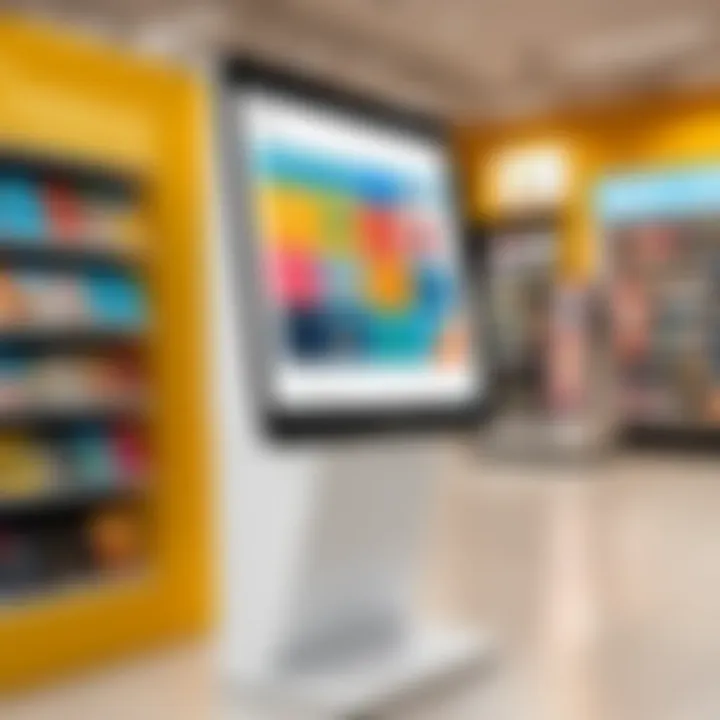
Kiosk browsers are no longer standalone applications. They are increasingly integrating with emerging technologies such as artificial intelligence, machine learning, and IoT. This integration allows for smarter interactions and personalized user experiences. For instance, AI can analyze user behavior and adjust kiosk interfaces in real time, promoting a more tailored experience. Moreover, IoT connectivity enables kiosks to communicate with various devices, streamlining data collection and enhancing operational efficiency.
Anticipated User Experience Enhancements
Future kiosk browsers aim to elevate user interaction. Expected enhancements include more intuitive user interfaces, voice-command functionalities, and adaptive touchscreen technologies. Such features will cater to diverse user bases, including those with accessibility needs.
Also, with the incorporation of augmented reality, kiosks might offer interactive experiences that engage users in ways that surpass traditional browsing. For instance, a retail kiosk could allow customers to virtually try products before purchasing them.
Sustainability Considerations
As businesses focus more on sustainability, kiosk browsers will gradually incorporate eco-friendly designs and functionalities. Factors such as energy efficiency, reduced electronic waste, and use of sustainable materials are gaining importance.
Organizations are likely to adopt kiosks that consume less power and utilize recyclable components. This shift not only aligns with corporate responsibility goals but also resonates with a socially conscious consumer base.
"The future of kiosk technology promises not just innovation, but also a commitment to sustainability and user satisfaction."
Best Practices for Implementing Kiosk Browsers
Implementing kiosk browsers requires a thoughtful approach that balances functionality with user needs. Following best practices in this domain streamlines integration, maximizes efficiency, and enhances overall security. The application of these practices helps businesses adopt kiosk systems more effectively, ensuring that they meet their objectives while providing a solid user experience.
Assessing Business Needs
Before adopting a kiosk browser system, it is essential to assess your specific business needs. This involves evaluating various factors, such as your target audience, the intended purpose of the kiosks, and the overall environment in which they will operate. Consider the following points:
- Identify key objectives: What do you want to achieve with kiosk technology? This may include enhancing customer engagement, streamlining operations, or collecting data.
- Understand user interaction: Acknowledge how users will interact with the kiosks. Are they tech-savvy or do they require more guidance? This understanding will shape your design and operational decisions.
An adequate assessment of business needs provides a foundation for informed decision-making throughout the implementation process.
Selecting the Right Software
Choosing the right software for your kiosk browser is crucial. Not all kiosk software solutions are created equal. Factors to consider include:
- Compatibility: Ensure the software integrates well with existing systems used within your business. Look for compatibility with operating systems, hardware, and other software applications.
- Feature set: Assess what features are essential for your kiosks. This might include secure browsing, app integration, or customization options. Selecting software with robust features addresses diverse user needs and operational demands.
- Support and reliability: Investigate the vendor’s reputation for support. Choose software that offers timely updates and robust technical support to minimize downtime and enhance user satisfaction.
Effective software selection enhances kiosk functionality and ensures it aligns with your business goals.
User Training and Support
Once kiosks are in place, providing adequate user training and support is critical. This ensures that both staff and end-users can navigate and utilize the kiosks effectively. Key considerations include:
- Training programs: Implement training programs tailored to the specific kiosk applications. Use hands-on sessions to familiarize staff with the features and functionalities, allowing them to assist customers effectively.
- User guides and resources: Create easy-to-follow user guides and online resources that educate users about navigating the kiosks. This can reduce frustration and enhance the overall experience.
- Ongoing support: Establish a support system to address any technical issues that may arise. This may involve having a dedicated team for kiosk maintenance or using remote support tools to resolve user queries promptly.
Training and support play a significant role in ensuring that kiosks fulfill their intended purpose and provide a seamless user experience.
As businesses increasingly invest in kiosk technology, following these best practices will enable them to navigate the unique challenges posed by kiosk browsers, enhancing both functionality and user satisfaction.
Finale
The conclusion serves as a vital part of this article, summarizing the critical insights gathered throughout the exploration of kiosk browsers. Kiosk browser windows represent an increasingly important tool in the landscape of digital interaction, especially in diverse business environments. Their role in enhancing user experience and ensuring security cannot be overstated.
Summary of Key Takeaways
Kiosk browsers offer distinct advantages, such as:
- Streamlined Navigation: Intuitive interfaces allow users to find information quickly.
- Security Enhancements: Specialized features protect both users and businesses from potential threats.
- Customization Options: Businesses can tailor the kiosk experience to meet specific needs, aligning with brand identity.
Kiosk browsers are particularly effective in sectors like retail, healthcare, and education. They facilitate efficient operations while offering consumers a self-service experience. Furthermore, data collection capabilities present valuable insights for businesses, aiding in strategic decision-making.
Future Outlook
The future of kiosk browser technology looks promising, with several trends on the horizon. Integration with emerging technologies like Artificial Intelligence and machine learning is likely to enhance the functionality and efficiency of kiosks. User experience will continue to evolve, driven by the demand for greater interactivity and personalization.
Moreover, sustainability concerns are gaining attention. Businesses are now seeking eco-friendly kiosk solutions, indicating a shift towards responsible technology use. Companies that invest in these advancements will likely remain competitive and responsive to consumer needs.





