Integrating Proposify with Salesforce: A Guide
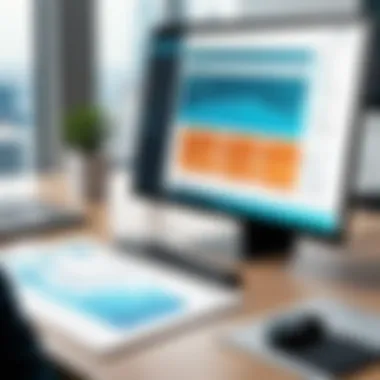

Intro
In the realm of modern business operations, the integration of different tools can significantly enhance efficiency. When it comes to proposal management, Proposify and Salesforce stand out. Proposify offers a powerful platform designed for creating, sending, and managing proposals, while Salesforce provides a robust customer relationship management system. Combining these two can streamline workflows for sales teams, making processes more coherent and productive.
The significance of utilizing Proposify within Salesforce should not be underestimated. This integration not only centralizes proposal-related data but also enriches the user experience. By synchronizing these platforms, sales professionals can benefit from advanced features and maintain consistency throughout their sales process.
In this guide, we will demonstrate the key features and benefits of integrating Proposify with Salesforce, the steps involved in the installation process, various customization options, and best practices for users. Additionally, we will address common challenges users encounter and strategies to overcome them. This resource aims to equip sales teams and business professionals with valuable knowledge to improve their sales workflows and optimize performance.
Understanding Proposify and Salesforce
Understanding the integration of Proposify and Salesforce is pivotal in driving efficiency and effectiveness within sales teams. This integration enables a seamless connection between proposal management and customer relationship management. Knowing how both Proposify and Salesforce function independently and together helps businesses leverage their strengths.
Overview of Proposify
Proposify is a robust proposal management tool designed to simplify the proposal creation process. It provides users with features such as customizable templates, e-signature capabilities, and tracking for proposals sent to clients. The platform allows sales teams to create visually appealing, professional proposals that can capture the attention of potential customers.
With Proposify, businesses can manage multiple proposals in one place. This capability enhances organization and visibility into what proposals are active. Additionally, Proposify's analytics features provide insights into how clients interact with proposals, informing sales strategies.
Overview of Salesforce
Salesforce is a leading customer relationship management platform that aids businesses in managing their customer interactions and sales processes. Its cloud-based architecture ensures accessibility from various devices, promoting collaboration among teams. Users can track customer interactions and sales leads efficiently, allowing for data-driven decision making.
Salesforce offers an array of features including contact management, opportunity tracking, automation capabilities, and advanced analytics. This wealth of tools makes Salesforce an invaluable resource for sales departments striving to enhance their outreach and customer engagement. The integration with Proposify means that all proposal activities and customer data harmoniously connect, creating a cohesive flow of information that can substantiate sales efforts.
The Importance of Proposal Management
In any sales environment, effective proposal management is crucial. A well-crafted proposal serves as a persuasive document that can sway potential clients toward making purchases. Proposals not only outline the offerings of a business but also address client needs, anticipate objections, and highlight unique selling points. They are a key component in the sales process, often acting as the first tangible interaction a customer has with a company’s product or service.
Role of Proposals in Sales
Proposals fulfil multiple roles in the sales process. They are essentially a blueprint of how a business plans to solve a client's specific problems. This means that by presenting tailored solutions, businesses can effectively demonstrate their value to prospective clients. It’s not simply about presenting a product; it’s about aligning that product with the client’s expectations and pain points.
Moreover, proposals serve as documentation that parties can refer back to once agreements are made. They encapsulate vital details such as pricing, timelines, and deliverables, creating a mutual understanding of the sales commitment. As a communication tool, proposals bridge any gaps between sales teams and clients, ensuring coherent dialogue throughout the decision-making process.
- Builds Trust: A professional proposal enhances credibility and fosters trust.
- Guides the Sales Cycle: By navigating discussions based on documented information, proposals help streamline the sales process.
- Facilitates Feedback: Proposals can be points of negotiation, allowing clients to suggest changes, ensuring a collaborative atmosphere.
Impact on Sales Performance
The performance of a sales team is significantly influenced by the quality of their proposals. When proposals are clear, concise, and tailored, they increase the likelihood of closing deals. Some studies suggest that high-quality proposals can elevate conversion rates by up to 30% compared to less effective counterparts. This discrepancy highlights the essential relationship between proposals and closing sales.
Furthermore, managing proposals effectively allows sales teams to track performance metrics. By analyzing which proposals lead to successful sales, teams can identify trends and fine-tune their approach accordingly. Data-driven decisions regarding proposal adjustments can further enhance overall sales strategy.
"A proposal is not just a document. It’s a vital step in the sales process that can determine success or failure."
In addition, successful proposal management systems, like the integration of Proposify with Salesforce, enable sales representatives to organize proposals efficiently, saving time and increasing productivity. Utilizing technology for proposal management helps ensure teams can focus more on engaging clients rather than get bogged down with administration.
Ultimately, understanding the significance of proposals lays the groundwork for enhancing not only workflow efficiency but also the relationship between businesses and clients. By investing time in proposal management, companies position themselves for greater success in a competitive market.
Benefits of Integrating Proposify with Salesforce
Integrating Proposify with Salesforce offers several benefits that significantly impact the efficiency of sales operations. This integration enhances proposal management, making the process smoother and more effective. Understanding these key advantages allows teams to utilize the tools optimally, aligning their workflow and maximizing productivity.
Streamlining Workflow


One major benefit of this integration is the ability to streamline workflow. With Proposify integrated into Salesforce, proposals can be created, tracked, and managed directly from the Salesforce interface. This means sales teams save time by reducing the need to switch between multiple applications. As a result, potential delays in proposal generation are minimized.
Additionally, automated notifications keep team members updated on the status of proposals. Sales reps can easily access customer data and history to provide tailored solutions quickly.
Improving Collaboration
Another critical advantage involves improving collaboration among teams. Proposify's features, when combined with Salesforce, foster a cooperative environment for creating proposals. Team members can work together in real-time, providing insights and feedback that enhance the quality of proposals. This collaboration can lead to faster turnaround times and higher quality output, positively impacting the overall sales process.
"Effective collaboration in proposal management is essential for successful sales strategies."
Enabling cross-departmental insights ensures that marketing, sales, and support departments are aligned on key messaging and client expectations. This integrated approach minimizes errors and creates a coherent strategy for client communication.
Data Synchronization
Data synchronization is another benefit that deserves attention. The integration allows for seamless transfer of data between Proposify and Salesforce. This ensures that any changes made to client or proposal data in one platform are automatically reflected in the other. Accurate and up-to-date information reduces the chances of miscommunication and ensures that sales teams operate with the latest data.
Furthermore, robust analytics from Salesforce can be leveraged to analyze proposal performance. Insights gained from this analysis allow teams to adjust their strategies effectively, leading to improved results over time.
Integrating Proposify with Salesforce, thus, establishes an efficient synergy that not only enhances individual productivity but also boosts the overall sales effectiveness.
Integration Process
The integration process is critical when it comes to maximizing the potential of Proposify alongside Salesforce. With both systems working in tandem, businesses can enhance their proposal management and streamline operations. This part of the guide focuses on key factors, benefits, and considerations vital for ensuring a smooth integration experience.
Pre-Requisites for Integration
Before diving into the actual integration steps, certain prerequisites must be met. Having a clear understanding of these elements can save time and eliminate confusion.
- User Accounts: Make sure you have active accounts on both Proposify and Salesforce. This is fundamental for obtaining access to the necessary features required for integration.
- Access Permissions: Ensure that you have the right permissions in both platforms. An admin role in Salesforce may be necessary to implement integration changes.
- API Access: Proposify provides an API that must be enabled on your account. Confirm this feature is available and activated.
- Integration Tools: Familiarize yourself with integration tools or third-party apps that may facilitate the process. Tools like Zapier can help bridge the connection if a direct one is not available.
Step-by-Step Integration Guide
Integrating Proposify with Salesforce requires a methodical approach. Here’s a step-by-step guide to ensure successful integration:
- Login to Proposify: Start by signing into your Proposify account.
- Locate the Integration Tab: Navigate to settings and find the section for integrations. Here, you will see options for Salesforce.
- Connect Salesforce: Click on the Salesforce integration option. You may be prompted to enter your Salesforce credentials. Follow the prompts to authorize connection.
- Map Fields: After connecting, you will need to map the relevant fields between Proposify and Salesforce. This includes linking proposal fields to corresponding Salesforce fields.
- Test Connection: It’s essential to run a test to ensure that the integration is operational. Check if data transfers smoothly between both platforms.
- Finalize Setup: Once successful testing is complete, finalize your integration configuration. Save any changes you made during the setup.
Post-Integration Steps
After the integration has been completed, a few follow-up steps can help maintain productivity:
- Monitor Data Flow: Regularly check that the data flows seamlessly from Proposify to Salesforce. Look out for discrepancies or errors.
- Employee Training: Ensure team members understand how to utilize the integrated system effectively. Arrange training sessions if required.
- Feedback Mechanism: Establish a way for users to provide feedback on their experience with the integration. Use this feedback to make necessary adjustments.
Remember, a well-executed integration can significantly enhance workflow efficiency and proposal management.
Maintaining transparency during this process will help in addressing issues promptly.
A systematic approach to these processes and steps will result in a successful integration, thus making the most of what Proposify and Salesforce have to offer.
Customization Options
Customization options play a crucial role in optimizing the integration between Proposify and Salesforce. When tailored effectively, these options can significantly enhance the user experience, ensuring that the tools align with specific business needs and sales processes. Customization not only improves functionality but also drives user engagement and efficiency. As both Proposify and Salesforce are versatile platforms, understanding the specific customization facilities available can lead to maximum productivity gains.
Tailoring Proposify Templates
Proposify allows users to create and modify templates that are central to the proposal management process. Tailoring these templates is not just about aesthetics; it’s about ensuring that the content aligns with the brand identity and resonates with the target audience. A well-designed proposal template can boost conversion rates and save time.


Key considerations for customizing templates include:
- Brand Consistency: Ensuring that colors, logos, and fonts match corporate branding can enhance recognition.
- Content Layout: Arranging information logically can make proposals easier to read and understand.
- Dynamic Fields: Incorporating dynamic fields for client names, project details, and pricing can personalize each proposal, making it more relevant to the recipient.
- User Input: Gathering feedback from sales teams about template usage can inform further adjustments, ensuring templates meet real-world needs.
Businesses should explore Proposify’s template builder to adjust elements as needed. This tool offers flexibility and ease of use, enabling teams to create templates tailored for various services or products effectively.
Adjusting Salesforce Fields
Salesforce provides a robust platform for managing customer relationships, and adjusting specific fields to match the requirements of Proposify integration is essential. Modifications to Salesforce fields help streamline data entry and ensure that information flows smoothly between the two systems.
Important aspects to consider include:
- Field Mapping: Proper mapping of fields between Proposify and Salesforce can prevent data discrepancies. For instance, aligning fields like "Client Name" in Proposify with the corresponding "Account Name" in Salesforce is critical.
- Custom Fields: Adding or editing custom fields to capture unique data points can enhance tracking and reporting capabilities. For example, if specific proposal types often have additional details, these can be captured directly in Salesforce.
- Validation Rules: Implementing validation rules ensures that users enter complete and accurate information. This reduces errors and enhances data quality across the integrated systems.
Effective adjustment of Salesforce fields not only improves data integrity but also contributes to a more efficient workflow. This practice allows sales teams to spend less time managing data and more time engaging with clients.*
"Tailoring integration is vital for maximizing the potential of both Proposify and Salesforce."
Best Practices for Effective Use
Implementing a successful integration between Proposify and Salesforce is not just about following steps. It involves establishing effective use to ensure the goals of organizations are met. Best practices are essential to maximize the integration's potential. By adopting these best practices, sales teams can improve productivity and proposal management methods. Here, we explore maintaining proposal consistency and the importance of regular training and updates.
Maintaining Proposal Consistency
Maintaining proposal consistency is crucial. It ensures that all documents reflect a coherent message and professional brand image. To achieve this, sales teams should:
- Develop standardized templates: Proposify allows for the creation of templates. By using templates with consistent branding, companies can ensure that all proposals align with their brand identity. This includes logos, color schemes, and fonts.
- Regular review cycles: Conduct periodic reviews of existing templates. Make updates to reflect any changes in services or branding. This prevents outdated information from slipping into proposals.
- Centralize document management: Utilize the features in Proposify that centralize access to documents. This minimizes confusion among team members, ensuring everyone uses the same version of documents.
By focusing on these aspects, teams can deliver proposals that are not only consistent but also align with the company’s overall strategy.
Regular Training and Updates
Regular training and updates serve as a foundation for effective use of Proposify within Salesforce. New features and updates can significantly enhance productivity when understood well. Therefore, companies should consider the following:
- Scheduled training sessions: Plan frequent training sessions. These can help sales teams stay informed about the functionalities of both Proposify and Salesforce. Clarity around new features contributes to smoother operations.
- Documentation updates: Maintain up-to-date documentation on processes and best practices. This reference material supports team members, particularly new hires, in understanding how to use the systems effectively.
- Feedback loops: Encourage team members to provide feedback on training sessions and document usability. Their insights can lead to improved training practices and enhance overall understanding of both platforms.
In summary, consistent training enables teams to utilize Proposify and Salesforce effectively, ensuring that the integration remains valuable over time. This ongoing commitment contributes to a more efficient proposal management process, leading to improved sales performance overall.
Regular training ensures that sales teams can capitalize on all available features, keeping them competitive in a fast-paced environment.
Challenges in Integration
Integrating Proposify with Salesforce is highly beneficial for organizations seeking to streamline sales processes. However, the integration can present a series of challenges that must be recognized and addressed for a smooth transition. Understanding these challenges is crucial for sales teams and IT professionals alike, as it helps in preparing for potential setbacks and formulating effective strategies to overcome them. This section discusses the common issues encountered during integration and practical solutions to mitigate these challenges.
Common Issues Encountered
When merging Proposify with Salesforce, users often face several obstacles that can hinder seamless operation. Here are some common issues:
- Data Mapping Problems: One primary issue can arise from the discrepancies in how data fields are defined in both systems. Incorrect mapping of fields can lead to data misalignment, causing frustrations for users who rely on accurate information.
- User Permissions Conflicts: Integration might encounter permission issues where users do not have the necessary access to view or edit proposals within Salesforce. This can result in user dissatisfaction and hinder workflow efficiency.
- Technical Glitches: System errors or bugs can frequently occur during the integration process. These glitches may disrupt the synchronization of data or create inaccuracies in proposals.
- API Limitations: Some users may experience restrictions based on API call limits set by Salesforce or Proposify, leading to failures in data retrieval or updates.
Solutions for Integration Challenges
While the challenges can seem daunting, various strategies can address them effectively:
- Thorough Data Analysis: Before integration, conduct a detailed audit of existing data to determine how fields in Salesforce correlate with those in Proposify. Ensuring proper alignment can prevent mapping issues.
- Establish Clear User Roles: Clearly define user roles and permissions in Salesforce after integration. Ensure all team members understand their access levels to prevent functionality problems down the road.
- Testing and Debugging: Implement a robust testing phase to identify potential issues before full deployment. By simulating user scenarios, you can discover and fix technical glitches early.
- Monitor API Usage: Keep track of API call usage to avoid exceeding limitations. If necessary, consider upgrading your plan with Salesforce or optimizing data synchronization practices.
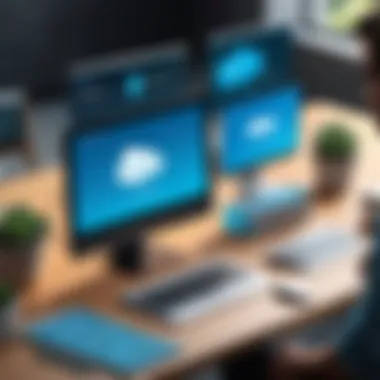

"Anticipating the challenges of integration can significantly streamline the entire process, providing a clearer path toward successful implementation."
By understanding common integration challenges and implementing solutions, organizations can leverage the full potential of Proposify and Salesforce. This preparation empowers teams to enhance their proposal management processes efficiently and effectively.
Case Studies of Integrated Solutions
Examining case studies of integrated solutions offers valuable insights into the practical benefits and challenges of combining Proposify with Salesforce. These studied examples showcase how real businesses achieved tangible improvements in their proposal management processes by integrating these two platforms. They reveal specific strategies used, obstacles overcome, and measurable outcomes that arise from this integration.
By analyzing successful implementations, businesses can gather knowledge on best practices, tools, and methodologies that lead to enhanced operational efficiency. A well-documented case study not only serves as a source of inspiration but also provides a framework that can be tailored to suit different business contexts.
Moreover, these case studies emphasize the importance of learning from past experiences. Organizations can glean insights into what worked effectively and what did not, thereby saving time and resources when planning their own integration strategies.
Successful Implementations
In the landscape of modern business, many organizations have harnessed the combined power of Proposify and Salesforce to optimize their proposal workflows. One notable example is the case of Acme Corp, a mid-sized technology firm that increased its proposal success rate by 30% after integrating these platforms.
- Initial Setup: Acme Corp streamlined its proposal creation process by utilizing Proposify's customizable templates. These templates were linked directly to Salesforce, ensuring all data was updated in real-time, thus reducing human error.
- Improved Communication: By incorporating Salesforce’s communication tools, the sales teams maintained clearer communication with prospects, leading to faster decision-making.
- Data Insights: The integration allowed the team to track proposal performance through Salesforce dashboards, enabling data-driven decision-making.
The measurable impact on Acme Corp was profound. They not only improved their proposal turnaround time but also enhanced customer satisfaction, as clients received more accurate and visually appealing proposals.
Lessons Learned
While the successes are notable, the journey of integrating Proposify with Salesforce is not without its complexities. A key lesson from various case studies is the importance of thorough preparation and staff training. One such lesson emerged from Tech Innovations, a startup that faced challenges during its initial integration phase.
- User Training: Many team members were not familiar with the functionalities of both platforms. This led to underutilization of features that could have significantly increased productivity.
- Regular Feedback Loops: Tech Innovations learned that maintaining open lines of communication among team members was essential. Regular feedback sessions helped identify issues quickly and allowed for iterative solutions.
- Cultural Shift: The company also recognized that integrating new technology requires a shift in company culture. Emphasizing collaboration and embracing change were crucial for a successful transition.
Future of Proposal Management
The landscape of proposal management is changing rapidly due to technological advancements and evolving business practices. Understanding the future of proposal management is crucial not only for organizations that seek efficiency but also for those who aim to remain competitive in a crowded marketplace. As the integration of Proposify with Salesforce exemplifies, the future holds numerous possibilities that can streamline processes and enhance collaboration among teams.
Emerging Trends in B2B Sales
As companies increasingly transact in the B2B space, several trends are shaping proposal management. Digital transformation continues to accelerate. Companies are adopting automated tools for document creation, tracking, and management. These tools help in compiling data and creating proposals that are intuitive and easy to navigate. The rise of remote work has also influenced how sales teams approach proposal management.
- Personalization: Proposals are expected to be more personalized. Customizable templates in Proposify allow businesses to tailor their offerings based on specific client needs.
- Data-Driven Decisions: Businesses are leveraging analytics to refine their proposals. Using data from Salesforce helps sales teams understand what works and what doesn't. It facilitates evidence-based adjustments to future proposals.
- Mobile Optimization: Accessibility is becoming increasingly vital. Mobile-friendly proposals enable sales representatives to manage tasks on-the-go. Integrating Salesforce with Proposify allows easy access to critical information from any device.
The trend towards remote and hybrid work environments means proposals must be agile and designed for quick adjustments. Teams that utilize integrated solutions like Proposify are better equipped to respond to changing requirements in real-time.
Anticipating Changes in Integrations
With the advancement of platforms and tools like Proposify and Salesforce, the future will likely see smoother integrations between various software solutions. Companies will benefit from deeper integrations that enhance functionality and user experience.
- Increased Use of APIs: The demand for seamless integrations will drive the development of more robust APIs. These will enable automatic updates and data synchronization across platforms, reducing manual entry errors.
- Enhanced User Interfaces: Future iterations of integration tools will likely focus on creating more user-friendly interfaces helping users navigate features easily. This focus on user experience can lead to better adoption rates among teams.
- Artificial Intelligence: AI will play a central role in proposal management. By analyzing customer interactions and outcomes, AI can guide sales teams on how to structure their proposals and adjust pricing strategies.
Organizations must be forward-thinking and adaptable. Keeping an eye on these anticipated changes will be critical. Embracing innovative integrations not only enhances efficiency but also positions organizations favorably against competitors.
"Businesses that fail to adapt to changes in technology and trends will struggle to maintain relevance in the market."
In summary, the future of proposal management hinges heavily on technology and adaptation to emerging trends. Companies that integrate tools like Proposify with Salesforce will likely find themselves at the forefront of efficient and personalized sales processes.
Finale
Understanding the integration of Proposify with Salesforce is crucial for sales teams aiming to enhance productivity. This conclusion summarizes the essential aspects of the integration process and highlights its significance in improving sales workflows.
Summary of Key Points
- Enhanced Proposal Management: Integrating Proposify into Salesforce allows for seamless proposal management, leading to quicker approvals and better tracking of proposals.
- Increased Efficiency: The integration streamlines the workflow for sales teams, reducing administrative burdens and allowing for a more productive sales process.
- Improved Data Accuracy: Information is synchronized in real time between the two platforms. This reduces the chances of discrepancies that often occur with manual data entry.
- Customization Flexibility: Users can tailor templates and fields in both systems, ensuring that they meet specific business needs.
- Continuous Improvement: Regular updates and training are emphasized to ensure that the integration remains effective over time.
Final Thoughts on Integration
The integration of Proposify with Salesforce is not just a technical procedure; it represents a strategic enhancement to the sales process. This process encourages businesses to align their sales strategies with the capabilities of these powerful tools. By capitalizing on the strengths of both Proposify and Salesforce, sales teams can focus on what matters most: closing deals and fostering client relationships. The benefits are tangible, and the challenges, while present, can be navigated with proper planning and resources.







