In-Depth Analysis of ABBYY Scanners and Their Applications

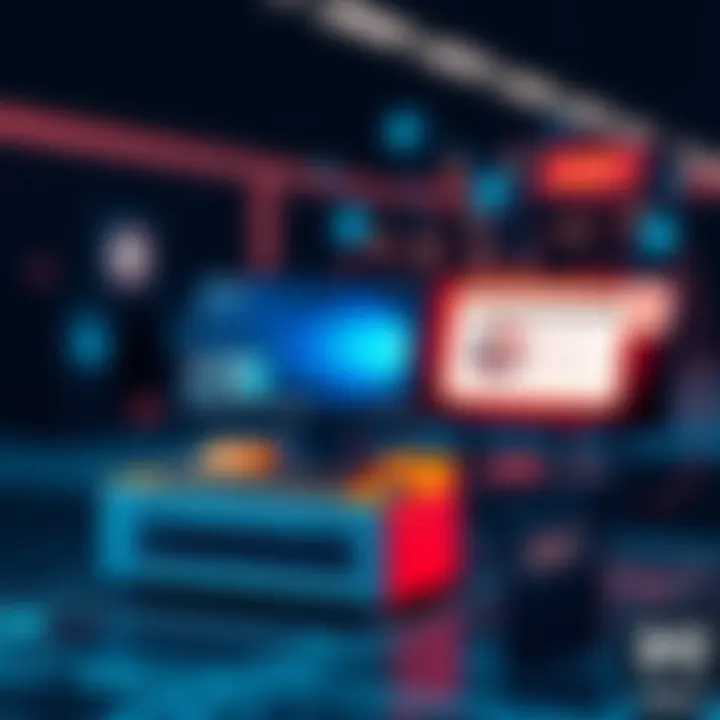
Intro
In the fast-evolving landscape of digital documentation and data management, ABBYY scanners have emerged as powerful tools that cater to a wide array of business needs. These devices serve not just to convert paper documents into digital formats but also enhance workflows, streamline processes, and improve overall efficiency. Whether you're a small business owner or a seasoned IT professional, understanding the features and applications of ABBYY scanners can empower you to make informed decisions that optimize your document management strategies.
As organizations continue to grapple with the challenges of managing large volumes of information, ABBYY distinguishes itself by integrating advanced technology with user-centric design. In the following sections, we will dissect the unique selling points of ABBYY scanners, evaluate their efficiency and accuracy, and discuss best practices for leveraging these tools in diverse business environments. This informative and engaging guide aims to equip you with insights that will bolster your operational capabilities and enhance your document management practices.
Let’s dig deeper into the Key Features that make ABBYY scanners stand out in the market.
Intro to ABBYY Scanners
Understanding ABBYY scanners is crucial for any organization aiming to streamline its document management processes. These devices serve as a bridge between paper-based information and the digital realm, making it easier to capture, organize, and retrieve data. In today's fast-paced business environment, efficiency is the name of the game. ABBYY's scanners promise not just to digitize key documents but also to enhance productivity by leveraging advanced technology.
Overview of ABBYY
ABBYY, a company recognized in the scanning industry, specializes in solutions designed to aid businesses in managing their documents. Founded in the early 1980s, ABBYY has evolved into a leader in optical character recognition (OCR) and data capture technologies. The brand's products are known for their high-quality performance and reliability. Businesses around the globe trust ABBYY for their scanning needs due to their unwavering commitment to innovation and customer satisfaction.
The company offers a range of scanners suited for various environments, whether it be a bustling office or a quieter home workspace. Their devices not only capture images but also convert them into editable formats, allowing for easy manipulation of data. This adaptability has cemented ABBYY's position as a key player in the market.
Significance of Scanning Technology
The advent of scanning technology has revolutionized how organizations handle documents. Traditionally, dealing with physical paperwork often meant facing inefficiencies like lost files, difficult retrieval processes, and increased storage costs. With ABBYY scanners, businesses can wave goodbye to these challenges.
Benefits of adopting scanning technology include:
- Enhanced Accessibility: Information becomes easily searchable and retrievable.
- Space Saving: Reduces the physical footprint of document storage.
- Improved Compliance: Facilitates adherence to regulations regarding document retention and privacy.
Adopting sophisticated scanners like those from ABBYY enables companies to usher in a digital transformation. The significance of this technology extends beyond mere convenience; it plays a pivotal role in improving operational efficiency, reducing costs, and ultimately enhancing customer service.
"The right scanning technology is not just a tool; it’s a linchpin for a more efficient business strategy."
The benefits of ABBYY scanners, therefore, are threefold: they help democratize access to information, offer substantial cost-savings in the long run, and promote a more environmentally friendly approach to business through reduced paper usage. As this article progresses, we will delve deeper into the unique attributes of ABBYY scanners, demonstrating why they have become a hallmark of quality in the scanning domain.
Key Features of ABBYY Scanners
When one considers the realm of document scanning, ABBYY stands out like a lighthouse in a foggy harbor. The key features of ABBYY scanners not only underscore their technological prowess but also illustrate how they seamlessly cater to the dynamic needs of today’s businesses. This section delves into the prominent features that make ABBYY scanners a go-to choice for organizations looking to enhance their efficiency and accuracy in document management.
Optical Character Recognition (OCR)
ABBYY's Optical Character Recognition (OCR) technology is arguably one of its crown jewels. This feature enables the software to convert scanned documents into editable and searchable formats, which can significantly streamline workflows. For instance, envision a law firm that receives hundreds of pages of case files. With ABBYY’s advanced OCR capabilities, these documents can be transformed into digital text, making it easier for attorneys to find critical information without rifling through stacks of paper.
The accuracy of ABBYY's OCR technology is commendable; it boasts recognition rates that rival the best in the industry. Whether it’s handwritten notes or printed texts, ABBYY's system consistently delivers high-quality conversions, which is crucial for sensitive industries like healthcare or finance. The real magic lies in the continuous improvement of this feature—thanks to machine learning algorithms that adapt and learn over time, ensuring that recognition gets even better as the software is updated.
Integration with Cloud Services
In today’s hyper-connected world, integration with cloud services is not just a convenience but a necessity. ABBYY scanners excel at this, and they offer seamless connection with popular platforms such as Google Drive, Dropbox, and Microsoft OneDrive. This feature allows users to scan documents directly into their preferred cloud storage, ensuring that important files are accessible from anywhere at any time.
Notably, organizations that work remotely, or have employees scattered across different locations, find this particular feature invaluable. Imagine a project team spread across continents; with ABBYY’s cloud integration, every member can access the latest documents instantly, fostering collaboration without delays. This ease of access can boost productivity and help keep projects on track—just what a modern business needs.
User-Friendly Interface
A straightforward, intuitive interface can make or break the user's experience with any technology. ABBYY scanners are designed with usability at the forefront. The interface is adorned with clear icons and logical navigation paths, allowing even those who collaborate with technology at arm's length to operate the scanners efficiently.
For example, the quick setup wizard guides first-time users through the process of getting up and running without a steep learning curve. Feedback from users highlights that they can often start scanning within moments of unboxing their device. The training wheels come off soon enough, as ABBYY’s scanners allow users to customize settings according to their specific needs—be it adjusting resolution or file format. This tailored experience ensures that users feel at home, regardless of their technological proficiencies.
"The ease of use has made it possible for even our interns to contribute to scanning and digitization tasks effectively, freeing up seasoned staff for more complex projects."
— A testimonial from a satisfied ABBYY user.
ABBYY scanners exemplify a balance between advanced technology and user accessibility. Understanding these key features not only highlights ABBYY's innovative spirit but also reinforces its commitment to empowering businesses through effective document management.
Technological Advancements
In the rapidly evolving realm of scanning technology, staying ahead of the curve is paramount. Technological advancements serve as a foundation for ensuring that products not only meet current demands but also anticipate future requirements. Understanding these advancements allows users to make informed decisions about the tools they invest in, optimizing operational efficiencies, and enhancing productivity across various sectors.
The advent of advanced scanning technologies, particularly in ABBYY Scanners, reflects a significant leap in performance, integration, and adaptability. These innovations have profound implications for businesses, facilitating smoother workflows and automating tedious tasks that once required manual intervention. Increased productivity means more time to focus on critical business functions, allowing companies to thrive in competitive landscapes.


Latest Innovations by ABBYY
ABBYY has consistently pushed the envelope with its cutting-edge innovations, integrating features that blend sophisticated technology with user-centric designs. One of the standout features is Intelligent Character Recognition (ICR), which enhances traditional Optical Character Recognition (OCR) by allowing the software to recognize handwritten text. This capability is crucial for organizations that deal with unstructured data or forms filled out manually.
Moreover, ABBYY has rolled out data extraction technology that leverages AI to improve the accuracy and speed of extracting key information from documents. For instance, it can identify, categorize, and index documents automatically, freeing up significant resources for businesses that need to process vast amounts of information rapidly.
Another innovative leap is the introduction of ABBYY’s Mobile Capture technology, which allows users to capture documents directly from their smartphones. This capability is particularly beneficial in today's mobile-centric world, where remote working is increasingly common. The ability to scan documents on the go and upload them instantly enhances flexibility and efficiency.
"ABBYY's innovations redefine what’s achievable in document processing, combining speed with precision that many can only aspire to."
- Tech Reviewer
Comparative Analysis with Competitors
When stacking ABBYY against its competitors, the differences become clear, especially when examining features, user experience, and overall value proposition. Companies like Kofax and Nuance offer similar functionalities, but ABBYY distinguishes itself through advanced AI-enhanced capabilities. For example, while Kofax focuses on robust workflow solutions, it might lack the fine-tuned OCR and ICR features that ABBYY has perfected over the years.
Price points also play a critical role in the competitive landscape. ABBYY’s scanners often come with a premium attached, but this aligns with the added value they deliver. It’s about weighing the cost vs. the benefits, and many businesses find that ABBYY scanners save money in the long run, thanks to their efficiency and accuracy that reduce error rates and manual labor.
Furthermore, customer service and support differ markedly across these brands. ABBYY offers comprehensive resources and training that help users maximize their investment, something that isn’t consistently matched by all competitors.
Efficiency and Accuracy
When it comes to scanners, particularly those designed for business use, the concepts of efficiency and accuracy are more than buzzwords; they are critical benchmarks that often dictate the success of document management strategies. The ability to swiftly convert physical documents into digital format while ensuring that the integrity of the data is maintained cannot be overstated. For businesses spanning various sectors, from healthcare to finance, the need for reliable scanning solutions is paramount. In this section, we're going to explore how ABBYY scanners excel in these areas, focusing on the speed of the scanning process as well as minimizing error rates and implementing quality assurance measures.
Speed of Scanning Process
ABBYY scanners are engineered to operate at impressive speeds, often handling countless pages per minute. This capability is crucial for organizations that deal with large volumes of documentation. Whether it's invoices, contracts, or patient records, the faster the scanning occurs, the quicker businesses can move and remain agile in their operations.
Investing in a scanner that boasts such efficiency does more than just cut down on time; it liberates human resources for other critical tasks. A machine that can scan a stack of documents in a fraction of the time it takes a manual process allows for a ripple effect throughout the organization.
Consider this: in a busy law office where legal briefs can stack up higher than a pile of laundry during exam week, having a scanner that operates at high speed can significantly reduce bottlenecks in workflows. The faster turnaround times lead to quicker responses for clients, which can be a game-changer in the competitive legal landscape.
But it’s not just speed for speed's sake. ABBYY’s approach ensures that functionality is paired with automation, making it a dual asset. Features like automatic document feeders can handle several pages at once, and the ability to pre-configure settings means users can start scanning without fussing over too many buttons or screens.
Error Rate and Quality Assurance
Of course, no one wants to race through tasks only to discover that the quality of the output suffers. This is where quality assurance comes into play. ABBYY scanners are designed to provide not just speed but also a high degree of accuracy.
Importantly, the error rate in scanned documents can have significant consequences, especially in sectors that rely heavily on precision—like finance or healthcare. Data entry mistakes can lead to compliance issues that are costly to rectify. ABBYY scanners utilize advanced Optical Character Recognition (OCR) technology to maintain fidelity in the scanned content. Their algorithms can decipher various fonts and layouts, ensuring that information is not just captured but is captured correctly.
Quality control features, like multiple imaging modes and built-in error-checking, provide further assurance of the integrity of the documents. Rather than combing through a stack of digitally converted documents to find errors, organizations can place their trust in ABBYY’s quality assurance mechanisms to catch problems before they reach the clients’ hands.
In summary, the efficiency and accuracy of ABBYY scanners are not merely features; they form the backbone of effective document management solutions, directly impacting how businesses operate and respond in a fast-paced marketplace. These scanners help drive results and maintain standards, ensuring that organizations can focus on what really matters—innovation and growth.
Applications of ABBYY Scanners
The role that ABBYY scanners play in the modern business landscape cannot be understated. These devices offer a multitude of applications that fundamentally change how organizations manage and utilize their documents. The best part? They enhance productivity, streamline processes, and ensure that crucial data is easily accessible.
Use in Document Management
Document management is an area where ABBYY scanners particularly shine. Businesses are constantly inundated with paper documents, contracts, invoices, and more. Having an effective document management strategy is paramount. ABBYY scanners enable organizations to digitize these documents swiftly and accurately, thereby reducing physical storage needs and allowing for easier retrieval.
By converting paper documents into searchable digital files, ABBYY scanners ensure that valuable information isn't lost amidst piles of paperwork. For instance, instead of rummaging through file cabinets for a crucial client contract, a user can type a keyword into the digital system and access the document within seconds. This functionality is essential for firms wanting to boost efficiency and minimize operational delays.
Role in Data Capture
Data capture is another significant application of ABBYY scanners. The ability to extract data from forms, invoices, and other documents is crucial in many industries. ABBYY scanners excel at this task, utilizing advanced Optical Character Recognition (OCR) technology to accurately read and extract relevant information from scanned documents.
For example, in a business setting where invoices are processed en masse, ABBYY scanners can automate data entry by recognizing fields like invoice numbers, dates, totals, and vendor names. This not only saves time but also minimizes human error.
Industry-Specific Solutions
Healthcare


In healthcare, ABBYY scanners provide essential solutions that drastically improve patient record management. Medical records are often stored on paper, leading to potential loss of data or misfiling. By digitizing these records, healthcare providers can ensure that patient information is preserved safely and easily accessible. The key characteristic of ABBYY's solution in this field is its compliance with health regulations and standards. Being able to securely handle sensitive data minimizes the chances of data breaches and increases trust between practitioners and patients.
Unique features such as handwritten text recognition make ABBYY scanners stand out in this sector. While it may seem challenging to digitize hand-written notes or doctor’s orders, ABBYY’s technology performs impressively, enhancing informational accuracy and operational efficiency.
Finance
In the finance sector, ABBYY scanners enhance the efficiency of processing financial documents. Banks and financial institutions deal with a significant amount of paperwork daily, from loan applications to transaction records. The ability to quickly scan and organize these documents is crucial. ABBYY’s scanners streamline the data gathering process, which leads to improved decision-making and quicker response times.
The unique feature here is the integration with existing financial software. This interoperability allows for seamless data transfer, enabling finance professionals to focus on analyzing rather than entering data. It makes for a strong case that adopting ABBYY scanners can lead to better productivity and customer satisfaction in finance.
Legal
The legal industry is notably dependent on documentation. ABBYY scanners help law firms manage and organize enormous volumes of legal documents efficiently. This technology allows easy digital archiving of case notes, agreements, and court filings, ensuring everything is accessible with just a search.
One key characteristic of ABBYY scanners in the legal field is their superior encryption and security measures. Firms handle sensitive information frequently, and having a reliable scanning solution that prioritizes data security is non-negotiable. Their ability to produce reliable, high-resolution scans preserves the clarity of documents, which is critical when dealing with contracts or court documents.
Overall, ABBYY scanners provide tailored solutions across various sectors, showcasing their versatility and efficiency. Their technology not only improves operational functions but does so while addressing unique industry demands, making them a valuable investment for any business.
Best Practices for Implementation
Implementing ABBYY scanners effectively is not just about purchasing the right device; it’s about making sure the entire setup works in harmony with existing workflows. This section dives into the best practices that top organizations follow to make the most out of their scanning technology, ensuring they get maximum efficiency and return on investment.
Selecting the Appropriate Model
Choosing the right model of ABBYY scanner can be a daunting task, especially when there are so many variations to consider. The decision hinges not just on the immediate needs but also on future scalability. Here are a few points to keep in consideration:
- Business Size and Needs: A small business may require a compact model with essential features, while a large corporation might need high-capacity scanners that can handle significant volumes of documents.
- Document Types: Different scanners excel at scanning different types of documents—be it invoices, legal documents, or photographs. Understanding the types you will most frequently handle can guide your choice.
- Integration Capabilities: Ensure the model you select plays nice with other software already in use, such as document management systems or accounting software. This inhibits potential friction later on.
"Choosing the appropriate scanner is as crucial as choosing the right tool for a specific job; it can make or break your productivity."
Training and Support
After selecting a model, the next step involves training staff on how to use the scanners efficiently. Without proper training, even the most advanced tech can turn into a hindrance. Here are some suggestions for effective training and support:
- Hands-On Training: Offer practical sessions where users can get familiar with the scanner’s features. It’s better to see it in action than to read about it.
- Online Resources: ABBYY often provides user manuals and instructional videos. Utilize these materials as they can make a world of difference in comprehension.
- Ongoing Support: Establish a support team or point of contact within the organization to deal with any scanning-related query. Even seasoned users sometimes hit roadblocks.
Adopting this structured approach can help mitigate resistance to change, ensuring a smooth transition into a digitized workflow.
Maintenance and Upgrades
Addressing scanner maintenance cannot be stressed enough. Regular checks and updates keep the machines running at peak performance. Here’s what to keep in mind:
- Regular Maintenance Checks: Schedule periodic reviews of the scanners to identify and fix any issues before they escalate. Document jams and hardware issues are much easier to sort out if dealt with promptly.
- Software Updates: Keep the software updated, as new versions are often released with additional features and bug fixes. This can enhance both performance and security.
- Replacement Parts: Understand when certain components, such as rollers or sensors, may need replacing. Have a plan in place to procure these parts swiftly.
Establishing a proactive maintenance schedule can help prolong the lifespan of ABBYY scanners and ensure they continue to meet organizational needs.
Implementing Best Practices for ABBYY scanners does not just streamline document management processes but also enhances overall productivity. By thoughtfully selecting models, thoroughly training personnel, and committing to regular maintenance, businesses can truly maximize the benefits offered by this powerful technology.
Customer Support and Services
In today's fast-paced environment, the value of customer support and services cannot be overstated, especially in the realm of technology like ABBYY scanners. When organizations deploy new scanning solutions, they often need more than just the hardware; they require continuous support throughout their journey. ABBYY recognizes this necessity and has built a comprehensive framework to ensure their users feel supported and empowered to leverage their products more effectively.
Technical Assistance
Technical assistance is the backbone of any reliable support system. ABBYY provides a range of options to tackle any technical inquiries or challenges that users may face. Users have access to:
- Dedicated Support Teams: Trained professionals are geared to handle various issues from setup to troubleshooting. This direct line to expertise can save businesses valuable time.
- Live Chat and Hotline Options: Quick response channels allow users to resolve their queries in real time, minimizing downtime that could impact productivity.
- Remote Diagnostic Tools: These tools let support personnel view and analyze issues as they happen, providing a quicker resolution process.
Having these layers of support ensures that users can maintain efficient use of their scanners, ultimately contributing to operational success.
User Documentation and Resources
Proper documentation is the lifeblood of user experience. ABBYY provides extensive user manuals, FAQs, and online resources that are not only detailed but also accessible and easy to navigate. Key features include:


- Comprehensive User Guides: Step-by-step instructions help users maximize their scanners' features, from basic operations to advanced functionalities.
- Video Tutorials: Visual learners find these especially helpful; they can watch and follow along to troubleshoot or learn new features intuitively.
- Community Forums: These forums allow users to connect, discuss, and share tips or solutions. Users learn from each other's experiences, fostering a collaborative environment.
"Having a wealth of resources at my fingertips has saved me countless hours. I never felt lost with ABBYY's support and documentation."
— A satisfied business manager.
The commitment to robust documentation underscores ABBYY’s dedication to user empowerment. Rather than leaving users to fend for themselves, ABBYY provides the tools necessary for individuals and businesses to harness their scanner’s full potential.
The integration of solid customer support and rich resources not only enhances user experience but also significantly contributes to overall organizational effectiveness. It’s this blend of technology and support that sets ABBYY apart in a crowded market.
Pricing Structure
Understanding the pricing structure of ABBYY scanners is crucial for any business considering investing in scanning technology. This section examines various components of the cost associated with different models and the choice between subscription and one-time purchase options, which can significantly affect budgeting and financial decisions.
Cost Analysis of Different Models
When evaluating ABBYY scanners, one must consider the pricing of different models available in the market. Prices can vary widely based on features, capabilities, and intended applications. Here’s a closer look at some popular models along with their corresponding price ranges:
- ABBYY ScanSnap iX1500: This scanner is often priced around $400 to $600, known for its remarkable ease of use and high-quality scan output. The iX1500 also offers wireless connectivity, enabling remote scanning and storage access.
- ABBYY FlexiCapture: Typically targeted at enterprises, this model can range from $1,000 to over $10,000. Its ability to handle large volumes of documents allows organizations to streamline their data capture process effectively.
- ABBYY FineReader: Ranging from $199 to $299, this software is essential for those looking for robust OCR capabilities along with PDF management. Its price is ideal for small to medium-sized setups.
When dissecting these prices, aspects such as speed, efficiency, and additional software capabilities must be factored into the overall value provided by each model. Businesses must align their needs with the right model to ensure a good return on investment.
Subscription vs. One-Time Purchase
Choosing between a subscription model or a one-time purchase has implications beyond just the immediate expenses. Each option has distinct pros and cons that should be cautiously weighed. Here are some considerations:
- Subscription Model:
- One-Time Purchase:
- Pros:
- Cons:
- Lower initial cost allows access to the latest features and updates regularly.
- Useful for organizations with fluctuating document processing needs, as costs can be adjusted month-to-month.
- Over time, the cumulative cost can become higher than purchasing outright.
- Dependence on ongoing payments can limit budget flexibility.
- Pros:
- Cons:
- Full ownership from the start, with no future payments necessary for the basic product.
- Potentially more cost-effective for long-term users or firms with stable scanning requirements.
- Higher upfront cost could strain budgets.
- Lack of access to future updates may limit functionality and efficiency over time.
Deciding between these two approaches largely depends on the business model of the organization and its anticipated growth, technological needs, and cash flow constraints.
"Understanding your pricing options can illuminate the best path for optimizing your document management strategy and budget."
User Experiences and Reviews
The significance of user experiences and reviews cannot be understated in the context of ABBYY scanners. First and foremost, feedback from actual users provides potential buyers with insights that marketing materials simply can’t offer. Users often share practical advice about functionality, performance, and real-world scenarios, allowing those considering a purchase to gauge whether a specific scanner model aligns with their needs.
Through understanding the experiences of others, businesses can avoid common pitfalls and identify which features are genuinely beneficial, versus those that may look good on paper but fall short in practice. Such real-life testimonials serve as a guiding light in navigating the intricate landscape of scanning technology.
In addition, reviews often highlight areas needing improvement that may not be prioritized by the manufacturer. This can be particularly helpful for ABBYY to fine-tune their offerings, responding dynamically to feedback, and aligning their products with user expectations.
Feedback from Business Professionals
Business professionals, often utilizing ABBYY scanners in high-stakes environments, provide unique perspectives that can vastly differ from general consumer feedback. For instance, many report that the Optical Character Recognition (OCR) feature of ABBYY scanners is a game-changer, simplifying data entry and drastically reducing the time spent on administrative tasks. Professionals in finance, healthcare, and legal sectors consistently praise the accuracy of ABBYY's OCR capabilities, noting that the scanners can digitize documents with minimal errors. This not only boosts efficiency but also enhances data integrity.
Nevertheless, it's also crucial to consider any caveats noted by these users. Some professionals mention learning curves associated with advanced functionalities, indicating that a robust training period may be necessary. Such feedback can prepare upcoming users to invest time in familiarization, ultimately leading to a more successful integration of the technology into their daily operations.
Case Studies
Case studies offer a more in-depth look at how ABBYY scanners are employed across various industries. For instance, a large financial institution utilized ABBYY scanners to automate the processing of invoices and receipts. Initial processing times averaged several days, but with the implementation of ABBYY's advanced scanning technology, this was reduced to mere hours. The results were not only a significant increase in productivity but also a noticeable improvement in staff morale, as employees spent less time on repetitive tasks and more on strategic roles.
Similarly, a health care facility demonstrated how ABBYY scanners could support compliance with patient data management regulations. By digitizing patient records, the facility ensured quick retrieval of vital information while maintaining security and accessibility. Such outcomes underscore the scanners' adaptability to specific industry needs.
In both cases, user feedback emphasized the scanners' reliability and robustness, affirming that the investment yielded substantial returns in operational efficiency.
In summary, user experiences and reviews are invaluable. They reveal the true capabilities of ABBYY scanners, guiding potential buyers toward making informed decisions based on practical insights rather than theoretical data. This serves as a vital component of a well-rounded understanding of ABBYY's offerings and helps to identify real-world applications that can significantly benefit different sectors.
"Feedback from professionals highlights the transformative impact of ABBYY scanners, especially in contexts where efficiency and accuracy are non-negotiable."
For further details on experiences shared by users, check resources like Reddit, where discussions frequently occur, or browse through dedicated sections on LinkedIn to ascertain what industry leaders are saying.







