Comprehensive Insights into BMC TrackIt Support


Intro
The digital landscape today demands effective software solutions that enhance business operations. BMC TrackIt Support stands out by offering extensive features tailored for IT professionals and decision-makers. This article aims to unravel the vast capabilities of BMC TrackIt Support, highlighting its functionalities and benefits for organizations looking to optimize their operational efficiency.
In this examination, we shall explore the core aspects, from installation and configuration to troubleshooting and user training. Understanding the software's offerings can significantly influence decision-makers in selecting the appropriate tools for their businesses. Moreover, we will address common challenges faced by users and provide strategic recommendations for improving support experiences. Through this detailed analysis, organizations will be better equipped to understand the value BMC TrackIt brings to the table.
Key Features
Overview of Core Features
BMC TrackIt encompasses a comprehensive suite of functionalities, crucial for IT asset management and support service delivery. Some key features include:
- Asset Management: Efficiently track hardware and software assets, ensuring proper inventory control.
- Help Desk Functionality: Streamlines ticketing processes and enhances issue resolution through effective management of support requests.
- Self-Service Portal: Empowers users by providing access to common queries and support resources, reducing dependency on IT personnel.
- Reporting and Analytics: Offers insightful reports to track performance metrics and identify areas for improvement.
These features serve to enhance operational workflow, directly contributing to improved productivity and user satisfaction.
User Interface and Experience
A well-designed user interface is paramount for user adoption and satisfaction. BMC TrackIt provides an intuitive layout that simplifies interactions. Key aspects of the user experience include:
- Dashboards: Customizable dashboards that present relevant data at a glance.
- Navigation: Clear sub-menus and search functionality to locate information quickly.
- Integration: Seamless integration with other tools and platforms, enhancing overall usability.
The user experience is designed to minimize friction, allowing users to focus more on their tasks and less on learning the software.
Pricing and Plans
Overview of Pricing Models
BMC TrackIt offers flexible pricing models tailored to accommodate varying organizational needs. Understanding these models is critical for businesses to align their budgets with software capabilities.
- Subscription-Based: Generally billed monthly or annually, providing scalability as business needs evolve.
- One-Time Licensing: A traditional model where a one-time payment grants lifetime access, suitable for organizations hesitant to commit to ongoing costs.
Comparison of Different Plans
BMC TrackIt presents various plans, allowing organizations to choose one that best aligns with their operational requirements.
| Plan Type | Key Features Included | Cost Range | | Basic | Essential help desk features | $500/month | | Standard | Advanced reporting & analytics | $800/month | | Enterprise | Full customization options | Contact for pricing |
Choosing the right plan involves assessing organizational size, budget, and expected software usage.
In summary, BMC TrackIt Support emerges as a robust solution for organizations aiming for heightened efficiency in operational processes. With a clear understanding of its features and pricing structures, decision-makers can make well-informed choices that align with their business objectives.
Preface to BMC TrackIt Support
Understanding BMC TrackIt Support is crucial in today’s fast-paced business environment. As organizations increasingly rely on technology for operations, effective support systems become essential. BMC TrackIt provides a strategic approach to managing IT support and service delivery.
Overview of BMC TrackIt
BMC TrackIt is a comprehensive IT service management solution that encompasses various crucial functionalities. It assists businesses in managing incidents, assets, and users efficiently. The software facilitates streamlined workflows, allowing IT departments to respond quickly to issues. Organizations can monitor their IT resources effectively, ensuring that everything runs smoothly. Its user-friendly interface simplifies tasks, which is valuable for teams with varying skill levels.
Importance of Technical Support
Technical support is the backbone of any IT management strategy. It ensures that users receive immediate assistance for any issues they encounter. Having a dedicated support system like BMC TrackIt enhances productivity. When employees can access help quickly, downtime decreases dramatically. Moreover, technical support fosters a culture of dependency on efficient IT processes.
"Effective technical support is not just about solving issues; it’s about creating an ecosystem where technology empowers business growth."
Thus, a well-implemented support system can lead to improved employee satisfaction and reduce frustration. A strong technical support framework not only serves the immediate needs of users but also prepares businesses for future challenges, positioning them for sustained success. The initial understanding of what BMC TrackIt offers, combined with its technical support, sets the stage for deeper exploration into its core features, benefits, and configuration steps.
Core Features of BMC TrackIt Support
The core features of BMC TrackIt Support are crucial elements that enhance its overall functionality and usability. These features play a significant role in ensuring that organizations can manage their IT processes effectively. By understanding these core functionalities, businesses can better assess how BMC TrackIt fits into their operations and whether it can address their specific technical support needs. The focus on both incident and asset management illustrates how BMC TrackIt goes beyond basic functionalities, offering tools that can streamline processes and improve efficiency.
Incident Management
Definition of Incident Management
Incident management is a vital concept within BMC TrackIt Support. It involves the systematic handling of service interruptions and incidents that affect the operational capacity of IT services. This aspect is essential because it ensures that any disruptions are addressed promptly, minimizing downtime. A key characteristic of incident management is its ability to categorize and prioritize incidents based on their impact on the business. This makes it a popular choice, as organizations can allocate resources more effectively.
A unique feature of BMC TrackIt's incident management is its user-friendly interface. This allows teams to quickly log incidents and track their status. The advantages are clear; organizations can respond faster, thus improving service delivery and customer satisfaction. However, one disadvantage includes the potential for overwhelming information, which can lead to complications in tracking if not managed well.


Workflow Automation
Workflow automation is another important feature of BMC TrackIt Support. It refers to the use of technology to automate repetitive tasks in the incident management process. By streamlining these processes, organizations can enhance their overall efficiency. A critical aspect of workflow automation is its ability to reduce human errors, making it a beneficial choice.
The unique feature of this automation capability is its customizable workflows. Users can tailor the workflow to meet their specific needs. While this offers flexibility, it might also present a disadvantage if teams lack the understanding or skills to properly configure these workflows. Effective training is essential to realize the full benefits of workflow automation in BMC TrackIt.
Tracking and Reporting
Tracking and reporting are key components of incident management within BMC TrackIt Support. This function allows organizations to monitor incidents and service performance over time. A core aspect of tracking and reporting is the ability to generate real-time reports, which provide insights into service levels and efficiency. This is crucial for continuous improvement efforts.
A unique attribute of BMC TrackIt's tracking and reporting is its comprehensive dashboard that visualizes important data. This enhances user experience and decision-making processes. The advantage of such detailed reporting means organizations can identify trends and potential areas of concern quickly. However, the challenge may lie in the interpretation of complex data, which requires skilled analysts to draw meaningful conclusions.
Asset Management
Integration with Inventory Systems
Integration with inventory systems is an integral feature of BMC TrackIt Support. This capability allows organizations to connect their asset management processes directly with their inventory systems. The importance of this integration cannot be overstated; it helps maintain an accurate inventory of IT assets, which is essential for effective asset management.
A key characteristic of this integration is its ability to automate updates and syncing of asset data. This makes it beneficial for organizations that need real-time visibility of their assets. However, the complexity of integrating different systems can pose challenges. Organizations may need to invest time and resources in aligning these systems properly.
Asset Lifecycle Management
Asset lifecycle management is another crucial feature of BMC TrackIt Support. It encompasses the entire process of managing an asset's lifecycle, from acquisition to disposal. This ensures that organizations maintain optimal performance and value from their IT assets. A significant characteristic of this management process is its holistic approach, considering purchase, deployment, maintenance, and eventual retirement of assets.
A unique feature of BMC TrackIt's asset lifecycle management is its emphasis on compliance and sustainability. By tracking assets throughout their lifecycle, organizations can ensure they meet regulatory requirements while optimizing costs. The advantage here is a comprehensive view of asset performance, but it can be challenging if organizations are not prepared for the detailed documentation and monitoring required.
"Effective asset lifecycle management not only maximizes asset value but also aligns with organizational compliance and sustainability goals."
In summary, the core features of BMC TrackIt Support—incident and asset management—are essential for any organization aiming to improve efficiency and streamline their IT operations. By leveraging these features effectively, businesses can achieve better outcomes in their technical support processes.
Benefits of Utilizing BMC TrackIt Support
In any organization, the use of specialized software like BMC TrackIt is vital not only for functionality but also for how it enhances overall system performance. Understanding the benefits of utilizing BMC TrackIt Support can help decision-makers maximize their investment. This section highlights key advantages such as improved efficiency and enhanced user satisfaction. These elements illustrate why BMC TrackIt is a significant tool in IT management and support systems.
Improved Efficiency
Efficiency is a core aspect of any operational strategy. BMC TrackIt Support streamlines various tasks, making routine processes less cumbersome. Through its automated workflows, the software equips teams to handle incidents promptly. Here are a few critical points regarding improved efficiency:
- Automation of Tasks: BMC TrackIt automates repetitive tasks, allowing IT staff to focus on more strategic initiatives. This shift from manual entry to automation reduces errors and saves time.
- Centralized Information: All information regarding incidents and assets is centralized. This means that users and teams can access relevant data quickly without sifting through endless paperwork.
- Faster Response Time: When incidents arise, the system ensures that they are prioritized correctly and addressed swiftly. This responsiveness diminishes downtime significantly.
The efficiency gained from using BMC TrackIt Support enhances productivity, ensuring that IT departments can deliver high-quality service with fewer resources.
Enhanced User Satisfaction
User satisfaction is crucial in maintaining a healthy relationship between IT departments and their clients. BMC TrackIt Support plays a crucial role in this context by creating a smooth experience for end-users. Prioritizing user satisfaction can lead to several advantages:
- User-friendly Interface: The software is designed with usability in mind. An intuitive interface allows users to navigate and resolve issues without extensive training.
- Reduced Waiting Times: By providing efficient support processes, users experience quicker resolution times for their issues and queries. This responsiveness leads to higher satisfaction rates.
- Feedback Mechanisms: BMC TrackIt incorporates feedback systems, allowing users to share their experiences. This feedback loop is valuable for ongoing improvements and adaptation.
"Enhancing user satisfaction is not just about solving problems; it's about making users feel valued and understood."
Setting Up BMC TrackIt Support
Setting up BMC TrackIt Support is a critical phase in the adoption and effective use of this software. The configuration process is not merely a formality; rather, it lays the groundwork for seamless interactions and maximizes the utility of the software's features. The initial setup impacts various aspects, including user access, operational efficiency, and overall satisfaction. It provides organizations with the framework needed to utilize the software fully. Hence understanding the installation process and initial configuration is essential for achieving optimal performance.
Installation Process Overview
Installing BMC TrackIt Support requires careful consideration of system requirements before proceeding. Users must ensure that their hardware and software environments meet certain standards to avoid complications during installation. This step can save time and resources in the long run.
System Requirements
The system requirements include specifications about hardware, operating systems, and additional software needed for BMC TrackIt to function effectively. Meeting these requirements is crucial for ensuring a stable and secure installation. Generally, a robust server environment with sufficient memory and processing power is recommended. This aspect is also beneficial since it may reduce the chances of technical glitches later on. A unique feature of these requirements is the adaptability across different systems which makes it a popular choice among organizations seeking versatile installation options. Understanding these technical pre-requisites is vital as overlooking them can lead to performance issues or complete installation failure.
Step-by-Step Installation
Following a structured approach to installation is beneficial to user experience and overall function of BMC TrackIt. Each step in the installation process is designed to guide administrators in setting up the system correctly. With clear instructions, users can avoid common pitfalls that may lead to malfunction or inefficiency post-installation.
This methodical approach allows teams to integrate the software into their operations seamlessly. One of the unique features here is the detailed log generated during installation which can assist in troubleshooting any complications that arise afterward. The clarity and structured format not only enhance user confidence but also ensure they get the most out of BMC TrackIt during its operational phase.
Initial Configuration
Initial configuration plays a pivotal role in tailoring BMC TrackIt to meet specific business needs. Configuring the system effectively ensures that all user roles are defined and that the software is personalized, enhancing the overall experience. Proper configurations facilitate smoother operations and better alignment with organizational objectives.
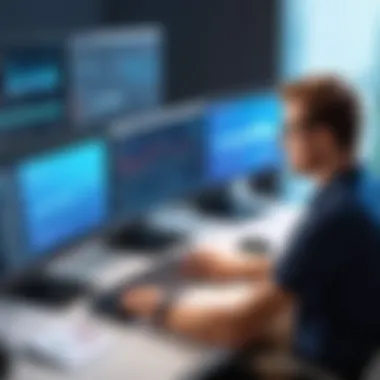

User Role Setup
Setting up user roles is an essential configuration step that enables organizations to manage access effectively. Different users within a business may require different levels of access to certain features or data within BMC TrackIt. The flexibility in user role setup allows businesses to implement a hierarchy of permissions that aligns with their operational needs.
This granular control is beneficial as it enhances security and ensures that sensitive information is accessible only to those who need it. A noteworthy aspect of user role setup is its capacity to adapt to evolving organizational structures. As businesses grow or shift, roles can be modified or added, supporting long-term scalability and relevance.
Customization Options
Customization options within BMC TrackIt offer businesses the opportunity to tailor features to their specific processes. Administrative features allow for adjustments in dashboard views, notification settings, and user interfaces. This flexibility is beneficial as it can lead to increased user adoption and satisfaction since employees can interact with tools that resonate with their preferences.
One unique feature of these customization options is the ability to create personalized dashboards that highlight metrics relevant to specific users or teams. This aspect not only streamlines workflow but also enhances decision-making by providing immediate access to critical data. Thus, the initial customization plays a crucial role in ensuring that BMC TrackIt becomes a valuable asset in day-to-day business operations.
Troubleshooting Common Issues
In any software solution, troubleshooting common issues can determine the overall user experience. BMC TrackIt, as an IT support tool, faces its set of challenges. Understanding how to identify and resolve these problems is crucial for maintaining smooth operations. This section dives into frequent issues such as login complications and performance hiccups. Such knowledge equips users with the ability to mitigate disruptions effectively, ensuring their workflows remain uninterrupted.
Identifying Frequent Problems
Login Issues
Login issues are often among the first complications users encounter with BMC TrackIt. When users cannot access their accounts, it can halt productivity. A key characteristic of login issues is their prevalence; they can arise from incorrect credentials, account lockouts, or system errors. Because these problems directly affect accessibility, addressing them promptly becomes a priority. One unique feature of login troubleshooting is the ability to reset passwords easily. This is beneficial as it empowers users. However, persistent login issues may indicate deeper connectivity or configuration problems, which could necessitate further investigation.
Performance Problems
Performance problems include slow response times or system crashes. These issues can disrupt workflows significantly. A primary characteristic is that they often stem from server overload or software bugs. For users, performance issues can be frustrating, as they directly relate to efficiency. A unique aspect of performance troubleshooting is monitoring system resources, which highlights what could be causing delays. The advantage of addressing performance concerns early is minimizing downtime. Conversely, lacking timely resolutions may lead to user dissatisfaction.
Solutions and Workarounds
Restarting Services
Restarting services refers to the process of stopping and starting the TrackIt service to resolve various issues. This method can be particularly helpful in restoring functionality when other efforts fail. A notable characteristic is its simplicity; users can often perform this action with minimal technical knowledge. As a quick fix, it can prove beneficial, making it a popular choice among users experiencing minor problems. However, it may not address underlying issues, leading to recurrence if the root cause is not identified.
Checking Network Connections
Checking network connections is vital for diagnosing many issues in BMC TrackIt. Poor connectivity can lead to both login and performance challenges. The primary characteristic of this approach is that it involves verifying the integrity of the network both on the user’s end and on the server side. This step is beneficial because it often resolves issues caused by temporary disruptions. However, if users are not familiar with checking network settings, they may find this step daunting. Clear instructions can enhance user confidence in troubleshooting, promoting a more proactive approach to resolving issues.
Training and Resources for Users
In any software environment, especially one as multifaceted as BMC TrackIt, thorough training and accessible resources are vital. These elements not only ensure that users can navigate the system effectively but also maximize the overall benefits that the software provides. Investing time into training leads to enhanced productivity, as users can utilize the software's capabilities to their fullest potential. Proper resources such as manuals and online training can significantly reduce the learning curve associated with any new technology, allowing organizations to see quicker returns on their investment.
User Manuals and Documentation
User manuals and documentation form the cornerstone of a successful user experience with BMC TrackIt. They provide step-by-step instructions covering all functionalities. A well-organized manual acts as a guide for users to understand how to utilize the software effectively. Here are some key aspects of user manuals and documentation:
- Clarity: Manuals must be written in clear language, free of jargon. This approach helps users of varying technical expertise understand the content.
- Comprehensive Coverage: Documentation should cover all features, from basic functionality to advanced integrations. This ensures users are not left guessing about how to perform specific tasks.
- Regular Updates: Software evolves, and so should its documentation. Keeping manuals up to date with the latest features and fixes is crucial for user satisfaction.
Additionally, organizations should encourage feedback from users regarding manuals. This feedback can be used to improve clarity and usefulness, addressing potential gaps in information.
Online Training Modules
Online training modules offer a flexible and interactive way for users to learn how to use BMC TrackIt. These resources can cater to various learning styles and timelines. Here are important considerations for implementing online training modules:
- Self-paced Learning: Users can choose their own pace, fitting training into busy schedules. This feature reduces the pressure of a structured classroom environment.
- Interactive Content: Incorporating quizzes, videos, and practical exercises can enhance engagement. Users can gain hands-on experience in a simulated environment, reinforcing their understanding of the material.
- Access to Experts: Some online modules may offer live Q&A sessions or forums where users can ask questions and get real-time answers from experts.
By integrating these training and resource strategies, organizations can ensure that their teams are fully equipped to utilize BMC TrackIt efficiently. This preparation ultimately translates into better performance and smoother operations.
Comparative Analysis with Competing Solutions
Understanding how BMC TrackIt stands in relation to its competitors is vital for organizations looking to invest in IT support solutions. This comparative analysis enables decision-makers to evaluate the landscape of support software. It highlights unique features, pricing structures, and customer experiences, informing users about their potential choices. The goal is to equip organizations with the knowledge necessary to select the best fit for their requirements.
Market Position of BMC TrackIt
BMC TrackIt occupies a notable position in the IT service management market. Its reputation is built upon reliability and functionality. The platform has gained traction especially among small to mid-sized businesses seeking comprehensive support solutions without the complexity of larger systems. It is notable for its user-friendly interface, which allows IT teams to manage incidents and assets effectively.
Competitors such as ServiceNow, Zendesk, and Jira Service Management each offer diverse solutions with their own set of strengths. However, BMC TrackIt often presents itself as a flexible alternative, available at a more competitive price point.
In summary, BMC TrackIt is well-regarded among organizations that prioritize ease of use alongside robust capabilities in tracking and managing IT support functions.
Strengths and Weaknesses
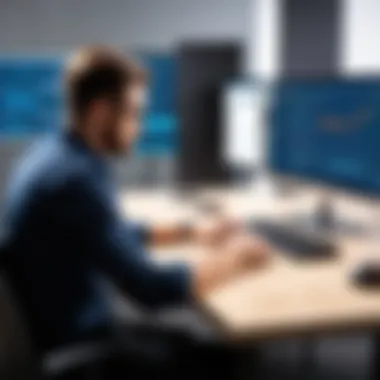

Every software solution has its unique advantages and shortcomings. BMC TrackIt is no exception.
Strengths:
- Affordability: It is more cost-effective compared to many competing solutions, making it attractive to small businesses.
- Ease of Use: Users often praise BMC TrackIt for its intuitive interface, which minimizes the learning curve for new users.
- Comprehensive Features: It provides various functionalities including incident and asset management, which are crucial for effective IT operations.
Weaknesses:
- Limited Scalability: Larger organizations may find BMC TrackIt's capabilities insufficient as their needs grow. They might require more advanced features available in competitor offerings.
- Integration Challenges: While it integrates with certain systems smoothly, compatibility issues can arise with some third-party tools.
Understanding these factors allows decision-makers to weigh their options carefully. The analysis provided here should serve as a basis for informed discussions about BMC TrackIt and its place within the competitive landscape.
"An informed choice can significantly affect both the operational efficiency and cost management of IT departments."
User Testimonials and Case Studies
Examining user testimonials and case studies is crucial in understanding the real-world implications of BMC TrackIt Support. These narratives provide a tangible perspective on how the software performs under various conditions. Insights gathered from direct user experiences can guide potential customers in making informed decisions. By analyzing genuine feedback, one can identify specific use cases, benefits, and any limitations associated with the software.
Testimonials often showcase how organizations have integrated BMC TrackIt with their existing frameworks, highlighting its adaptability. Moreover, these accounts can aid in contrasting the experiences of different users, presenting a broader understanding of the software's strengths and challenges. This section emphasizes the necessity of real-world feedback in drawing conclusions about effectiveness and reliability.
Real-world Usage Scenarios
Real-world usage scenarios illustrate the practical application of BMC TrackIt Support within various organizations. One notable case involved a mid-sized IT firm that used TrackIt for incident management. The firm reported significant improvements in response times. They were able to prioritize critical incidents using the software's automated classification feature. This led to a reduction in resolution time by approximately 30%. Such statistics demonstrate the potential impact on operational efficiency.
Another scenario is that of a healthcare provider employing BMC TrackIt for asset management. By integrating the software with their inventory system, staff could track medical equipment in real-time. This not only improved asset visibility but also enhanced compliance with regulations. Users reported increased confidence in equipment utilization, leading to better patient care.
These scenarios underscore the versatility of BMC TrackIt Support. They show that regardless of industry, businesses can extract considerable value from its functionalities.
Feedback from IT Departments
Feedback from IT departments serves as a benchmark for evaluating the effectiveness and usability of BMC TrackIt Support. Responses from various IT teams often highlight a few key themes. One of these is user-friendly interface design. Technicians appreciate how it simplifies navigation, allowing for efficient incident resolution. Moreover, the ease of customizing dashboards and reports has been well-received. This adaptability enables departments to tailor the software to their specific needs.
However, not all feedback has been positive. Some departments have pointed out the learning curve during the initial phase of implementation. New users, in particular, may require additional training sessions to maximize the tool's potential. This aspect of user experience reflects the importance of ongoing training and available resources.
Collectively, this feedback provides a balanced view of BMC TrackIt Support. It helps organizations anticipate both the strengths and weaknesses they might encounter upon adoption. Through user testimonials and feedback, businesses are better positioned to leverage the software effectively.
Future Developments in BMC TrackIt Support
The landscape of IT service management is ever-evolving. Understanding future developments in BMC TrackIt Support is crucial for organizations seeking to maintain a competitive edge. As businesses increasingly rely on software systems to optimize operations, anticipating changes within these platforms can ensure that investments remain sound and beneficial.
Upcoming Features
BMC TrackIt must continuously innovate to meet user demands and align with industry standards. Some upcoming features that users can expect include:
- AI-Powered Insights: Leveraging artificial intelligence to provide predictive insights can enhance decision-making. These insights will analyze user behavior and historical data for proactive incident management.
- Enhanced User Interface: A more intuitive interface will streamline navigation, making it easier for users to access functions quickly. It will focus on user experience improvements to foster productivity.
- Mobile Accessibility: Developing mobile applications or optimized interfaces ensures users have access to essential features anywhere. This flexibility is particularly important for remote teams and field technicians.
- Integration Capabilities: Future updates may enhance integration with other software tools. More robust APIs and plugins will allow businesses to synchronize their operations seamlessly with various systems.
- Expanded Reporting Options: Providing users with better reporting tools will allow for deeper analysis of incident and asset management data. Customizable dashboards and reports can equip decision-makers with actionable information.
These features aim to address specific user needs, ultimately enhancing the functionality of BMC TrackIt. As these updates roll out, organizations will find better alignment with their evolving operational requirements.
Evolution of Support Services
The evolution of support services is an important aspect of BMC TrackIt’s growth. As technology progresses, so too do the expectations around support. Factors that contribute to this evolution include:
- Shift to Self-Service Platforms: Users are increasingly leaning towards self-service options. Improving documentation and knowledge bases allows them to help themselves, thus reducing workload on support teams.
- Personalized Support Experiences: Offering tailored support based on individual user experiences can improve satisfaction levels. This may involve using data analytics to understand user preferences and behaviors to provide more relevant assistance.
- Real-time Support Channels: Implementing real-time support options, such as chatbots or live chat, allows users to receive immediate assistance. Accessibility to timely help can significantly enhance user experience and efficiency.
- Community-Driven Support: Encouraging community forums helps users share insights and solutions. Established platforms where clients can collaborate lead to innovative problem-solving and faster resolutions.
"As technology advances, the anticipation of user needs is pivotal in shaping future support frameworks."
Epilogue and Recommendations
The conclusion and recommendations section serves as a vital capstone to the discussion of BMC TrackIt Support. It synthesizes the amassed information, providing critical insights into how the software fits within different organizational contexts. This section emphasizes that a thorough evaluation of BMC TrackIt is essential for decision-makers. Factors such as organizational needs, existing infrastructure, and user experience must influence this decision.
Assessing Software Fit
Assessing the fit of BMC TrackIt for an organization involves several considerations. First, it is important to analyze the scale of operations. Larger enterprises may require a robust system capable of handling extensive incident management and asset tracking. On the other hand, small to medium-sized businesses might find that a streamlined version better suits their needs.
Additionally, integration with existing systems is a key factor. BMC TrackIt should harmonize with the software and systems already in place. Conducting a gap analysis can reveal whether BMC TrackIt fulfills needed functionalities not adequately covered by existing solutions.
Another aspect is user adoption potential. Software that aligns with user needs and preferences will result in a smoother transition and better overall satisfaction. It is advisable to involve end-users during the selection process to determine usability and functionality.
Final Thoughts
In summation, BMC TrackIt presents a compelling solution for businesses looking to enhance their support operations. Its functionalities in incident and asset management can lead to improved efficiency and user satisfaction. However, the decision to implement should not be taken lightly. Organizations must consider the unique challenges and environments they operate in.
Ultimately, keeping the lines of communication open during the selection and implementation phases will foster better outcomes. Continuous feedback loops will allow for adjustments that can further tailor the support experience to meet organizational needs. Hence, organizations should approach this tool as a dynamic solution that grows with them, not just a static program to be installed.
"Effective management is not about doing more, but about aligning your technology with the true needs of your organization."
This reflective practice can be instrumental in ensuring that BMC TrackIt remains a valuable asset long after initial implementation.







