Affordable 3D CAD Software for Professionals


Intro
The realm of 3D CAD software is expansive, yet accessible solutions are often overlooked. Professionals from various sectors, such as engineering, architecture, and product design, need efficient tools without breaking the bank. This guide will explore affordable 3D CAD software, dissecting features, pricing models, and usability to aid in choosing the right platform.
3D CAD tools have transformed how we conceptualize and bring ideas to life. However, traditional software can carry prohibitive costs. The purpose of this guide is to present alternatives that balance performance and budget. With key insights, it also aims to help decision-makers navigate through numerous options to find their ideal software solution.
Key Features
In evaluating inexpensive 3D CAD software, understanding core functionalities is crucial.
Overview of Core Features
When considering a CAD program, the critical features to prioritize include:
- 3D Modeling: The ability to create intricate 3D designs is fundamental. Look for software supporting various modeling techniques, including solid, surface, and mesh modeling.
- File Compatibility: Ensure the software can handle multiple file types, such as STL, IGES, and DWG. This will streamline collaboration with other professionals.
- Rendering Capabilities: High-quality rendering features can enhance the presentation of designs. Evaluate the software's ability to create realistic visualizations.
- Simulation Tools: Some CAD software includes simulation capabilities for testing designs under various conditions. This can save time and resources during the development phase.
User Interface and Experience
A user-friendly interface can significantly enhance productivity. The layout should be intuitive, allowing users to easily access tools and functionalities. Consider the following aspects:
- Customization Features: The ability to customize toolbars or shortcuts can streamline workflows for frequent tasks.
- Learning Curve: Assess how easy it is for new users to get started. Many platforms offer tutorials or community support.
- Performance: The software should run smoothly without lag, especially when handling complex designs or large files.
Pricing and Plans
Understanding the financial aspect is essential when selecting CAD software.
Overview of Pricing Models
Different pricing models cater to various needs. Some common structures include:
- One-Time Purchase: Users pay a single fee for perpetual access, making it a budget-friendly long-term option.
- Subscription-Based: Typically monthly or yearly fees that include updates and customer support. This model can be cost-effective if users keep up with new features.
- Freemium Models: Basic versions of the software are offered for free, with premium features available for a fee. This allows users to test the software before committing financially.
Comparison of Different Plans
Evaluating different plans helps identify the best value. Points to consider include:
- Inclusions: Check what each plan offers, such as the number of templates, libraries, and updates.
- Support Services: Customer support options vary; some provide extensive resources while others have limited help.
- Trial Periods: Look for software options offering free trials, allowing for hands-on experience before making a decision.
"Affordable 3D CAD software provides essential tools for all stages of design, ensuring that budget constraints do not limit creativity and innovation."
Understanding CAD Software
Understanding Computer-Aided Design (CAD) software is a crucial component in recognizing how design processes operate across various industries. CAD software provides essential tools that facilitate the planning, designing, and visualizing of complex structures or components. With low-cost options now available, many professionals can access powerful tools that were once limited to larger firms with substantial budgets.
Definition of CAD Software
CAD software refers to the technology used for creating precision drawings or technical illustrations. It enables users to draft designs in a digital format, greatly enhancing the efficiency of the design process. Users can create both 2D and 3D representations of physical objects. These representations can be utilized for drafting, modeling, and simulating real-world scenarios. CAD tools have drastically changed the way designs are approached by offering automation features and reducing manual errors.
Importance of CAD in Various Industries
The role of CAD software extends beyond architecture and engineering; it touches multiple sectors and enhances productivity and accuracy. Understanding its significance helps professionals recognize where these tools can be applied effectively.
Architectural Design
In architectural design, CAD software proves indispensable for creating detailed blueprints and layout plans. Architects use these tools to visualize projects at various scales, saving time and enhancing precision. A key characteristic of architectural CAD is its capacity to render realistic visuals. This helps clients grasp the project’s end-product before construction begins. However, while powerful, these tools require training to utilize their features fully.
Engineering Applications
Engineering applications of CAD are diverse, encompassing various sub-disciplines such as civil, structural, and mechanical engineering. CAD allows engineers to conduct simulations and analyses that reveal how a design will perform under stress or in different conditions. The essential feature here is integration with analytical tools, which enables engineers to optimize designs before production. Availability of affordable CAD tools means smaller firms can compete more effectively with larger organizations, although they may not have access to every advanced feature.
Manufacturing Processes
In manufacturing, CAD software streamlines the process from design to production. It assists in automating the creation of production-ready drawings and specifications. The unique feature of this application is the seamless transition of designs into Computer Numerical Control (CNC) machines, which translates digital designs into physical products. While the initial investment in CAD software may seem significant, the long-term gains in efficiency and quality control can outweigh these costs.
The Economics of 3D CAD Software
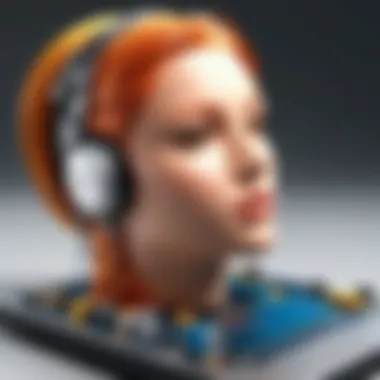

The economics of 3D CAD software play a critical role in its adoption and usage among businesses and professionals. Understanding the financial aspects allows decision-makers to optimize their investments, thereby maximizing the value gained from these tools. Cost is a paramount concern, especially for smaller companies and startups that might be working with constrained budgets. Exploring the nuances of costs associated with 3D CAD software can provide insights into how these tools enable productivity, efficiency, and creative design at a lower expense.
Cost Considerations for Businesses
Initial Investment Costs
When evaluating initial investment costs, it is essential to look beyond the upfront price. This cost includes the purchase or licensing fees and potential hardware upgrades required to run the software effectively. A key aspect of initial investment costs is that they vary significantly between software options, influenced by factors such as functionality and target audience. For instance, professional-grade software often comes with a steeper price tag, whereas entry-level solutions may offer sufficient functionality at a fraction of the cost.
Considering the long-term goals of any business, a lower initial investment can seem appealing. However, one must also analyze the features provided. Some low-cost solutions may lack essential capabilities, which could lead to frustration and hinder productivity down the line.
Characteristics of Initial Investment Costs:
- Varied Pricing Models: Many software tools offer subscription models versus one-time purchases.
- Cost-Benefit Analysis: Assessing software features against their prices can highlight the best investment choices.
The unique feature of initial investment costs is that they often set the stage for future spending. Thus, while initial costs may be low, hidden costs through necessary upgrades or additional licenses can accumulate over time.
Long-Term Financial Implications
Long-term financial implications encompass the cumulative costs of maintaining and utilizing the software beyond its initial purchase. This perspective is critical, helping businesses avoid pitfalls that may arise from focusing solely on upfront costs.
A notable characteristic of the long-term implications is licensing. Many software packages shift towards subscription-based models, affecting overall budgeting strategies. Additionally, support costs and updates can influence long-term expenses substantially. Regular updates may be necessary to stay compliant with industry standards and security protocols.
Unique Features of Long-Term Financial Implications:
- Subscription Fees: These can provide ongoing access to software, but they require regular budgeting.
- Training Costs: Employees may need training to effectively utilize the software, adding to overall costs.
The advantages here lie in offering flexibility and access to the latest features without large initial outlays. However, reliance on subscription models can result in unanticipated increases in costs over time, affecting long-term budgeting plans.
Comparative Analysis of Affordability
In this section, we will delve deeper into how to assess the affordability of various 3D CAD software options on the market. Factors to be compared include:
- Pricing structures: Subscription vs. one-time purchase
- Feature sets: Core functionalities and any additional modules needed
- Return on Investment: Evaluating how the software contributes to productivity and efficiency over time
Through this analysis, businesses can identify which software offers the best blend of cost and capabilities, aligning with their specific needs and financial constraints.
Key Features of Inexpensive 3D CAD Software
Understanding the key features of inexpensive 3D CAD software is essential for making informed choices in software procurement. These features not only illustrate the overall capabilities of the CAD programs but also highlight their effectiveness in meeting the specific needs of users across various industries. With the proliferation of affordable options, the challenge becomes identifying which features truly add value. Each software typically comes with distinct functionalities that can significantly influence productivity and workflow efficiency.
User Interface and Experience
A good user interface is critical in any software product, and CAD tools are no exception. A clean, intuitive interface allows users to navigate complex features and tools without feeling overwhelmed. The experience of using the software often determines how effectively a user can complete design tasks. Inexpensive 3D CAD options typically strive for a balance between functionality and usability.
Basic Design Tools
Sketching and Modeling
Sketching and Modeling functions are foundational in any CAD software as they allow users to create and modify designs easily. Effective sketching tools feature simple line drawing, shape-focused tools, and the ability to manipulate these elements with precision. The key characteristic of these tools is their versatility, enabling users to create detailed models quickly. These functions are often user-friendly, making them beneficial for those new to CAD. In inexpensive options, sketching tools often come with a focus on basic functionalities, which may limit some advanced capabilities found in more costly counterparts. However, they usually include functions like parametric modeling, which enhances design flexibility.
Some software may impose restrictions on models or limit features in free versions, leading to performance issues. Good software strikes a balance between simplicity and depth.
Rendering Capabilities
The rendering capabilities within a CAD program are essential for visualizing designs before implementation. This functionality allows users to present their concepts effectively to clients or stakeholders. Key characteristics include the ability to create realistic textures, lighting effects, and shadows. These features contribute to the overall aesthetic quality of designs, often making the designs more compelling.
Many affordable CAD platforms come equipped with basic rendering options that, while not as advanced, suffice for most small to medium projects. However, they may not provide the same level of realism or detail possible with more expensive software. In this regard, the unique feature of basic rendering capabilities is that they often facilitate quicker output times, which is advantageous for rapid prototyping. Yet, the trade-off is that intricate textures may be limited in these cost-effective software solutions.
Collaboration Features
Cloud Integration
Cloud Integration has revolutionized how users interact with CAD software by allowing access from multiple devices. This specific feature permits real-time updates and sharing among team members, making it beneficial for collaborative projects. Cloud-backed solutions are often simpler to set up and provide storage solutions that minimize the risk of data loss.
One unique feature of cloud integration is the ability to work on projects from any location, a significant advantage in today’s remote working environments. However, reliance on internet connection can be a disadvantage. Without a stable connection, users may face challenges in accessing files or collaborating in real-time.


Team Collaboration Tools
Team Collaboration Tools are vital for enhancing productivity among teams. In inexpensive CAD software, features such as version control, comment sections, and direct messaging ensure that everyone remains on the same page throughout the design process. The key characteristic of these tools is their ability to streamline communication and prevent misunderstandings regarding design changes. This improves overall efficiency by reducing the time spent on clarifications.
The unique feature of these tools is that they often integrate seamlessly with other platforms, enabling users to bring in various resources. However, while they enhance collaborative potential, some restrictions may apply on the number of collaborators or functionalities available in lower-cost plans.
"Having the right tools facilitates faster and more effective collaboration when working with 3D designs."
In summary, focusing on essential features when selecting inexpensive 3D CAD software is crucial. While the affordability remains a significant factor, understanding how user interface, design tools, and collaboration capabilities interact can lead to better decision-making.
Popular Inexpensive 3D CAD Software Options
In today's market, there is a growing demand for affordable 3D CAD software solutions. These options are crucial for businesses and professionals looking to manage costs while still gaining access to powerful design tools. Affordable software can enhance productivity and creativity without burdening a company's budget. The section aims to showcase some of the most recognized low-cost solutions, their functionalities, and how they fit within specific use cases.
SketchUp
Overview and Key Features
SketchUp is known for its straightforward and user-friendly interface. It allows users to create detailed 3D models easily. One of its key characteristics is the intuitive drawing tools that make it accessible to both beginners and experienced users. The software includes a vast library of pre-made models accessible through its 3D Warehouse.
A unique feature of SketchUp is its sandbox tools, which allow users to manipulate terrain and landscapes quickly. This is particularly advantageous for architects and landscape designers. However, it offers limited parametric modeling capabilities compared to more complex CAD software.
Usage Scenarios
SketchUp is widely used in architecture, interior design, and planning. The software’s simplicity makes it ideal for projects that need rapid prototyping. Users often appreciate its ease of use, which leads to a shorter learning curve. A distinct advantage is its extensive library, which helps in visualizing designs effectively.
Despite its strengths, SketchUp may not handle intricate engineering projects well, where more complex features are needed. This limits its use for engineers who require precise technical specifications.
FreeCAD
Overview and Key Features
FreeCAD is an open-source parametric 3D CAD software that provides rich modeling capabilities. Its key characteristic is the parametric modeling feature, which allows users to easily modify their designs by going back into their model history. This flexibility makes it a strong tool for engineering and product design.
A unique aspect of FreeCAD is its modular architecture, enabling users to customize their environment with various plugins. This is beneficial for advanced users looking for specific functionalities, but it can also be overwhelming for newcomers.
Target User Base
FreeCAD attracts a diverse user base, including hobbyists, engineers, and educators. Its open-source nature makes it a popular choice among users who need a low-cost solution without sacrificing features. The community around FreeCAD provides ample support and resources, fostering a collaborative learning atmosphere.
However, its steep learning curve can deter less experienced users. This complexity could be a drawback for those expecting an easy-to-navigate interface similar to other commercial software.
Fusion
Overview and Key Features
Fusion 360 combines CAD, CAM, and CAE in a single platform. It is particularly noted for its cloud-based capabilities, facilitating easier collaboration among users. The key characteristic of Fusion 360 is its robust suite of design, engineering, and simulation tools.
One unique feature is the generative design tool, which uses algorithms to create design alternatives based on user-defined parameters. This can significantly speed up the design process while enhancing creativity. However, the reliance on cloud processing can be a disadvantage for users with unstable internet connections.
Licensing and Cost
Fusion 360 operates on a subscription-based model, with different pricing tiers to meet various user needs. Educational licenses are available for students and educators, making it an attractive option for educational environments.
The subscription model allows for updates and support but may become costly for long-term use compared to one-time purchase software. This pricing structure can lead to concerns about long-term financial commitment, particularly for small businesses.
The integration of multiple functionalities in one platform can provide excellent value for users involved in interdisciplinary projects.
In summary, these software options present distinct advantages and disadvantages based on user needs and project requirements. Evaluating the features and cost structures of each will guide professionals in choosing the right 3D CAD software.
Considerations When Choosing 3D CAD Software
When selecting a 3D CAD software, it is crucial to consider various factors that align with your specific requirements. Each company and user has distinct needs based on their unique projects and workflows. Understanding these needs ensures effective software selection, optimizing productivity and enabling better design outcomes. Making the right choice in CAD software can have lasting impacts on project timelines and overall effectiveness.
Evaluating Your Needs


Project Complexity
Project complexity is a fundamental element in choosing 3D CAD software. Every project varies in its demands. For instance, a simple 3D modeling task does not require the same powerful tools as a comprehensive engineering project. Understanding the difficulty level allows one to select software that fits the project perfectly. A software that handles intricate designs might be excessive for basic tasks, leading to inefficiencies and increased costs.
A unique feature of project complexity is its direct impact on the required functionalities. Some software are designed for advanced modeling, while others focus on basic features. Evaluating the specific complexities of your project helps in identifying the right capabilities, ensuring not only that the tools meet current project requirements but that they can also adapt to future needs.
Team Size and Collaboration
Team size and collaboration are also critical aspects to consider. The number of users affects how the software performs during simultaneous tasks. If the CAD tools support collaboration features, they can significantly enhance teamwork and productivity. Most effective CAD solutions provide functionalities for multiple users to work on different parts of the same project simultaneously. This is particularly beneficial for larger teams that need to share designs and ideas efficiently.
This unique aspect allows teams to coordinate better. For example, cloud-based solutions enable team members to access designs from any location at any time. They can give feedback in real-time, which can speed up the design revision process. However, collaboration features might add complexity or higher costs. Therefore, it is vital to balance the need for teamwork with budget considerations and the choice of the right tools.
Trial Versions and Demos
Trying out trial versions or demos is a vital strategy in the decision-making process. Most software providers offer limited-time trials which allow potential users to explore the functionalities and interfaces. This hands-on experience can reveal if the software indeed meets the needs outlined earlier. It can show how intuitive the software is, how well it works for specific tasks, and how easily a user can navigate through its features.
Opting for trial versions helps avoid making a commitment to software that may not be suitable for the intended projects.
User Community and Support
Finally, looking into the user community and the support offerings is crucial. A strong community can enhance the user experience by providing resources like tutorials, forums, and shared knowledge. Good customer support can make a significant difference in resolving issues rapidly. The more robust the community and support structures are, the greater the chances that users will remain satisfied with their software choice.
Future Trends in CAD Software
The evolution of CAD software is not static. The trends shaping this field reflect broader technological advancements, which have significant implications for users looking for inexpensive solutions. Embracing the future of CAD software is crucial for businesses and individuals aiming to remain competitive in an increasingly digital environment. Understanding these trends can lead to improved productivity, enhanced collaboration, and a more dynamic design process.
Cloud-Based Solutions
Cloud-based CAD solutions are emerging as a vital trend. They allow users to access powerful design tools from any device with an internet connection. This flexibility means that team members can collaborate seamlessly, regardless of their physical location.
Some advantages of cloud-based CAD include:
- Cost Efficiency: Reduced upfront costs as there is no need for expensive hardware.
- Scalability: Companies can scale their tools along with their needs, adding features or storage as required.
- Automatic Updates: Software updates occur automatically, ensuring that users always have the latest features without manual intervention.
This trend addresses the growing need for remote collaboration, particularly in industries like architecture and engineering. The demand for real-time project collaboration is a significant factor for businesses considering such software.
Integration with Other Technologies
The integration of CAD software with various technologies is increasingly common. This trend enhances functionality and efficiency across projects. Two notable integrations are with artificial intelligence and augmented reality. These integrations allow for richer user experiences and support smarter design processes.
Artificial Intelligence
Artificial intelligence is a key aspect of modern CAD software. Its algorithms can analyze vast amounts of design data quickly, providing valuable insights that would take humans much longer to uncover. A specific characteristic of AI in CAD is its predictive capabilities, which can recommend design improvements based on previous projects. This functionality is popular because:
- Efficiency: AI streamlines the design process by automating routine tasks, allowing designers to focus on complex aspects of their projects.
- Accuracy: AI reduces human error, leading to more precise and reliable results.
However, reliance on AI also has disadvantages. It may lead to reduced creativity if users depend too much on the machine’s suggestions rather than their expertise. Additionally, there might be a learning curve associated with utilizing AI features effectively.
Augmented Reality
Augmented reality adds another layer to CAD software, enabling users to visualize their designs in the real world. This capability is particularly helpful in architecture and product design, where seeing a 3D model in a real-world context can assist in making design decisions. A key characteristic of AR in CAD includes:
- Interactive Visualizations: Users can interact with 3D models in physical space, resulting in an enhanced understanding of scale and proportions.
- Improved Communication: AR helps convey design ideas to clients and stakeholders more effectively than traditional drawings.
However, AR also comes with challenges, such as the need for significant computing power and the cost of AR devices. Despite these hurdles, the benefits of augmented reality make it a considerable choice for enhancing CAD functionality.
Culmination
The topic of inexpensive 3D CAD software is crucial for businesses and professionals looking to optimize their design processes without incurring excessive costs. An understanding of affordable CAD options allows users to make well-informed decisions that fit their specific project requirements. By exploring the realm of budget-friendly solutions, stakeholders can better assess software capabilities that impact productivity, collaboration, and design quality.
Recap of Inexpensive CAD Options
As previously discussed, various inexpensive CAD software solutions provide significant functionality suited to diverse industries. The key competitors in this space include:
- SketchUp: Known for its intuitive interface and strong community support. It is ideal for architectural design, focusing on ease of modeling.
- FreeCAD: Offers parametric modeling with a robust set of tools for engineering and product design. A great option for those who need flexibility without financial burden.
- Fusion 360: Combines powerful CAD, CAM, and CAE features in a single platform. While it has various pricing tiers, its cost-effectiveness in educational settings is especially appealing.
This variety ensures that individuals and organizations can find a suitable tool that aligns with their budget and functional needs.
Final Thoughts on Software Procurement
When procuring software, especially in the competitive CAD market, several considerations come into play. Users should prioritize compatibility with existing processes, ease of use, and the specific features unique to their projects. It is also advisable to leverage trial versions of the selected CAD software. This allows for practical assessment before final commitment through a licensing agreement.
Understanding the trade-offs between cost and functionality, alongside evaluating the support ecosystem, can lead to a satisfactory acquisition experience. Businesses should also keep abreast of evolving CAD technologies, ensuring they adopt the most relevant solutions as per emerging trends. The decision ultimately hinges on balancing financial investment with the value added to design efficiency and collaboration.







