Harnessing Looker Data Tool for Business Insights


Intro
In a world driven by data, tools that enable deeper analysis and insightful decision-making are paramount. The Looker Data Tool stands out in this arena, providing business professionals with a robust framework to harness and visualize data effectively. This article aims to dissect the various components of the Looker Data Tool, revealing its core features and unique advantages. In addition, it will explore pricing models and provide comparisons with similar analytics tools, thereby facilitating an informed choice for organizations seeking a data-driven approach. Let's dive into the key aspects of this powerful software solution.
Key Features
Overview of Core Features
The Looker Data Tool is built on several core functionalities that cater to diverse business needs. Its primary offerings include data exploration, visualization, and sharing capabilities, empowering users to make sense of complex datasets.
- Data Modeling: Looker employs LookML, its modeling language, to create reusable data models. These models ensure consistency in how data is interpreted across the organization.
- Interactive Dashboards: Users can build customizable dashboards that present real-time data insights, making it easier for stakeholders to comprehend metrics relevant to their operations.
- Collaboration Tools: The platform promotes collaborative decision-making via features like sharing reports and commenting directly within the tool.
- Integration: Looker integrates seamlessly with various data warehouse solutions, allowing for a smooth data pipeline.
This combination of features enables organizations to tailor their data analytics approach according to specific requirements, ensuring that decision-makers have the insights they need at their fingertips.
User Interface and Experience
The user interface of Looker is crafted for accessibility and ease of use. Upon logging in, users are greeted with a clean dashboard, displaying key metrics and visuals. This intuitive layout minimizes the learning curve, making it more accessible for users with varying levels of technical expertise.
Key aspects of the user experience include:
- Drag-and-Drop Functionality: Users can create and customize reports using a straightforward drag-and-drop interface, allowing non-technical users to generate insights without needing extensive training.
- Customizable Views: The flexibility to modify how data is displayed means that teams can focus on metrics that are most relevant to them.
- Mobile Accessibility: Looker also offers mobile capabilities, ensuring that users can access critical data on the go.
These design choices underscore Looker’s commitment to providing a user-centric experience, crucial for enhancing productivity and fostering data-driven culture in organizations.
Pricing and Plans
Overview of Pricing Models
When considering the Looker Data Tool, the pricing structure is a critical component. Looker operates on a subscription basis, offering various plans tailored to different organization sizes and requirements. The pricing typically reflects factors such as the number of users, data volume, and level of support required.
- Basic Plan: Targeted at small businesses, this plan offers essential features needed for data analysis.
- Professional Plan: Suitable for mid-sized companies, this provides enhanced capabilities, including advanced data modeling and more extensive integration options.
- Enterprise Plan: For large organizations, this plan offers comprehensive features with tailored support to match the intricate needs of enterprise-level data analytics.
Comparison of Different Plans
Evaluating the comparative advantages of these plans is key to selecting the right one.
- Basic vs. Professional: The Professional plan generally allows for larger datasets and provides greater flexibility in data modeling compared to the Basic plan.
- Professional vs. Enterprise: The Enterprise plan expands on the Professional offerings, particularly in terms of user management and tailor-made support, ideal for organizations with large teams and complex data needs.
Price is often a determining factor, and understanding the features associated with each plan can aid decision-makers in choosing the most suitable option.
"Choosing the right plan is crucial, as the data demands of an organization can evolve rapidly. Assessing future needs alongside current objectives can prevent costly missteps."
In summary, the Looker Data Tool equips users with an impressive suite of features, a user-friendly interface, and a flexible pricing model. This comprehensive examination aims to provide clarity on how best to utilize this powerful platform for data-driven decision-making.
Intro to Looker Data Tool
Exploring the Looker Data Tool is essential for business professionals seeking to harness data effectively. Looker stands as a powerful platform that transforms how organizations interpret and utilize their data. This tool plays a crucial role in enhancing decision-making processes, providing users with robust analytics capabilities.
The importance of Looker lies in its flexible architecture and the ability to support complex data environments. Businesses today face massive amounts of data from multiple sources. Having a tool that integrates and streamlines this information supports better insights and informed decisions. Looker addresses this need through its unique features and functionalities, setting it apart in the ever-evolving landscape of data analytics.
Overview of Looker
Looker is a business intelligence tool that offers an intuitive approach to data exploration. Established with a focus on enabling companies to understand their data, Looker provides a centralized platform for data analysis. Users can generate reports, create visualizations, and share insights across departments. The core philosophy behind Looker embodies the principle that data should be easily accessible to all stakeholders, promoting a data-driven culture within organizations.
Purpose and Functionality
The primary purpose of Looker is to leverage data for strategic advantage. It allows organizations to formulate insights through comprehensive data modeling. By utilizing Looker's modeling language, LookML, analysts can define relationships between datasets. This makes it easier to query data and build complex reports without extensive coding knowledge.
Moreover, Looker supports interactivity, enabling real-time data exploration. Users can slice and dice data according to their needs, providing a more tailored experience compared to traditional reporting tools. Through this functionality, organizations can gain faster access to relevant data, which ultimately enhances their ability to act on insights quickly.
"The strength of Looker lies in its capability to connect diverse data sources and deliver actionable insights, helping businesses stay ahead of the curve."
In summary, understanding the Looker Data Tool is integral for any organization looking to leverage data for better decision making. Its features address the challenges posed by the vast data landscape, positioning Looker as a vital asset for businesses aiming to improve their analytical capabilities.
Key Features of Looker
The key features of Looker play a critical role in its functionality and usability for data analysis and business intelligence. It empowers organizations to harness their data effectively, delivering insights that drive informed decision-making. The seamless integration of these features ensures that users can explore, visualize, and interact with data in ways that suit their unique requirements. Understandably, businesses seek tools that enhance productivity while minimizing complexity. Looker achieves this by offering powerful features that simplify data exploration, provide customizable visualization options, and facilitate integrated workflows.


Data Exploration and Visualization
Data exploration in Looker is designed to be intuitive. One of its standout attributes lies in the ability to navigate through vast datasets with ease. Users can drill down into data or pivot tables, allowing for a deeper understanding of underlying trends. This capability is vital for organizations that prioritize data-driven insights.
The visualization tools within Looker further enhance the exploration process. Users can create various chart types, from bar graphs to heat maps, with simple drag-and-drop functionality. This means that stakeholders, even those with limited technical expertise, can generate visual reports that communicate complex data succinctly. The data visualization aspect is not just about aesthetics; it also aids in identifying patterns that inform better strategic decisions.
Customizable Dashboards
Customizable dashboards are another integral feature of Looker. Users have the flexibility to arrange dashboard components according to their data priorities. This capability is essential for tracking key performance indicators (KPIs) relevant to specific roles within an organization. Business leaders can set up their dashboards to display metrics crucial to their departments, ensuring that information is captured in a manner that resonates with their workflow.
Looker's dashboard customization also supports real-time data updates. This means that users can view the latest data as it becomes available. The interactive elements allow team members to share insights seamlessly among different departments. Overall, customizable dashboards not only enhance user experience but also facilitate collaboration.
Integrated Workflow Tools
Lastly, the integrated workflow tools within Looker streamline analytics processes. These tools include features such as alerts and scheduled reports, which enable users to automate routine data checks. This functionality reduces the manual burden on employees and ensures that critical insights are not overlooked.
Moreover, Looker interacts smoothly with other platforms through APIs, allowing for a holistic approach to data management. Incorporating project management and messaging applications into Looker's workflow enhances decision-making processes. The capability to automate tasks contributes to increased organizational efficiency.
In summary, the key features of Looker—data exploration and visualization, customizable dashboards, and integrated workflow tools—collectively enhance the user experience. They allow organizations to leverage their data comprehensively, paving the way for informed decision-making and strategic planning.
Integration Capabilities
Integration capabilities are a cornerstone of Looker’s functionality. In a landscape where data comes from multiple sources, Looker's strength lies in its ability to connect seamlessly with various platforms. This enhances not just data accessibility but also the usability of the insights derived from such data. When businesses leverage Looker, they gain a powerful ally in their quest for a cohesive data strategy. The integration framework of Looker supports a diverse set of use cases, making it a versatile tool for organizations aiming to utilize data effectively.
Compatible Data Sources
Looker works with a range of data sources, ensuring flexibility for users. The platform natively supports databases such as Google BigQuery, Amazon Redshift, Snowflake, and more. These integrations enable organizations to connect their analytical needs with their existing database infrastructure. Additionally, Looker is capable of handling data from cloud data warehouses, which is increasingly popular due to its scalability and performance advantages.
Businesses often operate in environments with multiple data silos. Looker’s ability to integrate with various data sources can help to dissolve these silos. This results in a unified view of the organization's data landscape, facilitating accurate reports and analyses. The ability to connect to an extensive range of databases reflects Looker’s adaptability in meeting the specific needs of different industries.
APIs and Data Connectivity
In today’s data-driven world, APIs are essential for enabling robust data connectivity. Looker provides a comprehensive set of APIs that allow for the extraction, insertion, and modification of data within the platform. This feature can be invaluable for developers and data engineers looking to build custom integrations or automate workflows. Through effective API usage, organizations can streamline data processes while ensuring that they are always working with the most up-to-date information.
Moreover, Looker’s data connectivity capabilities extend beyond traditional databases. It supports integration with SaaS applications as well, such as Salesforce or HubSpot, which can deliver critical insights into marketing and sales performance. By enabling these connections, Looker not only enhances its data storytelling but also ensures that business professionals can make decisions backed by a comprehensive data analysis.
"Integration capability can transform disparate data points into a cohesive analytical strategy, maximizing data’s effectiveness for decision-making."
In essence, Looker’s integration capabilities significantly contribute to its value proposition. Users can consolidate information from diverse platforms, empowering them with actionable insights and enhancing overall business intelligence.
User Experience and Interface
User experience and interface design are crucial aspects that determine how effectively users can interact with the Looker Data Tool. For businesses relying on data analysis, an intuitive interface can significantly enhance productivity and decision-making processes. A well-designed user experience facilitates quicker learning curves, reduces errors, and maximizes the potential of the tool. Engaging with data should be streamlined and intuitive, allowing users to focus on insights rather than the mechanics of navigation.
Intuitive Design
Looker's interface incorporates a clean and organized layout, making it easy for both novice and experienced users to navigate. The dashboard is customizable, enabling users to arrange visualizations according to their specific needs. This flexibility helps users to follow their own workflow rather than forcing them into a rigid structure.
Key elements of Looker's intuitive design include:
- Drag-and-Drop Functionality: Users can easily modify reports and dashboards without needing technical expertise.
- Simplified Navigation: Easily accessible menus and clear categorization of features reduce the time spent searching for tools or reports.
- Consistent Visual Language: Looker maintains a coherent aesthetic that aids in user orientation, decreasing fatigue over long working hours.
Accessibility Features
Designing for accessibility is crucial in today's diverse work environments. Looker implements several features to accommodate users with varying abilities. This ensures that all individuals, regardless of their skills or backgrounds, can benefit from the data insights provided by Looker.
Some notable accessibility aspects include:
- Keyboard Navigation: The ability to navigate through the tool without a mouse allows users with limited mobility to operate efficiently.
- Screen Reader Compatibility: Looker’s layout is optimized for screen readers, ensuring visually impaired users can access vital information.
- Customizable Font Sizes and Colors: Users can adjust settings according to their preferences, enhancing readability and comfort during prolonged analysis sessions.
"An intuitive interface coupled with strong accessibility features ensures that Looker is a powerful tool for all users, enhancing data engagement across the board."
Overall, the user experience and interface of Looker are designed with a strong emphasis on both usability and inclusiveness. These factors significantly contribute to the effectiveness of data utilization within organizations.
Pricing Structure and Plans
Understanding the pricing structure and plans of the Looker Data Tool is essential for businesses evaluating their investment strategies in data analytics. Cost can significantly influence decision-making, particularly when firms are assessing the practicality of adopting a new tool. A transparent pricing model allows organizations to determine not just immediate financial feasibility, but also long-term return on investment. Investing in Looker can offer substantial advantages if organizations choose the right subscription model that aligns with their specific needs and resources.
Subscription Options
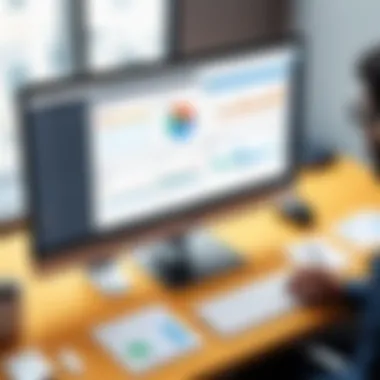

Looker provides a variety of subscription options tailored to fit different organizational needs. These subscriptions are usually divided into tiered plans that cater to both small firms and large enterprises. Commonly offered plans include:
- Standard Plan: This is suited for small to mid-sized businesses that require basic data analytics features. It generally offers core functionalities.
- Enterprise Plan: Designed for larger organizations, this plan offers advanced features such as enhanced security, additional integrations, and dedicated support.
- Custom Plans: Some businesses may need tailored solutions based on unique requirements. Custom plans can accommodate specific data handling needs and can be adjusted to fit a company’s operational size and complexity.
Organizations should consider factors such as user limits, available integrations, and the types of data sources required when selecting a subscription. It’s critical to analyze both current and future data needs since growth in data demands might necessitate a more advanced plan sooner than anticipated.
Cost-Benefit Analysis
Conducting a thorough cost-benefit analysis is crucial before committing to any subscription of Looker. This evaluation needs to consider both tangible and intangible aspects of the investment:
- Tangible Benefits: These can include the increase in productivity, the time saved in generating reports, and the potential revenue generation through informed decision-making. By harnessing Looker’s features, businesses can streamline their data processes, leading to quicker insights.
- Intangible Benefits: Often harder to quantify but equally important, benefits like improved team collaboration, a culture of data-driven decision-making, and enhanced customer satisfaction can emerge. Effective use of data tools often impacts overall business strategy and innovation capacity.
Moreover, it is vital to consider ongoing costs such as maintenance, updates, and possible future training for users, which can influence the overall cost of ownership.
Use Cases of Looker
Understanding the use cases of Looker is vital for businesses aiming to derive actionable insights from their data. Looker provides versatile solutions that cater to various sectors, allowing an organization to utilize data effectively to drive decision-making. Analyzing these use cases can help businesses identify opportunities and streamline processes, ultimately contributing to increased efficiency and profitability. The capabilities of Looker extend beyond mere reporting; they transform how organizations think about and use data in real time.
Real-World Applications
Looker has been adopted across different industries, showcasing its ability to meet specific needs. Organizations use Looker for varying purposes, from operational intelligence to customer analytics.
- E-commerce: Retailers leverage Looker's data visualization capabilities to monitor sales trends, inventory levels, and customer behavior. This enables them to make informed decisions about product launches and promotions.
- Healthcare: Hospitals utilize Looker to track patient outcomes and operational efficiency. By analyzing data on patient care practices, they can enhance service delivery and manage resources more effectively.
- Finance: Financial institutions rely on Looker for risk management and compliance. They analyze transaction data to identify anomalies and ensure regulatory adherence. This is vital for maintaining trust and security in financial systems.
Looker’s ability to provide insights into diverse operational aspects is commendable. It allows organizations to visualize data in ways that facilitate better decision-making, improving overall business performance.
Industry-Specific Solutions
The adaptability of Looker can be seen in its industry-specific solutions, which cater to unique challenges faced by different sectors. Some notable applications include:
- Manufacturing: Manufacturers implement Looker to analyze production processes. They can track quality metrics and supply chain efficiency, which helps to minimize waste and optimize production timelines.
- Telecommunications: Telecommunication companies use Looker to enhance customer experience. By analyzing call data and service availability, they can identify areas for improvement and increase customer satisfaction.
- Education: Educational institutions utilize Looker to monitor student performance and retention rates. With data insights, schools can tailor their programs to meet student needs and improve academic outcomes.
By focusing on these industry-specific solutions, Looker not only addresses operational challenges but also allows for strategic advantages in competitive markets.
Comparative Analysis with Other Tools
In the realm of data analytics, understanding the competitive landscape is critical. A comparative analysis with other tools offers insights into unique features, pricing structures, and user experiences that can greatly affect how organizations decide to adopt a tool like Looker. It allows decision-makers to evaluate not only the intrinsic capabilities of Looker but also how it stacks up against industry leaders. This understanding is essential for developing an informed strategy in choosing the right data analytic solutions for specific business needs.
Looker vs Tableau
Looker and Tableau are both noteworthy players in the data visualization space, yet they approach analytics from different perspectives. Tableau excels when it comes to data visualization and providing users with the capability to create stunning visual representations very quickly. The drag-and-drop interface allows even non-technical users to generate dashboards without requiring coding skills. This makes Tableau very user-friendly and popular among business analysts who prioritize visual storytelling.
Conversely, Looker focuses heavily on data modeling. It employs a unique approach by utilizing LookML, a modeling language that enables users to define metrics and dimensions in a standardized way. This promotes consistency across report generation, creating a more scalable environment for businesses that deal with complex data sets. Also, Looker integrates seamlessly with cloud databases, making it a valid choice for those on a cloud-first strategy.
Another factor is pricing. Tableau typically involves a one-time licensing fee along with yearly maintenance. On the other hand, Looker operates on a subscription model which can align better with organizations that prefer predictable costs over time. Each option has its merits, and the choice between Looker and Tableau often depends on the specific requirements of the business.
Looker vs Microsoft Power BI
The competition between Looker and Microsoft Power BI is equally fascinating. Microsoft Power BI aims to cater to a broad range of users by offering both powerful analytical capabilities and affordability. Many organizations find Power BI appealing due to its integration with Microsoft Office products, which eases the learning curve for users already familiar with those tools.
However, Looker distinguishes itself through its robust data governance features. It allows centralized data definitions via LookML, ensuring that all team members are using the same calculations and metrics. This kind of clarity minimizes discrepancies across departments, which is often a challenge in large organizations.
In terms of pricing, Power BI generally has lower entry costs, making it accessible for smaller businesses. Meanwhile, Looker's pricing is usually reflective of its comprehensive capabilities in data modeling and governance. Thus, while Power BI can be a good starting point for beginners, Looker becomes more advantageous as enterprise needs grow.
"Choosing the right analytics tool hinges on understanding specific business requirements, user expertise, and long-term data strategy."
Ultimately, these comparative insights aid organizations in understanding how Looker measures up against Tableau and Microsoft Power BI, facilitating a nuanced decision-making process.
Implementation Considerations
Implementing the Looker Data Tool requires a thoughtful approach. The importance of this topic lies in recognizing that a successful adoption goes beyond simply purchasing software. It includes understanding the unique needs of the organization, identifying key stakeholders, and ensuring alignment between technological capabilities and business goals. This section explores significant elements of implementation and highlights its benefits.
Effective implementation of Looker can lead to improved data utilization across the organization. It enables businesses to transform raw data into actionable insights, thereby fostering a data-driven culture. Moreover, organizations must consider interoperability with existing systems and processes. Failure to address these factors can compromise the effectiveness of Looker and hinder return on investment. It is crucial to have a structured plan for onboarding the tool, which sets the groundwork for its long-term success.
Steps to Onboard Looker
Successfully onboarding Looker involves several clear steps. Organizations can consider the following:
- Assess Current Infrastructure: Evaluate existing data infrastructure. This includes analyzing data sources, tools, and technology already in use.
- Define Objectives: Clearly outline what the organization aims to achieve with Looker. Setting specific goals ensures that its implementation aligns with overall business strategies.
- Engage Stakeholders: Identify key users and decision-makers who will interact with Looker. Continuous engagement and gathering feedback at this stage is critical for fostering acceptance.
- Plan Data Modeling: Create a data model that represents organizational data accurately. Good modeling is essential to leverage Looker's capabilities effectively.
- Pilot Testing: Before a full rollout, conduct pilot tests with a smaller group. This helps to identify potential issues and familiarize users with Lookers features.
- Training and Documentation: Provide comprehensive training sessions and create documentation. This helps users to understand the tool better, leading to more effective use.
- Launch and Monitor: Once onboarding is complete, launch Looker within the organization and monitor its use regularly. Gathering user feedback will help you address any ongoing issues efficiently.


Common Challenges and Solutions
While implementing Looker, organizations may encounter several common challenges. Some might include:
- Resistance to Change: Employees may be reluctant to adopt new tools. To combat this, effective change management strategies are necessary, along with consistent communication about Looker's benefits.
- Data Quality Issues: Poor data quality can diminish the effectiveness of analytics. Conduct a thorough data cleansing process to ensure that high-quality data underlies Looker's analytics.
- Integration Concerns: Integrating Looker with existing systems might cause disruptions. Planning integration carefully and providing ample resources will help mitigate these challenges.
- Training Gaps: Users may not fully understand how to leverage Looker's features. Address this by investing in user education and ongoing support.
For a successful implementation, organizations should be prepared to address these challenges swiftly. Companies that align their strategy with proactive solutions can enhance their overall experience with Looker.
Best Practices for Using Looker
Implementing best practices when using Looker ensures that organizations maximize the capabilities of this powerful tool. By focusing on effective methodologies, businesses can streamline processes, enhance user engagement, and derive meaningful insights from their data. Embracing best practices is critical for achieving optimal results and fostering a culture of data-driven decision-making.
Maximizing Data Insights
Maximizing data insights through Looker involves several key strategies.
- Data Modeling: Properly structuring your datasets can significantly improve the clarity and usability of your reports. Utilizing LookML to define data relationships and metrics allows teams to produce consistent insights and ensures that all users interpret data similarly.
- Custom Metrics: Tailoring metrics to align with specific business goals enhances the relevance of the insights generated. This customization lets organizations focus on what truly matters for their operations.
- Dashboards and Visualizations: Creating clean, user-friendly dashboards can aid in quick interpretation of complex data. By incorporating effective visualizations, users can spot trends and anomalies more easily.
- Regular Review and Iteration: Continuously assessing and refining your dashboards and reports helps in maintaining their relevance. Business needs can change rapidly, so it is essential to adapt your data tools accordingly.
Taking these steps will not only enhance data comprehension but also foster a deeper engagement with the tool among users.
User Education and Training
Education is a cornerstone for proper utilization of Looker. Without adequate training, users may struggle to leverage all the features available.
- Structured Onboarding Programs: Implementing a comprehensive onboarding process can help users acclimatize to Looker. Providing sessions that introduce key functionalities and interface elements lays a solid foundation.
- Creating Resource Materials: Documentation, tutorials, and FAQs can serve as valuable references for users. By ensuring these materials are readily accessible, organizations empower users to seek answers independently.
- Encouraging a Community of Learning: Fostering communication among users can facilitate knowledge sharing. Setting up forums or regular meetings where users can exchange tips and experiences is beneficial.
- Advanced Training Sessions: For more experienced users, offering advanced courses on Looker’s capabilities can unlock new potential. Techniques such as optimizing LookML or employing complex visualizations can yield richer insights.
Overall, investing in user education ensures that Looker becomes an indispensable asset within the organization.
"Effective use of Looker is not just about the tool itself, but about the people using it."
By adhering to these best practices, organizations are well-positioned to unlock the full potential of Looker, facilitating a more profound and impactful use of data.
Future Trends in Data Analysis Tools
The landscape of data analysis is evolving rapidly. Business professionals and organizations must stay informed about future trends that could influence their strategies. The adoption of cutting-edge tools and technologies is critical for gaining a competitive edge. This section explores emerging technologies and market predictions that will shape the future of data analysis.
Emerging Technologies
Emerging technologies in data analysis tools are transforming the way businesses leverage data. Innovations in artificial intelligence and machine learning are at the forefront. These technologies facilitate automation of data processing and analytics, leading to faster insights and decision-making.
Key elements of these technologies include:
- Natural Language Processing (NLP): This enables users to interact with data using conversational language, making complex queries accessible.
- Predictive Analytics: Leveraging historical data to predict future trends. This is vital for proactive decision-making in businesses.
- Blockchain Technology: Enhancing data security and integrity. Blockchain systems can provide verifiable data sources for analytics.
- Cloud Computing: Provides scalability and flexibility for data storage and processing. Users can access powerful analytics tools without heavy investment in infrastructure.
These technologies bring numerous benefits such as improved data accuracy, enhanced user experiences, and more effective real-time insights.
Market Predictions
As companies continue to invest in data analytics, market predictions indicate several significant trends.
- Increased Investment in AI-Driven Solutions: Organizations are expected to allocate more resources to AI integration in analytics tools. This trend will enhance predictive capabilities and increase efficiency.
- Focus on Data Democratization: There will be a shift towards making data analysis accessible for all employees, not just data specialists. This democratization of data can lead to a culture of data-driven decision-making across organizations.
- Rise of Self-Service Analytics: Users will increasingly prefer self-service options that allow them to analyze data without extensive IT support. Tools that empower users will likely gain popularity.
- Integration of Augmented Reality (AR): AR technologies could offer new ways to visualize data, allowing users to interact with their data in immersive environments.
In summary, the future of data analysis tools will be shaped by technological advancements and evolving market needs. Businesses that stay ahead of these trends can better position themselves for success in an increasingly data-driven world.
Staying current with emerging technologies in data analysis is essential for business growth and competitiveness.
Incorporating these future trends into business plans can provide strategic advantages and open new avenues for innovation.
Epilogue
The conclusion of this article is essential to recap the significant aspects of the Looker Data Tool. It serves to consolidate the insights discussed throughout the document, ensuring that readers are left with a clear understanding of what Looker offers and how it can be effectively utilized in a business context.
Summarizing Key Points
In summary, Looker stands out in the field of data analytics for several reasons:
- Comprehensive Data Exploration: Looker allows users to interact with data in a user-friendly manner, facilitating in-depth exploration.
- Custom Dashboards: Users can create dashboards customized to their specific needs, making data visualization more intuitive.
- Integration Strengths: Looker’s ability to integrate with various data sources and APIs enhances its versatility, enabling seamless workflows across different systems.
- User Experience: The tool’s intuitive design enhances accessibility, making it suitable for a wide range of users, from data experts to casual business users.
- Strategic Pricing: Though its pricing can vary, the potential for return on investment through informed decision-making is significant.
These key aspects underline why Looker is a relevant choice for organizations seeking effective data solutions. The importance of understanding these features cannot be overstated, as they directly relate to enhancing a data-driven culture within businesses.
Final Thoughts on Looker’s Impact
The Looker Data Tool has profound implications for data analysis within organizations. By providing powerful tools for insight generation, Looker changes how companies interact with their data. The conscious effort to leverage data for decision-making can significantly enhance operational efficiency and can lead to better strategic positioning in competitive environments.
Moreover, as industries continue to evolve, the role of analytics in understanding market trends and consumer behavior will only grow. Companies that can successfully integrate Looker’s capabilities into their workflows will likely find themselves at an advantage. Thus, Looker does not simply offer a solution; it empowers businesses to harness their data for actionable intelligence, fostering a competitive edge in the marketplace.







