Comprehensive Guide to Free Internal Vulnerability Scanners
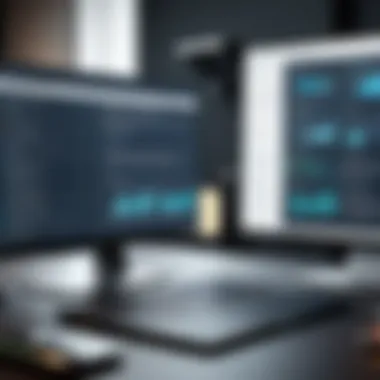

Intro
In today's rapidly evolving digital landscape, the importance of maintaining a robust internal security posture cannot be overstated. Internal vulnerability scanners emerge as essential tools in this quest for security, allowing organizations to proactively identify and remediate potential risks hidden within their networks before they can be exploited by malicious entities. This guide aims to shed light on the plethora of free scanners available in the market, assessing their functionalities, advantages, and limitations.
In an age where cyber threats loom large, the necessity of employing effective internal vulnerability scanners manifests clearly. Companies, regardless of their size, have a vested interest in ensuring that their systems and data remain intact. Yet, the question arises: With so many options available, how does one discern which scanner aligns with their unique needs? Navigating through the myriad of tools can be daunting, especially for those who may not have extensive experience in cybersecurity. This piece serves as a roadmap, highlighting crucial elements that inform the selection of a suitable scanner and providing insights into leveraging these tools optimally.
By the end of this exploration, readers will possess a deeper understanding of the invaluable role these scanners play in safeguarding organizational data. They will also be equipped with knowledge on effective utilization strategies, empowering them in their decision-making processes regarding internal security measures.
Intro to Internal Vulnerability Scanners
In today’s increasingly digital landscape, the notion of internal vulnerability scanning is something every organization should take seriously. It’s not just about protecting sensitive data anymore; it’s about fortifying the entire infrastructure against unseen threats. This guide dives into the realm of free internal vulnerability scanners with an aim not just to understand their functions but to appreciate their essential role in an organization’s security posture.
Defining Internal Vulnerability Scanners
When discussing internal vulnerability scanners, one might wonder what exactly sets them apart from other tools in the cybersecurity arsenal. Essentially, these scanners are specialized software that systematically probe an organization’s network for weaknesses. They do a thorough investigation, inspecting configurations, software, and network protocols to identify potential vulnerabilities before malicious actors can exploit them.
It’s like conducting a health check-up for your digital systems. Just as a doctor might look for symptoms to prevent serious illnesses, these scanners identify security weaknesses that could lead to bigger problems down the road. Comprised of both automated tools and manual processes, they offer a critical mix of depth and breadth in scanning that can adapt to various environments.
Importance of Vulnerability Scanning
The act of scanning for vulnerabilities is not a luxury; it’s a necessity. Many businesses find themselves at the mercy of opportunistic cyberattacks that exploit weak points in security infrastructure. A vulnerability scanner can function as an early warning system, highlighting issues before they become publicly known.
Here are a few reasons why vulnerability scanning should be prioritized:
- Proactive Defense: Regular scans uncover security flaws before they can be exploited.
- Regulatory Compliance: Many industries mandate that organizations perform regular vulnerability assessments to adhere to compliance standards.
- Cost-Effectiveness: Early detection can save businesses from costly breaches that may lead to financial losses, legal issues, or reputational damage.
Regular vulnerability scanning isn’t just a good practice; it can be the very difference between a secure organization and a breached one.
It's clear that the implications of not employing such tools are significant. Ignoring the need for internal vulnerability scanners is akin to leaving the front door wide open and hoping no one walks in. Therefore, understanding and implementing these scanners is not just a technical decision; it's fundamental to a sound business strategy.
Understanding Vulnerabilities
In the modern digital landscape, understanding vulnerabilities isn’t merely an added bonus—it’s a necessity. The concepts and practices surrounding vulnerability assessments help organizations identify weaknesses in their systems. The more you know about different kinds of vulnerabilities, the better you can organize a proactive defense strategy. Ignoring the nuances of vulnerabilities might lead you down a rabbit hole, where the repercussions could be disastrous for your business.
When companies choose to scan their networks, it’s not for the sake of being thorough alone; it's about safeguarding their assets against potential threats. Gaining a solid grasp on vulnerabilities allows IT teams to categorize risks accurately and prioritize their response effectively, be it human errors, configuration oversights, or inherent flaws in software. These vulnerabilities, if left unchecked, can morph into significant issues.
Types of Vulnerabilities
There are several types of vulnerabilities, each with its own characteristics and implications for security. Understanding these classifications will be your first step in building a strong defense. Here’s a closer look:
- Software Vulnerabilities: These are flaws or bugs in software applications or operating systems that attackers can exploit. For instance, outdated software versions can lead to significant security holes, risking sensitive data.
- Network Vulnerabilities: Weaknesses in network security, such as misconfigured firewalls or open ports, can offer easy paths into your system for malicious actors. It's startling how often these vulnerabilities go unnoticed.
- Human Vulnerabilities: Often overlooked, this type involves the human element. Phishing attacks, social engineering, and poor password practices fall under this category, highlighting the need for proper training and awareness among employees.
- Physical Vulnerabilities: Beyond the digital realm, physical security vulnerabilities can expose organizations too. Unsecured hardware or accessible server rooms could jeopardize your entire infrastructure.
"The road to security begins with identifying your weaknesses, examining them thoroughly, and putting plans in place to address them."
Impact of Vulnerabilities on Businesses
The impact of vulnerabilities on businesses can’t be understated. In a world where data breaches and cyber-attacks are rising at an alarming rate, the consequences of ignoring vulnerabilities might be catastrophic—and costly. Consider these potential effects:
- Financial Loss: Businesses can lose thousands, or even millions, in damages. Not only the immediate financial hit from attacks, but also the long-term fallout, including legal fees, regulatory fines, and the cost of rectifying breaches.
- Reputation Damage: A single vulnerability exploitation can tarnish a company’s reputation. Trust is the foundation of consumer relationships, and once it’s eroded, it can take years to rebuild.
- Operational Disruption: When a system is compromised, normal operations can grind to a halt. This disruption creates delays and loss of productivity, which can be even more damaging than the attack itself.
- Loss of Sensitive Data: Compromised data can lead to the loss of sensitive information, from client data to proprietary technology. In today’s landscape, where information is currency, this can be especially harmful.
By thoroughly understanding vulnerabilities, businesses can make informed decisions about where to allocate resources and how to fortify their security posture, ultimately leading to better resilience against a myriad of threats.
Characteristics of Effective Vulnerability Scanners
When it comes to securing an organization, the role of internal vulnerability scanners is paramount. These tools provide insights that form the backbone of a robust security strategy. Understanding the characteristics of effective vulnerability scanners allows businesses to choose the right tools for their specific needs, ensuring better protection against potential threats. Here, we'll explore three vital features that enhance the functionality and reliability of these scanners:
User Interface and Accessibility
The user interface (UI) of a vulnerability scanner significantly affects how efficiently users can navigate through the tool. An intuitive UI makes it easier to set up scans and interpret results without needing deep technical know-how. Imagine a seasoned IT manager who has little patience for fumbling with complex menus or hunting down hidden settings. A scanner with a clear, organized layout helps reduce frustration and increases the likelihood of consistent usage.
Accessibility isn't just about design; it's about ensuring that users can easily install, understand, and operate the software. A well-designed scanner might include a web-based platform, allowing users to access it from multiple devices, be it a desktop, laptop, or even a mobile device. Additionally, features such as informative tooltips, step-by-step guides, and live support can vastly improve user satisfaction and heighten the effectiveness of vulnerability scanning efforts.
Customization and Flexibility
Effective vulnerability scanners offer a range of customization options to fit the unique demands of different environments. One size does not fit all here, and adjustable parameters can make a substantial difference in the relevancy of scan results. For instance, organizations should consider whether the scanner allows tailored scans based on network architecture or specific systems in use.
Moreover, flexibility in defining scan targets—think IP ranges or specific applications—enables a tailored approach to scanning that can yield more precise insights. Being able to schedule scans at convenient times or even run on-demand scans greatly enhances the operational efficiency. This customizability also extends to reports generated post-scan, as different stakeholders might need distinct information based on their roles within an organization.
Reporting Capabilities


After scans are conducted, how the results are presented becomes crucial. A meaningful report should not only highlight vulnerabilities but also categorize them by severity, allowing decision-makers to prioritize fixes effectively. An effective scanner will produce visual representation—charts and graphs—that makes it easier to digest large amounts of data at a glance.
Additionally, the ability to generate compliance-specific reports is a noteworthy feature, as industries often need to adhere to specific regulatory standards. Scanners that provide straightforward, actionable recommendations based on findings empower businesses to tackle vulnerabilities systematically.
"Effective reporting should transform complex findings into clear action items, making it straightforward for businesses to enhance their security posture."
In summary, a scanner's user interface, customization options, and reporting capabilities are key aspects when selecting an effective vulnerability scanner. The right balance between these features can empower businesses to not only identify vulnerabilities but also to address them efficiently, securing their networks against potential threats.
Overview of Free Internal Vulnerability Scanners
In today’s digital jungle, where cybersecurity threats lurk around every corner, understanding the landscape of free internal vulnerability scanners is a crucial endeavor. These tools not only help in safeguarding sensitive data but also in ensuring that businesses can function without unexpected interruptions due to security breaches. The importance of this topic cannot be overstated. By grasping the nuances of these scanners, organizations can make informed decisions and take preventative measures to protect their systems.
Free internal vulnerability scanners serve as the first line of defense. They allow IT professionals to identify weaknesses within their networks before malicious entities exploit them. It’s like having a smoke detector in your home. You might not see the flames, but having that early warning can save your structure from total loss. Moreover, using these scanners can also foster a culture of proactive security rather than reactive fixes. By implementing regular scans, companies can enhance their overall security posture while minimizing potential risks.
Popular Free Tools
When considering free internal vulnerability scanners, you might stumble upon tools like OpenVAS, Nessus Essentials, or Qualys Community Edition. Each of these tools has carved out a niche in the cybersecurity realm, offering a variety of features that cater to different needs of businesses.
- OpenVAS: This open-source scanner is known for its comprehensive approach to vulnerability assessment. It provides detailed reports that highlight security issues and suggests remedies.
- Nessus Essentials: Part of the widely recognized Nessus product line, it’s a limited version but still offers a robust scanning facility, suitable for smaller networks or informal assessments.
- Qualys Community Edition: This is appealing for organizations that want a cloud-based solution. Its features include scanning on-demand and getting continuous monitoring.
These tools each have their benefits, and choosing the right one often depends on the organization's specific requirements and technical expertise.
Comparative Analysis of Features
When evaluating these free scanners, a comparative analysis of features is essential to find the right fit for an organization. Here’s a quick comparison of some key aspects:
| Feature | OpenVAS | Nessus Essentials | Qualys Community Edition | | Cost | Free | Free (Limited) | Free (Limited) | | Deployment | On-premises | On-premises | Cloud-based | | User Interface | Moderate | User-friendly | Very User-friendly | | Reporting | Detailed reports| Basic reports | Customizable reports | | Updates | Community-driven| Regular updates | Consistent updates |
By dissecting these features, decision-makers can focus on what’s most relevant, whether it’s the depth of scanning, the simplicity of the interface, or the type of reporting they need. Understanding these intricacies allows organizations to adopt tools that not only address their current vulnerabilities but also evolve alongside their security needs.
Furthermore, it’s important to consider how these scanners integrate with existing security protocols. This integration can make or break the effectiveness of any cybersecurity strategy.
"Being proactive about vulnerabilities is like changing the oil in your car – it might seem like a hassle, but skipping it could lead to a far more expensive problem down the line."
In-Depth Review of Notable Free Scanners
This section plays a crucial role in understanding the various free internal vulnerability scanners available today. By thoroughly examining these tools, we spotlight their strengths, weaknesses, and overall effectiveness. It’s important for cybersecurity teams and decision-makers to explore these functionalities as they contribute significantly to developing a robust security posture. The benefits of utilizing the right scanner can lead to enhanced risk management, improved compliance with regulations, and ultimately safeguarding organizational assets from potential breaches.
Scanner A: Overview and Features
One notable scanner to consider is OpenVAS. OpenVAS, or Open Vulnerability Assessment System, is an open-source framework that is recognized for its extensive scanning abilities. Its strength lies in the fact that it boasts a regularly updated feed of network vulnerability tests.
Key Features of OpenVAS:
- Comprehensive scan coverage, assessing a wide range of vulnerabilities.
- Regularly updated database, ensuring current threats are evaluated.
- User-friendly web interface that allows for easier navigation.
- Flexible customization options to tailor scans based on specific needs.
Implementing OpenVAS can provide insight into vulnerabilities that are often overlooked by other tools. It’s like having a sharp pair of glasses when looking for the fine print, making pertinent issues noticeable during security evaluations.
Scanner B: Overview and Features
Next up is Nessus Essentials. This variant of Nessus is available for free but comes with limitations compared to its commercial counterpart. Regardless, it still offers a powerful scanning tool for small businesses or those just starting their journey in vulnerability management.
Key Features of Nessus Essentials:
- User-friendly interface with easy setup and configuration.
- Supports 16 types of scans, making it versatile for diverse environments.
- Provides informative reports that detail discovered vulnerabilities.
- Streamlines remediation efforts with helpful suggestions and tools.
Nessus Essentials serves as a gateway into the world of vulnerability scanning for those who may not yet be ready to dive into paid solutions. It’s akin to taking your first steps into a gym—perfect for beginners learning the ropes while providing a solid workout.
Scanner C: Overview and Features
Lastly, let's look at Qualys Community Edition. This scanner is not just robust but also extends the capabilities that many may appreciate. A cloud-based solution, Qualys allows for scanning large networks efficiently without needing extensive local resources.
Key Features of Qualys Community Edition:
- Cloud-based scanning enables flexible access from any location.
- Automatic updates help maintain compliance with the ever-evolving threat landscape.
- Detailed dashboards and analytics for enhanced visibility into scanned assets.
- Collaboration features provide shared access for IT and security teams.
Qualys Community Edition stands out by offering a scalable option for organizations of varying sizes. It’s like having a Swiss army knife—each tool is integrated to tackle different vulnerabilities without being cumbersome.
"Employing the right vulnerability scanner can reduce the risks dramatically and ensure a stronger security posture across your organization."
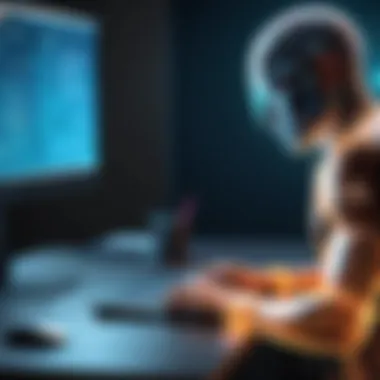

In summary, each scanner discussed brings unique features to the table. Organizations can benefit from evaluating their specific needs and aligning with the scanner that offers the most advantageous functionalities for their environment.
Limitations of Free Scanners
When discussing the landscape of internal vulnerability scanners, it is essential to address the limitations that come with free tools. While they offer valuable capabilities, understanding their constraints allows businesses and IT professionals to set realistic expectations. These limitations can impact the overall effectiveness and reliability of vulnerability scanning in an organization, making it crucial for decision-makers to be aware of what free scanners can or cannot provide.
Feature Constraints
Free scanners often come with a range of feature constraints that can hinder their utility in a comprehensive security strategy. For example, many of these tools may not cover all types of vulnerabilities, focusing instead on a narrow set. A scanner like OpenVAS has a broad vulnerability coverage but might lack the depth in specific areas that a paid solution offers.
Moreover, it is common to encounter limitations regarding the number of scans that can be performed in a given time frame, or how many devices can be scanned simultaneously. This scaling issue can lead businesses to face challenges, especially if they have a large number of devices or systems to protect.
Some additional feature constraints include:
- Limited reporting options: Many free scanners offer basic reporting features, but lack more advanced functionalities, such as customizable dashboards or detailed analytics.
- No proactive monitoring: Often, these tools do not provide continuous monitoring, leaving organizations vulnerable to newly discovered threats.
- Infrequent updates: Open-source software may not always receive regular updates that align with the latest vulnerabilities, reducing their effectiveness over time.
These constraints can undoubtedly challenge organizations striving to maintain a strong security posture, forcing them to consider how best to integrate free tools into their wider security strategy.
Reliability Issues
In addition to feature constraints, reliability issues often plague free vulnerability scanners. These tools can suffer from inconsistent performance, which could lead to missed vulnerabilities or false positives. Picture a scenario where a business relies heavily on a free scanner but subsequently discovers a major vulnerability that went undetected; this could have grave consequences for the organization.
One of the major reliability concerns is the quality of the vulnerability database. While tools like Nikto might have a decent database, they may not always be as extensive or regularly updated as those found in premium products. This inconsistency can create a dangerous gap in an organization’s security defense.
Furthermore, the technical support available for free scanners is typically minimal, which means that when problems arise or users encounter difficulties, resolving issues may end up being a time-consuming task. In high-pressure environments, such delays can be risky, potentially leading to prolonged exposure to vulnerabilities.
"In cybersecurity, the slightest delay in addressing a vulnerability can cost businesses dearly."
To summarize, while free internal vulnerability scanners provide a valuable entry point for organizations wanting to bolster their security, understanding their limitations is crucial. By acknowledging feature constraints and reliability issues, IT professionals can make informed decisions about when and how to utilize these tools effectively within a broader security framework.
Best Practices for Using Internal Vulnerability Scanners
Using internal vulnerability scanners effectively can make a world of difference in the way organizations secure their networks. Implementing best practices isn't just a good idea; it’s crucial to maximize both the efficiency and the effectiveness of these tools. Understanding how to configure scanners properly, as well as effectively interpreting the results they return, ensures that organizations are not only scanning for vulnerabilities but are also doing so in a way that leverages those findings to improve overall security posture.
Configuring Scanning Parameters
Setting the right parameters is the backbone of a successful vulnerability scan. It is not merely about hitting ‘run’ on a tool; it’s about choosing the right paths, targets, and depth of the scans to get an accurate picture of an organization's security landscape.
- Define Scope Carefully: Before starting a scan, one must clearly define what is in scope. Is it the entire network, or just specific assets or applications? This prevents accidental disruptions in critical systems.
- Scheduling Scans: Running scans at non-peak times can mitigate potential performance issues on the network. A good practice is to schedule scans during night hours or weekends when fewer users depend on the systems.
- Select Appropriate Scan Profiles: Most scanners offer different profiles that can be configured based on the type of assets being scanned. For instance, a web application might require a different profile compared to network infrastructure. Utilizing specific profiles helps in focusing on what’s crucial for each situation.
- Utilize Credentialed Scans: If possible, use credentialed scans, which provide deeper insights into vulnerabilities that might not be visible with uncredentialed ones. These credentials allow scanners to inspect configurations and settings that an unauthenticated scan cannot.
- Regular Updates: Ensure that the scanner's vulnerability definitions are up to date. Security threats evolve, and relying on outdated data can lead to an incomplete view of security threats.
By taking the time to configure scanning parameters thoughtfully, organizations can gain a clearer and more accurate landscape of their vulnerabilities, ultimately leading to better proactive security measures.
Interpreting Scan Results
Once the scanning process is complete, what comes next is often as important as the scan itself: interpreting the results. A clear understanding of scan results aids decision-makers in prioritizing vulnerabilities according to their risk levels and addressing them promptly.
- Categorize Findings: Understanding the different categories of issues is paramount. Vulnerabilities are typically classified into high, medium, and low risk. Prioritizing high-risk findings first is a no-brainer; they pose the most immediate threat to security.
- Understanding Context: It is vital to interpret findings in the context of the organization’s operations. Not all identified vulnerabilities carry the same weight everywhere. For example, a vulnerability in a public-facing server may require urgent attention compared to one in an internal tool.
- Use of Visualizations: Most scanners offer dashboards and charts, allowing for visual insights into vulnerabilities. Utilizing these tools can provide a clearer picture of the security landscape at a glance.
- Document Findings and Actions: Keeping a record of identified vulnerabilities, responses, and remediation actions provides a crucial reference for future scans. This practice not only helps in tracking the progress but also allows for lessons to be learned from previous experiences.
- Involve Relevant Stakeholders: Finally, discussion of the findings with relevant teams, such as IT, compliance, and management, is essential. Different perspectives can foster comprehensive action plans and ensure everyone is on the same page.
"The more you know about your vulnerabilities, the better you can defend against potential threats."
By establishing a structured approach to interpreting scan results, organizations can not only respond appropriately to current vulnerabilities but also cultivate a culture of awareness that proactively diminishes future risks.
Integrating Scanners with Existing Security Protocols
When thinking about internal vulnerability scanners, it’s critical to explore how these tools mesh with your existing security frameworks. Integrating scanners into current protocols isn’t just a matter of stacking them up like firewood. It requires careful planning and robust execution.
Imagine your vulnerability scanner as a new member of your security team. Integrating it well ensures that it works seamlessly alongside other tools and processes you already have, resulting in a more cohesive security posture.
Aligning with Overall Security Strategies
Aligning your vulnerability scanning efforts with broader security goals is not just a checkbox activity; it's an integral piece of the puzzle. Your security strategy should inform how, when, and which scans to execute. This includes:
- Policy Adherence: Ensure that your scanning process adheres to established security policies. This means identifying which regulations or standards your organization follows and verifying that your scanner meets those requirements.
- Risk Assessment Alignment: Incorporate findings from vulnerability scans into your overall risk management approach. This involves prioritizing vulnerabilities based on potential impact on your organization, thus taking a risk-based approach.
- Resource Allocation: Utilize insights from scanning reports to allocate resources efficiently. If a specific area of your infrastructure shows higher vulnerability exposure, you can justify focusing more attention and financial resources there.
In the vein of security, it’s proper to remember that consistency is key. Regular integration of scanning activities into your routine helps maintain your security posture and builds trust within the organization.
Collaboration with IT Teams
Collaborative efforts with your IT team are where the rubber meets the road in integrating scanners. Vulnerability management shouldn’t be a solo effort. Here’s how you can work together more effectively:


- Communication Channels: Establish clear communication methods. Regular meetings or reports about scanning results can keep everyone in the loop and ensure that the IT team is ready to address vulnerabilities promptly.
- Shared Responsibilities: Make it clear who’s responsible for what. The IT team should understand which vulnerabilities need their attention based on the scanning reports. This prevents tasks from falling through the cracks.
- Feedback Loops: After addressing vulnerabilities, gather feedback from the IT team about the scanner’s effectiveness. Are the scans providing actionable insights? Is the reporting user-friendly? Use this information to iteratively improve scanning protocols.
"Integrating vulnerability scanners is not just about plugging in a new tool; it's about creating a symphony of security efforts that resonate throughout the organization."
The convergence of vulnerability scanners and established security protocols requires more than just technical knowledge. It necessitates an understanding of your organization’s unique security landscape, as well as the human elements at play. As scanners become more integrated into your security framework, they not only enhance vulnerability detection but also fortify overall security resilience.
Future Trends in Vulnerability Scanning
In the ever-evolving landscape of cybersecurity, staying ahead of potential threats has never been more crucial. As businesses increasingly rely on digital platforms, the importance of understanding future trends in vulnerability scanning becomes paramount. This section aims to shed light on emerging technologies that promise to reshape how organizations identify and mitigate security risks.
Automated Scanning Technologies
The introduction of automated scanning technologies marks a significant advancement in the field of cybersecurity. By leveraging automation, businesses can improve the accuracy and speed of vulnerability assessments.
Modern automated tools can perform baseline scans, continuously monitor systems, or target specific environments with minimal human intervention. Here are some benefits and considerations with this technology:
- Efficiency: Automated scanners can operate around the clock, allowing for real-time monitoring of vulnerabilities. This consistent oversight helps ensure that any new issues are identified without delay.
- Improved Accuracy: These tools reduce the likelihood of human error, which can often skew the results of manual scans. With precise data, IT teams can make informed decisions swiftly.
- Resource Allocation: Automation allows IT professionals to focus on more pressing security concerns, rather than spending countless hours running vulnerability checks. This better usage of resources is an important factor.
However, businesses should be aware of some considerations:
- False Positives: Automated tools may drum up alerts that can lead to unnecessary panic or misallocation of resources.
- Integration: Successful implementation of automated technologies often requires seamless integration with existing systems, which can pose challenges.
Artificial Intelligence in Scanning
Artificial intelligence is pushing the boundaries of what's possible in vulnerability scanning. This technology dives deep into data, offering insights that traditional methods may overlook. The combination of AI with vulnerability scanning has many implications:
- Adaptive Learning: AI-driven scanners can learn from past threats, enhancing their ability to identify vulnerabilities over time. This adaptability is invaluable, especially as cyber threats are becoming more sophisticated.
- Predictive Analysis: Utilizing AI, organizations can forecast potential vulnerability patterns based on historical data. This predictive capability allows businesses to adopt a proactive stance toward security.
- Behavioral Analysis: AI can track and analyze user behavior within systems. By understanding normal patterns, AI systems can flag anomalies that might indicate a breach or an insider threat, making it a key player in the security landscape.
Despite these benefits, some concerns remain for organizations considering AI for vulnerability scanning:
- Cost: Implementing AI technologies can involve considerable investment and resources, a factor not to be overlooked by smaller businesses.
- Complexity: The intricacy of AI solutions may lead to a steep learning curve for IT teams who need to navigate these advanced systems.
"Effective vulnerability management goes beyond simple scanning; it requires continuous adaptation to emerging threats."
Case Studies: Successful Implementations
In the realm of internal vulnerability scanners, case studies serve as a pivotal part of understanding how these tools perform in real-world settings. They provide concrete evidence of effectiveness, revealing best practices and strategies that can improve security protocols. By analyzing successful implementations, organizations can glean insights into choosing the right scanner, configuring it for optimal results, and understanding its impact on organizational security posture. Through such stories, we see the tangible benefits of proactive vulnerability management.
Case Study A: Industry Application
One particular case that stands out is Company X, a mid-sized tech firm specializing in cloud services. With sensitive customer data at stake, the organization faced increasing regulatory pressures and potential reputational risks. Company X decided to implement a free internal vulnerability scanner to bolster its security infrastructure.
The team opted for Scanner A, known for its user-friendly interface and robust reporting features. After configuring the scanner to focus on high-priority assets, they conducted their first scan. The results were eye-opening; several previously undetected vulnerabilities were unveiled, including outdated software and misconfigured access controls.
Following this initial discovery, the company instituted a routine scanning schedule and leveraged the report findings to enhance patch management processes. Ultimately, the scanner not only identified weaknesses but guided the firm's staff in training to recognize vulnerabilities, solidifying a culture of security awareness.
This case underlines several key points:
- Regular scanning is essential for proactive security management.
- The right scanner can provide insights that lead to enhanced security policies.
- Empowering staff with knowledge about vulnerabilities fosters a more resilient organization.
Case Study B: Lessons Learned
On another end of the spectrum, we have Company Y, a financial institution that initially underestimated the critical nature of using a vulnerability scanner. They hesitated to use Scanner B, a tool touted for its comprehensive analysis capabilities, thinking the investment outweighed the perceived necessity. However, after experiencing a data breach due to a neglected software flaw, the leadership swiftly reversed their position.
After implementing Scanner B, Company Y learned valuable lessons:
- Vulnerability Management is not a one-off task. Continuous scanning became standard practice, as they discovered that the threat landscape changes rapidly.
- Integrating the scanner with other security measures is key. By aligning their scanner results with existing firewalls and endpoint protection tools, they developed a unified approach to security.
- Communication matters. They invested in better communication strategies among IT and security teams to ensure that results from the scanner were acted upon promptly.
The experience of Company Y highlights that leaving vulnerabilities unchecked can have dire consequences. Their switch to regular scanning, combined with an integrated security strategy, ultimately fortified their defenses.
By learning from both Company X and Company Y, organizations can fine-tune their vulnerability management approaches. Without a doubt, case studies provide a wealth of knowledge, making them an invaluable resource in navigating the landscape of free internal vulnerability scanners.
Closure
In a world where digital threats lurk at every corner, wrapping up this extensive exploration of free internal vulnerability scanners becomes paramount. The crux of this article emphasizes not just the tools available, but their critical role in fortifying an organization’s defensive posture. As systems grow in complexity, the need for robust vulnerability scanning can't be overstated. Such tools empower IT professionals and business managers alike to proactively identify weaknesses before they can be exploited.
Summary of Key Points
- Understanding Vulnerabilities: Recognizing different types of vulnerabilities and their potential impacts on business operations.
- Features of Effective Scanners: Key characteristics that effective scanners should possess, such as user-friendliness, flexibility, and reporting abilities.
- Free Scanner Options: A detailed overview of popular free tools available in the market and their unique features.
- Limitations: A realistic look at the drawbacks associated with free tools, including feature scarcity and possible reliability issues.
- Best Practices: Emphasizing the need for proper configuration and interpretation of scan results to maximize effectiveness.
- Integrating with Security Protocols: How to blend vulnerability scanning with existing security frameworks for enhanced security assurance.
- Future Trends: An insight into where the technology is headed, including automation and artificial intelligence enhancements.
Final Thoughts on Free Internal Vulnerability Scanners
To wrap things up, embracing free internal vulnerability scanners can be a game changer for organizations striving for enhanced security while managing costs. While they might not come packaged with all the premium features of paid solutions, their utility in identifying risks before they can escalate is invaluable. A prudent approach involves leveraging these tools as part of a broader security strategy, ensuring consistent monitoring and improvement of internal defenses.
"The only way to find the limits of the possible is by going beyond them into the impossible." - Arthur C. Clarke
Ultimately, regular scans and assessments help in fortifying the digital terrain of a company, paving the way for a more secure operational environment. In today’s climate, where information is king and attackers are increasingly sophisticated, no organization can afford to overlook the necessity of regular vulnerability checks. The challenge lies not just in identifying threats, but in translating these findings into effective, actionable strategies that bolster overall security.





