An In-Depth Exploration of Greenbox POS System


Intro
The Greenbox POS system has emerged as a significant player in the point-of-sale landscape. Businesses of all sizes are constantly searching for effective and efficient solutions to manage transactions and enhance customer experiences. The evolution of technology in this field has made options like Greenbox increasingly popular. With a focus on usability, integration, and support, this system aims to provide all-encompassing functionality for various business needs.
This article delves into the key features, pricing strategies, and user insights that define the Greenbox experience. Understanding the strengths and potential drawbacks of this system will equip decision-makers with the knowledge they need to optimize their operations.
Key Features
Understanding the core features of the Greenbox POS system is essential for evaluating its appropriateness for a business.
Overview of Core Features
Greenbox POS offers several functionalities designed to streamline operations:
- Transaction Processing: Facilitates fast transaction handling, essential for high-volume environments.
- Inventory Management: Provides tools for tracking stock levels, alerts for low inventory, and detailed product information.
- Sales Analytics: Integrates reporting features that offer insights into sales trends, peak hours, and customer preferences.
- Customer Management: Allows businesses to maintain detailed customer profiles and loyalty programs, enhancing customer relations.
This robust set of features positions Greenbox as a versatile option. It can cater to retail, hospitality, and service industries, allowing a broad range of businesses to benefit.
User Interface and Experience
The user interface of Greenbox is designed with simplicity in mind. The layout is intuitive, which minimizes the learning curve for new users. Key elements include:
- Touchscreen Capability: Supports quick access to functions with a user-friendly interface that can be customized.
- Responsive Design: Works equally well on various devices, ensuring accessibility from tablets to desktops.
- Help Resources: Built-in support features provide users with troubleshooting guidance, enhancing the overall experience.
A smooth user experience directly correlates with operational efficiency. Businesses need a POS that is not only powerful but also easy to navigate, reducing frustration among staff during peak hours.
Pricing and Plans
Understanding the pricing structure of the Greenbox POS system is crucial for budget-conscious businesses.
Overview of Pricing Models
Greenbox employs a subscription-based model. This means businesses typically pay a monthly fee, which can vary based on features and number of users. The pricing covers:
- Software Updates: Ensuring the system remains up-to-date with the latest features and security patches.
- Support Services: Access to customer service for troubleshooting and software inquiries.
This model helps avoid hefty upfront costs while providing predictability in budgeting over time.
Comparison of Different Plans
Greenbox offers several plans to accommodate different business sizes and requirements. Commonly, these plans include:
- Basic Plan: Ideal for small businesses, including essential features and limited support.
- Standard Plan: Tailored for growing businesses with additional analytics and support options.
- Premium Plan: Offers the full suite of features, perfect for larger enterprises needing comprehensive support.
Choosing the right plan requires assessing current needs and future growth potential. Businesses should consider scalability and potential expansion into new markets.
"The right POS system is not just about transactions; it's about cultivating a seamless customer experience and insights that drive growth."
Foreword to Greenbox POS
Understanding the intricacies of Greenbox POS is crucial for businesses seeking reliable point-of-sale solutions. This section sets the stage for a detailed exploration of the system, highlighting its significance and attributes.
Overview of Point of Sale Systems
Point of Sale systems are integral to modern retail and service operations. They streamline transactions, enhance customer service, and provide vital data for management. A POS system usually includes hardware like registers and card readers along with specialized software. This combination allows businesses to process sales efficiently.
With the increasing complexity of consumer needs, diverse functionalities have come to characterize POS systems. This includes inventory management, customer data analytics, and seamless payment options. Companies often face challenges in selecting a system that fits their specific context, making thorough research on available solutions essential.
Positioning of Greenbox in the Market
Greenbox POS has strategically positioned itself in the competitive market of point-of-sale solutions. It caters primarily to small and medium enterprises, utilizing a model that focuses on flexibility and user-friendliness. An imperative aspect of its positioning lies in its ability to integrate both software and hardware effectively.


Prospective users often find themselves drawn to the promise of enhanced operational efficiency and customer experience. The competition comprises established names such as Square and Clover, each offering unique features. However, what sets Greenbox apart is its emphasis on tailored solutions to fit various businesses, from retail to food services.
The market has evolved, leading to an expectation of robust features combined with cost-effectiveness. As businesses weigh their options, insights into Greenbox’s capabilities and user experiences become vital for making informed decisions.
Key Features of Greenbox POS
The Key Features of Greenbox POS system are central to understanding its utility and effectiveness in various business environments. Features often determine how well a system meets user needs and influences overall satisfaction. This section will explore critical elements of Greenbox POS, such as its user interface, inventory management capabilities, payment processing options, and reporting features. Each aspect plays a vital role in how seamlessly a business can operate using this POS system.
User Interface and Experience
User interface is crucial in any software, particularly for point-of-sale systems. The Greenbox POS features an intuitive design, which helps reduce the learning curve for new users. It has a clean layout, providing easy access to essential functions like sales processing, inventory control, and customer management.
An efficient UI leads to improved user experience, allowing staff to perform tasks quickly. In busy retail settings, speed and accuracy are vital. Greenbox POS emphasizes simplicity, which reduces the possibility of errors during transactions. Users have reported that its responsive design ensures smooth interaction, whether used on tablets or standard POS terminals. This can enhance overall productivity, as staff members spend less time learning and more time serving customers.
Inventory Management Capabilities
Managing inventory effectively is a backbone of retail success. Greenbox POS offers robust inventory management tools, enabling businesses to track stock levels in real time. Users can easily update product information, set reorder levels, and receive alerts when stock is low.
These features provide insights into sales trends, helping businesses make informed purchasing decisions. By utilizing these capabilities, companies can reduce instances of overstocking or stockouts, which can lead to lost sales. Additionally, the ability to categorize items and track item sales helps streamline operations and improve overall efficiency.
Payment Processing Options
The flexibility of payment processing options is another advantage of Greenbox POS. This system supports various payment methods including credit and debit cards, mobile payments, and even gift cards. This versatility meets consumer preferences and ensures customer satisfaction.
Additionally, Greenbox integrates with major payment processors, allowing businesses to choose a solution that best fits their needs. Fast transaction speeds are vital in high-traffic environments, and successful integration helps ensure that customers can complete purchases swiftly and efficiently.
Reporting and Analytics Features
Data-driven decision-making is essential for contemporary businesses. Greenbox POS offers comprehensive reporting and analytics features that allow users to access valuable insights into business performance. Reports can cover sales performance, customer behavior, and inventory turnover.
By analyzing this data, companies can identify trends which can inform marketing strategies and operational adjustments. The ability to customize reports further tailors analyses to meet specific business needs. Such features contribute to smarter business decisions, ultimately enhancing profitability.
"Investments in the right POS system can transform a business, providing insights and efficient management tools that drive success.”
In summary, the key features of Greenbox POS including the user-friendly interface, strong inventory management, flexible payment options, and in-depth reporting functionalities create a solid foundation for any business aiming to optimize its operations. Each of these elements contributes to an efficient, effective point-of-sale experience.
Integration and Compatibility
Understanding the integration and compatibility of the Greenbox POS system is crucial for any business considering its implementation. A well-rounded POS system should not only function effectively on its own but also seamlessly connect with other business tools. This integration saves time, reduces errors, and enhances overall operational efficiency. As companies evolve, the need for a flexible POS that adapts to various workflows becomes increasingly important. The ability to integrate with existing software solutions can significantly impact how smoothly business operations run. Moreover, compatibility extends to future-proofing the investment; businesses must consider how well a POS can work with upcoming technologies and platforms.
Compatibility with Other Tools
Greenbox POS is designed to work effortlessly with various third-party software tools. This compatibility enables businesses to synchronize their operations across different platforms, enhancing data accuracy and boosting productivity. Common integrations include accounting software like QuickBooks, e-commerce platforms such as Shopify, and customer relationship management (CRM) systems like Salesforce.
Benefits of Compatibility Include:
- Streamlined Operations: Coordinating different aspects of a business helps minimize duplication of work.
- Improved Data Accuracy: Using interconnected systems reduces manual data entry errors.
- Enhanced Reporting: Integrations allow for better analytics and insights from comprehensive data sets.
Additionally, the compatibility of Greenbox with hardware such as barcode scanners and receipt printers ensures that businesses can leverage existing equipment without significant additional investment.
API and Developer Access
The API offered by Greenbox POS is a pivotal element for tech-savvy businesses looking to tailor the system to their specific needs. API access allows developers to create custom solutions and integrations, significantly expanding the system's functionality. Businesses can develop unique applications that fit their workflow, ensuring that the POS system aligns with their operational processes.
Having a well-documented API is essential. It provides guidelines and resources for developers, enabling them to execute integration projects efficiently. This capability results in:
- Custom Functionality: Organizations can create features that address specific pain points, thereby maximizing the value derived from the system.
- Future Integrations: The adaptability provided by API access ensures that businesses can integrate emerging technologies or tools.
Impact on Workflow Efficiency
The integration capabilities of Greenbox contribute significantly to workflow efficiency. By ensuring that various business tools function cohesively, the system helps reduce redundant tasks and allows employees to focus on higher-value activities.
Moreover, when the POS system is well-integrated with other business solutions, data flows seamlessly between departments, facilitating faster decision-making processes.


"In an environment where speed and accuracy are paramount, an integrated POS system fosters both."
Pricing Structure
Understanding the pricing structure of the Greenbox POS system is essential. This aspect can significantly influence purchasing decisions and budgeting for businesses. A clear knowledge of costs allows potential users to project their financial commitments accurately and compare the value they obtain against competing systems. To make an informed choice, it is necessary to dissect the various components of pricing in detail, including subscription models, competitor comparisons, and any hidden fees that may arise.
Subscription Models Explained
Greenbox offers different subscription models to accommodate diverse business needs. The primary options usually include basic, standard, and premium tiers. Each tier has unique features and pricing.
- Basic Plan: This is often suited for smaller businesses. It includes essential features like inventory tracking and basic sales reporting, at a lower cost.
- Standard Plan: This mid-tier option typically suits medium-sized businesses. It generally includes advanced reporting features, customer relationship management tools, and enhanced technical support.
- Premium Plan: The premium model is aimed at larger enterprises that require a full suite of features. Expect capabilities like advanced analytics, personalized support, and more.
These subscription models provide flexibility, ensuring that funds are allocated in a way that meets the specific needs of the business.
Cost Comparison with Competitors
When assessing Greenbox POS against competitors, factors such as price point, features, and overall value need consideration. Comparisons often involve systems like Square, Toast, and Shopify POS. These systems have various strengths and weaknesses in their pricing strategies.
- Square: Known for its simple pricing and lack of monthly fees, but transaction fees can add up.
- Toast: Offers robust restaurant features at a premium price. Their service is excellent but may be higher than what smaller businesses can afford.
- Shopify POS: This system excels in eCommerce integration but can become costly with add-ons.
Potential users should evaluate how Greenbox's pricing aligns with their operational budgets and the features that will enhance their business efficiency.
Hidden Fees and Considerations
In observing the pricing structure, awareness of hidden fees is crucial. Many systems may advertise attractive rates, but additional costs can complicate the total financial picture. Aspects to examine include:
- Transaction Fees: Some subscriptions may have varying fees based on the payment method.
- Software Updates: In some cases, updates to the software may incur additional costs.
- Add-Ons: Custom features or integrations often come at an extra cost.
Always read the fine print before making a commitment. Understanding these hidden fees will help businesses in evaluating the true cost of using the Greenbox POS system.
"Investigating pricing structure is not just about the visible costs, but also understanding the full scope of financial implications before making a decision."
In summary, the pricing structure is a critical element in the broader analysis of the Greenbox POS system. By breaking down subscription models, comparing costs with competitors, and being aware of hidden fees, potential users gain invaluable insight into what they will face financially when integrating Greenbox into their operations.
User Reviews and Feedback
User reviews and feedback play a crucial role in understanding the overall value of any product, especially a point of sale system like Greenbox. These reviews provide insights from actual users who have experienced the system in real-world settings. By analyzing this feedback, potential buyers can make informed decisions based on authentic user experiences rather than marketing claims. This section aims to highlight the importance of assessing user feedback in evaluating the Greenbox POS system, while also presenting the range of opinions from the user community.
Positive User Experiences
Many users of Greenbox POS have shared favorable experiences that reflect positively on its functionality and ease of use. They often emphasize the intuitive user interface that simplifies transaction processes. Users appreciate the speed at which they can process sales, which is critical in a bustling retail environment.
Moreover, users highlight the effectiveness of Greenbox's inventory management capabilities. They find it easy to track product stock levels and manage shipments seamlessly. Positive reviews often mention the payment processing options available, specifically the ability to handle various payment methods, which enhances customer satisfaction.
In addition, users frequently commend the detailed reporting and analytics features. Many businesses value how the system provides actionable insights into sales trends and customer behavior. This helps in strategic planning and growth.
Overall, satisfied users generally find that the long-term benefits of using Greenbox outweigh the initial learning curve that some may face. They convey a sense of confidence in their daily operations, leading to increased productivity.
Common Criticisms and Concerns
Despite the positive experiences reported, several criticisms have also arisen from users of Greenbox POS. Some users have noted that while the interface is intuitive, there are moments of inconsistency that can confuse less tech-savvy individuals. These usability issues can lead to delays in operation, especially during peak hours.
Additionally, users have raised concerns regarding customer support. Some feedback indicates that response times for support tickets can be slow, creating frustration for those needing immediate assistance. This can be particularly detrimental for businesses that rely on technology to operate smoothly.
Another common criticism is related to the pricing structure. Some users feel that certain features are not as accessible due to higher costs, which may discourage smaller businesses from fully utilizing the software’s potential. Hidden fees, as referenced in prior sections, have also led to dissatisfaction among users who expected clearer communication regarding the total cost of ownership.
In summary, while many users have expressed positive feedback about Greenbox POS, a balanced view reveals specific areas needing improvement. Acknowledging both strengths and weaknesses aids potential users in assessing whether this system aligns with their business needs.
Customer Support and Resources
The importance of customer support and resources cannot be overstated in the context of a point-of-sale system like Greenbox. Businesses rely on efficient support to ensure seamless operations. When issues arise—whether related to software bugs, hardware failures, or user errors—it is critical to have access to prompt and effective assistance.
Strong customer support can significantly reduce downtime and improve the user experience. Resources such as documentation and training materials empower users to troubleshoot common problems independently. This dual approach—proactive resources alongside reactive support—enhances user satisfaction and fosters successful long-term use of the system.
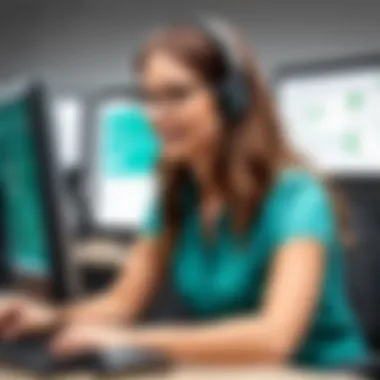

Availability of Support Channels
Greenbox POS offers multiple channels for customer support. These include:
- Email Support: Users can contact support via email for non-urgent issues.
- Live Chat: Immediate assistance is often available through live chat, which is ideal for urgent queries.
- Phone Support: Direct phone lines allow for real-time support, accommodating users who prefer direct communication.
The variety of channels allows businesses to choose the method that suits them best. It is also worth noting that response times may vary by channel. Live chat usually provides the quickest resolution, while email support could take longer.
User Documentation and Learning Resources
Greenbox places a strong emphasis on usability through extensive documentation. Important components include:
- User Guides: Step-by-step manuals to assist users in navigating the software.
- FAQs: A repository of commonly asked questions addressing routine concerns.
- Video Tutorials: Visual guides covering specific features can be particularly beneficial for visual learners.
These resources help to reduce the learning curve for new users. They also serve as a reference point for existing users encountering difficulties. By utilizing these educational materials, users can enhance their understanding and utilization of the Greenbox system.
"Investing time in learning the system through provided resources can lead to increased operational efficiency."
Real World Applications
Understanding the real world applications of the Greenbox POS system is crucial. It not only showcases how the system functions in practical settings but also illustrates the tangible benefits for various businesses. This section will dive into specific case studies and examine the industries that have successfully integrated Greenbox into their operations. These examples will provide insights into how businesses can enhance efficiency and customer satisfaction using such a solution.
Case Studies of Successful Implementations
Various businesses have implemented the Greenbox POS system to streamline their operations. For instance, a popular cafe in New York adopted Greenbox to handle their high customer traffic during peak hours. The system enabled them to process transactions more quickly, reducing wait times for customers.
Another case is a clothing retailer that experienced better inventory management using Greenbox. The store owner noted that the analytics features helped track sales patterns and seasonal trends. This resulted in more informed purchasing decisions and minimized stock-out incidents.
"Implementing Greenbox was pivotal for us. It took our customer service and inventory management to the next level" — Store Owner, Clothing Retailer.
These cases show that the right POS system can solve common retail problems, making operations smoother and more responsive to customer needs.
Industries Benefiting from Greenbox
Several industries find notable advantages from using the Greenbox POS system. Some key sectors include:
- Restaurants: They benefit from robust features such as menu management and table reservations, allowing staff to serve customers more effectively.
- Retail: Retail businesses utilize the real-time inventory updates to minimize overstocking and ensure product availability, which increases sales opportunities.
- E-commerce: The integration with online marketplaces enhances the multichannel selling capability, streamlining the sales process across various platforms.
- Health and Wellness: Gyms and health clubs use Greenbox for membership management and processing payments, improving client retention and satisfaction.
Future Developments in Greenbox POS
The future developments of Greenbox POS hold significant relevance in this analysis. Understanding the anticipated features and growth strategies is essential for current and prospective users. These developments not only reflect the company’s vision but also influence the competitive positioning of Greenbox POS in a rapidly evolving market.
Upcoming Features and Updates
Greenbox POS has committed to introducing several new features that aim to enhance its user experience and operational efficiency. Automation tools, for instance, are expected to be a major focus. These tools could streamline processes, minimizing manual entries and reducing errors. Another anticipated feature is an enhanced analytics dashboard that provides deeper insights into sales data. Such a dashboard could help users make more informed decisions based on real-time data.
Furthermore, feedback from users has indicated a demand for improved mobile compatibility. Upcoming updates are likely to prioritize mobile interfaces, empowering business owners to manage operations on-the-go. This would not only add flexibility but also improve the overall usability of the system. Another area of focus is the integration of third-party applications. By expanding compatibility, Greenbox POS can better serve users who rely on various tools for their business processes.
Growth Strategies and Market Position
To cement its position in the POS market, Greenbox is employing several growth strategies. Firstly, targeted marketing efforts are being intensified. This strategy aims to reach specific industries that require tailored POS solutions. Such focused campaigns can enhance brand visibility and attract a more niche customer base.
In addition to marketing, partnerships with other technology providers are fundamental to its strategy. Collaborating with firms that offer complementary services can create a robust ecosystem, expanding Greenbox's offerings while improving user experience. Such alliances may lead to bundled services, which can be more appealing to customers, providing them with a seamless solution.
As competition in the POS market intensifies, Greenbox has also been adjusting its pricing models. By offering more flexible options, they aim to accommodate a wider range of business sizes and types. This adaptability enhances their appeal, especially in an economic climate where small businesses seek cost-effective solutions.
Ending
The conclusion of this article plays a vital role in encapsulating the key insights related to the Greenbox POS system. It summaries the detailed examination of features, user experiences, and growth strategies presented earlier. This final section serves not only as a wrap-up but also as a guiding framework for potential users to consider when evaluating a point-of-sale solution like Greenbox.
Final Thoughts on Greenbox POS
Greenbox POS stands out in a crowded marketplace thanks to its robust features and adaptability. It offers a user-friendly interface conducive to various business types. Positive user experiences emphasize its reliability and functionality, proving that Greenbox can effectively cater to diverse operational needs. However, issues raised by some users highlight areas needing improvement. Understanding both the strengths and drawbacks provides a more nuanced view of Greenbox, essential for decision makers.
Recommendations for Potential Users
- Assess Specific Business Needs: Before committing to any POS system, users should clarify their specific requirements to ensure compatibility with business workflows.
- Utilize Trial Periods: Where possible, take advantage of trial periods to experience the system firsthand. This can reveal usability and effectiveness in day-to-day operations.
- Consider Long-Term Costs: Beyond initial pricing, evaluate recurring costs and potential hidden fees which may impact the overall budget.
- Explore Integrations: Consider how Greenbox POS integrates with existing systems. Smooth integration can facilitate easier transitions and maintain workflow efficiency.
In summary, Greenbox POS presents a compelling choice for businesses. A careful evaluation of its features, pricing structure, and customer feedback will enable potential users to make more informed decisions suitable for their operational needs.







