Exploring Graphic Design Suites for Enterprises
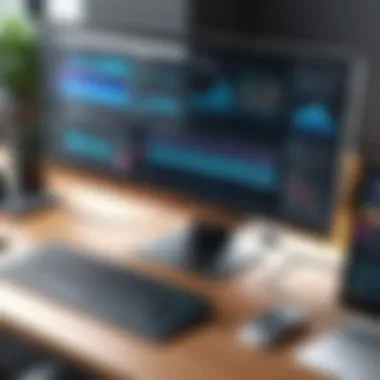

Intro
In a world where visual communication is increasingly essential, graphic design suites play a critical role in helping enterprises convey their messages effectively. These tools are not just for artistic endeavors; they serve practical business functions. As companies strive to enhance their branding and marketing efforts, understanding the landscape of available design software becomes crucial. This section introduces the key elements of graphic design suites tailored for business settings, setting the stage for an in-depth exploration of their features, pricing structures, and overall impact on organizational productivity.
Key Features
Overview of Core Features
Graphic design suites incorporate a range of functionalities that cater to the diverse needs of businesses. These core features typically include:
- Vector graphics editing: Enables precise scaling and editing of images without loss of quality.
- Raster graphics editing: Allows manipulation of pixel-based images for photo editing and enhancement.
- Typography tools: Provides options for text styling, ensuring that written content complements visual elements seamlessly.
- Collaboration tools: Facilitates teamwork through shared projects, comment features, and version control, essential for teams working remotely.
- Templates and design assets: Offers pre-designed elements that save time while maintaining a polished professional appearance.
Having access to versatile features not only streamlines the design process but also significantly boosts the creative output of teams.
User Interface and Experience
A user-friendly interface is a hallmark of effective graphic design software. The interface should be intuitive, allowing both seasoned designers and novices to navigate the tools with ease. Key aspects of user experience to consider include:
- Personalization: Customizable workspaces can enhance productivity by enabling users to arrange tools and panels based on their preferences.
- Responsive design: Ensures the software works well across different devices, catering to the needs of users who may switch from desktop to tablet or mobile.
- Learning curve: Software with comprehensive tutorials and support reduces the time needed for new users to become proficient.
In summary, a well-designed user interface can significantly impact the efficacy of graphic design efforts within enterprises.
Pricing and Plans
Overview of Pricing Models
Understanding the pricing models of graphic design suites is essential for businesses to make informed financial decisions. Most software options offer a variety of pricing structures, including:
- Subscription-based pricing: Typically involves monthly or annual fees, allowing businesses to access the latest features without large upfront costs.
- One-time purchase: Offers perpetual licenses, which can be more cost-effective for organizations that do not need continuous updates.
- Freemium models: Provides basic functionalities for free, with advanced tools locked behind a paywall.
By evaluating these different models, businesses can select a solution that fits within their budget while meeting their design needs.
Comparison of Different Plans
When comparing plans offered by prominent graphic design suites, it is crucial to look beyond mere cost. Businesses should consider what each plan provides in terms of functionalities and support. Some factors to evaluate include:
- Storage capacity: More advanced tiers usually offer greater cloud storage for projects, which can be beneficial for collaborative environments.
- Access to premium features: Higher-tier subscriptions often unlock advanced tools that enhance creativity.
- Customer support: Priority support might be available only in more expensive plans, making it vital for organizations that require immediate assistance.
Understanding these elements helps ensure that businesses choose the most effective and economically viable design suite to meet their specific demands.
"Investing in the right graphic design suite can lead to improved communication, enhanced branding, and ultimately, greater business success."
Intro to Graphic Design Suites
Graphic design suites have become an essential element in today’s business landscape. They not only facilitate the creation of visual content but also enhance efficiency and collaboration among teams. In a world where first impressions matter greatly, a well-designed graphic can often communicate messages more effectively than text alone. This section will explore the significance of graphic design suites, helping readers understand their value in a business context as well as the components that define them for enterprises.
Defining Graphic Design Suites
A graphic design suite is a collection of software applications designed for creating, editing, and managing visual content. These suites typically integrate various tools for tasks such as layout design, photo editing, vector graphics, and animation. Common examples of these suites include Adobe Creative Cloud, CorelDRAW Graphics Suite, and Affinity Designer. Each suite brings together multiple functionalities, which allows users to streamline their work processes. By having such versatile tools in one package, businesses can address diverse visual needs without switching between different software applications.
Importance of Graphic Design in Business
The role of graphic design in business extends beyond aesthetics. Effective design can influence consumer perceptions, reinforce branding, and drive engagement. Utilizing graphic design suites enables companies to maintain a consistent image across various platforms. This consistency is vital for building brand recognition and trust among consumers. Moreover, good design can lead to better customer experiences, thereby affecting overall satisfaction and loyalty.
A well-crafted visual content strategy can set a brand apart in competitive markets, making graphic design tools indispensable.
In today's digitalized environment, having quick access to impactful design capabilities allows organizations to react swiftly to market demands. This agility can provide a competitive edge, allowing businesses to capitalize on opportunities as they arise. The integration of graphic design suites into organizational workflow represents not just a choice but a necessary evolution in how enterprises can foster creativity while optimizing performance.
Key Features of Graphic Design Suites
In the dynamic world of graphic design, selecting a suitable design suite can significantly affect productivity and creativity in an organization. This section delves into key features that make graphic design suites effective tools for enterprises. Understanding these features helps decision-makers select software that aligns with their company's goals and improves workflows.
User Interface and Experience
A user-friendly interface is critical for graphic design suites. An intuitive design allows users to navigate tools and functions without a steep learning curve. Tools like Adobe Creative Cloud offer customizable workspaces, ensuring that users can optimize their environment. This adaptability fosters a smoother workflow. Positive user experiences lead to increased efficiency. Users spend less time searching for tools and more time creating. In summary, a well-designed user interface correlates directly with productivity.


Collaboration Tools
Collaboration tools are vital in today’s work environment that often integrates remote teams. Graphic design suites must facilitate easy sharing and feedback. Features such as version control allow team members to track changes and revert to previous drafts when necessary. Tools like CorelDRAW Graphics Suite have cloud functionalities that enable seamless sharing and working on projects concurrently. This enhances transparency and keeps everyone on the same page. Collaboration tools also strengthen teamwork and idea-sharing, contributing to a cohesive design process.
Asset Libraries and Management
Asset management is another crucial component of graphic design suites. Efficient asset libraries simplify the organization of images, fonts, and other design elements. Designers can easily access necessary resources, which further streamlines the design process. For instance, Affinity Designer provides built-in asset libraries where users can store and retrieve their frequently used assets. This ensures consistency in branding and eliminates the frustration of searching for files. Proper management of assets can save time and improve project workflow.
Integrations with Other Software
Integration with other software platforms is essential for a coherent design ecosystem. A graphic design suite that seamlessly connects with project management tools, other design software, and communication platforms can enhance overall team productivity. For example, Canva for Enterprise offers integrations with tools like Slack and Trello. This allows for smoother transitions between tasks and ensures that all aspects of a project are interconnected. Compatibility with various tools ensures that the design process fits within existing workflows without disruption.
Advantages of Utilizing Graphic Design Suites
In the digital age, the advantages of utilizing graphic design suites for businesses cannot be overstated. These tools are not merely software; they embody a key asset that enhances both operational efficiency and creative output within organizations. As companies strive for more cohesive branding and higher productivity levels, graphic design suites emerge as indispensable facilitators. This section delves into three significant advantages: enhanced productivity, consistency in branding, and cost-effectiveness. Each element contributes to an organization's overall success, making the selection of the right suite a strategic decision.
Enhanced Productivity
One of the main benefits of graphic design suites is their ability to improve productivity. Having a suite that integrates various functionalities allows team members to work more efficiently. Designers can switch between tools without leaving the platform. This consolidated environment reduces the time wasted on navigating multiple software systems. With a streamlined workflow, teams can focus on creating designs rather than managing apps.
Moreover, many graphic design suites offer customizable templates, automating repetitive tasks. By reducing the need for manual intervention, designers can concentrate on their core tasks, thus speeding up the project completion time. In a fast-paced business landscape, faster project turnover can significantly impact competitiveness.
Consistency in Branding
Consistency in branding is another crucial aspect that graphic design suites facilitate. In modern marketing, visual coherence is essential. A unified visual identity strengthens brand recognition and fosters consumer trust. Graphic design suites typically offer tools for creating brand guidelines and asset management systems. This means that all design elements, from logos to color palettes, are stored and can be easily accessed by any team member.
When a business standardizes its design assets, any marketing or promotional material will maintain this uniformity. This consistency reflects professionalism and builds credibility in the eyes of consumers. Businesses employing graphic design suites can efficiently ensure that all visual communications align with brand identity.
Cost-Effectiveness
Cost-effectiveness is often a primary concern for enterprises when selecting software. Graphic design suites can indeed present a viable solution to budgeting constraints. When compared to purchasing individual software packages, investing in a comprehensive suite can lead to long-term savings. Many suites offer a subscription model, reducing upfront costs and allowing organizations to scale their software use according to demand.
Additionally, with all tools integrated, the need for training on multiple programs diminishes. Fewer training sessions lower overhead costs while enhancing team competency in the software at hand.
Ultimately, the advantages provided by graphic design suites are multifaceted and essential for today’s enterprises. They bolster productivity, ensure consistency, and offer economic benefits.
In summary, leveraging a graphic design suite translates into a strategic initiative that empowers businesses to enhance creativity and optimize processes. The following sections explore specific suites available and their capabilities, providing insight into options for various needs.
Popular Graphic Design Suites
In the evolving landscape of business, graphic design suites serve as essential tools for creativity and productivity. These suites not only provide the necessary functionalities to create professional visual content, but they also cater to specific enterprise needs. Proper selection of a graphic design suite can significantly enhance an organization’s branding efforts, marketing strategies, and overall visual communication.
The following sections will detail several prominent graphic design suites that have established themselves as leaders in the market. Understanding their unique features, benefits, and target audiences is vital for businesses seeking to invest in these resources for creative endeavors.
Adobe Creative Cloud
Adobe Creative Cloud is one of the most recognized names in graphic design. It offers a wide range of applications, including Photoshop, Illustrator, InDesign, and more. These applications are designed to integrate seamlessly, allowing users to move projects easily between them. The powerful capabilities of Adobe Creative Cloud make it suitable for both creative professionals and teams within larger enterprises.
One of the benefits of Adobe Creative Cloud is its subscription model, which allows businesses to manage costs effectively by providing access to updates and new features. Users can also benefit from tools like Adobe Fonts, Adobe Stock, and a host of collaborative features that enhance productivity.
CorelDRAW Graphics Suite
CorelDRAW Graphics Suite is another popular choice among enterprises focused on vector graphic design. This suite is particularly noted for its user-friendly interface and robust design tools, making it a suitable option for both beginners and seasoned designers. CorelDRAW excels in creating logos, brochures, and other branded materials, offering extensive customization options.
The suite also provides tools for collaboration, making it easier for teams to work together on projects. Additionally, its one-time purchase option can be more appealing for organizations that prefer fixed costs as opposed to subscription fees.
Affinity Designer
Affinity Designer has gained popularity for its affordable price point and powerful features. It is well-recognized for its efficiency and minimalistic design. This software is geared towards vector and raster graphic design, enabling users to create intricate designs without compromising performance.
Users of Affinity Designer appreciate the smooth learning curve, as well as the lack of subscription fees, allowing businesses to utilize the software without ongoing expenses. It is particularly favored by small to medium-sized enterprises that require professional-level design capabilities at a budget-friendly price.
Canva for Enterprise
Canva for Enterprise introduces a different approach to graphic design. It emphasizes ease of use and accessibility, enabling users to create designs quickly with drag-and-drop functionality. This suite is particularly useful for marketing teams and businesses looking to create social media graphics, presentations, and various types of marketing materials without extensive design knowledge.
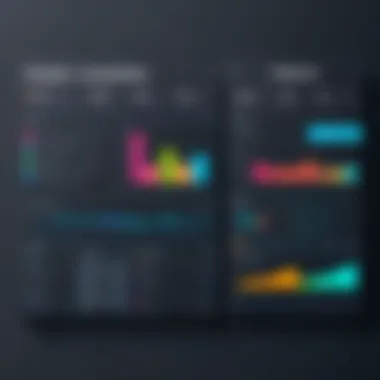

Canva for Enterprise also provides features for brand management, allowing organizations to maintain consistency easily across all visual outputs. Its affordability and user-friendly interface make it a practical choice for many businesses, particularly those with limited resources or design experience.
Comparative Analysis of Graphic Design Suites
Performing a comparative analysis of graphic design suites is vital for making informed decisions in a business context. Enterprises invest significant resources into these tools, which play a critical role in their branding, marketing, and overall visual communication. Understanding the differences among available options helps organizations align their selection with specific needs and goals. This section emphasizes key areas for examination, providing a structured approach toward assessing the most suitable graphic design solutions.
Feature Comparison
Feature comparison offers insight into the functionalities and capabilities that each graphic design suite provides. Several elements deserve attention:
- Core Features: Determine essentials such as image editing, vector graphics support, and layout design.
- Usability: Evaluate if the interface is intuitive and if the learning curve is manageable for team members.
- Customization: Some suites allow for significant customization and plugin integrations, which could enhance productivity.
- Cloud Integration: Assess if the software supports cloud-based collaboration, making it easier for dispersed teams to work together.
A comprehensive understanding of these features ensures that enterprises select a suite that meets their creative demands efficiently.
Pricing Structures
Analyzing pricing structures is also key when choosing a graphic design suite. Different models exist, each with its pros and cons:
- Subscription-Based: Many popular suites like Adobe Creative Cloud operate on a subscription model, offering lower initial costs but recurring expenses over time.
- One-Time Purchase: Other options may offer a one-time payment, appealing for businesses that prefer to avoid ongoing subscriptions. However, updates might require additional payments.
- Tiered Pricing: Some software provides tiered pricing based on features, allowing businesses to scale their investments as their needs grow.
- Free Trials: Exploring free trials can deliver firsthand experience, providing insight into whether a suite meets organizational needs before committing financially.
Understanding these pricing structures enables enterprises to find a balance between functionality and budget constraints.
Customer Support and Resources
The importance of customer support and resources cannot be understated in the acquisition of graphic design suites. Good customer service can significantly enhance the user experience:
- Technical Support: Review the availability of technical support, including live chat, phone support, or email assistance.
- Documentation and Tutorials: Comprehensive documentation and tutorial resources can aid users in quickly mastering the software.
- Community Engagement: Look for forums or community support where users share tips and solutions, which can enhance the software's usability through shared knowledge.
By examining these aspects, businesses can select a graphic design suite that not only meets their design needs but also provides the necessary support for effective use.
A well-rounded comparative analysis helps streamline the decision-making process, avoiding mismatches between business needs and software solutions.
Selecting the Right Graphic Design Suite
Choosing the appropriate graphic design suite is a critical step for any enterprise aiming to streamline its creative processes. A well-selected software solution can significantly influence productivity and the quality of output. Organizations must consider several factors to ensure that the suite aligns with their unique requirements and objectives. This section outlines essential elements that facilitate informed decision-making in selecting a graphic design suite.
Assessing Organizational Needs
Understanding the specific needs of an organization is foundational when selecting a graphic design suite. Different businesses have different requirements based on their size, industry, and creative goals.
- Project Complexity: Organizations involved in multi-faceted projects may require more advanced features like vector editing or 3D modeling capacities.
- Team Size: A smaller team may not need all the functionalities of a comprehensive suite, while larger teams will benefit from enhanced collaboration tools.
- Design Output: Businesses focused on creating print materials might prioritize software that excels in typography and layouts, while digital-focused companies may prefer suites with advanced web design features.
Using a needs assessment allows organizations to prioritize features that matter most, thus avoiding unnecessary costs associated with overbought software.
Evaluating Software Compatibility
Compatibility with existing systems and workflows is vital when choosing a graphic design suite. Unintegrated software can lead to frustration and inefficiencies, reducing the expected benefits of the design suite. Consider the following factors:
- Operating Systems: Ensure the software is compatible with current operating systems used in your organization. For example, some suites perform better on macOS, while others are more suited for Windows.
- File Formats: Check the software’s ability to handle various file formats that are standard in your industry. Compatibility with formats like PSD, AI, or EPS may be essential for seamless project workflows.
- Integration Capabilities: Look for options that can easily integrate with other tools already in use, such as project management software or marketing platforms. This will contribute to a smoother workflow.
Trial Versions and Demonstrations
Trying before you buy is a prudent strategy when selecting software for graphic design needs. Many vendors offer trial versions that allow users to explore functionality without incurring costs. Consider these points when evaluating trial versions:
- Usability: Assess how user-friendly the interface is during the trial period. Software that is intuitive reduces the time needed for training.
- Feature Testing: Use the trial to test critical features to determine if they meet your organization’s needs. For example, experiment with collaboration tools, design templates, or asset management functions.
- Customer Support: Evaluate the level of customer support available during the trial. Access to prompt assistance can be crucial for an effective onboarding process.
By leveraging these trials and demonstrations, organizations can better gauge if a specific graphic design suite meets their expectations and requirements, making the final decision process more reliable.
"A choice made with insight into the organization's needs, compatibility, and practical trials ensures that the selected suite will serve its purpose effectively."
In summary, the selection of the right graphic design suite requires methodical consideration of organizational needs, compatibility issues, and practical trials. This approach promotes a thoughtful match between enterprise demands and software capabilities.
Challenges in Graphic Design Suite Implementation
The integration of graphic design suites within an organization is not merely a technical transition. It encapsulates a deeper shift in how teams collaborate, communicate, and create. Businesses can face various challenges during this process, rooted in both human factors and technical requirements. Understanding these challenges is crucial for enterprises as they navigate this technological landscape.
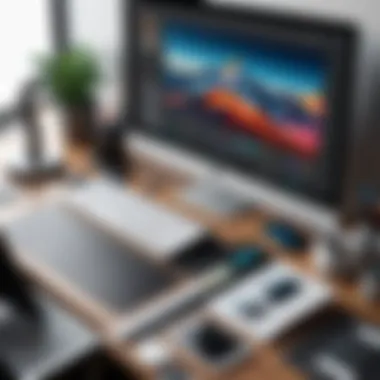

Efficient implementation is essential as it directly affects productivity and creativity. A smooth transition can foster a more innovative environment while a problematic implementation can lead to frustration and loss of morale. Recognizing the key hurdles allows decision-makers to formulate strategies to address them effectively.
Resistance to Change
Change can be unsettling for organizations. Employees often feel comfortable with existing workflows, even if they are outdated. This reluctance is not merely about preference; it stems from a fear of the unknown and potential disruptions. The introduction of new graphic design suites can challenge established practices, leading to pushback from teams accustomed to legacy systems.
To mitigate this resistance, it is crucial to involve team members early in the selection and implementation process. Here are some steps that organizations can take:
- Communication: Clearly outline the timeline, benefits, and impact of the new suite.
- Involvement: Include employees in discussions related to software choices.
- Support: Offer reassurance and resources as they transition.
- Feedback: Create channels for ongoing input during the implementation phase.
Effective strategies can enhance buy-in and reduce disruption. When employees see the advantages of the new system in their day-to-day tasks, acceptance becomes easier.
Training Requirements
Once the decision has been made to implement a new graphic design suite, a critical next step is training. The complexity of graphic design software can be intimidating, especially for those who have not engaged with similar tools before. Without adequate training, employees may struggle to leverage the full potential of the software, which can lead to frustration and underutilization.
To ensure effective training:
- Tailored Programs: Develop training sessions customized to different user levels.
- Resources: Provide user manuals and online tutorials for ongoing reference.
- Hands-On Experience: Utilize practical training sessions to create familiarity.
- Continued Support: Establish ongoing assistance channels, such as a help desk or community forum.
Investing in training fosters not just technical proficiency but also empowers employees to explore and innovate with their design capabilities. When individuals feel confident with the tools at their disposal, overall output improves, and the organization reaps the rewards of a well-implemented graphic design suite.
Remember: The success of a new graphic design suite does not solely depend on its capabilities; the human element plays an equally important role.
Future Trends in Graphic Design Software
The landscape of graphic design software is evolving rapidly due to technological advancements and changing business needs. Understanding future trends in graphic design software is crucial for businesses aiming to maintain a competitive edge. The integration of innovative tools can profoundly influence productivity and creativity. Therefore, decision-makers should pay attention to these advancements to align their tools with organizational goals.
AI and Machine Learning Applications
Artificial Intelligence (AI) and machine learning are becoming integral to graphic design suites. These technologies can automate repetitive tasks, allowing designers to focus on more creative aspects. Programs are increasingly incorporating features like image recognition and predictive text, which can enhance the design workflow significantly.
For instance, Adobe Creative Cloud uses AI, branded as Adobe Sensei, to provide insights into design elements. This can help businesses create more appealing visuals and streamline the design process. AI can also analyze user behavior, predicting design trends that resonate with target audiences. As a result, businesses that embrace these technologies can achieve greater personalization and enhanced user engagement.
Benefits of AI Applications:
- Time Efficiency: Automated tasks save time, allowing for quicker project completion.
- Enhanced Creativity: Tools can suggest design variations, inspiring more innovative outcomes.
- Data-Driven Insights: Understanding user preferences aids in producing targeted content.
Cloud-Based Solutions
Cloud-based graphic design solutions are reshaping how teams collaborate. These platforms enable remote accessibility, ensuring that teams can work together regardless of location. For enterprises, this means that collaboration becomes more fluid. Teams can share files in real-time, receive immediate feedback, and make adjustments on the go.
Services like Canva for Enterprise offer cloud access, allowing businesses to manage their design assets effectively. This accessibility supports a more dynamic workflow, particularly for companies with distributed teams or those operating in hybrid work environments. Additionally, cloud solutions often come with integration capabilities, making it easier to incorporate various tools and services.
Considerations for Cloud-Based Solutions:
- Cost-Effectiveness: Reduce expenses related to on-premise software and hardware.
- Scalability: Easily scale your design tools according to projects and team size.
- Continuous Updates: Always have access to the latest features and tools without needing manual installations.
Investing in cloud-based graphic design solutions presents a strategic opportunity for businesses to enhance collaboration and efficiency while keeping pace with market demands.
The End
The conclusion is a fundamental part of the article, providing a synthesis of the various elements explored in graphic design suites tailored for enterprises. This section serves not just as a summary, but as a focal point for reinforcing the insights gathered throughout the discussion. It highlights the significance of selecting appropriate graphic design tools that align with strategic business goals.
It is essential to recognize how graphic design suites can impact productivity, creativity, and brand consistency within an organization. The need for efficient workflow and collaboration defines modern design environments, informing how suites are perceived and adopted. As businesses strive to enhance their marketing strategies, understanding the comprehensive attributes and advantages of these tools can lead to informed decision-making and ultimately, success in their operations.
Moreover, this section underlines the importance of staying ahead of trends. Recognizing advancements such as AI and cloud-based solutions can inspire enterprises to upgrade their design capabilities and ensure they remain competitive in an evolving market. The conclusion of this article aims to elevate comprehension, offering a clear view of how graphic design suites intertwine with broader business objectives.
Recap of Key Insights
In this article, we have thoroughly examined key aspects of graphic design suites that are crucial for enterprises. Here are the primary insights discussed:
- Defining Graphic Design Suites: Understanding what graphic design suites encompass is vital for effective usage.
- User Experience and Interface: The interface significantly affects the efficiency of designers, guiding their creative processes.
- Collaboration Tools: Essential for team coherence, these tools enhance project management and synergy among team members.
- Asset Libraries: The ease of managing assets contributes to streamlined workflows and consistent branding.
- Integration Capabilities: The ability to work alongside other software enhances flexibility and adds value to projects.
- Future Trends: Awareness of innovations in graphics design technologies can lead to better strategic planning and adaptation.
Final Recommendations
For enterprises looking to invest in graphic design suites, several considerations should influence the choice of software:
- Conduct a Needs Assessment: Evaluating the specific requirements of the organization is crucial. Consider factors such as the size of the team, types of projects, and collaborative needs.
- Evaluate Brand Alignment: Ensure that the selected suite supports and enhances existing branding initiatives, maintaining a consistent voice across platforms.
- Take Advantage of Trials: Utilize trial versions when available. This allows teams to explore functionality and assess usability before making financial commitments.
- Seek User Feedback: Engaging current users of the software can provide valuable insights and validate the effectiveness of the suite in practical applications.
By synthesizing these insights and recommendations, we equip decision-makers with the knowledge to make well-informed choices in selecting graphic design tools that support their strategic goals.







