Explore Free Two-Factor Authentication Software


Intro
In today's digital age, protecting sensitive information is paramount. Two-factor authentication (2FA) adds a critical layer of security, significantly reducing the risk of unauthorized access to accounts. This is essential for businesses of all sizes, as breaches can lead to financial losses and damage to reputation. Exploring available free options for 2FA software is vital for decision-makers seeking cost-efficient yet effective security measures. This guide comprehensively examines several free 2FA software solutions, detailing their features, advantages, and how to implement them effectively.
Key Features
Overview of Core Features
The allure of free two-factor authentication software lies in its core functionalities designed to enhance security. Many options provide seamless integration with existing systems. Security tokens, OTP (one-time passwords), and biometric verification are typically included features. Each of these features plays a role in ensuring that only authorized users have access to critical information. Additionally, many 2FA systems include options for SMS or email notifications, allowing users to receive alerts about account activities.
User Interface and Experience
User experience is another crucial aspect to consider when choosing 2FA software. A straightforward and intuitive interface can make the implementation process less daunting. Users should have easy access to set up their accounts and manage settings. Well-designed interfaces reduce the learning curve for staff and can help in fostering a culture of security awareness within the organization. A good user experience can also minimize the disruptions caused by adopting new security protocols.
Pricing and Plans
Overview of Pricing Models
While this article focuses on free two-factor authentication software, understanding possible pricing models can provide insights into value and scalability. Most free solutions offer a basic version with essential features. However, some may present options for paid tiers that introduce more advanced functionalities, such as better support or cloud storage integration.
Comparison of Different Plans
Identifying the right free 2FA software involves comparing different solutions. Here are several key factors to analyze when making your selection:
- User Limitations: Some options may restrict the number of users for free accounts.
- Integrations: Evaluate how well the software works with existing platforms and systems.
- Support Options: Check the availability of customer support or community forums, especially crucial for troubleshooting issues.
- Security Standards: Consider the tech stack and protocols used by the software, as these will govern overall security efficacy.
"Choosing a robust two-factor authentication software can protect crucial assets effectively. The cost savings associated with free solutions can make them even more appealing." - Security Expert
Understanding Two-Factor Authentication
Two-Factor Authentication (2FA) is an essential security measure that enhances the protection of user accounts. This section provides insights into what 2FA is and why it is critical in today's digital landscape. Modern security threats have become more sophisticated, making it necessary for individuals and organizations to adopt stronger security protocols. Understanding 2FA is the first step for any tech-savvy individual or business owner looking to improve their security posture.
Definition and Purpose
Two-Factor Authentication is a security process that requires two different forms of identification to gain access to an account or system. Typically, this involves two categories of credentials: something you know (like a password) and something you have (like a smartphone app that generates a one-time code).
The primary purpose of 2FA is to provide an extra layer of defense. Even if a malicious actor manages to compromise a password, the additional requirement for another form of identification significantly reduces the likelihood of unauthorized access. This system is particularly effective against phishing attacks and credential stuffing attacks, where attackers use stolen passwords.
Importance in Modern Security Protocols
The importance of Two-Factor Authentication cannot be overstated. In a world where data breaches are increasingly common, the adoption of 2FA becomes a necessary step for both personal and organizational security. Here are some key reasons for its importance:
- Enhanced Security: By adding an extra verification step, 2FA greatly decreases the chances of unauthorized access.
- User Accountability: It encourages users to take their account security more seriously, understanding that passwords alone are no longer sufficient.
- Compliance Requirements: Many industries face strict regulatory frameworks that mandate the use of two-factor authentication to protect sensitive data.
"Implementing 2FA is not just a trend; it is a fundamental practice to safeguard user's digital presence."
In summary, understanding Two-Factor Authentication is crucial for anyone aiming to secure their digital interactions effectively. Comprehending its definition and grasping its importance in modern security protocols provides a solid foundation for exploring various authentication methods and software solutions.
Types of Two-Factor Authentication
Two-Factor Authentication (2FA) is crucial in enhancing security across various platforms. This section delineates the types of 2FA, shedding light on their specific elements and benefits. Understanding these types helps businesses and individuals choose the right options to secure their digital assets effectively.
Something You Know
This type of authentication is based on information that the user knows, commonly referred to as a password or PIN. Even though it is widely used, relying solely on this factor has vulnerabilities. If a password is weak, predictable, or compromised, it poses a significant risk. To enhance security, businesses should ensure that the passwords used adhere to best practices, such as:
- Lengthy passwords (more than 12 characters)
- A mix of uppercase letters, lowercase letters, numbers, and symbols
- Avoiding common words or phrases
Implementing measures like account lockout after multiple failed attempts can reduce risks related to password theft.
Something You Have
The second category involves something physical that the user possesses. This can include smartphones, hardware tokens, or smart cards. The most common example is the use of mobile apps, such as Google Authenticator or Authy, which generate time-based one-time passwords (TOTPs).
This option is more secure than the first, as it factors in hardware that can be harder to steal than a password. However, reliance on phones creates its own challenges. If a user loses their device or switches phones, they must navigate recovery processes. Therefore, providing recovery codes or backup options enhances the user experience and security.
Something You Are
The last type relies on biometric factors. This includes fingerprints, facial recognition, or iris scans. These biometric methods are unique to each individual, thereby making it harder for unauthorized users to gain access. Although this type offers high security, it comes with its own challenges. Issues such as:
- Variability in performance across different environments
- The potential for false positives or negatives
- User privacy concerns with data storage are significant factors to consider.

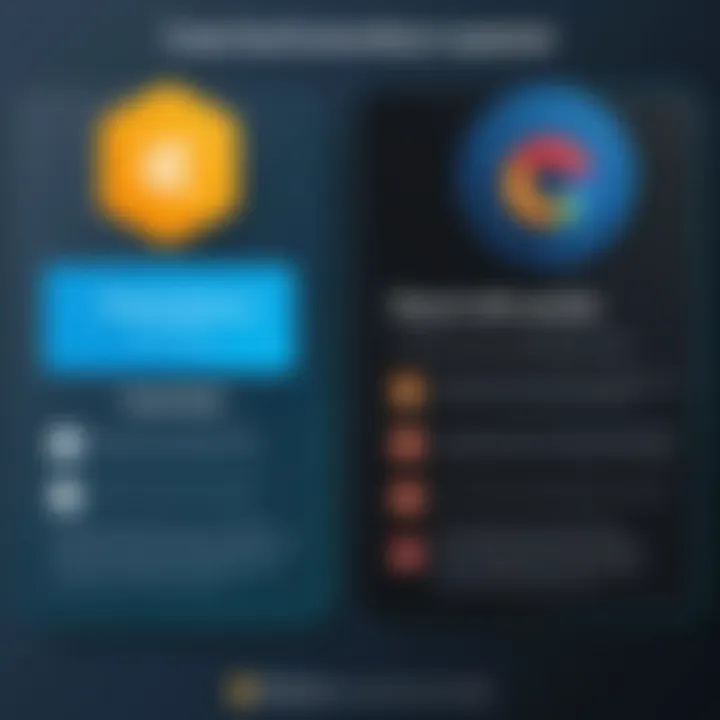
Advantages of Free Two-Factor Authentication Software
Two-factor authentication (2FA) is a critical layer of security for any organization. The use of free 2FA software solutions can provide numerous benefits, making it an appealing option for businesses of all sizes. This section will explore in detail the advantages these free solutions can offer, particularly focusing on their cost-effectiveness and accessibility.
Cost-Effectiveness for SMEs
Small and medium enterprises (SMEs) often operate under tighter budgets compared to larger corporations. Therefore, the cost-effectiveness of free two-factor authentication software is especially attractive for these businesses. Implementing robust security measures can seem daunting when considering the financial implications. However, free 2FA solutions allow SMEs to enhance their security posture without incurring additional expenses. This allows companies to prioritize their resources on other critical areas, such as product development or marketing.
By adopting free 2FA software, SMEs can significantly reduce the risk of security breaches. A security breach can cost companies millions in damages, lost revenue, and reputational harm. A small investment, even if it's not monetary, in implementing 2FA means many potential issues can be averted. It’s an effective strategy to safeguard sensitive customer data and internal operations without stretching the budget.
Zero Investment Options
The concept of zero investment options is worth mentioning when discussing free two-factor authentication software. Not everyone is equipped with the resources to pay for advanced security solutions. Free 2FA software provides a way for businesses to protect themselves without any financial commitment. This zero-cost model enables organizations to adopt essential security measures without sacrificing quality.
Utilizing free software also encourages more companies to integrate 2FA into their security protocols. The barrier to entry is reduced when organizations do not have to make financial investments upfront. It allows more businesses to adapt quickly to the evolving cyber threat landscape. A proactive approach to security measures through free 2FA software is thus encouraged.
"Free two-factor authentication solutions empower organizations to make sound decisions about security without the constraint of budget limitations."
Overall, the advantages of free two-factor authentication software solutions cannot be ignored. For SMEs, it's about maximizing security while minimizing costs. Moreover, the availability of zero investment options ensures that every business, regardless of size, can engage in enhancing their security protocols effectively.
Challenges in Implementing Two-Factor Authentication
Implementing two-factor authentication (2FA) can significantly enhance security measures for any organization. However, there are notable challenges that must be addressed to ensure successful adoption. Recognizing these hurdles can lead to more effective strategies and solutions. The primary issues often span user resistance and technical integration challenges, which can impede progress.
User Resistance to Adoption
One of the most considerable challenges in implementing 2FA is user resistance. Many individuals express reluctance for various reasons. For example, it can be perceived as an inconvenience or an extra step in the login process. This perception might lead to frustration as users adapt to change. Moreover, if the implementation is not communicated effectively, users may feel insecure or confused about the necessity of 2FA.
Several factors contribute to this aversion. Here are a few considerations:
- Time Consumption: Users might view the additional time taken to authenticate as a negative impact on efficiency.
- Technological Comfort: Some users may lack familiarity with the technology required for 2FA, making the process seem daunting.
- Fear of Mistakes: Concerns about losing access due to mishandling 2FA methods can lead to reluctance.
To mitigate these issues, organizations should invest in user education. Providing clear guidance on the benefits and usability of 2FA can significantly reduce resistance. Practical demonstrations during training sessions can also ease anxieties surrounding its use.
Technical Integration with Existing Systems
The technical integration of two-factor authentication systems poses another challenge. Organizations often utilize a variety of platforms and technologies, which can lead to compatibility issues. Integrating 2FA into legacy systems can necessitate significant modifications or even an overhaul of existing infrastructure.
Several specific challenges include:
- Legacy Systems: Older systems may lack the necessary frameworks to support modern 2FA solutions effectively.
- Diverse Environments: With numerous software applications in use, ensuring compatibility across all systems can be complex. Each platform may respond differently to 2FA configurations.
- Maintenance: After integration, continuous monitoring and maintenance are crucial. Any lapse can lead to security vulnerabilities that undermine the entire purpose of implementing 2FA.
Therefore, thorough planning and testing stages are crucial for a seamless integration process. Organizations should take a proactive approach by involving IT teams early in the implementation phase. This tactic helps in addressing integration hurdles effectively.
In summary, understanding and addressing user resistance, along with ensuring compatibility during technical integration, are vital steps for the successful implementation of two-factor authentication. These challenges, while significant, can be overcome with proper strategies and focused efforts.
Criteria for Choosing Free Two-Factor Authentication Software
In the realm of cybersecurity, selecting the right two-factor authentication (2FA) solution is critical. Free two-factor authentication software can provide robust security without incurring costs, but not all options will meet the unique requirements of your organization. Therefore, establishing criteria for choosing the right software is essential. Evaluating specific elements such as compatibility, usability, and support structures will help you make an informed decision and ensure that the chosen software integrates seamlessly into your existing systems.
Compatibility with Existing Infrastructure
Compatibility is a foundational consideration when selecting free two-factor authentication software. Organizations often rely on a range of systems and software that must work together efficiently. Thus, the 2FA solution should integrate smoothly with existing IT infrastructure and applications. Failure to do so can lead to operational inefficiencies and security gaps. Compatibility ensures that the 2FA software can function with email systems, VPNs, and other enterprise tools without hassle.
- Assessment of Current Systems: Start by taking stock of the systems you currently use. Understanding the technical specifications and requirements of these systems helps in evaluating potential 2FA tools.
- Cross-Platform Functionality: Choose software that provides support for various platforms and devices. Whether your organization uses Windows, macOS, or mobile devices, the 2FA solution should function reliably across them.
- API and Third-Party Integrations: Look for software with APIs or built-in integrations for third-party applications. This can facilitate further expansion and adaptation as your organization grows, maintaining optimal security levels while reducing future complications.
Ease of Use and Setup
Equally important is the ease of use and setup associated with the chosen 2FA solution. The more complicated a system is, the higher the likelihood of user error and frustration. Simplicity not only encourages adoption among employees but also minimizes the risk of security breaches due to misuse.
- User-Friendly Interface: A clean, straightforward interface enables users to navigate the software easily. A well-designed user interface can significantly enhance the adoption rate among staff members.
- Quick Setup Process: The installation process should be straightforward, requiring minimal technical expertise. Time is of the essence in businesses, and a lengthy setup can detract from valuable resources.
- Mobile Compatibility: Mobile access is a critical feature in today's work environment. Make sure that the 2FA solution works well on mobile devices, allowing employees to authenticate regardless of location.
Support and Documentation
Finally, support and documentation cannot be overlooked when selecting a 2FA solution. The availability of responsive support channels and comprehensive documentation plays a vital role in effective implementation and ongoing management.
- Support Availability: Assess the support options available with your chosen software. Look for solutions that provide 24/7 support, ticket systems, or live chats, as quick responses are crucial in addressing issues that arise.
- In-Depth Documentation: Comprehensive documentation facilitates a smooth onboarding process for your team. Detailed guides, FAQs, and troubleshooting resources can empower users, enabling them to resolve minor issues independently.
- Community Support: Consider platforms or forums where users may share experiences and solutions. Communities, such as those found on Reddit or relevant tech forums, can provide practical insights and tips from real users.
Top Free Two-Factor Authentication Software Solutions
In the landscape of cybersecurity, selecting effective two-factor authentication software is crucial. The presence of various free options breeds a competitive environment, where software aims to provide robust security features without the burden of cost. This section unveils the top free two-factor authentication software solutions available today, detailing their unique offerings and how they contribute to enhancing security protocols.


Software A Overview
Key Features
Software A presents a user-friendly dashboard with comprehensive monitoring capabilities. One significant aspect is its compatibility across multiple devices, allowing users to access their secure accounts seamlessly. The software supports various methods of authentication, including SMS and app-based tokens. This versatility ensures that users can choose the method that best suits their needs. Additionally, Software A incorporates backup options, allowing recovery of access if primary devices are lost or unavailable. Such features make it a popular choice among businesses prioritizing both security and usability.
Pros and Cons
Regarding pros, Software A excels in simplicity and effectiveness. Many users appreciate its ease of installation and setup, which requires minimal technical knowledge. However, it does have some cons. Some users report that SMS-based authentication may not be as secure as app-based methods due to vulnerabilities in mobile networks. It is worth assessing these trade-offs when deciding if Software A meets the organization's specific security needs.
Software B Overview
Key Features
Software B distinguishes itself by offering advanced features such as biometric authentication options. This solution supports fingerprint and facial recognition, significantly enhancing security. Another notable feature is its detailed user analytics, which helps organizations monitor access patterns and detect anomalies. The availability of customization options enables businesses to tailor the software to fit their operational requirements, furthering its appeal in diverse environments.
Pros and Cons
Software B's pros include its high level of security through biometric methods that provide a strong layer against unauthorized access. Yet, it also has its cons. Users may find certain robust features overwhelming, requiring additional training. Additionally, if biometric data is compromised, it presents a significant risk that cannot be easily rectified as with traditional passwords. Hence, understanding these dynamics is essential when considering Software B.
Software Overview
Key Features
Software C is recognized for its multi-platform support, catering to users across different operating systems and devices. One important aspect is the implementation of time-based one-time passwords (TOTP), ensuring that unique codes are generated for each login attempt. Furthermore, it includes a straightforward user interface, making it accessible for users of all technical backgrounds. Its reliability and performance under various conditions solidify its reputation as a strong contender in the free 2FA software market.
Pros and Cons
In terms of pros, Software C's flexibility in platform integration stands out. It benefits organizations that use a variety of systems, ensuring consistency in security measures. On the flip side, some cons revolve around its performance during peak usage times, where users report sluggish response. This can be frustrating and may impact overall user experience, especially in high-demand scenarios.
Selecting the right free two-factor authentication software is critical for maintaining secure access to sensitive information. Assessing both features and limitations is essential to finding the best fit for an organization's specific needs.
By exploring these three software solutions, decision-makers can better understand their offerings, aids in identifying which solution aligns closely with their organizational requirements.
Installation and Configuration of Free 2FA Software
The installation and configuration of free two-factor authentication (2FA) software is a crucial aspect in ensuring enhanced security for organizations. Properly implementing this technology not only helps protect sensitive data but also builds trust among users and clients. The effectiveness of 2FA lies significantly in how well it is installed and configured. A good setup can prevent a range of security breaches, enhancing your overall security posture.
During the installation phase, organizations should take time to assess the readiness of their current systems. Moreover, understanding user capabilities is essential. Some users might find a complex installation process discouraging. Therefore, it's important to choose software that balances security with user-friendliness. Also, proper configuration is critical. Incorrect settings can lead to vulnerabilities, which defeat the purpose of having 2FA in the first place.
With these considerations in mind, let's delve into a step-by-step installation guide and common configuration challenges that might arise during the process.
Step-by-Step Installation Guide
To effectively set up your chosen free 2FA software, following a clear installation guide is essential. Here are the general steps to consider:
- Choose the Software: Research and select the most suitable free 2FA software that meets your organizational requirements.
- Download the Software: Visit the official website of the selected software. Ensure you are downloading the correct version compatible with your operating system.
- Run the Installer: Execute the installer file. It often comes in the form of a .exe or .dmg file. Follow any on-screen prompts.
- Configure User Settings: After installation, you will need to set up user accounts. For each user, assign 2FA methods such as SMS, email, or authenticator apps.
- Test the Setup: Before rolling it out organization-wide, conduct tests on the system. Ensure that all functionalities perform as expected.
- Documentation: Record the configuration steps and any settings that were adjusted. This documentation will assist in future maintenance and troubleshooting.
Following these steps can facilitate a smooth installation process and help you avoid common pitfalls that often occur during the initial setup.
Common Configuration Challenges
While there can be numerous advantages to implementing free 2FA software, various challenges can arise during the configuration phase. Here are some common issues to look out for:
- User Management Complexity: Assigning and managing user accounts can become complex, especially in large organizations. Make sure your chosen software has effective user management capabilities.
- Compatibility Issues: Sometimes, the software may not integrate well with existing systems. This can lead to technical difficulties that hinder the software’s performance.
- User Familiarity: Users may find new technologies intimidating. A lack of training might lead to poor adoption rates.
- Configuration Errors: Incorrect settings can form security gaps. Adequate testing is required to ensure settings align with security protocols.
"A well-planned installation and configuration process lays the groundwork for an effective 2FA implementation, ensuring your organization remains secure against evolving threats."
These challenges necessitate careful planning and consideration before and during the implementation process. Ensuring that your team is prepared to address these potential issues will allow for a more effective, and ultimately secure, two-factor authentication setup.
Best Practices for Maximizing 2FA Effectiveness
Two-factor authentication (2FA) is not merely a tool; it is part of a broader security strategy. Implementing 2FA can significantly enhance the protection of sensitive data and systems. Therefore, best practices to maximize its effectiveness are crucial for organizations, especially in a landscape rife with cyber threats. These practices ensure that 2FA operates seamlessly, delivering its promised security benefits while minimizing disruptions to users.
Regular Updates and Maintenance
Keeping the 2FA software updated is a fundamental practice in maintaining security. Software often receives patches and updates to address vulnerabilities and enhance features. Failing to update can leave systems exposed to attacks. Regular maintenance is also important to ensure that the software’s capabilities evolve with emerging threats. A systematic approach to updates can include scheduling regular checks.
For example:
- Set reminders for updates on a monthly or quarterly basis.
- Monitor release notes from software providers for any critical updates.
- Ensure the infrastructure supports the latest version of the software.
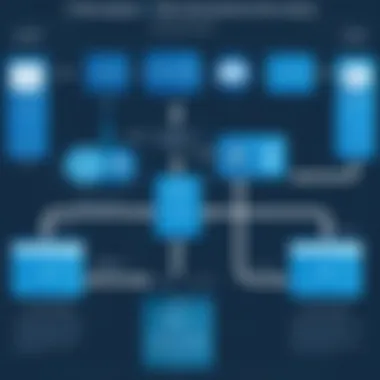
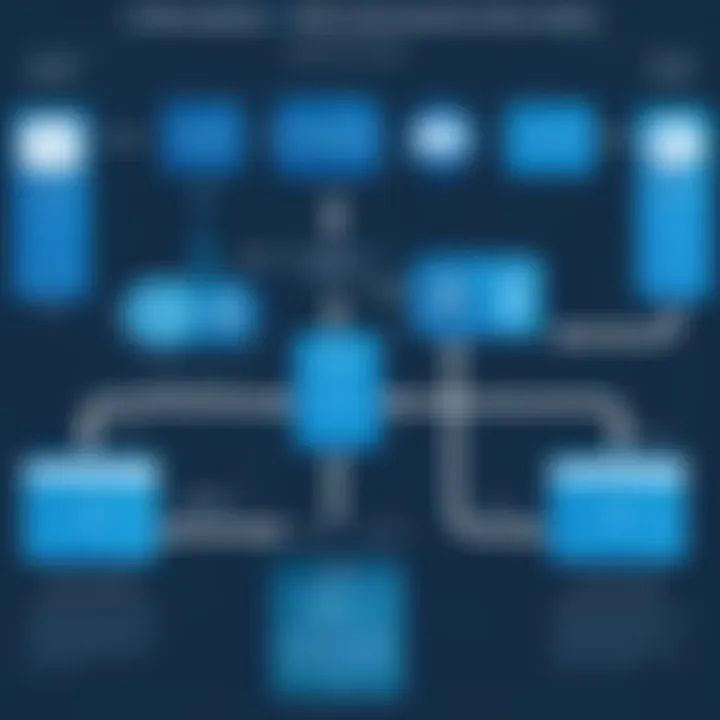
"Keeping security software updated is essential. Cyber threats are constantly evolving, and so must your defenses."
This practice not only mitigates risks but also enhances user trust. When users are aware that their tools are secure and current, it boosts their confidence in utilizing 2FA effectively.
User Education and Training
Another critical facet of maximizing the effectiveness of 2FA is user education. Users need to understand the importance of 2FA and how to utilize it efficiently. Without adequate training, users may become frustrated, leading to resistance in adopting the technology.
Training programs should cover:
- The significance of 2FA in preventing unauthorized access.
- Step-by-step instructions on setting up and using 2FA.
- Common issues and troubleshooting steps.
Moreover, educating users about potential phishing attacks, which could compromise 2FA, is vital. Users who are well-informed are more likely to practice good security hygiene. It is beneficial to provide access to resources such as video tutorials or Q&A sessions for ongoing support.
Organizations should encourage a culture of security awareness, promoting the idea that every individual plays a role in the overall security posture. Regular training sessions can greatly facilitate this movement.
By prioritizing regular updates and user education, organizations can ensure that 2FA serves its intended purpose of enhancing security, thereby safeguarding sensitive data and vital systems.
Future Trends in Two-Factor Authentication
As we move deeper into the digital age, the necessity for robust security measures becomes paramount. Two-factor authentication (2FA) stands as a significant barrier against unauthorized access. Understanding the future trends surrounding 2FA not only highlights its evolving nature but also assists organizations and individuals in making informed decisions regarding their security strategies.
Evolution of Security Protocols
Modern security protocols are in a constant state of flux. As cyber threats grow in sophistication, so must the mechanisms designed to counter these threats. Traditional methods of authentication, such as passwords, are increasingly seen as inadequate. Passwords can be compromised through various means, including phishing and brute-force attacks. Therefore, as 2FA evolves, it integrates more complex layers of security that address these vulnerabilities.
New security protocols often revolve around frictionless authentication methods. For instance, behavioral biometrics emerging in this space assess user behavior patterns, such as typing speed and mouse movements. These methods go beyond what a user knows or has, adding an element of context and situational awareness.
"The future of 2FA lies in its ability to evolve with the threat landscape, leveraging multiple factors to create a dynamic security posture."
Further, regulatory frameworks are also influencing the evolution of security protocols. Compliance with standards such as GDPR or HIPAA can drive organizations toward utilizing more sophisticated authentication methods. The proactive adaptation to these regulations not only protects sensitive data but enhances overall user trust.
Emerging Technologies
With the constant advancement in technology, new tools are revolutionizing the realm of two-factor authentication. One such technology is artificial intelligence. AI can enhance the capabilities of existing security protocols by offering adaptive authentication. This method allows systems to analyze user behavior dynamically and determine the risk level of access requests, granting or denying access based on a calculated risk.
Blockchain technology is another innovation impacting 2FA. By utilizing decentralized verification, user identities achieve a higher level of integrity. This method not only reduces the likelihood of breaches but also improves transparency, allowing users to have better control over their personal information.
Moreover, the integration of mobile devices in two-factor authentication continues to gain traction. Mobile applications can facilitate authentication through push notifications, making it easier for users to approve or deny login attempts. Such seamless processes can help to increase user adoption of 2FA, addressing the challenge of user resistance.
In summary, the future of two-factor authentication is shaped by emerging technologies and the ongoing evolution of security protocols. For businesses and individuals alike, staying abreast of these trends is crucial in crafting effective security strategies that not only meet current needs but also anticipate future challenges and opportunities.
Regulatory and Compliance Considerations
Understanding regulatory implications is crucial for businesses implementing two-factor authentication (2FA) software. Non-compliance can result in financial penalties and reputational damage. Therefore, companies need to grasp the regulatory landscape that governs data protection and privacy. Provisions like GDPR, HIPAA, and CCPA enforce strict guidelines on handling sensitive customer data. Thus, organizations must ensure that their chosen 2FA solutions comply with these regulations.
Understanding Regulatory Requirements
Regulatory requirements specify how organizations should manage personal data, including how it is secured. These rules vary by region and industry. For instance, the General Data Protection Regulation (GDPR) emphasizes the protection of personal data of EU citizens. It mandates that companies use appropriate security measures when processing this data. 2FA acts as an additional shield, making unauthorized access significantly harder. It is essential not only to adhere to these guidelines but also to adopt solutions that support compliance.
Organizations that deal with medical data must comply with the Health Insurance Portability and Accountability Act (HIPAA). This U.S. law requires strict safeguards, including access controls that can be enhanced with 2FA. Ensuring that the 2FA solution provides logs and audit trails can also aid compliance, offering a way to verify that access to sensitive information is tightly controlled.
Impact on Software Selection
When selecting free 2FA software, regulatory requirements will impact the decision significantly. Companies must evaluate whether the software meets necessary security standards laid out by relevant regulations. Some free solutions might not offer the required features for compliance. Therefore, conducting a thorough assessment is wise.
Key elements to consider include:
- Data Encryption: Check if the software encrypts user data during transmission and storage.
- User Authentication Methods: The system must support secure and reliable authentication methods, such as time-based one-time passwords (TOTPs) or hardware tokens.
- Regulatory Compliance Certifications: Verify if the software holds any certifications or compliance attestations.
"Choosing software that aligns not only with technical needs but also with regulatory mandates is crucial for securing sensitive information and maintaining trust with users."
In summary, a careful consideration of regulatory and compliance elements will directly affect the choice of free 2FA solutions. It ensures that not only are security needs met, but also that the organization remains compliant with applicable laws.
End
The conclusion of this guide emphasizes the enduring importance of free two-factor authentication software in the current landscape of cybersecurity. Two-factor authentication plays a critical role in safeguarding sensitive data, particularly in an era where breaches are becoming increasingly common. This extra layer of security can significantly mitigate risks associated with unauthorized access.
One of the main benefits of adopting these solutions is their cost-effectiveness, especially for small to medium enterprises. They can leverage robust security without incurring additional expenses, thus enhancing their overall security posture without straining their budgets. Understanding and implementing free options can lead to stronger defenses against potential threats.
Incorporating two-factor authentication not only provides a defense mechanism but also instills confidence among users. This enhanced trust can lead to better client relationships and ultimately improve brand reputation. Businesses that prioritize security in their digital processes can distinguish themselves in a competitive market.
However, organizations must carefully consider factors such as compatibility with existing systems, ease of use for employees, and availability of support. These elements are essential to successful implementation and user adoption. Merely having two-factor authentication in place is not sufficient; organizations must ensure that it operates seamlessly within their technology stack.
"Investing in two-factor authentication is not just about compliance; it's about creating a secure environment that protects all stakeholders."
In summary, the conclusion reinforces that free two-factor authentication software is not just an option; it is a necessity in today’s digital world. The evolutionary nature of cyber threats demands that businesses stay vigilant and proactive in their security strategies. By embracing these solutions, organizations can work towards a more secure digital future.







