Top Free Team Collaboration Tools for Businesses
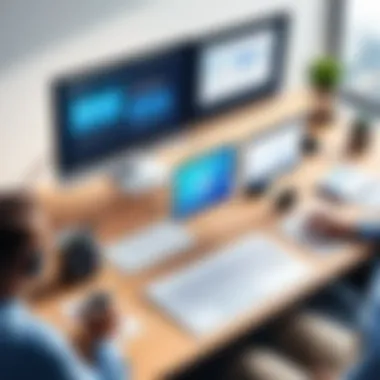

Intro
In today's fast-paced business world, team collaboration isn’t just a buzzword; it's a necessity. The nature of work has shifted dramatically, with many teams spread across different locations yet striving for coherent communication and efficient project execution. Free team collaboration tools have emerged as game changers, leveling the playing field for businesses that may lack the budget for high-end software solutions.
These tools provide a plethora of functionalities, aimed at enhancing productivity, streamlining communication, and fostering a collaborative environment. Through this article, we will dig deep into the essential features, significance, and challenges of utilizing such platforms. By understanding the nuances behind these tools, decision-makers can harness these technologies to optimize team dynamics without burning a hole in their pockets.
Key Features
Overview of Core Features
When evaluating free collaboration tools, several core features set the best apart from the rest. These features not only define the user experience but also significantly impact team productivity.
- Real-Time Communication: A hallmark of successful collaboration tools is the ability to communicate instantly. This includes instant messaging, video calls, and voice chats.
- Project Management: The integration of task boards, timelines, and deadlines enables teams to monitor the progress of various tasks efficiently.
- File Sharing and Storage: Easy access to documents is vital. Most platforms allow for hassle-free sharing of files, ensuring everyone has the latest information at their fingertips.
- Integration Capabilities: Seamless integration with other essential tools such as calendars, email services, and document editing software can enhance workflow without causing friction.
- Collaboration Spaces: Virtual workspaces or channels help in organizing discussions around specific topics or projects, making it easier to find information later.
User Interface and Experience
The user interface of collaboration tools can often make or break the user experience. A well-designed interface can enhance usability and engagement. Here are a few considerations:
- Intuitive Design: Users appreciate interfaces that are straightforward and easy to navigate, reducing the learning curve.
- Responsive Layout: As teams often work on various devices, responsive design ensures that tools are accessible, whether on desktop or mobile.
- Customizability: The ability to tailor the workspace to the team's specific needs fosters a sense of ownership and can improve motivation.
"The user experience is not just about the interface. It’s about the entire journey a user undertakes when interacting with the tool."
Pricing and Plans
Overview of Pricing Models
While the focus is on free tools, understanding the pricing models of these platforms is essential. Many free collaboration tools offer tiered subscription models.
- Freemium Model: Basic features are available for free, while advanced functionalities come at a price. Tools like Trello and Asana often follow this model.
- Completely Free: Some platforms provide all features at zero cost, though they may have limitations on usage or storage. Slack is a notable example, which offers a limited feature set for free but encourages upgrades for additional capabilities.
Comparison of Different Plans
When exploring tools, comparing the various plans and what they offer can help teams make informed decisions.
- Trello:
- Slack:
- Microsoft Teams:
- Free Plan: Unlimited boards, lists, cards, and up to 10 team boards.
- Paid Plans: Additional features like automation and integrations.
- Free Plan: Limited message history and integrations with other apps.
- Paid Plans: Expanded message limits and enhanced security features.
- Free Plan: Access to chat, video meetings, and file sharing.
- Paid Plans: Integrated Office 365 applications and more robust administrative controls.
Conclusion
In the pursuit of efficient teamwork and communication, free team collaboration tools stand out as valuable assets for organizations. By assessing core features, user experience, and pricing options, teams can select the tools that best meet their needs, often without a financial commitment. As collaboration continues to evolve, staying updated with trends and tools will provide teams with a sustainable competitive edge.
Prologue to Free Team Collaboration
In a world where the pace of business is constantly on the rise, effective collaboration has never been more critical. Free team collaboration tools become the bedrock on which shifting team dynamics take place. They provide a lifeline connecting remote team members, allowing people to communicate, share information, and coordinate efforts as if they’re all in the same room.
Understanding the essence of collaboration tools is essential, especially for organizations that are increasingly reliant on distributed teams. The sheer convenience of having numerous functions rolled into accessible platforms proves indispensable.
The Necessity of Collaboration
Collaboration among team members isn’t just a nice-to-have; it’s a necessity. Organizations often face challenges when teams work in silos, leading to fragmented communication, repetitive efforts, and ultimately, a dip in productivity. By fostering a culture of collaboration, businesses can mitigate these issues.
Collaboration tools encourage a culture of transparency, where everyone can see updates in real-time regardless of their physical location. Consider this: in traditional workplaces, team members might miss out on crucial conversations or updates simply because they weren’t in the office at the right moment. With free collaboration tools, every conversation, every shared document, and every project update can be archived, ensuring on-the-go access for all.
Additionally, collaboration tools can elevate team morale. When employees feel connected to their peers, they are more engaged and committed to achieving collective goals. This sense of belonging can be crucial for organizations trying to navigate high-stress environments.
Understanding Free Solutions
Stepping into the realm of free solutions often raises eyebrows. Do these tools hold sufficient capability to support complex projects? Are they reliable enough? These concerns are valid. However, many free collaboration tools have evolved significantly.
Platforms like Slack or Trello offer extensive features without any upfront costs, making them attractive options for startups or small businesses. Often, these tools provide just enough functionality to help teams collaborate effectively without overwhelming users. There’s a certain level of flexibility that free solutions offer, allowing organizations to trial various features to see what works best before committing financially.
Moreover, using free tools doesn’t always mean sacrificing quality. Many companies are drawn to open-source solutions like Mattermost or Nextcloud, which let users customize features suited to their specific team needs, without breaking the bank. It’s a win-win—retain control without incurring hefty expenses.


"The beauty of free collaboration tools lies in their ability to support diverse teams without costing a penny."
Navigating through the myriad of options can seem daunting. Still, with the proper understanding of your team's unique requirements, free solutions can be just as effective as their paid counterparts. Understanding the importance of these tools is vital for modern business practices, where remote work has become the norm rather than the exception. The focus now shifts to finding the right blend of technology and team dynamics to foster collaboration, ensuring not only organizational success but also employee satisfaction.
Key Features of Effective Collaboration Tools
The significance of effective collaboration tools cannot be overstated in today’s fast-paced work environment. With teams working remotely or in diverse locations, finding the right tools becomes imperative. When choosing collaboration software, there are a few essential features that need to be front and center. They not only enhance productivity but also foster a sense of connectedness among team members. Let’s delve into these critical features and their relevance in optimizing team dynamics.
Communication Capabilities
Strong communication capabilities are the bedrock of any effective collaboration tool. When teams can easily exchange ideas, project updates, and feedback, they work much better together. Tools that offer instant messaging, video calls, and voice chats, like Slack, are particularly valuable. One needs to consider both synchronous and asynchronous communication options to cater to diverse team schedules.
Consider this: if team members can quickly hammer out a decision over a video call or share a quick thought via instant messaging, they can save precious time that might otherwise be spent in back-and-forth emails. Furthermore, the use of emojis and GIFs can enhance the emotional connection among team members, softening otherwise blunt instructions or feedback.
File Sharing and Management
In collaboration, the ability to share and manage files seamlessly is a game changer. Imagine a scenario where everyone is working on a presentation and continually sharing updates. With tools like Google Drive, teams can upload, edit, and comment on documents in real-time.
This eliminates version control nightmares, where you might end up with ten different versions of the same document, confusing team members and stalling progress. Effective file sharing allows for better organization and quick access to necessary files, which can significantly influence the turnaround time for projects.
Considerations for file sharing may include:
- Cloud storage capacity
- Permission settings for various roles
- Integration with other tools your team might use
Project Management Functions
A feature that is becoming increasingly vital in free collaboration tools is robust project management functions. With tools like Trello or Asana, teams can break down tasks, set deadlines, and monitor progress with great clarity. This level of visibility allows everyone to stay on the same page, avoiding confusion or duplicated work.
The importance of transparency cannot be understated. When everyone sees what others are working on, it cultivates accountability. Also, teams can easily pivot based on project needs, reallocating resources or adjusting timelines as necessary. This fluidity can vastly improve the success rate of projects, making project management functions essential for effective collaboration.
Ultimately, it’s clear that the discussion around effective collaboration tools centers on features that enhance communication, facilitate file sharing, and introduce structured project management. By considering these elements, teams can ensure that they choose tools which not only fit their current needs but also scale with them as demands grow.
Benefits of Using Free Collaboration Tools
In a world where teams are often spread across geographies, the role of collaboration tools cannot be overstated. Free collaboration tools have become a linchpin for organizations that seek to enhance productivity without the weighty financial burdens that often accompany premium software solutions. Here, the focus is on three critical benefits that these tools bring to the table: cost-effectiveness, increased accessibility, and enhanced team engagement.
Cost-Effectiveness
One of the most striking advantages of utilizing free collaboration tools is the message of financial prudence they deliver. Businesses, especially small to medium-sized ones, often operate under tight budgets. The allure of no-cost options helps in shrinking operational expenditures considerably.
Here are a few points worth considering:
- No License Fee: The most obvious benefit is there’s no software licensing fee associated with these tools, allowing for a significant reduction in monthly expenditures.
- Scalability: Many free tools offer scalable solutions. As your team grows, you can seamlessly shift to premium features if need be, without the hefty price tag from the get-go.
- Resource Allocation: Money saved on tools can be reallocated to other essential areas of the business, such as marketing or employee training.
"Cost-effective solutions empower teams to focus more on collaboration and less on the bottom line."
Increased Accessibility
Although money matters, accessibility can often dictate the efficiency of a team. Free collaboration tools, often rooted in cloud-based technology, afford users a level of accessibility that was previously unattainable.
Consider these vital aspects:
- Cross-Device Compatibility: Many of these tools can be accessed via different devices. Whether team members are using desktops, tablets, or smartphones, they can participate in collaborations equally.
- Geographical Flexibility: Team members no longer need to be in the same room or even the same country. This flexibility allows for a broader talent pool, giving teams the ability to hire the best and the brightest regardless of location.
- Real-Time Collaboration: With features like document editing and instant messaging, team members can work together on projects simultaneously, reducing delays that might occur with more traditional methods.
Enhanced Team Engagement
In any organization, the backbone of a fruitful operation is engagement. Free collaboration tools contribute profoundly to this aspect, helping to foster an inclusive environment where every team member feels valued.
Here’s how:
- Open Communication Channels: Tools like Slack or Trello facilitate open lines of communication. Team members can share ideas without the barriers that often accompany hierarchical structures.
- Encouragement of Participation: Engagement often springs from active involvement. With built-in features such as polls or feedback loops, these tools empower team members and encourage contributions from all corners of the group.
- Building Community: When teams communicate effectively, a sense of camaraderie develops, leading to increased team morale. This sense of belonging can make all the difference in job satisfaction and overall productivity.
In summary, the benefits of using free collaboration tools extend well beyond the obvious financial savings. These tools can enhance how teams interact with one another, increase the accessibility of resources, and engage every member in an inclusive way. They serve as a foundation for not only improving efficiency but building a cohesive and motivated workforce.
Challenges Associated with Free Collaboration Tools
When teams consider using free collaboration tools, they often find themselves in a bit of a tight spot. While these tools can offer a myriad of advantages, it's crucial to also understand the challenges they bring to the table. This section examines the key challenges that businesses might face when implementing free collaboration tools, creating a balanced view that aids in informed decision-making.
Limitations in Functionality


One of the primary hurdles businesses encounter with free collaboration tools is the limitations in functionality. While it may seem appealing to save costs by opting for a free solution, these tools typically come with reduced features compared to their paid counterparts.
Often, the free versions do not support advanced functionalities such as high-level analytics, automation, or integrations with other software. This can lead a team to adopt a tool only to later search for additional software to fill the gaps, negating any initial cost savings.
In many cases, free tools could limit the number of users or restrict access to certain features during peak usage times, causing unnecessary bottlenecks in workflow. For instance, using a free version of a project management tool may only allow a limited number of ongoing projects, thus stiffling larger teams or scaling organizations.
Data Security Concerns
Another significant worry pertains to data security concerns. When using free tools, there can be a tendency to overlook the importance of data protection. Many free platforms are notorious for their inadequate security measures, which can leave sensitive information exposed to unauthorized access.
For example, consider situations where proprietary information or client details could be compromised. A security breach can not only lead to data loss but can also bring reputational damage that takes years to rebuild. Team members often find themselves in the dark about how their data is handled, stored, or even monetized by the service provider.
"The biggest risk isn’t just downtime; it’s the potential leak of confidential information. Better not skimp on security."
Potential for User Frustration
Lastly, the potential for user frustration with free tools cannot be overstated. When teams rely on these platforms, discrepancies in performance and user experience can lead to a mix of dissatisfaction and inefficiency.
It’s common for technical support to be insufficient or non-existent in free plans. When issues arise, users often have to navigate long processes with limited help. This can be especially detrimental for teams under tight deadlines who rely on the tool for seamless communication and project management.
Moreover, inconsistent updates or slow systems can result in a lackluster experience for users, which inevitably affects the overall morale of the team. Users might find themselves stepping back in frustration, choosing to revert to traditional methods that take more time and effort.
Popular Free Collaboration Tools
In today’s fast-paced business landscape, team collaboration is not just a nice-to-have; it's an absolute necessity. Free collaboration tools offer an array of functionalities that enable teams to connect and work seamlessly, irrespective of their physical locations. These platforms come with distinct advantages, whether it's cost savings, accessibility, or features tailored to specific business needs. As organizations increasingly adapt to remote work and distributed teams, understanding the landscape of popular free collaboration tools equates to understanding a crucial aspect of effective teamwork.
Slack for Team Communication
Slack stands out as a go-to platform for team communication. It fosters real-time conversations that can be swift and efficient, like a well-oiled machine. Users can organize discussions into channels, making it easy to segment conversations based on projects or themes, so everything is easy to find.
The platform also allows direct messaging between users, providing a personal touch. File sharing is a breeze, whether you’re sharing PDFs, images, or links. Integrations with tools like Google Drive and Trello enhance Slack’s capabilities, ensuring teams can glide through tasks without skipping a beat. The search function is very handy, so if someone loses a critical message in a flurry of notifications, a quick search saves the day.
Trello for Project Management
When it comes to project management, Trello shines like a bright beacon of clarity. Its visual approach helps teams map out projects using boards, lists, and cards, which can be moved around as tasks progress. It’s a bit like a digital sticky note board, keeping everyone in sync without overwhelming them with unnecessary details.
Trello’s flexibility allows for customization; teams can create workflows that fit their unique processes. Add-ons and power-ups can provide even more functionality, making it suitable for everything from simple task tracking to complex project management. The ease of use reduces friction, allowing team members to jump into work with little learning curve.
Google Drive for File Sharing
Google Drive serves as a lifeline for file sharing and document management. With its real-time collaboration features, multiple users can edit documents, spreadsheets, and presentations simultaneously, which is pretty neat. The ease with which team members can access and share large files reduces hurdles that often complicate workflows.
Storage is easily manageable; with free options scaling effectively up to a certain limit, teams don’t have to worry much about running out of space. Furthermore, robust sharing options allow teams to control who can view or edit documents. Security features mean that sensitive data is safeguarded efficiently.
Asana for Task Tracking
Asana takes task management to another level. It provides a structured environment where team members can assign tasks, set deadlines, and track the progress all in one place. Its intuitive layout means teams won’t waste time fumbling around trying to remember who’s responsible for what.
Users can also leave comments for feedback and attach relevant files directly to tasks, which streamlines communication. The dashboard keeps everything visible, so project status is always clear. Asana can be a real game changer for teams looking to boost productivity and organization, as no stone is left unturned in managing their workload.
"Popular collaboration tools can fine-tune team dynamics, enabling seamless cooperation without financial strain."
In summary, familiarizing oneself with popular free collaboration tools not only enhances communication but significantly levels up project management and task tracking. Each tool brings its own quirks and unique benefits to the table, ultimately catering to various needs across different teams.
Implementing Free Collaboration Tools
The act of implementing free collaboration tools often marks the beginning of a new era for teams keen on boosting their efficiency. These tools are designed to streamline communication and enhance productivity, yet knowing how to properly integrate them into existing workflows makes all the difference.
Determining Team Needs
In the journey toward effective collaboration, determining the specific needs of the team is of utmost importance. Each team is unique, comprising individuals with varied roles and responsibilities, therefore adopting a generic approach can often lead to disappointment. To begin the process:
- Engage the Team: It’s crucial to hold discussions with team members. This engagement helps in understanding what they require to perform their tasks better. For example, a marketing team might prioritize easy file sharing, while a development team might need robust project tracking features.
- Identify Pain Points: Reflect on the current processes in place and identify what is lacking. Are members struggling with email threads that go awry? Or perhaps, there is an absence of a centralized space for project updates. Recognizing these gaps can guide tool selection.
- Consider Scalability: Think about whether the tool can scale with the team. Growing businesses may need solutions that accommodate future projects and additional team members.
Taking time to assess these needs can not only save resources but also foster a collaborative culture that resonates with everyone involved.
Integrating Tools into Team Processes


After pinpointing the requirements, the next step is integrating these tools into the team’s day-to-day operations. It might seem like a daunting task, but a methodical approach can simplify this process considerably:
- Choose the Right Time: Timing is crucial. Introduce new tools during a low-pressure period rather than a rushed project deadline. This may ease the transition for everyone involved.
- Set Clear Expectations: Clearly outline what the tool is for and how it fits into the workflow. This transparency helps guide the team on how and when to utilize the tool effectively. For instance, specifying that Trello should be used for all project management tasks can help keep the team aligned.
- Offer Training Sessions: Providing training can significantly enhance adoption rates. Consider organizing workshops or creating written guides that can serve as a reference as team members become acclimated.
- Foster an Open Environment: Encourage team members to share their experiences with the tool. Solicit regular feedback to identify hurdles or areas that could benefit from tweaking. The more comfortable the team feels discussing challenges, the faster solutions can be found.
- Monitor Integration Progress: Regular check-ins can help to assess how well the tool fits into the daily routine. Use metrics such as the frequency of use and team engagement levels to understand its impact and make necessary adjustments accordingly.
"Integrating collaboration tools isn't just about filling a technology gap; it's about changing the way we work together."
This whole process, from identifying needs to monitoring integration, is vital for ensuring that free collaboration tools deliver on their promise. With the right tools in hand and an informed approach towards implementation, teams can realize a significant improvement in both communication and productivity.
Evaluating Tool Effectiveness
In the realm of free team collaboration tools, merely selecting a platform isn’t enough. Ultimately, the effectiveness of these tools hinges on how well they align with team objectives and enhance productivity. Evaluating tool effectiveness involves more than just checking off a list of features. It requires a deep dive into how these tools impact workflows, foster communication, and facilitate project management. Ensuring your team adapts well to these resources can mean the difference between chaos and streamlined cooperation.
When choosing a collaboration tool for your team, consider specific elements like usability, functionality, and integration capabilities. These aspects profoundly affect everyday interactions and can make or break a project's success. The evaluation process should encompass the benefits each tool brings to the table and address considerations about potential drawbacks that may not be immediately apparent. By keeping an eye on these factors, teams can maximize their collaboration efforts while minimizing unnecessary frustrations.
"A tool that fits like a glove can turn a group of individuals into a cohesive unit."
Metrics for Success
To accurately gauge the effectiveness of a collaboration tool, one must establish clear metrics for success. These metrics are not one-size-fits-all; they should reflect your team’s unique needs and objectives. Common criteria may include:
- User Adoption Rate: This determines how many team members actively engage with the chosen tool. High adoption suggests that the tool is intuitive and meets user expectations.
- Task Completion Time: Measuring how long it takes to accomplish tasks before and after adopting a tool can provide insights into its impact on efficiency.
- Communication Engagement: Analyzing metrics around message frequency, responses, and discussions can signal whether the tool strengthens team communication.
- Feedback Quality: The richness of the feedback provided by teams can also be a suitable metric showcasing the level of engagement and interaction.
Gathering this data allows teams to make informed decisions about the continued use of a particular tool. If certain metrics fall short, it may be time to reconsider.
Gathering Team Feedback
Once metrics are established, collecting feedback from team members becomes paramount. Feedback provides qualitative insights that numbers alone may not convey. Conducting surveys or holding open discussion sessions can help in gathering this input. Key areas to focus on in feedback include:
- Usability: Is the interface user-friendly? Are there obstacles that impede productivity?
- Feature Set: Do the current features meet the team’s needs? Are there any gaps that could benefit from additional functionalities?
- Overall Satisfaction: How do team members feel about using the tool? Understanding their sentiments can guide future training and adjustments.
- Suggestions for Improvement: Encouraging team members to share ideas for enhancements can foster a sense of ownership and lead to a more tailored user experience.
By addressing these aspects, teams can refine their collaborative efforts. Tools that evolve based on user feedback often lead to increased satisfaction and productivity. Regularly revisiting feedback allows for continuous improvement and ensures tools remain effective as team dynamics change over time.
Future Trends in Team Collaboration
As we traverse deeper into a world that prioritizes flexibility and innovation, future trends in team collaboration play a pivotal role in shaping work dynamics. Observation points to a clear fact: the collaboration landscape is evolving rapidly, influenced strongly by technology advancements and changing workforce expectations. Recognizing these trends is vital for enterprises that seek to stay ahead of the curve, ensuring their teams not only remain productive but also inspired.
Integration with Artificial Intelligence
Artificial Intelligence is no longer just a buzzword tossed around in tech circles; it's making a genuine mark in collaboration tools. From automating menial tasks to providing data-driven insights, AI seamlessly integrates into our work practices.
With intelligent chatbots taking the load off everyday inquiries, team members can focus on higher-value tasks. These bots can handle repetitive questions like, “What’s the status of X project?” or “When's the next team meeting?” This helps prevent bottlenecks caused by constant interruptions.
Moreover, sophisticated tools employing AI analytics can assess team performance and engagement. Imagine receiving suggestions on how to improve project timelines, or discovering underutilized skills among team members. This feature transforms the way teams function, driving efficiency while keeping everyone on the same page. The benefits are twofold: enhanced productivity and the liberation of human creativity.
Remote Collaboration Innovations
The remote work phenomenon has brought significant innovations to the collaboration space. With professionals distributed across geographic locations, the demand for tools that promote interaction and engagement has surged. It's not just about video calls anymore; teams now use dynamic platforms that integrate multiple functions within one interface.
For instance, consider virtual whiteboards that allow team brainstorming sessions no matter where each participant is located. These tools foster creativity and engagement in real-time, effectively replacing the traditional conference room setting.
Additionally, immersive technologies such as augmented and virtual reality offer fresh ways for teams to engage and collaborate. Whether it's conducting virtual tours of a new product design or simulating user experiences, these innovations can deepen understanding and enhance communication.
Furthermore, as organizations foster a culture of inclusiveness, collaboration tools are incorporating features that cater to diverse teams. Language translation software and accessibility options ensure that no voice goes unheard, promoting true collaboration.
In summary, the future of team collaboration is intertwined with technology, and those who embrace these changes will likely find themselves far ahead in their respective fields. Recognizing the power of AI integrations and remote collaboration innovations is not just beneficial; it's essential for cultivating an adaptable, connected workforce.
Epilogue and Final Thoughts
In today’s fast-paced business landscape, the role of effective communication and collaboration cannot be overstated. In this article, we explored free team collaboration tools, which serve as invaluable assets for organizations aiming to enhance teamwork without incurring significant costs. These tools not only foster a conducive environment for cooperation but also empower teams to become more efficient and productive.
Summarizing Key Takeaways
Before we wrap things up, it's vital to emphasize the key points discussed throughout the article:
- Cost-Effectiveness: Leveraging free collaboration tools eliminates financial barriers while allowing teams to access essential features needed for effective collaboration.
- Functionality Limitations: While these tools are beneficial, it's important to be aware of their inherent limitations compared to paid alternatives. Knowing these aspects will help businesses set realistic expectations.
- User Experience: A good user experience is paramount. Understanding how team members interact with these tools can lead to better implementation and overall satisfaction.
In summary, embracing the right free collaboration tools can lead to a smoother workflow, better communication, and greater team synergy.
Encouraging Informed Choices
The landscape of free collaboration tools can be both promising and daunting. Therefore, it is crucial for decision-makers and team leaders to approach their choice wisely. Here are a few pointers to consider:
- Assess Needs: Teams should start by determining their specific requirements. Not every tool will work for every scenario, so understanding what you truly need is critical.
- Trial and Error: Don't hesitate to try out multiple platforms. Many collaboration tools offer free trials that can help gauge which one aligns best with your team’s workflow.
- Looking Ahead: Keeping an eye on future trends, like AI integration or remote collaboration advancements, can also steer you towards tools that can adapt as your team's needs evolve.
By making informed decisions about which tools to adopt, businesses can optimize their collaborative efforts and ultimately realize better outcomes in their projects. Embracing these tools is just the first step; actively engaging with them and iterating usage based on feedback and changing dynamics will yield the most significant benefits.







