Exploring Free Class Registration Software


Intro
The landscape of educational services and businesses increasingly relies on the effectiveness of class registration systems. Free class registration software provides a vital opportunity for various organizations—ranging from schools to corporate training programs—to manage registrations seamlessly without incurring substantial costs. In this analysis, we will explore the critical aspects of such software.
Understanding its features, advantages, and drawbacks can empower decision-makers to choose tools that enhance their operational efficiency. This discussion is particularly relevant to IT professionals and business owners who seek to optimize user experience and streamline administrative tasks.
Key Features
Overview of Core Features
When evaluating free class registration software, several core features stand out. These functionalities significantly contribute to a user-friendly experience and effective management:
- Online Registration: Users can register for classes or events via an accessible online portal, simplifying the process.
- Payment Processing: Some software includes payment integration, allowing smooth transactions for paid courses, even if they are free in general.
- Attendance Tracking: Tracking attendance helps organizations keep record for compliance purposes.
- Customizable Forms: Flexibility in form creation allows for gathering specific information relevant to each class.
- Reporting and Analytics: Insightful reports can help organizations assess registration trends and outcomes.
These features contribute to an efficient registration process that minimizes time and labor spent on manual tasks.
User Interface and Experience
The user interface of class registration software can profoundly impact user satisfaction. An intuitive design allows users to navigate through registration with ease. Key elements to consider include:
- Aesthetic Layout: A clean, organized appearance enhances the overall user experience.
- Responsive Design: Mobile-friendly designs cater to a broad audience, especially as mobile usage rises.
- Clear Instructions: On-screen guidance helps users understand the registration process, reducing confusion.
A positive user experience can encourage repeat usage and recommendations, making these factors crucial in software evaluation.
Pricing and Plans
Overview of Pricing Models
One of the defining characteristics of free class registration software is its pricing model. While these solutions are free to use, there may be hidden costs associated with premium features or additional services. Understanding these models is essential for making informed decisions.
- Freemium Model: Basic features are available at no cost, but advanced functionalities require a subscription.
- Donation-Based: Some services operate on voluntary donations, allowing users to support the platform.
- Limited Free Tier: Users may find substantial restrictions in the free version, such as a cap on the number of classes or students.
Comparison of Different Plans
When comparing different options, it is crucial to analyze pricing tiers to find the best fit for your needs. Many platforms include varied pricing structures, often with added features at higher levels. Consider these comparisons:
- Eventbrite: Offers a free option for paid events, charging fees once revenue is generated.
- RegFox: A subscription model that provides significant customization options but at a cost.
- Sibme: Focuses on professional development and training with free trial offers.
Selecting the right software depends on understanding both immediate and potential costs involved. This analysis aids organizations in choosing the best solutions to enhance their administrative efficiency.
"Evaluating free class registration software requires weighing both features and costs to find the ideal blend for your organization's needs."
By integrating these insights, organizations can better navigate the class registration landscape, optimizing their overall administrative workflow.
Prolusion to Class Registration Software
Class registration software refers to digital tools designed to simplify the process of registering participants for various educational courses or training sessions. In today's fast-paced environment, organizations—both educational and corporate—must adapt their administrative functions to be more efficient and user-friendly. This software plays a crucial role in streamlining workflows, reducing manual tasks, and improving overall user experience.
One key element to understand is the increasing demand for flexibility. With online learning being more prevalent, class registration systems need to accommodate diverse course formats, such as in-person, hybrid, and fully online classes. This versatility ensures that organizations can cater to a broader audience, enhancing accessibility and engagement. Additionally, organizations often face the challenge of managing large volumes of registrations. Effective class registration software alleviates this burden, allowing users to manage registrations seamlessly without errors, thus saving time and resources.
Another significant consideration is the integration capabilities of the software. Many organizations utilize a variety of tools for managing data, payments, and communications. A class registration system that integrates effortlessly with existing platforms, such as CRM software or payment gateways, can make a substantial difference in operational efficiency.
The focus on user experience cannot be overlooked. A user-friendly interface makes it easier for participants to navigate the registration process. This reduces frustration and drop-off rates while ensuring that users complete their registrations successfully.
"The right class registration software not only simplifies logistics but enhances user satisfaction, creating a more engaging learning environment."
Thus, exploring the realm of class registration software is pertinent. As the demands on organizations evolve, the right tools can empower them to operate more effectively. It is important for organizations to weigh the benefits and functionalities of various options to make informed decisions tailored to their unique needs and objectives.
The Concept of Free Software
The idea of free software is pivotal in understanding how institutions approach class registration solutions. Free software refers to software that is offered without charge, often with varying degrees of accessibility and usability. Its significance goes beyond just monetary implications. This concept encompasses several key elements that resonate particularly well in today's digital landscape.
One primary aspect of free software is its capacity to lower barriers. Organizations, large and small, can leverage these tools without the burden of hefty licensing fees. This democratization fosters a more equitable environment in education and training, allowing more institutions to adopt technology that enhances their operational efficiency.
Moreover, free software frequently boasts an open-source component. This allows users to not only use the software but also modify it according to their specific needs. Open-source projects promote community collaboration, leading to continuous improvements. This aspect aligns especially well with the needs of educational institutions and corporate training environments, where unique requirements often emerge.
However, the benefits of free software do come with considerations. Users need to be aware of potential limitations in terms of features or technical support. While the cost savings are appealing, organizations must ponder whether the software meets their full functionality needs. Decision-makers will weigh the advantages of initial cost savings against the possible future expenses for enhancements or dedicated support.
In summary, understanding the concept of free software is crucial for organizations considering class registration solutions. The main points to reflect upon include:
- Cost reduction: Immediate savings can lead to better resource allocation.
- Customization: Open-source elements allow tailored solutions.
- Community-driven improvements: The collaborative nature of free software can enhance usability over time.
- Feature limitations: Potential shortcomings compared to paid alternatives require careful evaluation.
"Free software is not about price. It is about freedom, control, and choice."
This foundational understanding sets the stage for further discussion about the benefits and drawbacks of free class registration software, ensuring a comprehensive evaluation of available options.
Benefits of Using Free Class Registration Software
Free class registration software offers various advantages that can significantly enhance the functioning of educational institutions and organizations. Embracing these tools can lead to increased efficiency, reduced operational costs, and improved user experience. In this section, we will delve into the core benefits of utilizing free class registration software, specifically focusing on cost-effectiveness, accessibility, and customization versatility.


Cost-Effectiveness
One of the primary advantages of free class registration software is its cost-effectiveness. Most organizations operate under tight budgets, especially in education and training sectors. A free software solution alleviates the financial burden of purchasing expensive licenses or subscriptions. With no initial investment, schools, training centers, and even nonprofits can allocate scarce resources towards other critical areas, such as enhancing educational materials or facilities.
Moreover, free software often provides essential functionalities such as enrollment management and scheduling without hidden costs. This further strengthens the value proposition, as users gain access to robust tools at no cost. With the resources saved, institutions can focus on improving learning experiences and outcomes instead of expenditures.
Accessibility and User Adoption
Another significant benefit is the improved accessibility offered by free class registration software. Many platforms are designed with user-friendly interfaces, ensuring that individuals with various levels of technological proficiency can navigate them with ease. This ease of use encourages higher rates of user adoption among both administrators and participants.
Free software typically allows for cloud-based access, meaning users can log in from any location with internet connectivity. This aspect is especially crucial in an increasingly digital world where remote learning and online training have become more prevalent. You can engage learners who may be unable to attend in-person classes, broadening the range of training participants.
Additionally, the absence of financial barriers facilitates access for smaller organizations or those serving underrepresented communities. It can foster inclusivity and equal opportunities, a principle that is essential in education today.
Flexibility and Customization Options
Flexibility and options for customization are crucial in adapting software to meet specific needs. Free class registration software often provides various features that allow users to mold the platform to their operational requirements. This adaptability is beneficial for organizations with unique enrollment processes or those needing specific reporting functionalities.
Moreover, many platforms offer integration capabilities with other software systems that organizations may already use. For example, linking registration software to existing Customer Relationship Management (CRM) systems can streamline operations and enhance overall efficiency.
In addition, free software usually leads to community-based improvements. Users can provide feedback, suggest enhancements, or contribute to evolving features, making the software increasingly suited to the users’ needs. The flexibility shown in these programs can turn out to be an essential factor in maximizing their effectiveness.
"Organizations that embrace free class registration software stand to gain not just in monetary savings, but also in user satisfaction and adaptability to changing needs."
Key Features to Look for in Class Registration Software
When investing time and resources into class registration software, specific features stand out as essential. A deep understanding of these critical elements ensures that organizations select software that truly meets their needs. The following sections delve into the key attributes that make class registration software effective and user-friendly.
User-Friendly Interface
A user-friendly interface is a cornerstone of effective class registration software. This aspect affects every interaction users have with the system. Ease of navigation is critical for both administrators and participants. If a platform is complex or unintuitive, it may frustrate users, leading to diminished adoption rates.
Key features of a user-friendly interface include:
- Clear layout: Users should find information easily without excessive clicks.
- Responsive design: The interface must function well on various devices, including mobile phones and tablets.
- Guided tutorials or onboarding: New users benefit from structured guidance when first using the platform.
Ultimately, a smooth experience fosters higher satisfaction and engagement levels.
Real-Time Availability and Notifications
Real-time availability is another vital feature in class registration software. It enables potential participants to see spaces in classes instantly. Such transparency helps in managing user expectations and reduces frustration regarding overbooked sessions.
Notifications play a key role in connectivity. They inform users about important updates, such as:
- Class cancellations or changes in scheduling
- Payment confirmations
- Registration deadlines
Having a system that sends automatic notifications enhances communication. It ensures that participants stay informed and engaged.
Reporting and Analytics Capabilities
Reporting and analytics capabilities offer invaluable insights for decision-makers. The availability of data on registration trends, participant demographics, and class performance can guide organizations in strategic planning.
Key benefits include:
- Informed decision-making: Analytics help organizations understand what works and what does not.
- Performance tracking: Regular reports maintain an overview of software utility and class success.
- Custom report generation: Customization features allow organizations to tailor reports to their specific needs.
By leveraging analytics, organizations can adapt their offerings based on real data, improving user experience and operational efficiency.
"User-friendly interfaces, real-time updates, and robust analytics can greatly enhance the user experience and streamline registration processes."
In summary, the importance of these features cannot be overstated. Organizations must prioritize software that incorporates these elements to maximize their class registration processes.
Limitations of Free Class Registration Software
Exploring the limitations of free class registration software is crucial for understanding its practical applications and potential drawbacks. While these tools often appeal to organizations seeking cost-saving solutions, they come with constraints that should not be overlooked. Identifying and analyzing these limitations can help decision-makers choose the right software that aligns with their goals and expectations, ensuring effective class management and seamless user experience.
Restricted Features Compared to Paid Alternatives
One significant limitation of free class registration software is the restricted features compared to paid alternatives. These free tools may lack advanced functionalities that organizations often require. For instance, reporting and analytics capabilities might be minimal, which inhibits data-driven decision-making. Another common restriction involves user management options; free plans may impose limitations on the number of users or segments that can register for classes. Additionally, custom branding options are often absent, which means organizations might struggle to maintain their identity.
Organizations relying on free versions might find themselves limited in features such as:
- Automated reminders: Paid software typically offers automated email or SMS reminders for class registrations, which free software may not.
- Integrations: The capacity to integrate with other systems, like CRM or learning management systems, can be less robust in free offerings.
- Customer support: Users might face challenges when they require assistance. Free software often provides limited customer support, if any.
These restrictions can ultimately affect user satisfaction and operational efficiency, prompting organizations to reconsider their reliance on free solutions.
Potential for Data Privacy Concerns
Data privacy is another critical concern related to the use of free class registration software. Many free tools function on a model that relies heavily on collecting and monetizing user data. This raises important questions about how organizations safeguard sensitive information. Free software might not adhere to stringent data protection regulations, increasing the risk of data breaches.
Organizations must be aware of:


- Data Ownership: Organizations might not retain full ownership of their user data, which can be problematic in case of data disputes or migrations to another platform.
- Compliance Issues: With regulations like the General Data Protection Regulation (GDPR), it is essential for organizations to ensure compliance. Free software solutions may lack robust compliance practices, leading to potential legal repercussions.
- Insecurity: Often, free versions may not implement comprehensive security measures. Users' personal information may be left vulnerable to cyber threats, exposing organizations to unforeseen liabilities.
Top Free Class Registration Software Options
When navigating the landscape of class registration software, identifying the right choice is crucial for any organization. The availability of free options significantly broadens access to these essential tools. Each piece of software offers distinct features and capabilities which can cater to varying needs. Understanding these options enables organizations to leverage technology effectively without incurring added costs. This section presents an overview of three popular free class registration software options, detailing their key functionalities and specific advantages.
Software A Overview
Software A is a versatile platform that focuses on user engagement and ease of use. It provides essential features such as online registration forms, automated email notifications, and the capability to handle multiple class sessions simultaneously. Its user-friendly interface appeals to both administrators and participants, encouraging higher adoption rates among users.
Key features include:
- Customizable Registration Forms: Organizations can create forms tailored to their specific needs.
- Payment Integration: Accept payments through various methods, enhancing convenience.
- Responsive Design: Accessible on various devices, optimizing the user experience.
Software B Overview
Software B represents another strong contender in the free class registration software space. With a focus on community and collaboration, it allows institutions to share classes more effectively. The platform includes tools for managing resources, tracking attendance, and generating detailed reports.
Highlights of Software B include:
- Collaboration Tools: Enables instructors and participants to interact more seamlessly.
- Attendance Tracking: Provides insights into student engagement levels.
- Reporting Capabilities: Users can access valuable data to improve future offerings.
Software Overview
Software C distinguishes itself with a focus on integration and scalability. Designed to grow with the organization, it supports a wide range of features for diverse educational environments—from primary education to corporate training. By offering APIs for integration with other tools, Software C facilitates a more holistic approach to class management.
Notable aspects of Software C are:
- API Integrations: Allows for connections with other software systems used by the organization.
- Dynamic Class Scheduling: Adapts to changes in real-time, ensuring accurate scheduling.
- User Support Resources: Provides extensive documentation and customer support for users.
In summary, these three options each bring unique strengths to the table. Organizations should evaluate their specific requirements and objectives in order to make an informed choice among these free class registration software options.
Comparative Analysis of Free Class Registration Software
The comparative analysis of free class registration software is crucial for organizations seeking to enhance their class management systems. This section delves into how different software platforms can be evaluated based on their features, usability, and overall effectiveness. Understanding this is essential because it allows decision-makers to align their organizational objectives with the right technological solutions. An informed choice can dramatically impact user experience and operational efficiency.
Feature Comparison Matrix
A feature comparison matrix serves as a systematic way to assess different class registration software options side by side. It outlines the main capabilities of each software, such as:
- User Interface: Does the software have an intuitive design that enhances user experience?
- Customizability: Can institutions adapt the software to their specific needs?
- Integration Options: Is the software compatible with other tools already in use?
- Support Services: What kind of customer service and technical support does each software offer?
This direct comparison enables users to quickly identify which software meets their unique requirements. By laying these features out in a matrix, organizations can see where trade-offs might be necessary, such as sacrificing certain features for better user support or integration capabilities.
Performance Metrics
Performance metrics play an important role in evaluating the effectiveness of class registration software. Key performance indicators typically include:
- User Adoption Rates: How quickly do users engage with the software?
- Efficiency in Processing Registrations: What is the average time taken per registration?
- Error Rate: How often do errors occur during the registration process?
- User Satisfaction Scores: What feedback do users provide on ease of use and functionality?
By examining these metrics, organizations can better understand how well the software performs in practical situations. An effective analytical process ensures that chosen solutions not only meet current requirements but also adapt to future needs. Continuous monitoring of performance can also guide organizations to make necessary adjustments in real-time.
Case Studies: Real-World Applications
Understanding how free class registration software performs in real-world settings is crucial for decision-makers. Case studies offer valuable insights into the practical applications of these tools. They show how organizations use the software to streamline processes, improve user experiences, and solve real problems.
By analyzing various implementations, stakeholders can evaluate the effectiveness of different software options based on actual user experiences. These case studies help highlight the unique challenges faced by educational institutions and corporate trainers, as well as the solutions provided by the software.
Furthermore, case studies reveal patterns that can inform best practices and strategies for successful implementation. They can also expose potential pitfalls, allowing future users to avoid common mistakes. Thus, they are an essential component of evaluating free class registration software.
Case Study One: Educational Institution
In this case study, we look at a medium-sized university that adopted free class registration software to address its increasing student enrollment. The institution faced challenges with manual registration processes, which were prone to errors and time-consuming for both staff and students. They implemented OpenClass, a free tool that offered an intuitive interface and essential features like real-time availability and automated notifications.
The transition to OpenClass allowed the university to significantly reduce registration time, transforming a labor-intensive task into a streamlined process. The software's user-friendly interface encouraged students to complete registration independently. As a result, the quantity of support inquiries dropped by over 30% within the first semester, freeing up staff to focus on more critical activities.
Additionally, the university utilized reporting features to analyze registration patterns. This data helped in better forecasting course demands, ensuring popular courses were adequately staffed and available. The feedback from students was overwhelmingly positive, citing ease of use and reliability as key benefits.
Case Study Two: Corporate Training
A large corporation, TechSolutions, turned to free class registration software to enhance its employee training programs. Previously, the manual signup process caused significant delays and confusion among employees. They decided to implement LearnMax, a free online platform designed to facilitate training registrations.
LearnMax enabled TechSolutions to create a centralized portal where employees could easily see available training sessions, view details, and sign up quickly. The company observed a prompt increase in participation rates, with training sessions reaching capacity more frequently.
Moreover, managers found the reporting capabilities beneficial for tracking attendance and employee progress. This helped them to optimize training offerings based on employee needs. Employees appreciated the accessibility of the platform from mobile devices, allowing them to register and manage their schedules seamlessly.
User Experience and Feedback
User experience (UX) plays a crucial role in the effectiveness of class registration software. It directly influences how users interact with the system, impacting their overall satisfaction and efficiency. Positive user experience can lead to higher user adoption rates and more successful implementations within organizations. Conversely, poor user experience can result in frustration, decreased productivity, and ultimately, abandonment of the software.
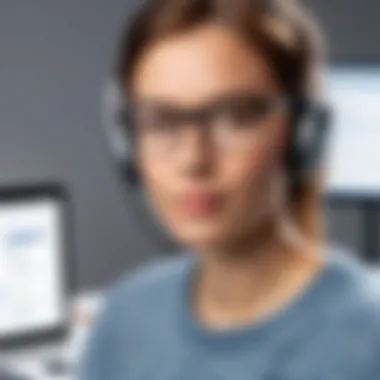

Feedback from users is an essential part of the development and optimization of software. It provides insight into real-world applications and helps identify areas for improvement. Businesses often rely on this feedback when evaluating the impact of software on their operations and user productivity. This section delves into how user surveys and reviews can shape the perception of free class registration software and address common user concerns.
User Surveys and Reviews
Surveys and reviews are excellent tools to collect user feedback. They not only gauge user satisfaction but also highlight the strengths and weaknesses of a software product. By analyzing this data, organizations can gain valuable insights on user preferences, usability, and essential features.
- Benefits of Surveys
- Capture specific user experiences.
- Identify areas needing improvement.
- Provide quantitative data to stakeholders.
User reviews on platforms such as Reddit or Facebook can serve as informal yet impactful evaluations of software. These reviews can highlight key functionalities, issues, or unexpected benefits that a user may not encounter in a controlled environment. Reading through these reviews allows potential users to better understand the software's performance in various situations.
Common User Concerns
Despite the advantages of free class registration software, users often express concerns that can affect their decision-making process. A few common issues include:
- Limited Support - Users may feel that free software lacks adequate customer service, leaving them to troubleshoot issues without guidance.
- Data Privacy - Rising awareness of data privacy concerns raises questions about how user information is managed and protected within these platforms.
- Functionality Limitations - There may be feelings of inadequacy when features of free software do not meet the specific requirements of an organization, leading to dissatisfaction.
Addressing these concerns upfront can improve trust in the software. It's vital for organizations to thoroughly investigate user feedback, ensuring that they choose software that aligns with their needs while also developing a plan to address these common issues.
"User feedback is the compass that guides software development toward meeting real user needs and expectations."
The synthesis of user experience and feedback is integral in selecting the right class registration software. Thus, organizations should prioritize this aspect in their evaluation process.
Future Trends in Class Registration Software
Understanding future trends in class registration software is essential for organizations that aim to remain competitive and efficient. As technology continues to evolve, tools for managing registrations also adapt to meet new demands. This section explores significant trends, focusing on artificial intelligence, automation, and mobile accessibility. The following details shed light on how these advancements will shape the landscape of class registration systems.
AI and Automation in Registration Processes
The integration of artificial intelligence in class registration software is transforming traditional methods. AI enables systems to process data more efficiently, enhancing decision-making. Automated systems can handle tasks like enrollment management, scheduling, and even payment processing, freeing up valuable time for staff.
Benefits of utilizing AI in registration processes include:
- Efficiency: Tasks that normally take hours of manual labor can be completed in minutes.
- Error Reduction: Automation minimizes human errors, ensuring more accurate data handling.
- Personalization: AI can analyze user behavior to provide tailored recommendations, making for a better user experience.
- Scalability: As organizations grow, automated systems can adjust to increased demands without a need for proportionate staffing increases.
In summary, using AI and automation not only improves operational efficiency but also boosts the user's overall experience, leading to higher satisfaction and enrollment rates.
Mobile Accessibility Features
Mobile accessibility is no longer a luxury; it is a necessity. Many users prefer mobile devices for managing their registrations due to convenience. Future class registration systems must prioritize mobile-friendly features to cater to this growing trend.
Key aspects of mobile accessibility include:
- Responsive Design: Interfaces should be adaptable to various screen sizes, ensuring ease of use on smartphones and tablets.
- Mobile Apps: Dedicated apps can streamline processes for users who frequently register for classes, offering features like notifications for upcoming deadlines and easy payment options.
- Seamless User Experience: Navigation should remain intuitive with minimal loading times to keep users engaged.
- Security Measures: Mobile platforms must employ strong security to protect user data, especially with sensitive payment information.
Thus, investing in mobile accessibility not only enhances user engagement but also increases the likelihood of successful enrollment.
"Incorporating AI and mobile features into class registration software will lead organizations toward greater efficiency and effectiveness in managing enrollments."
By focusing on these future trends, organizations can develop their registration processes keeping up with technological advancements. This proactive approach ensures they meet user needs and maintain a competitive edge.
Making Informed Decisions: Key Considerations
Making informed decisions regarding class registration software is crucial for organizations. Selecting the right software impacts efficiency, user experience, and overall satisfaction with the registration process. In the context of free class registration software, understanding the intricacies involved in the decision-making process becomes even more essential. Here, we outline specific elements that contribute to informed decision making.
Evaluating Organizational Needs
To begin, evaluating organizational needs is the first step in the decision process. Each organization has unique requirements based on its size, type, and audience. Tackling this involves several questions:
- What specific functions do you need the software to perform?
- How many users will access the system?
- What is the skill level of your staff with technology?
- Are there any specific industry compliance standards to consider?
Understanding these needs ensures that the software selected aligns well with the organization’s objectives. A mismatch can lead to wasted resources and frustration. For example, a small educational institution may require a simpler interface compared to a larger institution with diverse programs and multiple user types.
Balancing Features and Costs
After assessing needs, the next consideration is balancing features and costs effectively. While seeking free options, organizations must scrutinize available features against what they actually intend to use. Some free software may lack essential functionalities that could hinder management processes.
- Core functionalities: Identify must-have features such as user registration, payment processing, and reporting capabilities.
- Hidden costs: Be aware of potential hidden costs that may arise, even in free software. Some platforms may offer additional features for a fee, which could affect the budget if unplanned.
- Scalability: Evaluate whether the free software can scale with your organization. If there are future plans for growth, it is wise to pick a solution that accommodates that potential change.
- User Satisfaction: Gather feedback from users, especially those who will be implementing the software daily. Their input is valuable to ensure the selected software actually meets practical needs.
In summary, making informed decisions within the realm of free class registration software requires a calculated approach. Evaluating organizational needs and balancing features with costs lays the groundwork for selecting a solution that not only meets today’s demands but is also adaptable for future requirements. This proactive strategy can foster a smoother implementation process, ultimately leading to an enhanced registration experience for all users.
Finale
The conclusion section serves to synthesize the vital elements discussed throughout the article. It plays a crucial role in reinforcing the key takeaways regarding free class registration software and its multifaceted implications for both educational and business environments. Understanding these elements is essential for decision-makers who aim to improve efficiency within their organizations.
Recap of Key Insights
To summarize, free class registration software offers numerous benefits that can significantly enhance user experience and operational effectiveness. Its cost-effective nature allows organizations to allocate resources more effectively, especially for those with limited budgets. Accessibility features encourage user adoption, ensuring that both instructors and participants can easily navigate the software. Additionally, the variety of customization options allows organizations to tailor the software to their unique needs, thus increasing its overall value.
In terms of limitations, it is important to consider the restricted features typical of free software as compared to their paid counterparts. Data privacy concerns also emerge as legitimate issues that organizations must confront. Understanding the balance between these advantages and drawbacks informs potential users about what to expect and consider when implementing such tools.
Final Thoughts on Implementation
When it comes to the implementation of free class registration software, several considerations merit attention. First, organizations should conduct a thorough evaluation of their specific needs to ensure that the chosen software aligns with their objectives. This may involve assessing essential features and potential added functionalities that could enhance the system's effectiveness.
Balancing features with costs is also imperative. Although the software is free, it is vital for organizations to remain aware of the long-term implications of their choices. Engaging with user reviews and feedback can provide insight into any pitfalls ahead of time and help smooth the transition to the new system.







