Discovering Free Alternatives to Dragon NaturallySpeaking


Intro
In a world where technology often dictates how we communicate, speech recognition software has emerged as a powerful tool for individuals and businesses alike. Dragon NaturallySpeaking has long been a dominant player in this field, offering reliable voice input capabilities tailored for various applications. However, its price tag can be somewhat daunting, especially for small enterprises or individuals on a tight budget. Fortunately, there are several free alternatives that promise similar functionalities without the financial burden. This article sets out to explore these options, highlighting their features, advantages, and potential drawbacks.
Understanding the landscape of free voice recognition tools is essential, particularly in an age that increasingly values accessibility and convenience. Whether you are a student looking to dictate your notes, a professional seeking an efficient way to transcribe meetings, or simply someone curious about the capabilities of current technology, this guide serves to help you make an informed decision.
Here, we will delve into the key features of various free alternatives, examine their pricing plans where applicable, and assess their suitability based on different user needs. Furthermore, insights drawn from user reviews and expert opinions will underpin our evaluations, offering you comprehensive knowledge to navigate this tech landscape.
Let’s kick things off with a closer look at the key features these alternatives offer.
Overview of Voice Recognition Technology
Voice recognition technology has transformed how we interact with devices, offering an intuitive way to communicate with software and machines through spoken language. Understanding this technology is essential, especially when evaluating alternatives to established software like Dragon NaturallySpeaking.
Understanding Voice Recognition
At its core, voice recognition is a fascinating blend of linguistics, computer science, and artificial intelligence. The process involves translating spoken words into text or executing commands based on verbal inputs. This might sound simple, but the underlying mechanics are complex. The ability of algorithms to parse nuances like accents, idiomatic expressions, and contextual clues elevates the user experience dramatically.
Different systems approach voice recognition in distinctive ways. Systems such as Google's voice commands leverage vast datasets and machine learning techniques, which allow them to learn and improve over time. For instance, when someone uses Google Assistant, the software doesn't simply transcribe speech; it attempts to grasp the user's intent too. Thus, clarity, accuracy, and context become significant components of a successful voice recognition system.
Applications in Business
In the business realm, voice recognition technology presents a myriad of opportunities. From automating customer service with chatbots to enabling hands-free operation of software applications, companies are embracing this tech in ways that boost efficiency.
- Meeting Transcription: With the ability to record and transcribe meetings in real-time, organizations can ensure that valuable information doesn’t slip through the cracks.
- CRM Integration: Voice commands allow salespeople to update client information or log calls seamlessly, enhancing customer relationships.
- Call Centers: Automating responses to frequently asked questions can save time and resources, allowing human agents to handle more complex issues.
Adopting voice recognition can lead to significant time savings and reduce human error, which are invaluable in today's fast-paced business environment.
The Rise of Dragon NaturallySpeaking
Dragon NaturallySpeaking emerged as a frontrunner in voice recognition software, setting high standards for others to follow. Originally introduced in the late 1990s, it evolved with tech advancements. Its sophisticated algorithms were built to cater to diverse user needs, from students needing assistance with writing to professionals dictating reports on-the-go.
Dragon’s popularity is rooted in its superior accuracy and ability to learn individual users' speech patterns over time. However, it comes with costs that might not be feasible for everyone.
The question surfaces: as technology advances, what free alternatives exist that can rival Dragon's capabilities while remaining accessible? This article addresses that by exploring various no-cost options available in the market today.
Criteria for Selecting Free Voice Recognition Software
When searching for free voice recognition tools, it's essential to know what to look for. Unlike premium software like Dragon NaturallySpeaking, free alternatives often come with their own sets of strengths and weaknesses. Selecting the right tool isn’t just about grabbing something because it’s free; it involves understanding how well it aligns with your needs, ensuring it works for you, your team, or your projects.
For instance, a freelance writer has different requirements compared to a corporate team working on presentations. Each user group will benefit from certain features, hence the following criteria are paramount to making an informed decision.
Accuracy and Reliability
Accuracy is at the forefront when evaluating voice recognition applications. Users expect that their spoken words will translate into written text with minimal errors. A software tool that struggles with understanding common phrases or often misinterprets accents can cause significant frustration. Just imagine needing to review each line of your dictation repeatedly—talk about a time sink!
When testing for accuracy:
- Consider what environments you’ll be using it in. Some software performs poorly with background noise, while others excel, perhaps much like students tackling exam preparation.
- Look into user reviews and experiences. Many individuals share their results online, which helps gauge how well an app does in real-life scenarios.
Supported Languages and Dialects
Not everyone speaks standard American English, and accents can vary widely from region to region. This is where supported languages and dialects come into play. A tool that only supports a single language or has a limited selection might alienate a segment of its potential users.


When evaluating this aspect, consider:
- Bilingual needs. If you often switch between languages, having software that can handle such nuances is a gridlock breaker.
- Regional variations. While one software might do well with the London accent, it can barely understand someone from the North of England. Look for a solution that provides flexibility in recognizing diverse speech patterns.
User Interface and Experience
A clean, easy-to-navigate interface can improve productivity. A cluttered interface with unclear commands can make using the software feel like running through a maze with no exit in sight. A good user experience means less time figuring out how to use the tool and more time focusing on output.
Keep an eye out for:
- Customization options. Can you tailor the interface to match your workflow? A tailored setup can significantly enhance how you interact with the application.
- Learning curve. Ensure that the software has straightforward onboarding, so you don't find yourself shaking your head in confusion.
Integration Capabilities
Perhaps you’re a business owner who uses specific applications daily—whether it's CRM systems or project management tools—seamless integration can be a game-changer. If your voice recognition software integrates well with other systems, it helps streamline your workflows. For example, you shouldn't be forced to switch back and forth between applications constantly. That’s like driving a car but needing to keep exiting to change GPS settings!
When assessing integration:
- APIs and Plugins. Look at whether the software offers APIs for developers or plugins for popular platforms.
- Exporting & Importing Tools. Documents you dictate should be easy to export in various file formats, assisting in sharing and collaboration.
Privacy and Security Features
In an age where data breaches are not uncommon, ensuring your voice data is kept confidential is critical. Free does not automatically mean safe. Users should be diligent in checking the privacy policy of any voice recognition tool they consider.
What to consider:
- Data collection methods. How does the software handle and store your voice data? Look into whether it anonymizes sensitive information.
- Security measures. Ensure that the application implements strong encryption techniques, safeguarding your data against potential threats.
Ultimately, every user will have a different set of needs when it comes to voice recognition software. By keeping these criteria in mind, one can strategically sift through the myriad of free options available to find the best fit for their specific context.
Notable Free Alternatives to Dragon NaturallySpeaking
In a landscape where voice recognition technology is gaining traction, knowing the notable free alternatives to Dragon NaturallySpeaking is crucial. These alternatives often cater to various user needs while potentially saving substantial costs. Understanding these options empowers both individuals and businesses to harness voice recognition capabilities effectively. Rather than relying solely on premium solutions, exploring diverse free tools helps identify the best fit for specific tasks and workflows. Here we dive deeper into some standout alternatives that provide voice recognition capabilities without breaking the bank.
Google Docs Voice Typing
Features
Google Docs Voice Typing is an integral part of Google Drive. It's a tool that allows users to create documents by speaking instead of typing. One of its key characteristics is how seamlessly it integrates with Google Docs, making it extremely easy to use for those with a Google account. A unique feature is its ability to recognize commands—like adding punctuation—allowing users to dictate more naturally. With the cloud-based advantages, users can access their documents from anywhere, which is ideal for collaboration or remote work.
Limitations
Despite its strengths, Google Docs Voice Typing does come with limitations. The requirement of an internet connection is one, as the tool operates through the cloud. Privacy issues also arise since data is processed online, and users may feel cautious about sensitive information. Furthermore, while it supports several languages, not all dialects are as finely tuned, which may lead to inaccuracies for non-standard language users. This can be particularly frustrating for those whose accents or speech patterns diverge from mainstream expectations.
Best Use Cases
Google Docs Voice Typing excels in several scenarios. It’s particularly beneficial for students and writers who require a quick drafting tool. Its user-friendly layout allows swift command execution, making it ideal for people who might struggle with traditional typing, like those with disabilities. However, while it serves well for straightforward text generation, it might not be as effective for legal or complex documents requiring precise formats or terminology.
Windows Speech Recognition
Features
Windows Speech Recognition is built into the Windows operating system, which makes it readily accessible. One of its attractive features is voice command functionality that allows full control of the PC. Users can execute commands like opening applications or toggling system settings verbally. This control provides a key advantage to multitaskers or those needing to navigate their device hands-free.


Limitations
The accuracy of Windows Speech Recognition can vary widely depending on the environment. It thrives in quiet spaces but may struggle in noisy settings, hampering its effectiveness. Additionally, while it supports many languages, the nuance in understanding accents is not its strongest suit. This limitation can lead to frustration for users who might rely on voice recognition in their day-to-day activities. Sometimes, users report a steep learning curve when trying to master the tool, especially with complex commands.
Integration with Windows
One of the key characteristics of Windows Speech Recognition is its seamless integration with other Windows features. It works well with applications like Microsoft Word or Excel, which allows users to dictate reports, write emails, or manage spreadsheets through voice commands. The ability to utilize voice commands for system navigation and application control marks it as a versatile choice for business environments that thrive on efficiency.
Apple Dictation
Features
Apple Dictation stands out for its smooth integration with macOS and iOS devices. Users appreciate its ability to send messages and create notes without the hassle of typing. Its unique capability of working offline is a notable advantage, as it allows use without reliable internet access—perfect for traveling professionals who might find themselves in remote areas. This feature can be particularly useful when users are on the go or in environments where connectivity is unreliable.
Limitations
However, Apple Dictation is not without its drawbacks. One major limitation is the allowance of only limited dictation time; users must pause after a certain limit, which can break the flow of thought. Additionally, accents might be misrecognized, leading to errors in the final text. Mac users expecting the efficiency found in premium software might find it lacking when it comes to audio command recognition listed in their fancy features.
Best for Mac Users
For Mac users, Apple Dictation is often a trusted option due to its native integration. It provides a straightforward experience without the need to download additional software. Its appeal grows for those who value privacy since it minimizes data transmission by processing commands locally. However, it might not fulfill the needs of users looking for advanced features or extensive customization options found in paid programs.
Mozilla DeepSpeech
Features
Mozilla DeepSpeech offers a significant leap in voice recognition capabilities through its open-source platform. It employs deep learning techniques for high-quality transcription. One of its attractive aspects is the flexibility to adapt the model to specific needs, making it a great choice for developers looking to incorporate voice recognition into applications. The community-driven nature of DeepSpeech allows for continual improvements and updates from various contributors.
Limitations
On the other hand, the reliance on the community for updates can lead to slower fixes compared to commercial software. Additionally, setting up DeepSpeech requires some technical expertise—meaning it might not appeal to the average user seeking immediate functionality. The requirement for a fairly robust computer also implies that users may need to invest in compatible hardware for optimal performance.
Developer-Focused Options
Mozilla DeepSpeech targets developers who want to integrate voice capabilities into their own applications. Its open-source framework allows for extensive customization, permitting users to train the model with their data. This offers a unique advantage for companies looking to develop bespoke solutions for their voice recognition needs, catering specifically to niche markets and specialized fields.
eSpeak
Features
eSpeak is a lightweight, compact app known for its fast performance. Its main charm lies in its capability to handle a variety of languages. As an open-source tool, it stands out for democratizing voice synthesis technology. eSpeak also supports various platforms, making it a flexible choice for developers who want a consistent solution across different operating systems. This versatility makes it a notable mention in the free voice recognition market.
Limitations
Despite its lightweight nature, eSpeak can compromise on the naturalness of voice output, leading to a robotic tone that may deter some users. The lack of polished user interfaces means it might not be the most user-friendly option for those unfamiliar with technical setups. While it’s excellent for prototyping, it may not shine in practical, everyday usage where a more human-like speech recognition experience is desired.
Open Source Benefits
The main benefit of eSpeak being open source is accessibility for developers and end users. Users have the freedom to modify it as needed, allowing for tailored solutions that cater to specific requirements. The community support around eSpeak also aids in troubleshooting and improvement, with continual user-generated content. It’s a noteworthy tool for those willing to navigate its technical aspects and invest time in customization.
Comparative Analysis of Free Alternatives
The comparative analysis of free alternatives to Dragon NaturallySpeaking is a significant step in understanding the landscape of voice recognition technology. With the plethora of available options, users are often left sifting through the noise. When selecting the right software, simply picking the first choice that pops up isn’t enough. By scrutinizing alternatives, one can discern the nuances of features, performance, and overall user experience that set these tools apart.
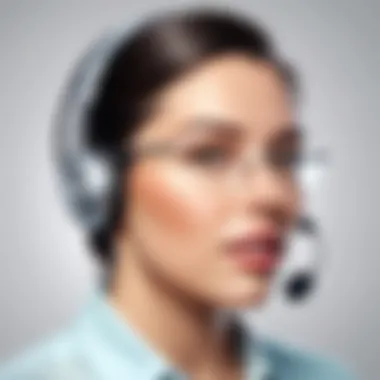

Accuracy Comparisons
Accuracy in voice recognition software is pivotal; it’s the bedrock upon which usability is built. No one wants to spend time correcting sentences that the software misinterpreted. When comparing the accuracy of free alternatives, it's crucial to consider the diversity of vocabularies, accents, and the context in which the software will be used. For instance, Google Docs Voice Typing excels in understanding a variety of accents, but may falter with industry-specific jargon. Conversely, applications like Mozilla DeepSpeech potentially offer greater customization options for developers but require a more hands-on approach to accuracy refinement.
With that said, it’s best to test these softwares in real-world scenarios. For a person who frequently communicates in a language other than English, evaluating the software's ability to understand and process that language efficiently becomes paramount. Accuracies can differ dramatically, based on language models and training data, so keep an eye out for those specifics.
User Experience Insights
User experience often defines the interfacing pleasure of voice recognition software. This includes the simplicity of setup, learning curves, and overall design. Some users might prefer a software that feels intuitive from the start, while others appreciate a robust and feature-rich environment that can be tailored extensively to their needs. For example, Apple's Dictation provides seamless integration with macOS, allowing users to dictate text effortlessly, yet it comes with limitations that might frustrate power users.
In contrast, Windows Speech Recognition might not win design awards but offers a straightforward onboarding experience, empowering users to begin their dictation almost immediately. Therefore, user experience should be assessed on personal preferences and specific workflow requirements.
Suitability for Different Workflows
No single solution fits all when it comes to voice recognition software. Each option has its strengths and weaknesses depending on the user’s workflow. If you are a creative professional conducting interviews or brainstorming sessions, Google Docs Voice Typing’s real-time collaboration features may provide the edge needed. Alternatively, developers requiring more control should gravitate towards Mozilla DeepSpeech, which can be tailored for specific projects but requires a bit of technical know-how.
Moreover, those in fast-paced business environments may find Windows Speech Recognition a suitable contender with its integration into the Windows ecosystem. Ultimately, understanding how each tool aligns with the specific tasks at hand is essential.
"Choosing voice recognition software is not simply about finding a substitute; it’s about finding the right tool for the job."
By unpacking these comparative facets, this analysis helps equip users with the insight needed to navigate free alternatives to Dragon NaturallySpeaking. Looking beyond just price and features ensures individuals and businesses can make informed decisions that enhance productivity while ensuring cost-effectiveness.
Limitations of Free Voice Recognition Software
While free voice recognition software offers a tempting way to harness speech-to-text capabilities without denting your wallet, it’s vital to recognize that these tools come with certain limitations. This understanding is crucial, especially for tech-savvy users looking for effective solutions. Identifying potential constraints can save time and avoid frustration, ensuring that the chosen tool meets specific needs.
Functionality Constraints
One notable area where free alternatives often fall short is in their functionality. Many free programs don’t possess the sophisticated features found in premium software like Dragon NaturallySpeaking. For instance:
- Limited Vocabulary Recognition: Free tools usually have smaller vocabularies and may struggle with industry-specific jargon, technical terms, or unique phrases.
- Command Recognition Issues: Users looking for a rich array of voice commands might find free options lacking. This can be a deterrent for those wanting to dictate not just text but also control software hands-free.
- Lack of Advanced Features: Capabilities such as custom vocabulary, macros, or advanced punctuation commands are frequently absent in free versions. Users may find themselves manually correcting errors, which ultimately hampers efficiency.
Performance Issues
Performance is another area where free voice recognition software may falter. This can manifest in multiple ways:
- Accuracy Fluctuations: Free tools often do not boast the same level of accuracy, particularly in challenging acoustic environments. Differences in background noise, accents, or speech patterns can heavily impact their efficacy.
- Slow Processing Time: The speed at which audio is processed and transformed into text may be inadequate, especially in free versions. Users may experience lag, which can be frustrating during time-sensitive tasks.
- High Resource Consumption: Some free programs can be demanding on system resources, leading to poor performance or crashes, particularly on older hardware.
"Many users might find themselves wishing for more robust features and accuracy as they encounter the limitations of free software."
While free alternatives can serve their purpose, these limitations are essential considerations for users aiming for higher standards in voice recognition technology. Ultimately, understanding these constraints can guide users in selecting the right tools to match their individual workflows and professional needs.
The End on Free Alternatives to Dragon NaturallySpeaking
Voice recognition technology has become increasingly integral in various sectors. This conclusion synthesizes the findings from our exploration of free alternatives to Dragon NaturallySpeaking.
The significance of considering these free options lies in their ability to democratize access to voice recognition tools. With the prohibitive costs associated with premium software like Dragon NaturallySpeaking, many individuals and smaller businesses could previously find themselves at a disadvantage. Free alternatives can level the playing field, offering essential functionalities that support productivity without breaking the bank.
Final Thoughts
Every tool we reviewed has its strengths and weaknesses that cater to different user needs. Whether it's Google Docs Voice Typing that integrates seamlessly into collaborative documents, or eSpeak, which celebrates its open-source roots, each alternative brings unique features to the table. However, assessing these tools requires a deep dive into their accuracy, ease of use, integration capabilities, and how well they protect user data. As we move forward in this ever-evolving technological landscape, it is clear that these alternatives urge us to rethink how we perceive and utilize voice recognition.
By taking the time to analyze and test these free solutions, users empower themselves to discover what aligns best with their needs. It’s not just about saving money; it’s about finding the right tools that enable smooth workflow and enhance overall productivity. The right free alternative can sometimes outperform a paid option in specific contexts.
Future Trends in Voice Recognition
As we look ahead, the future of voice recognition seems promising. Advances in artificial intelligence and machine learning will lead to better speech recognition accuracy and more nuanced understanding of natural language. This evolution may also introduce features like contextual recognition, where systems learn individual user's speaking habits over time, allowing for an even more tailored experience.
Moreover, the growing focus on accessibility will push developers to enhance voice recognition software for varied applications, ensuring inclusivity for people with disabilities. Developing multi-language support can also expand the global usability of these tools, making voice recognition a standard feature in diverse workplaces.







