Understanding Foxit License Management for Businesses
Intro
In the world of software management, understanding how to efficiently manage licenses is crucial for any business. One tool that has gained traction in recent years is Foxit's License Management solution. It not only helps businesses navigate the complex waters of software licensing but also ensures compliance and maximizes investment. This guide aims to dissect the various components of Foxit License Management, shedding light on its features, pricing structures and best practices that serve business professionals.
With various licensing options available, organizations can often find themselves in a quagmire of choices. Knowing what licenses are best suited to your needs can be a daunting task. By the end of this article, you’ll be equipped with the knowledge to manage your licenses effectively, thereby streamlining your software operations.
Key Features
Overview of Core Features
Foxit License Management doesn't just offer the basics; it provides a robust set of tools that enhance usability and administration. Here’s a closer look at some of its key features:
- Flexible Licensing Types: Whether your company operates on a subscription, perpetual, or enterprise licensing model, Foxit accommodates those needs effortlessly.
- Centralized Dashboard: This user-friendly interface gives administrators a bird’s-eye view of all licenses in use, their statuses, and compliance requirements. It’s an invaluable resource for tracking usage in real-time.
- Usage Analytics: This tool allows businesses to delve into usage patterns. Understanding peak usage times can inform decisions on future licensing needs.
- Seamless Integration: Foxit's application interfaces easily with existing systems, providing a smoother transition and reducing downtime during implementation.
Each feature serves a specific purpose that can contribute significantly to a company’s overall efficiency and compliance posture.
User Interface and Experience
Navigating license management shouldn’t feel like deciphering ancient hieroglyphics. Foxit’s user interface is designed with clarity and ease of use in mind. Administrators can quickly locate critical information without feeling like they are running a rat race.
- Intuitive Layout: Quick access buttons for each licensing type make it easy for users to manage their licenses without hassle.
- Graphical Displays: Visual representations of data aid in understanding trends and compliance needs at a glance, making it easier for users to draw meaningful insights during discussions with stakeholders.
Just like a well-organized toolbox, the intuitive design of Foxit's software helps users find what they need swiftly and effectively.
Pricing and Plans
Overview of Pricing Models
When it comes to software, finding a balance between cost and functionality is pivotal. Foxit offers several pricing structures that cater to differing needs and budgets. Business owners can choose from options including:
- Pay-As-You-Go: Ideal for smaller companies or those with fluctuating project demands, this model allows for flexibility without long-term commitment.
- Annual Licenses: For organizations anticipating steady use, annual subscriptions often come at a reduced rate compared to month-to-month plans.
Each pricing model ensures that businesses can adapt to their unique circumstances.
Comparison of Different Plans
Most businesses find it advantageous to weigh their options before making a decision. To assist with this, here’s a quick comparison of some of the plans Foxit offers:
- Basic Plan: Limited features suitable for small teams just beginning.
- Professional Plan: Enhanced features tailored for mid-sized organizations, allowing for collaborative efforts among teams.
- Enterprise Plan: All-inclusive features, ideal for larger companies, providing comprehensive management tools and dedicated support.
This structured approach ensures that businesses of all sizes can locate a plan that best aligns with their operating practices.
Investing in the right licensing model is not just about affordability; it’s a strategic decision that can save time and avoid future headaches.
In summary, understanding Foxit License Management enables businesses to streamline their software investments, ensuring compliance while efficiently managing licenses. By familiarizing themselves with the various features and pricing plans, decision-makers will be better positioned to make informed choices that benefit their organizations.
Prologue to Foxit License Management
In the realm of software acquisition and deployment, understanding how to manage licenses effectively can make or break a business's operational efficacy. Enter Foxit License Management. This system paves the way for organizations to navigate the sometimes murky waters of software licensing, enabling them to optimize costs while ensuring compliance. With a plethora of licensing options tailored to different business needs, Foxit stands out as a preferred choice for many enterprises.
What is Foxit License Management?
Foxit License Management refers to the suite of tools and processes offered by Foxit Software to help organizations handle the licenses of their software products. This is not just a matter of keeping track of who's using what; it's about having a robust framework that ensures every software asset is accounted for. The platform encompasses various licensing models, including single-user licenses and enterprise solutions, all designed with the business in mind. By automating numerous aspects of license governance, it frees IT departments and management teams from tedious administrative burdens, allowing them to focus on more strategic initiatives.
Foxit License Management isn't merely a system for tracking software; it’s a comprehensive view of how businesses engage with their software tools. With user-friendly dashboards, businesses can review their license allocations, understand usage patterns, and make informed decisions on future purchases. This proactive approach helps organizations not just in adhering to regulations but in maximizing their software investments.
Importance of Licensing in Software Management
Effective licensing is crucial. Without it, organizations risk falling into a whirlpool of complications—from compliance issues to inflated software costs. Think of it as a safety net. If you’re not aware of your licensing status, you might be operating under the radar without proper permissions, which could lead to severe consequences, including legal penalties and unplanned expenditures for additional licenses.
- Cost Optimization: Proper license management helps businesses avoid overpayments on unnecessary licenses and ensures they are only paying for what they actually use.
- Compliance Assurance: Having a clear understanding of all licenses in use ensures compliance with software agreements and regulations, minimizing the risk of undetected violations.
- Strategic Planning: When businesses can track their software usage through Foxit License Management, they are better equipped to make informed decisions for future acquisitions or upgrades.
In summary, effective license management creates a transparent and efficient environment, reducing risks and enhancing operational effectiveness.
In this guide, we will delve deeper into the different licenses offered by Foxit, explore management features, and lay out best practices that can help businesses harness the full potential of Foxit's solutions.
Types of Licenses Offered by Foxit
When it comes to software management, having the right type of license is as crucial as choosing the software itself. Foxit's licensing structure caters to a variety of business needs, ensuring that organizations can choose the right fit depending on their size, budget, and specific requirements. This section dives into the different types of licenses available from Foxit, shedding light on what each option offers and the unique benefits it holds for businesses.
Single User License

A Single User License is ideal for businesses where software usage is limited to individual devices or users. This license allows one person to use the software on a specific machine without sharing it across multiple users. The flexibility of this license is a major advantage; it enables professionals to install and manage the software according to their personal workflow.
Benefits of Single User Licenses include:
- Cost-Effectiveness: Typically, single-user licenses are priced lower than their multi-user counterparts, making them perfect for freelancers or small businesses.
- Simplicity in Management: Managing a single license means fewer complications regarding compliance since there's only one user to track.
- Focus on Individual Needs: Customization becomes easier when software is tailored to a single user’s preferences and requirements.
It’s crucial, however, to recognize that while this license suits some, it might not be practical for teams needing collaboration, where the same software must be accessed by multiple users.
Volume Licensing
Volume Licensing is designed for organizations that need to deploy software to several users at once. This type of license is not only economically beneficial but also offers businesses enhanced control over their software deployments.
Key points of Volume Licensing include:
- Scalability: As companies grow, they can easily adjust the number of licenses, ensuring that all employees have the necessary tools without excess expenditure.
- Centralized Management: It simplifies license administration by allowing IT departments to manage multiple licenses from a single dashboard, enhancing operational efficiency.
- Cost Savings: When buying in bulk, organizations often receive better pricing, which can lead to significant budget savings in the long run.
Volume Licensing is particularly significant in sectors where collaboration is fundamental, like marketing, IT, and design, as it allows teams to work seamlessly on shared projects without licensing headaches.
Enterprise Licensing Solutions
Finally, Enterprise Licensing Solutions cater to large organizations with extensive software needs. This option provides a holistic licensing structure that covers a wider array of features and user requirements.
Advantages of Enterprise Licensing Solutions include:
- Customizable Packages: Large enterprises often have specific needs that standard licenses cannot meet. Enterprise solutions can be tailored to fit various departments, projects, and compliance requirements.
- Unlimited Access: Depending on the package, businesses can provide unlimited access to their users, fostering greater collaboration and productivity across teams.
- Dedicated Support: Often, enterprise licenses come with elevated support options, ensuring that businesses can get help when they need it, reducing downtime significantly.
In essence, the choice of license should align with the organization’s size, workflow, and budget, as each type offers unique benefits that can enhance productivity and compliance when navigating the complexities of software management. In the long run, selecting the right license type can aid in solidifying the overall software strategy in any business.
Choosing the right license type is not just about what’s cheapest; it’s about what will serve your business best in both the short and long term.
Understanding Foxit License Management Features
Understanding the various features of Foxit License Management is critical for any organization aiming to enhance its software efficiency and compliance. These capabilities are not just enhancements; they are essential tools for managing licenses effectively, conserving resources, and ensuring a smooth operational flow. Businesses can unlock the full potential of Foxit solutions by mastering these features.
User Management Capabilities
Effective user management sits at the heart of license management, facilitating a streamlined approach to assigning, monitoring, and revoking users' access to licenses. Foxit provides robust user management tools enabling administrators to control licenses allocated to users and track their usage.
An intuitive dashboard allows for the assignment of licenses based on user roles or projects. This is particularly beneficial for organizations with fluctuating personnel needs. For example, if an employee leaves, their license can quickly be reassigned to a new hire without expensive delays or the need for additional purchases. Moreover, these tools can help ensure that businesses remain compliant with licensing agreements by keeping tight control over user access, allowing only authorized users to utilize the licensed software.
License Activation and Deactivation
Navigating the maze of license activation and deactivation can feel daunting. With Foxit, the process is straightforward and efficient. Activation can typically involve server-based or cloud-based procedures, each with its practices and protocols. Upon purchasing licenses, administrators are given the tools needed to activate them seamlessly, ensuring users can start working without unnecessary wait.
Deactivation, on the other hand, is just as crucial. If a license is no longer needed—for instance, when a project concludes or a license rotation is required—deactivation should be just as swift. Foxit allows administrators to deactivate licenses easily, ensuring they can be rapidly reassigned or simply released back into the organization’s pool of available licenses without confusion.
Real-Time License Tracking
In an ever-evolving business landscape, having real-time visibility into license utilization can significantly inform decision-making processes. Foxit’s real-time tracking feature provides insight into current license status, helping businesses identify whether they are underutilizing or overusing licenses.
This capability can save financial resources by allowing organizations to adjust their purchasing plans proactively based on actual usage metrics. For example, if a company notices that only half of its licenses for a particular software are in use, it may reconsider its future license procurement strategy, which can prevent over spending.
Benefits of real-time tracking include:
- Informed Decisions: Businesses can make more informed decisions based on actual usage rather than projections.
- Cost Efficiency: Understanding which licenses are active can lead to better budgeting and reducing wasted expenditure.
- Compliance Assurance: By tracking who is using what license at any given time, organizations can maintain compliance, mitigating the risk of potential legal issues.
Deployment Options for Foxit Software
Selecting the right deployment option for Foxit software is crucial for businesses looking to enhance operational efficiency and ensure seamless software management. Deployment strategies can affect not only the cost of operations but also the overall user experience and compliance with licensing agreements. In a landscape where technology continuously evolves, understanding the deployment options available is vital for achieving the best results with Foxit solutions.
On-Premises vs. Cloud-Based Solutions
In evaluating deployment options, a major consideration exists between on-premises solutions and cloud-based software. Each option has its pros and cons, and the choice often hinges on the unique needs of an organization.
On-Premises Solutions: These involve installing Foxit software directly on local machines within an organization’s infrastructure. This offers numerous benefits:
- Control: Users have direct control over the software environment and data.
- Customization: Organizations can tailor the setup specifically to their requirements.
- Security: Sensitive data remains behind the company’s firewall, reducing exposure to external threats.
However, the upfront costs can be high, including hardware and maintenance expenses. Organizations must also dedicate IT resources for installation and ongoing support.
Cloud-Based Solutions: This approach leverages the internet for software access, allowing users to work from any device with internet connectivity. The benefits of cloud solutions include:
- Scalability: Businesses can easily adjust their subscriptions and resources as needs change, often with minimal effort.
- Cost Efficiency: With reduced initial outlay, organizations may find cloud solutions appealing, as they operate on a subscription basis, often reducing overall expenditure.
- Automatic Updates: Provider-managed updates ensure users always have access to the latest features and security patches, enhancing productivity.


However, businesses must consider potential challenges, such as data privacy and reliance on internet connectivity. It might not suit companies with strict security protocols. When making a decision, factors such as internal policies, existing infrastructure, and specific business needs should be thoroughly evaluated.
Hybrid Deployment Models
Hybrid deployment models combine elements of both on-premises and cloud-based solutions, providing an adaptable approach suitable for many organizations. This model allows businesses to use on-premises software for critical tasks while leveraging cloud capabilities for less sensitive operations.
Advantages of Hybrid Models:
- Flexibility: Organizations can optimize workflow by strategically choosing which services or applications operate locally versus in the cloud.
- Cost Allocation: They allow businesses to manage expenses effectively by only storing sensitive data on-site while utilizing cloud resources for less critical functions.
- Business Continuity: In case of local outages, essential features offered in the cloud can maintain business operations, providing a layer of redundancy.
However, hybrid systems may present integration challenges. Ensuring that on-premises and cloud applications effectively communicate often requires additional planning and investment in IT resources.
In summary, deciding on deployment options for Foxit software can significantly influence its impact on an organization. Each option has distinct advantages tailored to different business needs. Understanding these can help decision-makers navigate the landscape more effectively and ultimately lead to a more productive use of Foxit solutions.
Best Practices for License Management
Effective license management is more than just a necessity; it's a vacuum of sorts—sucking in all your compliance and budgetary concerns while ensuring smooth operation and integration of software across the organization. In this digital age where software licenses can make or break the wheels of productivity, grasping these best practices is integral for business owners and IT professionals alike.
Maintaining Compliance
Compliance is the name of the game. Failure to adhere to license agreements can result in hefty penalties and legal battles that could drain resources quicker than a leaky faucet. Organizations must instill a culture that prioritizes compliance with licensing terms and conditions.
- Regularly educate staff about the licensing agreements associated with the software they are using. This ensures that everyone is on the same page, knowing which resources are available and under what terms.
- Keep thorough records of all software licenses purchased, including activation keys, purchase dates, and renewal dates. An organized documentation system prevents accidental oversights.
- Implement automated compliance monitoring tools. These tools act like sentries, continuously scanning systems for installed software and alerting the team when licenses are nearing expiration or if non-compliant software is detected.
"Compliance isn’t just a legal term; it’s your software ecosystem’s backbone."
Periodic License Audits
Just like your annual physical, license audits keep your software health in check. Conducting periodic audits not only helps catch compliance issues before they spiral out of control but also reveals insights into software usage.
- Schedule quarterly or semi-annual audits. This routine keeps you in the loop with how many licenses are in use and who’s using them.
- Compare actual usage against purchased licenses to identify any discrepancies. If you have a dozen seats for software but only three active users, it might be time to rethink your licensing strategy.
- Document findings and take necessary actions to rectify compliance gaps. Transparency during audits serves as a safety net, ensuring that the organization can navigate potential pitfalls.
Optimizing License Usage
When push comes to shove, every organization should strive for optimal resource allocation. This means not just having enough licenses but utilizing them effectively to yield the maximum return on investment.
- Analyze software usage data. Look into who uses what and how often. If some licenses are gathering dust, you might need to redistribute them or seek out alternatives that better fit usage requirements.
- Encourage sharing resources among teams where appropriate. Sometimes, a single license can service multiple users through a rotation system. However, align this strategy with the terms of the license to avoid crossing any compliance lines.
- Explore flexible licensing options that allow scaling without being tied down. For instance, pay-per-use or subscription-based models can be advantageous for organizations anticipating fluctuating needs.
By adhering to these best practices in license management, businesses can not only safeguard themselves against compliance issues but also strategically manage their software resources, leading to enhanced operational efficiency.
Integrating Foxit with Other Software Solutions
Integration plays a vital role in today’s business landscape, especially as companies pivot to streamline operations and enhance productivity. The integration of Foxit’s solutions with existing software systems can transform how organizations manage documents and licenses. The ability to marry Foxit’s tools with other platforms—like collaboration software, project management tools, or enterprise resource planning (ERP) systems—can yield significant benefits, optimizing workflows and fostering collaboration.
Compatibility with Existing Systems
When considering the integration of Foxit with your current software, compatibility is paramount. Businesses often rely on various systems, and ensuring that Foxit can seamlessly fit into this existing ecosystem is crucial. A few key factors come into play here:
- System Requirements: Before integrating, check the system requirements for both Foxit and the software you intend to connect. This ensures smooth functioning without the need for major system overhauls.
- Operating Environment: Whether your systems operate on Windows, Mac, or even cloud-based platforms can affect how well Foxit integrates. Understanding this compatibility helps avoid future issues.
- Workflow Impact: Assess how the integration will affect your current workflows. When systems communicate efficiently, tasks can be accomplished faster, reducing downtime and enhancing team dynamics.
Integrating Foxit also extends its features across platforms. For instance, integrating with Microsoft Teams may allow team members to access PDFs directly within the chat environment, facilitating quick feedback cycles and improving productivity.
Leveraging APIs for Seamless Integration
Foxit offers robust APIs that can be utilized to create custom integrations tailored to your business needs. Leveraging these APIs can significantly enhance your operational efficiency. Here’s how you can make the most out of them:
- Automate Workflows: Build workflows that automate repetitive tasks, such as document distribution or approval processes. Automation reduces manual errors and saves time, all while keeping the team focused on their core tasks.
- Customized Solutions: Not every business operates the same way. With APIs, companies can tailor Foxit functionalities to fit their specific operational requirements. For instance, integrating with a customer relationship management (CRM) system can allow sales teams to generate tailored PDF reports efficiently.
- Connect Multiple Systems: With the right API integration, you can link Foxit to a range of other applications—like data analytics tools or marketing platforms—allowing data to flow between systems smoothly. This interconnection promotes cohesive strategies and data-driven decision-making.
"Integration is not just about connecting systems; it's about ensuring they work together harmoniously to drive success and efficiency."
The benefits of integrating Foxit with other software solutions are vast, promising to enhance user experience while streamlining processes. By prioritizing compatibility and wisely leveraging APIs, businesses can ensure that their software investments yield the most fruitful returns.
Cost Considerations in Foxit License Management
When it comes to licensing software like Foxit, the financial implications are crucial. Businesses often juggle budgets, balancing cost and utility. Not only do costs shape immediate purchasing decisions, but they also affect long-term financial health. Companies must understand that the license type they choose can significantly influence their bottom line. In this segment, we’ll explore various aspects that shape the cost landscape in Foxit License Management.
Understanding Pricing Models
Several pricing models exist when it comes to Foxit’s licensing structure. Understanding these models can make a world of difference during decision-making.
- Perpetual License: This is a one-time purchase thing. Users buy the software and have lifetime access. However, they’ll need ongoing maintenance, which often comes at an additional cost. This model is great for firms that want stability but must keep an eye on those maintenance fees.
- Subscription-Based License: Very popular nowadays, especially among businesses that prefer scalability. Here’s the catch: although you pay less upfront, the costs can accumulate over time. If a company grows quickly, they might find themselves facing higher expenses as they need to expand their license count.
- Volume Licensing: Designed for larger organizations, this model provides discounts when multiple licenses are bought together. This can lead to significant savings if your workforce is sizable. It’s an economical way to ensure everyone is on the same page software-wise.
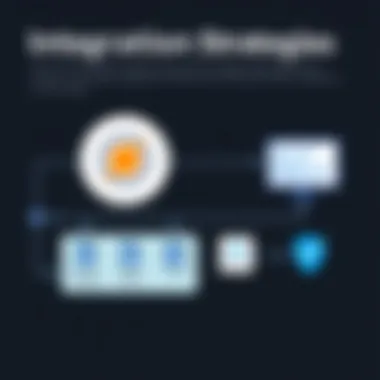
As organizations evaluate these models, they must assess their specific needs and growth trajectories. A one-size-fits-all approach rarely works here.
Total Cost of Ownership Calculation
Calculating the total cost of ownership (TCO) is critical in predicting the financial aftermath of acquiring Foxit licenses. The TCO isn't just about the initial sticker price; it dives deeper into hidden costs associated with software that can pop up down the line.
Here's what needs to be accounted for:
- Initial Purchase Cost: This is the apparent cost that any business can see. Think of it as the entry fee.
- Maintenance Fees: These costs can accumulate depending on whether you have a perpetual license. Make sure to factor in annual updates and support fees.
- Training Costs: Don’t forget that team members may need training to adequately utilize the software. Training doesn’t just incur direct costs; it can also lead to lost productivity during the learning phase.
- Support and Upgrades: In computing, things evolve fast. Setting aside a budget for technical support and periodic upgrades is crucial.
- Downtime Costs: If the software is not functioning as intended, this can lead to lost revenue. An impact analysis should be done to understand potential downtime costs.
Calculating TCO can start with a simple formula:
TCO = Initial Purchase Cost + (Maintenance Fees x Number of Years) + Training Costs + Support Costs + Downtime Costs.
This comprehensive outlook is sure to enhance the decision-making process, steering clear of hidden pitfalls.
"A wise business knows that the real cost isn’t always the one written in the contract."
When navigating decisions surrounding licenses, it’s vital to think several steps ahead, considering how costs will ripple through the organization, affecting budgets and resources in the longer term.
Ultimately, understanding cost considerations in Foxit License Management narrows down to a balance of pricing models suited to specific business needs and a total cost of ownership that genuinely reflects potential outlays. This dual focus can empower companies to make informed choices, ensuring that their investment is indeed worthwhile.
Troubleshooting Common Issues
In the realm of software management, the ability to address problems swiftly can save both time and resources. Troubleshooting common issues associated with Foxit License Management is vital for sustaining operational efficiency and ensuring that users can continue to access the tools they need without unnecessary interruptions. Understanding how to effectively tackle these issues not only streamlines daily business processes but also reinforces customer satisfaction and confidence in using the software.
Activation Errors and Solutions
Activation errors can be a consistent nuisance that disrupts workflow and leads to frustration among users. These errors typically arise due to a variety of reasons, which can include network issues, incorrect license keys, or computer configuration problems. To resolve activation errors, here are some practical steps that can be taken:
- Verify Network Connection: Ensure your system has a stable internet connection. Sometimes, a drop in connectivity can hinder the activation process, leading to frustrations.
- Check License Key Accuracy: This may sound basic, but it's easy to make an error when entering your license key. Make sure every character has been entered correctly.
- Antivirus and Firewall Settings: Occasionally, security software might block activation attempts. Temporarily disabling them can help pinpoint problems. If deactivating works, configure your security settings to allow Foxit to function without hindrance.
- Reinstall the Software: As a last resort, uninstalling and reinstalling the software may clear out corrupted files and other underlying issues hindering activation. This method can be effective because it resets the application to its original state.
Taking these steps can not only resolve activation problems but can also promote a better understanding of how the licensing system operates, leading to fewer future complications.
License Expiry Notifications
License expiry notifications are another critical area that needs addressing. Knowing when a license is about to lapse is essential to avoid sudden denial of access to the software. Ignoring these notifications can lead to business hiccups or, worse, projects that come to a standstill. Here’s how to handle them effectively:
- Set Up Automated Reminders: Proactively set up reminders days or weeks before the license expiration date. Utilizing calendar apps for this helps in keeping everything on track.
- Review License Usage Regularly: Periodic reviews of how licenses are being utilized can help determine if an upgrade or adjustment is necessary. This can be particularly useful for businesses that are expanding or adjusting their workforce.
- Renew Early: As the saying goes, "better safe than sorry." Renewing the license ahead of time not only prevents service interruptions but can also sometimes lead to cost-saving opportunities with bulk renewals.
By staying ahead of the license expiration notifications, teams can continue their projects uninterrupted, maintaining productivity and avoiding last-minute scrambles.
- Direct Communication with Foxit Support: If notifications seem inconsistent or confusing, reach out to Foxit’s customer support. They can provide clarity or assistance pertaining to any issues related to license management.
Future Trends in License Management
In the ever-evolving landscape of software management, it's crucial for businesses to stay ahead of the curve when it comes to licensing practices. Understanding future trends in license management helps organizations not only streamline their operations but also align more effectively with market demands. Considering how licensing is moving towards greater flexibility, it's evident that these trends are shaping decisions for IT professionals and business leaders alike.
Shift Towards Subscription-Based Models
One notable trend gaining traction is the shift towards subscription-based licensing models. Traditionally, one-off purchases dominated the software licensing sphere, tying businesses to perpetual licenses that often proved inflexible. With the subscription approach, companies pay regularly for access to the software, which often includes updates and support as part of the package. This transition offers several benefits:
- Cost Efficiency: Businesses can better manage cash flow, as payments are spread over time rather than requiring a lump sum.
- Flexibility and Scalability: Companies can adjust their subscriptions based on changing user needs, making it easier to add or remove licenses without complications.
- Access to Latest Features: Subscribing often guarantees that users are always working with the latest version of the software, reducing risks associated with security vulnerabilities in older releases.
However, the shift to subscriptions isn't without its challenges. Businesses must be cautious about the long-term costs; while the initial expense may be lower, over time, these fees can add up significantly. Moreover, organizations need to ensure that their usage aligns with subscription tiers, avoiding overspending for licenses they don't fully utilize.
Impact of AI on License Management
Artificial intelligence (AI) is weaving its way into various facets of business operations, and software licensing is no exception. The advent of AI technologies presents opportunities to enhance license management in several key ways:
- Automation of License Tracking: AI can analyze usage patterns, aiding in real-time tracking of licenses and ensuring compliance. It can automatically deactivate unused licenses or alert users before a license expires, simplifying management tasks that would otherwise consume considerable time.
- Predictive Analytics: Leveraging AI, companies can predict future licensing needs based on historical data and usage trends, leading to better planning and procurement strategies. This insight allows for more informed decisions on how many licenses to purchase or renew.
- Enhanced Security: AI tools can bolster the security of license management by identifying suspicious activities that could indicate breaches or misuse of licenses. This capability is particularly essential in today’s landscape where data integrity and protection are paramount.
Adopting AI technologies in license management isn't purely a cost-saver; it represents a strategic advancement that can shield businesses from potential financial pitfalls while enabling more informed, data-driven decisions.
"Keeping an eye on future trends in license management not only lays the groundwork for efficiency but also addresses potential pitfalls along the way."
As businesses navigate the complexities of licensing, they must remain vigilant and adaptable. By recognizing these trends, organizations can position themselves for sustainable growth while ensuring compliance and maximizing software investments.
Closure
In today's fast-paced digital landscape, effective license management is crucial for businesses that rely on software solutions like those offered by Foxit. A comprehensive understanding of license management not only helps streamline operations but also aligns with compliance and regulatory requirements. Businesses that implement robust license management strategies gain significant advantages, reducing costs, minimizing risks, and ultimately enhancing productivity.
Summarizing Key Takeaways
- Understanding licensing types: Knowledge of the various license types, such as single user, volume, and enterprise solutions, is essential for making informed purchasing decisions.
- Adopting best practices: Regular compliance checks, optimizing license usage, and conducting periodic audits help in maintaining a robust licensing strategy that prevents legal complications.
- Integration capabilities: The ability to integrate Foxit solutions with existing systems through APIs enhances productivity and ensures smoother operations.
- Cost management: Analyzing pricing models and the total cost of ownership aids businesses in making cost-effective software investments.
A well-structured license management approach can set the stage for sustainable growth.
Final Thoughts on Effective License Management
Implementing effective license management is not merely about adherence to legal frameworks; it's about fostering a culture of responsibility and efficiency within an organization. It's a balancing act of understanding technology, compliance, and business needs. By committing to continuous learning and adapting to new trends in licensing, organizations position themselves to not only survive in competitive markets but also thrive in them. Engaging with comprehensive solutions like Foxit's can transform a business's operational capability, ensuring that software investments yield maximum benefits.







