Exploring Version One Project Management Features


Intro
In today's fast-paced business landscape, efficient project management is essential. Organizations need tools that can adapt to changing needs and integrate with existing processes. Version One stands out in this arena as a potent solution catering to agile methodologies. This article seeks to clarify what Version One offers, examining its core features, pricing, and how it compares to competitors. Understanding this platform's capabilities facilitates better decision making for businesses looking to enhance their project management strategy.
Key Features
Overview of Core Features
Version One is designed with multiple functionalities that make it suitable for diverse project needs. Some of its main features include:
- Agile project management tools to support iterative development.
- Backlog management, which allows teams to prioritize tasks effectively.
- Sprint planning capabilities that help organizations manage short cycles of work efficiently.
- Reporting and analytics, enabling users to track progress and performance metrics.
These features support teams in maintaining visibility and control over their work processes. As a flexible platform, it accommodates various methodologies, including Scrum and Kanban.
User Interface and Experience
One of the critical aspects of Version One is its user interface. Designed with a focus on user experience, it allows team members to navigate the platform with ease. The dashboard presents key project information clearly. Users can customize views to concentrate on specific aspects of their work, enhancing their workflow.
Feedback from users often highlights the intuitive nature of the interface, minimizing the learning curve. This is crucial in fast-paced environments where teams need to adopt tools without extensive training.
Pricing and Plans
Overview of Pricing Models
Understanding the pricing structure is essential for decision-makers assessing Version One. The platform offers multiple pricing tiers, tailored for different organizational needs. Generally, pricing is based on:
- Number of users
- Required features
- Level of customer support
This flexibility allows businesses of various sizes to find an affordable solution that fits their budget.
Comparison of Different Plans
Each plan provided by Version One focuses on aiding teams at different stages of growth and complexity. This tiered model enables companies to select a package that aligns with their unique requirements. Organizations can start small and expand as necessary, ensuring scalability. Here is a look at some of the available options:
- Basic Plan: Ideal for small teams, offering essential features.
- Professional Plan: Designed for mid-sized teams, adding more customization and reporting features.
- Enterprise Plan: Suitable for large organizations, providing advanced integrations and dedicated support.
This structure encourages organizations to evaluate their immediate needs while keeping the door open for future expansion.
Version One's adaptability and scalable options make it a competitive player in the project management landscape.
Prelims to Version One Project Management
Version One Project Management offers a structured approach in the realm of project management tools. Understanding the nuances of this platform is essential for organizations aiming to enhance their project management capabilities. The relevance of Version One lies in its ability to facilitate agile practices, which are necessary for the fast-paced business environment today.
By implementing Version One, companies can benefit from a systematic way to plan, execute, and monitor their projects. This platform supports teams in becoming more responsive to changing requirements, ultimately leading to better project outcomes. Some key elements to consider include the focus on collaboration, real-time updates, and accessible reporting. As project success increasingly relies on effective teamwork and transparency, Version One provides tools that ensure these components are in place.
Moreover, the methodical integration of Version One with existing processes cannot be underestimated. Organizations must consider how Version One complements their current project management approaches and influences overall efficiency. Many teams find that adopting such a robust tool leads to improvements not just in project performance but also in team morale. When team members have the right tools to communicate and share information, they can focus more on their tasks rather than being bogged down by ineffective methods.
Core Features of Version One
Understanding the core features of Version One is essential for any organization looking to enhance its project management capabilities. This platform's design integrates crucial aspects of agile methodologies to improve workflows and team dynamics. Core features include agile planning tools, real-time collaboration, and comprehensive reporting. Each plays a unique role in ensuring success in managing projects effectively and efficiently.
Agile Planning Tools
Agile planning tools are at the heart of Version One's offering. They facilitate a streamlined project setup that aligns with agile principles. These tools include backlog management, story mapping, and sprint planning. Through a user-friendly interface, teams can prioritize tasks, visualize project progress, and adjust timelines based on sprint reviews.
The importance of these tools lies in their ability to provide adaptability. Projects often face changing requirements. Agile planning tools help teams respond to these changes promptly. Additionally, they enhance focus by allowing team members to track what matters most at any given time. Whether it's creating user stories or managing epics, the functionality is designed to accommodate various project scopes.
Real-Time Collaboration
Version One emphasizes real-time collaboration as a key feature, enhancing productivity across dispersed teams. In today's work environment, teams may not always share the same physical space. Real-time features ensure that everyone stays updated and engaged in the ongoing progress of projects.
This collaboration includes tools like instant messaging, file sharing, and shared dashboards. Projects benefit from faster decision-making processes, as communication is seamless. Team members can discuss tasks, share insights, and provide feedback without delays. Consequently, the workflow remains fluid, allowing for quicker adjustments and a more cohesive approach to achieving project goals.
Comprehensive Reporting
Comprehensive reporting is another critical aspect of Version One. Effective reporting enables teams to gain valuable insights into their project performance. With built-in analytics, project managers can visualize key metrics such as sprint velocity, task status, and team performance.
These reports help identify trends and inform future planning. Organizations can track their productivity over time, allowing for data-driven decision-making. The ability to generate customizable reports means stakeholders can focus on specific aspects relevant to their interests or concerns. Ultimately, comprehensive reporting allows for more informed strategic planning, which is vital for ongoing improvement in project management practices.
"The capacity to analyze and present data effectively can significantly influence project outcomes."
By focusing on the core features of Version One, organizations can leverage its capabilities to improve project success rates. Agile planning tools support flexibility, real-time collaboration enhances communication, and comprehensive reporting fosters informed decisions. Together, these features create a robust environment for effective project management.
Benefits of Using Version One
Version One project management software provides several advantages that significantly enhance how teams can execute projects. These benefits are particularly relevant for organizations looking to improve processes and achieve better results. Understanding the advantages involved will assist in recognizing how this tool can facilitate a more productive work environment.
Improved Project Visibility
One of the critical benefits of Version One is improved project visibility. The software offers a suite of tools that enables stakeholders to gain insights into project progress at any time. Dashboards give a clear view of current statuses, milestones achieved, and potential obstacles. This transparency aids project managers in making informed decisions quickly.
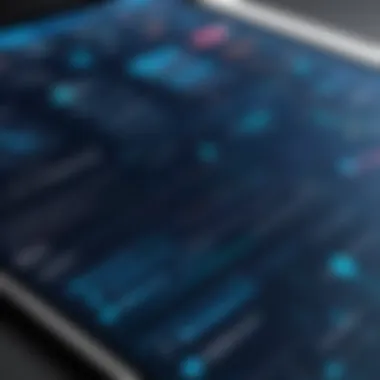

Availability of real-time data allows for better tracking of resources and timelines. With the user-friendly interface, teams can visualize key metrics, enhancing accountability. Moreover, comprehensive reporting features enable users to generate status reports easily. This supports both team discussions and presentations to higher management, ensuring everyone is aligned with project goals.
Enhanced Team Communication
Effective communication is vital for project success, and Version One excels at fostering collaboration among team members. The platform includes various communication tools that streamline interaction. With features such as integrated chat, comment sections, and task assignments, team members can quickly share updates and feedback.
Synchronous work environments can particularly benefit from these features. When team members have quick access to project discussions, misunderstandings can be minimized. This promotes a culture of collaboration and drives overall efficiency. Additionally, the ability to tag team members in comments ensures that relevant individuals are notified of specific tasks or discussions, keeping everyone engaged.
Increased Flexibility in Management
Flexibility is another significant advantage of Version One. The tool accommodates changes in scope and priorities without disrupting ongoing work. Agile methodologies encourage iterative processes, and Version One supports this well.
Project managers can easily adjust timelines, task priorities, and resource allocations as project requirements evolve. This adaptability allows teams to respond to changing business needs or unforeseen challenges effectively.
Furthermore, using Version One, organizations can benefit from a tailored approach to project management. Teams can configure workflows that suit specific contexts or industries, empowering them to optimize their process. The ability to pivot as needed without extensive delays leads to higher satisfaction rates among team members and stakeholders.
Integration Capabilities
Integration capabilities are increasingly crucial in project management software. They allow organizations to create a unified ecosystem that enhances productivity and collaboration. Version One excels in this regard, offering seamless connectivity with various tools that teams already utilize. This integration ensures that workflows remain smooth, minimizing disruptions and fostering an efficient environment. Moreover, it caters to a diverse range of user preferences, thereby accommodating unique operational needs.
Compatibility with Other Tools
Compatibility is vital when discussing integration. Version One has established connections with several leading tools, making it adaptable for different user circumstances.
JIRA
JIRA is a powerful project management tool primarily used for tracking issues and project progress. Its compatibility with Version One allows teams to synchronize tasks and enhance visibility across projects. The key characteristic of JIRA is its robust issue tracking system, which is beneficial for teams needing detailed reports on specific tasks. A unique feature of JIRA is its customizable workflow, which gives users the ability to tailor processes to fit their methodologies. However, the complexity of its setup can pose challenges for some users, particularly those unfamiliar with advanced tracking systems.
Trello
Trello adopts a visual approach to project management, utilizing boards, lists, and cards for organization. Its integration with Version One enhances user experience by providing simple yet effective task organization. The key characteristic of Trello is its intuitive drag-and-drop interface, which allows for easy task management. This simplicity makes it a popular choice among users who prefer straightforward methods to organize their work. One unique advantage of Trello's integration with Version One is the ability to link various Trello boards directly to Version One projects, although this may limit some of the detailed tracking available in more complex tools.
Slack
Slack is widely recognized for its communication capabilities among team members. Its integration with Version One supports real-time collaboration by allowing users to communicate while managing projects. The key characteristic of Slack is its multi-channel messaging system, which facilitates swift communication among team members. A unique benefit of integrating Slack with Version One is that notifications about project updates can be routed directly through channels, ensuring that team members are constantly informed. However, users may find the volume of notifications overwhelming if not managed properly.
APIs for Custom Solutions
Application Programming Interfaces (APIs) provide developers the flexibility to create custom solutions tailored to their specific needs. Version One supports API integration, allowing businesses to connect the software with their internal tools or other software they use. This capability is particularly beneficial for companies with unique requirements that standard integrations cannot address. Additionally, it fosters innovation, as developers can build bespoke solutions that enhance overall productivity. By implementing API integrations, teams can optimize their workflows significantly, streamlining processes and improving efficiency.
User Experience and Interface Design
User experience and interface design are instrumental in an effective project management tool like Version One. These elements significantly contribute to how users interact with the platform. A well-designed interface enhances usability, thus allowing project managers and team members to navigate efficiently and perform their tasks with minimal friction. This is particularly crucial in a dynamic environment where teams have to adapt rapidly to changes and make decisions on the fly.
User-Friendly Dashboard
The user-friendly dashboard in Version One serves as a central hub for managing projects. Intuitive design dictates that all vital information be easily accessible at a glance. The dashboard displays metrics such as project progress, upcoming deadlines, and team member status. This allows for quick assessments and informed decision-making.
Key aspects of a user-friendly dashboard include:
- Clarity: Information should be presented in a straightforward manner. Clutter-free visuals reduce distractions.
- Customization: Users should be able to adjust what they see based on their needs.
- Real-Time Updates: Instant data refresh helps maintain current information which is crucial in fast-paced environments.
A well-structured dashboard reduces the training time needed for new users, enabling more immediate contributions to projects. Effective dashboards can lead to increased user satisfaction, which in turn can boost productivity across teams.
Customization Options
Customization options enhance the overall user experience with Version One. They allow users to tailor the platform to meet specific project management needs, reflecting individual preferences and team dynamics. This flexibility increases engagement among users, who find their workflow more manageable when they can adjust the interface to their liking.
Users can modify various elements of the interface, including:
- Task Views: Users can switch between different views such as Kanban or Gantt charts, depending on their project requirements.
- Widgets: Customizable widgets enable users to track specific metrics that matter to them.
- Notifications: Personalizing notification settings can help keep teams focused on priority tasks without overwhelming them with information.
Customization fosters a sense of ownership among users, which can significantly enhance overall team morale and collaboration. By aligning the tool's interface with user preferences, Version One becomes an integral part of their workflow, rather than a mere external system.
User experience should not be an afterthought; it is essential in ensuring the effective adoption of project management tools.
Case Studies and Success Stories
Case studies and success stories are essential when examining Version One project management. These real-life examples provide tangible insights into the platform’s effectiveness. By analyzing how various organizations use Version One, decision-makers can identify best practices and potential pitfalls. The benefits of these case studies include a clearer understanding of how Version One fits within different industry contexts and how it aligns with specific business goals.
Moreover, these narratives offer inspiration and motivation. They showcase transformational outcomes that different organizations have achieved using Version One. This can encourage stakeholders to consider adopting the platform in their own projects.
In addition to showcasing results, case studies enable an examination of the strategies used in project execution. This understanding can help teams optimize their processes and explore what is possible when employing Version One’s capabilities to the fullest.
Industry-Specific Applications
The versatility of Version One makes it appealing across multiple industries. Each sector can harness its functionality to address unique challenges. For instance, in software development, Version One facilitates agile project management through features like backlog prioritization and sprint tracking. In the healthcare sector, organizations can adapt Version One for improved collaboration among departments while managing regulatory requirements.
- Manufacturing industries often leverage Version One to streamline product development cycles, reducing time-to-market.
- In construction, teams use the platform for managing projects efficiently, ensuring resources are allocated effectively and timelines are adhered to.
Using Version One in these various contexts allows for tailored approaches to project management that ensure that organizations can meet their specific demands.
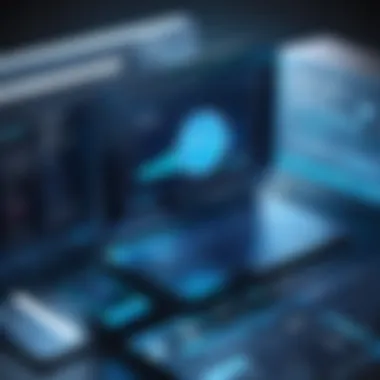

Impact on Project Outcomes
The impact of Version One on project outcomes is significant. Studies have shown that organizations employing this tool often experience improved project delivery times and enhanced stakeholder satisfaction. By providing real-time visibility into project progress, Version One enables teams to adapt quickly to changing conditions.
Key outcomes include:
- Increased Efficiency: Version One streamlines project workflows, allowing teams to focus on high-priority tasks.
- Better Resource Management: Effective allocation of resources ensures that projects remain on track without unnecessary delays.
- Higher Quality Deliverables: Continuous feedback loops foster a culture of quality assurance, leading to superior final products.
"Utilizing Version One can lead organizations to not only meet but exceed project expectations, reflecting positively on overall business performance."
Comparison with Competitors
Evaluating Version One against its competitors is essential for understanding its position in the project management software landscape. This analysis not only highlights the unique qualities of Version One but also allows stakeholders to make informed decisions based on their specific project needs and organizational requirements. Different tools serve different purposes, and recognizing the distinctions helps optimize project outcomes. Understanding the competitive advantages of Version One, as well as its limitations relative to other platforms, can play a crucial role in software selection.
Version One vs. Asana
Asana is well known for its user-friendly interface and task management capabilities. However, in contrasts to Version One, it mainly focuses on task tracking and collaboration among teams without deep agile project management features.
Key Differences:
- Focus: Version One is tailored for Agile project management, offering advanced features that support Scrum and Kanban methodologies. In contrast, Asana provides more general project management capabilities.
- Customization: Version One allows for a more flexible customization according to agile practices, while Asana offers limited options for users needing specific Agile workflows.
- Reporting Features: Version One provides extensive reporting and analytics tools, which can improve project visibility. Asana’s reporting functionalities are not as robust, often necessitating additional tools for comprehensive insights.
In summary, while both platforms facilitate project management, Version One is better suited for enterprises embracing agile frameworks, making it a stronger choice when those methodologies are paramount.
Version One vs. Monday.com
Monday.com is another popular project management tool that offers a highly visual interface. It excels in easy-to-use boards and includes various templates that can suit a broad range of projects without requiring extensive setup. However, its strengths differ significantly from those of Version One.
Key Differences:
- Methodological Support: Version One provides specialized tools designed specifically for Agile and iterative project methodologies. Monday.com tends to cater to a variety of project management styles but lacks depth in Agile-directed features.
- Team Collaboration: Both systems enhance team communication, but Version One offers tools that foster alignment on Agile practices, which can enhance team performance in agile environments.
- Integration Options: While both platforms support integrations, Version One’s focus on Agile and related tools potentially makes it more compatible with software that teams using Agile might require, such as JIRA and Trello.
Ultimately, the choice between Version One and Monday.com should depend on whether an organization prioritizes Agile methodologies or requires a more generalized project management tool.
Pricing and Licensing Options
In the realm of project management tools, the pricing and licensing structure can significantly influence a company’s decision-making process. The choices made here have direct implications on budget allocation, potential ROI, and overall operational efficiency. For Version One, understanding the elements of pricing and licensing is essential for organizations, ensuring they select the model that aligns best with their operational needs.
One key aspect of Version One's pricing strategy is its flexibility. This flexibility allows businesses to choose a plan that scales with their growth. As more teams or projects are added, companies can adjust their licensing to accommodate new users or advanced features. Having various options can prevent over-investment in capabilities that may not be utilized immediately. Therefore, understanding these pricing models is critical for financial prudence.
Subscription Models
The subscription model for Version One offers an appealing entry point for many organizations. This model typically includes monthly or annual payment structures, providing software access based on user count or other metrics. Here are some notable aspects of this approach:
- Cost Predictability: Subscription models often yield predictable expenses, which help in budgeting for both short and long term.
- Regular Updates: Subscribers receive continuous access to the latest features and improvements, ensuring they are equipped with the most effective tools available.
- Trial Periods: Many subscription offerings allow potential users to test the platform before committing fully, reducing the risk of a poor investment.
However, potential subscribers should consider their growth trajectory. A growing organization may find a subscription model more beneficial, allowing for easy scaling. But they should also evaluate whether their needs might shift, potentially leading to different pricing pathways in the future.
Enterprise Licensing
For larger organizations, or those with specific needs, enterprise licensing serves as a distinct avenue. This licensing option is customized to accommodate complex requirements. Here are some critical benefits and considerations:
- Customization: Enterprises can negotiate licenses tailored to their unique workflows and demands, ensuring they pay for relevant features and support.
- Volume Discounts: Larger teams often benefit from cost reductions per user, making scaling more economical.
- Dedicated Support: Organizations with enterprise licenses typically receive elevated support levels, which can significantly minimize downtime and enhance productivity.
Despite these advantages, enterprise licenses may require a more extensive initial commitment, which can be daunting for some. Organizations should conduct a thorough needs analysis and potentially seek expert advice to ensure they are making the right decision in this regard.
"The pricing and licensing framework of Version One is not just about costs; it's about creating alignments between technology offerings and business needs."
Being well-informed about the pricing and licensing options facilitates a smoother transition into Version One's ecosystem. Organizations can then ensure the selected model aligns with financial strategies and operational requirements.
Implementation Process
The implementation process is a critical phase in adopting Version One project management. This process is where the foundation for effective project tracking and team collaboration is established. Proper implementation ensures that the software aligns with organizational goals and enhances overall productivity. Understanding this process is essential for organizations that wish to maximize their investment in this agile project management solution.
Key elements of the implementation process include proper setup, configuration, and training. These factors directly influence how well Version One integrates into the existing workflows. Additionally, thoughtfully managing this phase can lead to improved user adoption rates and satisfaction. Overall, the consideration of these elements can determine the success of Version One in meeting project management needs.
Initial Setup and Configuration
Initial setup and configuration of Version One is a vital step in the implementation process. This stage involves installing the software and adjusting settings to match the specific requirements of your organization. The importance of this task cannot be overstated, as a well-configured system leads to smoother operations and clearer project visibility.
During the setup, the IT team should take the following steps:
- User accounts creation: Set up accounts for all team members to facilitate collaboration.
- Project templates: Create templates that reflect recurring project types, streamlining the planning process.
- Access controls: Define roles and permissions to ensure data security while allowing flexibility.
A successful configuration phase means that teams can hit the ground running with minimal disruption. Engaging all relevant stakeholders during this phase will also ensure that the system supports various functions across departments.
Training and Support
Training and support form an integral part of the implementation process. Providing adequate training allows team members to understand and utilize Version One's capabilities fully. Organizations should view training as an ongoing process rather than a one-off session.
There are several ways to implement effective training:
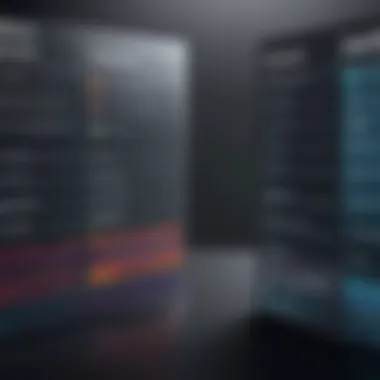

- Onboarding workshops: Conduct workshops that cater to different user roles for practical learning.
- Online resources: Utilize available documentation and tutorials for self-paced learning.
- Regular Q&A sessions: Schedule periodic sessions where team members can seek clarification on any issues.
Important: Continuous support should be available even after the initial training. Dedicated IT resources or a support liaison can be beneficial for addressing user concerns as they arise.
In summary, the implementation process for Version One encompasses critical steps that require careful planning and execution. The initial setup and configuration establish a conducive environment, while ongoing training and support ensure that all users can navigate the software efficiently. Together, these elements help organizations leverage Version One effectively.
Challenges and Limitations
Understanding the challenges and limitations of Version One project management is crucial for users and decision-makers. The right project management tool can significantly impact productivity and project outcomes, but obstacles in adoption can hinder its effectiveness. Therefore, recognizing these barriers helps organizations strategize their implementation better.
Barriers to Adoption
Several factors can impede the successful adoption of Version One. These barriers often stem from both technical and human elements.
- Resistance to Change: Many organizations have entrenched practices and workflows. Employees may feel comfortable with traditional methods and may resist transitioning to agile processes.
- Learning Curve: Version One, like many sophisticated tools, requires training. Staff may find the learning curve steep, which can cause frustration and slow down productivity in the initial phases.
- Integration Issues: While Version One boasts integration with several tools, not all existing systems may seamlessly sync. This can lead to data silos or miscommunications and diminish overall efficiency.
- Cost: For smaller organizations, the pricing structure of Version One might raise concerns. Budget constraints can deter teams from investing in a robust project management solution, even if it promises long-term benefits over outdated systems.
By addressing these barriers early, management can facilitate smoother transitions and buy-in from teams.
User Feedback and Critiques
User experiences with Version One provide valuable insights into its practicality and efficiency. Feedback often reveals a mix of commendable features and notable shortcomings.
- Positive Feedback: Users frequently praise Version One for its user-friendly interface. The way it visualizes project timelines and workloads is often highlighted as a strong point. Additionally, many appreciate the collaborative features that enable teams to communicate effectively.
- Negative Reviews: Conversely, some users express frustration with customer support. Delays in receiving assistance can prolong issues and affect project timelines. Furthermore, critiques about the platform sometimes mention a lack of advanced customization options, which can limit flexibility for specific project needs.
- Comparative Insights: When compared with competitors like JIRA or Asana, users often point out Version One’s methodological strengths in agile project management but highlight areas where competitors may offer superior user experience or integrations.
The synthesis of this feedback is essential for any organization contemplating the adoption of Version One. Understanding real user experiences helps in setting realistic expectations and preparing teams for challenges they might encounter.
Future Trends in Project Management Software
Understanding the future trends in project management software is crucial for organizations that aim to stay competitive and efficient. As technology advances, project management tools must evolve to meet new user demands. This section explores critical elements driving these trends, the benefits they bring, and considerations that organizations should keep in mind when adapting to these changes.
Emerging Technologies
Emerging technologies are significantly reshaping the landscape of project management software. Tools leveraging artificial intelligence (AI) and machine learning (ML) can enhance project forecasting and risk management. AI integrations can analyze historical project data to predict potential bottlenecks, allowing teams to proactively address concerns before they escalate.
Moreover, the rise of automation in project management simplifies repetitive tasks. Features that automate scheduling, resource allocation, and status updates can greatly improve efficiency. Teams can focus on strategic planning rather than mundane administrative tasks. Cloud computing is also prevalent, providing real-time access to project data from anywhere, making remote collaboration seamless.
- Key benefits of emerging technologies include:
- Improved accuracy in project scheduling.
- Enhanced collaboration across dispersed teams.
- Streamlined reporting and decision-making processes.
Evolving User Expectations
As the project management landscape evolves, so do user expectations. Today's professionals seek tools that not only facilitate project tracking but also enhance user experience. An intuitive interface is no longer a luxury; it is expected. Users favor software that requires minimal learning curve and offers sophisticated yet simple navigation.
Additionally, there is a growing demand for customization capabilities. Organizations desire tools adapted to their specific needs rather than one-size-fits-all solutions. This flexibility allows teams to create tailored workflows that align better with their unique processes.
"Project management software should be as dynamic as the teams using it, reflecting their changing needs and expectations."
Furthermore, stakeholders are leaning towards platforms that prioritize mobile accessibility. As more work occurs outside traditional office settings, the ability to manage projects on mobile devices becomes essential. It enables team members to participate without being tied to a desk or a specific location.
In summary, organizations must heed emerging technologies and evolving user expectations when choosing project management software. Investing in adaptable and user-centered tools will position teams for success in an increasingly competitive environment.
By understanding these future trends, stakeholders can make informed decisions regarding their project management strategies and ensure that they are not only reactive but also proactive in navigating the changing landscape.
Closure
In the examination of Version One project management, it becomes clear that its implementation can significantly impact the project's success. Version One offers a blend of robust features and flexible integration options, making it a preferred choice for agile teams. Understanding these elements is crucial for tech-savvy professionals and decision-makers who must navigate increasingly complex project landscapes.
The narrative outlined in this article underscores the importance of each feature in contributing to overall project visibility and team collaboration. The insights provided in each section illustrate that Version One is not just a tool, but a solution designed to facilitate better decision-making and adaptability in various work environments. This is especially relevant as organizations shift toward more agile practices.
Moreover, the comparisons made with competitors shed light on Version One's strengths and limitations. It is not only about selecting a tool but ensuring that it aligns with an organization's specific needs and workflow challenges. Case studies presented reveal practical applications and outcomes, reinforcing the effectiveness of Version One in real-world scenarios.
As organizations strive for greater efficiency, it is essential to recognize the benefits presented throughout this exploration. This includes improved visibility, cohesive communication among teams, and a platform that supports iterative progress, accommodating changes and unforeseen challenges that often arise.
Ultimately, the decision to adopt Version One should be informed by a thorough assessment of its features, integration capabilities, and feedback from users. Stakeholders must consider how these elements can enhance their organizational workflows. The future of project management software will undoubtedly continue to evolve, but Version One stands out as a tool that merges flexibility with functionality, making a compelling case for its adoption in modern enterprises.
References and Further Reading
In the realm of project management, particularly with a focus on tools like Version One, the significance of References and Further Reading cannot be understated. This section serves as a pivotal resource for readers looking to deepen their understanding and explore additional dimensions surrounding the subject matter. By providing a curated list of relevant materials, readers can better grasp the complexities of agile project management and the role Version One plays within that landscape.
Importance of References
References not only lend credibility to the discussed topic, but they also offer pathways for exploration. For instance, delving into academic articles or white papers can reveal empirical studies and statistics that support claims made in this article. References help to substantiate the benefits, features, and limitations of Version One, making the arguments presented more robust.
Elements to Explore
- Case Studies: Exploring real-life applications of Version One by various organizations can provide a context that theoretical knowledge often lacks. This equips decision-makers with concrete examples demonstrating the tool’s impact on project success.
- User Reviews: Online platforms often host discussions or reviews on software tools. For Version One, sites like Reddit can provide unfiltered feedback from actual users, highlighting both advantages and drawbacks.
- Comparison Analyses: Reviewing various project management tools offers insights into how Version One stacks against competitors in specific scenarios. This includes understanding user preferences, unique features, and pricing strategies.
- Industry Trends: Keeping abreast of research and reports from sources like Britannica or industry journals can help professionals anticipate future developments. This is vital for making informed decisions about adopting tools like Version One.
Benefits of Further Reading
Engaging with additional materials enriches a reader's perspective. It cultivates critical thinking and encourages informed discussions. Furthermore, a well-rounded understanding of project management tools and methodologies can lead to more effective implemention and utilization of Version One in varied organizational contexts. Readers are thus empowered not just to choose software, but to advocate for best practices within their teams.
"Knowledge is not power. Application of knowledge is power."
– Dale Carnegie
The End
In summary, cultivating a habit of referencing and engaging with supplementary reading material is essential for anyone involved in project management. This adds depth to their comprehension of tools like Version One. It ensures that decision-makers are equipped with the necessary insights to navigate the complexities of modern project management effectively. For those interested, consider revisiting the notable resources available on platforms like Wikipedia, or engage with discussions on Facebook related to project management strategies and tool efficacy.







