Exploring Timekeeper Software for Enhanced Efficiency


Intro
In the busy rhythm of the modern workplace, managing time is not just an afterthought; it’s a heartbeat of efficiency. With organizations constantly on the lookout for ways to maximize productivity and keep labor costs in check, timekeeper software has emerged as an indispensable tool. But what exactly does it entail?
Timekeeper software encompasses various applications designed to track employee hours, monitor project timelines, and ensure that resources are allocated efficiently. Those responsible for making decisions in businesses, especially in the IT and administrative sectors, find themselves navigating a landscape rich with options. This isn’t just about punching the clock; it’s about strategic integration within organizational processes, aiming to create a seamless operating environment.
The relevance of timekeeper software cannot be overstated. As organizations adapt to changing dynamics—like remote work, flexible schedules, and digital collaboration—these tools offer solutions that cater to diverse needs. From regulatory compliance to detailed analytics that provide insights into work patterns, the potential benefits are immense.
This comprehensive overview will shed light on the core features that define top-tier timekeeper software, delve into pricing strategies, and even draw comparisons between popular options available. We’ll uncover how these systems can positively impact performance and explore future trends that may shape the realm of time management technology.
Understanding Timekeeper Software
In today's fast-paced business environment, the ability to monitor and manage time effectively is crucial. Timekeeper software, specifically designed for tracking and analyzing time, offers organizations a powerful tool to enhance productivity and streamline operations. Knowing its significance goes beyond just understanding the tool; it encompasses recognizing its implications for workflow efficiency and labor optimization.
This section aims to shed light on several key aspects of timekeeper software: how it defines time tracking processes, its historical roots, and the essential role it plays within organizational frameworks. By comprehending these elements, decision-makers can better appreciate its multifaceted benefits, ranging from improved accountability to enhanced project management capabilities.
Defining Timekeeper Software
Timekeeper software is not merely a tool for clocking hours; it is an integrated solution for tracking employee time and managing productivity. Essentially, it allows businesses to log work hours, break times, and even overtime while generating comprehensive reports based on this data. The core purpose is to ensure accurate payroll processing and to provide insights into how time is allocated across various projects.
As businesses grow and the complexity of tasks increases, the need for a robust tracking solution becomes apparent. Various definitions can be found in the realm of time management; however, in essence, timekeeper software encompasses applications that facilitate the recording, analyzing, and reporting of hours worked by employees, contractors, and freelancers.
Moreover, this software serves as a digital time clock, often incorporating features like task categorization, user-friendly dashboards, and integration capabilities with other business software, ensuring that tracking is not just effective but also efficient.
Historical Context
The notion of tracking time is as old as work itself. Initially, timekeeping was done through manual methods, typically involving hand-written logs and physical timecards. However, the evolution of technology brought innovations that revolutionized how time was tracked.
With the advent of the industrial revolution, timekeeping became a necessary practice in factories and workplaces to monitor worker output. This led to the creation of mechanical time clocks, where employees would punch in and out, marking their hours on a physical card. Fast forward to the late 20th and early 21st centuries, the rise of computers and the internet changed the scene dramatically.
Software evolution:
- The first time management software appeared as standalone programs that provided rudimentary tracking functions.
- As computing power increased, so did the complexity and capabilities of timekeeper software, incorporating advanced features such as project tracking, reporting, and automated invoicing.
- In recent decades, cloud-based solutions have taken precedence, offering real-time data access from anywhere, greatly enhancing adaptability for businesses operating in remote and hybrid environments.
Understanding the journey of timekeeper software, from its manual roots to the modern sophisticated platforms, is essential for recognizing its role in today’s organizations. This historical insight not only puts contemporary tools into perspective but also highlights the adaptability and continuous improvement of time management practices.
Core Features of Timekeeper Software
In the realm of modern business management, understanding the core features of timekeeper software is paramount. These features form the backbone of effective time management, providing businesses the tools they need to track employee hours, manage projects, and analyze productivity. Emphasizing these elements not only aids in operational efficiency but also contributes to a better bottom line.
Time Tracking Capabilities
Accurate time tracking is the essence of any timekeeper software. It allows organizations to monitor how much time employees dedicate to tasks or projects. The importance here is multifaceted. First, reliable tracking helps in determining project costs and estimating future work. If a particular task consistently takes longer than expected, it might signal the need for resource reallocation or additional training.
Furthermore, precise time records foster accountability among team members. Employees are likely to be more focused and committed knowing their time is being monitored efficiently. This adds a layer of transparency that can elevate productivity levels in the workplace. When looking for time tracking capabilities, companies should seek software that offers features like:
- Real-time tracking
- Manual and automatic time entry options
- Integration with other productivity tools
Reporting and Analytics
Another critical aspect of timekeeper software is its reporting and analytics features. Businesses rely heavily on data to make informed decisions. Having the ability to generate comprehensive reports on hours worked, project progress, and resource allocation sheds light on areas needing improvement.
Analytic tools can reveal trends that might otherwise go unnoticed. For instance, a spike in overtime hours on a specific project could indicate inadequate staffing or that the project is not well defined. With solid reporting features, companies can set benchmarks, assess employee performance, and make data-driven adjustments that can pave the way for better overall performance.
Integration with Other Systems
Accounting Software
The integration of timekeeper software with accounting systems is an invaluable feature. This connection simplifies the payroll process tremendously. Time spent on each task can be directly translated into billing hours, resulting in streamlined invoicing.
Key characteristic: Integrating accounting software eliminates the need for double entry of data. This is particularly beneficial when dealing with large invoices requiring accurate tracking of billable hours.
A unique feature to note is automatic synchronization between timekeeper software and accounting platforms like QuickBooks or Xero. This automatic sharing of time records saves time and reduces errors, ensuring that employees are paid accurately and on time. However, businesses should also be aware that setting up these integrations can sometimes pose challenges due to compatibility issues or data mismatches.
Project Management Tools


Linking timekeeper software with project management tools such as Asana or Trello presents another layer of efficiency. By seamlessly integrating these systems, companies can track project timelines alongside employee hours.
Key characteristic: This integration helps in staying on top of project deadlines and ensures resources are allocated efficiently. A unique feature worth discussing is task automation, which can trigger notifications when deadlines approach, ensuring no project runs off the rails.
One disadvantage to consider, however, is the potential complexity in managing multiple interconnected systems. Ensuring all tools work in harmony can sometimes require a steep learning curve.
User Interface and Experience
The user interface and overall experience play a crucial role in maximizing the benefits of timekeeper software. After all, if the software is cumbersome or challenging to navigate, user adoption will suffer. A clean, intuitive design not only reduces the time spent training employees but enhances efficiency. A well-crafted user experience can motivate team members to engage with the software regularly, ensuring accurate time tracking and insightful reporting become an ingrained part of the organizational workflow.
In essence, focusing on these core features provides a solid foundation for selecting the right timekeeper software, ultimately leading to enhanced productivity and cost-efficiency across the board.
Advantages of Implementing Timekeeper Software
Adopting timekeeper software can be a game-changer for organizations keen on refining their operational efficiency. The benefits are substantial and multifaceted, addressing vital aspects such as productivity, cost management, and compliance adherence. This section delves into these advantages, shedding light on why investing in timekeeper software is not merely a choice but a strategic necessity.
Increased Productivity
Enhancing productivity is often at the forefront of any business strategy. Timekeeper software fosters an environment designed for improvement. By streamlining the process of tracking time, employees can focus more on the task at hand instead of spending valuable minutes logging hours manually. This means that more time is devoted to productive tasks, thereby elevating overall output.
Moreover, the analytical features embedded in many timekeeper tools provide workers and managers with insights into how time is spent. For example, if an individual or team finds themselves stuck in a rut, maybe constantly interrupted, this data can pinpoint the issue. With clarity comes action; teams can implement changes to workflows or schedules to enhance efficiency.
Another upside is that it eliminates the guesswork that often plagues time estimation. When teams understand precisely how long tasks take, they can better plan and allocate resources. This predictability helps in setting reasonable deadlines, ultimately leading to higher productivity without the stress of over-promising.
Cost Management
Timekeeper software doesn't just boost productivity; it also plays a crucial role in cost management. In a world where every cent counts, the ability to track time accurately can directly correlate with financial performance. By analyzing time spent on various projects, organizations can identify trends and areas where costs might be creeping up.
For instance, if a project is consistently running over budget due to untracked hours, businesses can scrutinize the factors causing this drift. This kind of data-driven decision-making allows for adjustments in real time rather than discovering problems post-factum.
Additionally, accurate time tracking eliminates billing disputes. With precise records of hours worked and tasks completed, organizations can present clear, indisputable invoices to clients. This level of transparency can enhance trust and lead to stronger client relationships.
Enhanced Compliance
Compliance isn’t just a buzzword; it can have substantial legal and financial implications for businesses. Timekeeper software assists companies in effortlessly maintaining compliance with labor laws and regulations. By correctly logging hours worked, organizations can avoid pitfalls that stem from misunderstandings around overtime and employee rights.
Furthermore, many industries have strict regulations related to timekeeping—think healthcare or finance, where the stakes are high. Automated time tracking provides a safeguard against human error, thoroughly documenting compliance. It can also simplify reporting processes, making it easier to submit required documentation during audits.
"The right timekeeping tools not only boost efficiency but also build a culture of accountability and transparency."
Challenges in Using Timekeeper Software
Timekeeper software has become a cornerstone in modern business operations, greatly assisting organizations in managing time and resources efficiently. However, it’s important to approach this technology with a keen eye. The challenges associated with the implementation and usage of such software can be significant and potentially derail the very benefits one aims to achieve.
User Adoption Issues
One of the major hurdles in employing timekeeper software is securing user adoption. Even the best software might as well be a brick wall, if the users do not engage. It often boils down to human nature; some team members may resist new tools, fearing they may disrupt their comfortable routines. Complicated user interfaces or lack of adequate training can exacerbate this problem.
When employees perceive a technology as overly complex, they’re likely to stick with their old habits. This unyielding attitude isn’t just a stubborn quirk; it can lead to immense discrepancies in data collection, undermining the very purpose of time tracking. Thus, investing time and effort in proper onboarding programs is pivotal. Hands-on training sessions and continuous support could, in fact, nudge users from reluctant to enthusiastic participants.
Data Privacy Concerns
Data privacy is another formidable challenge in the world of timekeeper software. As companies monitor work hours and productivity metrics, they inevitably gather sensitive data about their employees. This information can be a double-edged sword. On one hand, businesses can optimize workflows and check compliance; on the other hand, the risk of data breaches or unauthorized access looms large.
Organizations must remain vigilant, ensuring they have robust security measures in place. This includes encryption, regular security audits, and transparency with employees regarding what data is collected and how it will be used. A failure to address these issues could potentially erode trust among employees, resulting in a toxic atmosphere and decreased morale. As times roll forward, institutions should consider not just functionality but also privacy as a primary concern.
System Integration Difficulties
Integrating timekeeper software with existing systems can be akin to trying to fit a round peg into a square hole. Every business has its unique infrastructure, and not all timekeeper solutions inherently support seamless integration. This could lead to fragmented processes or worse, total system downtime, making it critical for companies to assess their current tech stack before adoption.
Proper compatibility checks must be made. For instance, if the software is intended to work with existing project management tools like Trello or Asana, the effectiveness of that integration could dictate the ease of operations. Failing to link key systems can lead to unnecessary duplication of efforts and hinder data flow. Organizations can leverage IT professionals to plan migration strategies—prioritizing a phased approach can help alleviate chaos during transition.
Successful implementation of timekeeper software demands a holistic view. Considering challenges related to user adoption, data privacy, and system integration is crucial to reaping the intended benefits.
Comparative Analysis of Popular Timekeeper Software
Understanding the various options available in timekeeper software is essential for businesses aiming to optimize their operations. By conducting a comparative analysis, organizations gain insights into the capabilities, features, and pricing of different software. These insights help identify the solution that best aligns with their unique needs and objectives. Firms can avoid unnecessary costs and enhanced misunderstandings that arise from choosing a subpar system. A thorough examination not only highlights the strengths and weaknesses of each software but also aids decision-makers in making informed choices.
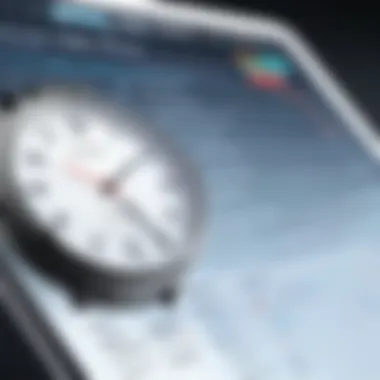

Review of Top Choices
Software A
One of the key offerings in the landscape of timekeeper software is Harvest. This tool is recognized for its user-friendly interface and robust time tracking capabilities. Harvest helps teams monitor project time effectively, ensuring that all hours worked are accurately captured.
A defining characteristic of Harvest is its integrated invoicing feature, which allows users to convert tracked time into invoices with ease. This makes it a popular choice for freelancers and small businesses looking to streamline their billing processes. While it's beneficial for its ease of use, some users have reported limitations with the reporting functions, suggesting that deeper analytics could enhance its appeal.
Software B
Moving on to Toggl Track, this software shines in its simplicity and flexibility. Users can start tracking time without any complicated setups, which is a critical aspect in today’s fast-paced environments.
One of Toggl's Track notable advantages is its mobile application, making time tracking on-the-go a breeze. Its tagging system for projects provides users with the option to categorize their work conveniently, allowing for easier management. However, some businesses may find its lack of advanced project management features a drawback if they need a more comprehensive solution.
Software
Clockify enters the fray as a free alternative that has garnered attention. With no charges for core features, it's particularly appealing for startups and small enterprises.
The standout feature of Clockify is its unlimited users and projects, enabling teams of various sizes to use the platform without incurring costs. This makes it a very inviting option for organizations that are conscious of their budget. However, users looking for an extensive array of integrations may find this software lacking, as it does not integrate as seamlessly with certain tools as some of its paid counterparts.
Key Differentiators
When evaluating these software options, several key factors emerge as differentiators:
- Pricing Models: Some software, like Clockify, offers robust free options, making it attractive for cost-sensitive businesses, while others such as Harvest may come at a premium but offer extensive features in return.
- Integration Capabilities: A software’s ability to connect with existing systems can make or break its utility for a business. Software A and B offer a wider range of integrations, which can be crucial for companies looking to utilize such tools in cohesion with prior investments.
- User Experience: The feedback of users on ease of use varies, and software like Toggl Track is often praised for its straightforward interface, while others may require more time to onboard users.
Criteria for Choosing Timekeeper Software
Choosing the right timekeeper software is crucial for organizations seeking to enhance their productivity and streamline their operations. As the landscape for time management tools continues to evolve, understanding the key criteria for selecting the appropriate software can make a significant difference. The right choice not only meets immediate business needs but also scales with future demands and budget considerations. This section will explore various elements that businesses should evaluate to ensure they choose wisely.
Business Needs Assessment
Every organization has its own set of requirements when it comes to time management. A clear understanding of these requirements helps in identifying software that aligns with specific goals. For instance, a consultancy firm might prioritize features like project tracking and invoice generation, while a retail business might need robust employee scheduling capabilities.
To start, it’s vital to ask targeted questions:
- What are the primary functions needed? Assess if a basic time-tracking feature suffices or if you require detailed reporting and analytics.
- How many users will access the system? This is essential for determining the software’s capacity and pricing structure.
- What industries does the software best serve? Selecting software that caters to your industry can offer tailored solutions and better support.
Getting clarity on these points not only aids in setting the selection criteria but also allows businesses to effectively communicate expectations when exploring options.
Budget Considerations
Budget is another significant factor when selecting timekeeper software. Understanding the total cost of ownership is crucial, as prices can vary considerably based on functionality and scale. It’s important to consider not just the upfront costs but also any potential ongoing expenses like support, upgrades, and training.
Some important elements to keep in mind include:
- Initial Costs: These include purchase or subscription fees. Software like Toggl Track might charge a monthly rate based on the number of users, while others could have a one-time fee.
- Hidden Costs: Watch out for add-ons that may entice businesses with their low initial price but can become expensive over time.
- Return on Investment (ROI): Estimate how much time or money the software could save the business. A tool that costs more upfront may be justified if it significantly improves productivity.
A thorough budget review can prevent unwelcome surprises down the line and ensure the choice aligns with the financial strategy of the organization.
Scalability and Flexibility
As businesses grow, their needs evolve. Thus, selecting timekeeper software that can scale and adapt is paramount. Scalable solutions not only accommodate the business’s current size but also anticipate future needs. For example, a startup might begin with basic time tracking but evolve into a more complex setup requiring detailed project management features.
When considering scalability, evaluate these aspects:
- User Limitation: Does the software allow for adding users easily without significantly increasing costs?
- Feature Expansion: Can additional features or functionalities be activated as the business grows? Some software offer tiered plans that unlock more capabilities as you move up.
- Integration Capabilities: Consider how easily the software integrates with existing tools and systems. If a company uses platforms like Slack or Asana, it’s beneficial to choose a time tracker that works seamlessly with those applications.
The flexibility of the software can determine how well it can adapt to changes in the organization, making this a crucial aspect of the selection process.
The right timekeeper software doesn’t just track hours— it serves as an integral part of the operational framework, leading to more informed decisions and optimized workflows.
Choosing the right timekeeper software might seem overwhelming at first glance, but breaking down the criteria into manageable aspects makes the process more structured and coherent. By taking the time to assess business needs, budget constraints, and growth potential, organizations can make informed choices that enhance efficiency without bogging down resources.
Future Trends in Timekeeper Software


The realm of timekeeper software is no exception to the pervasive shifts bestowed by the march of technology. Understanding these future trends is not just a fancy notion; it’s imperative for companies eager to stay at the forefront of efficiency and productivity. As businesses pivot towards more streamlined processes, grasping these upcoming developments helps in identifying opportunities, ensuring they don’t fall behind the competition.
Artificial Intelligence Applications
When we talk about the future, Artificial Intelligence looms large. AI’s integration in timekeeper software is about to flip the script. Not only does it automate mundane tasks but it can also analyze patterns in time tracking that organizations might overlook. For instance, machine learning algorithms can assess how employees spend their time, providing actionable insights that lead to better resource allocation. In a nutshell, AI may help businesses in:
- Predicting project timelines by analyzing historical data.
- Identifying inefficiencies in processes that need tweaking.
- Automating reporting, allowing teams to focus on what matters, rather than on compiling figures.
As such capabilities evolve, firms can expect significant changes in how they approach time management—feeding into a broader narrative of operational effectiveness.
Remote Work Adaptations
The shift to remote work has not only shifted the way employees interact but has also rewritten the playbook for time management. As telecommuting becomes a permanent feature for many firms, timekeeper software is evolving to cater specifically to remote environments. Key features include:
- Geolocation tracking to confirm work hours when employees are off-site.
- Flexible time entry options, allowing workers to log hours across varying time zones, thereby easing collaboration in global teams.
- Integration capabilities with collaboration tools like Slack or Zoom to streamline workflows.
Such enhancements ensure that remote workers are on the same page as their in-office counterparts while also preserving accountability and pinpointing productivity roadblocks.
Mobile Accessibility Enhancements
In an era where everyone seems glued to their smartphones, mobile accessibility is more than a convenience. It’s becoming a necessity. Timekeeper software is ramping up its mobile offerings to keep pace with user expectations. The future landscape of mobile accessibility is likely to focus on:
- User-friendly interfaces that allow for easy time entry and updates on the go. Gone will be the days of clunky systems!
- Push notifications to remind users about time logging, deadlines, or even upcoming meetings—keeping procrastination at bay.
- Cloud-based solutions ensuring that employees can access their data anytime, anywhere, without a hitch.
Ultimately, such improvements cater to a mobile-centric workforce, enhancing engagement and usability while making time management less of a chore.
"Incorporating future trends in timekeeper software is not merely about keeping up; it's about staying ahead in a fast-evolving world."
In summary, the future of timekeeper software is poised for dynamic changes, driven by advancements in technology and changing work environments. Organizations that proactively adapt to these innovations will set themselves apart in the competitive landscape. Keeping an open mind to emerging functionalities will ensure that businesses can harness the full power of these tools to not only track time but to revolutionize how teams operate.
Best Practices for Maximizing Timekeeper Software Utility
Maximizing the utility of timekeeper software isn't just about choosing the right tool; it's about effectively integrating it into daily business operations. Organizations that follow best practices can unlock a treasure trove of benefits that enhance productivity and efficiency. Implementing these practices ensures smooth operation and adoption, making the software an asset rather than a burden. Below are critical areas that require attention.
Training and Support
One of the cornerstones of effectively utilizing timekeeper software is comprehensive training and support. It’s no secret that even the most feature-rich software will fall flat if users do not understand how to leverage its capabilities.
Key Elements of Training and Support:
- User Education: Begin with structured onboarding sessions that explore the software’s functionalities. Users should know how to track time, generate reports, and integrate the software with other systems.
- Resource Materials: Create accessible user manuals, video tutorials, and quick reference guides that users can refer to on-demand. This is important for refreshers that can facilitate faster user adoption.
- Continuous Support: Foster an environment where users can seek help easily. Set up a support hotline or chat for real-time assistance on pressing issues, ensuring users feel supported at every step.
Regular Updates and Maintenance
Keeping timekeeper software updated is essential for maintaining quality performance and security. Software, like any other tool, can become obsolete if not routinely maintained. Regular updates can significantly enhance the system's functionality while minimizing potential risks.
- Schedule Regular Updates: Set a timetable for software updates that includes patch updates and major releases. Staying current is crucial for using the latest features and keeping ahead of potential security threats.
- Perform Routine Checks: Regularly assess the software’s performance. Identify any bugs or inefficiencies as early as possible and address them to minimize disruptions in workflow.
- Feedback on Changes: When updates occur, solicit feedback from users to gauge whether the changes improve their experience or create new challenges. This input can guide future updates and improvements.
Feedback Mechanisms
Implementing an effective feedback mechanism can drive continual improvement in how timekeeper software operates within the organization. Users often have insights into their experiences that lead to improved functionalities and better integration into workflows.
- Surveys and Feedback Forms: Regularly distribute surveys to gather users' thoughts on the software's usability, features, and any challenges they face. Make it easy for users to share their experiences directly.
- Feedback Sessions: Conduct periodic meetings or brainstorming sessions where users can discuss their ideas or frustrations face-to-face. This can foster an open culture of improvement and encourage collaboration.
- Action on Feedback: Be proactive in addressing the feedback received. Implement changes where feasible and communicate these adjustments back to users. This not only improves the software but also encourages user engagement and shows that the organization values their input.
Important Note: Engaging users in the software lifecycle ensures that timekeeper software stays relevant and efficient, adapting to the changing needs of the organization.
Following these best practices can significantly enhance the utility of timekeeper software, ultimately fostering a more productive, efficient, and satisfied workforce.
Finale and Final Thoughts
In this era of rapid technological growth, the discussion surrounding timekeeper software remains not just relevant but increasingly vital. As organizations strive for enhanced efficiency and accuracy in time management, the insights provided in this article collectively emphasize the undeniable benefits and various considerations necessary when adopting such software.
Recap of Key Insights
Throughout this exploration, we've discovered several foundational aspects:
- Comprehensive Feature Set: Timekeeper software packs a robust array of features designed for tracking time, generating reports, and integrating with other systems, which is essential for effective project management.
- Advantages of Implementation: The advantages like increased productivity, effective cost management, and better compliance are not just theoretical; they can lead to tangible improvements in business performance.
- Challenges Not Overlooked: While the benefits are substantial, potential challenges—from user adoption to data privacy—remain a concern. Understanding these challenges is critical for smooth implementation and sustained success.
- Emerging Trends: Future trends such as AI-driven applications and enhanced mobility will only amplify the importance of keeping abreast of developments in this field.
By appreciating these insights, stakeholders in tech-savvy environments — including IT professionals, business owners, and decision-makers — can make well-informed choices about integrating timekeeper software into their workflows.
Looking Ahead
As we look toward the future, the landscape of time management technology will continue to evolve. Organizations that stay ahead of these trends can position themselves to leverage advancements such as:
- Artificial Intelligence Applications: As AI becomes more ingrained in software solutions, these tools will likely offer predictive analytics and assistive features that boost decision-making processes and offer tailored recommendations.
- Remote Work Adaptations: With the persistently growing remote work environment, timekeeper software will need to adapt further, offering functionalities that cater to distributed teams — real-time tracking, shared visibility, and collaborative tools will be key.
- Mobile Accessibility Enhancements: In an increasingly mobile world, the ability to access timekeeper software through smartphones and tablets is paramount. Future developments will likely emphasize user-friendly interfaces that function seamlessly on all devices.
In closing, the importance of timekeeper software cannot be overstated. By understanding its functionalities, benefits, and challenges through the framework this article has provided, organizations can maximize their potential and truly harness efficiency in the workplace.







