Exploring ThoughtWorks Go: Features and Insights
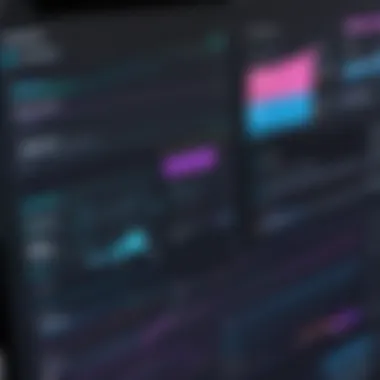
Intro
In the contemporary landscape of software development, continuous delivery has become a cornerstone for achieving operational efficiency. ThoughtWorks Go, developed by ThoughtWorks, positions itself as a prominent contender in this arena. This tool enables organizations to automate their deployment pipeline, facilitating rapid and reliable software deliveries.
Cutting through the technical jargon, ThoughtWorks Go serves both small startups and vast enterprises, aiming to streamline their software release processes. In this examination, we will delve into its core functionalities and advantages while also acknowledging its limitations. Integrating seamlessly with various tools and platforms, ThoughtWorks Go remains a relevant choice among its peers, navigating the complexities faced by business professionals and decision-makers.
Key Features
Overview of Core Features
ThoughtWorks Go is distinguished by several notable features that cater to diverse operational requirements. It effectively manages the entire release process, from version control to deployment. Among its key functionalities:
- Pipeline Management: Go's robust pipeline management system allows users to design, visualize, and execute complex workflows, ensuring each step in the deployment process is meticulously tracked.
- Integration Capabilities: The software provides extensive integration options with tools such as Jenkins, Git, and other essential DevOps utilities, facilitating a fluid interaction between different systems.
- Environment Management: Users can manage multiple environments, enabling testing and deployment in various stages without disrupting the overall workflow.
- Configuration Management: Go simplifies the configuration of build and deployment processes, ensuring that environments are consistently set up to reduce issues stemming from environmental discrepancies.
User Interface and Experience
A user-friendly interface is pivotal for any tool aimed at enhancing productivity. ThoughtWorks Go's design is intuitive, enabling users to navigate through its various functions with relative ease. The pipeline visualizations provide a clear overview of the deployment process, allowing users to quickly identify bottlenecks and issues. This clarity enhances both operational efficiency and team collaboration, as team members can independently monitor and manage their tasks.
Feedback from users often highlights the balance between power and simplicity. While it encompasses a suite of advanced features, its interface does not overwhelm new users. Instead, it serves to empower teams, streamlining the DevOps process with confidence.
Pricing and Plans
Overview of Pricing Models
ThoughtWorks Go adopts a flexible approach when it comes to pricing. Organizations can make decisions based on their unique needs and scale. Pricing models generally fall into subscription-based plans, which cater to varying levels of usage and enterprise requirements.
Comparison of Different Plans
Various plans are available, each tailored to different organizational needs. While details may vary over time, here’s a general outline of the categories:
- Individual/Small Team Plan: Suitable for startups and small teams, offering essential features at a lower cost.
- Enterprise Plan: Designed for larger organizations, this plan unlocks advanced features including enhanced security and premium support.
Understanding these plans allows businesses to select an option that aligns with their operational budget and expected growth.
"In continuous delivery, speed and efficiency are paramount. ThoughtWorks Go exemplifies these principles through its structured functionalities and integrated approach to deployment management."
Through this exploration, it is evident that ThoughtWorks Go stands out as a reliable framework for organizations aiming to enhance their delivery processes. The combination of powerful features and a user-focused interface positions it as a competent choice in an ever-evolving digital landscape.
Preface to ThoughtWorks Go
In today's fast-paced technological environment, organizations strive for efficiency and speed in software delivery. An essential component in achieving this is continuous delivery, and ThoughtWorks Go plays a pivotal role in this domain. Understanding the significance of ThoughtWorks Go sheds light on its capabilities, benefits, and its position in the broader landscape of delivery tools.
Overview of Continuous Delivery
Continuous delivery is a software development practice that ensures code changes are automatically prepared for release to production. This means that every code change is thoroughly tested and can be deployed whenever necessary. It reduces the cycle time between writing code and making it available to users, enhancing responsiveness to the market. Organizations adopting continuous delivery can react quickly to customer feedback and emerging requirements.
Key elements of continuous delivery include:
- Automation of Deployment: Streamlining releases reduces errors and manual labor.
- Feedback Loops: Immediate testing and feedback inform developers swiftly of changes’ impacts.
- Incremental Changes: Smaller updates typically yield fewer errors than large releases, which are harder to troubleshoot.
The Emergence of ThoughtWorks Go
ThoughtWorks Go was introduced to address the challenges organizations face in implementing continuous delivery. It provides a robust platform that integrates various stages of the delivery pipeline, from building to deploying code. This integration allows for greater visibility and control over each phase of the process.
The emergence of ThoughtWorks Go can be attributed to several factors:
- Growing Complexity of Software Development: As applications become more complex, the need for streamlined delivery systems has increased.
- Demand for Quality Assurance: The rise of DevOps practices emphasizes the importance of quality and speed in software delivery, which ThoughtWorks Go supports effectively.
- Collaborative Work Environments: Today's teams often work in distributed settings. ThoughtWorks Go facilitates collaboration among members, ensuring goals are aligned regardless of location or role.
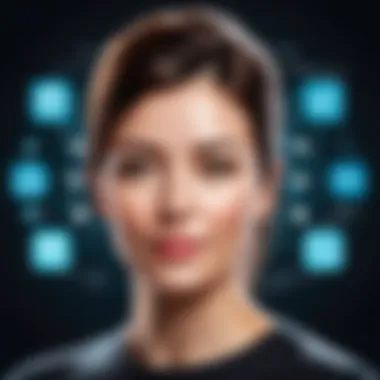
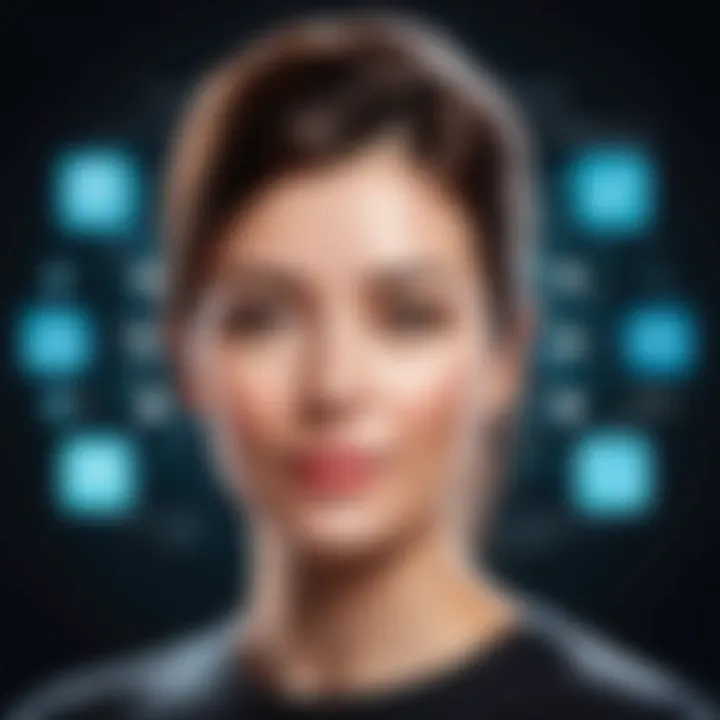
Overall, ThoughtWorks Go embodies the principles of continuous delivery while also evolving to meet the needs of diverse organizations. Its development is a response to a critical demand for better tools in the ever-changing landscape of software delivery.
Key Features of ThoughtWorks Go
ThoughtWorks Go stands out in the continuous delivery landscape due to its distinctive features. These elements not only enhance the delivery pipeline but also enable organizations to streamline their software deployment processes. Key features of ThoughtWorks Go fundamentally revolve around efficiency, flexibility, and collaboration. Understanding these attributes is essential for any business aiming to utilize ThoughtWorks Go effectively.
Pipeline as Code
The concept of "Pipeline as Code" is pivotal in ThoughtWorks Go. This feature allows teams to define their entire delivery pipeline using version-controlled code. By treating pipelines as first-class citizens in the software development lifecycle, teams gain unprecedented flexibility and control. This approach enables versioning of pipelines, which ensures that changes can be tracked and managed in a manner similar to application code. The benefits are clear: integration with existing development workflows becomes seamless, and any updates to the pipeline can be validated through standard development practices. This method enhances collaboration as team members can review and contribute to the pipeline configurations.
Powerful Visualization
Powerful Visualization is another crucial feature of ThoughtWorks Go. The platform provides a comprehensive view of the deployment pipeline. Users can observe process status, identify bottlenecks, and monitor the health of applications. Visualization is not just about aesthetics; it assists in decision-making by presenting complex data in easy-to-digest formats. This can reduce confusion and speed up troubleshooting efforts. The visualizations are interactive and allow users to drill down into specific stages of the pipeline to obtain real-time data.
"Powerful visualizations help guide teams to healthier deployment practices, which can lead to successful project outcomes."
Versioning and Traceability
Versioning and Traceability are paramount for effective continuous delivery. ThoughtWorks Go enables organizations to maintain a clear history of changes within the pipeline. Each version of the pipeline can be associated with specific builds and deployments, allowing teams to roll back to previous states if needed. This capability is invaluable in environments where stability is critical. Traceability ensures that every change is accounted for, creating a strong audit trail that can be essential for compliance and analysis. Users can easily navigate through historical data, which provides insights into deployment patterns and issues, enhancing overall project transparency.
By concentrating on these key features, ThoughtWorks Go empowers organizations to implement robust continuous delivery practices that align with modern software development demands.
Benefits of Utilizing ThoughtWorks Go
In the realm of software development, efficiency and reliability are paramount. When it comes to continuous delivery tools, ThoughtWorks Go presents distinct advantages. Understanding these benefits can significantly impact decision-making for organizations pursuing streamlined workflows and robust software releases. The following sections delve into specific aspects that highlight the utility of ThoughtWorks Go.
Enhanced Collaboration
Collaboration among team members is crucial for any successful project. ThoughtWorks Go promotes an environment where collaboration is seamless. With its pipeline as code feature, team members can work in sync, using version control tools to manage changes effectively. The visibility provided by the pipeline enables everyone to see updates in real-time, fostering communication and feedback.
This open communication reduces the silos that often impede progress. Teams can quickly respond to changes and better align their efforts. Moreover, the integration of tools like Jira can enhance tracking and task management, allowing teams to stay focused on goals without losing sight of their individual contributions. Enhanced collaboration also leads to a more cohesive working atmosphere, ultimately boosting morale and productivity across the board.
Improved Deployment Speed
Deployment speed is a critical factor for businesses aiming to remain competitive. ThoughtWorks Go excels in this aspect by automating the process of deployment. By providing drag-and-drop functionalities and a visually intuitive interface, teams can expedite the entire release cycle. With continuous integration and deployment capabilities, updates can be pushed with minimal manual intervention.
This speed translates to quicker feedback cycles, allowing teams to address issues and implement improvements faster than ever. Additionally, automated testing integrated within the deployment pipeline ensures that quality is maintained, preventing potential bottlenecks.
Reduced Risk of Errors
The likelihood of errors in software deployment can have significant repercussions. ThoughtWorks Go addresses this concern by embedding quality checks throughout the pipeline. Automated tests run at various stages ensure that only code meeting specific criteria progresses through the pipeline. This reduces the risk of introducing faults or regressions into production.
Moreover, versioning and traceability features in ThoughtWorks Go allow teams to track changes and roll back if necessary. When an issue arises, having detailed logs of deployments can help pinpoint root causes more efficiently, thus diminishing the overall risk during deployment processes.
"By investing in tools that enhance collaboration, speed, and reduce errors, organizations can significantly elevate their development processes."
Integration Capabilities
Integration capabilities are critical in the evaluation of any continuous delivery tool, including ThoughtWorks Go. The ability to seamlessly connect with other software systems can greatly enhance the productivity and efficiency of development workflows. In the case of ThoughtWorks Go, these integration features not only streamline operations but also ensure that businesses can maintain an adaptable tech ecosystem without extensive overhauls or additional investments in entirely new tools.
Compatibility with Existing Tools
ThoughtWorks Go is designed with a keen focus on compatibility with existing tools. This flexibility is paramount in organizations that rely on a variety of software solutions for different stages of their development lifecycle. For instance, ThoughtWorks Go works well with popular version control systems like Git and Subversion. This compatibility allows teams to maintain their current workflows without interruption, facilitating a smoother transition to a more robust continuous delivery process.
Furthermore, the integration with tools like Jira for issue tracking or Jenkins for continuous integration ensures that all teams remain synchronized. By using the APIs provided by these platforms, ThoughtWorks Go can fetch deployment triggers and updates, allowing for a cohesive workflow. This not only improves efficiency but also minimizes the risk of errors that can occur when manually transferring information between disjointed systems. In summary, ThoughtWorks Go’s compatibility enhances existing infrastructure, making it an attractive choice for organizations already embedded in the DevOps ecosystem.
API and Plugin Support

The API and plugin support within ThoughtWorks Go significantly bolster its integration capabilities. An open API allows organizations to develop custom integrations tailored to their specific needs. This means that businesses can expand ThoughtWorks Go’s functionality to fit into their unique processes without waiting for updates or new features from the vendor.
Moreover, the extensive plugin ecosystem provides pre-built integrations with various third-party tools. This eliminates the tedious task of building those integrations from scratch. Users can find plugins that connect to cloud storage services, testing frameworks, and other crucial tools, allowing for real-time collaboration and automation.
"Effective integration reduces silos and facilitates a holistic approach to development, ensuring that every team member has access to the same information and tools."
The ease of adding and managing these plugins enhances the overall user experience, ensuring that even organizations with complex needs can find solutions that work for them. By utilizing ThoughtWorks Go alongside these integrations, teams can elevate their continuous delivery practices significantly.
User Experience and Interface
The user experience (UX) and interface design of ThoughtWorks Go play a crucial role in its effectiveness as a continuous delivery tool. A positive user experience enhances engagement, reduces frustration, and allows teams to focus on critical tasks related to deployment and delivery. With a well-structured interface, users can navigate the tool effortlessly, which is pivotal in high-stakes environments where time and accuracy are paramount.
First Impressions
When users first interact with ThoughtWorks Go, they encounter a clean and organized layout. This initial experience is vital in determining how quickly users can adapt to the platform. The dashboard provides an overview of pipelines, allowing users to see their current status at a glance. The intuitive navigation makes it easier for users to find necessary functions without navigating through multiple layers of menus.
One significant aspect of first impressions is the speed of loading pages and displaying information. Users appreciate a responsive interface, as delays can be detrimental in fast-paced operations. Moreover, an accessible dashboard reduces the cognitive load, allowing professionals to concentrate on more strategic decisions rather than troubleshooting navigation issues. All these elements combined create a favorable first impression, setting a positive tone for future interactions with the tool.
Customization Options
ThoughtWorks Go offers various customization options that cater to the unique needs of different organizations. Users can adjust the dashboard layouts, selecting the most relevant metrics and indicators. This ability to personalize the interface helps teams align the tool to their specific workflows.
With customizable dashboards, the freedom to choose which pipelines or metrics to emphasize becomes liberating for teams. This personalization allows for a more focused and efficient approach to continuous delivery. Additionally, users can create templates for pipelines, ensuring consistency across projects while reducing setup time.
On top of these adjustments, ThoughtWorks Go allows integration with other tools through plugins. This capability helps maintain the functionality that teams prioritize while also providing flexibility.
Comparative Analysis
The section covering Comparative Analysis provides a crucial layer to understanding ThoughtWorks Go. It enables a clear view of how this tool operates within the competitive landscape of continuous delivery solutions. Conducting such an analysis facilitates informed decision-making. Businesses can recognize their unique needs and align them with the strengths and weaknesses of ThoughtWorks Go compared to its competitors.
ThoughtWorks Go vs. Competitors
When evaluating ThoughtWorks Go, it is essential to highlight its features against similar tools in the industry. Competitors like Jenkins, GitLab CI, and CircleCI offer continuous integration and delivery services, but they possess distinct functions that cater to specific user requirements.
One key differentiator is ThoughtWorks Go's focus on pipelines as code, allowing teams to define, modify, and manage their deployment processes through code. In contrast, Jenkins often relies on a plugin-based approach, which can lead to complex configurations.
Advantages of ThoughtWorks Go:
- User-Friendly Pipelines: The visual interface simplifies the management of complex delivery pipelines.
- Dependency Management: It effectively manages dependencies between different parts of the delivery process, ensuring that changes occur in a controlled manner.
- Version Control Integration: Provides seamless integration with version control systems, aiding in smooth transitions between code changes.
Downsides in Comparison:
- Less Flexibility: Some users find it less flexible than Jenkins, which has a wider array of plugins available.
- Resource Intensive: ThoughtWorks Go may require more resources to run efficiently compared to some lighter-weight alternatives.
In summary, while ThoughtWorks Go has robust features tailored for complex deployment needs, its offering may not be the optimal choice for every organization, particularly those requiring extensive customizations.
Market Positioning
Market positioning sheds light on where ThoughtWorks Go stands among its competition. Continuous delivery tools have seen a rise in demand, reflecting businesses' needs for agile methodologies. In this environment, ThoughtWorks Go positions itself as a reliable solution for organizations that prioritize stability combined with the ability to manage intricate workflow complexities.
ThoughtWorks has built a reputation as a strategic partner in software development, further boosting Go's standing in the industry. Many enterprises adopt it not only for its features but also for the support and reliability associated with the ThoughtWorks brand.
In addition, evaluations from users frequently point to a perception that ThoughtWorks Go offers:
- Enhanced Security: With a focus on enterprise readiness, it addresses crucial security concerns in software delivery.
- Strong Community and Support: Users benefit from a community forum where they can exchange experiences, thus fostering a collaborative environment.
Overall, ThoughtWorks Go holds a prominent position in the market. It appeals particularly to businesses that manage frequent deployments and demand software solutions equipped to handle complex environments effectively.


Potential Drawbacks
While ThoughtWorks Go has numerous advantages, it is essential to discuss its potential drawbacks. Understanding these limitations can help organizations make informed decisions regarding their continuous delivery methodologies. Acknowledging drawbacks is critical for tech-savvy audiences. This ensures that the full scope of the tool's implications is understood. Here are the two primary areas worth examining in this context.
Learning Curve
When organizations consider implementing ThoughtWorks Go, they often face a steep learning curve. Transitioning to a new continuous delivery tool is rarely seamless. Team members may struggle to adapt to different workflows and functionalities. This can hinder productivity during the initial phases of implementation, as familiarization takes time.
Training and adaptation resources are essential for mitigating this issue. Organizations should invest in thorough training sessions to facilitate smoother onboarding processes. Documentation provided by ThoughtWorks can be beneficial. However, some users may find it overwhelming or not intuitive enough, requiring additional external training resources.
Cost Considerations
Cost is another significant factor that companies must evaluate before committing to ThoughtWorks Go. While the tool offers many features that enhance delivery processes, the price tag may not align with all budget constraints. Small to medium-sized enterprises could find the financial investment challenging. Pricing structures often depend on several variables, including team size and the complexity of the deployment workflows.
Moreover, long-term operational costs should not be overlooked. As the organization scales, additional licensing fees and support costs may accumulate. Organizations need to conduct cost-benefit analysis carefully. This analysis should include the value generated by increased efficiency and reduced delivery times against the costs incurred.
"Investing in a tool like ThoughtWorks Go requires careful consideration of all potential costs, both upfront and ongoing."
In summary, while ThoughtWorks Go provides substantial benefits, the associated learning curve and cost implications must be factored into the decision-making process. Company leaders should ensure that their teams are prepared for the transition and that the investment aligns with their financial capabilities.
Case Studies
Case studies serve as practical examples that demonstrate the real-world applicability and effectiveness of ThoughtWorks Go in various settings. They provide valuable insights into how different organizations leverage this tool to achieve their continuous delivery goals. By examining specific implementations and industry applications, readers can gain a deeper understanding of the tool's advantages, challenges, and unique features.
Studying case studies also helps in identifying trends and best practices within the realm of continuous delivery. It allows potential users to foresee the challenges they may face and the strategies that can be employed to maximize the benefits of ThoughtWorks Go. This real-world perspective makes the article more relevant for tech-savvy audiences, including IT professionals and business decision-makers.
Successful Implementations
Successful implementations of ThoughtWorks Go highlight its adaptability across various sectors. For instance, a leading financial services firm adopted ThoughtWorks Go to streamline its complex deployment processes. By implementing pipeline as code, the company minimized manual steps, which resulted in increased deployment frequency and fewer errors. This not only led to faster time-to-market but also enhanced the team's overall productivity.
Another interesting case is that of a software development agency. They faced challenges with integrating multiple tools for their CI/CD pipeline. By consolidating their processes with ThoughtWorks Go, they achieved a more cohesive workflow, improving clarity and collaboration among team members. Moreover, the powerful visualization features of ThoughtWorks Go allowed stakeholders to monitor progress in real-time, fostering better transparency in the development lifecycle.
Industry Applications
ThoughtWorks Go’s versatility is evident in its application across various industries. In e-commerce, companies use the platform to manage frequent updates to their online services effectively. By automating their release processes, they ensure a seamless shopping experience for customers, ultimately increasing profitability.
In the healthcare sector, adherence to compliance standards is critical. Organizations often implement ThoughtWorks Go to maintain rigorous versioning and traceability of their software changes. These features are vital for audits and ensuring that all updates meet regulatory requirements.
In summary, the application of ThoughtWorks Go in different industries not only improves operational efficiency but also addresses unique challenges that these sectors face. The case studies presented illustrate the adaptability and robust features of the platform, making it a compelling option for organizations seeking to enhance their continuous delivery processes.
End and Recommendations
In the realm of continuous delivery, ThoughtWorks Go offers a blend of features and functionality that caters to a variety of needs, making it a significant player in the field. This section emphasizes the importance of the conclusions drawn from the analyses conducted throughout the article, including the benefits, potential drawbacks, and the overall user experience associated with ThoughtWorks Go. Understanding these aspects can guide organizations in their decision-making processes regarding continuous delivery tools.
ThoughtWorks Go not only streamlines deployments but also enhances transparency and collaboration among team members. Its ability to visualize pipelines clearly gives users insight into each step of the delivery process. Additionally, the integration capabilities with existing tools create a flexible environment that many organizations desire. However, while its advantages are notable, it is also important to consider factors such as the learning curve and associated costs.
Recommendations for potential users include evaluating organizational needs in relation to the specific capabilities of ThoughtWorks Go. Companies should consider their team’s technical proficiency, required integrations, and budget constraints before implementing this continuous delivery tool.
"ThoughtWorks Go can be a powerful ally for teams aiming for a more structured and efficient delivery pipeline, but thoughtful consideration must precede adoption."
Final Thoughts on ThoughtWorks Go
ThoughtWorks Go stands out for its dual focus on automation and visualization. These elements are essential for organizations striving for efficient and high-quality software delivery. The philosophy behind the software emphasizes the significance of a clear and codified process, reducing ambiguity in deployment tasks. This can shift not only technical efficiencies but also cultural aspects within teams.
As organizations explore ways to implement continuous delivery practices, ThoughtWorks Go provides a robust platform that allows teams to evolve their processes. Its emphasis on pipeline as code ensures that best practices in software delivery are maintained, offering a pathway for systematic improvement.
Who Should Consider Using It?
ThoughtWorks Go is particularly beneficial for mid to large organizations that have established teams and a clear software development process. Companies in fast-paced environments, such as those in technology, finance, or e-commerce sectors, can gain considerable advantages from its functionalities.
Startups and smaller companies may face challenges due to the learning curve and financial investment involved. However, those aiming to scale rapidly and integrate continuous delivery practices early in their growth might find it worth the exploration. Teams that prioritize strong collaboration and require detailed tracking of changes will also find value in ThoughtWorks Go.
In summary, while ThoughtWorks Go is not for every organization, it provides substantial value for those ready to enhance their continuous delivery capabilities through structured, visible, and automated processes.







