Exploring Tabs3Connect: Features and Benefits for Law Firms


Intro
In today's fast-paced legal landscape, where time is of the essence, law firms are turning to innovative software solutions to streamline operations. Tabs3Connect emerges as a frontrunner in this domain, providing a powerful tool aimed specifically at legal professionals. This platform not only simplifies access to essential data but also enhances workflow efficiency, making it a valuable asset for any legal practice.
With a plethora of functionalities designed for remote work and collaboration, Tabs3Connect helps firms adapt to the evolving demands of their clients. Here, we will dive into an exhaustive overview of its key features, pricing models, and overall benefits.
Key Features
Overview of Core Features
Tabs3Connect presents a suite of features crafted to cater to the needs of legal teams. One key advantage is its remote access capability, which allows users to retrieve files, manage data, and communicate with clients from any corner of the world. This flexibility is crucial, especially in an era where remote work is becoming the norm.
Some notable core features include:
- Document Management: Store, organize, and securely share documents with ease.
- Time Tracking: Simplified methods for recording billable hours, ensuring no minute goes unaccounted for.
- Client Portal: Offer clients a secure way to access their case information and documents, fostering better communication and trust.
Another essential aspect is the invoice generation feature. Tabs3Connect allows for customized billing options that can meet various client needs. Additionally, it includes reconciliation tools, making financial tracking and reporting a breeze.
User Interface and Experience
The user interface of Tabs3Connect has been tailored to enhance the user experience significantly. It's clear, intuitive, and designed with the user in mind. Notably, users appreciate its clean layout, which makes navigation straightforward. Moreover, onboarding is simplified, meaning that even those less tech-savvy can get the hang of it without too much hassle.
To further enrich user satisfaction, Tabs3Connect provides a customizable dashboard. Users can prioritize the most important tools and shortcuts, ensuring they have what they need right at their fingertips.
"With Tabs3Connect's intuitive interface, the learning curve is virtually nonexistent, allowing users to dive right into work without lengthy training sessions."
Pricing and Plans
Overview of Pricing Models
Understanding the financial aspect of any software is vital for decision-makers. Tabs3Connect offers competitive pricing structures that are suitable for both small firms and large practices. Costs associated with the software vary based on the number of users and the features selected.
The pricing model is designed to be flexible. For example, firms can choose to pay per user or opt for a tiered system where costs decrease as more users are added. This ensures that as a firm grows, its software costs grow at a manageable rate.
Comparison of Different Plans
Tabs3Connect provides different plans, each catering to varying firm sizes and needs. The primary options include:
- Basic Plan: Ideal for solo practitioners or small firms starting out.
- Standard Plan: Provides additional features suitable for mid-sized practices that require more robust functionalities.
- Premium Plan: Targeted at larger firms needing comprehensive tools and advanced integrations.
The plans are crafted to offer something for everyone. It's crucial for potential users to assess their specific requirements before committing to one.
For more information about Tabs3Connect, you might consider visiting their official page at Tabs3Connected.com. Additionally, resources like printfriendly.com can assist in creating summaries of key findings about this tool for easier decision-making.
Intro to Tabs3Connect
Tabs3Connect serves as a pivotal modern tool crafted specifically for legal firms and professional services looking to streamline their operations. The intricate weaving of its features into the daily fabric of law firm management cannot be overstated. It's not merely software; it's a lifeline for many professionals who juggle multiple cases, documentation, and client queries amidst tight deadlines.
Understanding Tabs3Connect
Tabs3Connect primarily focuses on bridging the gap between accessibility and functionality. At its core, it enables users to access Tabs3 software from remote locations, providing the flexibility that modern legal practices demand. Legal professionals can manage their work seamlessly, whether in the office, their home, or on the move. The cloud-based nature of Tabs3Connect not only enhances accessibility but also ensures that crucial updates and information are synchronized in real-time.


This means that a lawyer reviewing case documents late at night at home can be confident that when they return to the office the next day, all updates will be reflected in the system. This kind of integration is vital, as it allows for a smooth workflow where access to information is granted at their fingertips, irrespective of their location.
Significance in Legal and Professional Services
The significance of Tabs3Connect in the realm of legal and professional services extends beyond mere convenience; it embodies the evolution of law firm operations. In an environment where inefficiency can directly affect the bottom line, having a solution that aids in remote access to important documents is paramount.
According to a study by the American Bar Association, nearly 80% of lawyers believe that technology significantly boosts their productivity. Tabs3Connect stands as a testament to this belief, empowering firms to operate more effectively by allowing:
- Remote management of cases and clients. This helps in maintaining a consistent client experience.
- Enhanced collaboration between team members working on shared documents or projects, resulting in a more cohesive work environment.
- Real-time updates, reducing the chances of errors and miscommunication that can occur due to dated information.
With the legal industry continuously transforming, the adoption of tools like Tabs3Connect is no longer a luxury but a necessity. As firms seek ways to position themselves advantageously in a competitive market, utilizing innovative solutions becomes integral to their growth and sustainability.
Tabs3Connect is not just about accessing information; it's about redefining how law firms think about efficiency and productivity in a digitally connected world.
Core Features of Tabs3Connect
In any software application, the core features often determine its effectiveness and usability. For Tabs3Connect, these features are particularly critical as they are designed to meet the unique demands of law firms and professional services. Effectiveness in streamlining operations is not just a luxury; it’s a necessity that can lead to improved productivity and client satisfaction. Understanding these core functionalities will help users grasp how Tabs3Connect can become an essential tool in their arsenal.
User Access and Permissions
One of the standout features of Tabs3Connect is its granular user access and permissions system. This functionality allows firms to tailor access levels according to roles within the organization. For instance, a junior associate may have restricted access compared to a partner who needs comprehensive visibility across all case files.
- Role-Based Access: Helps maintain confidentiality by ensuring that sensitive information is only accessible to those who need it for their work.
- Customization Options: Firm administrators can easily modify permissions as roles change, which is a significant benefit in a legal environment where personnel shifts are common.
This capability not only fosters a secure environment but also encourages accountability among team members. With different layers of access, legal professionals can collaborate efficiently while ensuring compliance with legal and ethical standards.
Document Management Functionality
Document management is a pivotal part of any legal firm’s operations. Tabs3Connect excels in this aspect by providing a robust document management system that integrates seamlessly with other tools in the software package. Here are a few highlights:
- Comprehensive Document Storage: The system allows firms to store various file types, ensuring easy retrieval and management of case documents and other essential files.
- Version Control: With version tracking, users can see the history of changes made to documents, allowing them to revert to previous versions if necessary. This is crucial in legal contexts where accuracy is non-negotiable.
- Search Functionality: Users can quickly search for specific documents or information within documents, saving time and reducing frustration in urgent situations.
By enhancing the management of documents, Tabs3Connect not only helps users retain organization but also increases productivity as they spend less time searching for important files.
Time and Billing Integration
Time tracking and billing can often be cumbersome tasks for legal professionals, yet they are crucial for maintaining profitability and client transparency. Tabs3Connect integrates these aspects directly into its core functionality, simplifying these processes significantly.
- Automated Time Entry: Users can easily log billable hours with minimal effort. This ensures that no time is lost and that billing aligns closely with the actual work performed.
- Billing Flexibility: The system accommodates various billing methods, which can include flat fees, hourly rates, or retainer agreements, allowing firms to tailor billing practices to client preferences.
- Client Transparency: Detailed and easily accessible billing reports help maintain transparency with clients, building trust and allowing for better financial discussions.
In summary, the integration of time and billing features within Tabs3Connect not only enhances accuracy but also provides legal professionals with the tools necessary to manage their financial operations effectively. This functionality is essential for any firm aiming to optimize its workflow and maintain clarity in client transactions.
Usability and User Experience
In the realm of software, usability and user experience often make or break a product's success. This holds especially true for Tabs3Connect, a tool that supports law firms and professional services in navigating their essential tasks. A well-designed user experience can mean the difference between client satisfaction and frustration.
One of the first aspects to reckon with in usability is the interface design. A logical flow in the interface can ease the steep learning curve often associated with software. It’s not just about looking good either; it should logically present information to reduce mental load. When features appear self-explanatory, users can still benefit without extensive training. As anyone who's ever faced a poorly designed interface can attest, navigation must be intuitive.
Another critical point is the mobile accessibility. In an age where flexibility is paramount, users expect to access their work on-the-go. Tabs3Connect rises to meet this demand, allowing easy checks on case files, billing, and critical documents from mobile devices. This feature isn't simply a convenience—it's a game-changer for time-sensitive decisions in the legal field.
User experience extends beyond just the initial interaction with software to long-term satisfaction. To this end, genuine feedback from users acts as a goldmine for developers. When real-world users share their experiences, both positive and negative, developers can gain insights into what truly resonates with users and what may need further refinement. Monitoring platforms like reddit.com or dedicated forums can shed light on common pain points and user triumphs alike.

Efforts to improve usability and user experience should never be seen as a one-off task, but as an ongoing process. User expectations will evolve as technology advances, and incorporating feedback is paramount. A commitment to enhancing user experience doesn’t just lead to happier users; it fosters loyalty and can even turn users into advocates for the product.
"Usability is not a luxury; it’s a necessity in today’s competitive landscape."
Integration with Other Software Solutions
Understanding how Tabs3Connect integrates with other software is vital, especially for legal and professional service providers who rely heavily on seamless operations. Integration is the glue that holds various systems together, enabling better data flow and minimizing redundancy. In the age of digital transformation, a tool like Tabs3Connect ensures that law firms and similar enterprises don't just operate in silos but rather work in a coordinated manner, boosting efficiency.
Compatibility with Existing Systems
When evaluating Tabs3Connect, one cannot overlook its compatibility with existing systems used by firms. The ability to integrate smoothly with software already in place is crucial, as it limits disruptions in workflows. For example, associative tools like Microsoft Outlook or accounting software such as QuickBooks often occupy a central role in daily operations. The seamless flow of information between these platforms and Tabs3Connect can streamline tasks like invoice generation or client communication.
A few noteworthy aspects of compatibility include:
- Ease of Use: Tabs3Connect provides user-friendly steps to link existing systems, mitigating the learning curve.
- Retention of Data Integrity: Information remains consistent across platforms, which is paramount in ensuring that everyone is on the same page.
- Workflow Automation: With integrations, many repetitive tasks can get automated, freeing up valuable time for legal professionals.
Taking a proactive approach to evaluate the compatibility of existing software can lead to smoother transitions and enhanced productivity.
APIs and Third-Party Integrations
APIs or Application Programming Interfaces play a pivotal role in integrations. Tabs3Connect does not exist in a vacuum; rather, it has multiple entry points for third-party applications which can extend its functionalities. This characteristic can be a game changer for firms looking to adopt additional tools that fit within their workflow.
Considerations around APIs and third-party integrations include:
- Flexibility: Firms can tailor the software environment to their specific needs, integrating tools that cater to various functions—from CRM systems like Salesforce to document automation tools like DocuSign.
- Real-Time Data Exchange: With effective API connections, data can flow between Tabs3Connect and other systems in real-time. This ensures that every document, invoice, or time entry is up-to-date, reducing errors that come from juggling different systems.
- Scalability: As firms grow, their needs change. Effective integration through APIs allows gradual inclusion of new applications without dismantling existing systems.
In summary, the ability of Tabs3Connect to integrate with other software, be it through direct compatibility or leveraging APIs, represents a significant advantage. By nurturing interconnected systems, law firms can work smarter, not harder, propelling their operational efficiency to new heights.
Security Measures and Compliance
In today’s digital era, the importance of robust security measures and compliance cannot be understated, especially for software tools like Tabs3Connect that cater specifically to law firms and professional service providers. The sensitive nature of the data handled within legal and business environments calls for an unwavering commitment to protecting client information and adhering to legal standards. This section explores the crucial elements of security and compliance in Tabs3Connect, highlighting how these measures not only safeguard data but also enhance reputation and trust amongst users.
Data Protection Protocols
Data protection is the backbone of any software that manages sensitive information. Tabs3Connect employs a multi-faceted approach to ensure data integrity and privacy, which is crucial for any law firm or business operation. Here are some of the key data protection protocols:
- Encryption: All data transferred to and from Tabs3Connect is encrypted using industry-standard protocols. This means that even if data is intercepted during transmission, it remains unreadable to unauthorized users.
- Regular Backups: The software implements regular data backups to protect against loss. It ensures that firms can retrieve their information quickly, minimizing risks associated with potential system failures.
- Access Controls: Granular access controls allow administrators to define user permissions based on roles. This ensures that only authorized personnel can access specific data, reducing the chances of accidental or malicious breaches.
"In the legal field, the protection of client data transcends beyond a compliance requirement; it is a fundamental aspect of client trust."
- Audit Trails: Tabs3Connect maintains detailed logs of user activity. This audit trail helps firms monitor who accessed what data and when, serving as a deterrent against unauthorized access and enabling quick responses to potential security incidents.
Compliance with Regulatory Standards
Compliance is not just a box to tick off; it’s a crucial responsibility that firms must undertake to operate legally and ethically. Tabs3Connect is designed to adhere to several regulatory standards, ensuring that firms align with necessary legal requirements such as:
- General Data Protection Regulation (GDPR): For firms operating in or with clients from the European Union, GDPR compliance is essential. Tabs3Connect implements features that align with GDPR, such as data minimization and user consent protocols.
- Health Insurance Portability and Accountability Act (HIPAA): For those in the health law sector, ensuring patient data protection under HIPAA is critical. Tabs3Connect incorporates HIPAA-compliant features, reinforcing its commitment to protecting healthcare-related information.
- American Bar Association (ABA) Guidelines: With industry leaders like the ABA emphasizing the significance of technology ethics, Tabs3Connect supports compliance with their guidelines through secure and well-maintained protocols.
Navigating the complex landscape of legal compliance can be daunting. However, with Tabs3Connect's proactive approach, law firms can focus more on their core missions instead of worrying about potential legal pitfalls.
Pricing and Subscription Models

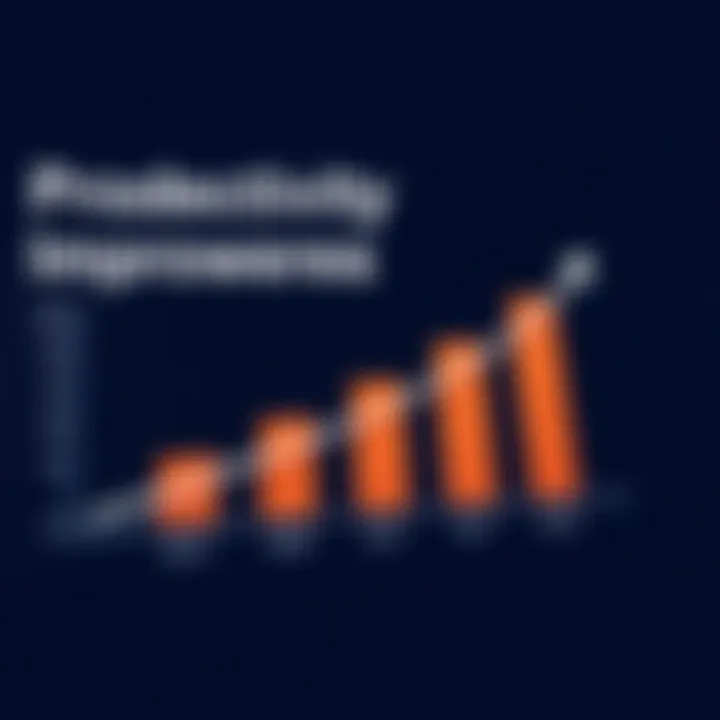
Understanding the pricing and subscription models of Tabs3Connect is pivotal for any firm looking to optimize its operational efficiency. When investing in software, particularly in the legal sphere, one must tread carefully. Pricing structures can be a major determining factor in the adoption and sustainability of the solution. Not only does this affect the upfront costs, but it also can have an ongoing impact on budgets, resource allocation, and ultimately the overall productivity within the firm.
An effective pricing model should align with the firm's size, usage needs, and specific requirements. For this reason, analyzing the various components of these models allows firms to make informed decisions that satisfy their operational demands while also ensuring they do not break the bank.
Overview of Pricing Structures
Tabs3Connect offers a variety of pricing models that cater to different firm sizes and operational needs. Firms can typically expect a few distinctive types:
- Per-User Licensing: This model charges a fee for each user account. It’s particularly advantageous for firms that have fluctuating headcounts, as you only pay for what you utilize.
- Flat Fee: An alternative is a flat fee arrangement, where a set amount is paid for a specified period regardless of the number of users. This can simplify budgeting for firms that expect consistent usage over time.
- Tiered Pricing: Some features might be bundled in packages that provide different levels of access depending on the fee tier selected. This encourages firms to start small and scale as their needs evolve.
In terms of inclusions, these models may cover software support, updates, and access to premium features, which can significantly affect user experience and satisfaction.
Cost-Benefit Analysis
When contemplating investment in Tabs3Connect, conducting a cost-benefit analysis is key in justifying the expenditure.
Benefits to consider:
- Increased Efficiency: Tabs3Connect can save considerable time for legal professionals, ensuring they focus more on billable hours rather than administrative tasks.
- Remote Access: The ability to access firm data from anywhere provides flexibility and responsiveness, which can boost client satisfaction and firm reputation.
- Streamlined Billing: Integrated billing processes can lead to faster invoice generation and payments, improving cash flow for the firm.
- Support and Updates: Continuous software updates and support alleviate concerns about outdated procedures or technical issues, providing peace of mind.
On the flip side, firms should consider:
- Hidden Costs: Sometimes, add-ons or customizations can lead to unexpected financial surprises.
- Training Expenses: Investing in training staff to efficiently use the software can add to initial costs.
Overall, performing a thorough cost-benefit analysis involves weighing these potential advantages against the costs incurred. If the upsides significantly outweigh the downsides, Tabs3Connect could very well be a worthy investment.
"Effective cost management is not just about cutting fat; it's about finding the best value for every dollar spent."
This analysis highlights not just the importance of understanding pricing but also reinforces the notion that the right investment can drive long-term gains in productivity and efficiency.
Finale: Evaluating the Value of Tabs3Connect
In today's fast-paced digital environment, evaluating the effectiveness of software solutions becomes paramount, especially for law firms and professional services. Tabs3Connect stands out as a vital tool that not only streamlines operations but also enhances overall productivity. The significance of assessing its value is crucial for decision-makers contemplating its adoption.
One key benefit of Tabs3Connect is its ability to provide remote access to important firm data. This flexibility is particularly valuable for legal professionals who may find themselves working from various locations. By ensuring that data is not tied to a physical office, firms can adapt their workflows to the realities of the modern work landscape, which often demands mobility and flexibility.
Additionally, Tabs3Connect's integration capabilities mean it plays well with other software solutions, which is essential for firms that rely on a combination of tools to manage casework, billing, and communication. A holistic approach helps in creating a seamless user experience – a critical factor in user adoption.
Furthermore, the platform's user-friendly interface and mobile accessibility contribute significantly to its value. Simplifying navigation reduces the learning curve for new users, encouraging adoption among team members who might otherwise be resistant to change. When evaluating software, ease of use is a non-negotiable aspect that can make or break its success within a team.
In summary, evaluating the value of Tabs3Connect boils down to its usefulness in adapting to modern workflows, its integration with existing systems, and its user-friendly design. These elements collectively enhance efficiency and align with the sophisticated needs of legal and professional service providers.
Final Thoughts on User Adoption
User adoption is more often than not a critical factor when considering software solutions like Tabs3Connect. The way users react to a platform can dictate its successful integration within a firm. Several elements play into how well users grasp this software. First and foremost, ongoing training and support are imperative. Firms that foster an environment of continuous learning often see higher rates of adoption and satisfaction.
Moreover, soliciting feedback from users during the initial stages can provide insights into potential areas of improvement. Listening to users can reveal what isn’t working and clarify what features can be enhanced. As the saying goes, "many hands make light work." Engaging the team in this process not only proves beneficial for refining user experience but also helps to build a collaborative culture around the new tool.
Ultimately, a successful user adoption strategy for Tabs3Connect should intertwine education, feedback mechanisms, and strong support networks. This approach turns potential skeptics into advocates, enhancing the overall functionality of the tool within the firm.
Recommendations for Prospective Users
If you’re considering incorporating Tabs3Connect into your practice, a few recommendations will help pave the way for a smoother transition.
- Assess Your Firm's Needs: Before jumping in, take a step back and evaluate what specific challenges you aim to solve. Is your goal to enhance billing accuracy or improve document management? Knowing the objectives will help guide your usage.
- Utilize Training Sessions: Don’t shy away from the training sessions provided. These sessions offer essential insights that can accelerate your team’s learning curve. Make it mandatory for all users to attend.
- Encourage User Input: Creating a feedback loop can be incredibly beneficial. Set up regular check-ins or surveys to gather insights from users about their experience. Small tweaks based on direct user feedback can reap big rewards in overall satisfaction.
- Start With Key Features: Choose a few core features to focus on initially. Trying to implement the entire suite of functionalities at once can overwhelm users. Gradual implementation fosters comfort and confidence.
- Monitor Progress: Finally, regularly evaluate the tool’s impact on workflows. Metrics focusing on time savings or adoption rates can help you gauge success and make necessary adjustments as needed.
By thoughtfully navigating the integration of Tabs3Connect, prospective users can unlock significant benefits that contribute to more effective law firm operations.







