Exploring Online Project Collaboration Software in Depth
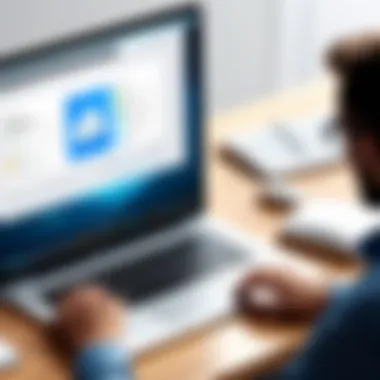

Intro
In the contemporary business landscape, the need for effective project collaboration has never been more critical. Companies of all sizes are increasingly relying on online project collaboration software to enhance productivity, improve communication, and streamline workflows. The digital transformation has created an expectation for real-time interaction, not only within teams but also with stakeholders and clients. Understanding the nuances of various software solutions can aid decision-makers in selecting the right tool for their needs.
Key Features
Overview of Core Features
Online project collaboration software often comes equipped with a variety of features that cater to different business needs. Some common core features include:
- Task Management: Users can assign, track, and manage tasks with transparency.
- File Sharing: Quick and secure sharing of documents and files between team members.
- Real-time Collaboration: Enables multiple users to work simultaneously on documents or projects, promoting instant feedback and adjustment.
- Time Tracking: Useful for monitoring project progress and resource allocation.
- Communication Tools: Integrated chat, comments, and video conferencing help reduce gaps in communication.
Each of these functionalities plays a vital role in ensuring that projects are completed efficiently and effectively.
User Interface and Experience
A clean and intuitive user interface is paramount for user adoption. Software solutions like Asana and Trello prioritize user experience by offering easy navigation and a visually appealing layout. The design should cater to all user levels, allowing beginners to learn quickly while providing advanced functionalities for experienced users. A responsive layout that adapts to various devices enhances accessibility, enabling team members to collaborate from anywhere.
Pricing and Plans
Overview of Pricing Models
Understanding pricing models is essential when evaluating project collaboration software. Many platforms offer tiered subscriptions based on features and user counts. For example, Microsoft Teams utilizes a freemium model, where basic functionality is free, while more advanced features require a paid subscription. This allows businesses to explore the tool’s effectiveness without financial commitment.
Comparison of Different Plans
When comparing plans, users should consider not only the cost but also the range of features available. A basic plan might include task management and messaging, while a premium plan could offer enhanced reporting, integrations with other software, and advanced security features. Key considerations include:
- The number of users supported.
- The types of integrations available (e.g., with software like Slack or Dropbox).
- Customer support options included in the plan, like live chat or dedicated account managers.
"The choice of the right software can significantly impact a team's efficiency and project outcomes."
When assessing different plans, it is essential to take a holistic view of what features are most critical for the business's needs.
By exploring the essential features, pricing models, and user experience of online project collaboration software, organizations can make informed decisions that suit their operational demands.
Prelude to Online Project Collaboration Software
In today’s fast-paced business world, effective project management is critical for success. Online project collaboration software has emerged as a vital tool that addresses the complex needs of teams working in various environments. Such software enhances how individuals and groups connect, share information, and track project progress.
These tools provide functionalities that bridge the gap between remote and on-site teams. They offer seamless communication channels, centralized task management, and robust document sharing capabilities. By consolidating these elements into a single platform, organizations can streamline processes, improve transparency, and foster a collaborative culture.
The significance of utilizing online collaboration software not only resides in its features but also in its ability to adapt to changing work dynamics. As businesses become more globalized, the necessity for flexible and accessible tools increases. Team members can work from anywhere in the world, making it essential to have solutions that ensure everyone is on the same page.
Furthermore, with the rise of remote working, project management has shifted dramatically. Traditional methods often led to delays and miscommunication. Now, online collaboration tools provide real-time updates and notifications, which significantly reduces the potential for misunderstandings.
A good online collaboration platform can integrate with existing tools and software that many organizations already use, such as Google Drive or Slack. This compatibility is crucial for maintaining workflow while adopting new technologies.
"With the right project collaboration software, teams can achieve higher efficiency and better project outcomes."
Importance of Online Collaboration in Project Management
In today's business environment, project management relies heavily on effective collaboration between team members. The advent of online project collaboration software has fundamentally changed how teams interact and work together. This section explores the key reasons why online collaboration is essential in project management.
Enhancing Communication
Online collaboration tools facilitate real-time communication. This immediacy helps in reducing misunderstandings and clarifies project goals more efficiently. Teams can communicate through various channels such as chat, video calls, and comments directly in tasks. This availability of multiple communication forms creates a smoother workflow and prevents delays in decision-making.
Promoting Transparency
Transparency is vital for keeping all team members informed about project progress. Online project collaboration software allows everyone to access project timelines, updates, and documentation readily. This level of transparency enhances accountability among team members. When everyone is aware of their responsibilities and deadlines, the team can work more cohesively.
Supporting Remote Work
With the rise of remote working arrangements, online collaboration tools are now indispensable. They allow teams to operate from different geographical locations without sacrificing productivity. Members can contribute to the project regardless of where they are, making it easier to tap into global talent. This flexibility helps organizations maintain productivity even when faced with unforeseen circumstances, like the recent pandemic.
Streamlining Processes
Online collaboration software offers features that streamline project management processes. Tasks can be assigned, tracked, and prioritized within the platform. Automated notifications about deadlines and updates keep everyone on track without the need for manual follow-ups. Furthermore, these tools often integrate with other software that companies are already using. This integration reduces redundancy in work and enhances overall efficiency.
Fostering Team Engagement


Engagement is crucial for the success of any project. Online collaboration tools often include features aimed at boosting engagement, such as recognition boards and feedback mechanisms. By creating an environment where contributions are acknowledged, these tools can increase morale. Higher team engagement typically translates to better project outcomes.
Closure
The importance of online collaboration in project management cannot be overstated. With enhanced communication, transparency, support for remote work, streamlined processes, and increased team engagement, organizations that embrace these tools will find themselves better equipped to navigate the complexities of project management. Establishing a solid foundation in collaboration will empower teams to achieve their objectives more effectively.
Core Features of Online Project Collaboration Software
Online project collaboration software has evolved into an essential tool for modern businesses. Its core features significantly influence how teams interact, manage tasks, and ultimately achieve project goals. Understanding these features is crucial for making informed decisions about which software to implement within an organization.
Task Management Functionality
Task management is a fundamental component of online collaboration software. It enables teams to assign, track, and prioritize tasks efficiently. Users can create tasks, set deadlines, and monitor progress through a centralized platform. This functionality fosters accountability among team members, as everyone can see who is responsible for what. Moreover, the ability to break down larger projects into smaller, manageable tasks enhances clarity and focus.
Real-Time Communication Tools
Real-time communication tools within project collaboration software facilitate immediate interaction among team members. Chat features, video conferencing, and discussion boards help streamline communication. This minimizes misunderstandings and reduces the chances of information being lost or misinterpreted. Quick feedback loops are vital for agile project management, making these tools indispensable.
File Sharing and Document Management
Effective file sharing and document management are critical to maintaining project organization. Online collaboration software often includes cloud storage capabilities, allowing teams to store and access documents securely. Version control features also play a significant role in archiving changes and managing file integrity. Such systems ensure that team members work with the most up-to-date information, promoting consistency across the project.
Time Tracking and Reporting
Time tracking and reporting functionalities provide organizations with valuable insights into project productivity. They enable teams to log hours spent on various tasks, facilitating efficient resource allocation. Accurate time data also aids in budgeting processes, as organizations can analyze how much time is spent on specific activities. This transparency can drive performance improvements and help in planning future projects.
"Understanding the core features of online project collaboration software empowers teams to optimize their workflows and achieve their goals effectively."
Benefits of Implementing Online Project Collaboration Software
Implementing online project collaboration software brings a multitude of benefits essential for businesses aiming to enhance their project management capabilities. The increasing complexity of projects, combined with the collaboration of remote and on-site teams, necessitates a robust solution to streamline workflows. This section reviews the key advantages of adopting such software.
Enhanced Team Collaboration
One of the most significant benefits of online project collaboration software is enhanced team collaboration. Unlike traditional methods, these platforms facilitate a more seamless connection among team members. With real-time communication tools integrated into many software options, team members can share thoughts and updates instantly. This immediacy can reduce misunderstandings and ensure everyone is on the same page.
Additionally, collaborative features, such as shared task lists and calendars, enhance transparency. Team members can easily track who is doing what, at what time, and this visibility promotes accountability. It fosters a culture of collaboration, essential in today’s fast-paced and often remote working environments.
Increased Productivity
Productivity is significantly improved with the use of online collaboration software. Automating repetitive tasks allows teams to focus on more strategic elements of their work. Tools like Asana or Trello help in breaking larger projects into manageable tasks which can be assigned and monitored. This task management functionality leads to a more ordered workflow.
The presence of time tracking tools further aids in identifying bottlenecks. By analyzing where time is spent, teams can optimize their processes. Enhanced productivity ultimately contributes to project completion within timelines, benefiting the organization as a whole.
Streamlined Processes
Streamlined processes emerge as another critical advantage. Online collaboration software minimizes the hurdles associated with project management. Centralized communication hubs serve as a single point for updates and discussions, thus reducing email clutter and confusion.
In addition, features like document management systems help in organizing files efficiently. When files are stored in a common location accessible by all team members, it reduces the time spent searching for documents. This efficiency can lead to quicker decision-making and resource allocation.
Flexible Work Environment
The flexibility provided by online project collaboration software cannot be understated. With the rise of remote work, having tools that allow project management from any location becomes key. Features that support mobile access ensure that updates and team communications can happen regardless of physical boundaries.
Moreover, flexibility extends to how teams can customize their workflows. Organizations can choose the tools and features that best fit their processes. This adaptability helps in catering to diverse work styles, which can enhance overall job satisfaction among employees.
"The deployment of collaboration software was pivotal in our ability to adapt to a remote work structure, allowing us to maintain a strong team dynamic despite physical distance."
Popular Online Project Collaboration Software Solutions
The choice of software solutions significantly impacts the efficiency of project management. Understanding the range of available options can empower organizations to select a platform that aligns with their specific needs and workflows. Each collaboration tool offers unique functionalities and user experiences, making it crucial for businesses to assess their requirements before making a decision. In this section, we will explore some of the most popular online project collaboration software solutions available today and consider what each has to offer.
Asana
Asana stands out for its user-friendly interface and powerful task management features. It allows teams to create tasks, set deadlines, and assign responsibilities with ease. This visual approach helps in tracking the progress of projects effectively. Asana’s integration capabilities with tools like Slack and Google Drive add to its versatility. Teams can customize workflows through templates, adapting the software to fit various project types. The reporting features allow for insight into team performance and task completion rates, enhancing decision-making processes.
Trello
Trello utilizes a card and board system that simplifies project organization. It suits teams that prefer a more visual method of tracking tasks. Users can drag and drop cards across different boards to reflect stages of a project. This flexibility makes Trello especially useful for agile teams. Its power-ups enable additional functionalities, such as calendar views or integrations with other apps. Moreover, Trello provides a collaborative workspace that promotes transparent communication among team members, keeping everyone aligned.
Basecamp
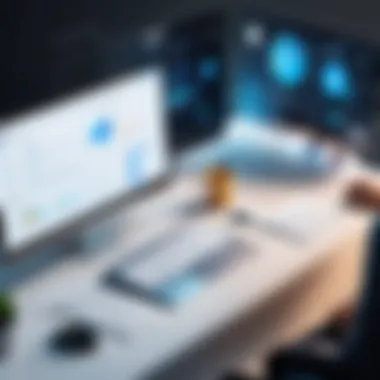

Basecamp is renowned for its simplicity and effectiveness in keeping project communication centralized. It brings together to-do lists, file sharing, and message boards into one platform. This helps eliminate the chaos often associated with managing multiple channels of communication. Each project in Basecamp can have dedicated spaces for discussions, ensuring that conversations are relevant and organized. The software also promotes accountability by allowing team members to check tasks off as they complete them, ultimately fostering a sense of progress.
Jira
Jira is specifically designed for software development teams, making it a go-to solution for tech-oriented projects. It supports agile methodologies through features like sprint planning and backlog management. The ability to create user stories and track issues ensures that development teams can manage their workflows efficiently. Additionally, Jira integrates well with other developer tools, creating an ecosystem where project management and technical collaboration blend seamlessly. The reporting tools provide insights essential for monitoring progress and forecasting project timelines effectively.
Choosing the Right Software for Your Organization
Selecting the appropriate online project collaboration software is a vital decision for any organization aiming to enhance its project management capabilities. This choice can significantly impact team dynamics, efficiency, and overall success in completing projects. Organizations must carefully evaluate their specific needs, which vary based on size, industry, and project complexity.
In this section, we will explore key elements that influence the selection process, emphasizing the importance of aligning software features with business objectives. Making the right choice can lead to better resource management, improved communication, and ultimately, stronger project outcomes.
Assessing Business Needs
Understanding the unique requirements of your business is the first step in choosing collaboration software. It starts with a thorough assessment of project types, team structures, and specific workflows.
- Types of Projects: Different projects may require various tools. For instance, software developers might prioritize issue tracking functionalities, while marketing teams may need campaign management features.
- Team Size: Larger teams may benefit from software offering robust user roles and permissions, ensuring streamlined workflows. Conversely, smaller teams might find simpler solutions sufficient.
- Collaboration Styles: Understanding how teams work—whether collaboratively or independently—can shape the software choice. Software that supports various methodologies, like Agile or Waterfall, is essential.
Budget Considerations
Once business needs are established, financial constraints come into play. Different products come with varying price points, and it’s crucial to find a solution that aligns with your budget without compromising essential features.
- Cost Structure: Evaluate whether the product is subscription-based or requires a one-time license fee. Some solutions may appear cheaper at first but impose limitations, leading to additional costs later.
- Return on Investment: Consider the long-term implications of the software investment. Can it help save time or reduce project overruns? Analyzing potential ROI can guide decision-making.
User Experience and Interface
A user-friendly interface is critical for successful adoption of any software tool. If the selected platform is too complex or unintuitive, it will likely hinder productivity.
- Ease of Use: Seek software that allows team members to get accustomed quickly. This reduces training time and encourages immediate usage.
- Customization Options: Some teams prefer tailored solutions that can adapt to their processes. Evaluate how easily software supports personalization without complicating usability.
Integration with Existing Tools
Compatibility with current systems should not be overlooked. Effective collaboration software must integrate seamlessly with tools already in use by the organization.
- Communication Tools: If teams are already utilizing platforms such as Slack, ensuring that the chosen software can integrate with it can significantly boost efficiency.
- Data and File Management: Investigate if the software can connect with existing file storage systems, like Google Drive or Dropbox, to streamline document sharing.
Choosing the right software is not merely about features or price; it requires a nuanced understanding of business needs, budget, user experience, and integration capabilities. Evaluating these factors holistically will enable organizations to select the solution that best meets their unique requirements, thereby supporting long-term success in online project collaboration.
Implementation Strategies for Successful Adoption
Implementing online project collaboration software is not merely a switch from one tool to another. It is a strategic endeavor that can influence how teams operate, communicate, and ultimately achieve their goals. A well-thought-out implementation strategy can mitigate common challenges and enhance the overall effectiveness of the software in the workspace. In this context, the focus will be on crucial elements such as training and development, support and maintenance, the benefits of these strategies, and considerations to keep in mind.
The significance of implementation strategies cannot be understated. They establish the framework within which user acceptance occurs and allow organizations to realize the full potential of collaboration tools. Without a clear strategy, companies run the risk of underutilizing features, facing resistance from staff, and encountering performance issues that could hinder productivity.
Training and Development
Training is often seen as the backbone of successful software implementation. It allows team members to familiarize themselves not only with the new tool but also its potential impact on their workflow. Effective training programs should be tailored to different levels of users, depending on their roles and technical expertise.
A comprehensive training plan may include:
- Hands-On Workshops: Engaging sessions where employees can directly interact with the software.
- Video Tutorials: Easily accessible resources that team members can refer back to anytime.
- User Manuals: Detailed guides that provide step-by-step instructions.
- Feedback Sessions: Opportunities for users to discuss challenges and share insights about their experiences.
Investing in training also addresses concerns about technology resistance. When employees feel confident using the software, they become more likely to embrace its features fully. This tends to lead to higher overall satisfaction and eventually increased productivity.
Support and Maintenance
Beyond training, providing ongoing support and maintenance is crucial to long-term software success. Problems commonly arise post-implementation as users navigate through everyday challenges. Thus, a robust support system can significantly ease this process.
Key elements include:
- Dedicated Help Desk: A reliable point of contact for users to resolve their issues quickly.
- Regular Updates: Ensuring the software is up to date with the latest features and security measures keeps it robust.
- User Community Forums: Creating a space where users can seek advice and share best practices fosters collaboration and knowledge sharing.
Encouraging such a support network helps teams to adapt more seamlessly to changes and defaults of the software. In essence, maintenance and support empower users to stay engaged and maximize their use of online project collaboration tools.
Organizations must recognize that adoption goes beyond installation. Genuine transformation occurs when teams feel prepared and supported in using the new technology effectively.
In summary, the implementation strategies for online project collaboration software define how well these tools will be integrated into an organization’s operational fabric. Training equips users with necessary skills, while ongoing support ensures that these skills evolve alongside the software itself.
Challenges in Project Collaboration Software
The implementation of online project collaboration software presents unique challenges that organizations must navigate to ensure success. Understanding these challenges is central to maximizing the benefits of such tools in project management. This section will cover key issues including resistance to change within teams and the necessity of addressing security concerns that may arise. Identifying these challenges allows organizations to formulate effective strategies for smooth adoption.


Overcoming Resistance to Change
Resistance to change is common when integrating new technologies into established workflows. Team members often have their own preferred methods, which may be deeply ingrained. To overcome this resistance, organizations should involve team members early in the selection process. Engaging with users creates a sense of ownership and may alleviate fears associated with new software.
Training is another critical aspect to consider. Instead of simply introducing a tool and expecting immediate adaptation, organizations should provide comprehensive training sessions. These sessions inform users of the new system’s benefits and functionalities, making the transition smoother. Providing ongoing support can also ease discomfort.
Additionally, highlighting quick wins can help in demonstrating the effectiveness of the new software. Team members may be more willing to engage when they see tangible results from its use. Encourage iterative feedback to continuously improve the software's implementation process further.
Managing Security Concerns
Security remains a significant concern when utilizing online project collaboration software. Organizations must prioritize understanding the security features and potential vulnerabilities of any platform they choose. Sensitive information and proprietary data are often stored on cloud systems, making proper security measures imperative.
Regularly auditing the software's security protocols and ensuring compliance with industry standards can help protect valuable data. Risk assessments should be conducted to identify potential threats. Providing adequate training around data security is also essential for team members, ensuring they recognize best practices and are aware of their responsibilities.
Moreover, incorporating two-factor authentication and regular password updates can serve as additional protections. It is crucial to establish clear access controls within the software to limit who can view and edit sensitive information. Organizations that prioritize security will not only safeguard their data but also build trust among team members, leading to a higher rate of software adoption.
"Understanding the barriers to effective collaboration software use is essential for organizations aiming to foster a productive workforce."
Future Trends in Project Collaboration Software
The landscape of online project collaboration software is constantly evolving. As new technologies emerge, they reshape the way teams work together. Understanding future trends is crucial for businesses aiming to stay competitive. This section provides an overview of key trends influencing project collaboration and their implications.
Artificial Intelligence and Automation
Artificial Intelligence (AI) is becoming a cornerstone for online project collaboration software. It enhances decision-making and improves operational efficiency. Tools powered by AI can analyze data quickly. This enables users to gain insights that may not be obvious. Automation also plays a significant role. Repetitive tasks can be managed seamlessly, allowing team members to focus on more strategic work.
There are various ways AI and automation manifest in collaboration software:
- Predictive Analytics: Software can forecast project outcomes based on historical data.
- Automated Scheduling: AI can assist in finding optimal meeting times or project timelines.
- Natural Language Processing: Chatbots can facilitate communication, answering queries without human intervention.
These advancements not only save time but also enhance overall project management effectiveness.
Enhanced Mobile Capabilities
The shift towards remote work emphasizes the need for robust mobile capabilities in project collaboration software. Users increasingly rely on mobile devices to manage tasks and communicate. As a result, developers focus on optimizing user interfaces for smaller screens. This shift is crucial as it helps maintain productivity regardless of location.
Key aspects of enhanced mobile capabilities include:
- Responsive Design: Interfaces that adjust seamlessly to various screen sizes.
- Cross-Platform Compatibility: Ensuring that features work effectively on both iOS and Android devices.
- Offline Functionality: Allowing users to access crucial information and perform tasks without internet connectivity.
With these features, teams can collaborate effectively, maintaining productivity even while on the move.
Epilogue
The conclusion serves as a vital element in any analytical discussion regarding online project collaboration software. This section encapsulates the findings, reflecting on the core ideas presented throughout the article.
Through this comprehensive analysis, it becomes clear that the strategic implementation of online collaboration tools is not just beneficial, but essential for modern organizations. These software solutions facilitate efficient communication, enhance teamwork, and foster overall productivity. Without effective tools, many businesses may struggle to adapt to the rising demands of remote and hybrid work environments.
An important takeaway from this article is that selecting the right software hinges on a clear understanding of organizational needs and goals. It is not merely about functionality, but also about how these tools enhance team dynamics and streamline processes. As highlighted earlier, features such as task management, real-time communication, and robust file sharing all contribute to a more integrated project lifecycle.
Additionally, strategic implementation and ongoing training are crucial. These ensure that all members of an organization are equipped to use the software effectively, thereby augmenting its potential benefit.
In summary, as businesses continue to navigate the complexities of the digital age, a thoughtful approach to online project collaboration software can empower organizations to achieve their objectives with greater agility. It is a careful balance of technology, training, and teamwork that will ultimately lead to successful project outcomes and a more cohesive work environment.
"The right tools, when combined with effective strategies, can lead to transformative results in project management."
Identifying and utilizing these tools can set the foundation for future success, positioning organizations strategically in a competitive landscape.
As you reflect on the information provided, consider how you can leverage these insights to enhance your project management approach, ensuring that your organization not only keeps pace but thrives in a rapidly changing world.
Additional Resources and References
In the realm of project collaboration software, having access to high-quality additional resources and references is crucial. They support the findings and arguments presented in the article. This gives the readers the ability to explore topics in depth. Such resources commonly include academic papers, industry reports, customer reviews, and user guides. These elements help underline the benefits and best practices associated with online project collaboration tools.
Importance of Resources
- Credibility: Well-cited articles and references lend credibility to the analyses provided in the article. For a tech-savvy audience, robust sourcing is essential. It allows them to engage with the content critically.
- In-Depth Understanding: By suggesting reliable readings or industry standards, readers are encouraged to dive deeper. This further enhances their comprehension of the software in question and its implications for their specific context.
- Guidance on Best Practices: Resources often contain case studies or success stories. These can serve as benchmarks for organizations looking to adopt or enhance their use of project collaboration software. Readers can learn from the experiences of similar businesses, identifying potential pitfalls and advantages.
- Staying Updated: The tech field evolves rapidly. Therefore, adding online publications or links to forums such as reddit.com and facebook.com can provide insights into the most recent trends. They allow users to engage in discussions and gather real-time information that might not yet be covered by traditional sources.
Benefits of References
- Diverse Perspectives: Various references bring multiple perspectives to the analysis. They help understand different interpretations based on industry requirements.
- Complementary Tools and Techniques: Including references can pinpoint related tools or methodologies that may enhance project management efforts.
Important Considerations
When using resources or references, it’s vital to consider their relevance and reliability. The audience should evaluate source credibility by examining publication date, author expertise, and peer reviews. Additionally, it is helpful to be mindful of the audience’s needs and tailor the resources to meet those.
"In the age of information, the need for substantial references is more crucial than ever, empowering organizations to make informed decisions based on solid evidence."







