Exploring Microsoft 365: Boosting Modern Office Collaboration


Intro
In an age where remote work has become the norm rather than the exception, organizations are increasingly seeking tools that foster collaboration among team members. Microsoft 365 stands out in this landscape. Its comprehensive suite of applications is designed to enhance productivity and streamline communication within the workplace. From Teams to OneDrive and SharePoint, Microsoft 365 offers a range of functionalities that empower businesses to adapt seamlessly to the modern office environment.
This article explores the various components of Microsoft 365, focusing on its collaborative tools. We aim to illuminate how these tools facilitate remote work and improve data management. Additionally, we will address some challenges many businesses face while implementing this software and propose practical solutions. By examining the unique features of Microsoft 365, we intend to provide decision-makers with insightful information that can guide their technology investments.
Key Features
Overview of Core Features
At the core of Microsoft 365 are applications that prioritize collaboration. One of the flagship components is Microsoft Teams. It serves as a hub for teamwork, allowing users to chat, hold meetings, and share files in a centralized location. OneDrive complements Teams by providing cloud storage solutions, enabling users to access their documents from anywhere. SharePoint acts as a sharing platform, facilitating organized content management and collaborative workspaces.
Other applications, such as Outlook and Excel, are also integral to the suite. Outlook supports efficient email communication, while Excel aids in data analysis and presentation. The integration of these tools fosters a more cohesive user experience, enabling teams to work effectively regardless of their physical location.
User Interface and Experience
User experience is crucial for any software adoption. Microsoft 365 boasts a user-friendly interface that facilitates navigation and reduces the learning curve for new users. The layout is intuitive, with common functions easily accessible. Features such as drag-and-drop for file uploads in OneDrive enhance user interaction, making it seamless and efficient.
Moreover, updates and new features are rolled out regularly without significant disruptions. This ensures users benefit from the latest functionalities while maintaining familiarity with the interface. The adaptable design also supports various devices, allowing teams to collaborate on desktops, tablets, and smartphones.
Pricing and Plans
Overview of Pricing Models
Microsoft 365 offers various pricing models tailored to meet the needs of different users. Whether for individual professionals or large enterprises, there is a plan available. Individuals may choose from personal or family subscriptions, while businesses can select from Business Basic, Business Standard, or Business Premium, according to their needs.
Plans are typically billed monthly or annually, offering flexibility in payment. The pricing generally covers core services and varying levels of cloud storage, security features, and support services.
Comparison of Different Plans
When evaluating plans, businesses must consider their specific requirements. Here’s a brief overview:
- Microsoft 365 Business Basic: Offers cloud services and collaborative apps.
- Microsoft 365 Business Standard: Includes desktop versions of Office applications.
- Microsoft 365 Business Premium: Adds advanced security features and device management support.
Companies must assess which plan aligns best with their goals, especially in terms of collaborative needs and budget.
Choosing the right plan is crucial. A mismatch can lead to inefficiencies and increased costs.
By understanding these features and pricing options, businesses can make informed choices, setting the stage for successful implementation of Microsoft 365 in their workplace.
Intro to Microsoft
In the modern professional landscape, the capability to collaborate effectively is essential for organizations. Microsoft 365 stands out as a comprehensive suite designed to empower teamwork and enhance productivity. This section will outline important aspects of Microsoft 365, including its core functions, historical context, and the many advantages it offers to users.
What is Microsoft ?
Microsoft 365 is a cloud-based service that combines productivity applications and cloud storage solutions. It offers tools such as Word, Excel, PowerPoint, Outlook, and much more. Besides individual productivity apps, Microsoft 365 emphasizes collaboration, allowing multiple users to work together regardless of location. With features like real-time editing and integrated communication tools, it transforms how teams interact.
History and Evolution of Office
Originally launched as Office 365 in 2011, this software suite has undergone significant advancements. Initially created to provide individual users with access to essential Microsoft applications via a subscription model, the product quickly expanded its features. Continuous updates and new functionalities were added, reflecting changing workplace needs. Eventually, in 2020, Microsoft rebranded Office 365 to Microsoft 365, shifting its focus toward collaboration and cloud capabilities. This evolution highlights the company's commitment to evolving digital workplaces and meeting user demands.
Key Benefits of Microsoft
There are several advantages provided by Microsoft 365:
- Integration of Tools: Microsoft 365 unifies various applications. This integration facilitates seamless transitions between communication and document management.
- Accessibility: Being cloud-based means that users can access their documents and applications from any device with an internet connection.
- Collaborative Features: Real-time co-authoring and shared workspaces enhance teamwork. This is particularly useful for remote teams.
- Security Solutions: Advanced security measures are built into the suite, providing users with peace of mind.
- Regular Updates: Constant updates ensure access to the latest features and technologies without additional costs.
"Microsoft 365 enhances collaboration and efficiency, making it a go-to for modern businesses."
In summary, Microsoft 365 plays a crucial role in creating an efficient work environment by centralizing tools and resources. Its evolution from Office 365 shows how adaptable it is to the changing needs of the workplace. The benefits of using Microsoft 365 resonate with businesses of all sizes, solidifying its place in the realm of digital collaboration.
Core Applications within Microsoft
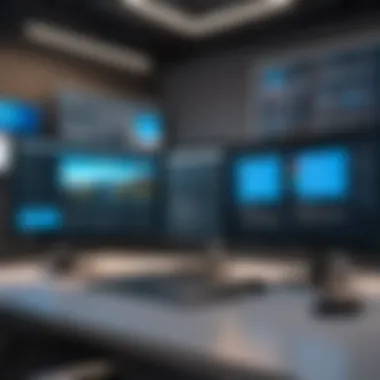

The core applications within Microsoft 365 are essential for fostering productivity and collaboration in the modern office. Each application serves a specific purpose but also integrates seamlessly with others, creating a cohesive ecosystem for users. Understanding these core applications is crucial for businesses looking to maximize their operational efficiency. The benefits of using these applications range from enhanced document management to improved communication. With the shifting landscape of remote work, these tools help teams stay connected and productive, regardless of their location.
Word: The Document Creation Tool
Microsoft Word continues to be a fundamental tool for document creation in the workplace. Its user-friendly interface allows users to draft, edit, and format text documents efficiently. The importance of Word goes beyond simple word processing. Features like collaboration tools enable multiple users to work on the same document. This real-time editing capacity is invaluable for teams that require swift revisions and feedback.
Moreover, integration with cloud services like OneDrive ensures that documents are accessible from anywhere, enhancing flexibility. Users can track changes, add comments, and review edits, which streamlines the editing process considerably. This tool is not just for creating documents; it is a platform where ideas can evolve collectively.
Excel: Advanced Data Analysis
Excel stands as a powerhouse for data analysis and visualization within Microsoft 365. Businesses utilize Excel for its capabilities in handling large datasets and performing complex calculations. Its formula feature, incorporating a variety of mathematical functions, empowers users to gain insights into their data quickly.
The pivot table functionality allows for a versatile data analysis experience, transforming large volumes of information into digestible summaries. Furthermore, with the rise of data-driven decision-making, Excel provides tools for creating detailed charts and graphs, aiding in presentation and interpretation of data. Excel's integration with other applications allows seamless import and export of data, enhancing overall workflow. Ultimately, Excel is more than just a spreadsheet application; it is vital for informed business decisions.
PowerPoint: Effective Presentations
PowerPoint remains an essential application for crafting impactful presentations. Its design features help users to create visually appealing slides, while its numerous templates cater to varied presentation needs. The ability to integrate multimedia elements such as videos and images enriches the storytelling aspect, making it easier to engage an audience.
Additionally, PowerPoint focuses on collaboration. Teams can work together on presentations in real-time, providing feedback instantly. The presenter tools enable smooth transitions and engaging delivery modes, essential for making a strong impression during meetings or pitches. This application is critical for businesses as it helps communicate ideas effectively, ensuring key messages are delivered clearly.
Outlook: Streamlined Communication
Outlook serves as the primary tool for email communication within Microsoft 365. Its features extend beyond basic emailing. It integrates calendar functionalities that ensure team members can schedule meetings efficiently, view availability, and set reminders. The ability to categorize and filter emails promotes organization, which is vital in a busy work environment.
Moreover, Outlook's integration with other Microsoft 365 applications improves connectivity. For instance, users can attach documents from OneDrive directly within their emails, enhancing accessibility and efficiency. With its focus on productivity tools, Outlook is indispensable for managing communications in a modern office. It is a platform where time management and communication intersect smoothly.
Collaboration Tools within Microsoft
Collaboration tools are becoming essential in the fast-paced modern office. Microsoft 365 offers a suite of applications designed specifically for this purpose. These tools facilitate not just communication but also the management of projects and documents. As remote work increases, understanding these tools is critical for maintaining productivity and collaboration.
Microsoft Teams: Centralized Communication
Microsoft Teams serves as a hub for teamwork. Its design integrates chat, video calls, and document sharing. This centralization simplifies the workflow, allowing users to access everything in one place. The ability to create specific channels for various projects also aids in organizing discussions. Teams' integration with other Microsoft 365 apps allows for seamless transitions between tasks. For example, users can initiate a video call directly from a document in SharePoint.
Key Benefits:
- Real-time collaboration through chat and video
- Easy file sharing and storage
- Integration with other Microsoft applications
Nonetheless, user adoption can be a challenge, as some employees may prefer traditional methods of communication. Training is vital to bridge this gap.
SharePoint: Enhanced Document Management
SharePoint is designed for document management and storage. It allows teams to create, share, and manage content securely. The platform supports versioning, meaning users can track changes over time and revert to previous document versions if needed. This feature is important for maintaining clarity in collaborative projects.
Benefits of SharePoint:
- Centralized document storage with robust search options
- Customizable sites that can be tailored for different teams or projects
- Enhanced security features with permission controls
While SharePoint offers numerous advantages, setting it up requires careful planning. Organizations need a clear structure for document management to avoid confusion.
OneDrive: Personal Cloud Storage
OneDrive complements Microsoft 365’s collaborative tools by providing personal cloud storage. Users can store files securely and access them from anywhere. OneDrive integrates smoothly with other Microsoft applications, allowing for quick sharing of files with team members. The sharing options include setting permissions, ensuring that only authorized individuals can access sensitive information.
Advantages of OneDrive:
- Access files from any device with Internet connectivity
- Easy sharing with customized permissions
- Automatic file syncing ensures work is always up-to-date
However, relying on cloud storage raises concerns about data security and compliance, which organizations must address.
"The modern workplace necessitates effective collaboration tools to thrive in an increasingly remote working environment."
Security Features of Microsoft
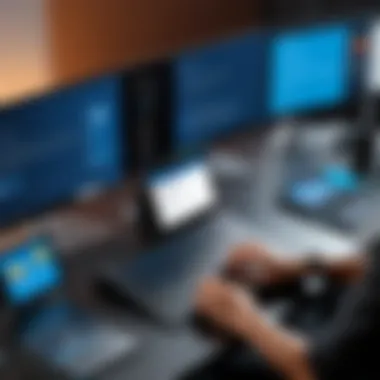

In today's digital landscape, security is a paramount concern for organizations leveraging cloud-based services like Microsoft 365. The suite provides robust security features designed to protect sensitive data, ensure compliance with regulations, and safeguard against evolving threats. With the increasing reliance on remote work and cloud applications, understanding these security capabilities is essential for organizations aiming to maintain integrity and confidentiality.
Data Protection and Compliance
Data protection within Microsoft 365 is a critical aspect that helps organizations manage their sensitive information. The platform supports various compliance frameworks, including GDPR, HIPAA, and others. This ensures organizations can adhere to legal requirements related to data privacy.
Key features include:
- Data Loss Prevention (DLP): DLP policies prevent unwarranted sharing of sensitive information such as credit card numbers or personal health information, allowing organizations to automatically block or warn users.
- Information Protection: This feature applies encryption and access controls to documents and emails, limiting data access based on user roles.
- Compliance Manager: This tool helps organizations assess and manage their compliance posture by providing actionable insights and recommendations.
Employing these features reduces the risk of data breaches and helps businesses maintain regulatory compliance.
Multi-Factor Authentication
Multi-Factor Authentication (MFA) is a security layer that enhances the login process by requiring additional verification beyond just a password. It significantly decreases the likelihood of unauthorized access to accounts. In a time when cyber threats are widespread, implementing MFA is vital.
Benefits of MFA include:
- Increased Security: Even if a password is compromised, the additional verification step helps block unauthorized access.
- User Control: Users receive prompts on their mobile devices, enabling them to actively participate in their account security.
- Flexibility: Organizations can customize authentication methods, such as SMS, phone calls, or authenticator apps, according to their specific needs.
By adopting MFA, organizations can create a formidable first line of defense against potential breaches.
Threat Intelligence and Response
Effective security must include proactive measures. Microsoft 365’s integrated threat intelligence and response capabilities help organizations detect and respond to potential threats in real-time. Microsoft Defender for Office 365 plays a pivotal role here, offering protections against malware, phishing attacks, and more.
Key components involve:
- Real-Time Threat Detection: Analyzing patterns and anomalies in user behavior helps in identifying possible security incidents swiftly.
- Automated Response Actions: The system can take pre-defined actions automatically when a threat is detected, minimizing damage and reducing response time.
- Regular Updates: The platform is continuously updated to combat the latest threats and vulnerabilities, ensuring organizations remain protected.
Integrating these features enables organizations to maintain a resilient security posture and swiftly address potential security incidents.
Securing data in today’s workplace is not just about protection, but also about building trust with stakeholders and customers.
Challenges of Implementing Microsoft
Implementing Microsoft 365 can greatly enhance collaboration and productivity in the workplace, but several challenges often arise during this process. Organizations must recognize these challenges and address them effectively to ensure a smooth transition.
Identifying these obstacles is crucial. Proper strategies for overcoming them will lead to more successful adoption and utilization of the platform. Organizations must weigh the benefits against potential hurdles.
User Adoption and Training
User adoption signifies how well employees embrace Microsoft 365 tools after implementation. A key component of successful adoption is providing thorough training. Users often struggle with new systems. They may be accustomed to older software or different interfaces. Organizations must invest time and resources in training sessions that cover the essential features of Microsoft 365.
To facilitate learning:
- Offer hands-on workshops.
- Create comprehensive guides and tutorials.
- Provide ongoing support to address queries.
Clarity and confidence in usage will minimize resistance. Organizations that prioritize this often see higher engagement rates and utilization of the tools.
Integration with Existing Systems
Integrating Microsoft 365 with existing systems presents another challenge. Many organizations operate with legacy systems that may not directly integrate with newer technologies. IT teams must evaluate how Microsoft 365 will interact with these systems.
A clear integration strategy is essential. This may involve:
- Reviewing data compatibility.
- Planning for data migration.
- Testing integrations before full deployment.
Failing to address these factors can lead to disruptions in workflow. Smooth integration helps maintain business continuity, enabling employees to work effectively.
Cost Considerations
The costs associated with implementing Microsoft 365 should not be underestimated. While the platform may present long-term savings through efficiency, the initial outlay can be significant.
Organizations need to account for:
- Licensing fees,
- Training costs,
- Potential software redundancies from existing tools.
It's crucial to perform a cost-benefit analysis. Organizations should evaluate how these costs compare with potential productivity gains. A strategic approach ensures that investment in Microsoft 365 aligns with business goals and delivers value over time.
"Understanding the challenges of Microsoft 365 implementation is vital. Companies must navigate user adoption, integration, and costs to maximize benefits."


Maximizing the Use of Microsoft
Maximizing the use of Microsoft 365 is crucial for any organization looking to enhance its collaborative efforts and overall productivity. The suite offers a wide array of tools that can streamline operations, improve communication, and elevate user experiences. Thus, understanding how to effectively utilize these tools can lead to significant benefits for teams and companies alike.
Best Practices for Teams
To leverage Microsoft 365 effectively, teams should adopt specific practices designed to enhance collaboration. Some of these best practices include:
- Regular Training Sessions: It is essential for team members to stay updated with new features and tools. Regular training ensures everyone can use Microsoft 365 to its full potential.
- Utilization of Microsoft Teams: Encourage teams to communicate and collaborate using Microsoft Teams. This platform integrates chat, video calls, and file sharing, all in one place, making collaboration simpler.
- Document Management Strategies: Use SharePoint for organizing documents and setting permissions based on team roles. This approach prevents unauthorized access and maintains data integrity.
- Feedback Mechanisms: Foster a culture where team members can give feedback on the tools and processes in use. This can help identify areas for improvement.
"Embracing best practices is pivotal for the effective use of Microsoft 365. Only then can organizations reach the next level of productivity."
Customizing User Experience
Customizing the user experience is vital for maximizing productivity with Microsoft 365. Each user has unique preferences and working styles, so configuring the suite according to individual needs can enhance engagement and efficacy. Key considerations when customizing include:
- Personalized Dashboards: Users can tailor their dashboards to display the tools and information most relevant to them. This minimizes distractions and improves focus.
- Keyboard Shortcuts: Encourage users to learn keyboard shortcuts for their preferred applications. This simple adjustment can save time and streamline workflows.
- Integrated Applications: Take advantage of integration features. For example, linking Microsoft Planner with Teams can allow users to manage tasks directly within their communication platforms.
Utilizing Analytics for Productivity
To maximize the effectiveness of Microsoft 365, organizations can harness analytical tools available within the suite. These insights facilitate informed decision-making and continuous improvement. Utilizing analytics can involve:
- Usage Reports: Admins can access reports on application usage to identify which tools are most popular and which ones may require further training.
- Productivity Metrics: Regularly monitor productivity metrics using Microsoft Power BI. This can highlight trends and pinpoint areas for potential enhancement.
- Collaborative Insights: Teams can utilize insights from Teams to assess their collaboration patterns, allowing for adjustments that can improve overall performance.
By adopting these strategies, organizations can navigate the complexities of Microsoft 365 with greater ease, leading to enhanced collaboration and productivity.
Future Trends of Microsoft
The future of Microsoft 365 is pivotal for organizations that strive for efficiency and innovation. As technology rapidly evolves, understanding these trends can help businesses prepare and adapt. The integration of Artificial Intelligence, the increasing importance of remote work solutions, and the collaboration with emerging technologies shape the landscape ahead. Each of these elements carries distinct advantages and challenges that are vital for workplace productivity and strategic planning.
Artificial Intelligence in Microsoft
Artificial Intelligence (AI) is becoming more embedded in Microsoft 365 applications. Tools such as Word and Excel now incorporate AI features that enhance user experience. For example, Word uses AI for writing assistance and grammar checking, while Excel leverages AI for data analysis. This helps users to work more efficiently and make better decisions based on data insights.
AI also facilitates personalized recommendations for users. As people engage with Microsoft 365, the software learns their habits and preferences. This learning enables the platform to suggest optimized workflows and tools, thereby increasing productivity. However, companies must consider best practices for data privacy and security when implementing AI capabilities. The balance of efficiency and safety will be crucial as AI evolves in Microsoft 365.
The Role of Remote Work Solutions
Remote work has become a significant aspect of modern business operations. Microsoft 365 supports this shift through robust tools like Teams, SharePoint, and OneDrive. These tools allow teams to communicate effectively and share documents seamlessly, regardless of their physical location. The integration of communication tools within a single platform simplifies coordination and project management.
The emphasis on remote work solutions presents both opportunities and challenges. Organizations can hire talent worldwide without geographical constraints, but they also face the need to establish strong virtual work cultures. Ensuring team engagement and accountability while working remotely requires thoughtful strategies and effective use of technology. Microsoft 365 helps by providing analytics and insights that can track project progress and individual contributions.
Integration with Emerging Technologies
Microsoft 365 is not isolated; it interfaces with a range of emerging technologies as well. Innovations like Internet of Things (IoT), Augmented Reality (AR), and Blockchain are increasingly being integrated into productivity suites. For instance, IoT devices can enhance project management by offering real-time data and insights to users within Microsoft 365.
Furthermore, collaboration with AR technologies can lead to immersive experiences for remote teams, changing how meetings and presentations are conducted. Such advancements not only enrich user experience but also offer companies distinct competitive edges. However, organizations must carefully evaluate the integration process. Compatibility, user training, and cost implications are key considerations when integrating these technologies with Microsoft 365.
"Understanding future trends is not just about keeping up with technology, but about aligning business strategies with advancements that drive productivity."
The End
In today's fast-paced business environment, the significance of Microsoft 365 cannot be overstated. This conclusion serves to underscore the vital role this suite plays in fostering collaboration, boosting productivity, and addressing the various needs of modern workplaces. As organizations seek to adapt to remote and hybrid work settings, tools like Teams, OneDrive, and SharePoint become essential for seamless communication and document management.
Recap of Microsoft Advantages
"Microsoft 365 offers numerous advantages that can transform the way teams work together."
- Enhanced Collaboration: Microsoft Teams integrates chat, video, and file sharing into one platform, making it easier to engage with colleagues regardless of location.
- Cloud-Based Storage: OneDrive provides scalable and secure cloud storage, allowing users to access files anytime and anywhere.
- Efficient Document Management: SharePoint streamlines document sharing and collaboration, reducing time spent searching for files.
- Integrated Applications: Applications like Outlook and Word work together seamlessly within the suite, enabling cohesive workflows and communication.
- Security Features: Microsoft 365 prioritizes security with multi-factor authentication and advanced threat intelligence, ensuring data protection even in remote settings.
These advantages not only enhance collaboration but also improve overall operational efficiency in organizations.
Recommendations for Businesses
To fully realize the benefits of Microsoft 365, businesses should consider the following recommendations:
- Invest in Training: Ensure users receive comprehensive training on all tools within Microsoft 365 to facilitate smooth adoption.
- Tailor Solutions: Customize Teams and SharePoint sites to align with organizational needs and workflows for maximum effectiveness.
- Encourage Adoption: Promote the use of Microsoft 365 tools among employees to foster a collaborative culture throughout the organization.
- Review Security Policies: Regularly assess security measures in place to safeguard sensitive data, adapting as necessary to evolving threats.
- Leverage Analytics: Use data and analytics available within Microsoft 365 to track productivity, measure engagement, and drive improvements.
By following these recommendations, businesses can harness the full power of Microsoft 365, ensuring their teams remain connected and productive in an ever-changing landscape.







