Exploring Free Video Transcription Apps: Features and Benefits
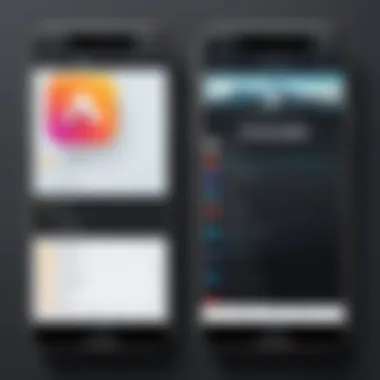

Intro
In today's digital landscape, the demand for efficient transcription solutions has grown significantly. Whether for content creators, educators, or business professionals, the ability to convert video into text is crucial. Video transcription apps make this task easier, but choosing the right one can be complex. This section focuses on the standout features of these free applications, the benefits they offer, and considerations to keep in mind during selection.
These tools can automatically transcribe spoken language from video files, enhancing accessibility and providing valuable text content for various uses. As we explore the capabilities of these apps, we will also cover how they fit into different workflows, and the potential challenges that users may encounter.
Key Features
Overview of Core Features
Free video transcription apps typically offer a set of core features that facilitate the transcription process. Some of the key functionalities include:
- Automatic Speech Recognition (ASR): Most apps use ASR technology to convert spoken words into text with various levels of accuracy.
- Multi-Language Support: Many applications cater to global users by supporting multiple languages, making transcription accessible for a wider audience.
- Editing Capabilities: Basic editing tools allow users to amend mistakes in the transcriptions, ensuring accuracy.
- File Format Compatibility: Popular formats like MP4, MOV, and AVI are often supported, enabling users to work with their existing video content easily.
Understanding these features can aid in selecting an app that aligns with specific needs. For instance, educators may prioritize accurate language processing, while content creators may seek seamless editing options.
User Interface and Experience
The user interface of a transcription app can significantly influence productivity. A clean, intuitive design can make the transcription process more efficient. Users should look for interfaces that allow easy navigation, quick access to tools, and a responsive layout.
Additionally, tutorial resources and customer support improve the overall experience for users of all skill levels. An app that offers guided tutorials can be more appealing, especially for those who are new to transcription tools.
Pricing and Plans
Overview of Pricing Models
While the focus is on free apps, it is essential to consider the variability within their pricing models when premium plans are involved. Some apps offer a freemium model, where basic transcription features are available for free, but advanced functionalities require payment. Others may limit the duration of free transcriptions or restrict daily usage. Being aware of these pricing structures can help users make informed choices that fit their budgets and needs.
Comparison of Different Plans
Comparing free plans can be useful to understand what features are available without a financial commitment. Users may want to consider:
- Transcription Limits: Check whether the app limits the number of videos or minutes that can be transcribed per month.
- Feature Limitations: Evaluate if certain functionalities, such as editing tools or export options, are locked behind a paywall.
- Data Security: Assess how each application handles user data. Some may offer better privacy controls, which could be crucial depending on the nature of the transcribed content.
"Choosing the right transcription app is not only about the features but also about how they integrate into your workflow and cater to your specific demands."
With this context, understanding the nuances of free video transcription apps becomes critical. In the next sections, we will delve deeper into specific applications, their unique offerings, and how they perform in real-world scenarios.
Intro to Video Transcription Apps
Video transcription apps play a vital role for businesses and professionals who often deal with video content. As modern communication increasingly relies on video, the demand for converting spoken words into text has surged. This functionality helps in various contexts—ranging from creating searchable content to improving accessibility for the hearing impaired.
With these tools, one can streamline workflows, enhance content discoverability, and enable a better user experience in digital environments. They allow organizations to leverage video content on various platforms more effectively, making it reusable in multiple formats, such as articles or captions. Understanding these aspects is crucial, especially in an era where information needs to be easily accessible and shareable.
Definition and Purpose
In essence, video transcription entails the process of converting audio spoken in video into written text. This is done through either manual typing, or by employing software designed specifically for transcription. The primary purpose of these apps is to transform video into a format that can be efficiently utilized in various contexts. From creating subtitles to generating robust text-based content, video transcription is crucial for maintaining communication's integrity across diversified media formats. Thus, the adoption of video transcription apps signifies a commitment to enhancing content accessibility and usability.
Evolution of Transcription Technology
Transcription technology has evolved significantly over the past few decades. Initially, transcription was a labor-intensive task, often requiring dedicated personnel to listen and type text manually. However, technological advancements have given rise to more sophisticated methods, enabling faster and more accurate transcription.
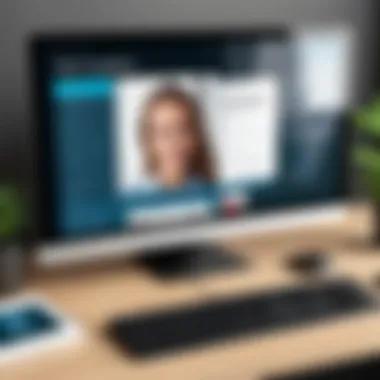

The introduction of artificial intelligence and machine learning algorithms has dramatically changed this landscape. Tools like Otter.ai and Descript utilize these technologies to automatically analyze audio patterns, recognize speech, and convert it to text with impressive accuracy. This evolution not only increases efficiency but also minimizes errors commonly associated with human transcription.
As a result, businesses can now access high-quality transcription services at a fraction of the time it used to take. The continuous development in this sphere promises even more enhancements, making video transcription apps an essential asset for any forward-thinking organization.
Understanding Free Video Transcription Apps
The realm of free video transcription apps has emerged as a significant tool in today's digital landscape. With the rise of multimedia content, the need to convert videos into text has become crucial for various users, from educators to marketers. Understanding how these apps function and their implications can help users make informed decisions about which tools best fit their needs.
Transcription not only enhances the accessibility of video material but also can improve SEO rankings, enabling better discoverability online. Therefore, comprehending the intricacies behind free video transcription apps lays the groundwork for utilizing technology efficiently in numerous applications.
What Makes an App 'Free'?
A critical aspect of free transcription apps is defining what it means for an application to be 'free'. Generally, these apps do not require payment for access; however, they may come with specific restrictions or limitations. Some key elements include:
- Ad-Supported Models: Many free transcription apps utilize advertisements to generate revenue, which can affect user experience.
- Limited Features: Free versions may offer basic functionalities while restricting advanced features, encouraging users to upgrade for a fee.
- Usage Caps: Some apps impose limits on the number of transcriptions or audio hours that can be processed monthly without a subscription.
Understanding these facets is essential, as users must weigh trade-offs between cost savings and the potential impact on usability and efficiency.
Common Features of Free Transcription Apps
Free video transcription applications typically come equipped with a variety of standardized features that cater to basic needs of users. Here are some commonly found features:
- Automatic Audio Recognition: Most apps utilize algorithms that convert speech to text with minimal human intervention, streamlining the transcription process.
- Basic Editing Tools: Users can often edit the transcribed text directly within the app, facilitating easy correction of inaccuracies.
- Export Options: Many platforms support exporting transcripts in commonly used file types, such as .txt or .docx, enhancing flexibility in how users disseminate information.
- Multi-Language Support: Some apps are equipped to handle multiple languages, which widens their usability across diverse regions.
While these features enhance the general functionality of free video transcription apps, users must remain cognizant of the limitations compared to paid solutions. In doing so, they can better align their transcription needs with the right application.
Key Benefits of Using Free Video Transcription Apps
Free video transcription apps provide significant advantages that go beyond mere convenience. Understanding these benefits can greatly impact how businesses, educators, and content creators utilize video material. Below are key advantages one should consider when evaluating the use of such tools.
Cost-Effectiveness
One of the most compelling reasons to use free video transcription apps is their cost efficiency. In today’s digital landscape, where budgets often dictate choices, the ability to transcribe video content without incurring additional costs is valuable. Traditional transcription services can be expensive, especially for small businesses or individuals who may require regular transcriptions. By leveraging free apps, users can avoid these expenses while still achieving effective outcomes in converting spoken language into written text.
Cost-effectiveness does not only refer to avoiding fees. It also encompasses the resources saved in terms of time. Many free transcription apps are designed for quick use. Simple interfaces allow users to upload videos with minimal fuss, leading to faster turnaround times. This efficiency can prove essential for tight deadlines in content creation and business operations.
Accessibility for Beginners
Free video transcription apps often prioritize user-friendliness. This accessibility invites beginners to explore and implement transcription technology without feeling overwhelmed. Many individuals may not have technical backgrounds; however, engaging with intuitive apps encourages exploration rather than intimidation. These tools typically come with straightforward instructions, making them accessible to non-experts.
Accessibility extends beyond ease of use. Free apps often provide features such as simple editing tools, which allow users to make adjustments as needed. This flexibility is crucial for learning purposes. New users can gradually familiarize themselves with features, enhancing their skills over time. The learning curve remains manageable, ensuring users remain engaged without becoming frustrated.
Adapting to Business Needs
Businesses often experience diverse transcription needs depending on their projects. Free video transcription apps offer the versatility required to adapt to varying scenarios. From creating accurate transcripts for marketing content to facilitating training sessions, these tools can be tailored to different contexts.
Many apps allow for adjustments, such as language selection or format preferences. This adaptability is particularly significant for companies operating in global markets, where language variations may burden transcription tasks. Users can confidently select apps that meet specific requirements, ensuring that the final output aligns with the intended goals.
Additionally, as businesses evolve, so do their transcription needs. Some free applications offer premium features at a cost, allowing firms to upgrade their experience when necessary. This flexibility ensures long-term value and support over time, catering to growth in an agile manner.
"The versatility of free video transcription apps allows organizations to easily adjust as their needs change, ensuring they remain effective over time."
In summary, the key benefits of utilizing free video transcription apps encompass their cost-effectiveness, accessibility for beginners, and adaptability to business requirements. These advantages position such tools as essential resources, particularly in an era where communication and information sharing are paramount.
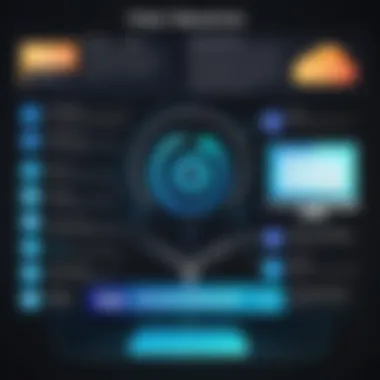

Comparative Analysis of Free Video Transcription Apps
Understanding the variabilities among different free video transcription apps is crucial for users who aim for effective and efficient transcription solutions. A comparative analysis offers insight into the unique functionalities, strengths, and limitations of each application, enabling users to make informed decisions based on their specific needs. By examining different platforms, one can identify which app aligns best with productivity goals, project requirements, and technical specifications.
In today's landscape of diverse transcription tools, it is imperative to evaluate not just the features but also how well an app integrates into workflow processes. This assessment allows for the prioritization of apps that not only transcribe voice accurately but also foster usability and flexibility. Let’s explore the individual components that contribute to a thorough comparison.
Feature Comparison Among Top Apps
Feature comparison forms the cornerstone of any meaningful evaluation of video transcription apps. When exploring options, it is essential to focus on the following key features:
- Transcription Accuracy: The primary goal of any transcription software is to convert spoken language into text faithfully. The accuracy level should be a non-negotiable factor when considering an app.
- Supported Formats: Different apps may support various audio and video formats, which can affect your workflow. Ensure your preferred format is supported.
- Editing Capabilities: Some apps allow users to edit text directly within the interface. An effective editing feature can save time and enhance the overall transcription quality.
- Integration Options: The ability to sync with other software tools can significantly improve efficiency. Look for apps that can easily integrate with platforms like Google Drive or Dropbox.
- Storage Solutions: Check whether the app provides cloud storage or local storage options, and understand the limitations on the file size or length of audio/video.
Evaluating these features can guide you toward the app that aligns with your demands.
User Experience and Interface Evaluation
User experience merits critical attention when assessing video transcription apps. A straightforward interface can enhance productivity, while a convoluted design may hinder it. Here are elements to consider in the user experience:
- Ease of Navigation: A well-designed interface allows for easy navigation. Users should not have to struggle to find basic functions or settings.
- Customization Options: The ability to customize various settings according to user preferences can lead to a more enjoyable experience. This may include formatting options, shortcuts, or even themes.
- Feedback and Reporting Tools: Some apps offer insights into transcription efficiency, allowing users to understand how they can improve their daily workflow.
When selecting an app, ensure that the interface resonates with your level of tech-savviness. A user-friendly experience can significantly reduce learning curves, resulting in more substantial productivity.
Overall, a comparative analysis provides an essential framework for assessing free video transcription applications, arming potential users with the knowledge to select the best tools for their needs.
"The right app can redefine how effectively you manage your transcription tasks, transforming time-intensive processes into streamlined operations."
The landscape of video transcription is continually evolving, and making a knowledgeable choice anchored in features and user experiences can facilitate significant advancements in workflow efficiency.
Challenges and Limitations
Exploring the landscape of free video transcription apps reveals a variety of advantages; however, it is essential to address the accompanying challenges and limitations. Understanding these factors is crucial, especially for decision-makers and business professionals who seek reliability and quality in their transcription processes. Addressing concerns such as the fidelity of transcription outputs, the implications of usage restrictions, and privacy and security issues, provides a clearer perspective on what to expect from these tools.
Quality of Transcription Outputs
A significant challenge with free video transcription apps is the quality of the transcription outputs. Free versions often use less sophisticated algorithms compared to paid services. This can lead to inaccuracies, especially in noisy environments or with heavy accents. Users may find that while the basic structure of speech is captured, nuances, jargon, or specialized terminology might be overlooked.
Transcription quality may vary greatly between applications. Some tools may excel in transcribing clear speech but struggle with technical language, which can compromise the value of the transcriptions for professional use. Developers constantly improve these applications, but users should remain aware of potential issues. It's advisable to conduct tests with different apps to assess output quality before relying entirely on any one tool.
Understanding Usage Restrictions
Free video transcription apps often come with usage restrictions that are important to comprehend. These can include limitations on the duration of video files, the total number of transcriptions allowed per month, and restrictions on usage for commercial purposes. Many free apps require users to sign up, limiting the features only available to paid members.
Users need to know these restrictions upfront to avoid unexpected interruptions in their workflow. It’s prudent to read the service agreements carefully, ensuring that the app meets both personal and professional needs without hidden limitations. For instance, some apps may impose a cap on the transcriptions or categorize users into tiers, thus influencing their accessibility to features.
Privacy and Security Concerns
Privacy and security are paramount when using free video transcription apps. Users often upload sensitive and confidential information in video files, raising concerns about how that data will be managed. Many free services do not guarantee data confidentiality or secure encryption, placing users at risk of data breaches.
Some apps may retain transcripts and video data, using it for training purposes or to improve their algorithms. This raises ethical considerations and can deter users from embracing these apps for professional transactions. Users must diligently research the privacy policies and data handling practices of each application they consider. It is advisable to look for apps that prioritize user privacy and offer clear terms regarding data use.
"Understanding the limitations of free video transcription apps is essential for making informed decisions about their use in professional settings."


Real-World Applications of Video Transcription
Video transcription plays a crucial role in many sectors today. This technology translates spoken content into written text, enabling various applications that greatly benefit content creators, educators, and businesses alike. Underlying these applications are core advantages such as improved accessibility, better organization of information, and the facilitation of content consumption in diverse formats. In this section, we will detail several significant use cases of video transcription that resonate across multiple audiences, illustrating its necessity and potential impact.
Transcribing for Content Creation
Transcribing videos is particularly beneficial for content creators. It provides a means to enhance the reach of their work. By converting spoken words into text, creators can generate subtitles for video content. This increases comprehension for viewers who may struggle with audio or are non-native speakers. Moreover, transcriptions can be repurposed as blog posts or social media snippets, aiding in search engine optimization (SEO). This practice not only broadens audience engagement but also strengthens the online presence of content creators. The machine-generated text can be edited and refined to suit various platforms, making it an efficient method to expand the creator's footprint in the digital ecosystem.
Utilizing Transcriptions for Educational Purposes
In educational contexts, video transcriptions serve a vital function. They support students by providing detailed resources that supplement visual and auditory learning. Transcripts enable easier review of lecture content, fostering better retention of material. For those with learning disabilities or hearing impairments, transcripts significantly lower barriers to understanding complex subjects. Institutions increasingly make recorded lectures accessible through transcription, demonstrating a commitment to inclusivity. It aligns with current pedagogical strategies that prioritize diverse learning methods. In addition, transcripts can facilitate collaborative learning. Peer discussions can be transcribed, creating materials for study groups or sharing insights among students.
Enhancing Accessibility for All Users
Accessibility is an important consideration in today’s digital landscape. By turning video content into text form, transcription promotes inclusivity for all users. When considering users with disabilities, it's critical that content be digestible in multiple formats. Transcriptions fulfill this need by offering an alternative for individuals who cannot engage with video or audio mediums effectively.
Transcribing videos also complies with legal standards for accessibility, such as the Americans with Disabilities Act (ADA). Businesses that invest in transcription tools can reach wider demographics, including those with disabilities, thereby enhancing their customer base. The inclusive nature of transcriptions fosters a sense of belonging, allowing everyone to access the same information regardless of their ability or preferred format.
"Video transcription not only enhances content reach but also ensures equal access for all, making it essential in our multi-format information age."
In summary, the real-world applications of video transcription extend far beyond simple text conversion. They create tangible benefits in content creation, education, and universal accessibility. As businesses and institutions increasingly realize the value of these tools, it becomes imperative to select the appropriate transcription software for their specific needs. This awareness equips them to adapt effectively in today’s swiftly evolving digital environment.
Finale
The conclusion of this article encapsulates the critical importance of selecting the right video transcription app. The insights provided not only shed light on the evolving capabilities of transcription technology but also highlight key aspects that can significantly impact user experience.
Future of Video Transcription Technology
The future of video transcription technology looks promising. Innovations in Artificial Intelligence and machine learning continue to enhance transcription accuracy, responsiveness, and overall performance. For instance, adapting algorithms to recognize diverse accents and speech patterns improves accessibility. As businesses increasingly adopt video content for communication and marketing, the demand for efficient transcription methods will inevitably rise. Furthermore, integrations with other tools, such as content management systems, can streamline workflows. The continual improvement in Natural Language Processing (NLP) will likely yield more intuitive user interfaces, simplifying the user experience further.
Final Recommendations for Choosing an App
When it comes to choosing a free video transcription app, several factors should guide your decision. Here are some of the most essential considerations:
- Accuracy: Verify the app's ability to produce precise transcriptions. Look for user reviews that mention the consistency of output quality.
- Features: Evaluate the array of features offered by each app. Some may provide timestamping, speaker identification, or multi-language support.
- User Interface: A clear and intuitive interface can drastically reduce the learning curve.
- Privacy: Assess how each app manages and protects user data. Understanding their security measures is crucial in the current digital landscape.
- Limitations: Be aware of any restrictions, like time limits for free usage or hidden costs for premium features.
By assessing these elements, users can make informed choices, ensuring the selected app meets their specific transcription needs effectively.
Appendix: Resources for Further Reading
Understanding the breadth and depth of free video transcription apps requires not only familiarity with them but also knowledge from reliable sources. Hence, this appendix serves as a critical tool for readers aiming to delve deeper into the subject. It encapsulates essential elements that can enhance comprehension and facilitate informed decision-making.
The resources provided here direct users to valuable content that covers the latest innovations in transcription technology, user experiences with various apps, and broader discussions on transcription accuracy and effectiveness. Utilizing these resources enables users to stay updated and informed, which is crucial in a rapidly changing technological landscape.
Links to Popular Free Apps
Exploring and testing different transcription apps can lead to richer experiences and better comprehension of their functionalities. The following links guide you to some notable free transcription services:
- Otter.ai: A popular choice among users needing real-time transcription, especially in meetings and lectures.
- Google Docs Voice Typing: A useful tool integrated within Google Docs, allowing users to dictate and convert speech into text seamlessly.
- Sonix: This app offers automated transcription services with a user-friendly interface and support for multiple languages.
- Temi: Known for fast transcriptions and an easy-to-navigate platform for users seeking quick results.
- Bear File Converter: A straightforward online tool for users wanting basic transcription features with minimal complexity.
These apps represent various use cases and capabilities that cater to different preferences and requirements. Understanding their offerings can help users select the appropriate tool for their needs.
Research Papers and Articles on Transcription Technology
Engaging with scholarly works presents a comprehensive view of the underlying technologies and future directions in video transcription. This section includes various academic resources, ensuring that readers can access foundational and advanced materials. Here are some suggested readings:
- "Speech Recognition in the Age of AI" - This research paper provides insights into how artificial intelligence is reshaping transcription technologies and their applications in various industries.
- "The Accuracy of Automatic Speech Recognition: Progress and Challenges" - A deep dive into the performance metrics of ASR systems, shedding light on the hurdles faced in achieving higher accuracy.
- "User-Centered Design in Transcription Tools" - This article emphasizes the importance of user experience in developing effective transcription apps, focusing on usability studies and design principles.
- "Transcription Technology: Impacts on Education and Accessibility" - A comprehensive overview highlighting how transcription technology influences pedagogical approaches and increases accessibility for diverse learners.
These publications not only provide an academic lens to the discussion but also support users in understanding the ongoing research efforts aimed at improving transcription technologies.







