Exploring Free Task Management Apps: Insights & Reviews
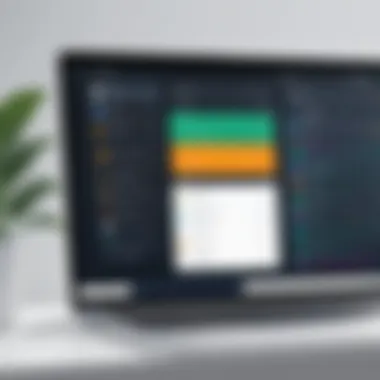

Intro
In a world where juggling tasks often feels like spinning plates, free task manager apps emerge as sleek solutions tailored to enhance organization and streamline productivity. The increasing complexity of both personal and professional responsibilities serves as a backdrop for the surge in demand for these digital tools. While some individuals may only juggle a handful of obligations, others can find themselves swamped by a deluge of projects, deadlines, and appointments.
The appeal of free task manager apps lies not only in their cost-effectiveness but also in their ability to adapt to diverse needs. These apps can cater to a myriad of users, from freelancers managing small projects to teams collaborating on large-scale endeavors. As the digital workforce grows, understanding the varied functionalities and limitations of these tools becomes crucial.
Navigating the plethora of options can be daunting. Some apps are designed with a rich feature set meant for intense project management, while others focus on minimalist principles, making them easy to use for casual task tracking. Unpacking this variety not only enhances individual productivity but also fosters a more organized workflow in workplaces.
Moreover, enhancing task management through these applications can potentially yield significant time savings. Recognizing this, organizations and individuals alike must pinpoint the most suitable app for their unique requirements. This exploration not just sheds light on key features but also identifies the user experience, pricing options, and expert opinions, weaving together insights from real user feedback.
With the aim of equipping decision-makers and tech enthusiasts alike, this article serves as a comprehensive guide through the landscape of free task manager apps, shedding light on essential insights for informed choices.
Prelude to Task Management
Task management is more than just a collection of to-do lists; it is a foundational element that drives productivity and effectiveness within teams and organizations. In the maze of daily responsibilities, having a structured approach to manage tasks not just preserves sanity but also enhances performance. In a business context, strategies to organize tasks can lead to more streamlined workflows and empower employees to meet their objectives without unnecessary chaos.
While many might overlook task management as a simple organization tool, it serves a critical role in business environments. A robust task management system can facilitate communication, involve prioritization, and offer a clear view of project progress. With the rise of technology, particularly the availability of free task manager apps, small to medium enterprises have access to tools that can tailor organization and collaboration to their specific needs.
Defining Task Management
At its core, task management involves the process of managing and tracking tasks through a defined set of workflows. This typically encompasses planning, monitoring, and executing tasks from inception to completion. Think of it as the blueprint for achieving a project or a personal goal, combining methodologies with practical tools.
Key components of task management include:
- Task identification: Recognizing what needs to be done.
- Prioritization: Deciding which tasks are most critical.
- Scheduling: Allocating timeframes for task completion.
- Assignment: Designating who will do each task.
- Monitoring: Keeping track of progress and making adjustments as needed.
Understanding these components is vital because each interaction within this framework can significantly enhance the efficiency with which tasks are executed.
Importance of Task Management in Business
The importance of effective task management in business cannot be overstated. A well-implemented task management strategy can result in several key benefits:
- Increased productivity: With clarity on tasks and priorities, employees can focus on what truly matters, often getting more done in less time.
- Enhanced collaboration: When everyone understands their roles and responsibilities, teamwork flourishes. Those involved can interact about tasks more effectively, reducing the likelihood of misunderstandings.
- Improved accountability: Task assignment fosters a sense of ownership, pushing employees to take responsibility for their contributions.
- Better resource management: Being able to identify which tasks require specific resources allows for more efficient allocation, avoiding waste.
"A good task management system is the backbone of an efficient workplace. Without it, even the best teams may struggle to reach their potential."
In summary, grasping the nuances of task management is crucial, particularly in an era when companies must be agile and responsive to market changes. Embracing these practices and integrating them with technology such as free task manager apps can propel a business toward its goals.
Understanding Task Manager Apps
Grasping the intricacies of task manager apps is paramount to leveraging their full potential, particularly in the fast-paced environments of small to medium-sized enterprises. These tools are not merely glorified to-do lists; they're much more like digital assistants designed to optimize workflow, enhance collaboration, and ultimately boost productivity. In today’s world, where time is often equated with money, understanding these applications is not just advantageous—it's essential.
What is a Task Manager App?
Task manager apps serve as a digital platform where individuals and teams can list, organize, and track their tasks and projects. Imagine a virtual filing cabinet that neatly categorizes all your work, making it accessible at your fingertips. These applications help transform chaotic workflows into structured processes.
Typically, users can:
- Create tasks that can be broken down into sub-tasks.
- Assign due dates and priorities to help keep projects on track.
- Track progress with features like checklists and task statuses.
Notably, a large part of their utility lies in their ability to synchronize across devices. As people juggle information from desktop computers, tablets, or smartphones, having a consistent platform is a game-changer. Generally speaking, a well-designed task manager can create a more cohesive workflow and diminish the chances of overlooked assignments.
Unique Features of Task Manager Apps
When browsing various task managers, some features can set them apart from a sea of options. Below are several unique functionalities that can make a huge difference in how effectively a tool serves its users:
- Collaboration Tools: Many task managers include offerings like real-time collaboration, making it easier for team members to work together regardless of location.
- Time Tracking: Some apps incorporate time-tracking features that help users monitor how long tasks take, allowing for analysis and future planning.
- Customizable Workflows: The ability to tweak workflows according to individual or team preferences can foster a more productive environment.
Furthermore, integrations with other software—like Slack, Google Calendar, or Dropbox—can vastly enhance the app's functionality. By combining these diverse social and professional tools, users can create a seamless work experience.
Differences Between Free and Paid Task Manager Apps
At first glance, it may seem trivial to consider the distinctions between free and paid task manager apps, but these differences can significantly impact how users engage with the tool. Here are a few considerations to keep in mind:
- Features Available: Free apps often come with basic features, while paid versions deliver advanced options like in-depth analytics, enhanced security, or additional storage.
- User Support: Paid offerings typically boast robust customer support, including dedicated representatives and faster response times. On the other hand, free apps might rely heavily on community support or forums.
- Limitations on Users: Some free apps impose a limit on the number of users or projects, making them less suitable for larger teams.
According to a study by Tech Research, over 60% of users reported that the lack of features in free task management tools hindered their productivity.
In summary, while free task manager apps can be excellent starting points for individuals or small teams, one must weigh the pros and cons when scaling up or seeking particular functionalities.


Key Benefits of Free Task Manager Apps
Exploring the landscape of free task manager apps unveils a plethora of advantages that cater to diverse user needs. Businesses, whether they are startups or established firms, often operate under tight budgets and high expectations. In this context, free task management tools become invaluable assets, offering solutions that are cost-effective yet efficient. Below, we will delve into the key benefits these applications provide, which can significantly boost productivity, enhance collaboration, and foster growth.
Cost Savings for Businesses
One of the most immediate benefits that free task manager apps offer is the cost savings they bring to businesses. Many organizations, especially small and medium-sized enterprises, often find themselves juggling multiple expenses. By utilizing free tools, companies can redirect funds that would have been allocated to software licenses or subscriptions toward more critical areas, such as marketing or product development.
Moreover, the availability of these apps helps businesses avoid the rigidity often associated with high-cost solutions. Rather than feeling the pinch of expensive contracts, savvy organizations can experiment with various free options to determine which best suits their workflow without committing financially. This agility can lead to a better fit for a team and can enhance overall project outcomes.
Accessibility and User Base Growth
Access to free task managers also enhances user base growth. These applications usually offer simple sign-up processes, making them accessible to a wider audience. Individuals in remote areas or those who are self-employed can easily adopt these tools—there's no steep learning curve for many. With an abundance of training resources readily available online, users can quickly learn the ropes.
The more people who use these apps, the more they can share insights and strategies among themselves. This communal aspect feeds into a cycle of knowledge sharing, where users contribute feedback and tips on platforms like reddit.com or specialized forums, further enhancing the app's development. As a result, not only do users gain functional tools, but they also foster a sense of community that can lead to growth in user engagement and satisfaction.
Flexibility in Usage
Flexibility is another hallmark of free task manager apps. These tools adapt to the varying needs of users, whether for solo projects, team collaboration, or intricate workflows. For instance, many free apps offer customizable features that allow users to tailor projects to their specific requirements. This adaptability ensures that teams can efficiently address their needs without the sacrifice usually seen with rigid software solutions.
Also, users can often switch their task manager app with minimal disruption. Say a team finds that one app isn't doing the trick; with free versions, it’s easy to try something new without burning a hole in the pocket. This enables teams to pivot as priorities shift, thus maintaining momentum without resource drain.
"Free task management tools empower teams to experiment and innovate without the burden of high costs, leading to smarter workflows and improved performance."
Top Free Task Manager Apps in the Market
In the current digital landscape, an ever-growing number of task manager apps are available, each vying for your attention. But why does this matter? Choosing the right task management application can be the difference between chaos and efficiency in your daily routines. For businesses, it can directly impact productivity and team cohesion. Free task manager apps offer a cost-effective solution while providing compelling features that can streamline workflows and facilitate project tracking without financial strains.
Understanding which apps stand out among the crowd provides key insights into user needs and preferences. It is imperative to weigh different options thoughtfully; the right app might help uncover potential that you didn't even know existed. Moreover, knowing the pros and cons of each application enables businesses to make informed decisions that lead to enhanced productivity.
Overview of Leading Apps
Several task manager apps have gained prominence in recent years, often leading the pack in popularity. Popular platforms such as Trello, Asana, and Todoist have become household names due to their unique offerings.
- Trello uses a card-based system that allows for excellent organization of tasks.
- Asana is known for its versatility and effective team project management capabilities.
- Todoist boasts a clean interface that appeals to users seeking simplicity.
These applications not only cater to a wide variety of user preferences but also accommodate different organizational needs, thus demonstrating the flexibility offered in the realm of free task manager apps.
Comparison of Features
To truly understand what each of these leading applications brings to the table, a closer examination of their features is vital. This will allow potential users to make the best choice suited to their specialized needs.
User Interface
The user interface is arguably one of the first aspects that users notice when they open a new app. It should not just look appealing; it needs to be intuitive and easy to navigate.
- Key Characteristic: A visually pleasing layout can significantly enhance user experience.
- Benefit: An effective user interface facilitates quicker task entry and management, allowing users to engage without feeling overwhelmed.
One unique aspect is Trello's board format which allows users to visualize their tasks clearly, thus making it a favorable choice. However, some users may find the board format less effective for tasks requiring extensive detail.
Integration capabilities
Integration capabilities reflect the ability of a task manager app to seamlessly connect with other tools and applications. This is essential for maintaining a cohesive digital work environment.
- Key Characteristic: Efficient integration allows for smooth data transfer from one application to another, saving time and reducing discrepancies.
- Benefit: Enhanced productivity is achievable, as users can pull data from various sources directly into their task manager.
For instance, Asana offers integration with tools like Slack and Google Drive, making it incredibly practical. However, it can sometimes overwhelm new users with many options and setup requirements, which may pose a challenge.
Collaboration tools
With many people working in teams, collaboration tools within task management apps have become increasingly important.
- Key Characteristic: Collaboration tools foster teamwork by enabling members to communicate and update task statuses in real-time.
- Benefit: Enhanced transparency leads to more accountability among team members.
For example, Todoist's collaboration feature allows teams to assign tasks to one another, making it a great choice for projects where shared visibility is crucial. On the downside, it has been noted that some collaboration features may not be as robust as those found in dedicated project management software, which may limit its use in larger teams.
In summary, understanding the varied offerings of these task manager apps can significantly aid businesses in selecting the most fitting solution for their operational needs, ensuring optimal productivity and team efficiency.
Feature Analysis of Specific Apps
Understanding the specific features of free task manager apps is crucial. These features not only determine how well the app can meet user needs but also highlight what sets each app apart in a crowded marketplace. In this section, we will delve into detailed examinations of some of the renowned task manager applications, focusing on various distinctive functionalities.


App One: Task Tracker
User experience insights
The user experience of Task Tracker significantly contributes to its popularity. People seek intuitive interfaces that minimize the learning curve. Task Tracker hits the nail on the head with its straightforward design and clear navigation. Its drag-and-drop functionalities allow users to easily rearrange tasks, thus streamlining workflow. This feature stands out for its smoothness, giving the user control without overwhelming complexity. A possible downside, however, is that new users might initially find some advanced features—like task analytics—difficult to locate.
Popular use cases
Task Tracker is often favored for managing personal projects and small team collaborations. Its adaptability to different workflows proves beneficial. The app shines in organizing to-do lists and setting reminders, making it a regular choice for students balancing coursework and personal commitments. On the flip side, larger teams might find its features limited when addressing comprehensive project management needs.
User feedback and ratings
Feedback for Task Tracker generally tilts toward the positive. Users appreciate the app's reliability and straightforward setup. It maintains a 4.5 out of 5 stars rating in the major app stores, which speaks volumes. A consistent point raised in reviews pertains to a lack of integration with other productivity tools, which some find restrictive. Yet, many still praise its clean user interface and efficiency.
App Two: ToDo Ly
Key functionalities
ToDo Ly offers valuable functionalities that cater to both casual and professional users. Its recurring tasks/alerts feature is a game-changer for many. This allows users to simply set up tasks that appear at regular intervals, saving time and reducing the forgetfulness that often plagues schedule management. However, it faces criticism for being somewhat overloaded with functions that can be daunting for new users.
Challenges faced by users
Despite its many features, ToDo Ly isn’t without its frustrations. Users often report issues with syncing across devices, which can hamper productivity. Frequent updates aimed at fixing bugs can sometimes introduce new problems, leading to user annoyance. However, despite these hurdles, the app continues to adapt based on user feedback.
Expert recommendations
Experts typically endorse ToDo Ly for its versatility. Its collaboration options make it a solid choice for teams. Recommendations often highlight using ToDo Ly for personal organization as its simplest, most effective usage. Nevertheless, some experts caution that its advanced features might not be suitable for everyone, emphasizing the need for careful evaluation by potential users.
App Three: Simple Tasks
Core attributes
Simple Tasks centers on ease of use, a key attribute for many users. The app prides itself on a “less is more” philosophy. Key features include straightforward task entry and calendar integration. This makes it an excellent fit for users who want to focus solely on task completion without distractions. However, such simplicity could be perceived as a limitation, lacking advanced functions that power users expect.
Comparison with other apps
When compared to other task managers, Simple Tasks excels in its user-friendliness. Unlike more complex apps, it avoids overwhelming features, making it ideal for those new to digital task management. While this drawback may be seen as a disadvantage, particularly for users needing comprehensive analysis tools, its straightforward nature earns it a niche audience that values efficiency above all.
Overall satisfaction levels
Overall, users often express satisfaction with Simple Tasks. It regularly garners feedback highlighting the ease of starting and managing daily tasks. Though specific technical integrations and advanced project tracking features might be missing, the general sentiment leans toward appreciation for its core function as a task organizer. Many find it satisfactory for daily and routine use, indicating a specific appeal in its targeted simplicity.
"When it comes to task management, sometimes simpler is better, and that’s exactly what Simple Tasks delivers."
Evaluating User Reviews and Expert Opinions
When it comes to choosing the right free task manager app, relying solely on a single source of information can be a bit like putting all your eggs in one basket. The landscape of applications is vast, and with numerous options available, it's crucial to consider both user reviews and expert opinions. This section aims to shed light on the significance of these evaluations in making an informed choice, helping potential users grasp the real utility of various applications.
User reviews act as a window into the actual experience of those using the apps day in and day out. They provide firsthand insights that can be more valuable than glossy marketing campaigns. Each review encapsulates unique user experiences, showcasing how various task manager apps perform in real-life scenarios. Here, users often highlight specific challenges they've faced, along with features that truly stood out to them. This feedback allows prospects to gauge how well an application might serve their distinct needs—whether for solo projects, small team collaborations, or complex workflows.
In addition, expert opinions come into play as a crucial layer of analysis. Experts, typically with a background in technology or productivity tools, evaluate applications based on a set of criteria that usually weighs functionality, usability, and performance. They bring a critical eye to the table, identifying trends, common faults, and innovative features that users may overlook. They can even predict how an app may evolve in future versions based on industry knowledge.
Both user perspectives and expert critiques contribute to a well-rounded view of an application, illuminating its strengths and weaknesses. This dual lens is particularly useful for businesses looking to optimize their workflow with the right tools. Let's dive a bit deeper into these aspects.
User Perspectives on Free Task Managers
User input is invaluable when evaluating free task manager apps. Reviews often express a broad range of sentiments that can paint a vivid picture of an app's reliability and efficacy. For example, when users discuss the functionality of Task Tracker, many commend its intuitive design while cautioning about its limited features for advanced project management.
"Task Tracker is great for keeping tabs on daily tasks, but if you're managing a larger team, you may find it lacking the necessary features."
This type of feedback helps other users to know what to expect—offering a mere hint of its capabilities without the biases of marketing.
Moreover, analyzing the frequency of praise or criticism can provide insights into common patterns—what everyone loves, and what tends to annoy. Collectively, user reviews can guide decisions by highlighting all-useful features along with the critical drawbacks of an app.
Expert Recommendations and Critique
While users provide relatable, on-the-ground feedback, experts deliver assessments rooted in analytical knowledge and broader industry trends. Technical evaluations often include detailed critiques that churn through various elements of task management apps, such as reliability, integration capabilities, and even security measures.
Experts might point out that ToDo Ly excels in collaborative efforts due to its sharing features, while also advising caution regarding its data privacy policies. This level of analysis is exceedingly crucial for decision-makers in a business setting, especially when choosing tools in today's security-conscious environment.
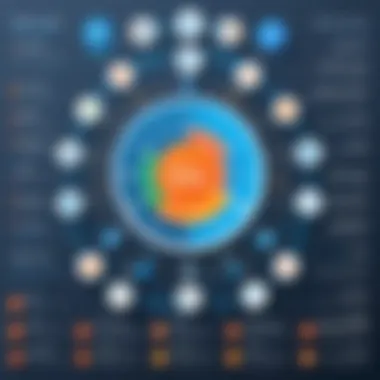

In addition, experts can also offer forecasts on an app's future trajectory. They might highlight the potential for constant development in Simple Tasks, for instance, and urge users to keep an eye on its upcoming updates and feature rollouts.
In concluding this section, the amalgamation of user reviews and expert critiques forms a formidable resource for anyone looking to select a free task management app. Engaging with these insights can help guide informed decisions and ultimately enhance productivity.
Common Challenges with Free Task Manager Apps
While free task manager apps are a boon for many looking to streamline both personal and professional projects, they come with their own set of challenges. Understanding these hurdles is essential for users to navigate the landscape more effectively and make informed choices. Most people often dive headfirst into using these tools, but a bit of foresight could save users from potential headaches later on. Here, we’ll delve into some of the most pressing issues associated with these free applications.
Limitations in Features
One of the primary drawbacks of free task manager apps is their often limited feature set. While they provide essential functionalities such as to-do lists and reminders, they might lack the more advanced tools necessary for comprehensive project management. For example, while a user can create tasks, the absence of Gantt charts or advanced project timelines can leave complex projects feeling a bit rudderless.
Many apps also restrict integrations with other software that a user might rely on. Without these capabilities, users could find themselves switching between multiple applications, leading to a scattered approach to task management. Features like real-time collaboration, custom reporting, or in-depth analytics are often reserved for premium versions. These limitations can hinder productivity and make free versions less appealing for organizations with intricate project needs.
"The great advantage of free task managers lies in cost-saving, yet their feature limitations can somewhat hamper comprehensive project success."
Data Security Concerns
Data security is a significant concern for users of free task manager apps. With sensitive information such as project details and personal notes stored in these applications, users must tread cautiously. Free tools often do not offer the same level of security features found in their paid counterparts, raising red flags for those in industries that require stringent data protection.
For instance, some free apps may not provide end-to-end encryption or could have shaky privacy policies, leading to potential breaches of confidential information. Users might end up inadvertently sharing their data with third-party advertisers, which is a hard pill to swallow, especially for business owners who prioritize client confidentiality. Thus, it’s crucial to read the fine print and understand what you're signing up for when opting for a free task manager.
Support and Maintenance Issues
Furthermore, the quality of support and maintenance is another area where free task manager apps tend to lag. Users may encounter bugs, glitches, or outages, which can severely disrupt workflow. Yet, with many of these applications lacking a dedicated support team, resolving these issues can feel like an uphill battle.
Users often rely on community forums or user-generated content for help, which is not always ideal. You might have to wait several days for responses or, worse, find the answers buried beneath a mountain of unrelated discussions. Regular updates might also be absent, making it easy to fall behind as technology evolves. Sticking to an outdated app with incompatibilities can result in frustrations that impact productivity and team morale.
Best Practices for Choosing a Free Task Manager App
Choosing a free task manager app is not just about finding the first one that pops up on a search engine. It involves a careful approach, considering various factors that align with your unique needs and workflows. Even though these apps are free, investing time in picking the right one can make a huge difference in productivity. Here are some best practices to guide you in this endeavor.
Assessing Organizational Needs
Before you dive into the sea of options, it’s crucial to clarify your organization's specific needs. Think about the scale of your projects and the size of your team. Are you managing a small team working on a few projects, or do you have multiple teams spread across various projects?
Understanding the scope will help narrow down the features required. For instance, if you’re coordinating with a remote team, options with strong collaboration tools might be your top priority. Additionally, look at integration with other tools you may already be using �– this can streamline processes and reduce friction.
Trial Periods and Versions
Many free task manager apps offer trial versions of their premium features or have limited free versions. Take advantage of these trials! Testing the app firsthand provides a feel for its usability and effectiveness in meeting your needs. During the trial period, assess the functionality thoroughly:
- User Interface: Is it friendly and intuitive?
- Task Management Features: Can it handle your type of projects seamlessly?
- Performance: Is it responsive?
- Customer Service: How easy is it to get support if needed?
Using apps for an extended period lets you spot any quirks or limitations you might not notice right away. Always remember that just because it’s free doesn’t mean it’s right for you.
Community Engagement and Support Systems
Access to a community or support system can be a lifesaver. When using a free tool, having people to turn to when you hit a snag can save a lot of headaches. Look for apps that have strong user communities, discussion forums, or active support channels.
You can gauge this by:
- Checking the app's Reddit threads to see what real users say.
- Exploring if there’s a Facebook group where users share tips and troubleshooting advice.
- Looking into whether the app offers guides or tutorials to help you get started.
Engaging with a community allows you to leverage shared experiences and better understand the app’s capabilities.
Remember: A well-rounded decision combines introspection on your needs with external input from others who have walked the same path.
Epilogue
The journey through the landscape of free task manager apps reveals a broad spectrum of utilities designed to enhance productivity and streamline project management. In already resource-constrained environments, the relevance of these tools cannot be overstated. They offer solutions that are not only budget-friendly but also robust enough to address various user needs, from individual freelancers to teams in small and medium enterprises.
Summary of Insights
In our exploration, we highlighted critical attributes that set these applications apart. The adaptability of free task manager apps means they can fit various workflows, making them popular among diverse sectors. Features such as task prioritization, collaboration tools, and progress tracking formed a significant part of our analysis. Users expressed appreciation for user-friendly interfaces, which facilitate smoother onboarding and effective task management, allowing teams to focus more on the work at hand rather than the tools themselves.
- Affordable Solutions: Free task manager apps bring the sophisticated functionality of premium tools without the price tag.
- Flexibility and Scalability: Their versatile nature allows organizations to scale operations without the overhead costs often associated with software upgrades.
- Community Insights: User feedback provides a valuable resource for potential adopters of these platforms; real-world experiences often illuminate both advantages and caveats in using a particular app.
Quoting one user review, "The right app can make chaos manageable, bringing a sense of structure even in the busiest of times."
The Future of Free Task Management Solutions
As we gaze into the horizon of free task management solutions, it's apparent that innovation will drive the next evolutionary phase. Embracing trends like artificial intelligence and integrated automation, future apps will likely redefine user expectations. This shift may lead to features that predict task completions, facilitate better communication paths among team members, and integrate with other productivity platforms.
- Enhanced Automation: Expect to see automatic reminders and task assignments based on historical data, making task management more intuitive.
- AI Integration: The incorporation of AI could lead to smarter project planning tools that analyze team dynamics and project history to provide tailored recommendations.
- Integration with Emerging Technologies: As remote work continues to dominate, apps will need to seamlessly integrate with tools that facilitate virtual collaboration, enhancing productivity regardless of physical location.
Ultimately, the landscape of free task management apps is poised for significant transformation, and organizations need to keep their fingers on the pulse of these changes. Choosing the right task manager will be essential for maintaining productivity as tools continue to evolve, aligning more closely with users' shifting needs and the broader trends in work culture.
The key takeaway remains clear: investing time to explore effective task management solutions will yield long-term benefits, ultimately contributing to the efficiency and success of any organization.







